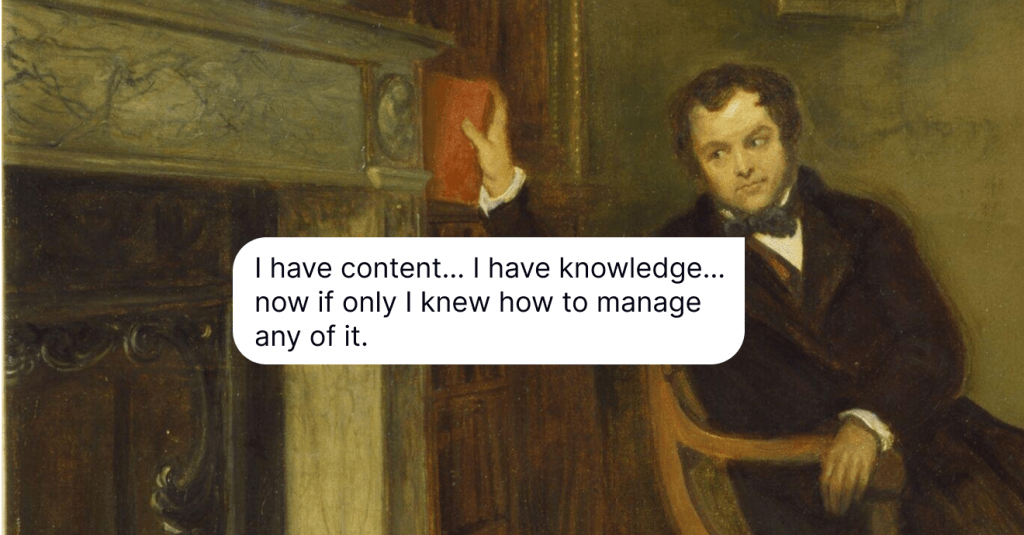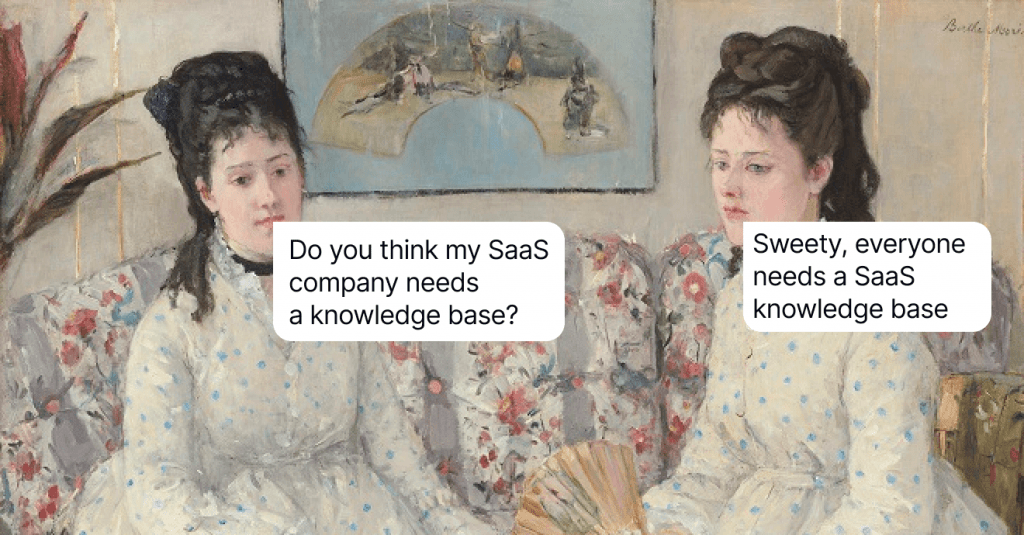7 Kick-Ass Knowledge Base Benefits Finally Revealed
We're featuring 7 clear-cut knowledge base benefits you can't miss out on. Check them out!
Written by Olesia Melnichenko

If you run an online business today and let clients leave your website without answers, your brand risks staying behind the curve.
The thing is, people want their problems to be solved ASAP, even if there’s one customer support agent on the other end. The best way to meet your clients’ needs and let them find solutions on their own is by creating a knowledge base.
Is human intervention really unnecessary, for that matter? How can an online repository of info foster your company’s operations? The answers to these questions are hidden in this post, by the end of which you’ll also find out the main knowledge base benefits. Enjoy the reading! 📚
What is a knowledge base?
What is the knowledge base? It’s an organized library of easily retrievable information about a product or service. It usually includes answers to frequently asked questions, guides, and how-to instructions. It’s built to help users find the necessary information and solve problems without external assistance. You can create one using a template – the knowledge base writing process will be greatly simplified in this way.
Why is a knowledge base important?
Let’s crack the importance of a knowledge base for customers and employees. When used internally (by your staff), a resource hub can store onboarding materials, training instructions, or key-note guidelines for their needs. It enables teams to collaborate and distribute knowledge among other coworkers.
Speaking of an external knowledge base, it assists customers with troubleshooting, ordering, billing, company history, and other related details. We will break down each of them in a moment.
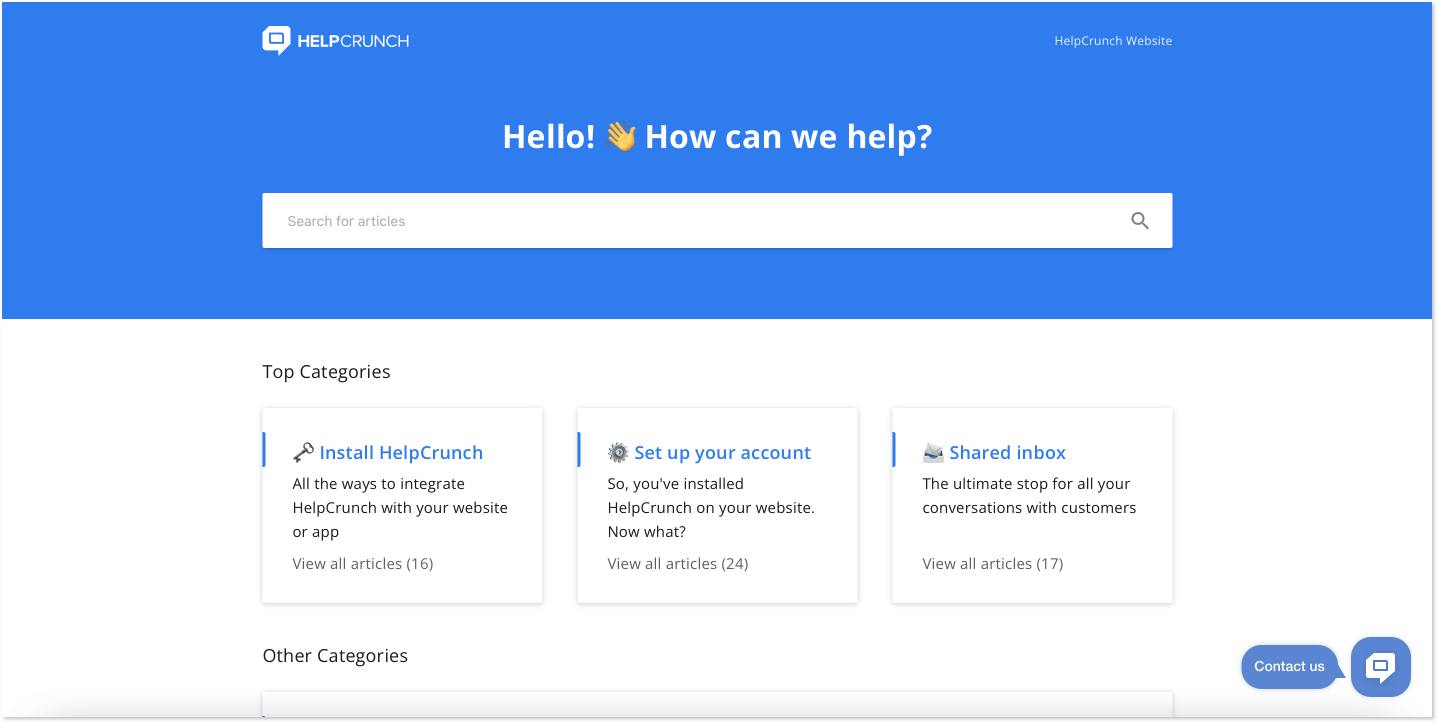
An online help center is part of a knowledge management solution. It means that a user creates a robust knowledge base for customer service with all the valuable documentation and expertise existing across an organization. After that, customers can share these files and media, scan the help center for information, and ask questions if need be.
Understanding external and internal knowledge bases
Two superheroes have emerged to revolutionize the way businesses interact with their customers and streamline their internal operations: the external and internal knowledge bases. While they have distinct roles, when brought together, they create a synergy that can propel a business to new heights. Let me break down each of them.
On the one hand, external knowledge bases are the public face of a company’s support infrastructure. They serve as a comprehensive self-service platform for customers, prospects, and users seeking answers, solutions, or guidance.
Accessible through a company’s website or online portal, such a database is a box of information equipped to tackle common questions, solve critical tasks, troubleshoot issues, and provide helpful resources.
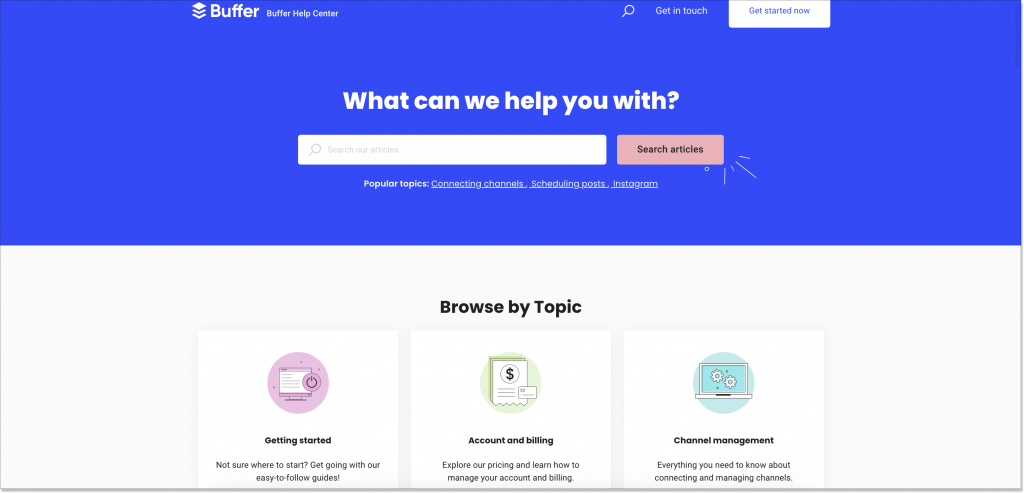
On the other hand, however, an internal knowledge base is a hidden gem that centralizes information, policies, procedures, and best practices. Besides, it streamlines communication and collaboration within the organization.
Such a resource breaks down silos and fosters a culture of sharing expertise in a company. Teams can access a wealth of institutional wisdom, tap into expertise, hold training sessions based on that data, and collaborate seamlessly. It will only lead to faster decision-making and problem-solving.
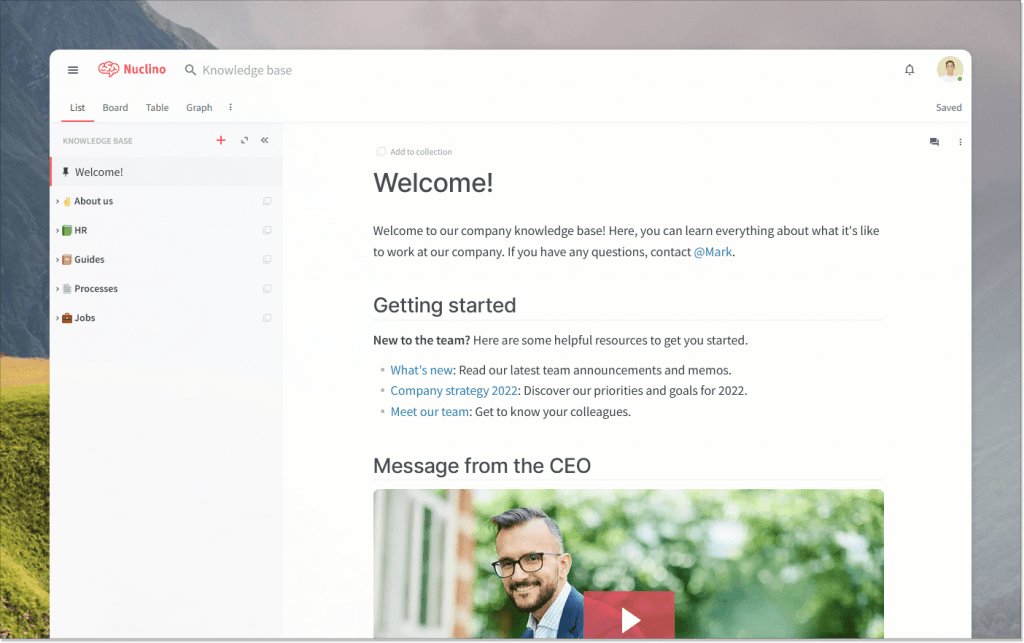
The synergy of these two types of knowledge bases is where the magic happens. When aligned and connected, they create a powerful feedback loop, continuously enriching each other:
- Customer-centric service: Insights from customer interactions with the external knowledge base can help identify gaps in content, leading to improvements in the customer-facing resources. By understanding client pain points, the help center for internal use, in its turn, can be enriched with the source of truth to better customer service teams.
- Continuous improvement: Regularly updating and optimizing both types based on user interactions and feedback ensures they remain relevant and valuable. The cycle of continuous progress feeds into both internal processes and external customer experiences, fostering a culture of growth and positive customer experience.
Are you still second-guessing about creating an online resource hub? We’ve assembled seven benefits of a knowledge base you can’t miss out on.
7 strong benefits of a knowledge base center
Customers always want easy access to information. The answers should be fast and helpful. That’s when the major benefits of having a help center online crop up:
- Quick and 24/7 high-quality support
The core benefit of a customer knowledge base is that it operates 24/7, so you can grant quick access and make it available from any place, any device. If your client base is scattered across the globe, you can deliver consistent help at any time of day or night. With a modern yet advanced solution, succeeding in this endeavor is a piece of cake.
The tool ensures quick support as it takes seconds for a user to enter a keyword in the search bar and get a helpful article on the issue right in front of them. Interesting fact, 90% of customers consider an ‘immediate’ response a crucial indicator when they have a customer service question.
Let’s take HelpCrunch and its integrated & effective knowledge base. The website visitors are able to find anything they’re interested in right from the chat widget, saving their precious time. No long waiting times, no frustrated customers. Besides, thanks to the HelpCrunch help desk knowledge base software, you can send articles to users in just a few clicks. You have to try it!
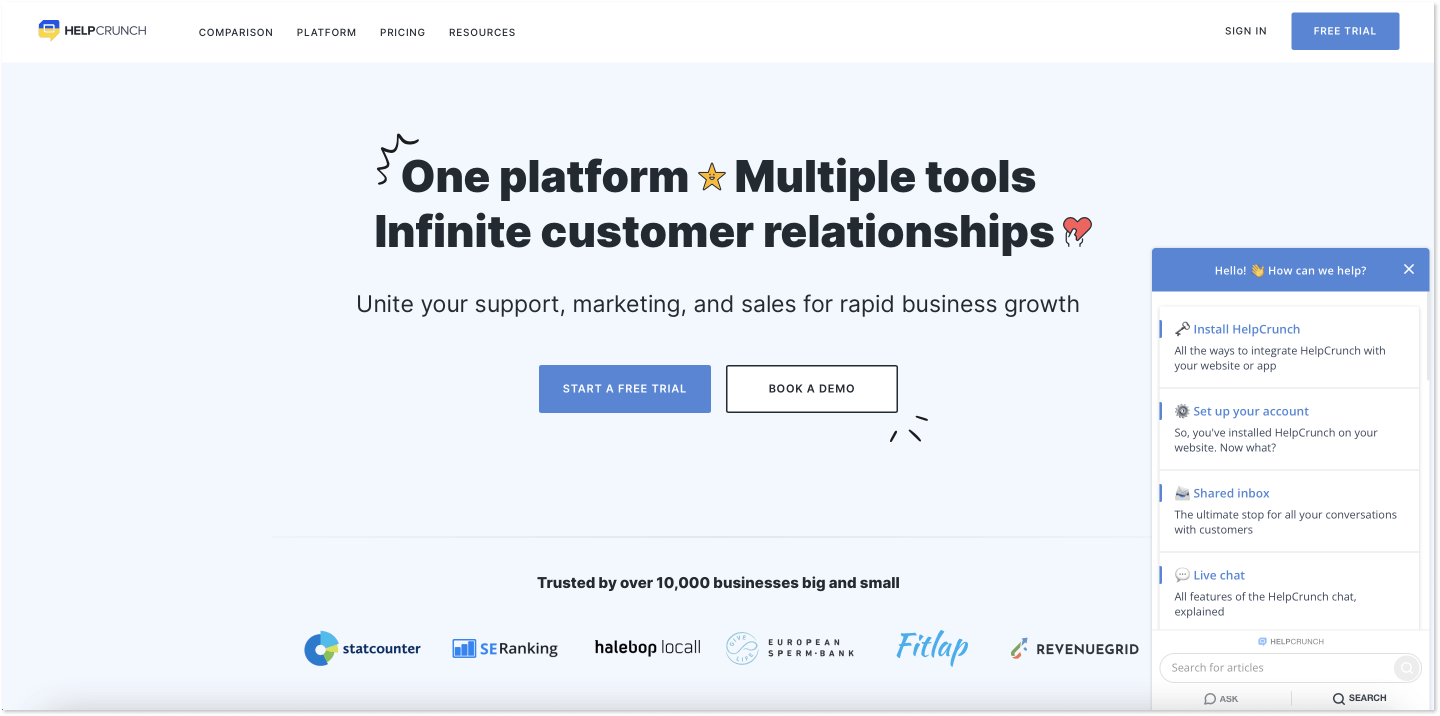
- Higher productivity level
One of the fundamental benefits of a knowledge base is that it can improve your customer support team’s productivity. By centralizing knowledge base documents, you let your agents find any answer they need quickly and efficiently and share it with a customer. In turn, users get prompt responses with actionable step-by-step guides on how to solve their queries. This approach leads to a positive service experience with your business.
We can only imagine how much time customer support representatives spend searching for the right answer or waiting for a response from a busy coworker. The Workplace Knowledge and Productivity study, depicting the responses of over 1000 American employees, shows that people are much less productive than they could be when information isn’t shared properly.
One of the fundamental benefits of a knowledge base is that it can improve your customer support team’s productivity. By centralizing knowledge base documents, you let your agents find any answer they need quickly and efficiently and share it with a customer. In turn, users get prompt responses with actionable step-by-step guides on how to solve their queries. This approach leads to a positive service experience with your business.
We can only imagine how much time customer support representatives spend searching for the right answer or waiting for a response from a busy coworker. The Workplace Knowledge and Productivity study, depicting the responses of over 1000 American employees, shows that people are much less productive than they could be when information isn’t shared properly.
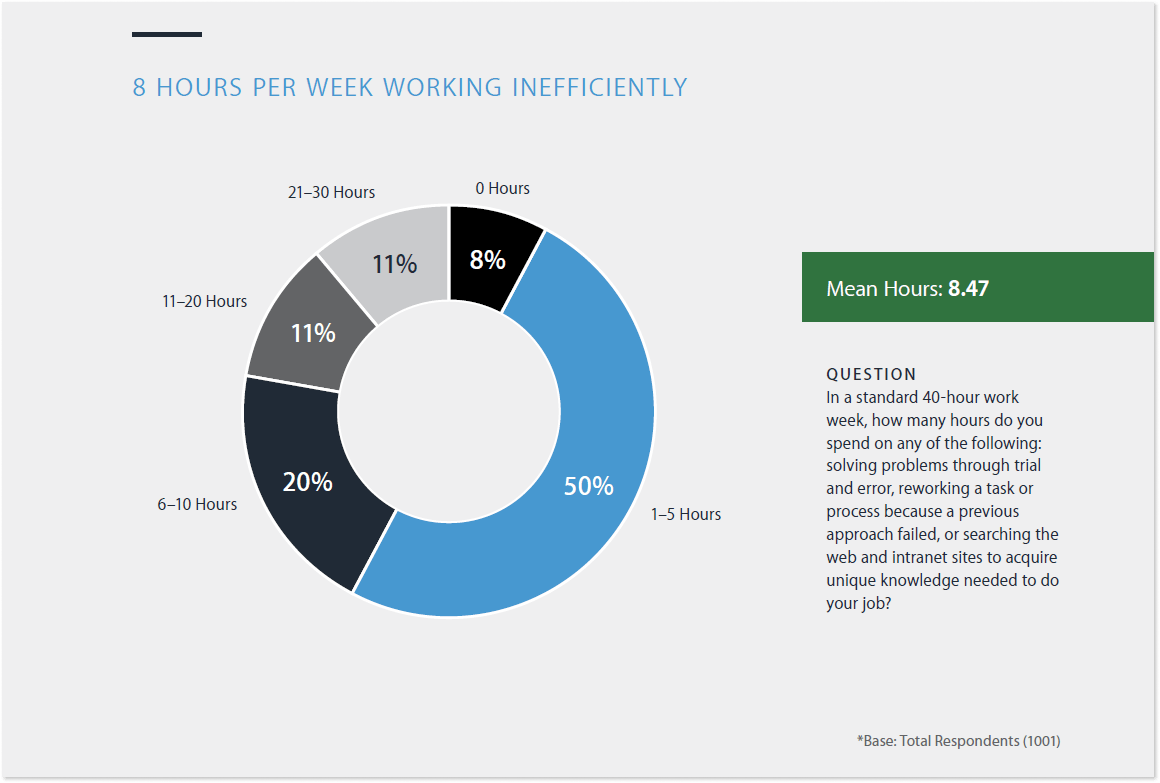
Now, all this can be solved with just one centralized source that covers the most important aspects of the product or service. This way, your employees no longer have to waste time scrolling through training materials or waiting for meeting calls to get a response. When issues are resolved fast, the team can focus its energy on higher-impact activities and increase the organization’s productivity.
- Improved customer retention
If you make customers happy, retention rates rise, which leads to loyal clients, higher revenue, and business growth. There are a few ways to make your customers satisfied, and a well-oiled resource center is one of them. Broadly speaking, a comprehensive repository can help you top up your customer retention plan with two aspects:
- Immediacy: as clients want information “yesterday”, a user-friendly database allows them to dig into details on their own and at their own pace. Less time searching equals higher customer satisfaction and retention.
- Immersion: a well-thought-out online library means customers can get more use of it than if they had to wait for the solutions.
These two aspects can greatly improve your customer service in general, hence the level of customer retention. Because honestly, all users want is access to fast, up-to-date information around the clock.
- Lower costs for customer support
Having a resource hub can help your business reduce costs. By implementing a unified repository of information, you will see an increase in agent productivity, a reduction in phone calls, and a shorter training time.
Each of these parameters involves spending money that can be dedicated to other business initiatives like product development or promotion, for instance. Chatbot knowledge base integration can be especially effective in this regard.
A well-documented resource hub ensures new hires have access to the latest information and consistent guidance. That translates to better productivity and lower costs for training.
Moreover, by implementing a unified hub, you can make your company look smarter and more professional. Users will appreciate your standardized and cover-it-all answers from agents.
- Better search engine optimization
Knowledge base articles can appear in search results and help you boost SEO. Not a secret, that search engine optimization is magic, and companies invest a lot to rank better on Google. The good news is SEO for a knowledge base is possible, and you can optimize the helpful materials and documents easily.
More and more millennials today use search engines to find answers to their questions before reaching out to a brand. This is the moment when they can ‘accidentally’ come across your article and choose your product to solve their issues. As a result, with a well-structured repository, you can not only help existing users but also have a chance to acquire new ones.
Of course, the described events can happen only if your content is of good quality and people are engaging with it. It’s also important to choose the right knowledge base to optimize content for SEO. I’ve already mentioned the HelpCrunch tool, and it’s indeed a great solution on the market today. You can easily install, build, and optimize it the way you want.
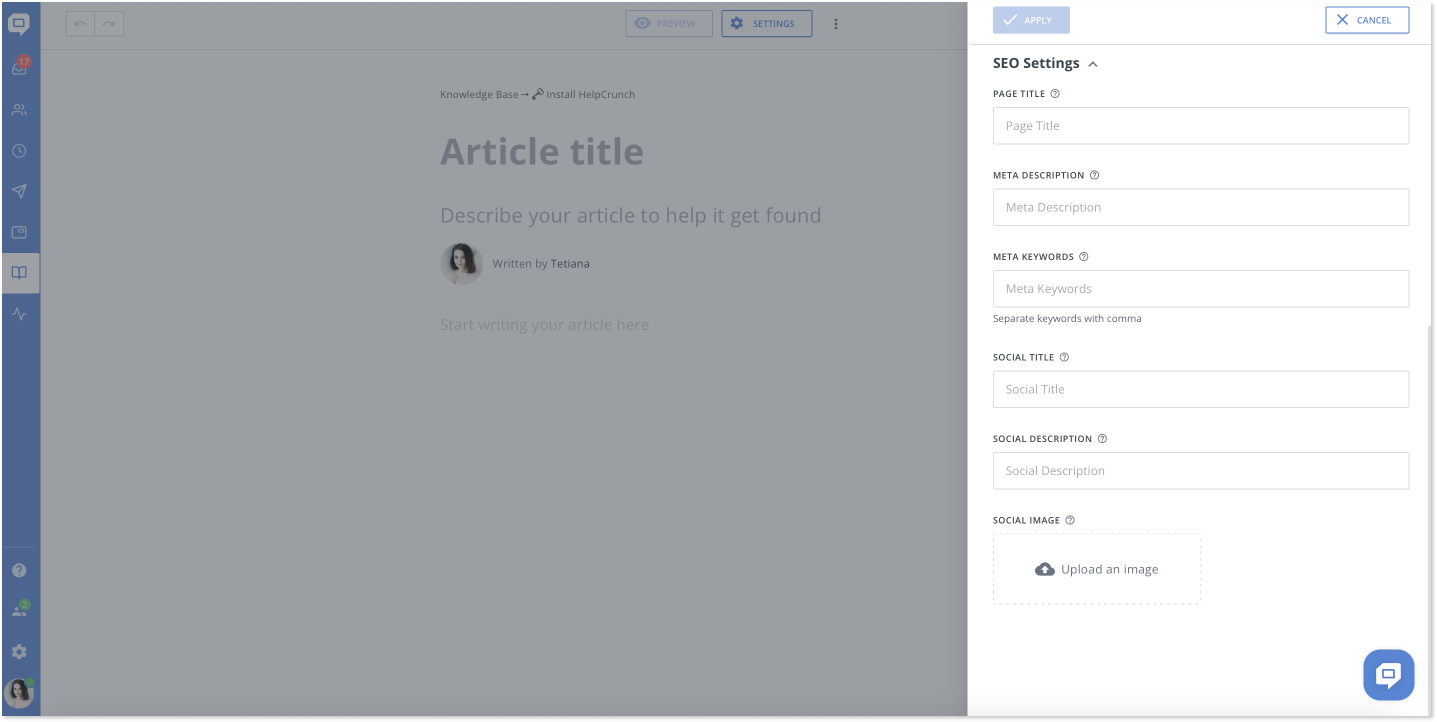
- Analysis to see where customers often struggle
It’s one of many other benefits of a knowledge base. While you can share helpful materials in any other format as well, it won’t let you capture the insights you can get by implementing decent software. Some help center tools provide crucial user analysis so that you can track your content performance.
Apart from good and bad articles, the metrics can also show where users often struggle. In turn, this insight can help you improve your product and increase customer satisfaction:
- What information do users search for the most?
- Is there any redundant information?
- What articles have the highest satisfaction rate?
- What do materials in a help hub fail to solve the user’s problem?
If, for instance, many users are reading a guide to help them install your tool or change the settings, this may indicate that the process is too complex. You may improve customer experience by simplifying things further.
- Unified information storage
The best coworkers leave a company for various reasons, such as another lucrative offer, maternity/paternity leave, or just a vacation. Most probably, they are the ones who obtain the profound expertise your company needs in its customer communications. That’s why one of the benefits of having a knowledge base software wiki is that it can store the content even after an employee changes the job.
A help center encourages your staff to document every step in their workflow. Make it a priority for your customer support and success teams to create related articles and related training sessions when they tackle a new issue or complete a project. I’d say that it’s a double-sided help, meaning that clients are able to get the solutions and staff to improve their understanding of the company’s processes.
3 knowledge base examples for inspiration
Tired of the theory? We thought it would be interesting to come up with brands that made their knowledge bases advantageous. Check them out:
- Canva
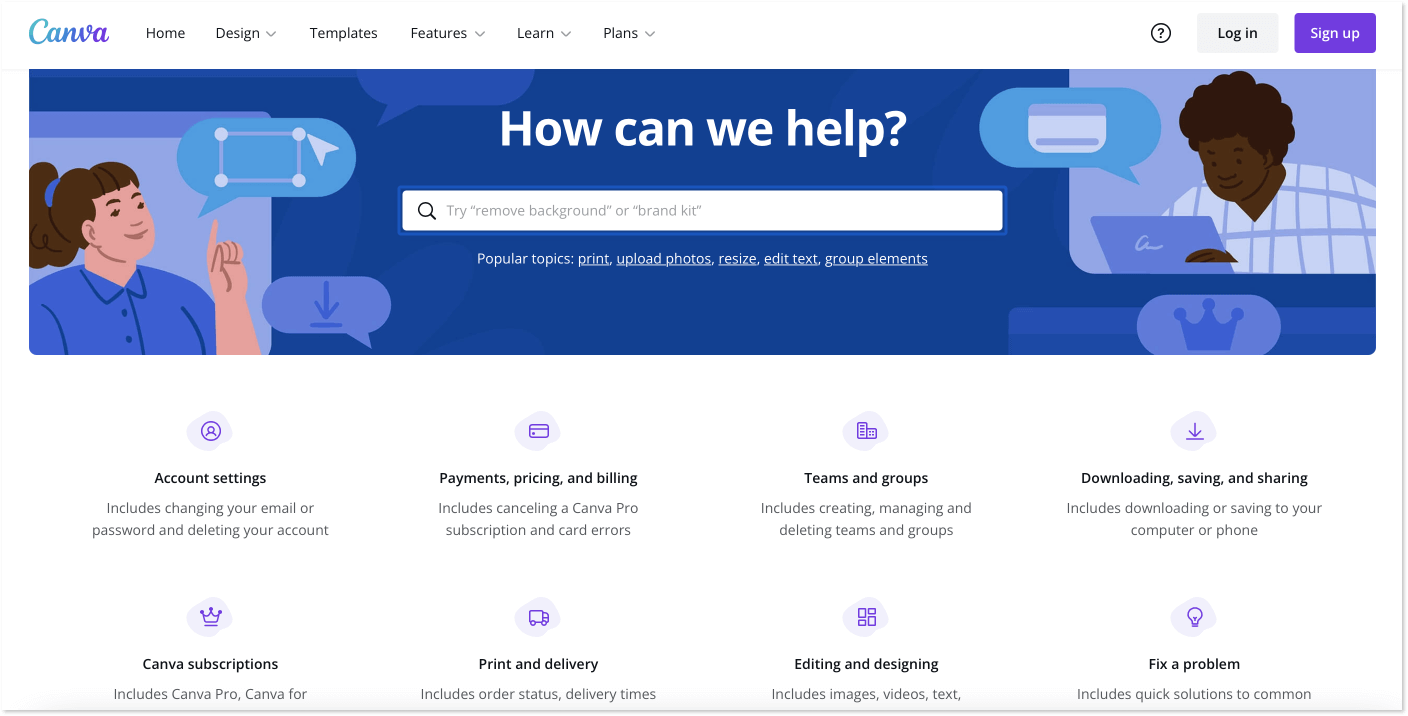
As expected from a graphic design company, Canva’s knowledge base is aesthetically pleasing, with minimalistic tabs to guide users through various categories of the help center. What’s important, the platform allows creators to access it right from the design page. So if users struggle with anything, they can easily find their way to the help center and solve the problem.
- Dropbox
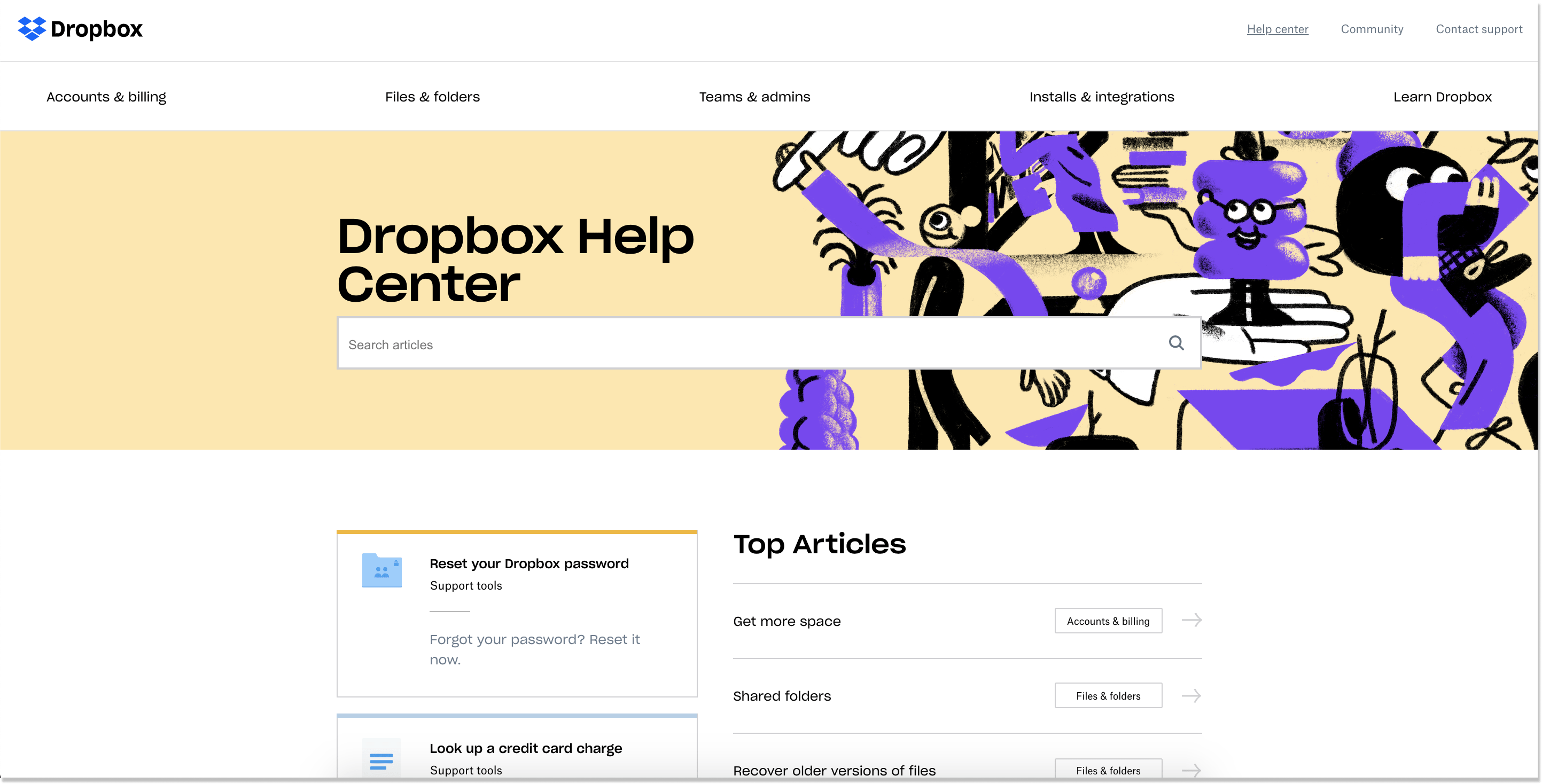
Dropbox’s help center hits the mark with funny cartoon characters and a personalized touch. Its categories have subheadings as if they’re intended, especially for me: “Forgot your password? Reset it now” or “Seeing a charge but not sure which Dropbox account it’s for? Look up charges now”. Among other knowledge base benefits, there’re top community posts and categories in the website’s header.
- Wix
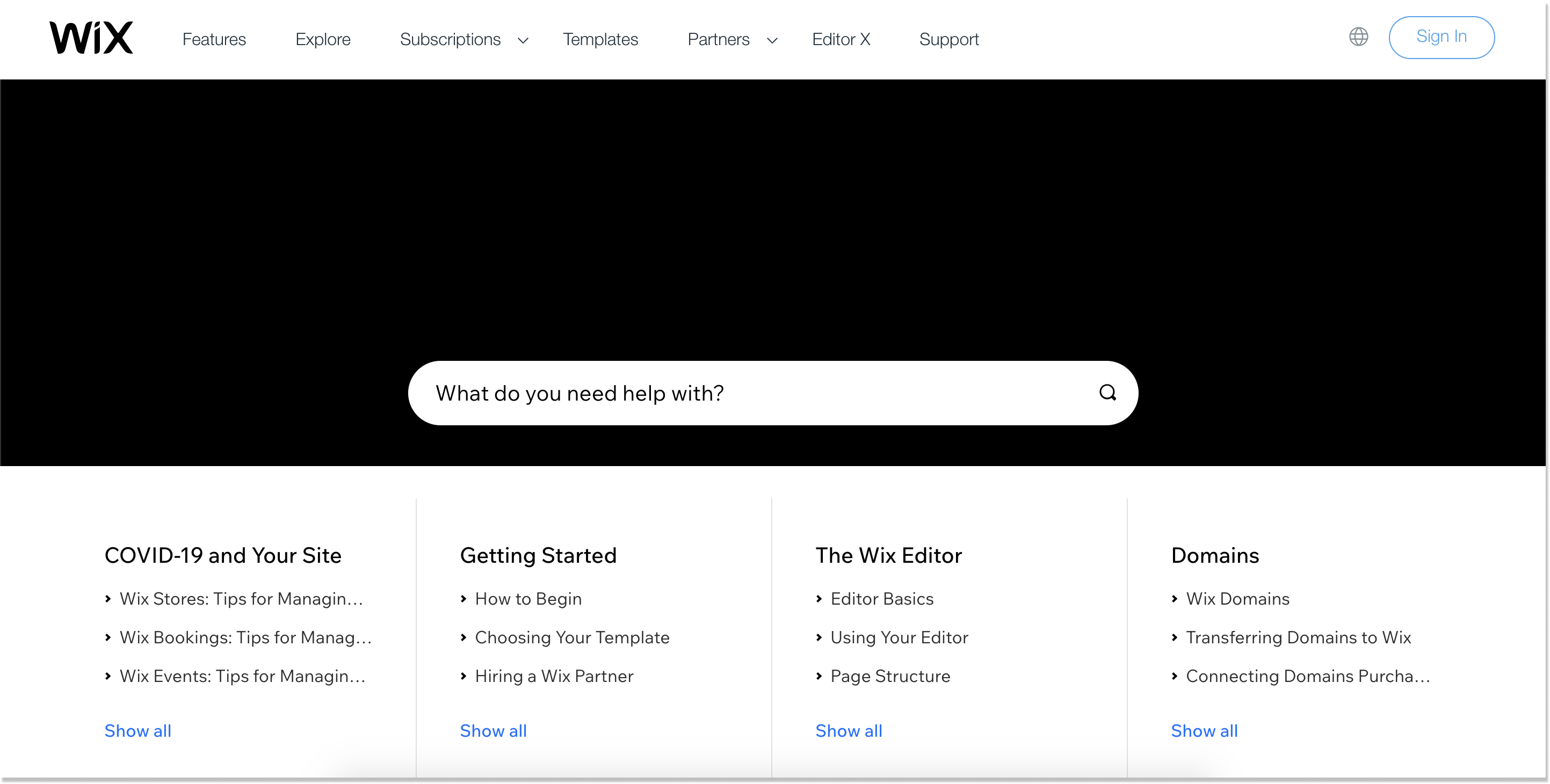
One of the benefits the knowledge base from Wix obtains is its multilanguage feature. Plus, this resource hub is uncluttered, up-to-the-point, and updated. Articles are organized into categories which makes it faster to find the exact piece. What also struck my attention was the trending topics section: you can quickly jump to any article without scanning the blog.
Final thoughts
Building a knowledge base can be time-consuming. Though, it can be beneficial, too. Improved team productivity, engaged customers, and the information stocked under the same roof says a lot. Hopefully, you see now that the game is worth the candles.
Ready to take the first step towards impeccable customer experience? Create an account with HelpCrunch to set up a knowledge base of your own at the click of a button and help clients get to the bottom of their questions faster.
FAQs
What is the advantage of a knowledge base?
We can’t mention just one advantage because a knowledge base has way more of them. For instance, your customers can resolve their queries in a matter of seconds without even waiting for your support reps to reply. This saves heaps of time, first of all, for your staff. Among other pros, there are intuitive usage, SEO-friendliness, and the opportunity to dig for better insights into customer pain points.
What makes a good knowledge base?
A good knowledge base has at least four key components:
- A well-oiled structure with categories, subcategories, and articles
- Comprehensive and relevant content, which is constantly updated to be evergreen
- A user-friendly interface to ensure users can navigate a knowledge base without too much effort
- Feedback mechanism, which allows users to share their sincere feedback about the material (surveys, comments, ratings, etc.)
How does a knowledge base improve productivity?
If done smartly, a knowledge base can skyrocket productivity at least in several ways:
- Thanks to boosted self-service, your staff can focus on much more complex queries, which adds to the team’s independence;
- An online help center serves as a comprehensive resource for new employees during the onboarding process. It provides them with easy access to essential information, policies, procedures, and best practices for maintaining a knowledge base, allowing them to become productive more quickly in their new roles;
- With quick access to information through the knowledge base, employees can make informed decisions promptly, avoiding delays caused by searching for relevant data or waiting for input from others.