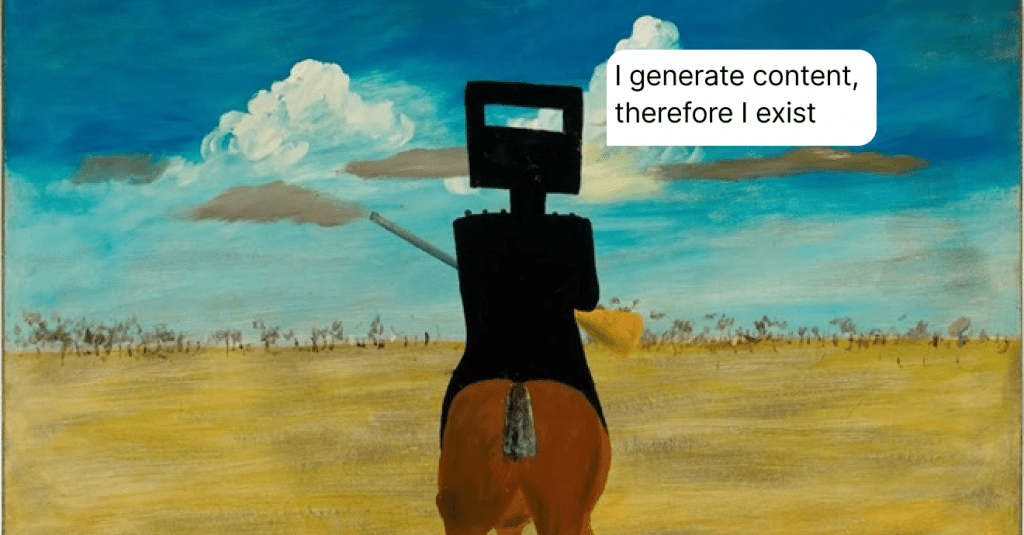Knowledge Base Chatbot: A Game-Changer in Customer Support
Unlock the power of customer support with our guide on integrating chatbots with a knowledge base.
Written by Yaroslav Savchenko
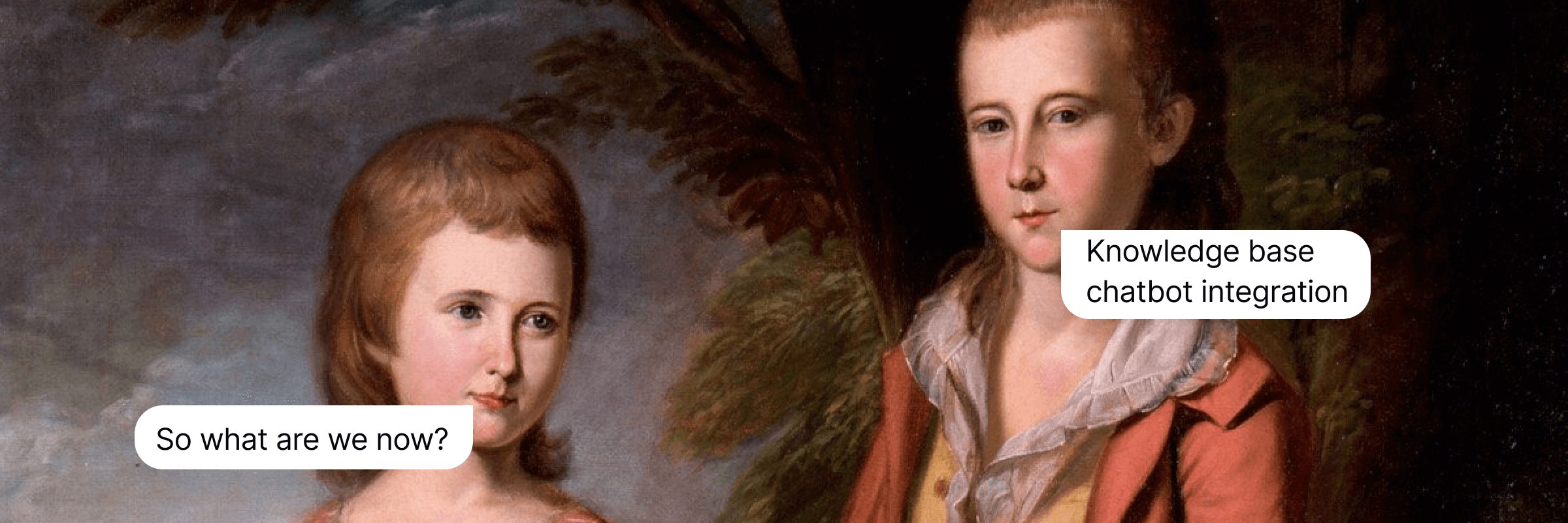
Are you overwhelmed by the sheer volume of support tickets flooding your inbox? If so, you’re not alone. Businesses across various industries face the challenge of delivering timely assistance while maintaining high client satisfaction.
But fear not! There’s a solution that can revolutionize your customer support: the knowledge base chatbot. By integrating them, businesses can unlock a world of possibilities in delivering exceptional support experiences.
This article explores how this powerful combination can transform your support operations and benefit your team and consumers. We’ll explore the steps involved in setting up this integration using HelpCrunch as an example. Additionally, we’ll provide best practices and share some use cases. So, let’s start!
Why integrate a chatbot with a knowledge base?
If the measure of the success for any business is money received or saved, then chatbots themselves are tools of success. And the most effective bot is an integrated one. Integration with a knowledge base means using information from articles for answers to customers. Such symbiosis can offer numerous benefits.
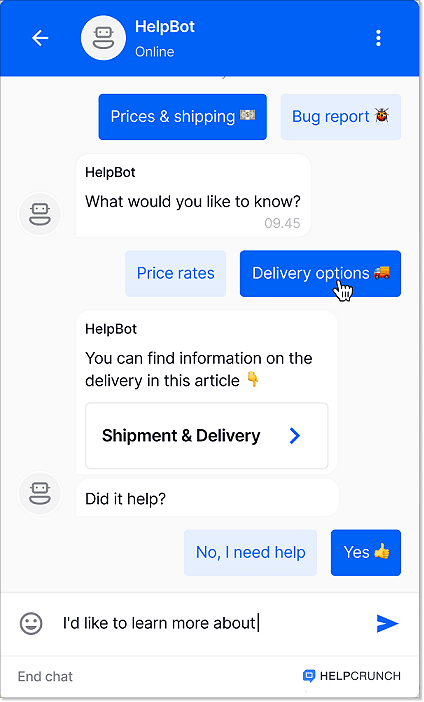
- Enhanced support services. Bot swiftly provides clients with article suggestions from your knowledge base, promoting self-service and minimizing the need to wait for a customer service team’s response.
- Reduced ticket volume. By using bots to address clients’ queries proactively, you can reduce the number of support tickets, allowing your team to focus on more challenging issues.
- 24/7 availability. A knowledge base chatbot provides information and assistance anytime, even outside business hours. People can easily access solutions to their problems, improving their satisfaction and overall experience.
- Consistent and accurate information. Connection to a knowledge base allows a bot to give reliable and precise responses, guaranteeing that clients receive accurate information. This helps to build trust and prevents any confusion.
So yes, combining a chatbot on a website and a knowledge base is a banger. It provides your existing and potential customers with self-help resources while taking the load off your help desk’s shoulders. Next, let’s dive right into the practical aspects of chatbot knowledge base integration using the example of one very convenient platform.
Integrating the HelpCrunch chatbot with a knowledge base
Yes, it’s our platform 🙃 Let’s say you’ve installed HelpCrunch on your website. Now what? First, set up your account by creating a custom email domain, establishing different departments, inviting team members, setting up notifications, and more. And then, move on to the knowledge base and the chatbot.
Step 1: Creating a knowledge base
A knowledge base is like a hub of information where you can find everything you need about a product, service, or company. Exceptional examples of knowledge base aim to provide important information in a clear and easy-to-understand way. Its creation involves several essential steps.
- Plan the structure of your knowledge base. When creating your knowledge base, organizing it in a category-section-article structure is best. Start with broader categories, then break them down into sections, and finally, provide detailed articles.
- Choose the design you want. Keeping a consistent company style across all resources, including the knowledge base, is essential. Make sure to use the customization options to match its design with the rest of your website.
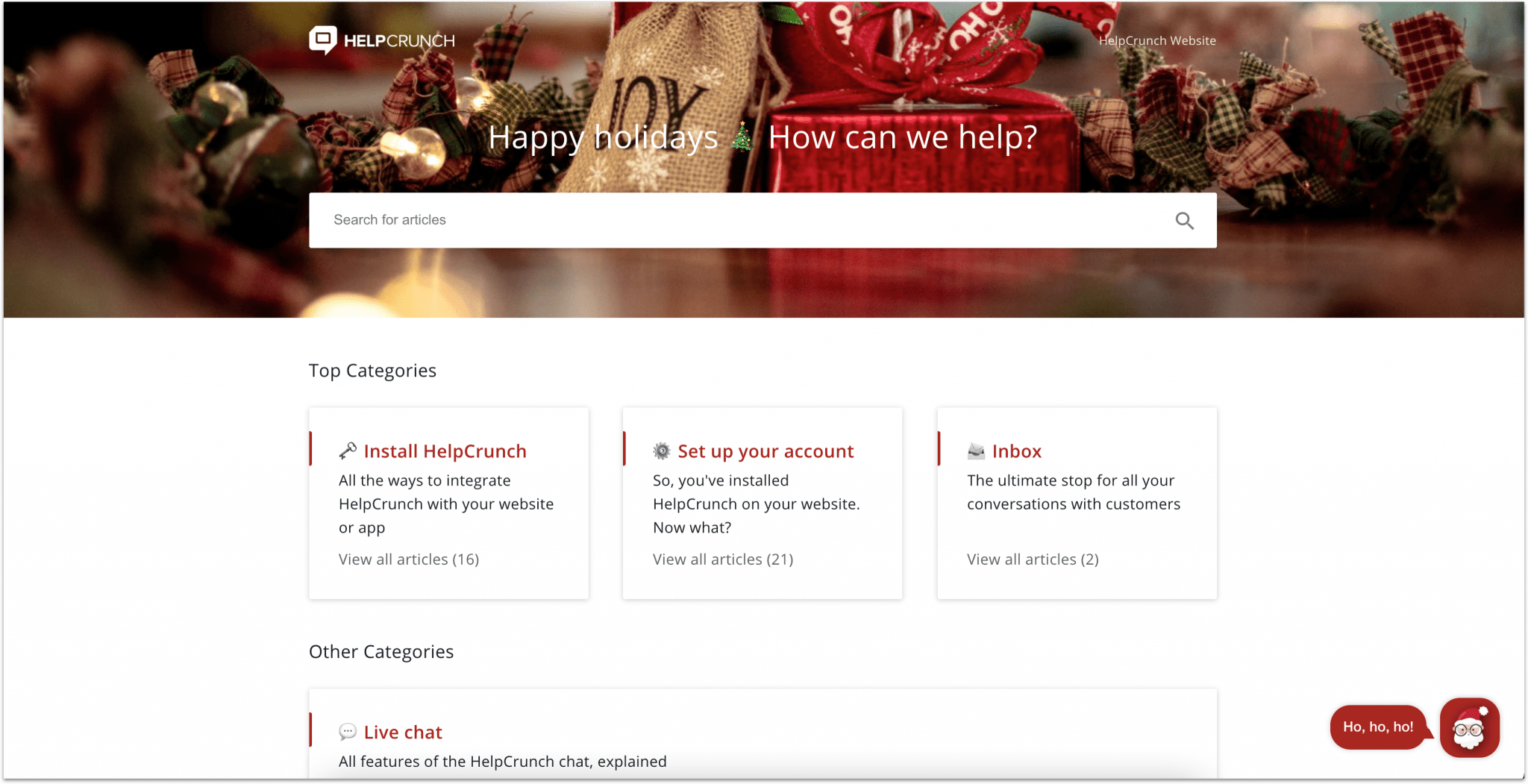
- Create the content. When writing an article, it’s best to focus on one specific goal and provide clear instructions on achieving it. Make sure your content is thorough and easy to understand.
- Integrate it into your support tools. You can reduce the number of support tickets by integrating the knowledge base with your live chat and bots.
Step 2: Designing chatbot workflows
Speaking of integrating a help center into your support tools, here is how you can do just that with HelpCrunch. Our powerful HelpBot is available round-the-clock to assist users, capture and qualify leads, and promote self-service. Setting up the bot on your website is a breeze with our chatbot builder.
To create a bot flow, log into your HelpCrunch account, go to the Chatbot section on the sidebar, and click the “Add new flow” button. You’ll be given the option to create a bot for multiple channels or choose a specific one like Facebook, Instagram, or mobile SDK. Once you pick the channel, you can either start from scratch or use one of the provided templates to get started.
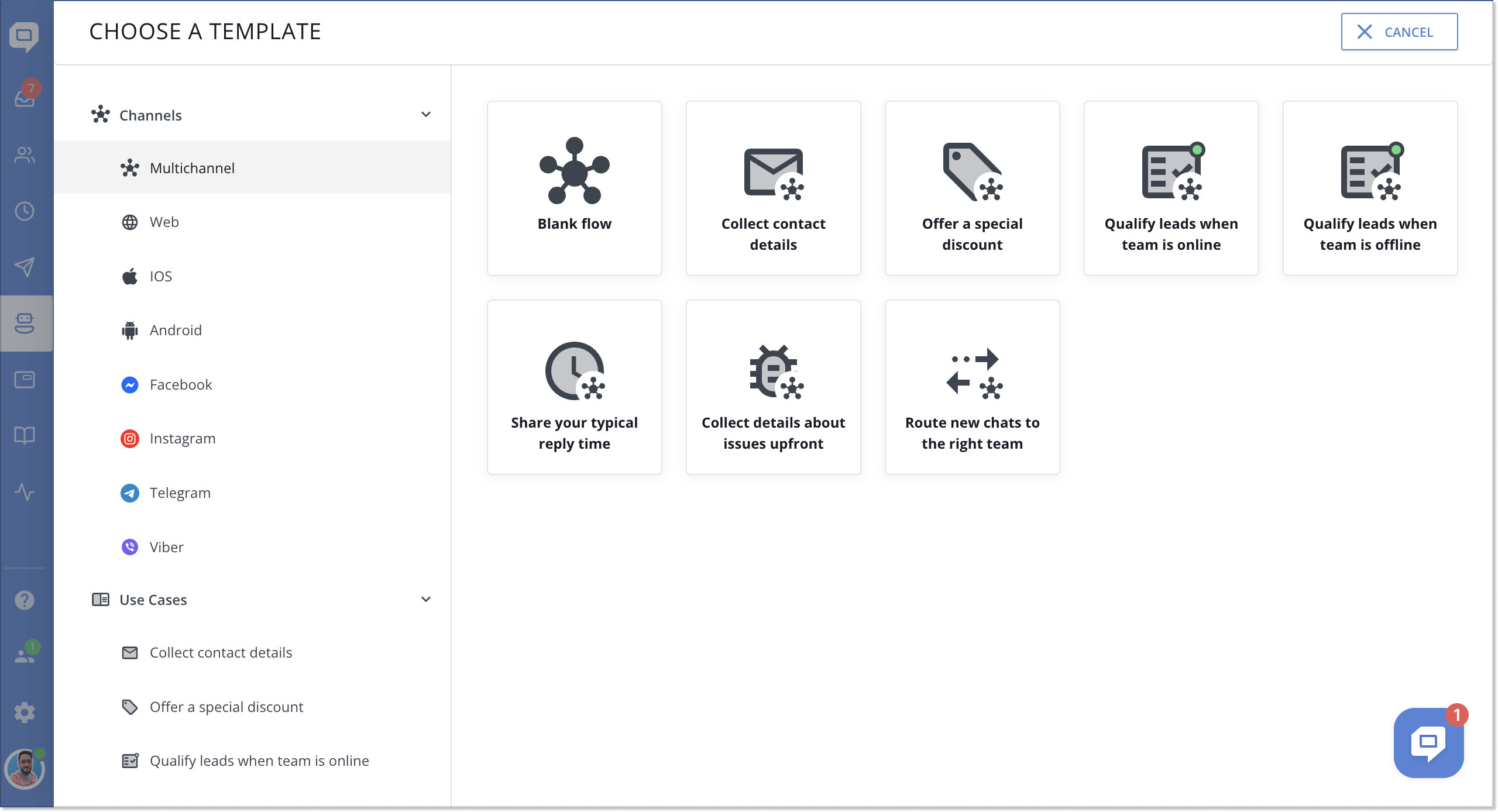
Once that’s done, you can start creating your script. This involves setting up specific conditions and triggers that prompt the bot to respond differently.
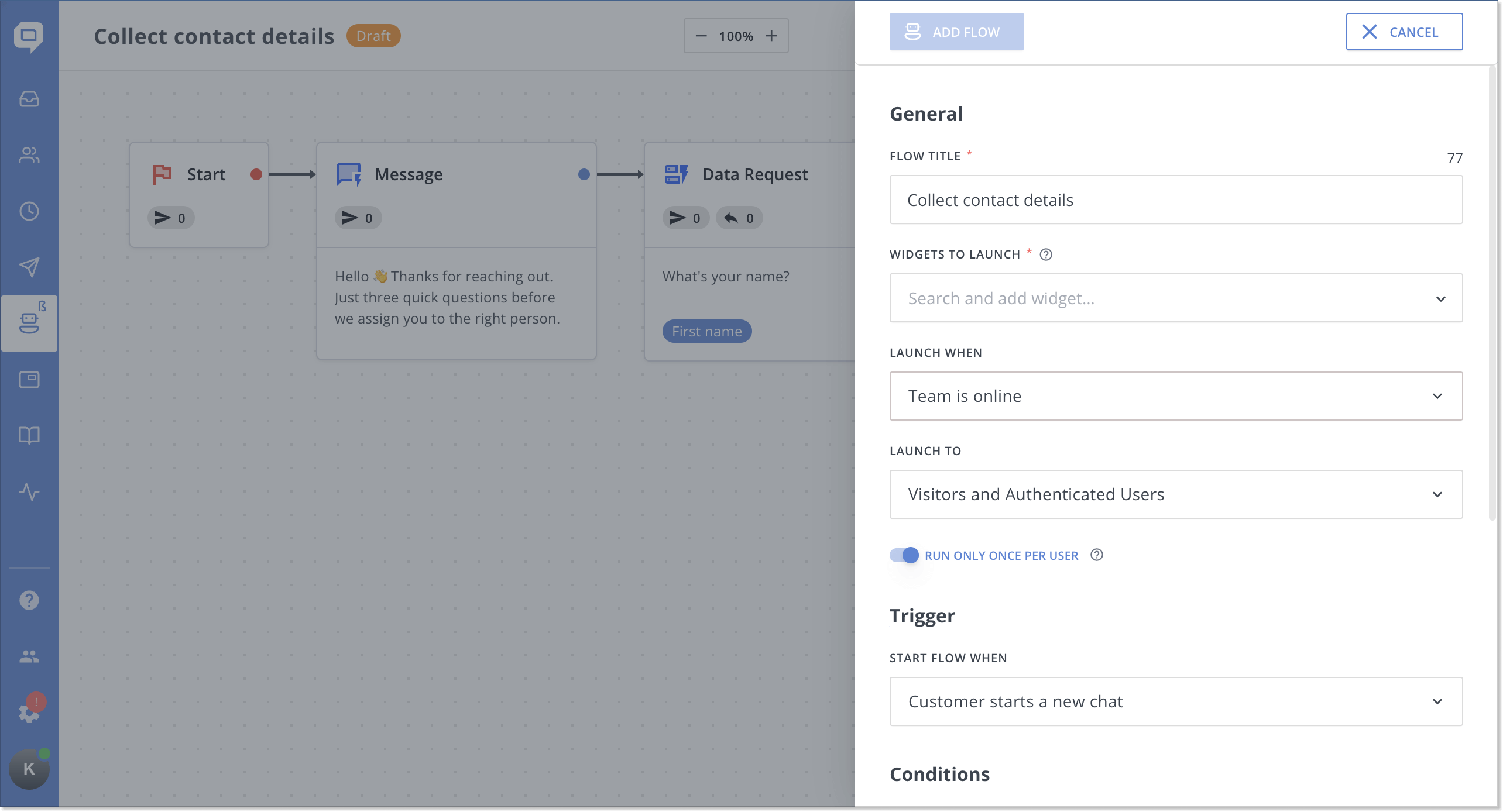
Step 3: Configuring chatbot-to-knowledge base integration
You can now connect your KB with your bot. We’re working on integrating artificial intelligence (AI) into the HelpBot, but that’s for the future. At the moment, you can integrate the knowledge base while setting up your chatbot flows. This means the bot will show users the right article based on specific conditions and triggers you set.
More precisely, when you сreat a chatbot and add new steps to your script, you can attach separate articles with specific messages to each step. Just click on the icon shown in the picture.
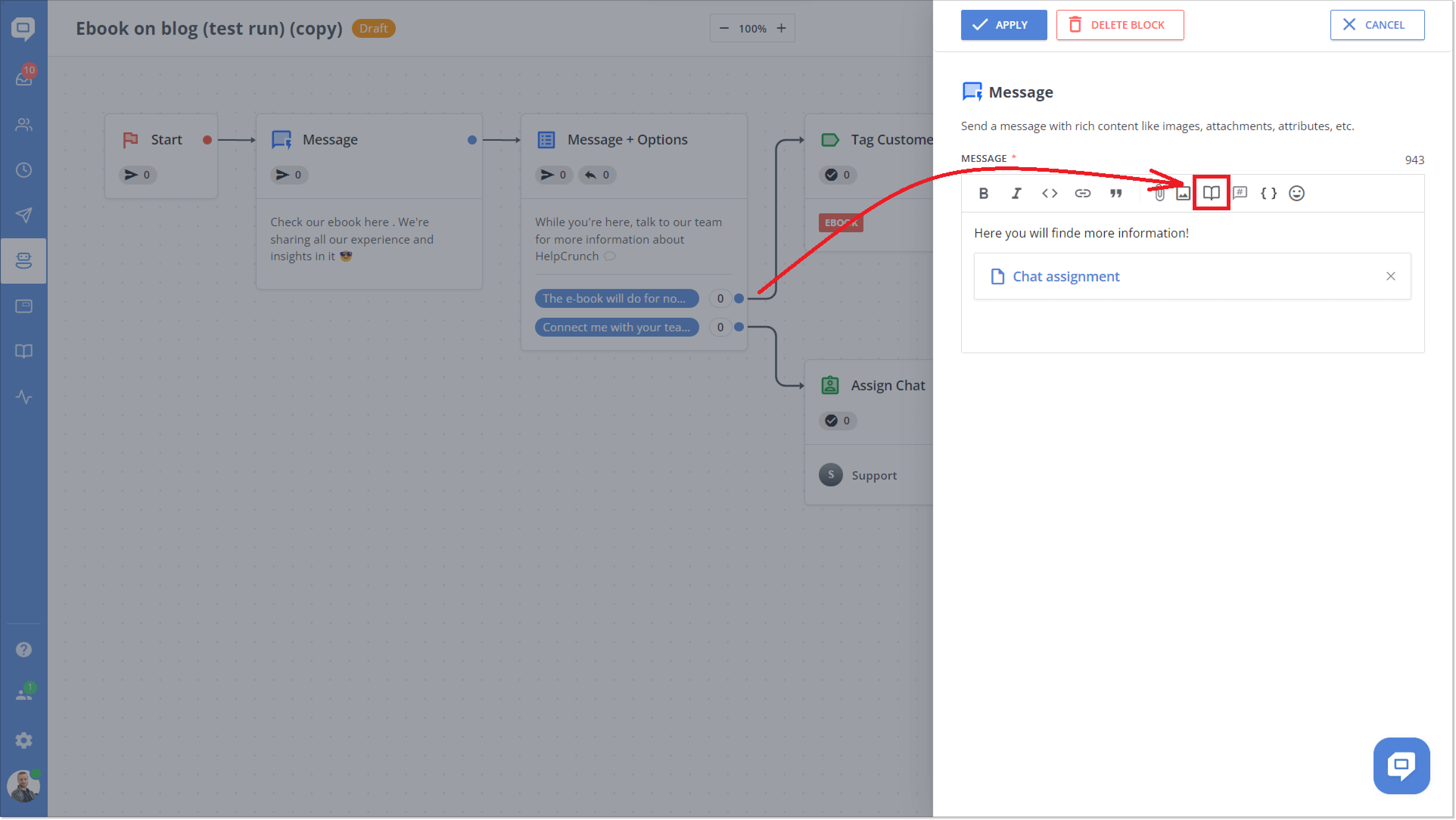
Best practices for chatbot-knowledge base integration
Bots seem to be such a familiar tool that you shouldn’t expect anything special from them. But in fact, they are now only gaining strength. In a few years, they are expected to take over support in at least a quarter of all companies.
Therefore, it is time to ensure your bot is as effective as possible, including an integration. To make the most out of it, consider implementing the following chatbot best practices.
a. Understand your customer’s needs
So yes, this old cliche that you need to know your client is still valid. Start by researching questions and problems. Look at previous support tickets and feedback to understand what people frequently need help with.
Next, you can create a user persona out of that information to better understand your target audience. Ensure your knowledge base and bot responses are tailored to their needs and preferences.
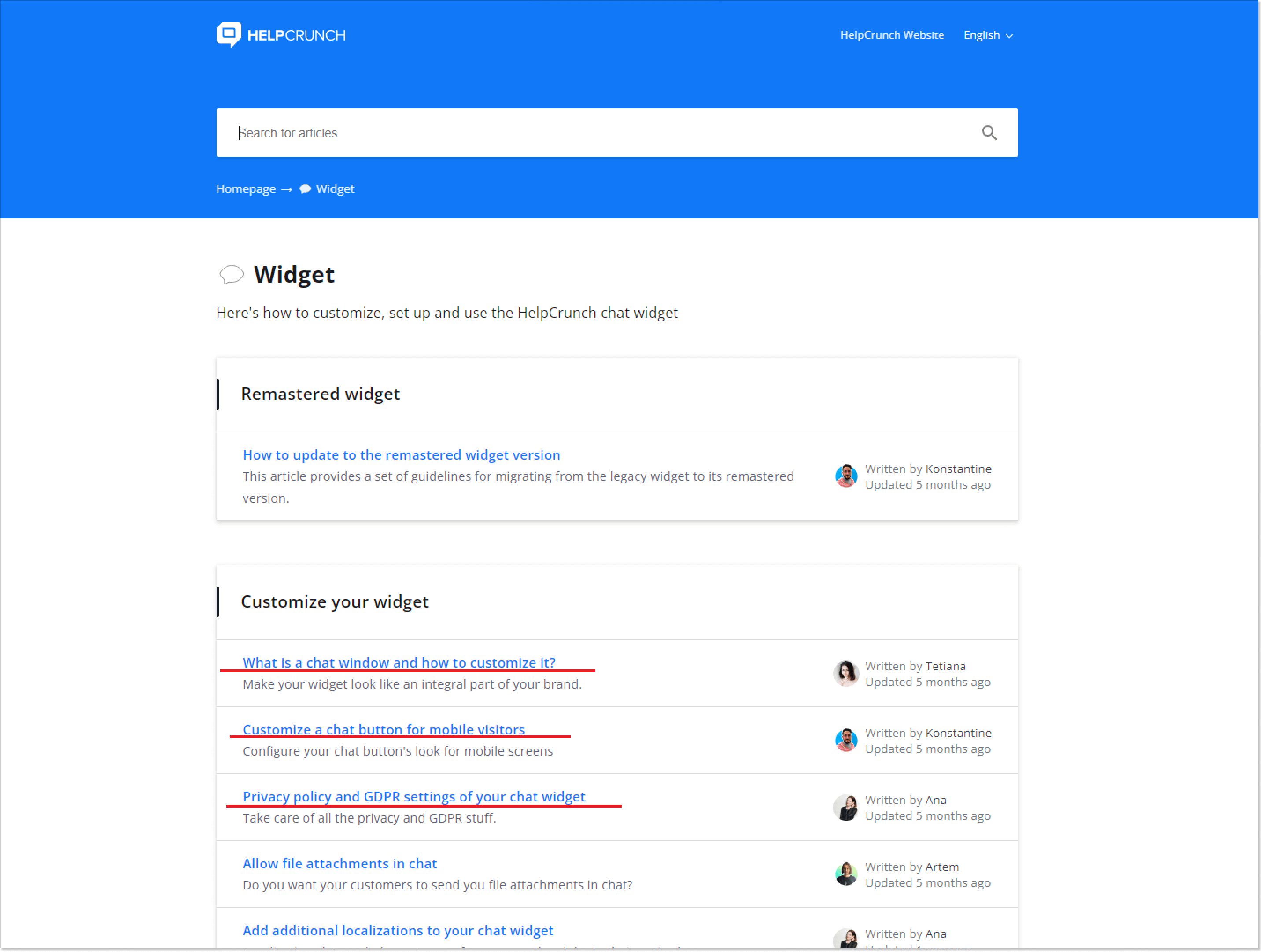
And after that, just make it your routine to keep your content updated with the latest information.
b. Craft clear and concise knowledge base articles
Do you find this text easy to understand? I hope so. That’s because I’m trying to follow a general rule. When writing content, including knowledge base articles, use simple, easy-to-understand language that avoids confusing jargon and technical terms.
And structure the information. Break it down with headings, bullet points, and numbered lists to make it easy for readers to scan. Also, enhance clarity by including visuals like images, screenshots, and videos to explain things visually.
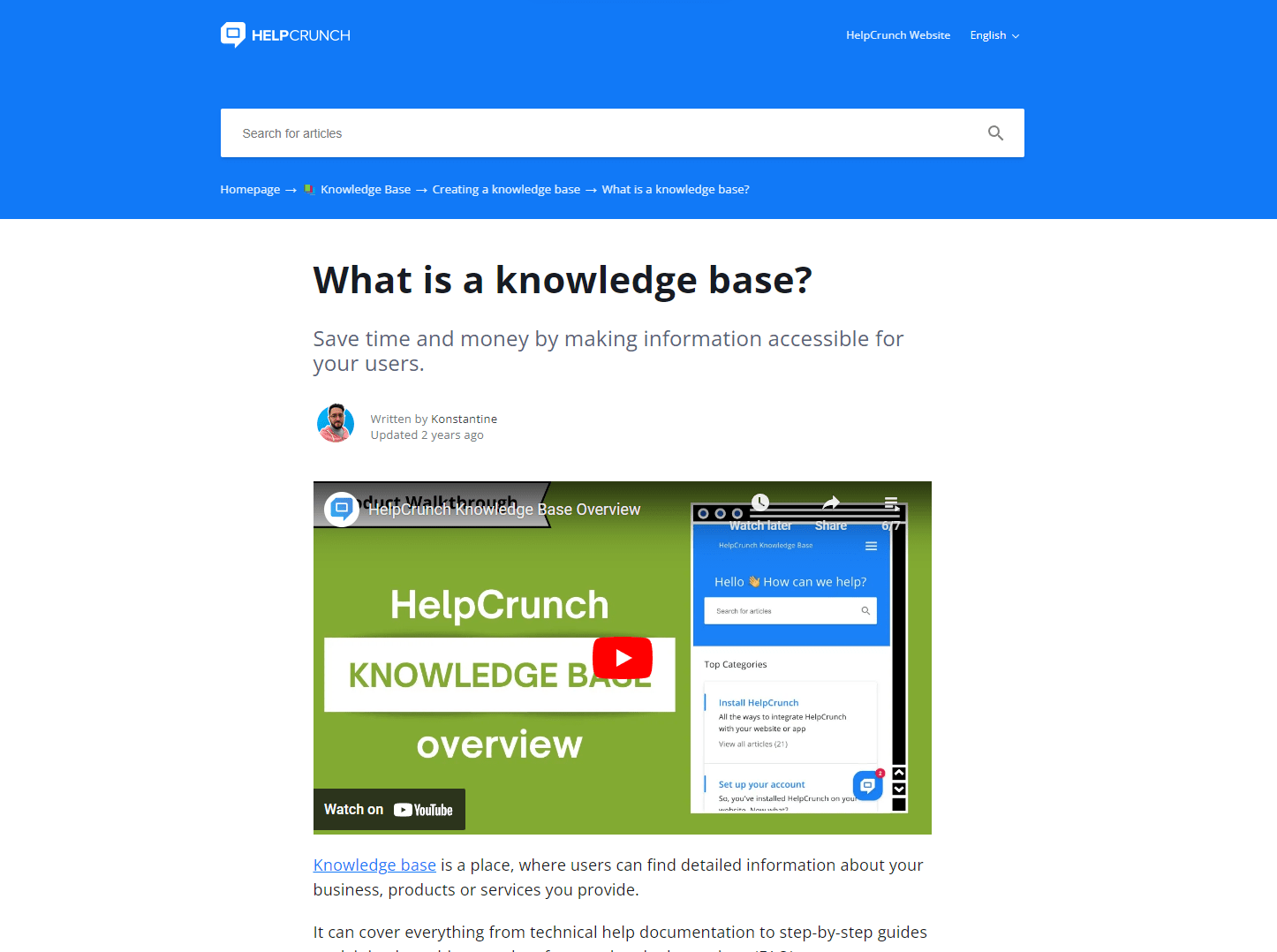
c. Regularly update and improve your knowledge base
As I mentioned, review and update your knowledge base regularly. New products or features may emerge as your business grows, and old information may become outdated. It’s also good to involve your support team in this process. They talk to clients every day and can give valuable feedback on what needs improvement or more information.
d. Monitor and analyze chatbot performance
To make sure your bot is doing a great job, keep an eye on its interactions with customers and how well it solves their questions. Check if it gives accurate and quick answers most of the time.
Utilize analytics tools to see how people use your bot and find ways to improve it based on the data. And you can also ask people for feedback to see if they’re happy with the tool.
Advanced features and customizations (regarding chatbot settings)
Personalizing your bot’s responses is crucial to creating a more engaging and tailored customer experience. Moreover, relying on nonpersonalized communications can be risky for business in a post-Covid world.
Therefore, it is important to be able to deeply customize the bot and content to the tastes of your audience.
a. Adjusting the language to fit your chatbot’s persona
The market is global, so serving consumers from different regions and languages has become routine. It’s vital that your bot can communicate in multiple languages, ensuring that people feel comfortable and understood regardless of their native language.For example, when asked, the Sigma bot of Portugal’s state e-portal immediately switches to another language.
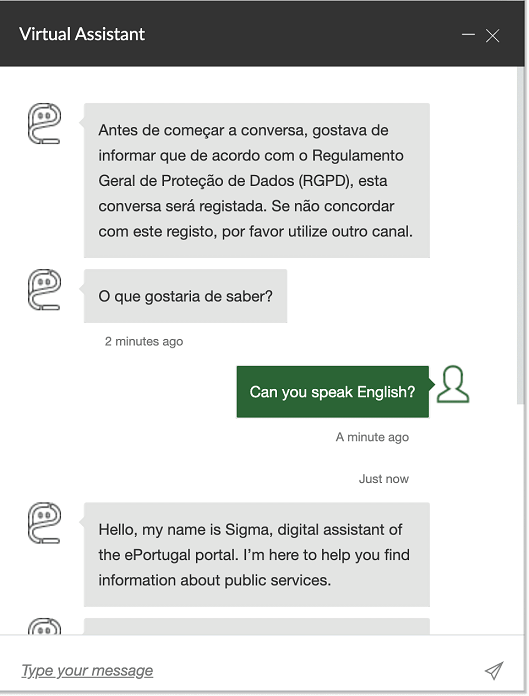
Accordingly, the language detection feature is needed, so the bot can automatically identify the client’s preferred language and switch to the right language for communication.
b. Integrating with other business systems
Integrating your custom chatbot not just with a knowledge base but with other business systems offers several benefits:
- Seamless transfer of customer information. When the bot hands over a conversation to a human agent, all relevant clients’ data is already in place, like their history and preferences. This helps the agent provide personalized assistance.
- Real-time information from e-commerce platforms. By integrating with your e-commerce platform or order management system, the bot can provide up-to-date details on order status, shipping, or product availability.
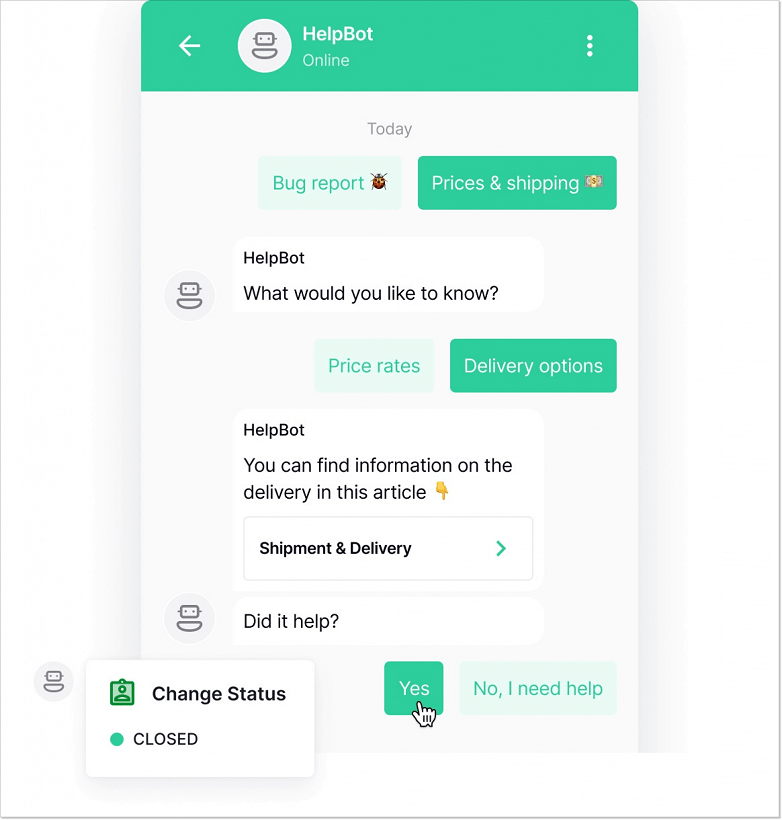
- Insights and analytics. Syncing bot data with analytics tools lets you understand consumer behavior, frequently asked questions, and how well the chatbot performs. This valuable information helps improve your support and identify areas for enhancement.
c. Advanced analytics and reporting
To change something, you need to know where the problem is. Therefore, it is very important to monitor the performance of a bot, especially if it is integrated with the knowledge base.
The rule of thumb is that a chatbot allows you to track things like the number of interactions, how quickly it responds, and how satisfied people are. Besides, look at reports on frequently asked questions to see what’s popular and make smart choices about your content.
If you’re a HelpCrunch user, you can keep close tabs on your bot flows performance and such metrics as enrolled, engaged, and finished (flows).
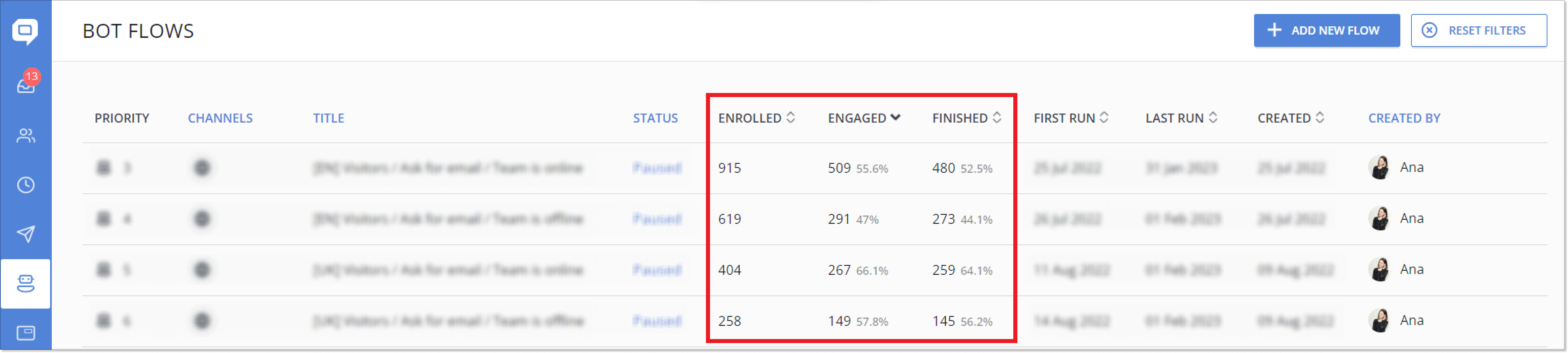
3 real-world use cases and success stories
Now that we know that a knowledge base chatbot integration is good for you in theory, let’s look at some real-world examples. Can it really transform your communications?
a. E-commerce: streamlining product inquiries
This is the industry where consumers ask the most questions about products. Prices, quality, shipping, returns, and just a chat to convince yourself of the desire to buy another pair of sneakers. So integrating a knowledge base with different types of chatbots can make life easier for both customers and your team.
- Instant answers. It can quickly answer common questions about the product, like size, availability, and features. No waiting for a support agent!
- Personalized recommendations. It looks at clients’ preferences and past purchases to suggest products just for them. It’s great for upselling and cross-selling.
- Order tracking. People can quickly check the status of their orders right in the chat. No need to bug support about it.
Bots can be like virtual assistants that help people find the right product for their needs. Kiehl’s, a company that makes skincare products, came up with a clever idea. They created a bot that offers quizzes to determine a person’s skin type and recommend the best cosmetics.
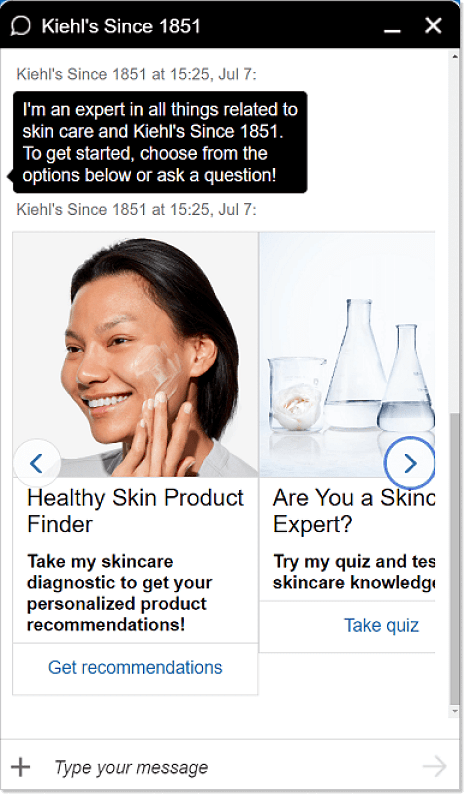
b. SaaS companies: onboarding and user assistance
It’s super important for SaaS companies to have a smooth onboarding process and ongoing help for users. That’s where a knowledge base chatbot comes in; it can really make a big difference.
- Onboarding guidance. It helps new users by explaining the setup process and guiding them through features and functionalities one step at a time.
- Troubleshooting. If users face any problems, the bot provides instant tips and solutions to help them resolve issues without needing human intervention.
- Feature discoverability. The bot highlights lesser-known features, ensuring users can discover and make the most of the SaaS product.
For example, Plum, a company that creates money-saving software with AI, uses a chatbot to teach users about their product. The bot introduces the software and provides social proof, then asks if users want to learn more. If they say ‘yes’, the bot explains how the Plum app works.
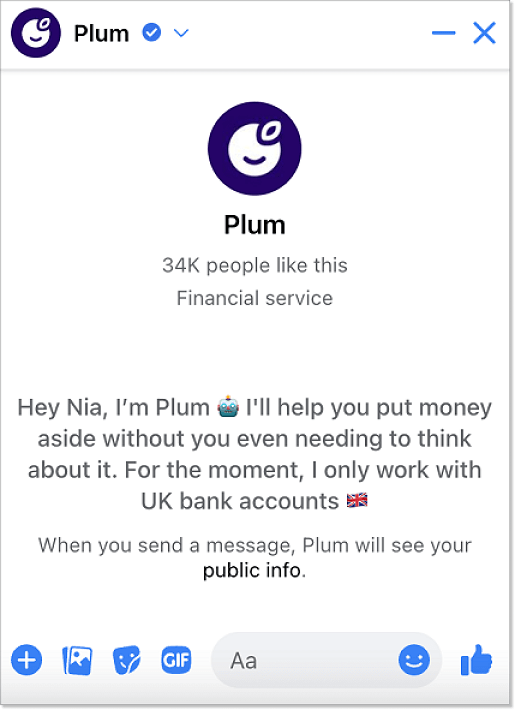
c. Travel and hospitality: instant reservation support
And this is probably the second most frequently requested support industry. Travelers often want quick help with booking questions and reservations. Having a capable bot can make their experience much better.
- Booking assistance. Helps find the best options for people’s travel dates, locations, and preferences.
- Easy reservation changes. People can modify their reservations through the chat, so there is no need to deal with customer support agents.
- Personalized travel tips. The bot suggests travel recommendations tailored to customers’ preferences, making booking more exciting.
Let’s take KLM Royal Dutch Airlines as an example. They have a chatbot that can help you with anything. You’ll get the updates, whether it’s a delay or a friendly reminder to check-in. You can even interact with the airline to update your meal preferences or choose your seat. It’s all about making things easier and more convenient for the passengers.
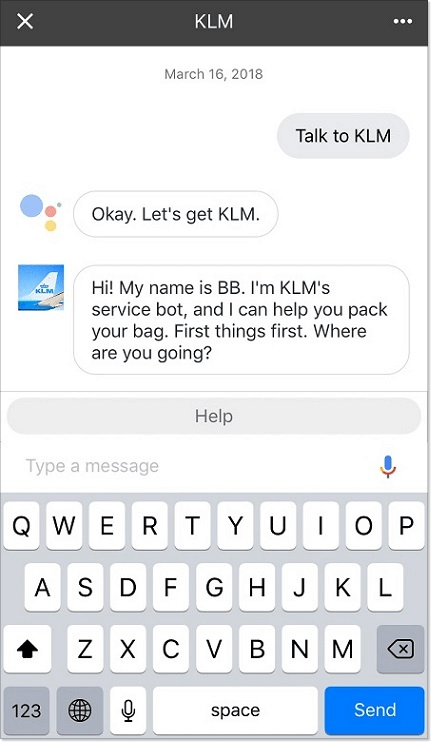
These examples show how a bot with an integrated knowledge base can work wonders in various industries. Your business type doesn’t matter – this tool can take your support service to the next level.
Conclusion
We’ve discovered how powerful combining a knowledge base with a bot can be. It really improves support services by providing instant information whenever visitors need it. Now it’s time to act! Get started with HelpCrunch now, and remember, exceptional customer support is just a click away.
FAQ
How to integrate the chatbot with the knowledge base?
Here are the simple steps to follow:
- Start by defining your objectives and creating a plan.
- Choose a platform that suits your needs.
- Connect your knowledge base to the platform.
- Train the bot and test how accurate it is.
- Keep an eye on its performance and make any adjustments as needed.
What are the types of knowledge bases?
There are three main types of knowledge base systems:
- Internal knowledge base for employee support
- Internal knowledge base used by employees for support
- External knowledge base for customers and website visitors
Is setting up a knowledge base easy?
Creating a knowledge base doesn’t have to be complicated. Just follow a few simple steps to provide valuable information to your clients. HelpCrunch, for instance, offers straightforward instructions to help you easily create and configure your knowledge base.
What are the four types of chatbots?
The four main types of bots to look out for in 2023 are:
- Rule-based. These follow predefined instructions and can only respond to specific queries programmed into them.
- Conversational AI. Such bots utilize artificial intelligence and Natural Language Processing (NLP) to understand user input and provide appropriate responses.
- Social messaging. Integrated into popular messaging platforms like Messenger, WhatsApp, and Slack, allowing people to interact with bots just like they would with friends.
- Voice-enabled. Provide personalized experiences by accepting user input through voice commands, responding to queries, and performing various tasks. They utilize text-to-speech (TTS) and voice recognition APIs.