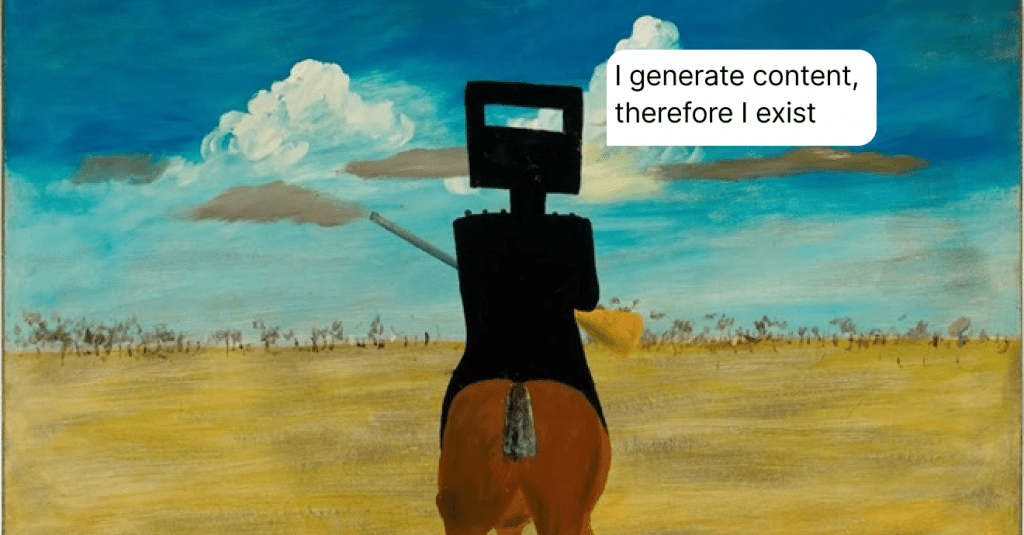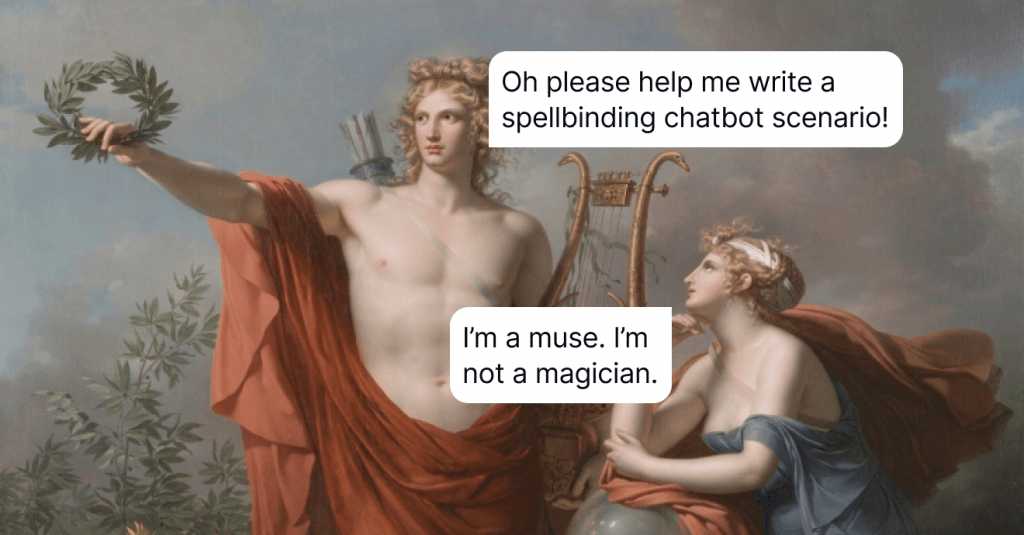4 Tips on How to Combat Chatbot Security Risks and Threats
Discover chatbot security risks and gain practical advice on safeguarding against them.
Written by Yaroslav Savchenko

As AI technology gets increasingly advanced, more and more online companies are starting to use chatbots as part of their customer service package. According to Ipsos research, 68% of people have used automated customer service chatbots.
One of the advantages of chatbots in customer service is that you can provide around-the-clock availability while reducing your support costs. Also, customers will get a faster response to support queries, which will result in an improved customer experience.
With more companies optimizing their businesses with artificial intelligence, chatbots can today respond to spoken requests through technology such as Alexa, while messaging chatbots can often seem as realistic and personalized as communicating with a human.
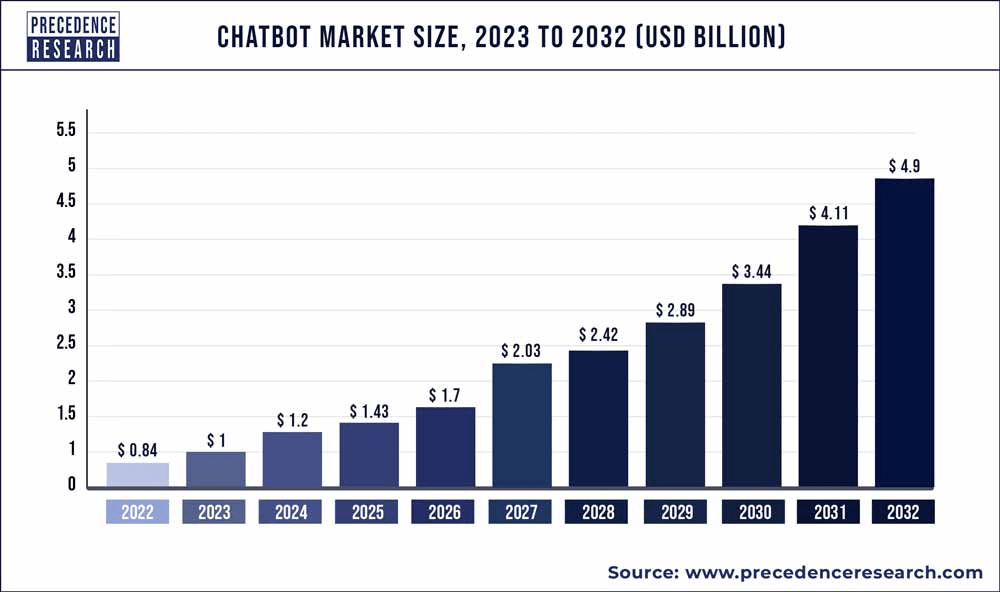
While all of this has made customer service more simple, successful, and cost-effective, chatbots can also pose a number of security risks. As a piece of technology with access to customer information, such as addresses or phone numbers, it is important that these chatbot security risks are effectively mitigated to create a trustworthy user experience. Treat chatbot data with the same care as any other data you deal with. If you consider the ETL meaning, you should ensure it’s stored safely and can be relied upon.
Luckily, by recognising the security threats and risks that come with using chatbots and implementing some simple measures, it is easy to combat the most common chatbot risks and vulnerabilities.
What are the most common chatbot security threats and risks?
Using chatbots, such as a virtual receptionist service, might not seem like an especially risky experience. Indeed, most well-designed types of AI chatbots should be safe for most users. However, there are some specific threats that you should be aware of, as well as some risks and vulnerabilities that come with using a chatbot.
Chatbot threats
Threats are specific events that can take advantage of the cybersecurity weaknesses of chatbots to target customers or businesses.
- Malware
One of the cyber threats that can come with chatbots is a malware attack. Malware is any software that can damage a network or device.
If a chatbot is designed by bad actors and features malicious code, it can encourage users to download malware software or hide malware behind apparently safe software. The trust that comes with a personalized communication AI exposes potentially unaware users to this threat.
- Ransomware
Ransomware is a specific form of malware. This aims to lock a user out of their device or files unless they pay. Chatbots can bring ransomware onto a user’s device just like any other form of malware.
- Phishing
As perfectly safe chatbots usually require users to send personal information, fraudulent chatbots can quite easily get access to this information by posing as a legitimate company.
This is called phishing—and can lead to bad actors having access to sensitive user ID information such as bank or credit card details.
Chatbot risks and vulnerabilities
As well as these specific threats, when weighing up the pros and cons of chatbots you should be aware of the wider cybersecurity risks. These can even come from otherwise safe and legitimate chatbots.
- Unencrypted data
Some chatbots are unencrypted. Without this layer of security, any information that you send to the bot could potentially be accessed and read by others. Digital privacy is increasingly important but unencrypted chatbots can be a risk to this.
- Security issues with the host
A chatbot is only as secure as its host network. If this network doesn’t have a high level of security or suffers a cybersecurity attack, any of your information sent to a chatbot is potentially also vulnerable.
- Back-door access for hackers
As part of their security processes, a business and its security team should also consider whether their chatbots can offer back-door access for hackers, particularly if the chatbot doesn’t follow a particular security protocol such as HTTPS that’s common elsewhere on most websites.
How can you combat these threats and risks?
As we’ve seen, you should never assume that chatbots are safe. However, when developing and using chatbots there are some simple tips that can help you to keep your data and devices protected. Also, VPNs are an effective security measure and play a key role in cybersecurity. That’s why the idea of providing customer service reps with all-in-one security tools like MacKeeper isn’t new and it helps to install VPN, get antivirus and keep their devices secure and safe.
- Use the HTTPS protocol
Whether you are exploring the best data engineering certifications or watching Netflix, you will most likely be connecting to websites that use an HTTPS protocol. This is a way of highlighting a website’s SSL (secure sockets layer) and ensuring that data is transferred over a secure and encrypted connection.
While this has become standard for websites, many chatbots still don’t connect over an HTTPS protocol. If you are developing a chatbot, try to integrate it into your SSL-protected website to make sure that it protects against hacking attempts.
- Utilize authentication
Authentication will mean that any user will have to confirm their identity to access your chatbot. This means that bad actors can’t use your chatbot to impersonate other users and try to access their personal information.
Authentication can be done in multiple ways, such as through biometric authentication or the use of an application programming interface, or API, key.
Two-factor authentication is one of the strongest methods. This will require users to verify their identity on multiple platforms, such as by using an authentication app on their phones. It typically includes an authentication timeout too, meaning users must complete both identification steps within a certain timeframe.
The appropriate level of authentication depends on the type of chatbot. While WordPress chat plugins may include little personal information, a bank chatbot should at least require signing into a password-protected account.
- Include encryption
More organizations are recognising the importance of encryption as a robust method of security, with apps such as WhatsApp using end-to-end encryption. The most secure chatbots will also follow this trend.
End-to-end encryption means that only the sender and recipient can read messages—protecting users’ personal information from anyone who may have gained access to the chatbot’s network.
- Encourage education and training
Each potential risk that comes with chatbots—such as phishing from fraudulent chatbots—can be alleviated by recognising it. Customers should be given information about how to spot a potential chatbot security risk, while it goes without saying that cybersecurity should be a key part of any business’s training program.
Spotting the difference between a real chatbot and a fraudulent one can prevent a lot of damage to your networks, devices, and personal data. Additionally, consider incorporating regular online penetration testing to proactively identify vulnerabilities in your chatbot system. This can help to ensure that your chatbot is resistant to hacking attempts and other security threats.
Chatbot security – time to take it seriously
As chatbots become ubiquitous in the world of online customer service, we all need to take their cybersecurity risks seriously. Both businesses and customers can be vulnerable to malware or phishing attacks, while unencrypted data and back-door access are also dangers.
Fortunately, by following the advice in this article you can ensure any chatbots that you develop are secure—including HTTPS-level protection and end-to-end encryption—and that employees and customers are aware of the risks posed by using chatbot technology. A HelpCrunch-based website chatbot could be the answer to your needs.