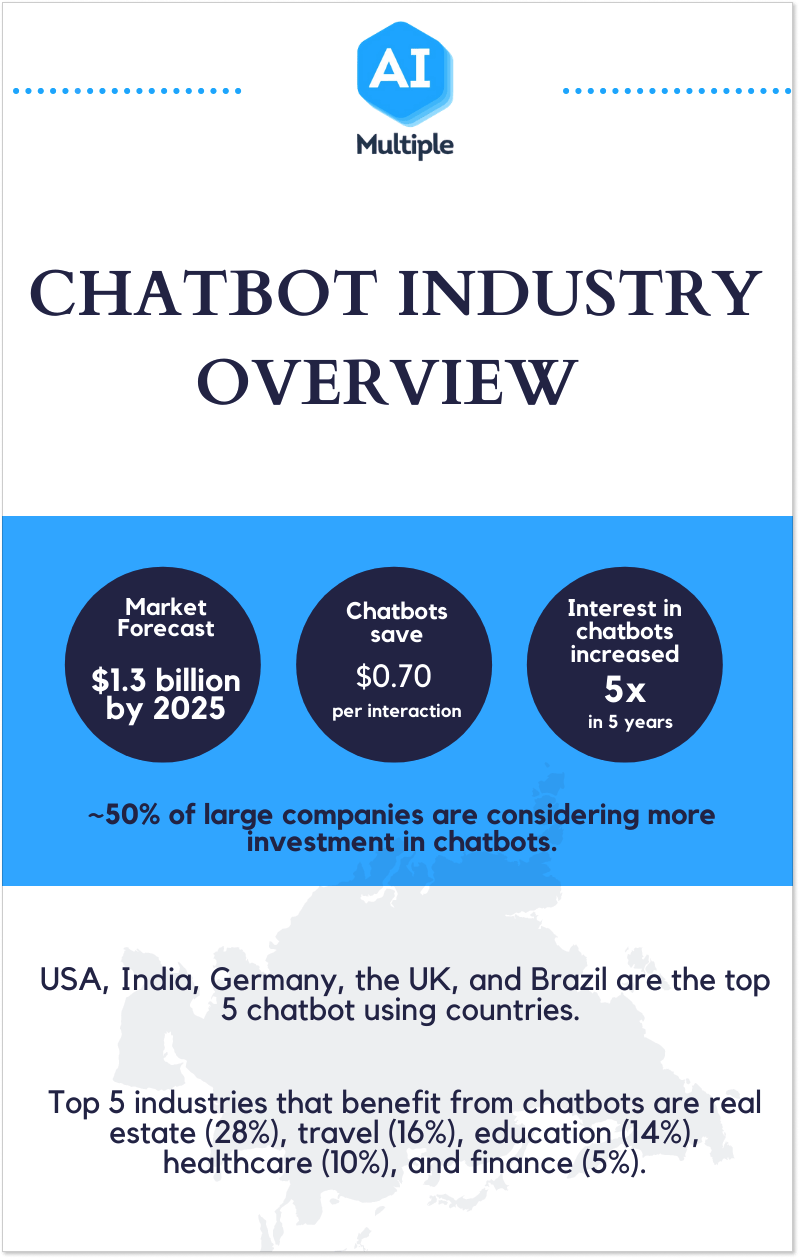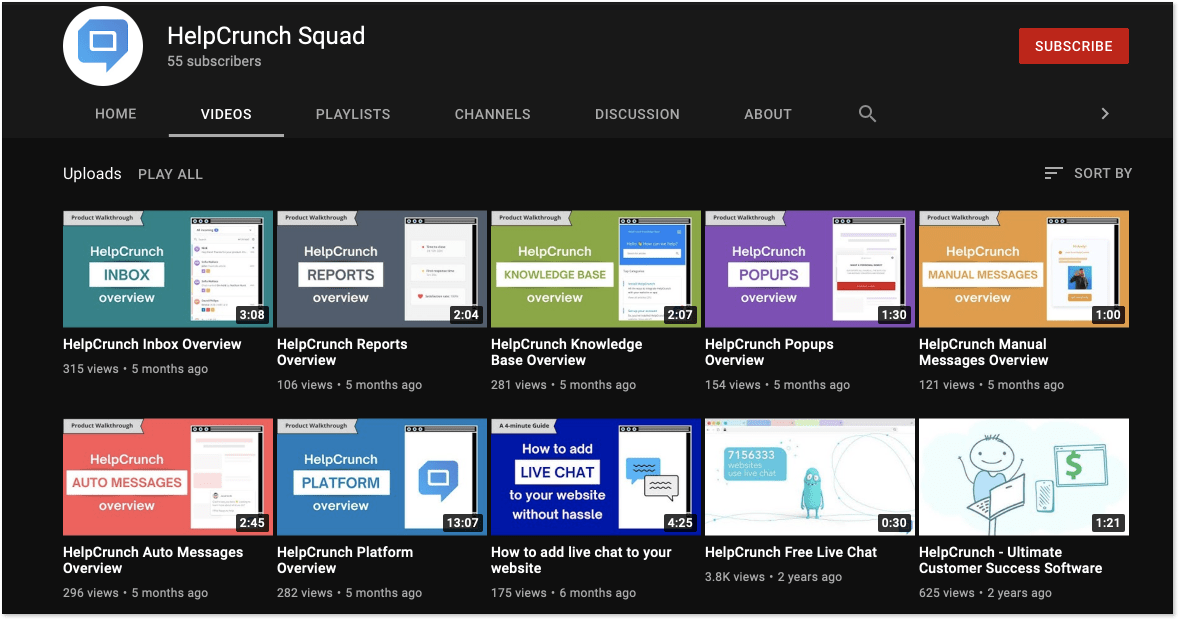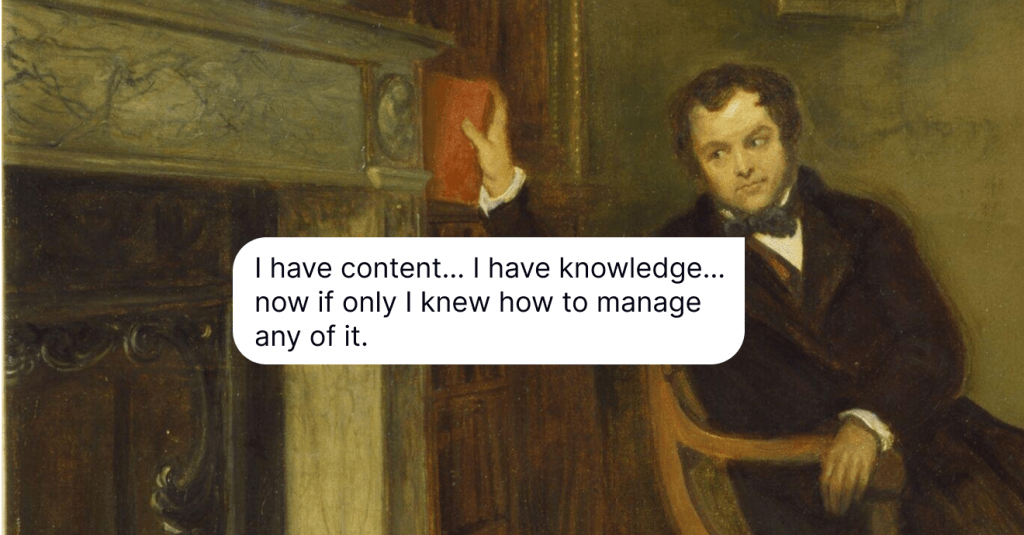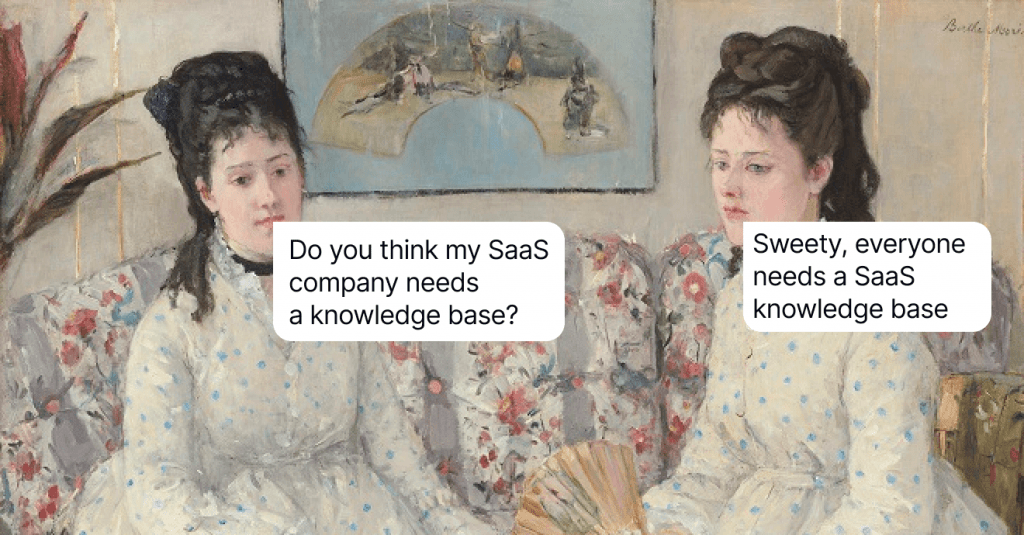What is Customer Self-Service? Value, Benefits, Best Options
Customer self-service can boost your client satisfaction rate and improve overall performance. So, what are the best options to do just that? We’ve unfolded all you should know in the brief article.
Written by Tetiana Shataieva
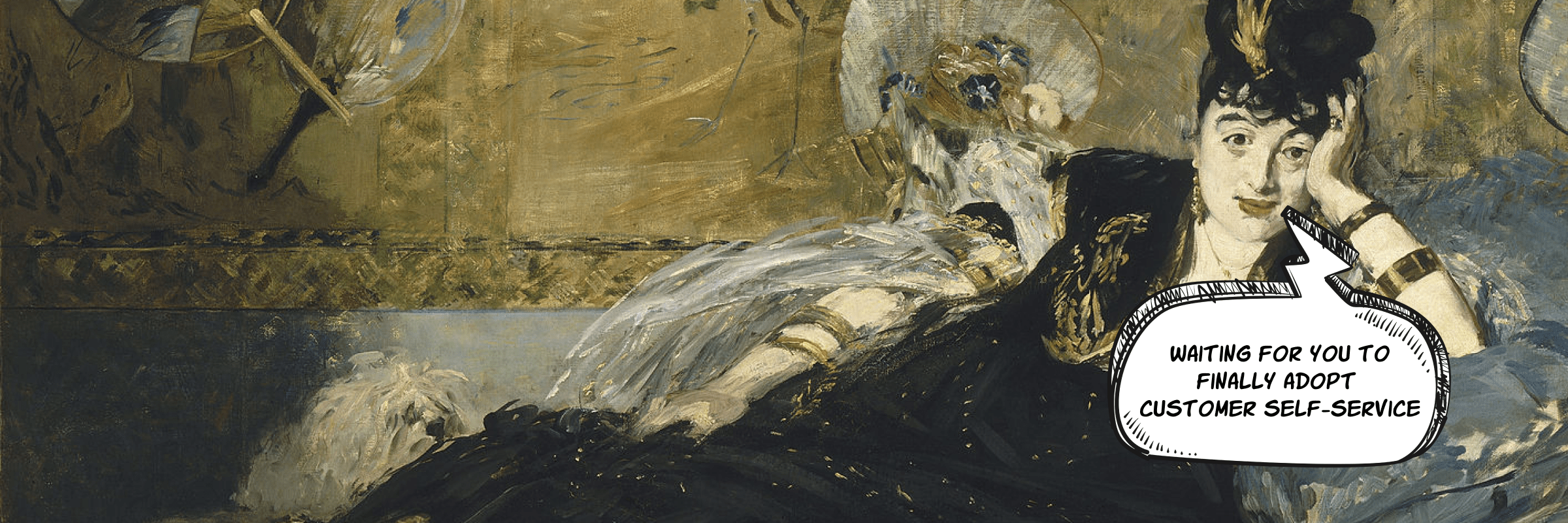
I prefer self-checkouts, mobile carsharing, and online shopping. Anytime I have a question, I google it first. Whereas my 50ish dad calls taxis via phone and goes for human cashiers or physical stores. When he has a question, he asks me to ‘check it on the Internet.’
Statistically, 70% of over 45s prefer to speak to a human, compared to only 25% of younger respondents (18-24 year-olds). What has caused this generational shift in preferences? Why do we prefer customer self-service over human assistance? Let’s leave it to anthropologists and behavioral scientists to decide.
Our job here is to help you improve the customer experience right now.
What is customer self-service?
Customer self-service means that clients can find the information, get help, and receive service themselves without the aid of a human agent. This approach usually implies a wide range of tools – from a knowledge base to chatbots to how-to videos.
A self-service model is omnipresent in most consumer technology today — like streaming services, online scooter rental, self-checkouts in stores, or Google search engine.
Putting customers in a driver’s seat brings lots of benefits both to clients and businesses. While users are able to receive help on their own terms, your agents don’t need to answer thousands of repetitive questions and provide 24/7 human customer support.
Note that customer self-service is a part of your overall customer service strategy. To craft this strategy, start by asking the question, ‘What does service mean to you?‘ and answer it. Then you can arrange a few meetings with your team to ensure you’re all on the same page. Having a shared understanding of good customer service is imperative for establishing smooth customer service for your business.
Benefits of customer self-service
A survey conducted by Aspect in 2017 found that 39% of respondents would prefer to clean their toilet rather than call a customer service phone line. It’s a pretty telling piece of statistics. Сonsumers expect to be able to receive services or fix the issue immediately by themselves.
With effective online customer self-service, brands can see a number of attractive benefits.
Customer satisfaction. As a service industry trend, self-service is considered a critical tool for customer retention. It helps your customers quickly find a solution and get timely assistance, which is crucial for customer satisfaction and retention. As per the Microsoft study, 90% of their respondents say they expect brands and organizations to offer an online portal for self-service customer support. By giving clients exactly what they expect, you improve the satisfaction rate dramatically.
Increased sales. In turn, satisfied customers, those who had the best past experience with a company, tend to spend 140% more and stick with the brand.
Reduced costs. Labor is the major expense when it comes to customer support. Today, the average salary of a call center employee in the US is estimated at around $13,27 per hour. The Harvard Business Review graph perfectly illustrates how the cost per live contact has been rising since 2009.
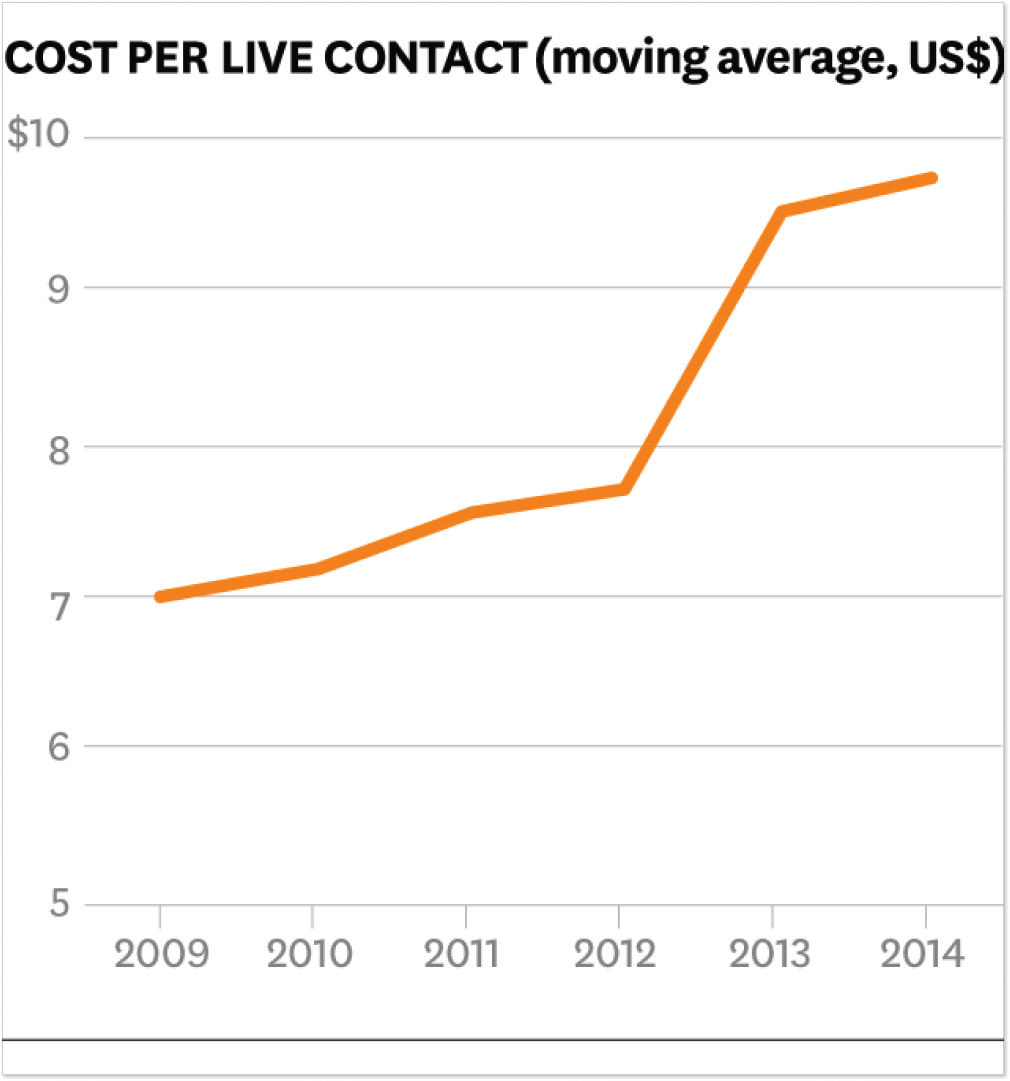
By offering customer self-service options you can reduce labor costs while improving the overall client experience.
Operational efficiency. About 45% of executives who offer customer self-service options report a measurable decrease in phone inquiries, and 39% report less email traffic. When users are empowered to help themselves, the whole process goes smoothly and quickly.
Reps satisfaction and productivity. No one will enjoy answering the same question a thousand times, much less support agents. Customer service leaders report that 40% of all tickets are mind-numbing and repetitive. Give your clients access to a website Help page, and you will see how the productivity and satisfaction rate of your employees goes up.
Rich customer profiles. While offering a customer self-service approach, you can learn more about your clients and what they are looking for. The HelpCrunch knowledge base software allows you to keep track of the top-performing articles as well as failed searches. The later one lists the topics your customers are searching for to no result.
Best customer self-service options
Knowledge base
It’s the most cost-effective and easy-to-install tool for customer self-service. A knowledge base is a kind of library, a one-stop place to store all essential information about your product or service.
To create an effective knowledge base,
- Decide on the topics you want to cover.
- Сombine these topics into categories.
- Choose the structure of your articles.
- Don’t forget to add visuals.
- Monitor the articles’ performance and improve them on the go.
Moreover, you can optimize your knowledge base for SEO. Then your articles from the help desk will be crawled by search engines and appear in Google. Why not use another way to bring more leads to your website?
We at HelpCrunch rely massively on our knowledge base — not only in terms of the help desk but also in a live chat widget. By offering a ‘Search’, or customer self-service, option, we are able to assist users more effectively and let agents take care of the more complex issues.
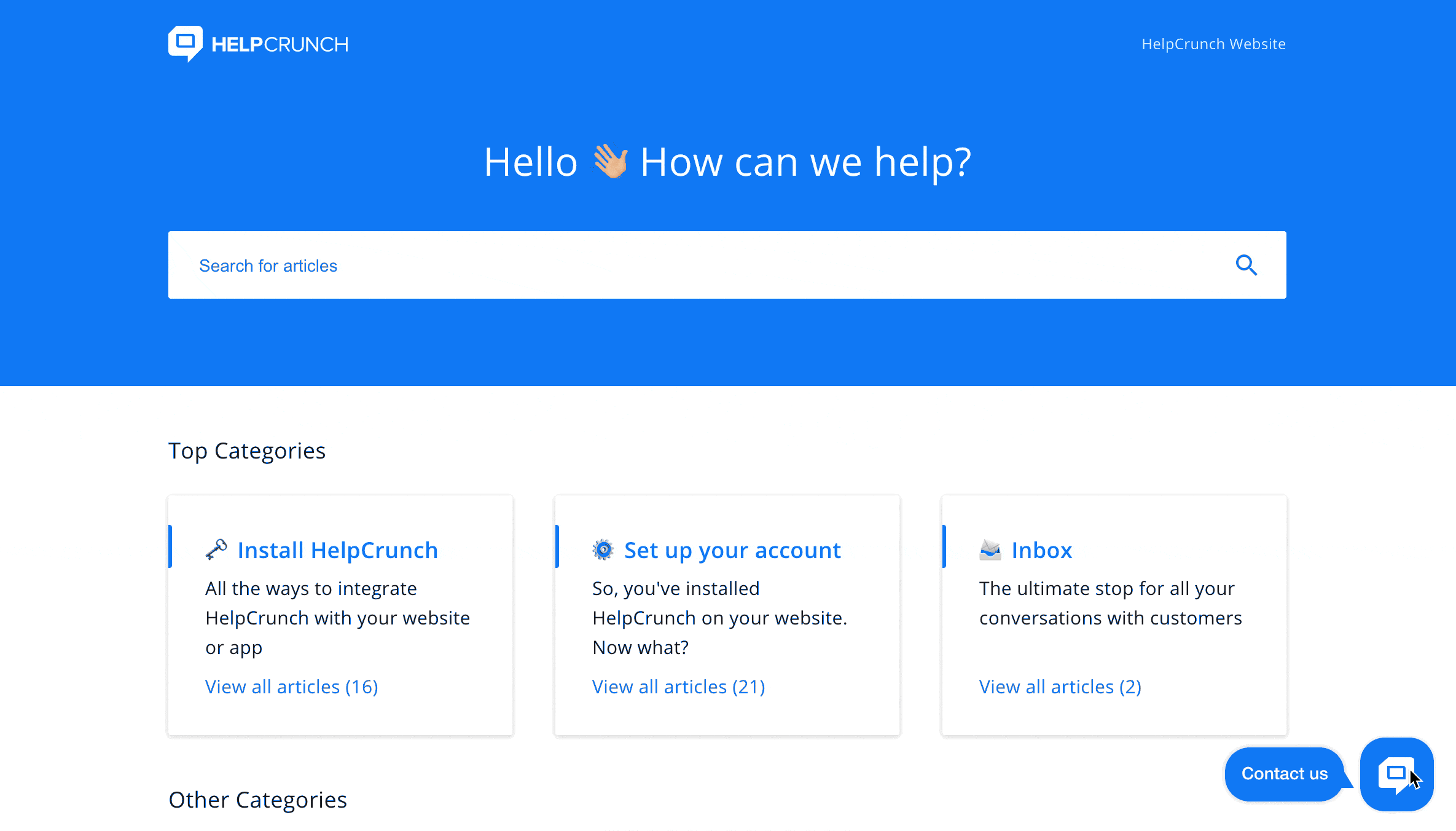
FAQ section
A Frequently Asked Questions section has a lot in common with a knowledge base and yet it’s a different tool. Simply put, FAQ is a website page dedicated to the most frequent customer queries. It has a form of questions and answers. When a user clicks on a question, they will see an answer window. And, here it is, the problem’s solution!
Here are a few tips on how you can create an effective FAQ page:
- Collect and categorize all frequently asked questions you get from your new and current customers every day.
- Choose your tone and answer those questions. Be short, conversational, and to the point.
- Include social buttons so that your users can share the answers on forums with their colleagues.
- Make sure the content is up to date. Providing incorrect information on an FAQ section would confuse customers even more instead of giving them crystal clear answers.
- Design your FAQ page. This page of your website should be as eye-catching as any other. It should be easy to navigate. Users come here to get information in a fast and simple way.
For example, Zappos offers a great FAQ page with a bright, clear, and simple design. The questions are categorized so that visitors can effectively surf through them on a desktop or smartphone.
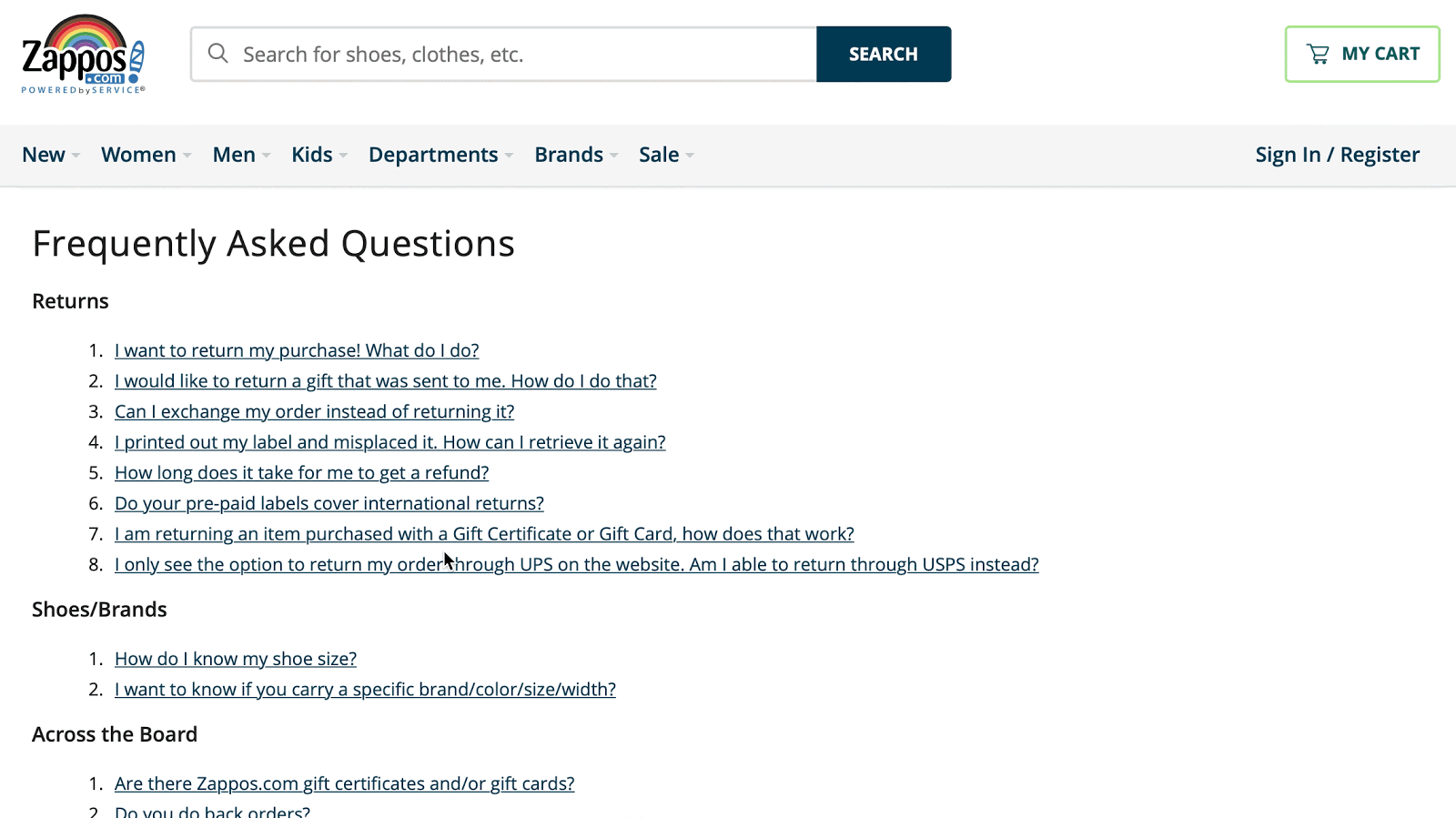
Communities & community forums
Creating communities and forums allows your customers to feel connected and get help from each other. Nancy Porte, the Vice President of Global Customer Experience for Verint, says that communities might be the best-kept customer self-service secret.
Imagine, while your clients assist each other with frequently asked questions on forums, you can take care of more important things. Not a bad customer service example? Moreover, communities are a great way to stay up to date with current issues in your brand. If something like a system failure pops up, you will find out about it immediately thanks to forums.
Also, communities are the place where you can add surveys, announce discounts or events.
We recommend having a support agent that moderates the community interactions. If a complex question appears, a fast and clear reply from a company expert would be highly appreciated.
Speaking of customer community examples, Google is one of the companies that offer excellent Help Communities for each of their products. Users can post there to get help from other customers and the so-called Product Experts, who contribute excellent answers on a regular basis.
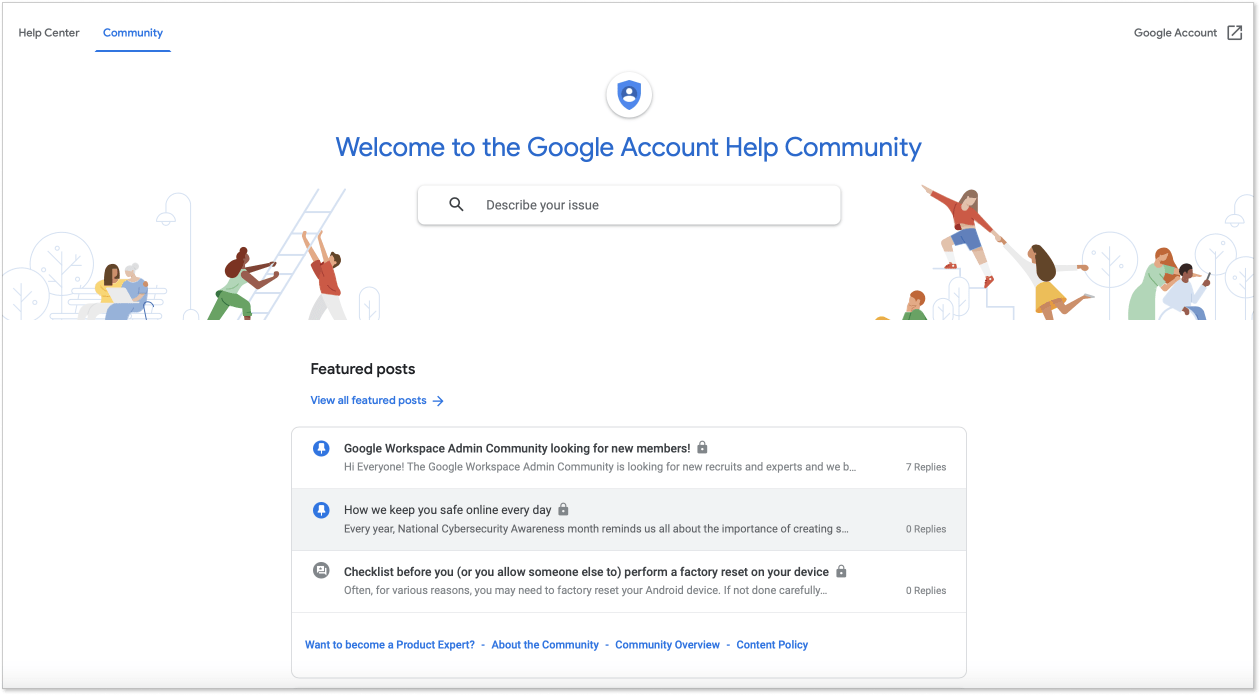
Conversational AI chatbots
Chatbots are gaining popularity among users and organizations in terms of customer self-service. An AI chatbot is a computer program powered by artificial intelligence that visitors can communicate with when online. Customers ask questions, and a machine serves up the right answers or resources.
According to Cognizant, the global chatbot market is expected to reach $1.25 billion by 2025, growing at a CAGR of 24.3%.
Conversational AI implies that a chatbot is capable of both text and voice commands, dialogue focus, and non-linear interaction, to name a few. I bet you are familiar with Siri. It’s a perfect example of a conversational AI assistant. Imagine how great it would be to have such a bot to boost your customer self-service experience…
However, there is a catch. As of today, not all consumers trust chatbots. About 65% of users seem to not trust machine assistants and feel that chatbots don’t fully understand their issue. And if you want to provide a more sophisticated solution, such a chatbot costs up to a few thousands dollars.
If you decide to resort to this solution, think about ensuring a live agent option as a backup plan. Reportedly, 86% of users think that chatbots should always have an option to transfer to a live agent.
Product training for customers
Do you provide demo sessions for new customers? Do you receive many questions regarding your product usage? If the answers are ‘yes’, maybe there is a point in recording a product training.
Pre-recorded tutorials are a great way to improve customer self-service performance. If reading might be boring, watching a video masterclass is a more relaxed yet comprehensible way to explain your product or service.
In addition, you can use those videos to:
- Publish on YouTube and gather organic views.
- Include in your knowledge base articles.
- Add to your onboarding email.
- Create mini-tutorials for in-app onboarding.
Summary
Customer self-service is not just a good-to-have option anymore – it’s what clients expect from brands today. By giving consumers an opportunity to help themselves on their own terms, you improve your customer experience and satisfaction rate.
There are many ways to provide self-service options to your visitors. Some of them cost almost nothing and others require more effort.
While it’s for you to decide which tool to use, HelpCrunch may be a great place to start. It offers a helpful online knowledge base for 24/7 customer self-service and tons of other support features like live chat, shared inbox, etc. Start your 14-day free trial right now.