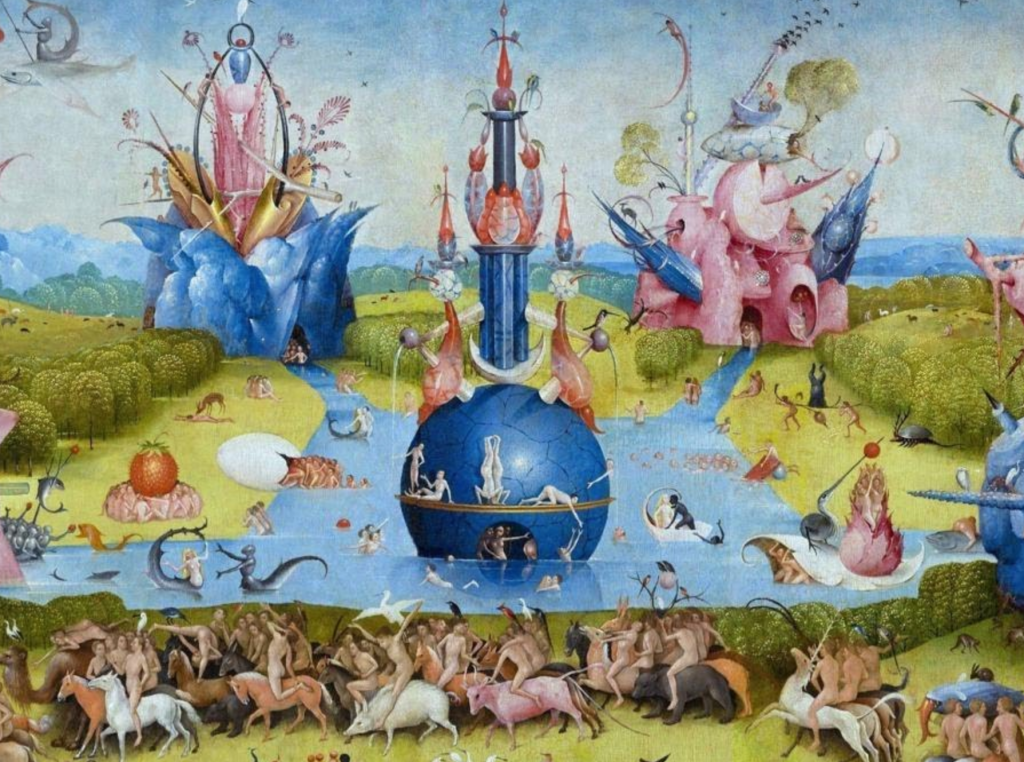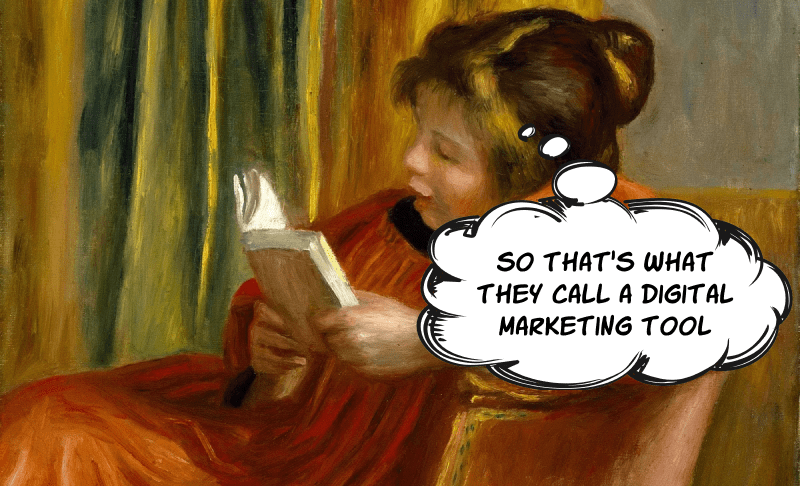SaaS Sales 101: How to Sell Software as a Service More Effectively
SaaS sales can be a tricky thing. In this post we're covering all ins and outs of SaaS sales models, cycles, compensation plans, metrics, and essential techniques.
Written by Anastasiia Khlystova

You’ve probably heard the idea that a good product supposedly sells itself. While it sounds like a great thought that pushes the industry towards creating some disruptive state-of-the-art startups, it’s still so dystopian.
You can build the greatest, most unique, never-failing product there is. You can build the product so great that people will inevitably fall in love with it without a second thought. But you still could’ve generated more revenue with an effective sales team attached to it.
With SaaS sales, a carefully thought-through strategy is even more important. SaaS products usually tend to be more customizable and complex, so they need more training, demonstrations, onboarding, and retention work.
Moreover, you can’t shrug off an intense competition in each niche. For each Spotify and Slack, there are dozens of alternatives that can be even better in some cases.
That’s where a good SaaS sales team steps in. These people can sell your product when nothing else can. It’s crucial you tend to your SaaS sales strategy early on and optimize all the processes in it to the fullest.
Today, I want to talk about how to sell SaaS more effectively and to everyone’s benefit.
What is SaaS sales?
SaaS sales is a process of selling cloud-based software to clients based on a subscription payment model.
While the idea of centralized hosting of software products dates back to the 1960s, it started gaining traction only a decade ago or so. Nowadays, more and more vendors are switching to the SaaS sales model and bill their clients on a subscription basis instead of charging a one-off payment.
So, what does this SaaS sales definition mean? And how is SaaS different from any other industry?
For one thing, selling SaaS is still more challenging than selling physical goods or even locally run software. Customers often have trouble understanding the true value of a product if they can’t get full possession of it. It’s easier to see what you’re paying for once you actually touch it. With SaaS products, you can only use software as long as you’re making your regular monthly, quarterly, or yearly payments.
Other than that, selling software as a service may include such unusual elements as free trials or different pricing tiers and, therefore, different versions of one product. This can stretch the sales cycles by weeks or even months, while sales reps need to do more qualification work to better understand clients’ needs.
Due to the complexity of products, clients might require more training and educational work before they understand how everything works in your product. And how it will benefit them.
At last, SaaS sales processes usually involve more decision-makers, all of which require at least some personalized touch. Your goal is to communicate the advantages of your product and how it’s going to solve the client’s needs as clearly as possible.
All in all, SaaS sales teams might often find themselves performing way more selling tasks than their colleagues. So, is the game worth the candle here?
Once you catch at least one client, your company will be generating a constant steady revenue month after month. You’re not just closing a one-time deal. You’re bringing in a client that will be staying with your company for many years to come.
A short disclaimer before we proceed to the next section though. If you’re (rightfully) wondering what gives us the right to talk about selling software as a service, I’ve got a perfect explanation for you. Being a part of the HelpCrunch marketing team gives me some unique insights into the SaaS industry in general and how we sell the products here in particular.
You see, HelpCrunch is all-in-one customer communication software designed to provide all the necessary tools for customer service, marketing, and sales. You can use our product to generate more inbound leads and close more deals on the go. So basically, sales are at the core of our product and also what we do on a daily basis. Now, what did we learn over the past few years? I’m proceeding to it now.
Common SaaS sales models
A sales model is a general framework that defines an organization’s high-level approach to selling. The notion is quite blurred and might cover everything from inbound and outbound sales to account-based selling.
In a nutshell, it’s just a more general way to describe HOW you sell. There are three generally accepted types of SaaS sales models:
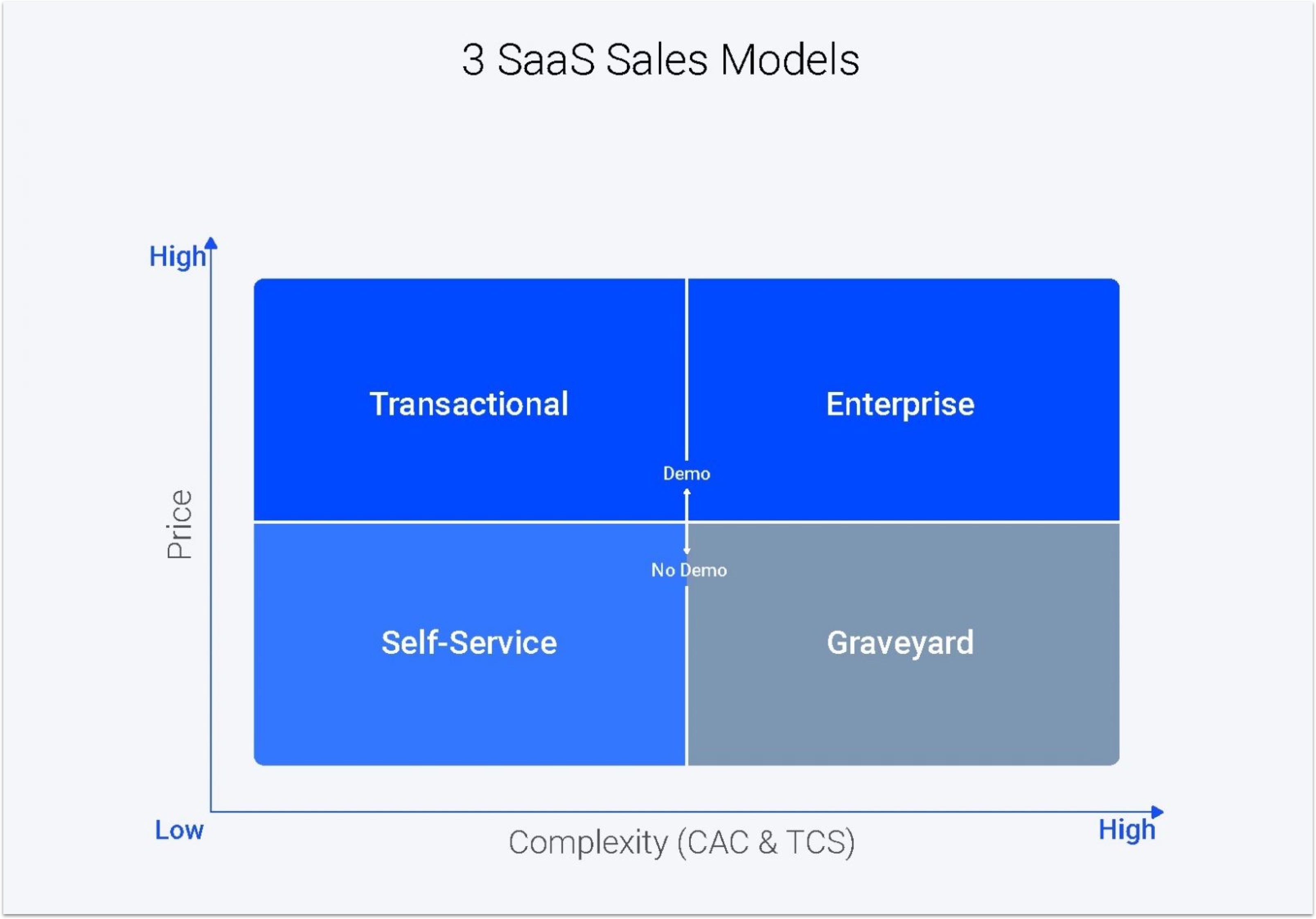
Self-service SaaS sales model
This model is usually used by simpler and lower-priced products. Basically, you don’t need any complex sales processes if your product is intuitive and easy to understand. Most of the work falls on the shoulders of the marketing departments.
If you’re employing a self-service SaaS sales model, your website should communicate the benefits and value of your product so clearly that customers won’t need any additional persuasion. The pricing page must demonstrate all the available subscription packages with detailed descriptions of what’s included in them.
Free trials or freemium models are highly encouraged, too.
All in all, people should come to your website, see your product’s value proposition, and choose an agreeable subscription plan for them right away. No sales work required.
Transactional SaaS sales model
This model is more suitable for mid-sized companies that are ready to undergo higher costs for more complex software as a service. Thus, they require a more personalized approach from your sales team.
While trials are also common for the transactional model, sales representatives must do a lot of work here. This may include personal or group demos, custom targeted emails throughout the trial, follow-ups, etc.
This is the most traditional sales model that requires all the basic tactics. Marketing teams will fuel the pipeline with relevant leads, and sales reps will proceed to nurture them from stage to stage until the deal is sealed.
Enterprise SaaS sales model
You can probably guess what the Enterprise SaaS sales model means by its name. Such deals usually include working with huge high profile clients who are more likely to spend thousands of dollars every month on some piece of software as a service.
The products, in their turn, usually offer extremely personalized sets of features to each customer and can be customized to everyone’s needs. They often don’t have any pricing page whatsoever disclosing their prices only by request during personal demos.
Sales representatives spend months working on closing the deal with enterprise clients. The SaaS sales process includes numerous conversations with different decision-makers, preparing tons of documentation, and even personal meetings.
SaaS companies dealing with enterprises usually close exponentially fewer deals per month. However, their average order value covers the shortfall in full.
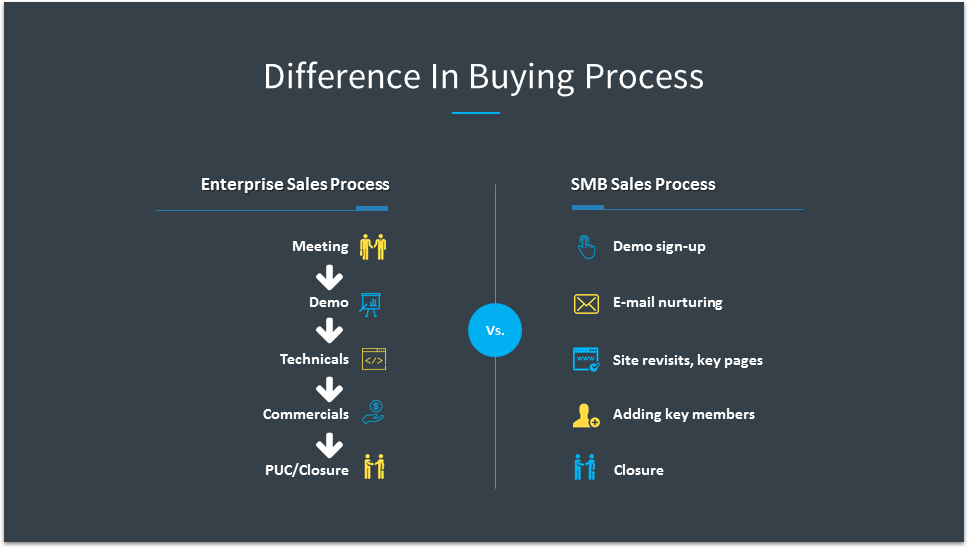
SaaS sales cycle
There’s no one-size-fits-all formula that will allow you to calculate your SaaS sales cycle precisely to hours. You should take too many factors into account.
So, what’s influencing how many days your sales reps will have to nurture each lead? The length of your SaaS sales cycle depends on several factors:
- Types of customers. Small businesses make their buying decisions way faster if compared to enterprises. That’s why your SaaS sales cycle hangs on your buyer persona to a high degree.
- Length of a free trial. Free trials will inevitably stretch your sales cycle. If you’re offering 7- or 14-day trials, leads will be more likely to try out your product right away while 30-day trials allow more room for dwelling.
- Pricing tiers. Expensive products sell longer than affordable ones. That’s just how it is.
- Product’s complexity. The more complicated your SaaS product is, the more training your sales rep will have to provide to clients. People, in general, are more likely to purchase the software only when they’re 100% sure of how it functions.
- Competition. Stiff competition can extend your SaaS sales cycle. If there are many popular alternatives in your niche, people will probably want to try out several different options before making a decision.
- Migration. It’s also quite important whether you’re offering any help with migrating from other software to yours and how many third-party integrations your product has.
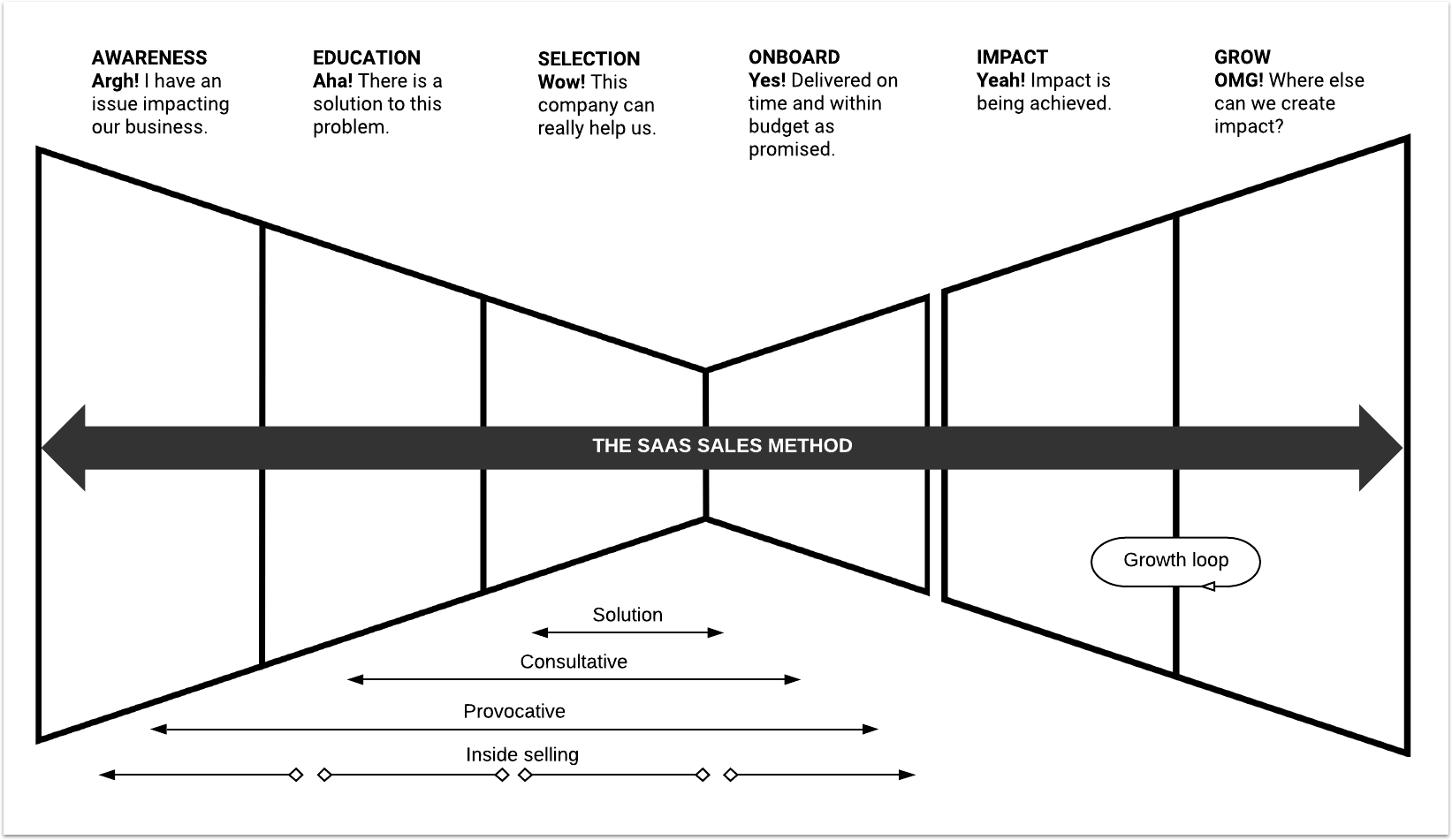
You see, there’s just too much to take into account before you can make any conclusions as to how long each deal will take. For instance, Jason M. Lemkin, founder of SaaStr, gives his rough estimation of SaaS sales cycles in close correlation with products’ ACV (annual contract value) metrics:
These are sales cycles from High Probability Opportunities: i.e. prospective customer has said there is a high likelihood he/she will buy, says it is budgeted (if deal size is big enough to matter), and the sales rep believes this is true.
It may take one call to get you a High Probability Opp. It may take you 2 years. So I’m not counting that time, though you may be…
Once you are there:
– Deals < $2,000 in ACV should close on average within 14 days.
– Deals < $5,000 in ACV should close on average within 30 days.
– Deals < $25,000 in ACV should close on average within 90 days.
– Deals < $100,000 in ACV should close on average within 90-180 days depending on # of stakeholders and gates.
– Deals > $100,000 in ACV will take on average 3–9 months to close. They can take the better part of a year, as these purchases are budgets on Annual cycles. Some deals will be faster, some shorter.
All in all, the length of your SaaS sales cycle is almost an intimate process that is very unique for each company. Just start selling your SaaS and you’ll see how it goes.
Useful SaaS sales techniques
Even though any sales strategy is a never-ending creative process, there’s no need to reinvent the wheel when it comes to well-tried SaaS sales techniques. Classic strategies like persistent follow-ups and annual discounts can never fail you.
At the same time, the SaaS industry presents some unique challenges that can be used by sales reps as additional selling points. For example, free trials, as snail-paced as they are, can present a great chance to demonstrate your willingness to onboard, train, and help at all times. Customers will appreciate your thoughtfulness if you manage to demonstrate it.
So, what are some battle-tested SaaS sales techniques you can use to increase your sales and revenue? Let’s delve right into it.
1. Personal or group demos
Personal demos is one of the most effective ways to showcase a SaaS product in the most flattering way while also showing its functionality to new customers. Your sales team can offer them as part of a client onboarding process or as a secondary CTA on your website for attracting more inbound leads.
We at HelpCrunch provide two types of demos — technical and sales-oriented. Depending on their needs, customers can choose to talk with a sales representative about our products’ main use cases and benefits or proceed right to its functionality. Many companies use such live conversations to provide custom help with setup and advanced features. Either way, customers will appreciate your personalized touch.
If the interest in your live demos is too high to provide personal demos for each client, you can try group webinars. Once you’ve done all the pre-qualification work you can, it’s easy to divide leads into groups by their needs and pain points. You can then provide personalized presentations to each of the groups.
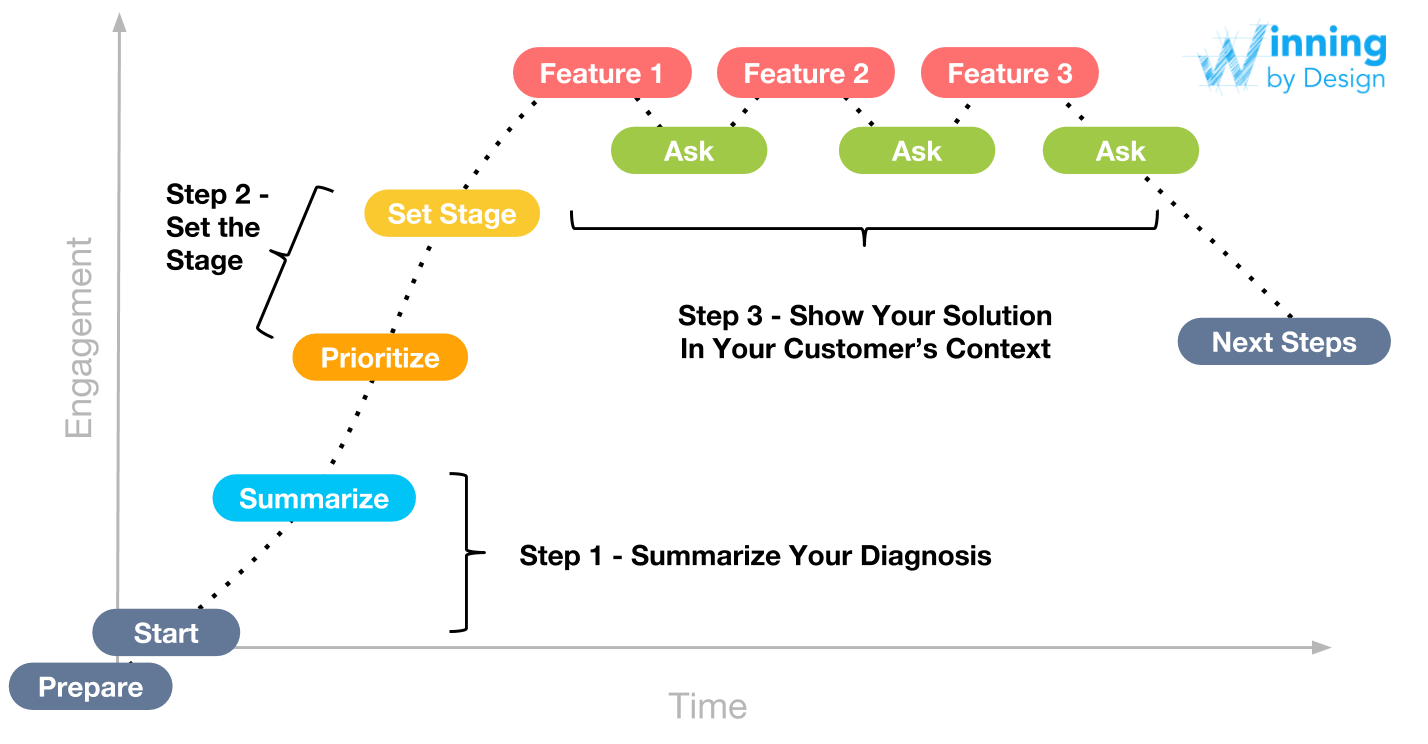
2. Annual discounts
Annual discounts are the oldest software sales technique in the book. Many companies even highlight their annual prices on pricing pages before they show any monthly subscription options.
The psychology behind this SaaS sales technique is quite simple. Customers see it as an advantageous offer: they pay for one year and save 20-30% on each month. The company, in its turn, gets a big addition to their revenue right away and a loyal customer who won’t churn in the foreseeable future.
Sales reps should also feel at ease offering some additional discounts when proper. Even though it’s a dangerous game you shouldn’t rely too heavily upon, occasional discounts can become a knockout punch at the critical moment.
3. Competitor comparisons
Marketers like to use this technique to generate leads that already use some similar SaaS solution from one of the competitors but aren’t fully satisfied with it. Sales reps can take it to the next level and prepare dazzling answers to all the common questions regarding your competitors.
You know how it goes. People come and ask all the same questions over and over again. How is your product different from your competitors? Do you have some features that your competitor does? Are you really more affordable than other companies? That’s why it’s always a good idea to pre-save some helpful answers to these questions and use them when necessary.
4. High-touch trial accompanying
No matter how long your free trials are, they’re the best opportunities for building strong relationships with your customers. Your sales reps should be constantly in touch with all users during their trial periods. Providing personalized help and giving timely recommendations can be your winning strategy and give you a competitive advantage.
Moreover, you should always have an automated sequence of emails that provide all the necessary information about your product. These emails can be triggered by certain actions customers perform inside your product – whether or not they’ve completed the key activation steps, whether they’ve added their credit card, etc. Thus, you can put numerous sales activities on autopilot and give your sales reps time to work with the most intricate or promising deals.
5. Selling via live chat
Communication channels also play a crucial role in your SaaS sales processes. We’re used to thinking that emails and phone calls are the most effective ways to get in touch with leads. In 2020, it’s an unforgivable mistake to omit such modern channels as messengers, social media, and live chats.
Your team should absolutely use live chat for selling your SaaS product on the go. They can utilize different chat forms to capture inbound leads’ email addresses. Proactive chat messages are a great way to reach out to website visitors with personalized timely assistance. And the real-time friendly conversation will seal the deal right away. Ensure smooth SaaS customer support and establish website conversions using a customer service automation tool.
One of the best options to try for all of the above is HelpCrunch. Just install its live chat on your website, customize it according to your needs and brand vision, and use it for reaching out to inbound leads proactively.
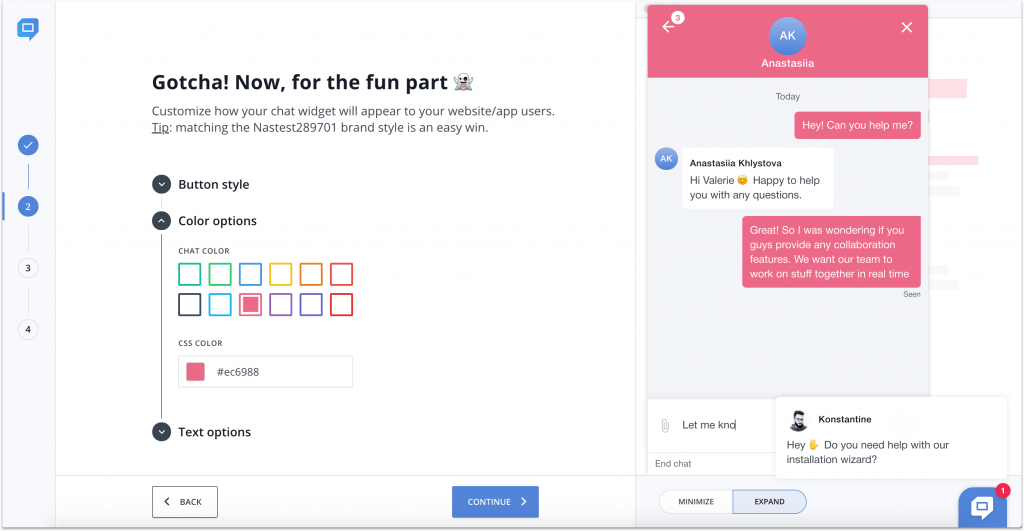
6. Persistent follow-ups
Follow-ups are bread and butter of any SaaS sales representative. Sad statistics show that only 2% of deals are closed at a first meeting. And such miracles only happen when leads already know their goals, use cases, and available options.
In all the other cases, you must always follow up – after the first demo, after a trial period ends, until people specifically unsubscribe from your emails. Naturally, the first few weeks are crucial for any SaaS sales process. Your product is still fresh in memory and leads are still in the middle of the evaluating process.
However, it might sometimes take a year or more before you get an answer. As I’ve mentioned before, your SaaS sales cycle is never a settled period. Moreover, you can always automate the whole process by setting up an email sequence based on how many days have passed since the last contact.
7. Upselling your existing customers
According to venture capitalist Tomasz Ginguz, the top 50% of growers generate more upsell business than their slower growing competitors. Customer retention is the new sales. This expression has never been truer as the strongest side of any SaaS sales process is in its existing customer base.
You see, companies that sell some one-time software or goods, always have trouble upselling the same thing to their customers again. But if you’re selling SaaS, your product is so versatile that you can offer some additional features or value to your existing customers.
Your team can always feel the exact moment they can pitch something extra to a user. However, it should be a genuine attempt to help rather than a bold pitch for the sake of higher sales. Customers feel these things. Use the data you have available: which features customers use the most, what they’re omitting, and how this new functionality will bring them additional perks.
Essential SaaS sales metrics
If you ask me, I’d say that Monthly Recurring Revenue (MRR) and Annual Recurring Revenue (ARR) are the two most important metrics not just for SaaS sales reps but for the entire industry. Sales teams can directly influence these SaaS metrics by increasing average purchase value via upselling and cross-selling. And it’s not just that. In general, the more deals they close, the higher MRR and ARR rates grow. It’s just as simple as that.
Another important SaaS sales metric is Customer Acquisition Cost (CAC) which shows how much it costs for your business to attract a new customer. You can calculate it by dividing your total marketing and sales costs by the total number of acquired customers for a certain period. If this number is negative, your business is on the safe side. However, if you’re spending more money than you earn, it’s time to reevaluate some processes for sure.
Customer Lifetime Value (LTV) helps you understand how much net profit each customer generates for your business over the duration of their relationship with your business. It’s often measured in relation to the CAC metric to better understand how soon your initial investment is going to pay off.
Other than that, your SaaS sales reps should absolutely be tracking such metrics as retention and churn rate, demo-to-trial ratio, and overall conversion rate. This way, they’ll always know how things are going in general and where they can improve their campaigns.
SaaS sales compensation
Sales reps usually receive some fixed payment and additional bonuses for each successful deal. Moreover, many companies may encourage their sales departments by paying something extra for achieving monthly KPIs. However, the bread and butter of every representative are their SaaS sales commission rates.
Basically, you can use one of the two most common ways to arrange your SaaS sales compensation plans:
Fixed payment + fixed bonuses for each qualified lead
There are two types of qualified leads that can be considered eligible for bonus plans. Companies can pay something extra for either SQL (sales qualified leads) or SAL (sales accepted leads).
So, what’s the difference between them? Sales accepted lead is someone who has already scheduled the meeting with your sales department, but the qualifying part is yet to be done. Sales qualified leads become ones when they fit perfectly into your buyer persona profiles and are very likely to make a purchase.
The line here is so blurred that many companies don’t even distinguish between these notions. Anyway, companies can pay some bonuses for hot leads that went through your entire SaaS sales process guided by your salespeople.
However, this system is rather rare as businesses prefer the second, more straightforward way.
Fixed payment + percentage from closed deals
This SaaS commission plan is quite obvious. If a sales representative has walked the lead through the entire sales process and closed the deal, they should receive some fixed percentage from it.
This makes more sense from a business’ perspective as you only pay for successful deals. Sales reps should also feel more motivated to work with high potential customers more thoughtfully.
Must-have software for SaaS sales
The choice of a favorite solution for managing sales can be quite subjective. Some representatives prefer free or affordable CRMs and don’t need anything extra while others like automating and optimizing every single process.
Tastes differ, but there are some must-have tools that any team can’t do without. At the very least, you always need a way to communicate with leads, to send them follow-up emails, and to keep your contacts in one place.
- HelpCrunch – for live chat, follow-ups, and email automation
- Pipedrive or Hubspot – for sales CRM and demo scheduling
- FindThatLead – for lead prospecting and verifying email addresses
- Lemlist – for cold outreach
- Zoom or RingCentral – for demos and calls
I may be a little biased here, but if you want to manage all your communications with leads and customers from one unified dashboard, HelpCrunch can become a great choice for your company. It offers a live chat widget that you can install on your website and catch inbound leads proactively on autopilot.
Features like chat forms, department selector and built-in knowledge base will allow you to identify the most high potential leads and attend to their needs right away.
Once you’ve discussed all the details via chat, sales reps can set up an automated sequence of follow-ups. Emails will be sent based on time since the last conversation or any other attributes you choose.
Create a free account with HelpCrunch and take your SaaS sales process to the next level.