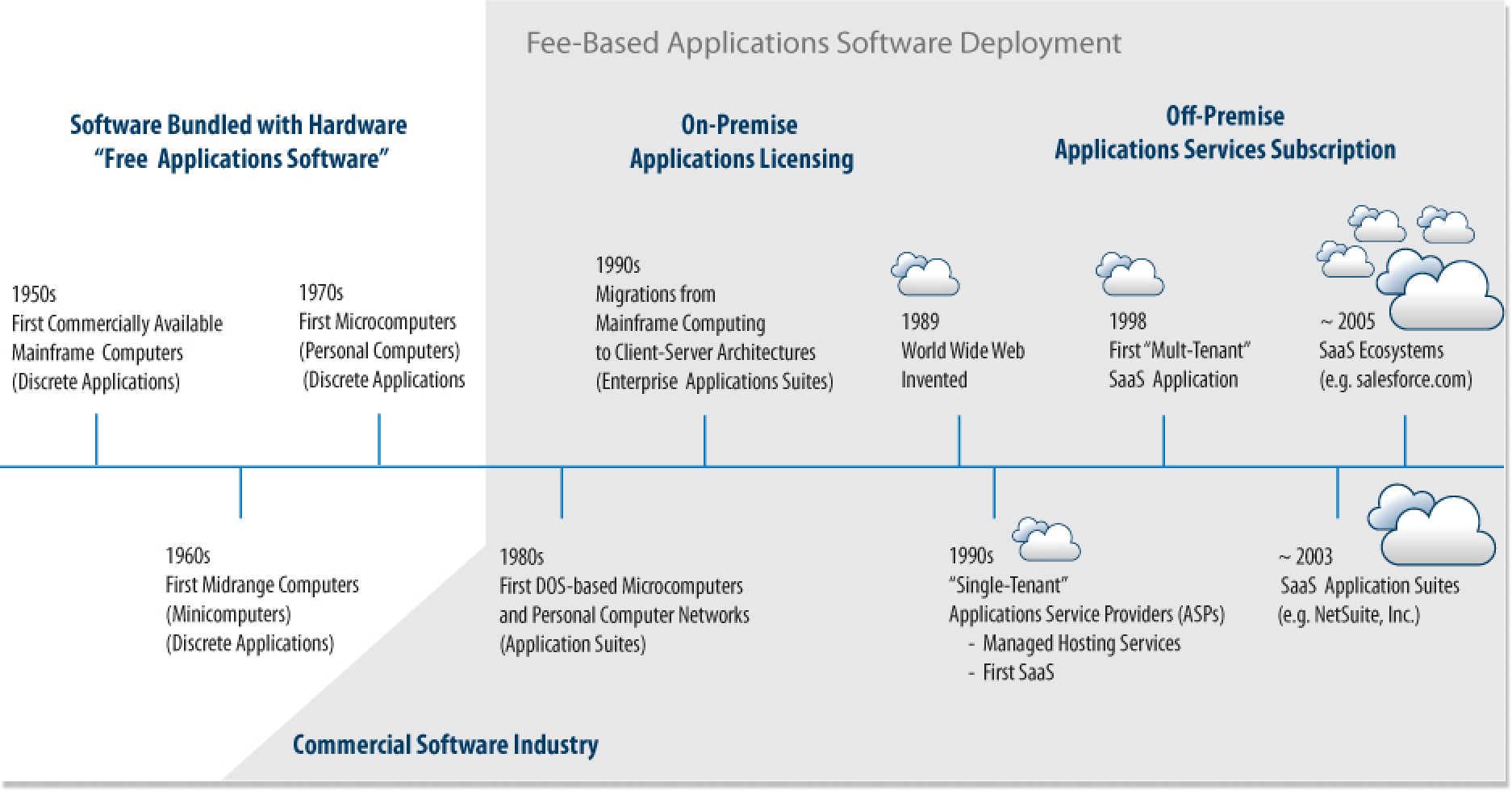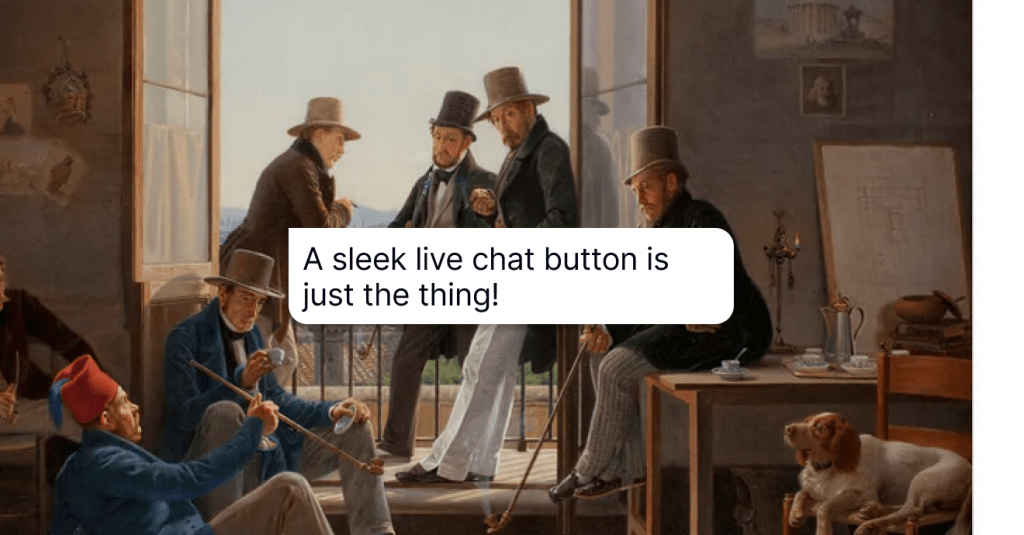What is SaaS Customer Support: Explained in Minute Details
Discover the intricacies of SaaS Support in this guide and gain insights about how to forge exceptional custom experiences.
Written by Olesia Melnichenko

Customer satisfaction and retention are becoming the game’s name now, and so is delivering impeccable support where clients need it and at the right time.
Fortunately, as technology evolves, you can meet your customer’s expectations to the best extent. With all-new channels, customer support tools, and management systems around, companies can lend a helping hand to people more efficiently.
Still, providing customer service that wows clients requires more than just investing in an advanced toolset. Instead, you must bear SaaS customer support best practices in mind to make your approach up to par.
In this post, we’ve explained what SaaS support is and shared some good-to-know tips on assisting your customers. Plus, we explain where customer success stands in this equation. Let’s get going!
What is SaaS customer support?
Software as a service, the full name of SaaS, is a cloud computing offering that provides users access to a vendor’s cloud-based software (Top 5 Advantages of Software as a Service). In plain language, SaaS customer support is a ready-made solution for a business that wants to assist its customers.
The modern idea of web-clouding dates back to the 1990s when Applications Service Providers (ASPs) gained their ground and the rise of the World Wide Web began. At first, SaaS wasn’t taken seriously. But during the past decade, it has shown rapid growth by adopting new technologies: Platform- (PaaS), Infrastructure as a service (IaaS), and SaaS Application Suits.
In a traditional business model, you sell a product, a customer buys it, and nothing happens next. The product doesn’t change but does its job. In customer support for SaaS, clients often pay repeatedly (usually on a subscription basis) and take advantage of a product daily. Plus, the product is evolving and growing. Most clients are businesses; thus, we mainly talk about B2B customer service.
When a client comes in with a question, a company should be able to help anytime. An unpredictable part here is that software may often have bugs and snags that can lead to tough customer conversations. For complex customer issues, you should have experts with technical expertise to fix customer pain points ASAP. For a tricky product, you need people who are well-versed in it.
Importance of SaaS support
SaaS support has evolved beyond a website’s conventional “Contact Us” button. It’s no longer about a distant interaction; it’s about being right where your users are – inside your app, on your home page, in messengers, and wherever. This shift is a convenience upgrade.
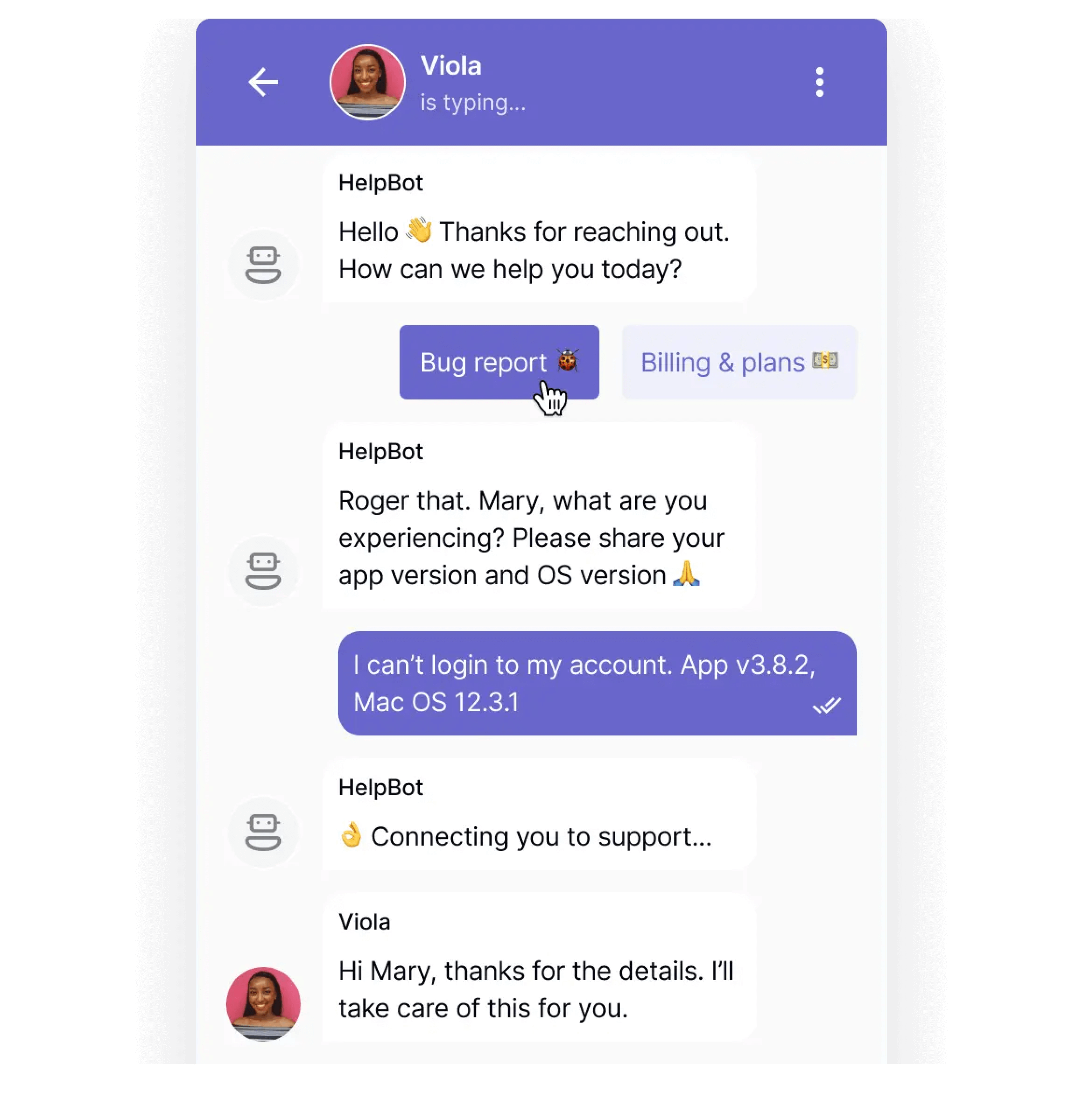
Real-time assistance inside your app
No more redirecting users to a separate support page. With an in-app chat widget, clients can communicate with your customer support team without leaving the comfort of your application. This is particularly powerful when dealing with immediate concerns, like bugs in a new product release or hiccups in the account setup.
Integrated knowledge base for swift solutions
The in-app chat widget isn’t just a communication channel; it’s a gateway to a knowledge base. Customers facing issues can seamlessly switch to the integrated knowledge base for instant answers. This expedites problem resolution and empowers users to find solutions themselves.
Proactive engagement through live chat
An all-in-one customer support solutions like HelpCrunch enable targeted and timely communication with different customer segments. Chatbots also greatly facilitate the work of agents. Thanks to the modern SaaS support model, you can attract customers in various ways.
- Company news and new features
- Onboarding assistance
- Product training via chat
- Re-engagement for less active users
- Special deals announcements
Crafting an effective SaaS customer support strategy
It’s non-negotiable in Software as a Service (SaaS) to have a stated strategy, where user experience is often the make-or-break factor. Let’s look at the intricacies of crafting an effective SaaS customer support strategy beyond ticket resolutions.
Importance of a well-defined support strategy
Your SaaS product could be cutting-edge, but you’re navigating a ship without a compass and without a customer support strategy to match. Here’s why:
- Customer retention: A well-defined support strategy is your secret to fixing problems and leaving customers with the impression that your company cares.
- Product improvement: The insights gained from customer interactions provide a roadmap for product improvement.
- Brand loyalty: A stellar support strategy builds brand loyalty. It transforms frustrated users into brand advocates.
Aligning customer support with overall company goals
Customer support is an integral part of your company’s success. Here’s how to align it with broader organizational goals:
- Integration with sales and marketing: When these departments collaborate, customer interactions become solutions and opportunities.
- Feedback loop for development: Regular communication between support and development teams ensures customer feedback directly influences product updates, aligning it with user needs.
- Measuring success metrics: Whether it’s customer retention rates or Net Promoter Scores, these metrics should reflect your business’s overall health and success.
SaaS customer support best practices: do you follow all of them?
Being into SaaS customer service is more than just setting up an email campaign or having a rep who answers the phone. If you’re to build a productive SaaS customer support team and assist clients to the best of your ability, be ready to go through a thoughtful process with a bunch of details.
Go for proactive customer retention every step of the way
It’s sad to lose a customer who has already subscribed, isn’t it? Holding as many people as possible once they come to you is important for a SaaS company. Look at the numbers: acquiring new clients costs 5 times as much as retaining existing ones.
Think of how much money you spend acquiring new clients or launching marketing campaigns. You want the customer’s lifetime value to be higher than the cost of customer acquisition. The greater the LTV in this proportion is, the better finances your brand has. Now you do the math.
Proactive customer support can help you with retention and offload the support team inside your app. Imagine your customer’s credit card payment is canceled due to insufficient funds or unknown reasons. Some companies would leave this situation up to a chance. However, that isn’t the way out.
Consider integrating your system with any team communication tool. Speaking of HelpCrunch, it has a Slack integration. If a client is experiencing payment mishaps, our customer success and support team gets corresponding Slack notifications. This way, they can send a follow-up message to a customer and give proper advice on how to fix a problem.
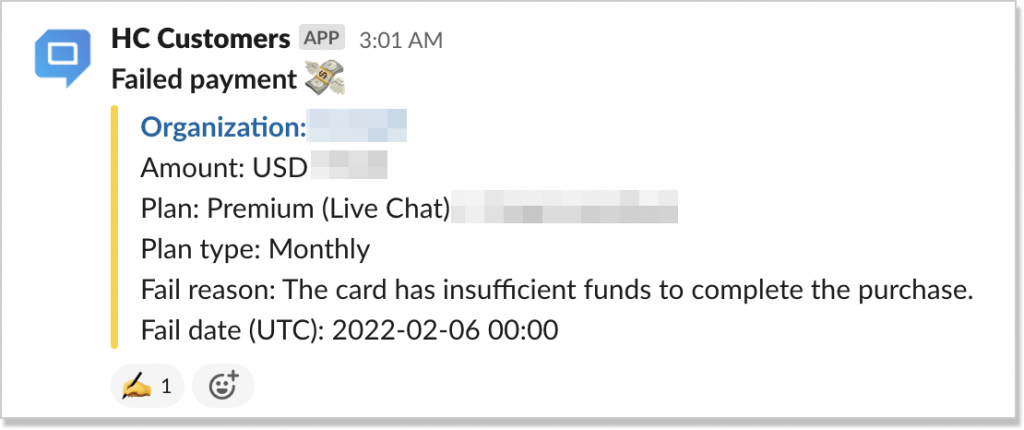
Onboarding new clients, teaching them how to use your services and products, and meeting their every need at the beginning of their journey (and showing your initiative) can have a positive impact.
Provide impeccable client onboarding
Clients can abandon a product in the initial stage of their customer lifecycle because they’re lost, get stuck, and don’t see its value. 55% of clients claim they stopped initially as they didn’t understand how the cookie crumbled.
The crucial point is to answer the customer’s questions and set clear examples. So, smart brands focus on a SaaS customer onboarding process to narrow the churn rate and show customers all in good time.
You can build your onboarding flow using various options:
- Setting customer expectations: By showing clients exactly where they are in the process, you make it easier for them to get started with your product. For instance, display a progress bar to say what your users should expect and what step is next.
- Breaking things down: Don’t ask customers to do too much from the outset. Just make every step of the process easy and simple.
- Calling attention to important elements: point your users in the right direction so that they see where to click this or that button.
- Making onboarding skippable: what if a user doesn’t want to set up an account immediately? Don’t make them go through an installation process if they don’t want or need to. Include a “Skip” button so that they get back to it later.
- Embedding visual materials: what can simplify the onboarding process even more? That’s right, it’s an engaging video. Put it right from the start or add it as a summary: your users will only thank you for that.
If you use HelpCrunch, you’ll have a mixture of the hacks mentioned. For instance, a proactive chat message pops up when a user deals with our Installation Wizard. This way, a support manager can answer all the questions and streamline the process.
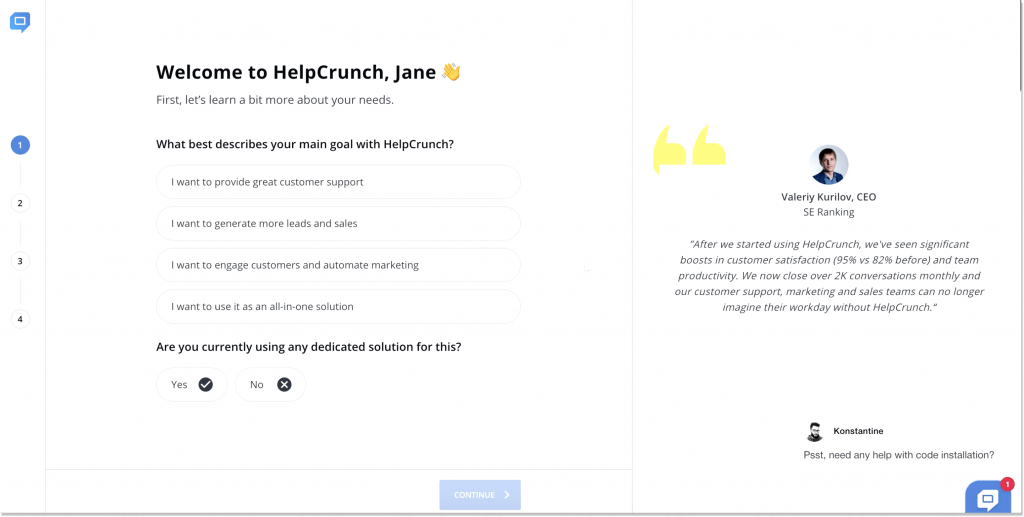
Make your support team easy to find
How often were you searching for a Contact section on a website or inside an app? It usually gets on my nerves when I fail to find that button. Not to make your customers search for a support link for years but to make it easy to see.
Here, you have several options. Number one is to place “Contact Us,” “Support,” or any other relevant button at the header or bottom of a page. Number two is to add a self-intuitive icon in your app, meaning a user can ask all the questions if they click it. HelpCrunch takes the second option.
Once you are logged into your account, there’s a question mark sign on the left. You can check the knowledge base center here, drop a line to our support team, or even look through the developer’s documentation.
My advice is to choose either of these options. It may be the first “frustration mode” trigger if customers don’t see how to contact you. And this is NOT the kind of mistake you want to make in your SaaS customer support.
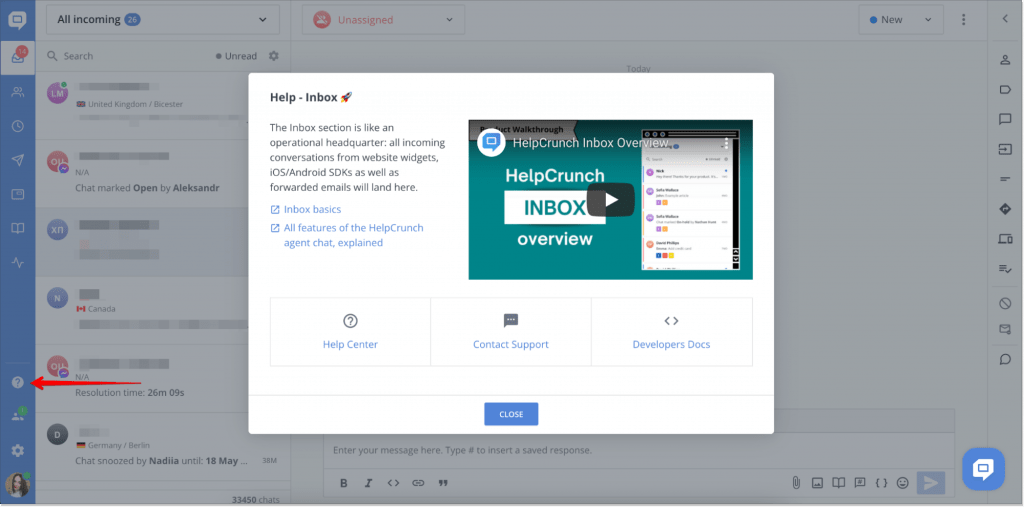
Adopt an omnichannel approach
If you are thinking about expanding your customer support channels, an omnichannel customer communication strategy is what you need. Thanks to it, you can connect all channels to interact with clients how they want. You might say, “How is it different from a multi-channel concept?”. Let me make it loud and simple.
For instance, if a customer contacts you via live chat and then wants to follow up via email, a company with a multi-channel might ask them to re-explain the issue once again. On the other hand, a business with an omnichannel strategy has the previously discussed info at its fingertips and on all channels. So, a customer support agent reading the email can quickly get the hang of things.
Let’s take a shared inbox HelpCrunch has as an example. It can store all the support queries under the same roof. Besides, such a feature is convenient and time-saving as each of our customer success managers has access to the information and can deliver as timely SaaS customer support as possible.
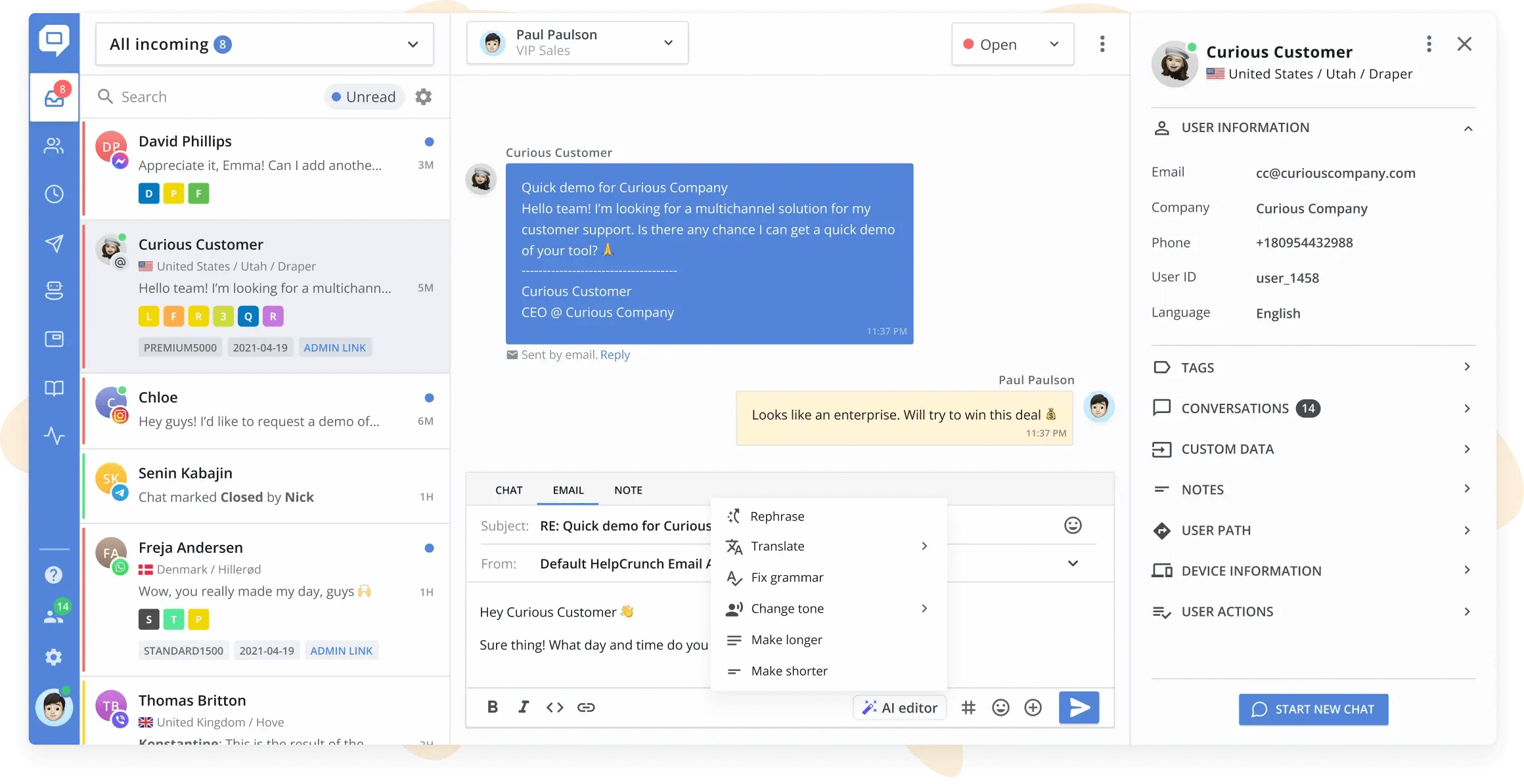
Be as transparent as you can
A lot of customers remain skeptical about subscription-based business models. Why is that? Many reasons. Some might think they are too costly; others claim they are hard to use and lack security. And so that when downtime happens, clients may be infuriated. Anyway, telling nothing but the truth is the least you can do. Here’s when transparency comes in handy.
For instance, when your company suddenly faces glitches, inform your users and appease them immediately. If you know a great product release is coming, and your system may go south, email your client base in advance. By doing so, you can omit unnecessary angry messages from unsatisfied customers.
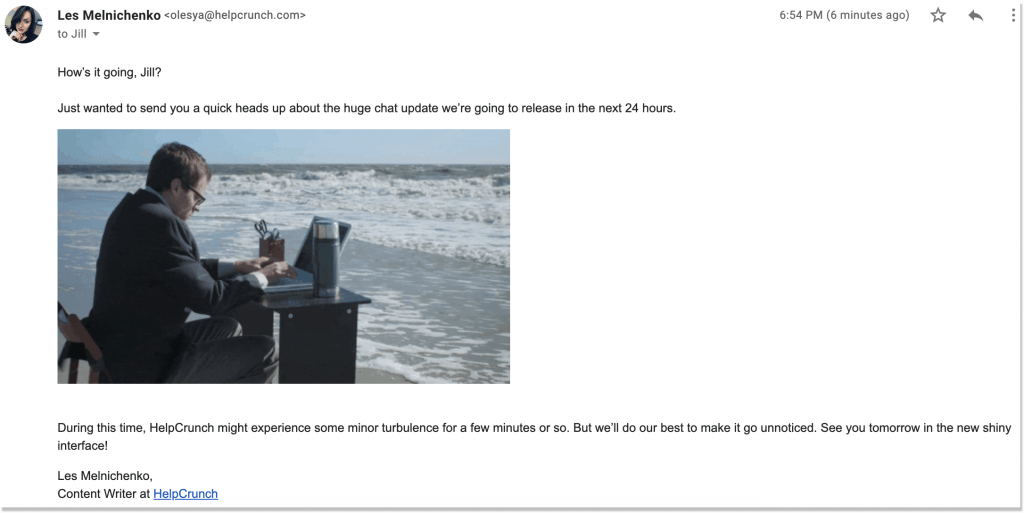
Create helpful self-service resources
Self-service support is one of the main things they expect to get from your SaaS customer support in the first place. As it is gaining traction, 40% of clients say they prefer searching for the answers online rather than speaking to a human customer support expert.
To give you a better idea, Amazon customers’ answers are directed to relevant help center articles or website pages before a client contacts a customer service agent.
Thanks to such an automated approach, Amazon can take as many customer inquiries as they like and still deliver an optimal experience.
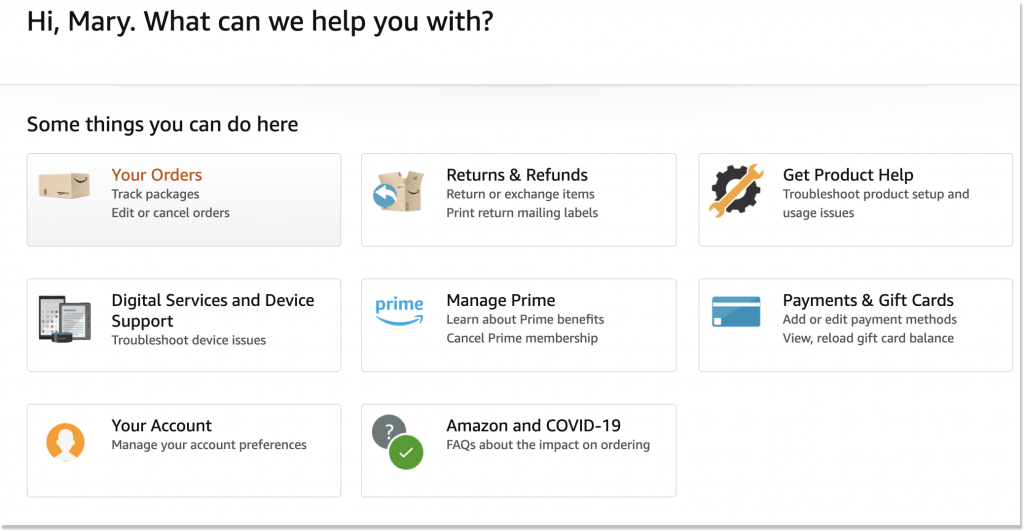
So, why don’t you let clients troubleshoot technical issues by themselves? Build a thought-through knowledge base and encourage your customers to self-service. Identify the keywords users type in a search box to offer clients more specific info.
Don’t rely on writing; include video tutorials or how-to guides. This way, you can reduce the number of incoming tickets, boost conversions, and improve client onboarding.
One major factor that can help you build self-help resources is training your in-house team. This way, you do not have to connect with developers or other professionals to make changes to your website and application. You can use platforms like PrepAway to train them in cloud computing, collaboration tools, and more. It will help you save time and cost and also leave you with a solid and knowledgeable team to create self-help resources for your customers.
Create the right customer success team
“Are customer support and customer success teams not the same?” you might ask. They both share the same goal but have different approaches when it comes to interacting with clients. Your support team works to solve users’ problems when they occur. A customer success squad, on the other hand, contacts clients to reach their goals.
“Customer success is where 90% of the revenue is” (Jason Lemkin, Gainsight Pulse conference). Well, this is true, as it’s a customer success agent who can:
- Make it easy for new clients to set up their accounts
- Communicate the value of service up front
- Gain concrete and honest customer feedback and use it to guide your brand’s strategy
- Check software reviews on dedicated platforms about your company and see if there are any gaps
- Convert trial users into paying customers
- Get clients to embrace what you offer so that they become brand ambassadors
- Increase revenue and reduce churn
- Create long-term customer relations
To recap, customer success is about creating the most value for a client at any given period of time and scenario. So, to provide excellent SaaS customer support, you should incorporate support and success concepts in your business.
Form a decent company culture
It all starts with a company. If you wish your brand to be a pro in customer success in SaaS, ensure the staff is involved. I’m talking here about a company’s culture.
A healthy internal culture means all teams are willing to work as a unit and achieve your set standards. Evaluate your co-workers and ensure they have a proper toolset to assist your customers to the best of their abilities.
To foster your corporate culture, arrange training activities, discuss tricky customer cases, or attend online workshops. Simply put, grow your customer service mindset and drive success together. A great example of corporate culture can be Zappos, with its core values. They aim to be open-minded, wow customers with their service, and build a family spirit.
Cultivate a collaborative environment
Your SaaS support team should realize all the importance and responsibility of helping clients and be ready to work as a whole unit with the rest of the colleagues. Arrange team-wide workshops, webinars, and meet-ups. It’s a fair opportunity to casually share ideas and experiences.
Besides, identify the leaders in your team. Those who will guide the rest of the squad and tell them you’re dealing with constantly changing customers’ behavior, demands, and even moods. To succeed in this endeavor, every support rep should answer these questions:
Who is the customer? What do they need, how old are they, etc?
What is the current customer experience across the product or service?
What customer communication tools does the customer enjoy?
How does the business engage with customers?
By the way, without knowing who your clients are, it’s next to impossible to put yourself in their shoes and better understand how to deliver unrivaled success. Real-life customer service situations, online training, and numerous industry-specific workshops may come in handy for teaching your staff how to address clients’ inquiries.
Establish proper customer support KPIs
Metrics come in various shapes and sizes in the SaaS customer support world, but we’ll try to crack down on the most important ones.
Let’s break SaaS customer support metrics into three groups to set things right:
Support agents level
These metrics usually help look at your team’s performance and detect pain points immediately. Consider these:
- Average ticket resolution times
- Number of chats closed
- Feedback score
- Average handle time
Team level
Team-based metrics are used to measure the activity of the whole unit. They evaluate the quality of service delivered and give a better idea of the challenges within each team. Arm with these criteria:
- Average response time
- Highest wait time
- Average customer satisfaction score
Management level
By keeping track of the following metrics, management teams can get a view of ROI and new opportunities:
- Customer satisfaction score year to date
- Number of customer engagements year to date
- Average answer speed year-to-date
- Customer lifetime value
SaaS customer support real-life examples
Now, let’s see how it all works in practice. We bring you examples that are best suited for SaaS support and are SaaS businesses themselves that provide support.
HelpCrunch
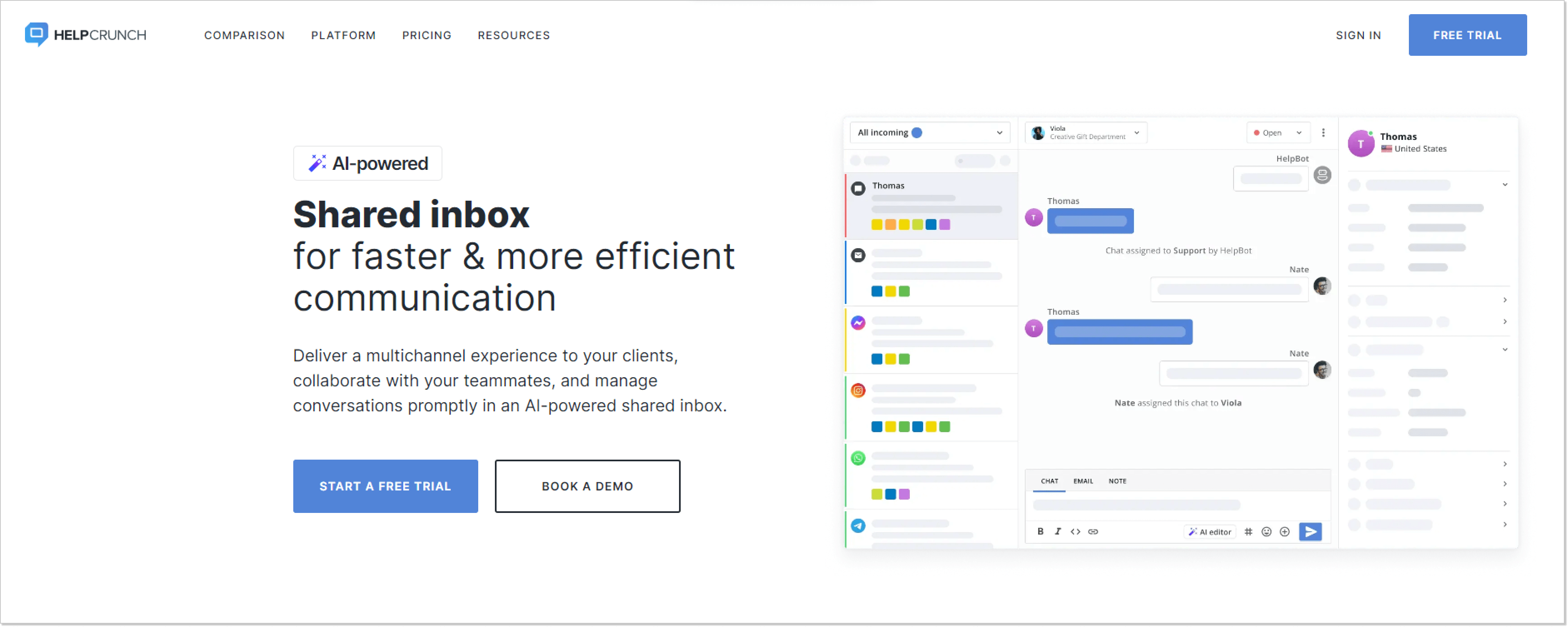
This team works on an all-in-one communication platform and incorporates all their customer service philosophy and customer feedback. Their support goes beyond fixing bugs and involves actively integrating user suggestions into future updates—all thanks to direct communication between Customer Success Management department and the developers’ teams. As a result, their product can be called as one of the best customer support platforms.
HubSpot
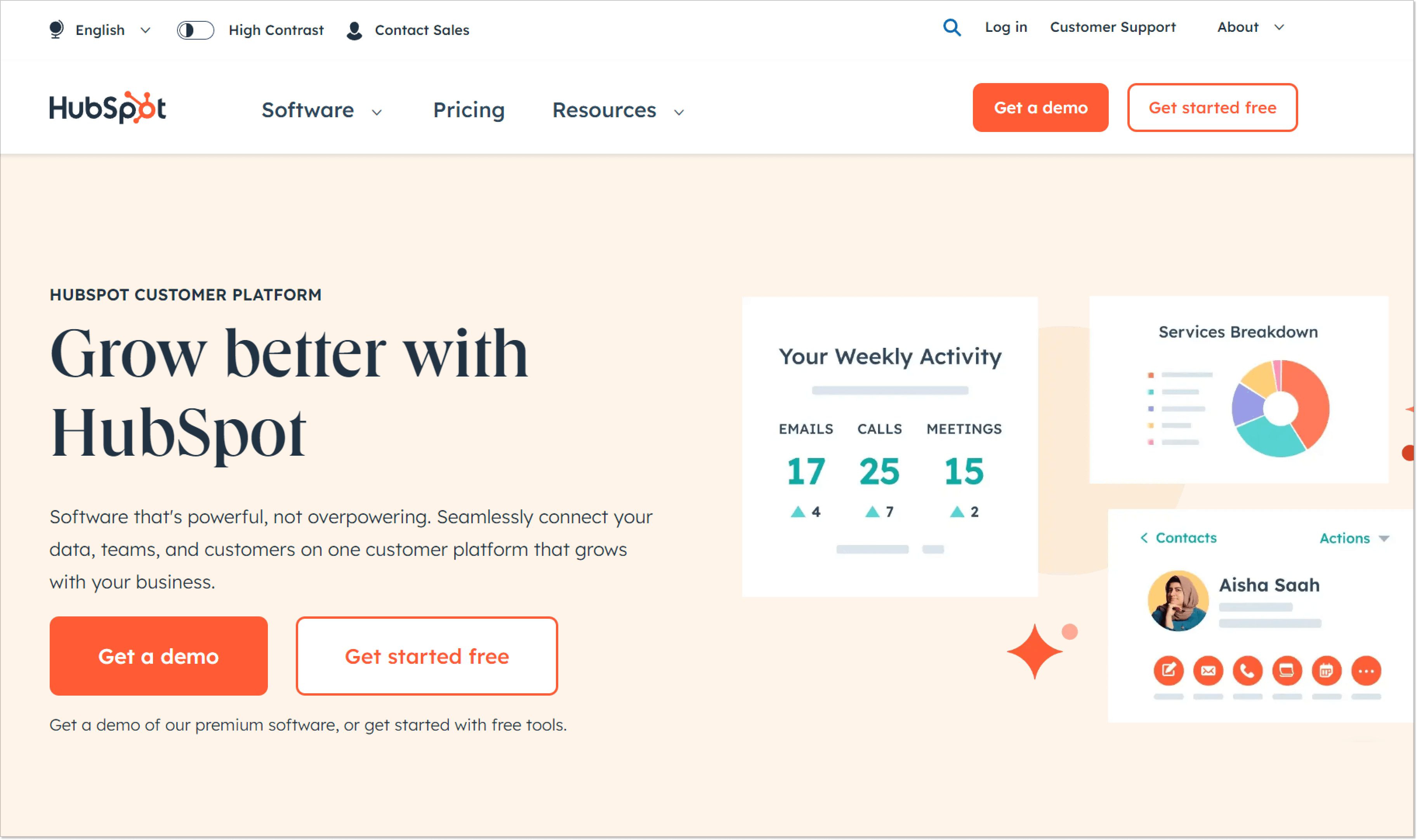
Known for its inbound marketing prowess, HubSpot takes a similar approach to customer support. Their academy, community forums, and responsive customer support channels exemplify a holistic strategy for solving problems and empowering users.
Zendesk
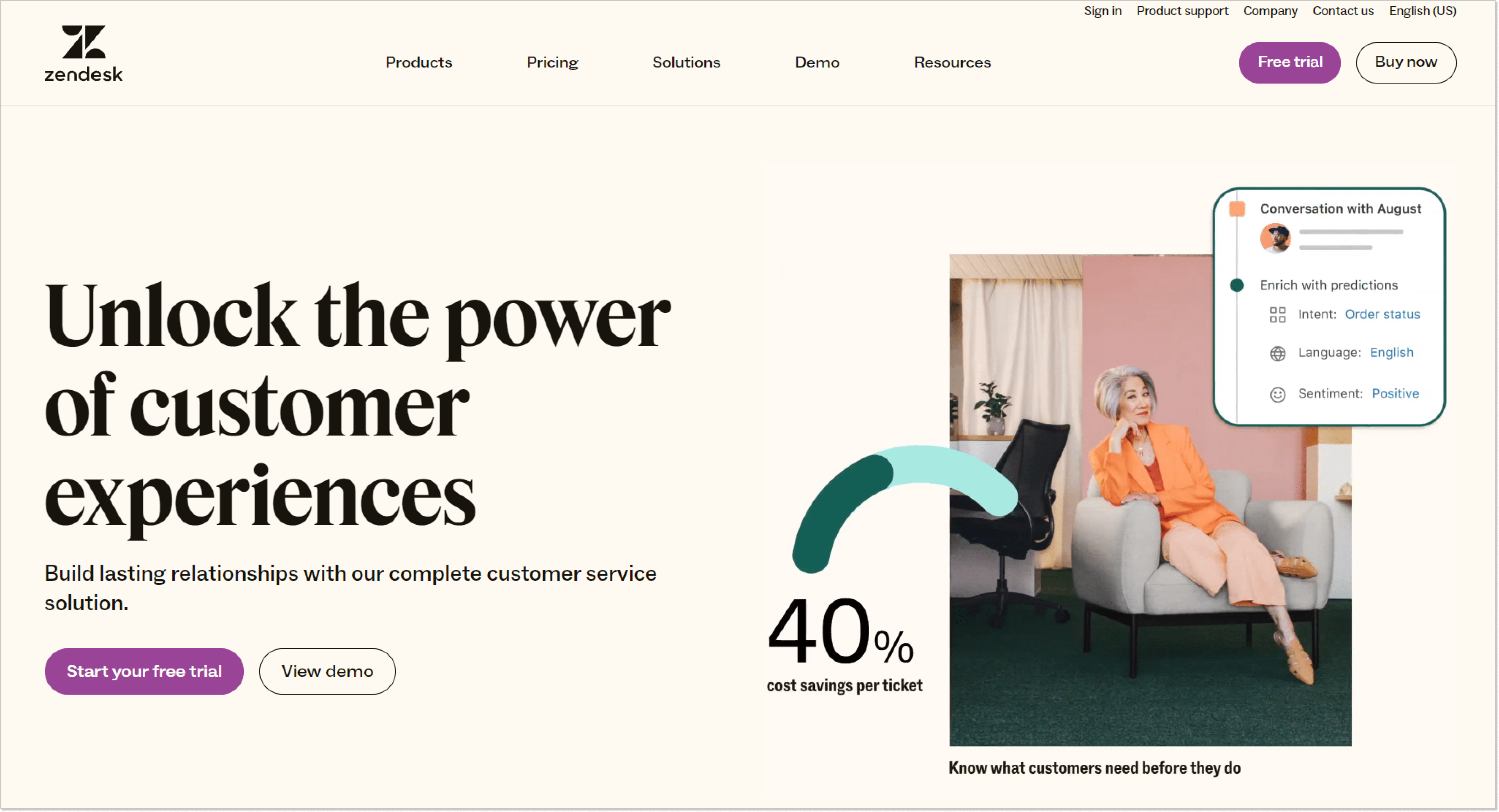
As one of the most popular customer support platforms, Zendesk practices what it preaches. Their support system is a seamless extension of their product, offering a user-friendly interface and a wealth of resources.
Final thoughts
SaaS customer support should be the top priority for a business that wants pleased users in its client base. Without proper assistance, they may struggle with product features. And that often leads to negative emotions and impressions. You need just positive word of mouth, don’t you?
Include the tips above in your arsenal to spruce up your endeavors. Don’t forget to have your customer support and customer success teams on the same page, too. Two heads are better than one, as they say.Deliver outstanding customer service and provide effective solutions so that users get a delightful experience. Create an account with HelpCrunch (free for 14 days) to let your customers reach out to you using their favorite channels.