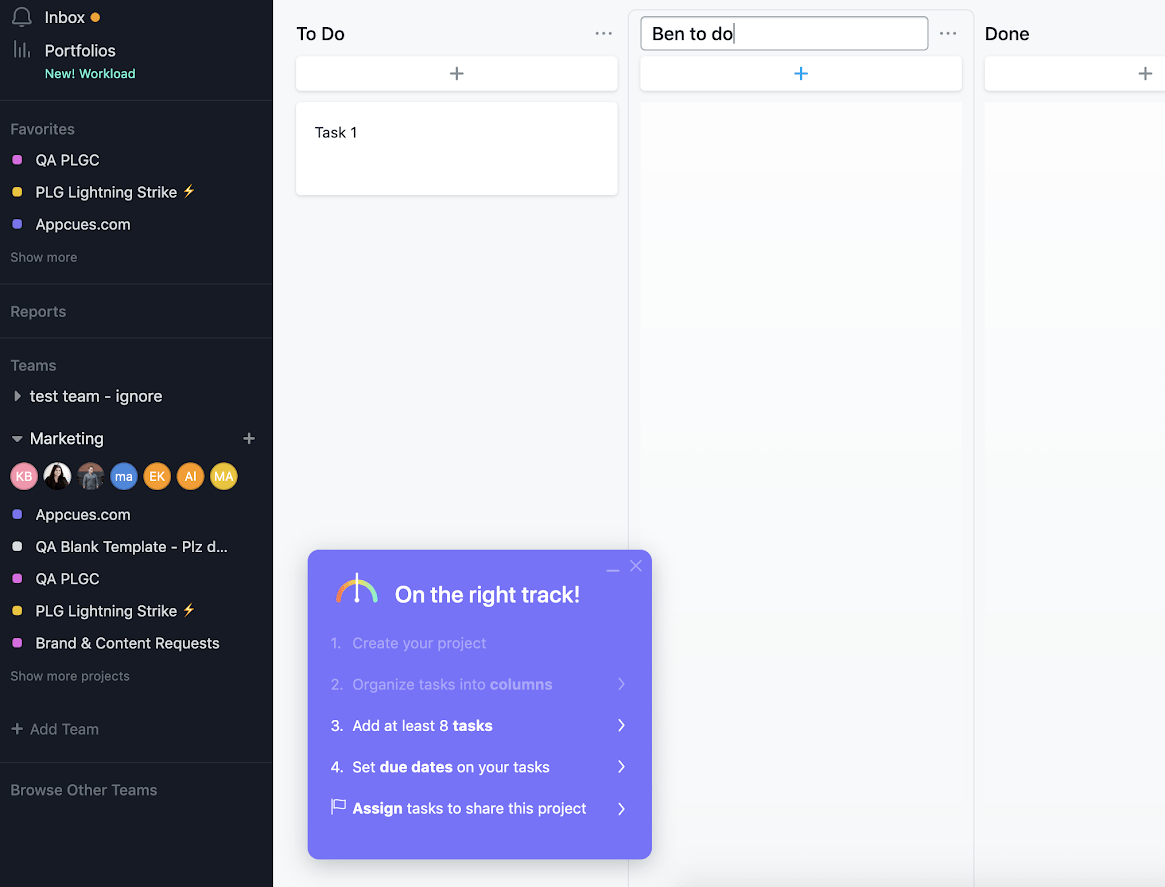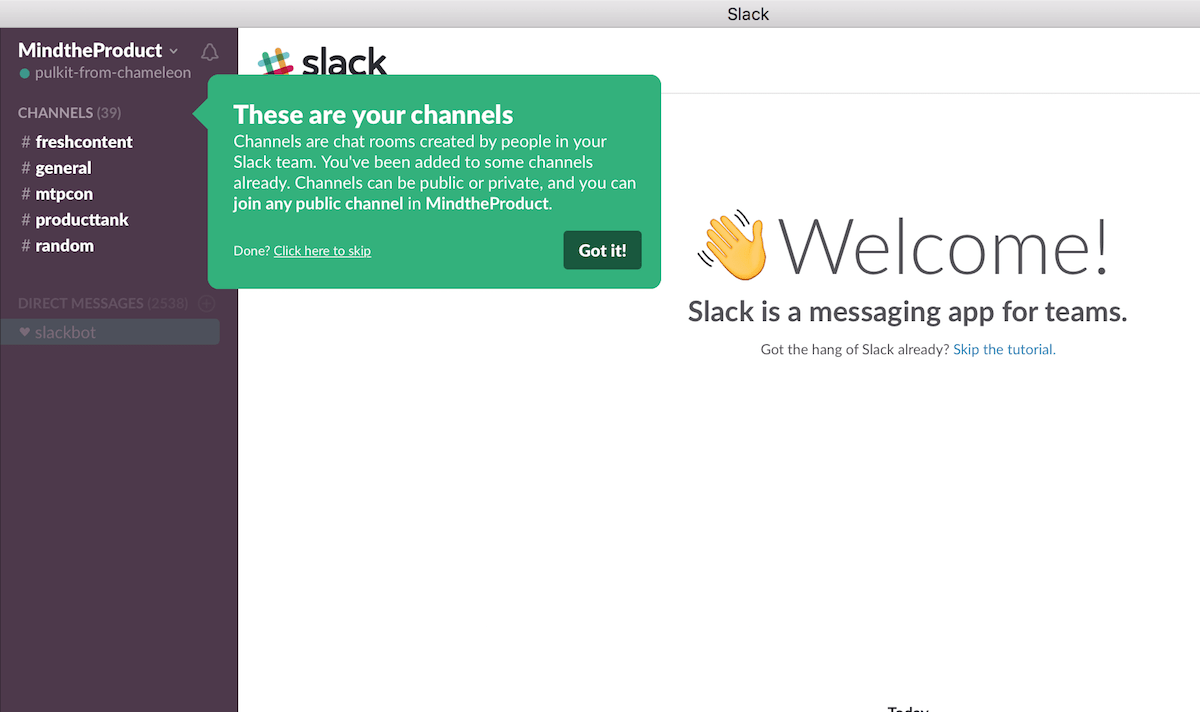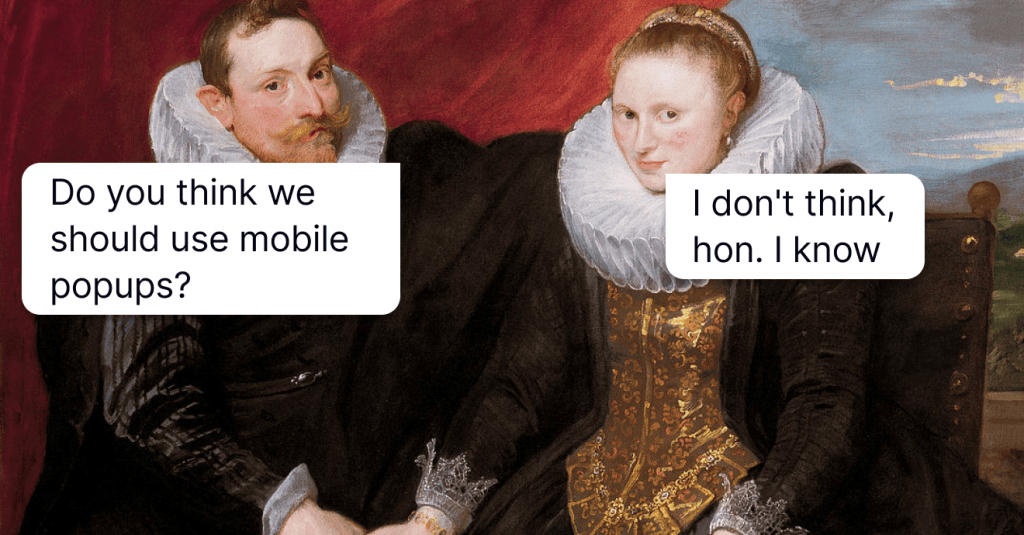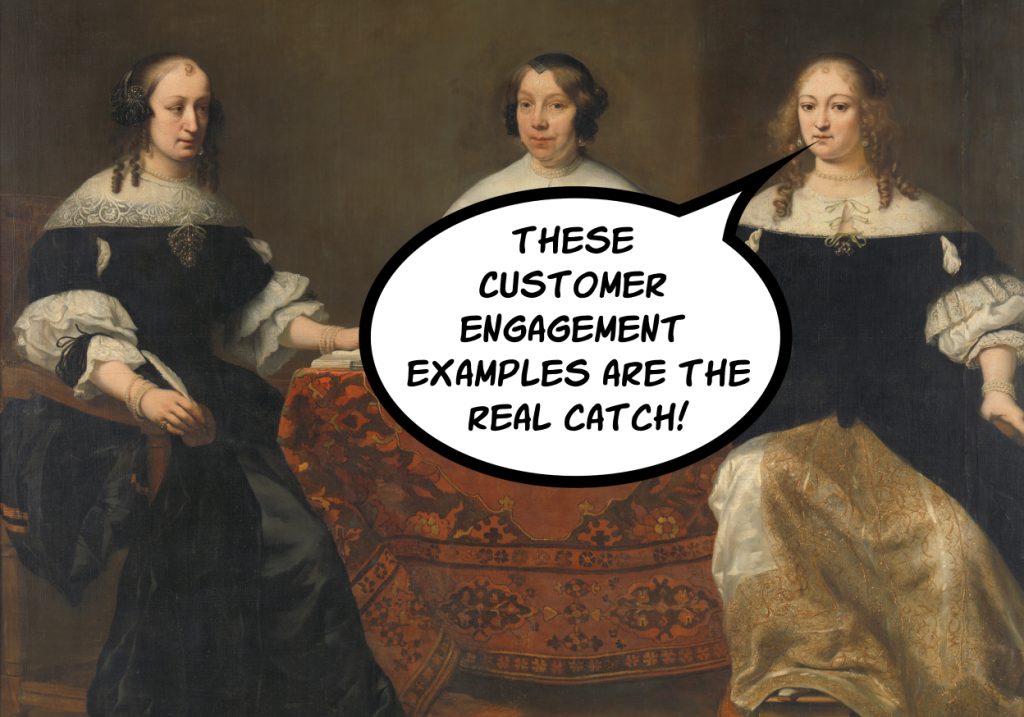16-Step SaaS Onboarding Checklist to Boost Customer Retention
A detailed client onboarding checklist can help you remember all the important nuances and save you from many mistakes.
Written by Anastasiia Khlystova
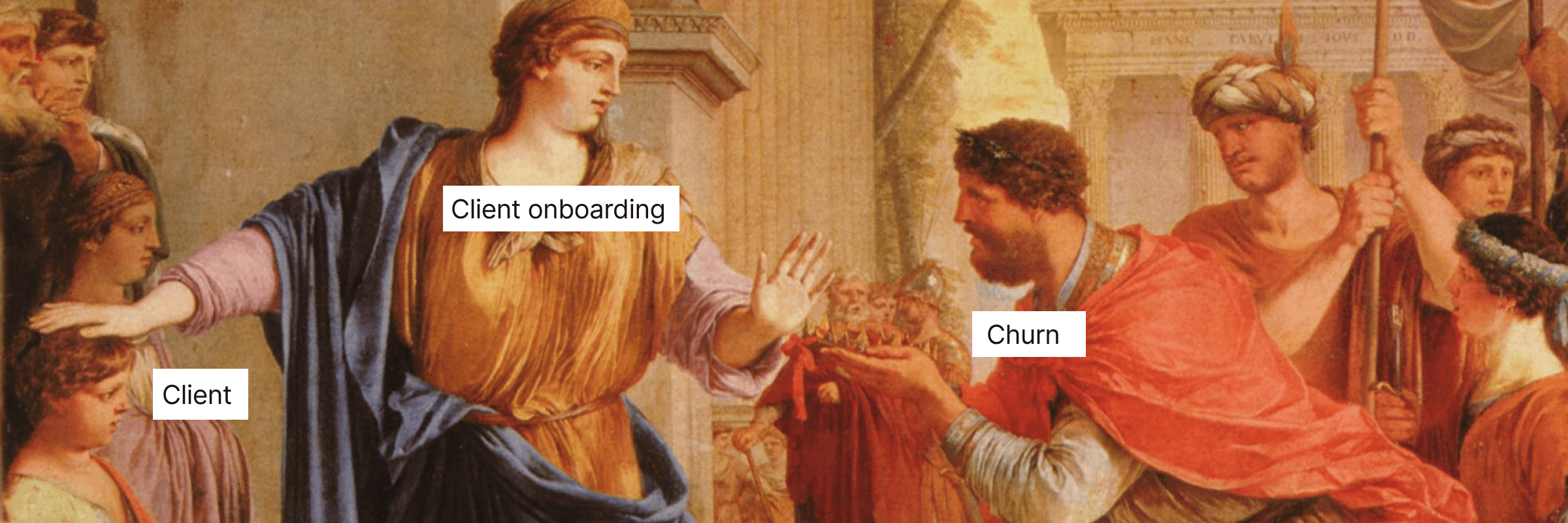
If you’ve been in the SaaS business for at least a couple of months, you should already have a pretty good grasp of what your customer onboarding experiences look like. Every touchpoint and every interaction from the first Google ad to yet another account upgrade is a small brick that keeps the whole construction together.
And customer signs hold a very special place in this product adoption process. While marketers are trying to attract the right kind of people and sales reps are trying to sell your product at the top of their ability, churn rates will still be growing during the onboarding stage.
People won’t stick to the product if they don’t know how to use it. And honestly, it’s more disappointing to lose clients who already clicked the ‘sign up’ button. So, how do you build an effective SaaS onboarding checklist that takes all minor details into account? Let’s elaborate on this further.
What is SaaS onboarding?
The primary goal of user onboarding is showcasing all the benefits and features of your product to clients on a step-by-step basis. You move from the simplest features of your SaaS product to more advanced ones and help customers adopt your product gradually.
The first step of the SaaS customer onboarding journey is the most important one. Thus, you must clearly understand the single most important action that clients need to perform to get things started. For instance, HelpCrunch users are required to install our chat widget on their website.
Once done, they’ll be able to see the true value of what we have to offer. Otherwise, customers won’t enjoy other functionality to its fullest potential.
All further steps will have to lead a client towards that desired ‘aha’ moment, after which customers will no longer want to abandon your product.
Why do you need a SaaS onboarding process?
I guess the answer to this question is pretty self-explanatory. Unless clients complete the current onboarding process, they won’t be able to experience the full power of your product and will most likely drop it sooner than you think. This is just a matter of marketing for SaaS.
In addition to obvious stuff, there are numerous benefits that you get with a smooth SaaS onboarding process:
- Improving the overall customer retention rate
- Helping customers adopt more complicated features
- Ensuring their better understanding of the product
- Giving you a better understanding of your clients’ goals and needs
- Providing you with valuable customer data and insights into user behavior
- Building stronger customer relationships
- Improving your LTV.
No one will argue that a loyal customer is the best thing that can happen to any business. They bring constant revenue, give social proof, and recommend you to other people. Such a fruitful relationship starts the moment they log in to your product and see the first onboarding tip there.
Also, remember that it’s important to implement continuous feedback mechanisms for refining user experiences and ensuring ongoing improvements in the onboarding journey.
So, what does effective SaaS onboarding look like?
SaaS customer onboarding checklist
Every SaaS onboarding checklist consists of two parts: preparative work and direct communication with clients. That’s why it’s also important to note that some onboarding tasks can and should be automated, while other things should be done manually by designated members of your customer support team. Moreover, it’s important to make sure that your customer support department makes the most out of team collaboration tools and keep track of all onboarding processes to avoid wasting time on same tasks.
A robust SaaS onboarding template for new customers consists of all these elements elaborately mixed in a well-balanced way. First, you send an automated welcome email, then you follow up with corresponding onboarding customer interviews, after which your onboarding assistants can get in touch with each customer separately. All while customers are navigating through your product with the help of product tours. And if you make the most out of onboarding tools, that’s great, but you still need to have an onboarding checklist to keep track of the process at each stage of it.
Based on the industry’s best onboarding practices as well as on our own experience, we at HelpCrunch have worked out our 16-step SaaS onboarding checklist:
Stage 1. Onboarding materials
- Create a detailed help center describing your functionality and answer all common questions
- Write a few case studies about your clients and their successes
- Shoot a short introduction video that you can later repurpose on different stages of your onboarding process
Stage 2. Email sequence
- Collect basic client information during the registration process like an email address, name, and company
- Set up an automated welcome email that gets sent after a client signs up for your product. Can include a short introduction video
- Send an email follow-up for clients who haven’t completed the first key steps
- Fine-tune a short email onboarding sequence encouraging customers to use more advanced functionality and offering corresponding educational materials
- Send an email report celebrating important milestones performed by a client
Stage 3. In-app tooltips
- Create a first welcome window that will greet new customers once they sign up for your product and shortly tell them what’s what. Can include a short introduction video
- Create modal windows or feature callouts that pop up automatically and walk a new client through the first product adoption steps
- Set up an in-app checklist that will show customers their onboarding progress
Stage 4. Personal onboarding call
- Track clients’ progress in completing previous onboarding steps
- Schedule an onboarding call between a new client and your customer success team
- Gather detailed client information like their goals, objectives, and use cases
- Give personalized recommendations regarding your product
- Send an email follow-up after the onboarding call with the necessary materials
How to run a successful SaaS onboarding process
At first, this all may look a little frightening and intimidating. 16 steps of writing articles, setting up automated emails, and personal calls, for God’s sake! But in fact, taking care of all these steps is a matter of several weeks.
It’s important to address complex issues during the user onboarding process. With a strategic blend of detailed help center articles, personalized onboarding calls, and in-app tooltips, you can ensure a seamless and effective customer journey.
Let’s take a detailed look at the peculiarities of the SaaS user onboarding experiences stage by stage:
Prepare the necessary onboarding materials
Before we even get to talk about any user onboarding process at all, you should do a great bulk of preparative work. Even the most detailed checklist won’t cover all customer inquiries and every pitfall. And some customers just want to explore things at their own pace.
Moreover, when you get to sending all those emails and stuff, you have to send SOMETHING, don’t you? That’s why it’s important to prepare detailed educational materials that you will later use throughout the onboarding process.
- Detailed help center articles that will explain every single feature and answer all common questions.
- Small video introduction that will explain your product in the simplest terms and show all the ins and outs in a more compelling and comprehensible way.
- Use cases about your existing customers and their highlights.
- Blog posts with more detailed recommendations describing how to use your product to its fullest potential.
Videos are my favorite educational materials. For one thing, you can repurpose them many times in different stages — send them via email, demonstrate them somewhere inside your product, etc. And customers will enjoy visual onboarding content, too.
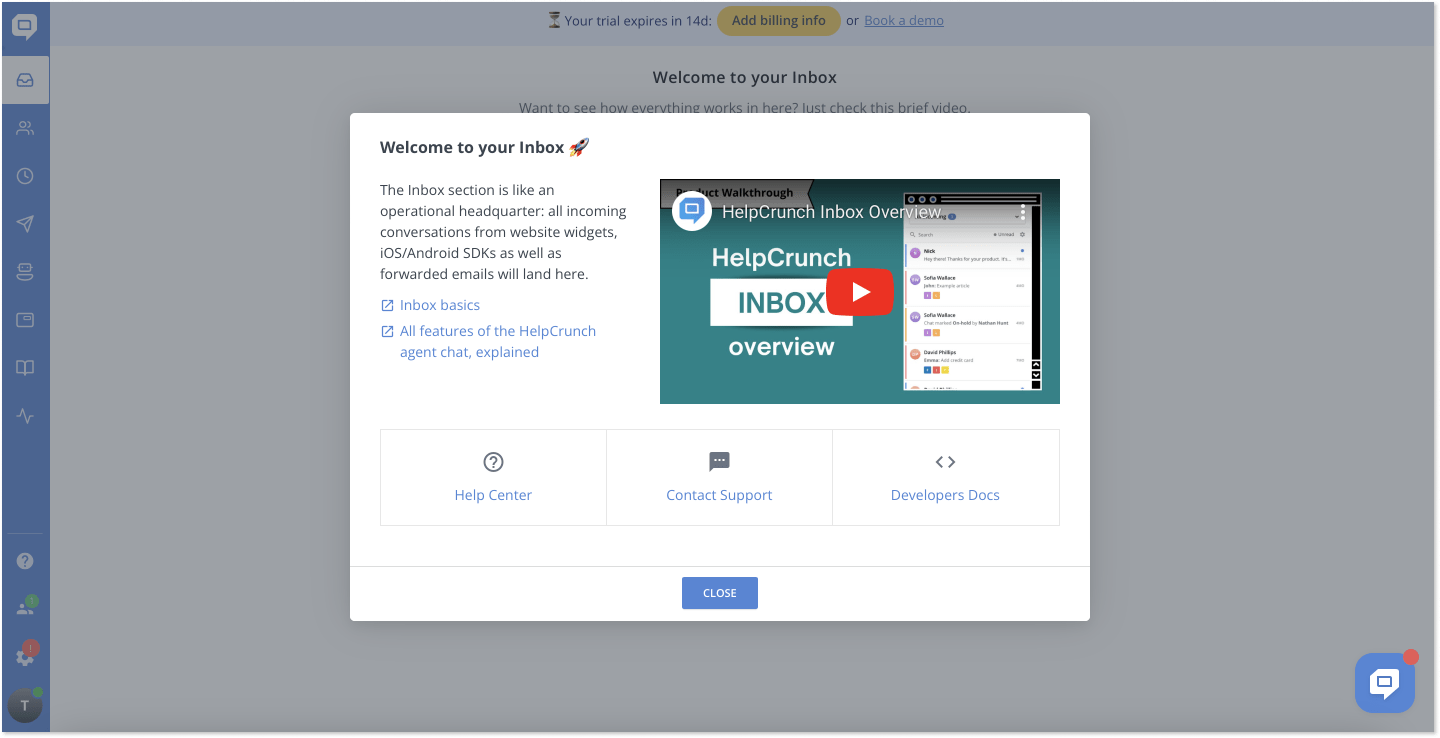
Set up an automated email sequence
Having an onboarding email sequence in place is a must for any SaaS customer onboarding process. It’s the most effective way to reach your clients at any time, even if they’ve left the product already.
At the very least, you should create a sequence of automated emails that will be sent to customers based on their behavior and overall time. Let’s say you want to reach those customers who have adopted a particular feature three days after they did it. You can easily do that by using these parameters as email triggers with the help of any email marketing tool of your choice — e.g. HelpCrunch, Mailchimp, Drip, or Unisender.
There are several essential emails that you should include in your client onboarding process:
- Welcome email. Say hi to everyone who’s just signed up for your product, and introduce yourself and the product in general terms.
- Customer hasn’t completed the key adoption step. Send this email to everyone who hasn’t finished your installation wizard or hasn’t passed the very first step of your onboarding process.
- Success milestones. Once clients complete basic onboarding steps, you can send advanced features tips and tell them more about further milestones. You can split this one into several emails depending on how much information you want to provide.
- Productivity report. Optionally, you can send productivity reports to those customers who have completed important milestones. This will give them more motivation to go on.
A common mistake is to tell a reader about the features such as fees, duration of service, logistics, etc. That’s needed info, but the selling points for the consumer are the benefits. To uncover the benefits from your customers’ point of view, find out what they hope to achieve (the big dream) and articulate how your product helps them reach that goal.
7-Step Sequence for Onboarding Emails
While talking about features and benefits, don’t forget to remind your clients that their trial ends soon. This doesn’t exactly fall under the category of the SaaS client onboarding process, but it’s an important email nonetheless. Create some sense of urgency for your clients and try to hurry them up into the purchase.
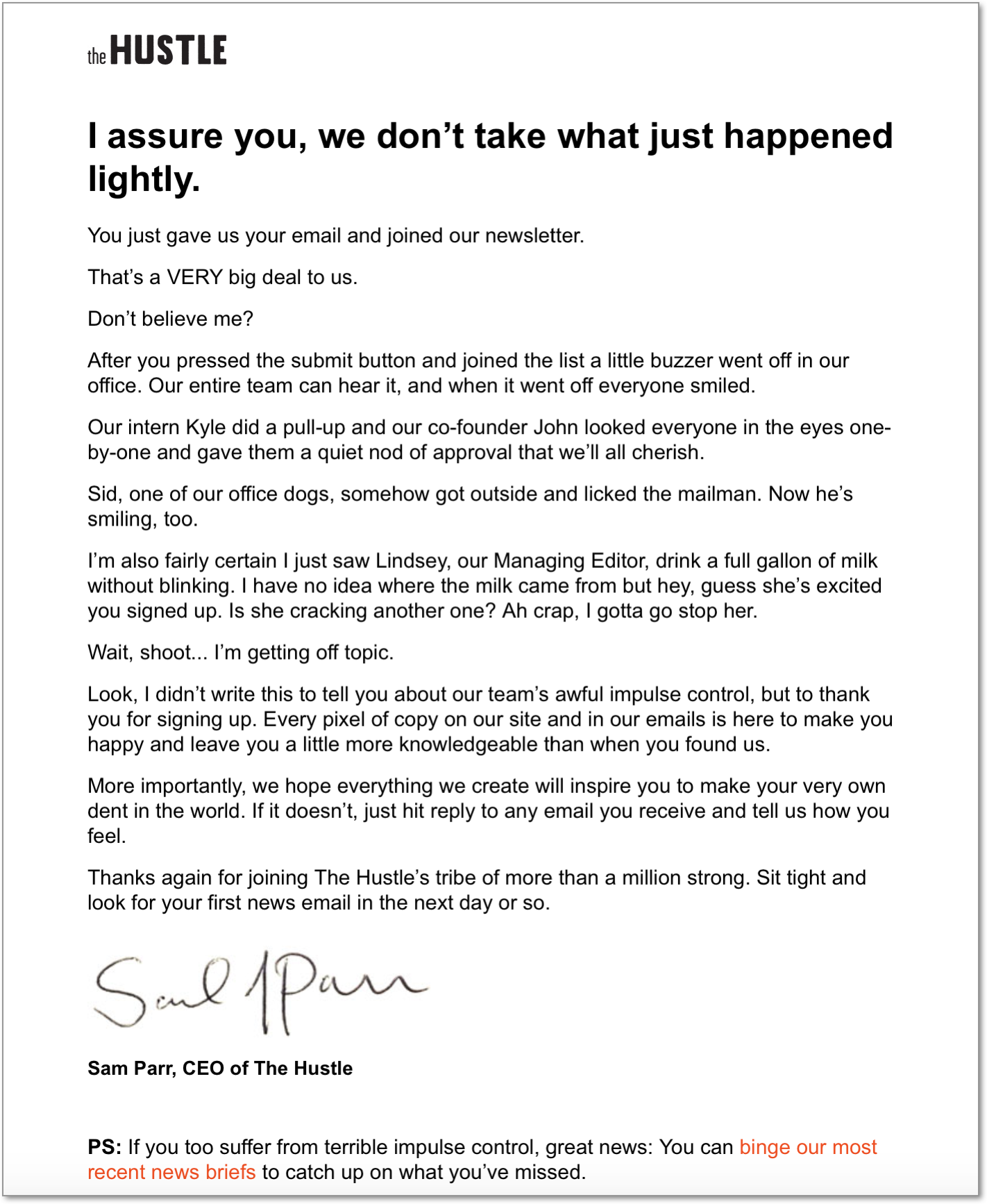
Set up in-app tips
If sending automated onboarding emails to your new clients is kind of like a guerrilla operation happening behind the lines, then the battle royal is going on right inside your product.
Your strategic onboarding task is to grab every client’s attention the moment they hit the ‘sign-up’ button and never let go. They should stay in your product — the longer, the better. A simple installation wizard and easy-to-understand UX/UI are all important parts of this journey, there is also in-app messaging that helps clients better understand your product along the way.
There are several ways you can send such in-app tips to your customers while they’re starting to discover the product:
- Small modal windows that open automatically over your product’s UI
- Automated tooltips that open automatically in a set order and walk a new client through every step of the onboarding process
- Built-in tooltips that open when clicked on or hovered over
- Automated chat messages sent via live chat
- In-app checklists that guide customers from one onboarding step to the next
Each of these options performs different roles in a product, and can even work pretty well in bundles.
In-app checklists can push clients to complete onboarding tasks by showing their progress compellingly and more interactively.
Modal pop-up windows and product tours are great for introducing the first necessary step that leads to that coveted aha moment and user activation. For instance, we at HelpCrunch use them for our chat widget installation wizard.
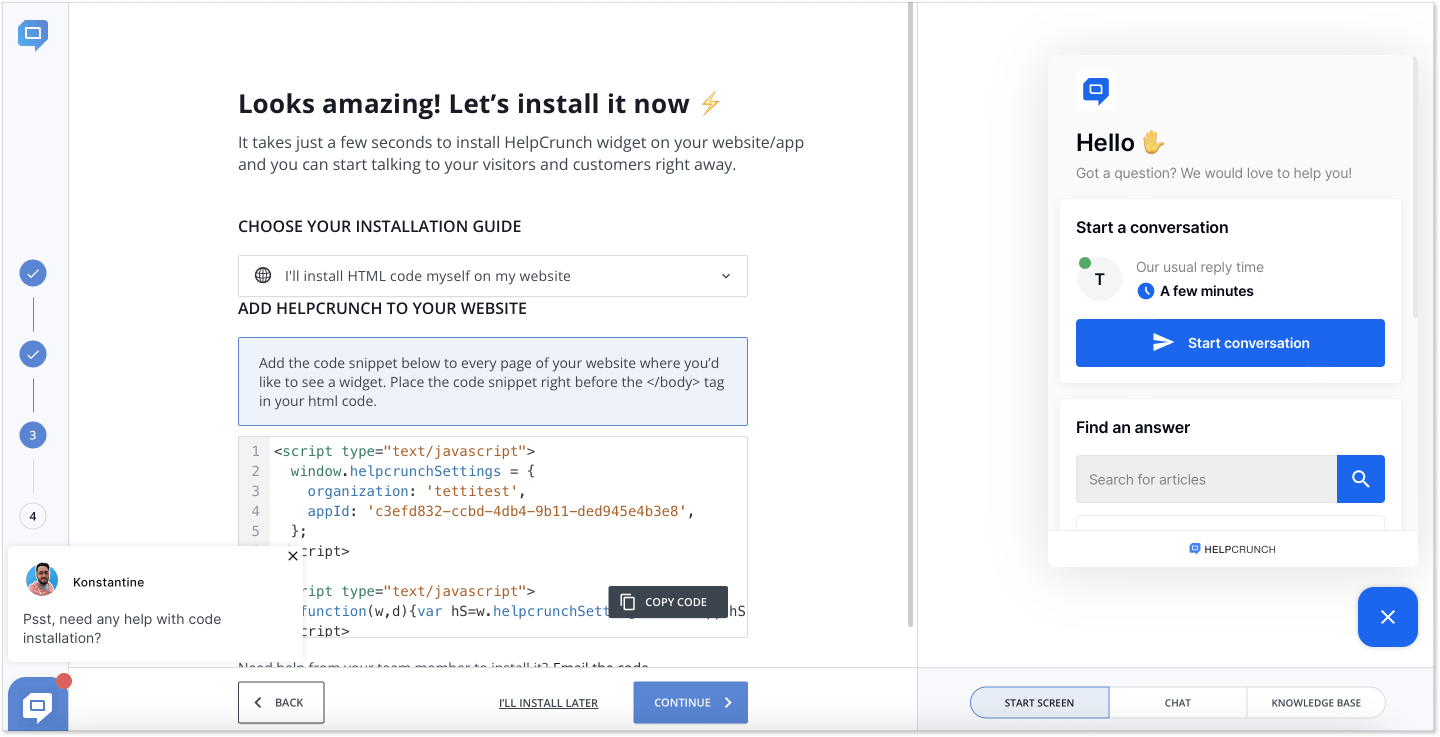
Built-in tooltips can help you explain every single feature if your product is more complicated and less intuitive. Customers will click those tooltips when they want to and discover necessary information on their own.
And live chat messages are great for greeting new customers with a more personal touch and letting them know that you’re available to chat in real time and at all times.
Schedule an onboarding call
Email sequences and in-app tooltips are usually the main components of any SaaS onboarding process. However, there’s another (or rather, additional) way to lead customers through all these steps, and it’s more effective than anything.
Many businesses offer personal onboarding assistants who are responsible for providing personalized experiences in support of every new client. This creates an unprecedented level of personalization and particular attention.
For this approach, it’s essential to understand the needs and preferences of your diverse customer base. It will allow you to tailor your strategy accordingly.
That’s why it should be a part of the onboarding in SaaS to schedule calls with every new customer a few days after their registration. Email them offering a short demo call or reach them directly inside your product via live chat — just make sure you get them hooked.
Also, make sure you offer contextual user onboarding and a few options regarding communication channels. Some will gladly jump on a phone call with you, but others will prefer messengers.
During such onboarding calls, your sales or product teams should accomplish a few important tasks:
- Gather as much customer information as possible: define clients’ expectations, goals, and primary use cases as well as previous experience with similar products.
- Give personalized onboarding recommendations regarding your product.
- Answer any questions that clients might already have regarding your product.
The more information you get to collect, the better your onboarding experience can become in the future. It will give you a better understanding of what your clients are looking for in your product, so you will be able to concentrate on these things more.
Key elements of a thriving SaaS onboarding checklist
Onboarding is the pivotal moment when new users transform into engaged customers. It’s the bridge between signup and an “aha!” moment. A well-crafted process can skyrocket the number of satisfied customers, boost retention, and drive growth.
But how do you build an onboarding experience that truly delivers? By focusing on five essential elements:
1. Understand the user’s goals and objectives
Forget generic scripts – the best onboarding journeys begin with empathy. Dive deep into your user’s motivations, industry, and specific challenges. What are they hoping to achieve with your SaaS? Tailor your onboarding and signup flow to address their unique needs, showcasing how your product becomes their secret weapon for success.
2. Create a tailored onboarding experience
One size doesn’t fit all. Segment your users based on role, price plans, or industry, and provide personalized onboarding paths that resonate. Interactive tutorials, guided product tours, and role-specific welcome messages all help users feel seen and understood, enhancing user engagement and momentum.
3. Set clear expectations for both parties
Transparency is key. Define onboarding milestones, outlining both user actions and your support efforts. Communicate expected timeframes, key features to explore, and available resources. This shared understanding fosters trust and empowers users to navigate their journey with confidence.
4. Provide educational resources for advanced features or complex tasks
Stop overwhelming users with everything at once. Focus on core functionalities first, ensuring users grasp the foundation. Then, strategically introduce advanced features with user-friendly guides, video tutorials, or interactive walkthroughs.
Think of Trello’s intuitive onboarding flow as a shining example.
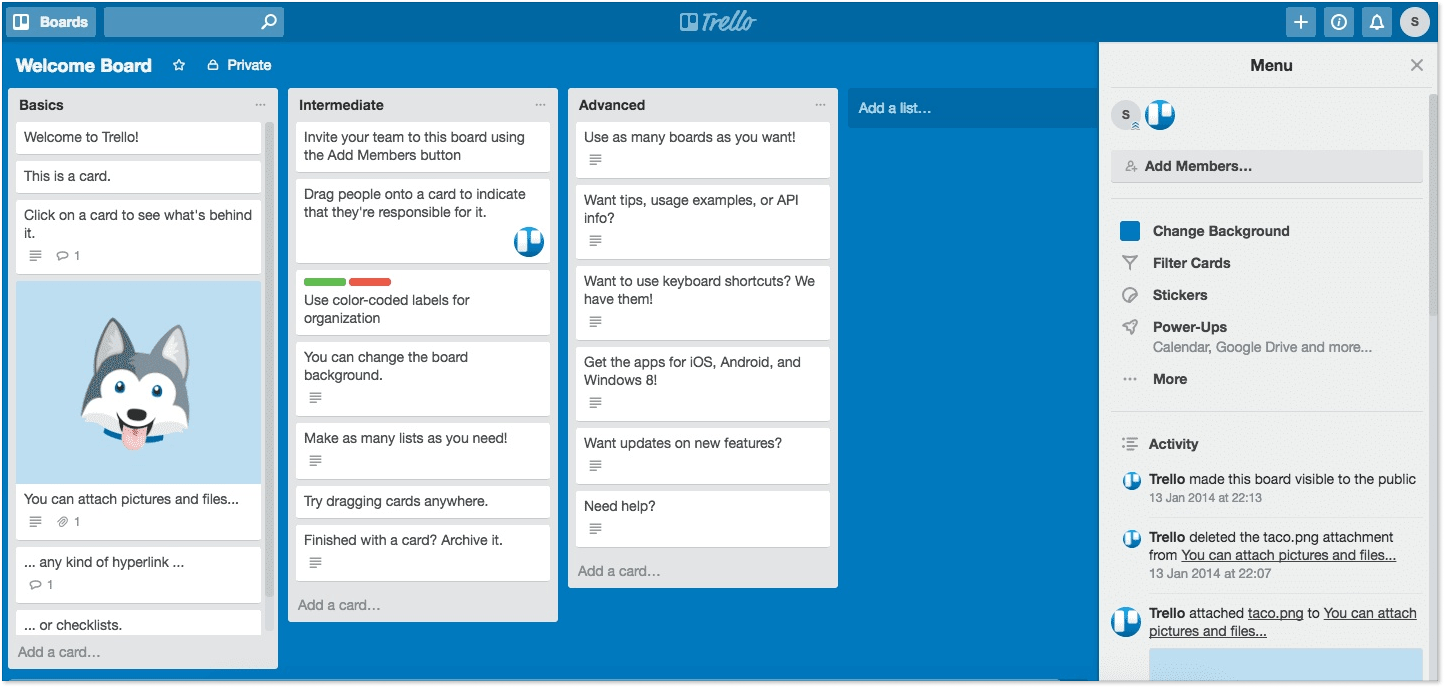
5. Establish key metrics and track progress regularly
Data is your compass. Define key metrics like feature adoption, time to value, and support interactions to assess your onboarding effectiveness. Continuously monitor progress, identify bottlenecks, and iterate based on customer feedback. This data-driven approach to onboarding ensures that it stays relevant and impactful, optimizing the journey for future users.
It’s hard to overestimate the importance of proactive customer feedback, it helps to reduce customer churn by addressing common issues and enhancing the overall customer experience.
Low-touch strategies for simplifying SaaS onboarding checklist processes
Conquering the onboarding checklist doesn’t have to involve endless human hand-holding, aka high-touch onboarding. Instead, try applying low-touch onboarding strategies, which can streamline the process, empower users, and free up some valuable time for your support team.
Let’s delve into two key tasks for simplifying those onboarding checklists:
1. Automate customer onboardings when possible
Just imagine freeing your team from repetitive tasks like account setup or data migration. Feels good, right? With automation, these steps can be seamlessly triggered upon the signup process, whisking users smoothly into the experience. Tailor your flow to address their unique needs, showcasing how your product becomes their shortest path to success.
Imagine welcome emails automatically populated with account details, or integrations set up automatically with preferred business tools. Automation eliminates friction, reduces human error, and ensures a consistent, positive first impression.
2. Develop detailed documentation to guide users through complex processes
While automation tackles the mechanical steps, self-service onboarding guides can also help you free up your team’s time. Invest in well-written, step-by-step guides that cater to different learning styles.
Employ screenshots, GIFs, a knowledge base, and short video tutorials to walk users through complex products visually. Interactive checklists with progress tracking can motivate and speed up completion time, as well as provide a sense of accomplishment. Remember, empowering users with readily available resources fosters self-sufficiency and reduces the need for human intervention.
Final words
When done right, the customer onboarding process is everything you need to boost your customer retention and strengthen customer relationships. People will see the clear value of what you’re offering them and will be able to achieve their goals. So, I guess when it comes to such important things, 16 steps no longer seem like such a big job.