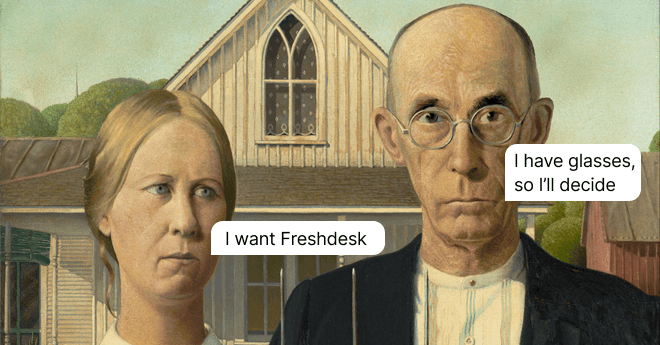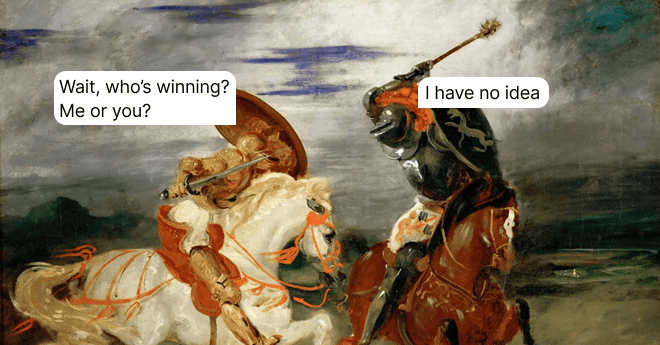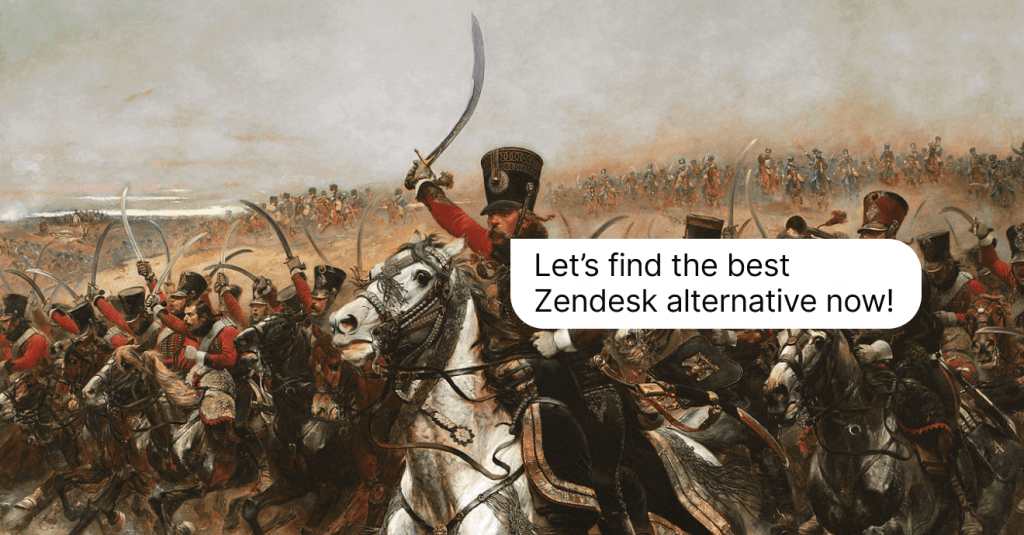11 Intercom Alternatives and Competitors: Cost-Friendly Tools in 2024
We've compared the best Intercom alternatives, who shall win?
Written by Daniil Kopilevych

Are you a customer success, sales, or marketing rep? Or maybe even a business owner looking for Intercom alternatives? Then, you’ve landed on the right page.
Intercom is a fantastic service platform. It enables thousands of online businesses to engage with their clients in many ways. No one doubts that Intercom keeps up with the times. Recently, they released their AI-backed bot, Fin.
Reasons to look into Intercom alternatives
But it could be better. There are things that thousands of Intercom’s existing and potential users are having significant problems with:
- Extremely high prices
- Unscalable & unpredictable billing (additional monthly charges for the number of reached people)
- Inattentive and uncaring service that often ignores your requests or keeps moving them from one department to another
- Buggy email automation tools
- Some missing minor features and long-to-fix bugs.
For example, if you need something more elaborate, you must look at Intercom’s more expensive subscriptions. Including live chat, team inbox, email marketing, banners, and advanced bots. These advanced packages start from around $499/mo and can reach a few thousand dollars for bigger businesses. Product tours will add another $199/mo to this price since they’re available as add-ons.
This brings us to the question of money (cheap alternatives to Intercom are closer!).
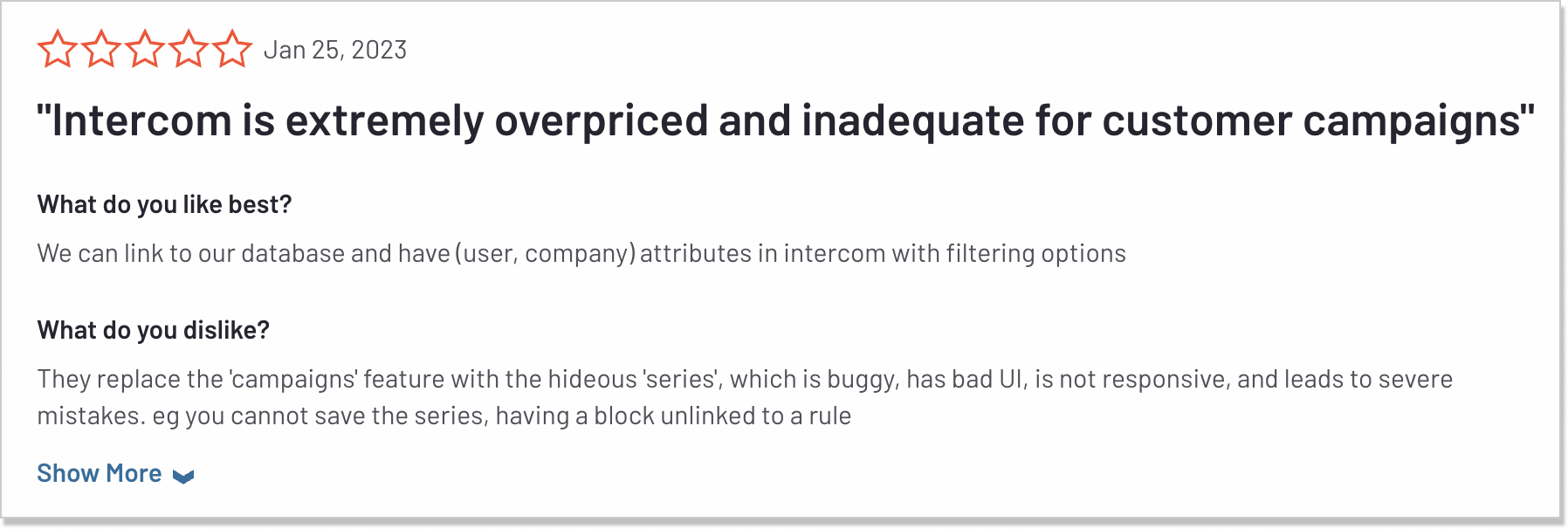
Thus, many businesses are constantly looking for more suitable and cheaper Intercom alternatives. But are there adequate, affordable, and equally powerful Intercom chat alternatives? There are! 🤫 Here are the top 11 of them we talk about in this article:
We’ve prepared a quick comparison table of these tools. They are similar to Intercom so you can easily find the best software and try it out. But for a more detailed overview, read below.
| Solution | Prices from | G2 rate | Best Intercom alternative for |
|---|---|---|---|
| HelpCrunch | $15/mo | 4.7/5 ⭐️⭐️⭐️⭐️⭐️ | Multichannel support with AI |
| Zendesk | $69/mo | 4.3/5⭐️⭐️⭐️⭐️ | Help desk & ticketing |
| Drift | $2.500/mo | 4.4/5⭐️⭐️⭐️⭐️ | Sales and marketing |
| Tidio | $29/mo | 4.7/5⭐️⭐️⭐️⭐️⭐️ | Live chat automation |
| Help Scout | $25/mo | 4.4/5⭐️⭐️⭐️⭐️ | Simple and fast support |
| Olark | $29/mo | 4.3/5⭐️⭐️⭐️⭐️ | Live chat support only |
| HubSpot | $20/mo | 4.4/5⭐️⭐️⭐️⭐️ | Free service tools |
| Zoho Desk | $20/mo | 4.4/5⭐️⭐️⭐️⭐️ | Extensive reports |
| Freshdesk | $18/mo | 4.4/5⭐️⭐️⭐️⭐️ | Advanced ticketing |
| Front | $19/mo | 4.7/5⭐️⭐️⭐️⭐️⭐️ | Collaboration features |
| Crisp | $19/mo | 4.6/5⭐️⭐️⭐️⭐️⭐️ | Small new businesses |
11 excellent Intercom alternatives for customer service in 2024
We’ve tested every solution listed above. It gave us a good understanding of how each software may satisfy the needs of a typical Intercom user. After extensive research, we’ve chosen the 11 best Intercom competitors for 2024.
1. HelpCrunch
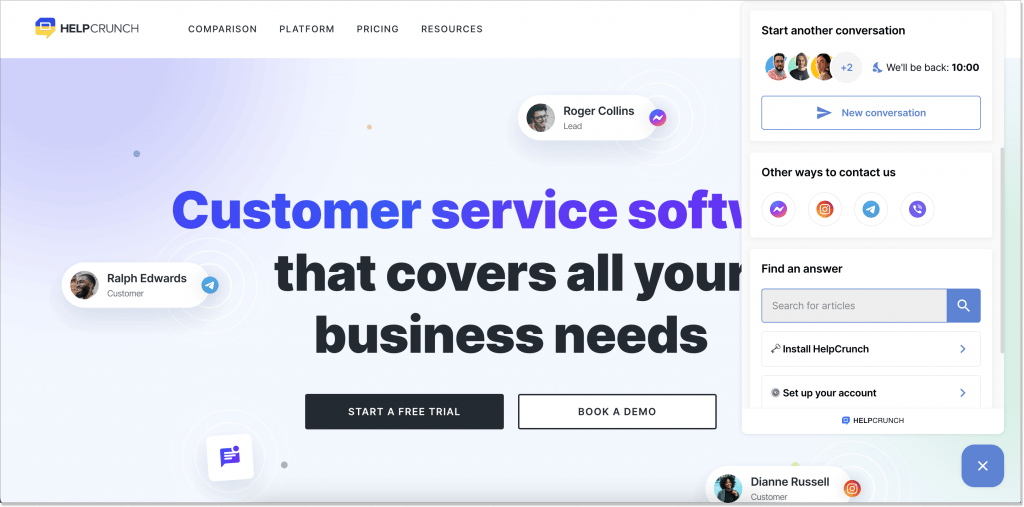
Managing customer support
HelpCrunch is the best Intercom alternative. It offers a nifty shared inbox for different customer support channels, such as live chat, email, and social media. This way, businesses can manage communication with customers from a single platform. It reduces the risk of overlooking inquiries or synchronization issues.
You can easily utilize AI-powered editors for your Inbox and Knowledge base. We are also preparing to release an AI-powered chatbot pretty soon!
The installation process is easy, and you can use the tool’s benefits in minutes.
Live chat and messaging feature
Ask anyone: What’s better than a good chat experience when you need assistance? Nothing! Our key feature — live chat — can’t leave anyone indifferent.
As a service agent, you can easily edit your reply manually or with an AI editor! At the same time, you can use canned responses, share knowledge base articles, and insert images and GIFs if needed. But that’s just the start; reps can also leave notes for other agents and more.

With HelpCrunch, you can access unlimited chat history and keep all chat transcripts in one place. Want to work on the go? No problem — just install HelpCrunch Inbox on your smartphone and instantly get notifications about new client messages.
Besides, thanks to rich customization, you can make the HelpCrunch widget fit your brand style as precisely as needed.
Email marketing automation
With HelpCrunch, you can design and send personalized emails to specific user segments. The latter can be composed based on various criteria, such as user behavior, location, or preferences. You can also inform clients about your exciting special offer, send product updates, and launch blog newsletters for customer engagement.
Email automation allows you to set up automated email sequences triggered by specific events or user actions like sign-up. Thus, a welcome email can be automatically sent to new subscribers. Or send a scheduled follow-up email after a user’s first purchase.
Knowledge base
With this Intercom alternative you can integrate fully featured knowledge base software. It speeds up customer self-service manifold. This is mainly thanks to the AI editor, which helps create and translate your documentation faster.
The audience can look up their answers in the chat software without bouncing over other tabs. And your team can send the knowledge base articles while speaking to a client. It significantly eases the process and contributing to customer experience. Should I also mention that a help center can be customized to your business identity?
Help desk and ticketing system
HelpCrunch is all about a modern spirit and an ease of use, unlike Intercom. Hence, you won’t see boring ticket management. Instead, the platform offers something called Shared Inbox with AI-editor. It’s a tool that keeps all your conversations via live chat, chatbot, email, and messengers under one hat and provides all necessary help desk capabilities.
No dialogue will fall through the cracks because your correspondence is in one time-ordered queue. Besides, there are sending emails right from the inbox, routing messages to teammates, assigning and merging chats, notes, contact’s info etc.
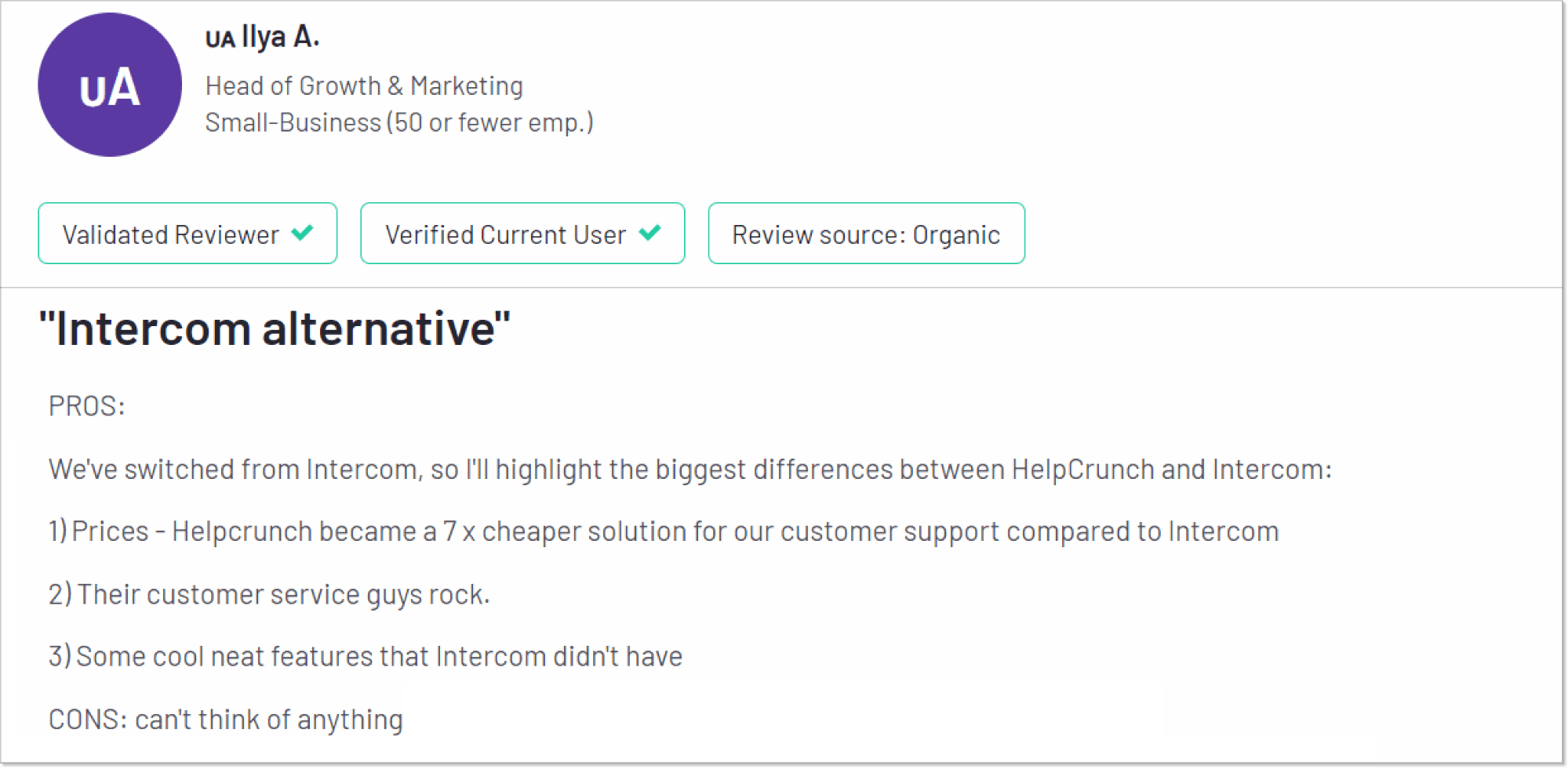
To summarize this HelpCrunch and Intercom comparison, the latter is a fantastic solution for large organizations with big budgets. In contrast, HelpCrunch is an excellent choice if you’re looking for a more affordable yet very similar alternative to Intercom – without overspending and compromising quality.
Drawbacks
Even though HelpCrunch is the best option for an Intercom alternative, some features have not been delivered yet. For example, the team is working on developing new AI functionality, which might take up to a few months before the release. So you’d better stay tuned and watch out for the updates!
Also, the chatbot doesn’t have a proactive functionality, so it can’t send messages to users first (yet!). But a rule-based bot combined with auto messages does the trick just as brilliantly 💁♀️
Pricing
HelpCrunch pricing starts with a Basic plan — $15/mo per seat. The Pro plan costs $25/mo. There’s also an unlimited subscription plan with no features and team members’ limitations, which are $495/mo if billed annually and $620/mo if billed monthly. Sign up for a free 14-day trial and check all the features.
2. Zendesk
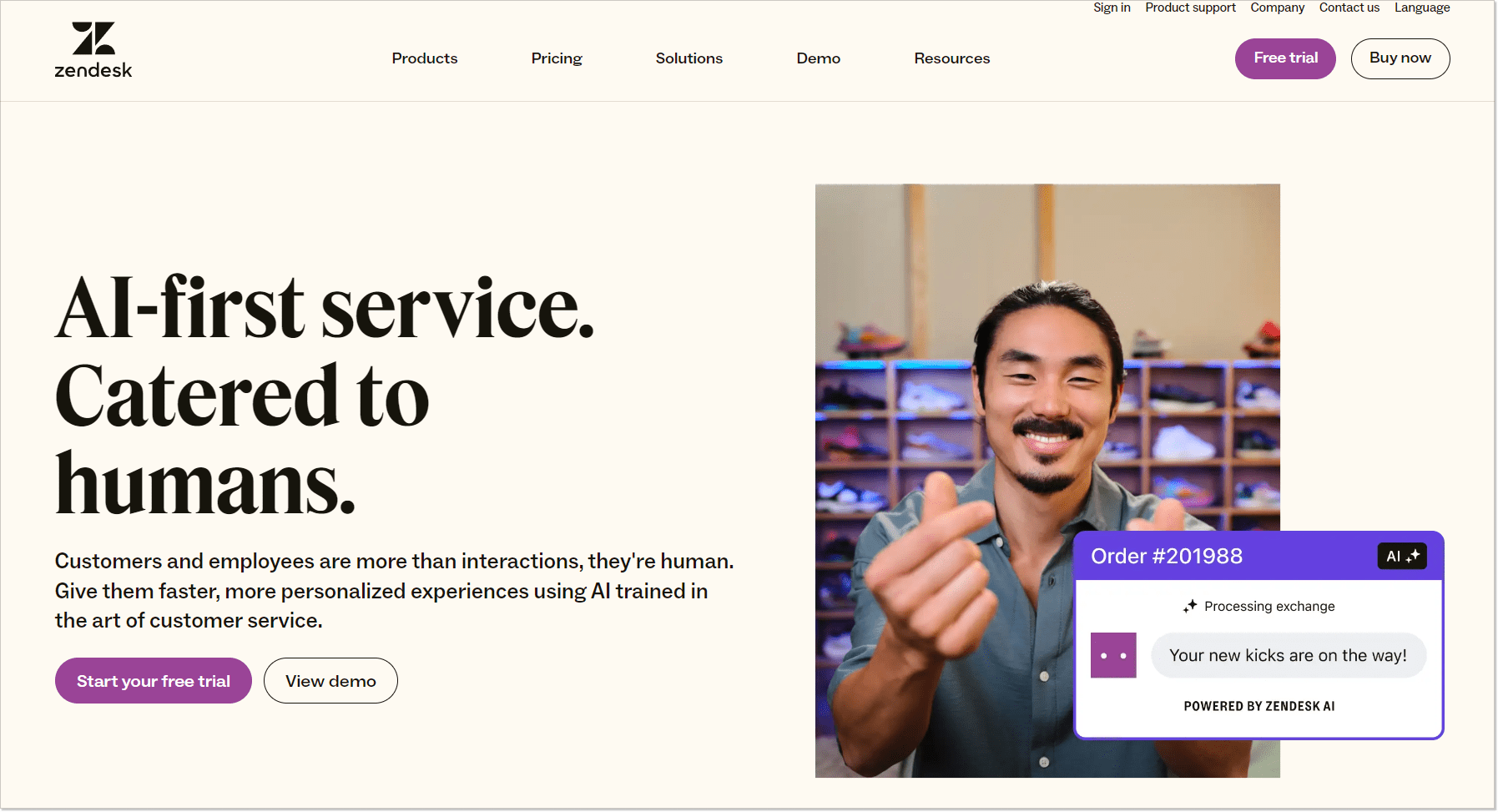
Managing customer relationships
Zendesk is another Intercom alternative for communicating with customers. Auto messages in live chat and outbound notifications on WhatsApp and SMS can help you boost customer engagement.
All chat transcripts are saved in the inbox for different channels, giving service agents full access to customer profiles and conversation history for personalized service and timely follow-ups.
Besides, Zendesk, as a world-class customer service software, provides advanced reporting, collects user feedback by sharing customer satisfaction surveys, and shows you trends and areas of improvement.
Live chat and messaging features
Zendesk offers live chat functionality for instant communication, better engagement metrics and pleasant customer experience. You can easily customize a live chat widget to match your brand colors, get access to unlimited chat history, and format direct messages the way you like.
Zendesk provides an Answer Bot for efficient client interactions. The bot answers user queries around the clock and keeps chat transcripts for revision. Other Zendesk alternatives also do their best to introduce custom chatbots and automate business routines.
Email marketing automation
Zendesk can process inquiries that clients send via email. However, it doesn’t have a native email marketing functionality for launching newsletter campaigns. Knowing the importance of conversational marketing, Zendesk allows you to integrate the software with various third-party email marketing tools and services like Mailchimp, Campaign Monitor, etc.
Knowledge base
Zendesk is a good alternative for Intercom that enables businesses to create a knowledge base or self-service portal where clients can find answers to common questions and troubleshoot issues independently. With advanced search functionality, this feature reduces the dependency on service agent performance for routine queries. Zendesk allows you to translate articles into over 40 languages to provide a localized support experience.
Help desk and ticketing system
Zendesk’s help desk app is the most known compared to other Intercom competitors. It’s particularly famous for its great help desk capabilities, keeping all inquiries from across different channels in a centralized workspace.
Zendesk, an all-in-one help desk solution, assigns each request a reference number that service agents can address promptly. For speedy assistance, the team can use canned responses and a chatbot tool for repetitive queries.
If you are a striving business with annual revenue exceeding $1 million, you might want to consider the Enterprise plan for a robust unlimited ticketing tool.
Drawbacks
If you read Zendesk reviews, you will see that their main drawback is poor customer support. It is impossible to reach or get any assistance. Others say optimizing the platform according to specific business needs is difficult and requires technical skills.
Pricing
You’d better look for Intercom’s cheaper alternatives because Zendesk’s basic plan costs $69 per agent/mo for everyone. The price can rise to $149 per agent/mo for big enterprises.
3. Drift
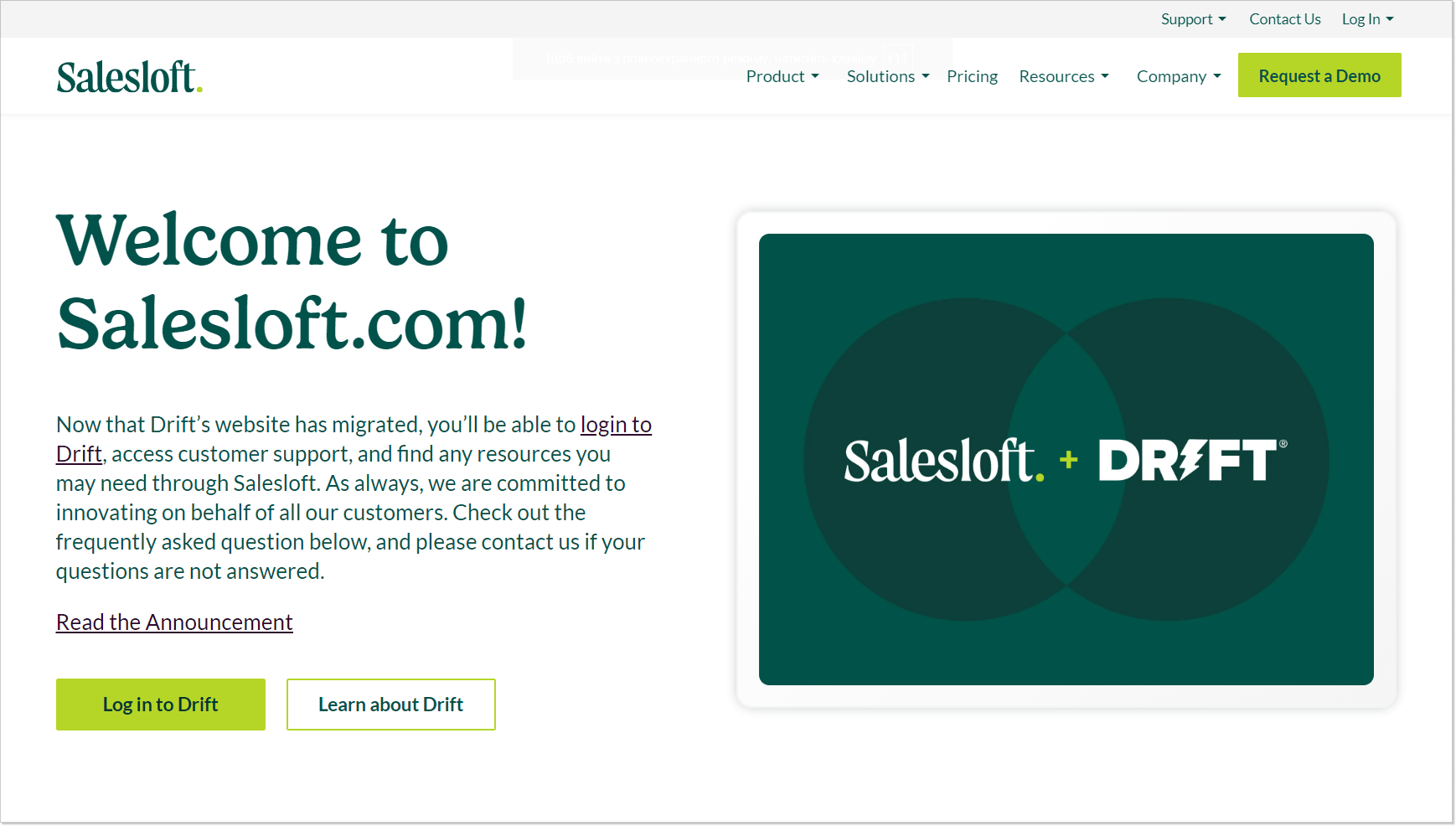
Managing customer relationships
Disclaimer: At this point Salesloft acquired Drift and now it’s a part of a bigger platform.
Drift is one of the best conversational customer service software focused primarily on sales and marketing. At the same time, this alternative to Intercom still includes all the features your customer support agents need for effective communication, like live chat, custom chatbot flows, and lead generation capabilities.
By offering real-time engagement with website visitors and automating client interactions, Drift enables businesses to provide prompt customer support, capture and qualify leads, and nurture potential clients. In addition, users get access to advanced reporting capabilities and customizable workflows.
Live chat and messaging features
This Intercom competitor empowers businesses to engage with users in real-time chat conversations. You can initiate chats proactively or respond to incoming inquiries, providing immediate assistance and personalized customer support — leverage chatbot capabilities to automate responses to FAQs and route more complex queries to human agents when needed.
Email marketing automation
Drift doesn’t offer native email marketing automation tools within its platform, as its core features revolve around real-time engagement with website visitors through live chat and chatbot interactions. However, HubSpot, Marketo, or Mailchimp integrations are available for businesses prioritizing conversational marketing.
Knowledge base
To build a knowledge base while using this alternative to Intercom, you must integrate the software with a third-party tool like HelpDocs or Document360. This move will pay off as people love finding answers to their questions independently.
Help desk and ticketing system
Drift collects requests in a special dashboard, where you can chat with clients, review My conversations, etc. The software doesn’t have a proper ticket management system with all help desk capabilities, as Zendesk has. However, you can still integrate Drift with Salesforce, HubSpot, and others to manage and track client inquiries effectively.
Drawbacks
If you compare Intercom vs Drift, the latter lacks native email marketing, knowledge base, and help desk features. So think of it as a sales and customer engagement tool with only live chat, chatbot, appointment booking, and real-time dashboard features.
Pricing
Since Drift has merged with Salesloft, its pricing isn’t available at the moment. You have to contact the manager or book the demo in order to do that.
4. Tidio
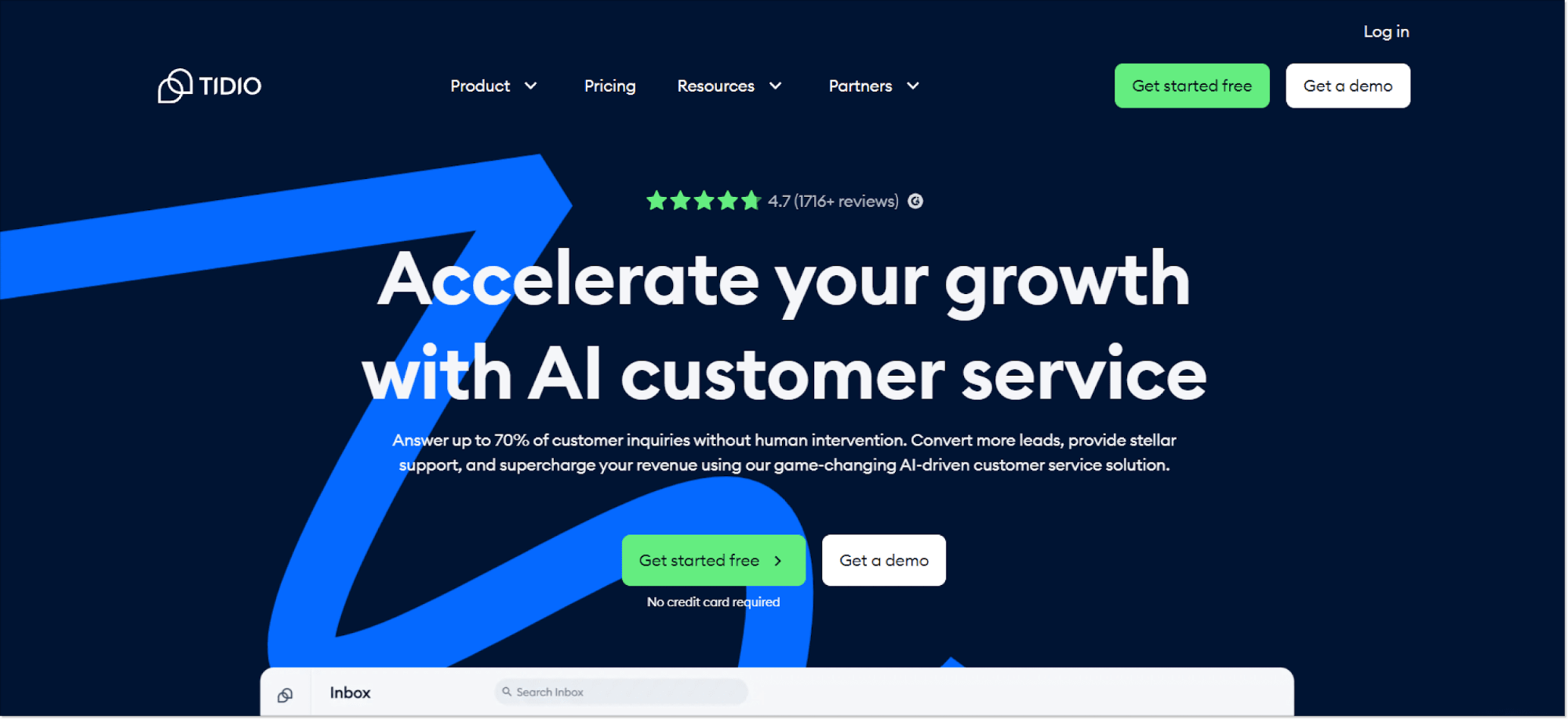
Managing customer relationships
Tidio is another world-class customer service platform and Intercom competitor that enables real-time customer communication thanks to a robust live chat feature. It allows customer support agents to address user inquiries promptly, offer personalized assistance, and enhance satisfaction.
The platform’s chatbots automate responses for efficient customer interactions, qualify leads, and guide visitors to relevant information. This customer service tool integrates with popular e-commerce platforms, CRM software, and email marketing services for full-scale customer relationship management. You can also leverage advanced reporting and automation workflows.
Live chat and messaging
With Tidio, as with Intercom, you can manage your unlimited chat history across email messages, live chat, and social media chat apps in one place and respond quickly to every user query. The canned responses feature allows for speedy assistance with FAQs and can significantly contribute to better first response time metrics.
Businesses also leverage a live typing feature to see what users respond to before hitting the “Send” button. And yes, all chat transcripts are always securely stored within the platform.
Email marketing automation
Tidio offers well-polished marketing automation tools for quick newsletter launches, product updates, abandoned cart reminders, and whatnot. You can use a drag-and-drop email builder to create personalized email campaigns or use one of over 500 templates provided by Tidio.
Knowledge base
Unlike Intercom, this platform doesn’t have a native knowledge base tool but allows businesses to integrate Tidio with third-party help center platforms.
Help desk and ticketing system
This help desk software turns client queries from live chat, chatbots, email, Messenger, and Instagram into tickets and helps customer support agents keep track of each communication under one roof.
As Intercom, Tidio also provides other help desk capabilities, such as access to conversation-related metrics, sales data, and user ratings for the help desk features. The platform presents results on charts to help users make informed decisions and act accordingly.
Drawbacks
One of Tidio’s main drawbacks is the lack of native knowledge base features and pricing plans, which are too expensive for small businesses. Some users also report that setting up chatbots and email campaigns is confusing.
Pricing
Tidio suggests a free plan and three more pricing tiers: Starter, $29/month per agent, Growth, $59/month per agent, and Tidio+, $499/month per agent.
5. Help Scout
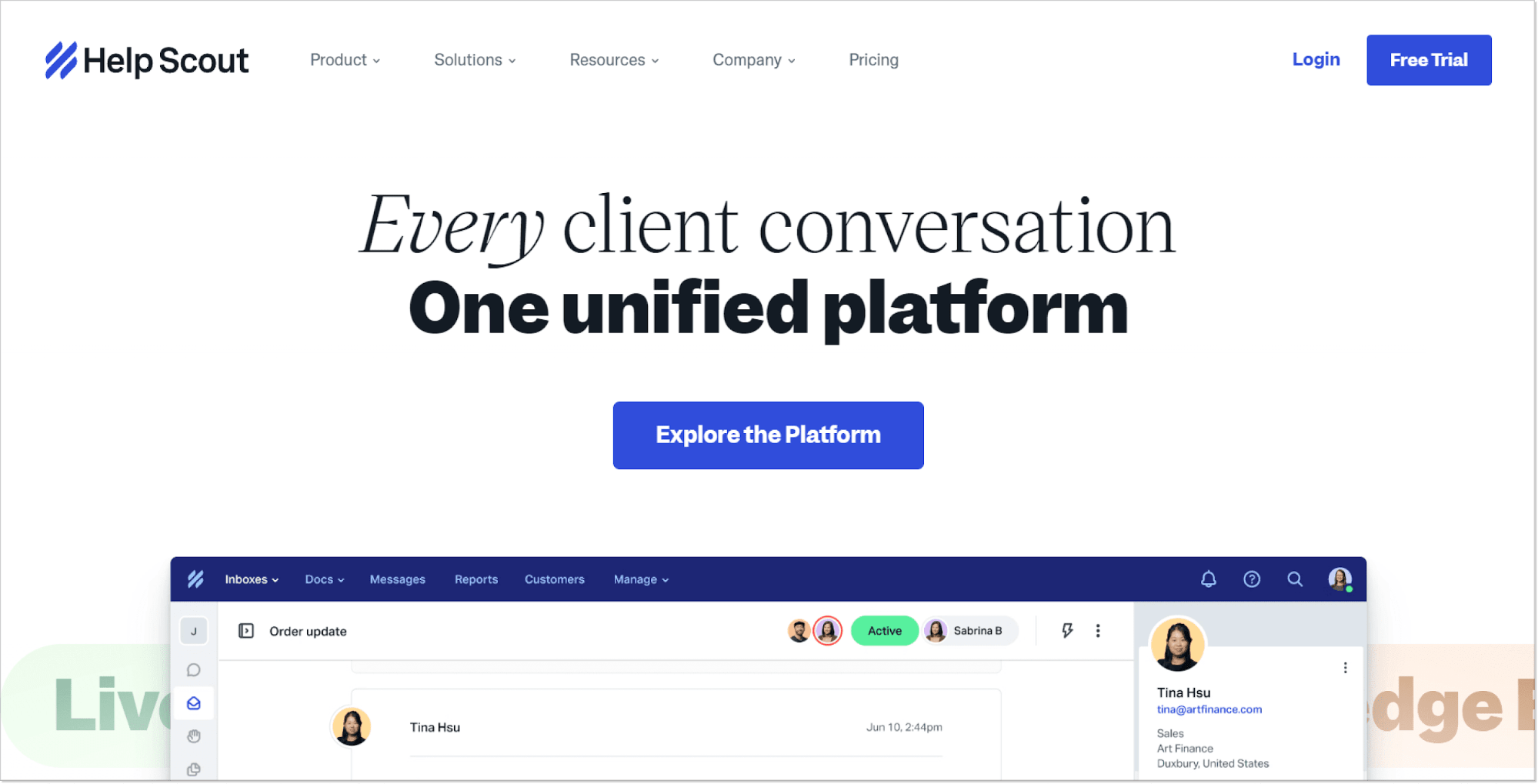
Managing customer relationships
Help Scout, a well-known customer support software, is one of the best Intercom alternatives. It provides an inbox for customer service channels, allowing support teams to collaborate effectively. Besides, all user data, like chat history and app activity, is always shown alongside every support request for more personalized, world-class customer experience.
Help Scout’s automation and customizable workflow features help route tickets to the right agents, ensuring efficient ticket resolution and better customer communication. Leverage reporting dashboards to see the result of your work and how happy the clients are.
Live chat and messaging
This Intercom alternative focuses more on the knowledge base integrated into the live chat widget than the live chat itself. So when people visit the website, they can choose to contact live chat support or try to find the answer independently in the helpful materials. Design options to support clients the way you like. What’s interesting is that if there are no available agents, Help Scout will never show a live chat option for customers.
Email marketing automation
Help Scout doesn’t provide a native email automation feature within its platform.
However, businesses can integrate the software with popular tools for email marketing campaigns (Mailchimp, Campaign Monitor, etc.) to sync client data and provide personalized email communication.
Knowledge base
If Help Scout wasn’t a live chat and shared inbox platform, it would be knowledge base software, as it’s their primary focus. Businesses can easily create articles with images, hyperlinks, tables, and videos and optimize them for SEO. Afterward, you can place your help center anywhere on the website — a live chat widget, popup, sidebar, and whatnot — to help people find relevant content on specific pages.
Help desk and ticketing system
All client emails and live chat messages end up in the shared inbox, allowing support agents to manage them effectively. Your team can use help desk capabilities like assignments based on if/then rules, leave private notes visible only to fellow agents, and tag client conversations to automate workflows.
Help desk ticketing is useful as it enables efficient and organized handling of customer communication channels, issues, and requests, leading to timely resolution and improved customer satisfaction.
Drawbacks
Help Scout can be a great alternative to Intercom for small businesses. But as you grow, you will find certain limitations, like poor customization opportunities, a lack of chatbots, or email marketing automation. Also, some must-have features, like Facebook Messenger integration, are available only in a Plus pricing plan.
Pricing
Three pricing tiers are available: the cheapest plan, aka Standard – $25/mo per user, Plus – $50/mo per user, and Pro – $65/mo per user (available only for an annual subscription). You can take the software for a 14-day trial period.
6. Olark
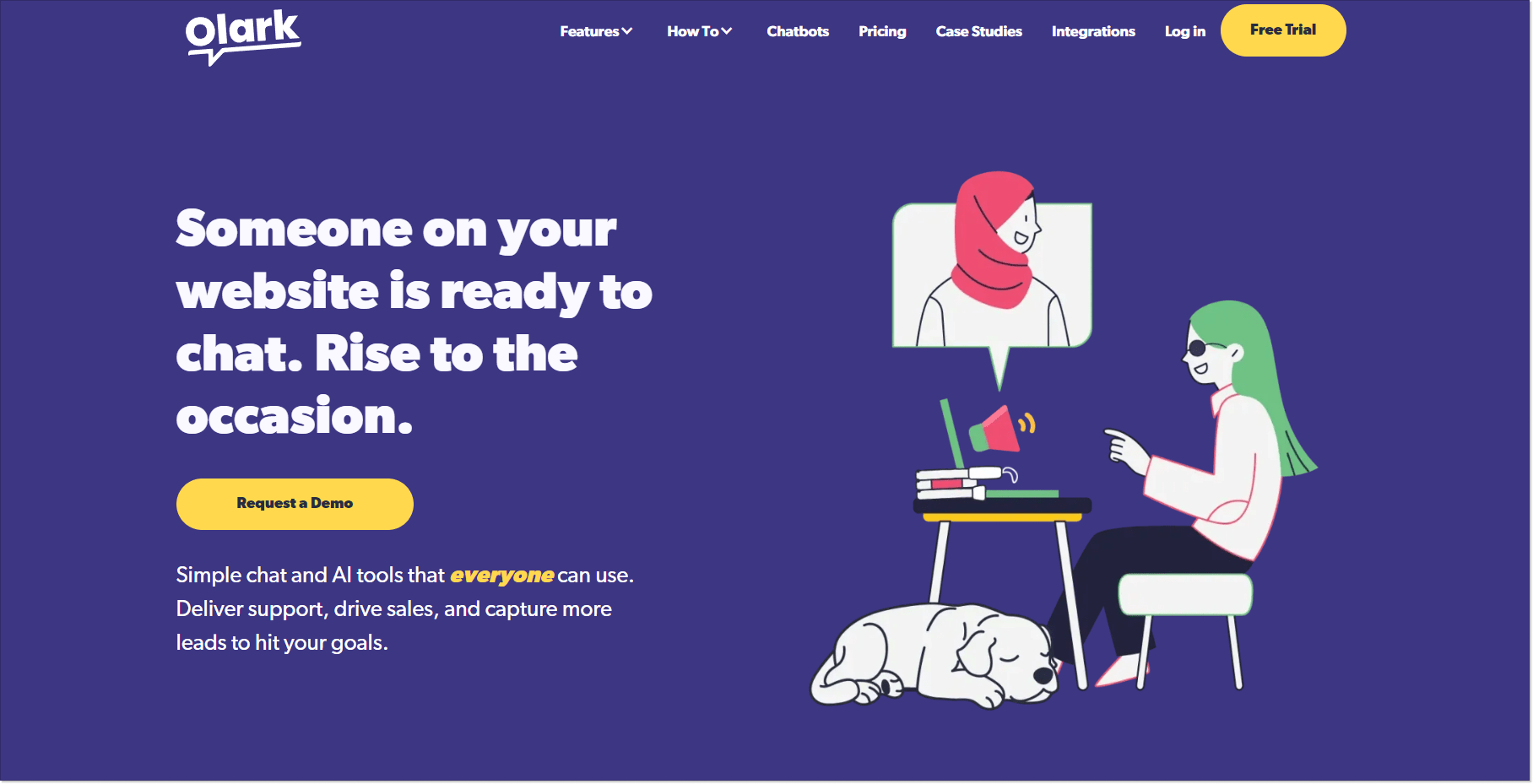
Managing customer relationships
Olark contributes to effective customer communication by providing businesses with a powerful live chat and user engagement platform for world-class customer service. Unlike Intercom, it doesn’t have robust functionality, but its live chat is truly a piece of art.
Businesses can interact with website visitors through real-time chat, offering immediate support and personalized assistance. Live chat enables efficient customer interaction, ticketing, and routing, ensuring that user inquiries are addressed promptly and by suitable customer support agents. How do we check the effectiveness? Look at reporting dashboards for more insights.
Live chat and messaging features
With live chat, businesses can initiate proactive conversations or respond promptly to incoming inquiries, providing immediate support and personalized assistance. Olark’s chat widget has a rather minimalistic design, unlike Intercom, but can be customized to match the brand’s look and feel, creating a seamless customer experience. The platform also supports message automation in chat, enabling businesses to greet visitors or collect information without agent intervention.
Email marketing automation
This is another tool on the list of alternatives to Intercom that doesn’t offer an automation tool for email marketing campaigns. However, it gives you full access to integrations with Mailchimp and other software for targeted email campaigns.
Knowledge base
Unfortunately, Olark doesn’t have a native help page feature; however, it does allow you to integrate the software with ProProfs.
Help desk and ticketing system
On the one hand, Olark doesn’t have a dedicated ticketing system for processing support tickets with lots of help desk capabilities. On the other hand, it does allow you to integrate its software with the Zendesk Suite for better query resolution management.
Drawbacks
At this point, Olark’s drawbacks seem obvious. While it offers an Intercom live chat alternative, automated messages, and a few Power-Ups (like live co-browsing and live chat translation), it’s not the most features-packed Intercom alternative. It doesn’t have email marketing, a knowledge base, or even ticketing system features.
Pricing
Olark offers a fully-featured live chat for $29/mo and Olark Pro for custom pricing.
7. HubSpot Service Hub
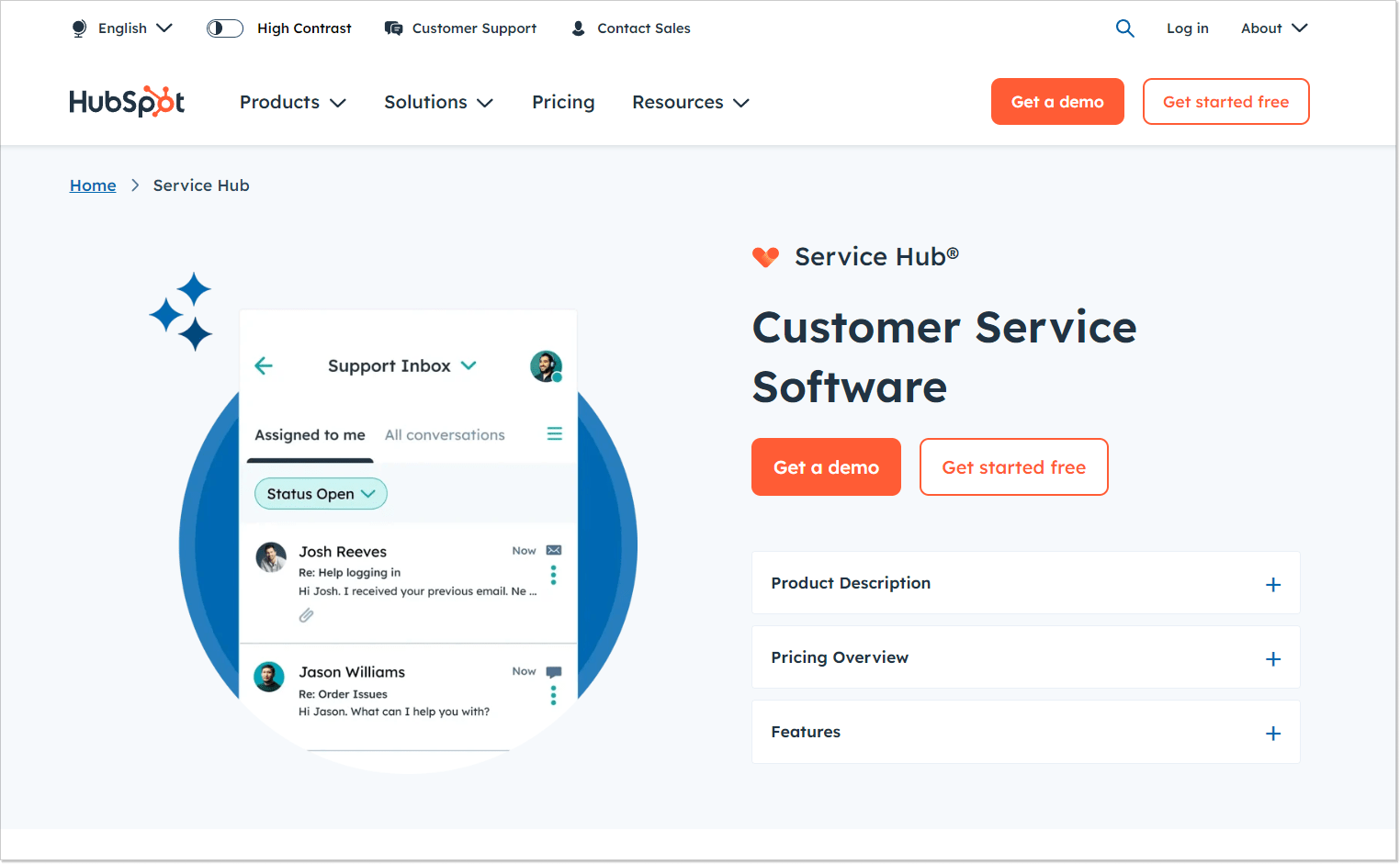
Managing customer relationships
Among all customer service platforms, HubSpot Service Hub offers the widest range of features and free access to many of them. But this is not a free Intercom alternative.
HubSpot Service Hub is an all-in-one customer relationship management tool that significantly helps businesses improve customer interactions. Businesses can benefit from advanced reporting and tracking of user interactions, leads, and deals to have a full picture and ensure world-class customer service.
Live chat and messaging features
Unlike Intercom, HubSpot Service Hub provides a free live chat solution for real-time customer interactions with website users. You can customize the live chat widget design to match your brand’s identity. The platform also gives you access to chatbot message automation to streamline your support.
Email marketing automation
HubSpot offers a separate email marketing campaign tool that empowers businesses to send targeted newsletters. You can use one of the templates to craft a beautiful letter and write text with an AI.
Knowledge base
There is probably no customer service tool that HubSpot Service Hub doesn’t offer, and knowledge base software is no exception. You can compose help articles, organize them into categories or subcategories, and tag them with relevant search terms. For better performance, businesses can search-optimize helpful content and let users find the documentation more easily.
Help desk and ticketing system
Yep, HubSpot also provides many help desk capabilities, and it’s also free, as opposed to Intercom’s drastic prices. With this all-in-one help desk solution, companies can keep track of user requests in a single inbox. The software empowers businesses to set up workflows with if/then rules to automate support.
Drawbacks
One of the main drawbacks is that it’s almost impossible to reach HubSpot support when needed. Another is limited customization opportunities and insufficient formatting and template options for helpful documentation.
Pricing
This alternative to Intercom provides some free tools, but this is a limited plan. The live chat and simple ticketing are included in the Starter pack for $20/mo/seat. The Professional plan will cost you $100/mo/seat. And be ready to pay $130/mo/seat for Enterprise.
8. Zoho Desk
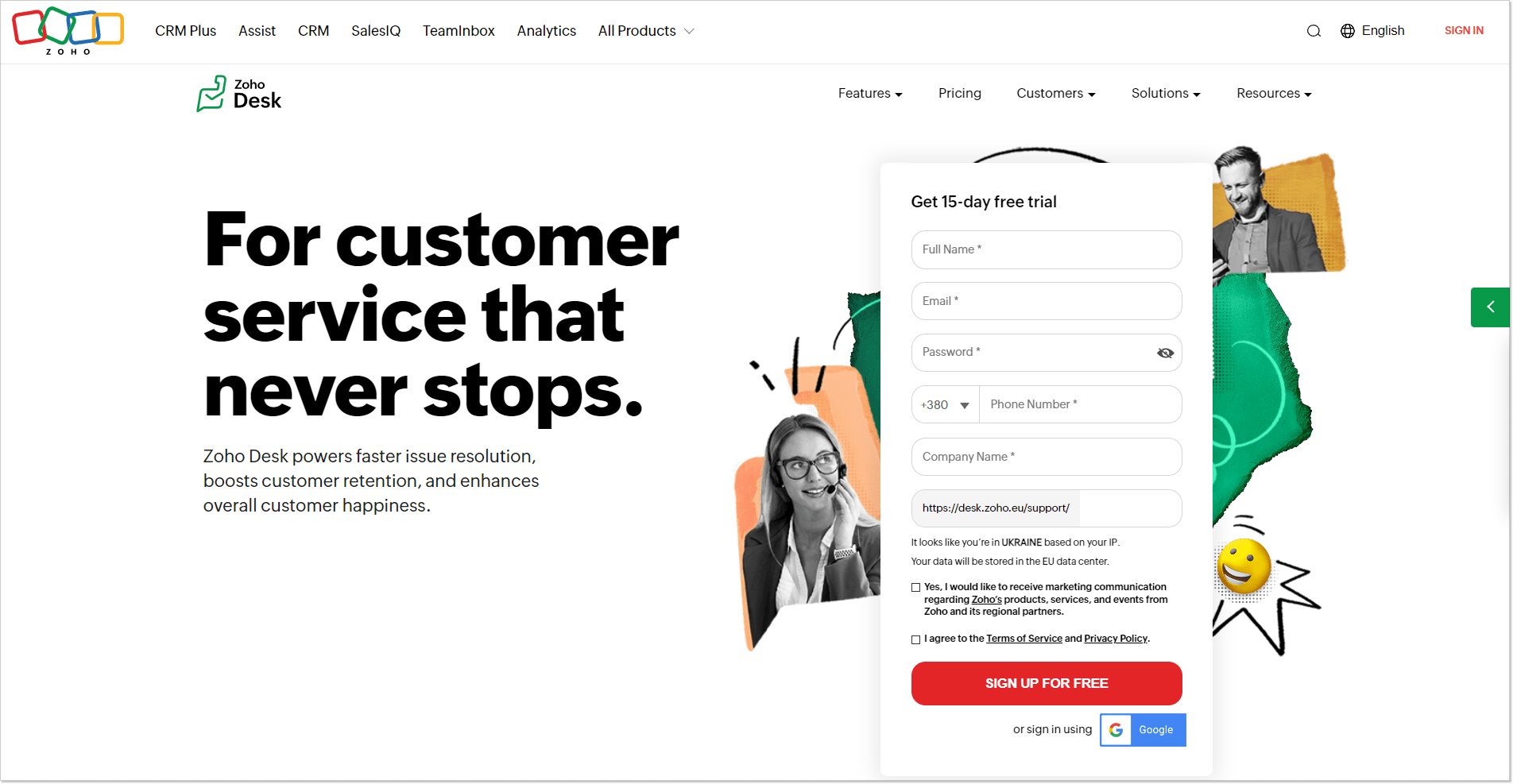
Managing customer relationships
Zoho Desk offers a comprehensive suite of customer management features, such as Zoho CRM (customer relationship management), where businesses can use one inbox for different customer service channels and organize user data and interactions.
In many ways, the platform is similar to Intercom and allows businesses to improve customer interactions, track leads, manage sales pipelines, automate repetitive tasks, and streamline workflows. This enhances sales team productivity and offers world-class customer service. The software provides detailed reporting to see how well your team is performing.
Live chat and messaging feature
With the Zoho Desk live chat solution, businesses can embed chat widgets on their websites or web applications, allowing visitors to initiate instant conversations with support agents. You can access unlimited chat history and integrate your live chat with popular chat apps like WhatsApp Business Chat, Facebook Messenger, Х (former Twitter), and more. For message automation, companies can leverage the advanced features of AI chatbot ZIA.
Email marketing automation
Unlike Intercom, Zoho Desk doesn’t have an in-built email functionality. However, the brand provides another platform called Zoho Campaigns, designed specifically for email automation. This functionality allows users to create and send targeted email campaigns, segment contacts, and automate email workflows based on customer experience and behavior. While Zoho Desk and Zoho Campaigns can be integrated to some extent, they are separate products with distinct functionalities.
Knowledge base
Zoho Desk’s KB feature is a powerful tool designed to help businesses create and maintain a centralized repository of information, documentation, and self-service resources. The platform’s help center tool is fully customizable, allowing businesses to brand it according to their style and integrate it seamlessly with their websites or helpful portals. Additionally, the tool offers analytics and insights, enabling businesses to track their helpful articles’ performance and identify improvement areas.
Help desk and ticketing system
Speaking of popular help desk apps, you’ve probably heard of this one. With Zoho Desk, you can leverage many help desk capabilities. All customer interactions, whether through email, phone, chat options, or social media, are centralized in one unified interface, ensuring no query falls through the cracks.
Zoho Desk, an all-in-one help desk solution, allows customer support agents to categorize, prioritize, and assign tickets to the appropriate customer service teams, enabling faster and more efficient resolution. Moreover, Zoho Desk offers automation capabilities, including ticket routing and predefined responses, to reduce manual efforts and enhance response times.
Drawbacks
Users usually report a steep learning curve that takes a long time to accomplish. Some people complain about poor customization opportunities and the lack of third-party tools for integration.
Pricing
The standard pricing plan starts at $20/mo per user, Professional at $35/mo per user, and Enterprise $50/mo per user if billed monthly.
9. Freshdesk
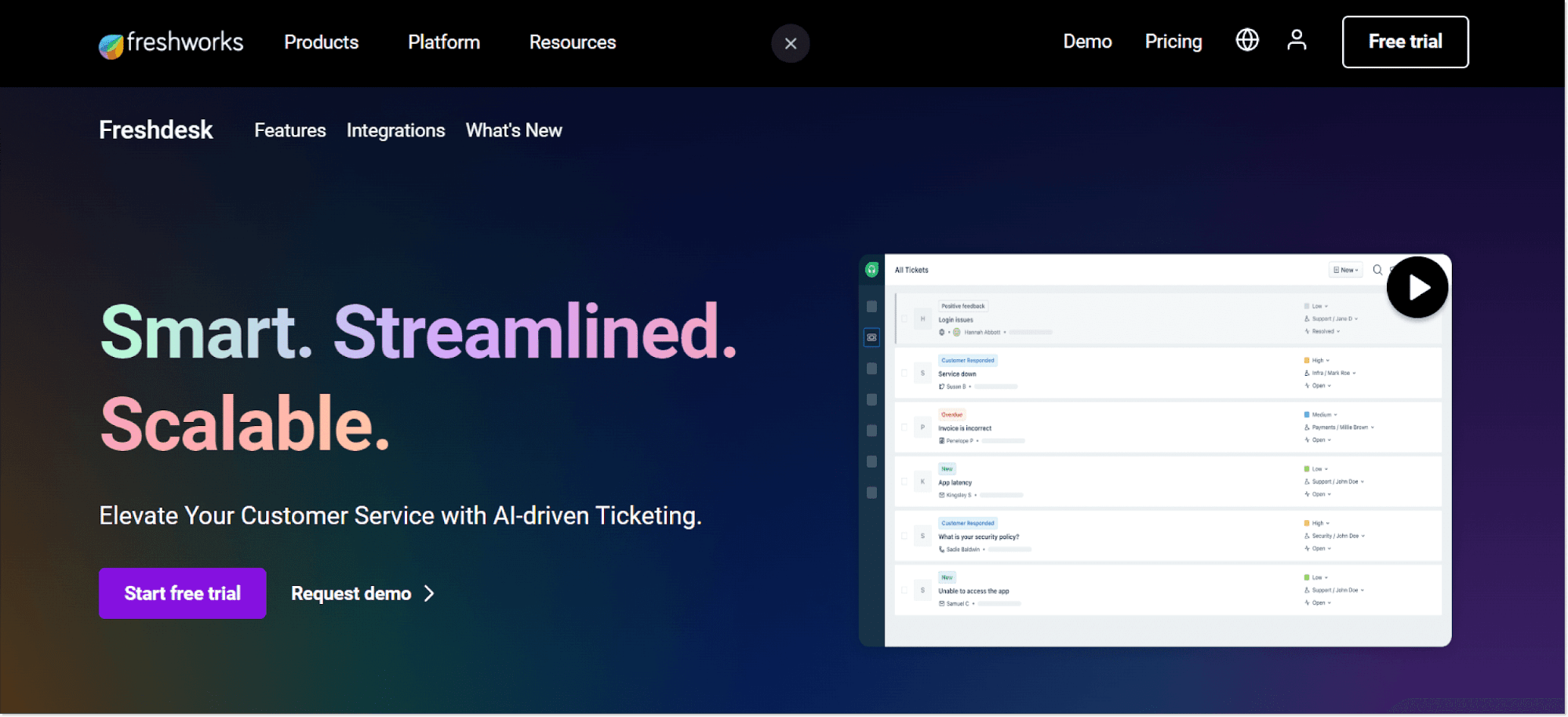
Managing customer relationships
Freshdesk is one of the most popular solutions among all customer service platforms. It enables businesses to efficiently handle visitor inquiries and improve omnichannel support through email, phone, chat, and social media, all in one unified dashboard.
Freshdesk offers advanced reporting and valuable insights into support team performance and user behavior through reporting and analytics. This enables data-driven decisions for world-class customer service.
Live chat and messaging features
Freshdesk’s live chat feature allows support agents to interact with website visitors in real time, enabling instant responses to inquiries, troubleshooting, and personalized assistance. Freshdesk also offers message automation thanks to chatbots, which can be set up to handle routine queries, freeing up agents for more complex issues.
Moreover, the messaging feature extends support beyond the website, allowing clients to reach out through popular chat apps like WhatsApp, Facebook Messenger, and more.
Email marketing automation
One of Freshdesk’s products is created explicitly for user success, and that’s where you can find an email automation feature. It allows you to provide conversational marketing, schedule personalized email campaigns, or automatically trigger messages based on clients’ behavior and lifecycle events.
Knowledge base
Freshdesk allows you to create a help hub, format and optimize it, and integrate it into the live chat software. But this is just scratching the surface. The software also provides the Freddy Answers bot, powered by your knowledge base, which helps users get the best answer anytime.
Help desk and ticketing system
Looking for more popular help desk apps than Intercom? Here is another one! The platform is a great ticketing system software with a good deal of help desk capabilities. It allows businesses to manage user inquiries from various channels in a single inbox.
Freshdesk, an all-in-one help desk solution, enables support agents to categorize, prioritize, and assign tickets to the right teams, facilitating faster and more effective issue resolution. Automation features, including ticket routing, escalations, and predefined responses, help improve response times and streamline repetitive tasks.
Drawbacks
People mark the tool’s complexity and the time it takes to train a team to use it. Many suggest that you will need technical help to set up the platform properly to meet your needs. Some clients also complain about the high prices for small businesses and startups.
Pricing
It starts with a Free limited plan with basic functionality and can reach $59/mo per user for a Pro subscription or $95/mo per user for the Enterprise package.
10. Front
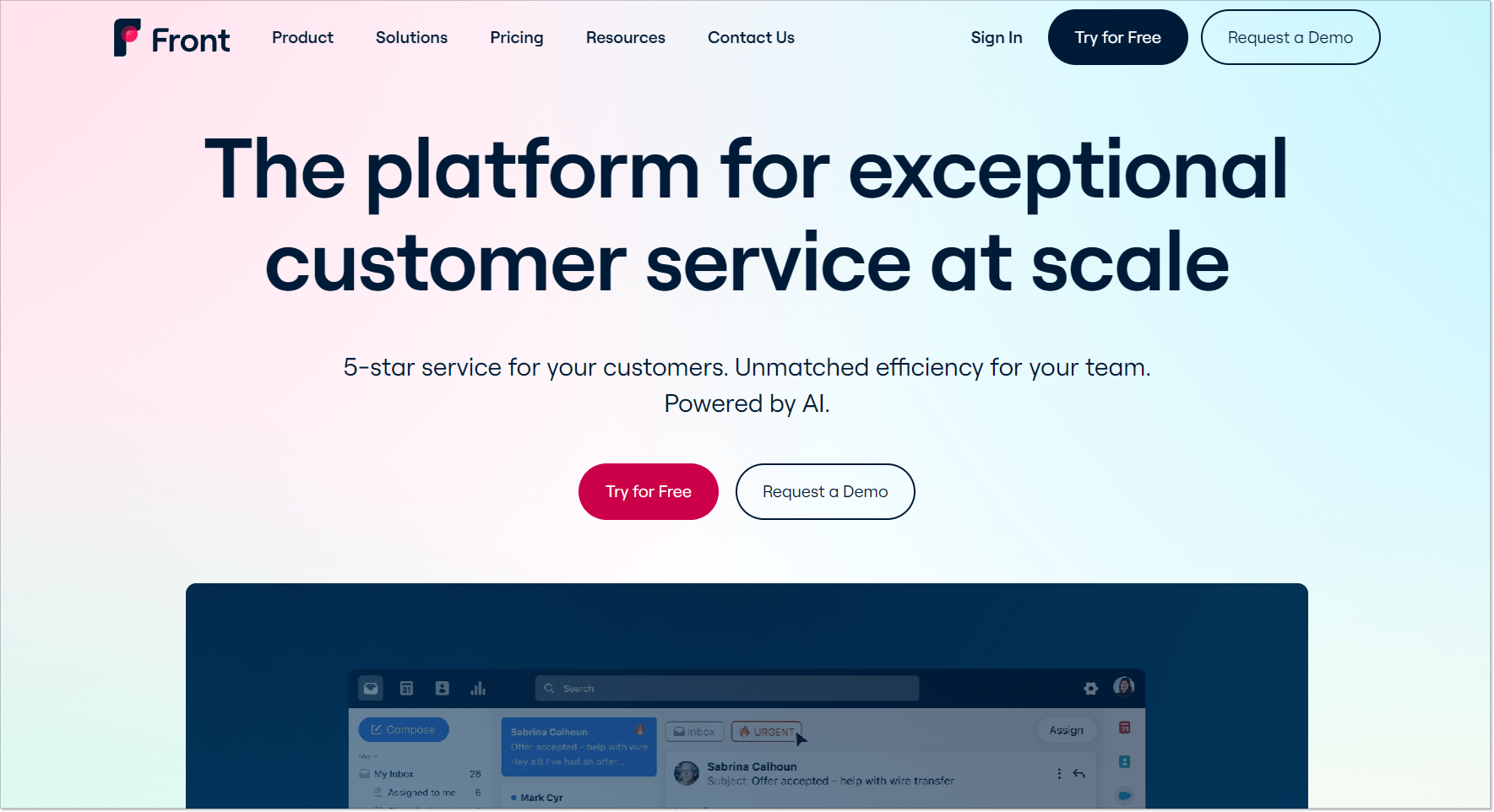
Managing customer relationships
By providing one inbox for different customer support channels such as email and social media chat apps, Front contributes to better customer communication and ensures a sleek customer connections management process.
This customer service software enables teams to collaborate seamlessly, share insights, and assign tasks, fostering a cohesive approach to client support. Front’s automation capabilities streamline repetitive tasks, such as ticket routing and predefined responses, optimizing response times and helping you to provide excellent customer support.
Live chat and messaging features
With this Intercom alternative, businesses can integrate popular messaging channels like WhatsApp, Facebook Messenger, SMS, and traditional live chat into a single platform. Automation features, such as chat routing and canned responses, expedite response times and maintain a personalized touch.
Furthermore, Front’s live chat solution and messaging platform come with real-time monitoring and reporting, providing valuable insights into chat volumes, response times, and client satisfaction.
Email marketing automation
The Front doesn’t have extensive email automation features. However, it offers some basic capabilities, such as predefined canned responses and automated ticket routing based on certain criteria. These features can help teams respond faster to user inquiries and manage incoming emails more efficiently. For more advanced email automation, businesses might consider integrating Front with dedicated email tools like Mailchimp or HubSpot.
Knowledge base
Front doesn’t have native knowledge base management software for client self-service. However, it does offer integration with help center platforms to enhance user satisfaction.
Help desk and ticketing system
Front offers an alternative to conventional help desk software by creating a collaborative hub for user queries. It’s easier to master and ensures a personalized approach when people are not treated as number tickets but as individuals.
At the same time, it does have help desk capabilities as the platform offers a shared inbox with support requests from any channel – email, SMS text, live chat, and more.
Drawbacks
Almost everyone who tried the software admits that learning how the tool works is difficult. Some simple functionalities, like setting up a vacation responder, can be difficult to find. However, once you master the platform, you can enjoy better user satisfaction metrics.
Pricing
The pricing starts at $19/mo per seat. You will pay $59/mo per seat for the Growth subscription. For the Scale package (the most optimal solution), you will pay $99/mo per seat; finally, for Premier, you will pay $229/mo per seat.
11. Crisp
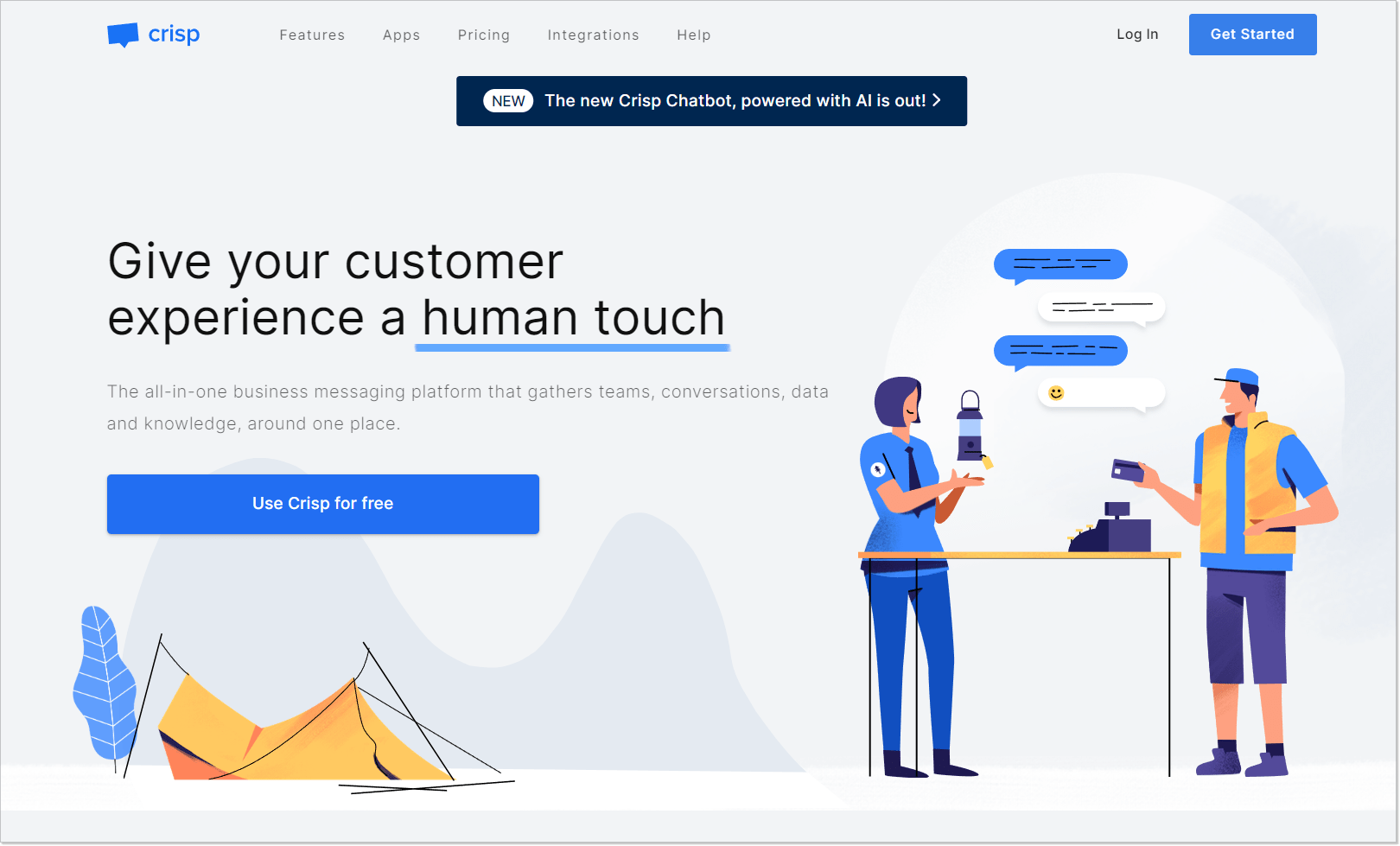
Managing customer relationships
Crisp offers a shared inbox with messages from various channels like email, social media, and messaging apps. This speeds up customer communication and helps teams collaborate, share insights, and delegate tasks. Crisp also provides automation features, including ticket assignment and canned responses, which reduce response times.
Live chat and messaging features
Crisp allows you to integrate different messaging platforms, such as WhatsApp, Messenger, Instagram, and SMS, into a single customer support platform. This unification is paired with automation features, including chatbots. Anything that speeds up response time while keeping a stance against all queries.
Email marketing automation
While Crisp offers basic email automation features, such as predefined responses and automated ticket routing, it can be integrated with third-party tools like Mailchimp. Actually, thanks to integrations, Crisp stands out. It can be paired with practically any customer service and sales tool you can think about.
Knowledge base
Crisp comes with a built-in multilingual knowledge base and a good package of features, including customization and structuring. The company positions it as a library with a user-friendly, easy-to-manage design. You can integrate it into your chat widget and use it with chatbots. Also, you can use it as an SDK widget to make your mobile help center.
Help desk and ticketing system
It has the same concept – a shared inbox with intuitive UI and the ability to manage all incoming inquiries in real time. Your agents can track the status of every ticket, collaborate, and synchronize contacts around your platform. Also, it takes some dumb tasks from your agents, automating routing, utilizing chatbots, and gathering stats about customer satisfaction.
Drawbacks
Most people on G2 complain about Crisp’s misleading marketing about their product, claiming that the company uses terminology the wrong way and promises more than it has. Some users have concerns about GDPR compliance. Overall, customers respond to it as a solid tool for new small businesses, but it lacks much of the needed design and features.
Pricing
Crisp has very good pricing and offers three subscription options: Free, Pro, and Unlimited. Premium features start at $25/month per workspace. More features and many more integrations are included in the Unlimited plan for $95/month per user.
Which Intercom alternative will be your winner?
There are tons of great live chat software solutions available on the market. But you need to dig deeper when picking an alternative to Intercom that does more than just live chat. Here comes the bonus! Watch our YouTube video, where we cover this material more interactively:
You can roll the dice and sign up for all Intercom alternatives from our selection or the one you liked the most and see what happens. Didn’t like it? Move to the next one. I’m sure there’s one winner somewhere, and you will find it soon.