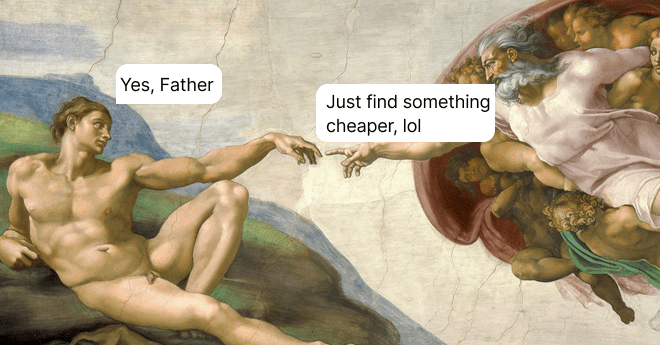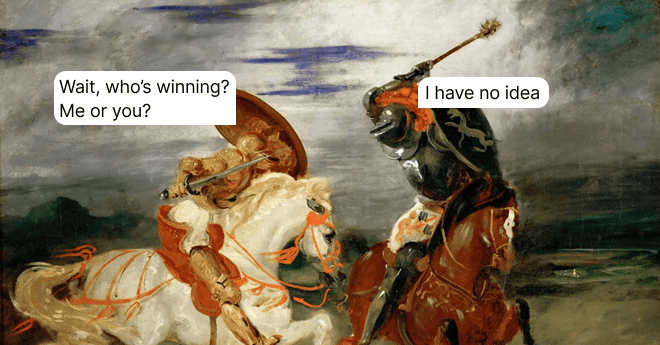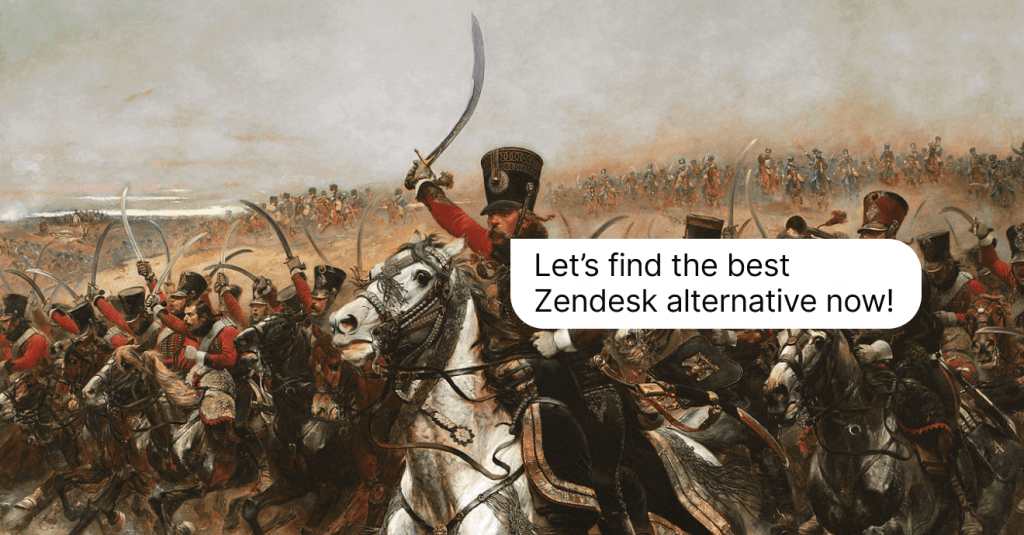Freshdesk vs. Zendesk Battle: Ultimate Comparison for Better Choices
Which help desk tool is better? We’ve compared features and prices to help you decide.
Written by Anastasiia Khlystova
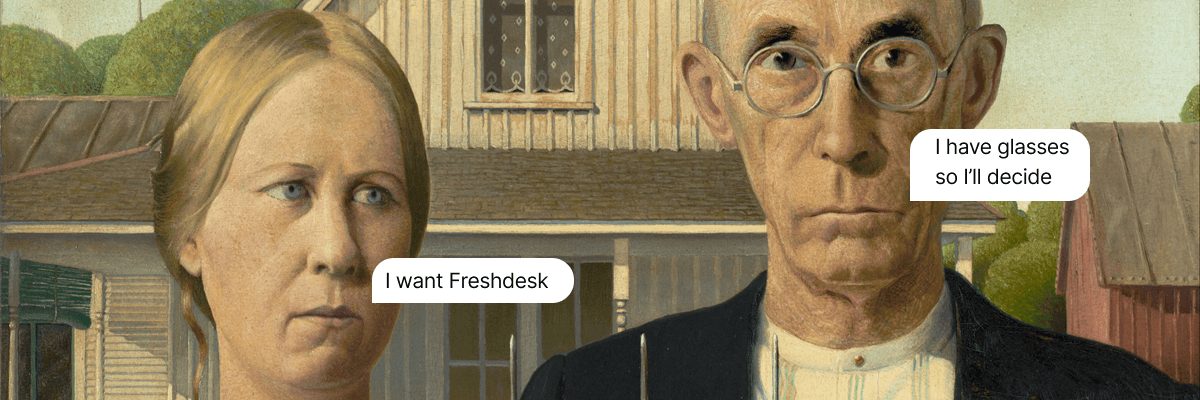
Have you ever played tennis with that devilish machine that keeps shooting balls while you must return them really fast? Now, imagine doing all that while balancing on a monocycle. On the edge of a mountain. With your eyes shut.
Working in customer service requires tremendous concentration and time management skills, as requests are coming from everywhere. You log into the company’s Facebook and see 2-3 new messages there. You open your inbox, and it’s stuffed with customer inquiries.Therefore, most companies use specialized software for customer service. And their choice most often boils down to Freshdesk vs. Zendesk.
These solutions take all popular communication channels, unite them under one dashboard, and give you everything you need to handle incoming requests effectively.
Note! If you’re looking for a seamless, all-in-one support tool, HelpCrunch can be a great alternative to Zendesk and Freshdesk. Sign up for a 14-day free trial and see its live chat, chatbot, shared inbox, knowledge base, and email automation features in action.
In a ‘Freshdesk vs. Zendesk’ conundrum, the problem is that both tools are extensive in their customer service features, have affordable pricing plans for different budgets, provide a pleasant onboarding experience, and, overall, are quite great in what they do.
So, how can you make a choice in such a situation? There are no two ways about it. In our comprehensive blog post, we’ll delve into the crucial aspects of customer context to help you decide on the best solution for your business.
TL;DR
Freshdesk, one of Freshworks’ products, feels simpler and easier to use, and it costs less if you buy the full package. On the other hand, Zendesk wins because of integrations and some features. Larger companies with huge customer support departments and user databases would be better off with Zendesk.
If you need an all-in-one customer service solution, Freshdesk might feel simpler, easier, and more wholesome. Its live chat is also more advanced than Zendesk’s widget, which looks a bit behind the time.
Overall, comparing Zendesk and Freshdesk at a glance, I’d say big support teams would probably feel better with Zendesk and its robust ticketing options, which easily solve any customer interactions. Freshdesk is more suitable for small- to mid-sized businesses.
At the same time, I’d like to note that both Freshdesk and Zendesk offer premium-level functionality for companies with more advanced requirements.
If you’re looking for something equally powerful yet more affordable, why don’t you try HelpCrunch? It offers the right set of features for support, marketing, and sales.
Freshdesk vs. Zendesk comparison on-the-spot
Choosing the right customer service software can make all the difference in providing a seamless and consistent experience for your valuable customer base, and that’s where the comparison table between Freshdesk and Zendesk comes into play.
Read carefully and choose wisely 🙂
| FRESHDESK | ZENDESK | |
|---|---|---|
| Free trial | 14 days | 14 days |
| Free plan | available | not available |
| All-in-one subscription costs from | $59/month per agent | $149/month per agent |
| Basic subscription costs from | $18/month per agent (email + social media channels + knowledge base) | $25/month per agent (email + social media) |
| Pricing based on | number of agents | number of agents |
| Best suited for | small and mid-size businesses, enterprise customers | mid-size businesses, enterprises |
| Ticketing system | shared inbox with features like an issue tracking system, macros, etc | team inbox with features like canned responses, real-time status view, etc |
| Live chat | clean, modern chat customizable interface, has all the necessary features | outdated user interface, but has all the necessary features |
| Knowledge base | clean, modern, has all the necessary features | multilingual, has advanced features |
| Overall impression | more intuitive to use | can feel a bit complicated and disconnected |
| Reports | extensive, including gamification | very extensive and insightful |
| Capterra reviews | 4.5 / 5 ⭐⭐⭐⭐⭐ | 4.4 / 5 ⭐⭐⭐⭐ |
| G2 reviews | 4.4 / 5 ⭐⭐⭐⭐ | 4.3 / 5 ⭐⭐⭐⭐ |
Freshdesk vs. Zendesk: pricing
Freshdesk and Zendesk, both customer support apps, used to offer forever-free plans, but now only the former provides some of its tools for free. Sure, they are limited in many ways, but it’s free stuff. This is good news for all money-saving fellows out there and some Zendesk competitors.
You can sign up for their free trials and test any paid subscriptions. Zendesk and Freshdesk both offer a 14-day trial.
But what if you’re willing to pay for the tools you use? Let’s go through the Freshdesk vs. Zendesk pricing comparison 💸
Zendesk pricing
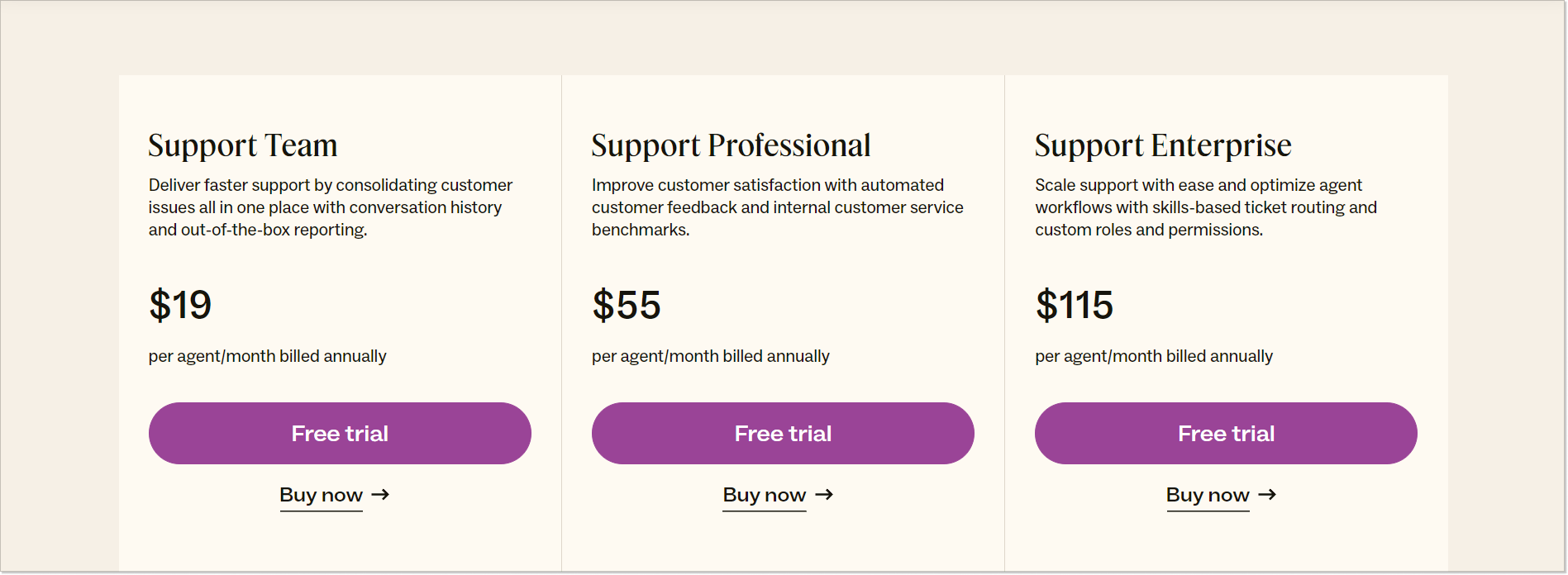
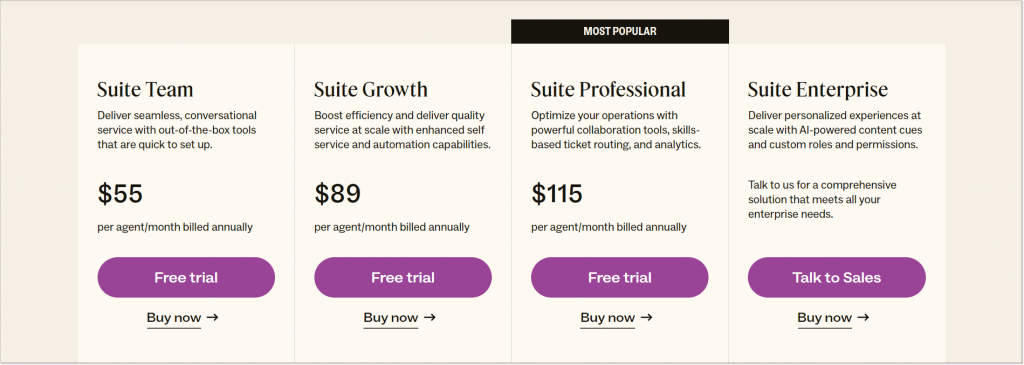
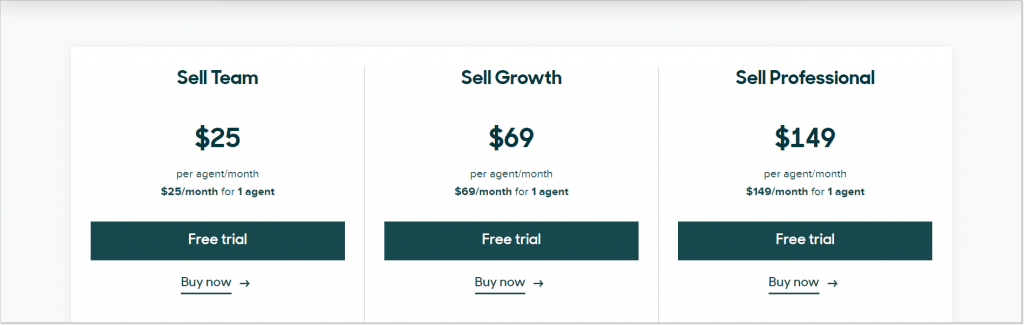
The company offers quite transparent and understandable prices, if you compare, for example, Intercom vs Zendesk in this matter. Choosing the Zendesk Suite will cost you at least $69/agent per month for the Team subscription. More advanced packages have a $149/agent price tag.
Every Zendesk Suite covers the following channels:
- Ticketing (helpdesk tool for collection, prioritizing, and solving requests)
- Voice support (aka call centers)
- Live chat
- Social media and other messaging platforms
- Knowledge base
Even though all Zendesk Suite subscriptions cover these channels, they have quite a different set of other features. For instance, multiple knowledge bases and setting operating hours are available starting from the Growth plan, which costs $115/agent/mo. If you want to remove the Zendesk branding, you should have $149/agent/mo.
Alternatively, you can choose one of Zendesk’s Support packages. These offer email and social ticketing and cost less. The basic support plan starts from $25/agent per month.
Freshdesk pricing
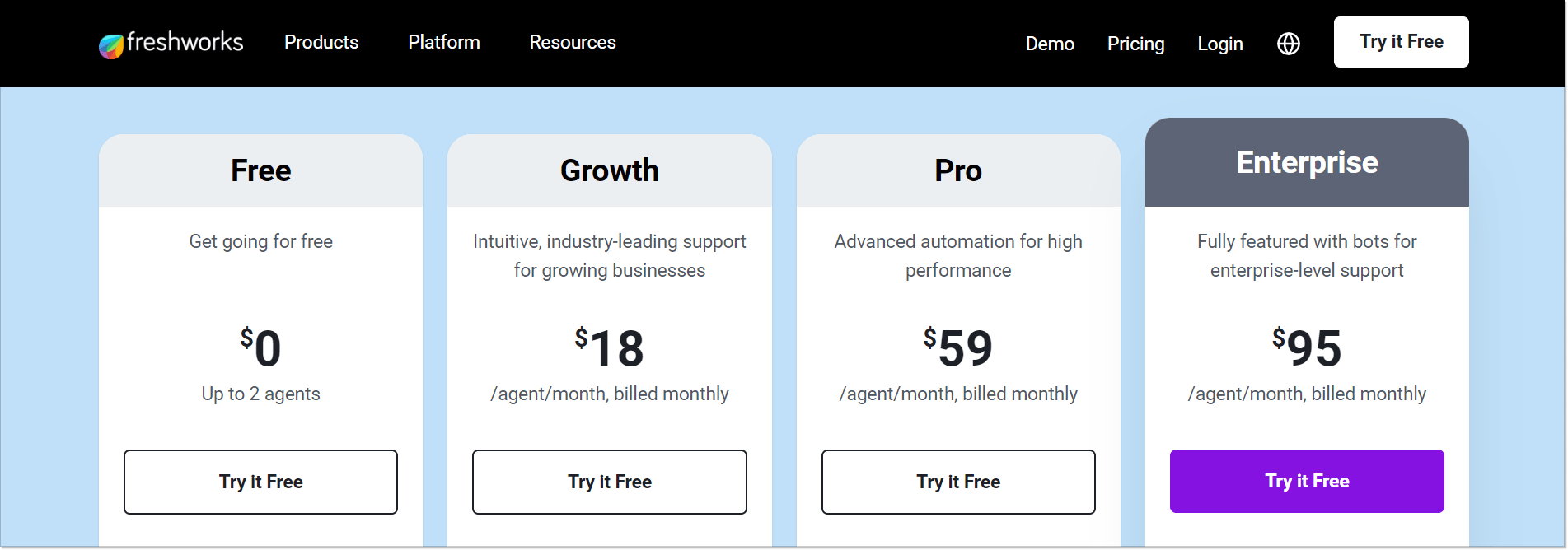
When bought as a ticketing service, it can be a little more affordable. Just look at Freshdesk plans. Their most basic functionality subscription costs only $19 per agent per month if billed monthly, while the most expensive plan is $59 per agent per month. Zendesk Support’s pricing plans start from $25/mo and don’t include knowledge base integration.
Zendesk vs. Freshdesk: what do they offer?
I’ll be honest with you. If I had to choose between Zendesk and Freshdesk right now, I wouldn’t know which one would be better.
It is widely thought that Zendesk is the most comprehensive help desk tool out there. They have everything a customer service team needs and more. But the thing about Freshdesk is that it’s every bit as good as a tool. The Freshdesk vs Zendesk problem is real. What a clash!
Let’s go through some of Zendesk and Freshdesk key features.
Help desk
The help desk feature centralizes communication between users and support staff. It’s at the core of the team’s effort to manage and resolve issues efficiently. Companies win from this tool by enhancing productivity and maintaining high levels of customer satisfaction.
As I’ve already mentioned, Zendesk is the godfather of help desk tools as we know them. It’s one of those old-school ticketing systems that has a feature-rich package and works wonders. (Though I must say their dashboard may feel overwhelming at first glance.)
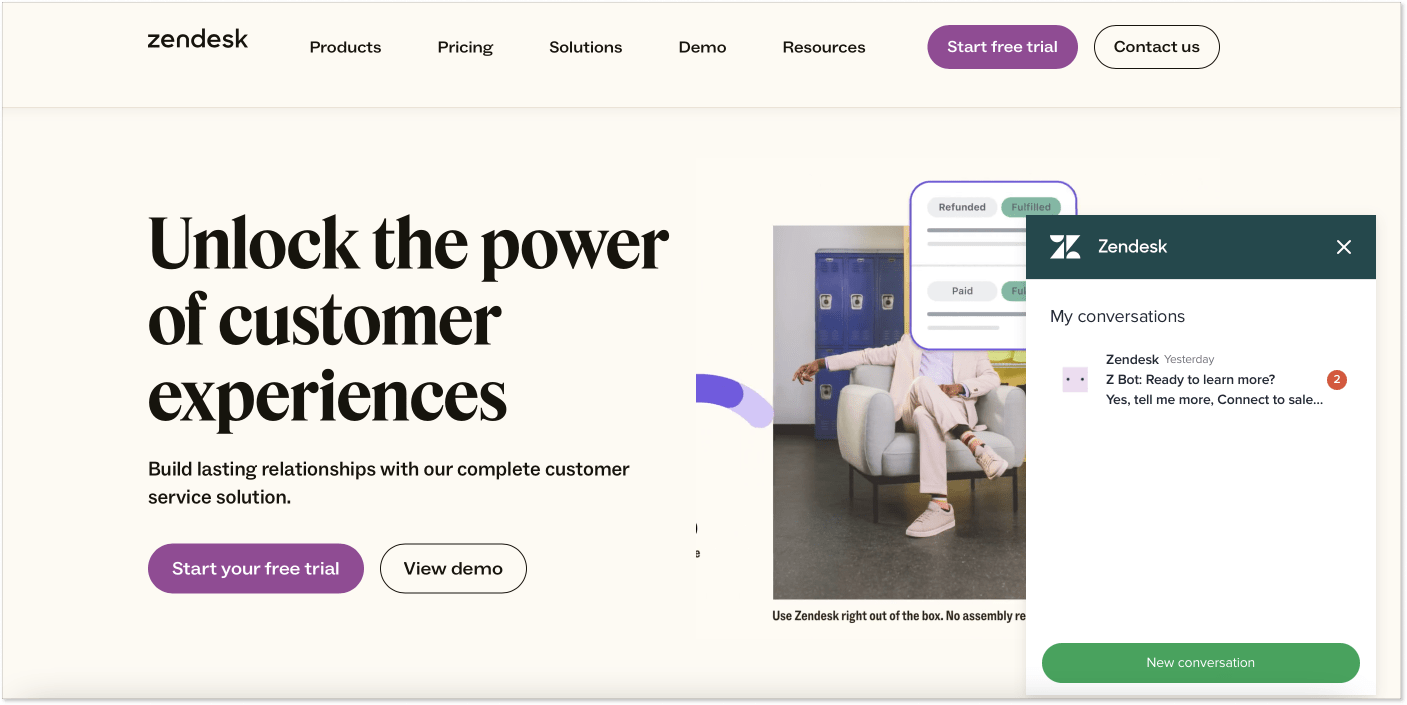
The tool converts all phone, chat, email, and social media messages into tickets shown in a unified ticket dashboard, which is easy to manage, resolve, and collaborate on. Zendesk helps support teams gather all customer issues from disconnected channels and centralize them into a prioritized and actionable list. It stores all real-time and historical customer data for efficient problem-solving.
There are many notable features to help bigger teams collaborate more effectively. Support teams get all the necessary customer details and a real-time view of how each issue is resolved with an easy issue-tracking system.
For instance, they can see the activity log and the agent’s name handling it. Besides, managing customer support actions in ticket replies is another crucial aspect to consider when comparing these two solutions.
What also makes Zendesk stand out from the competition are its custom reports. They provide the most detailed reports on everything – like how quickly service representatives resolve tickets and the development of a ticket’s status from open to close.
You can also leverage Box reports thanks to integration for better insights. These functionalities maximize agent productivity tremendously.
For Freshdesk customer support software help desk is also the core functionality, which greatly impacts agent performance. Its ticketing system works like a charm and is really pleasant to deal with. Basically, every email, chat, or call is converted into tickets, where they can be prioritized, assigned, or grouped. It’s also possible to integrate your Twitter and Facebook pages or WhatsApp with Freshdesk and receive customers’ requests from there, too.
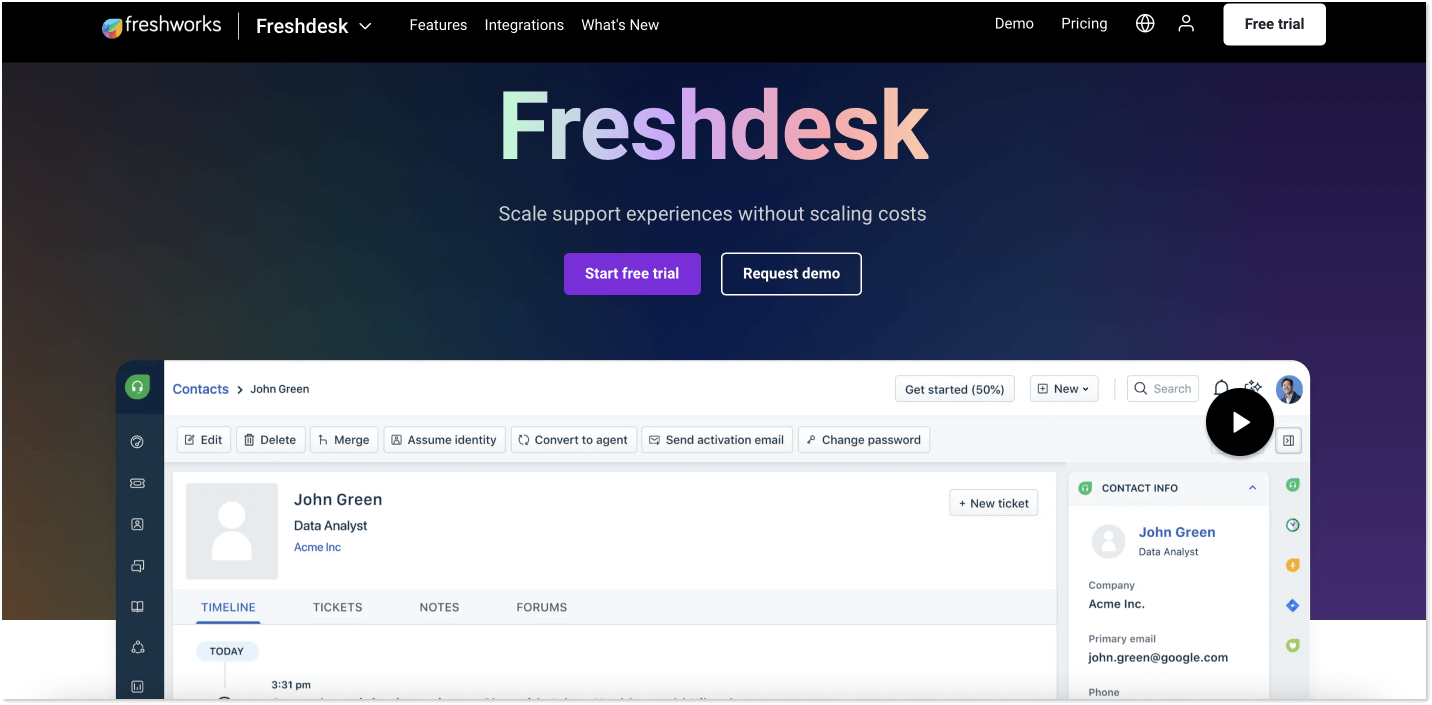
And yeah, all this can be done automatically. You can leverage automated options to speed up routine help desk tasks such as setting priorities, following up on tickets, and other operational tasks that help you run your support.
Freshdesk emphasizes its team collaboration tools, such as auto-assigning tickets to the right person or real-time insight into who’s already managing a given ticket. Actually, the process of creating such a user-friendly and comprehensive customer service solution was inspired by Zendesk itself — what an irony.
Overall, I was pleasantly surprised by how easy it was to use Freshdesk’s ticketing tools.
Live chat
When comparing Zendesk and Freshdesk, we must consider their live chat capabilities. Both platforms have such solutions, and understanding how these tools perform in different scenarios can help you choose the right fit for your customer service.
To be honest, I’m not the biggest fan of Zendesk’s chat widget because of its limited customization options and outdated design. Still, its functionality has most of the necessary features for quick actions, like shortcuts (saved responses), automated triggers, and live chat analytics.
Chat history allows you to analyze customer conversations later better to understand your target audience’s needs and preferences.
Freshdesk’s live chat isn’t that far from Zendesk’s. It’s a simple tool with basic functionality. It allows triggered and in-app messages inside its chat widget as well as tracking user events (e.g., last visited pages) and properties (e.g., location, browser language). You can also connect your knowledge base with the chat widget and display an FAQ section there.
But there is a problem. Freshworks’ live chat is called Freshchat and it is a separate tool. So, if you want a live chat for your website, you should sign up for Freshchat separately (or choose an expensive all-in-one plan). Its pricing varies from $0 to $83 if paid monthly.
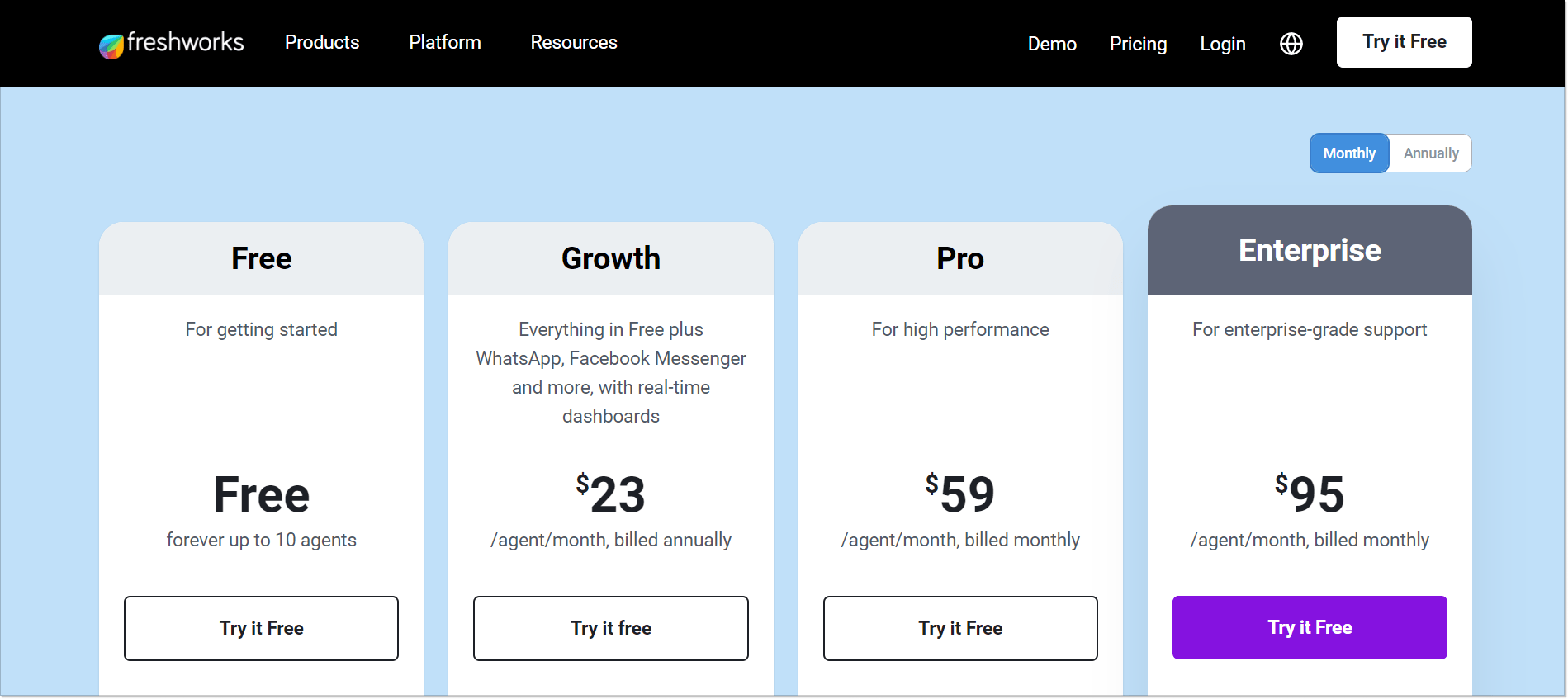
If we compare the looks of Freshdesk and Zendesk chat widgets, I like Freshdesk much better, as it looks simpler and more modern.
Knowledge base
A well-built knowledge base helps customers find answers on their own and frees support from some of the work. It can also be integrated into a live chat widget or chatbots, further speeding up the process.
The Zendesk Guide tool is very rich in features—from localizations to bot integration to feedback community forums. You can create new articles and divide them into categories and sections, making it a high-end destination for clients with common questions or issues.
Zendesk also offers the Answer Bot, which can take your self-service functionality to the next level. The Answer Bot automatically suggests relevant knowledge base articles to users, reducing the workload for your customer support agents. And it’s multilingual, too.
As knowledge management software, Freshdesk also provides a nice and clean knowledge base feature to solve every common issue. And it’s multilingual, too (meaning you can provide a translation of your solution articles in any language you need). Create a robust library with all the most important information about your company and the product.
The nicest thing about their self-service tool is probably that it includes some search engine optimization features to help you prepare your content for Google indexing.
Except for that, I found nothing particularly outstanding about their self-service tool. It’s nice and clean but not as well-developed as the Zendesk Guide. However, you can still use it as an inner knowledge base for agent training.
Freshdesk vs. Zendesk reviews
Freshdesk scores 4.5/5 stars on Capterra and 4.4/5 stars on G2, indicating high customer satisfaction. Many people mention the ease of configuration and usage as major pros of the tool. However, some users complained that their service team can be almost unreachable sometimes, and the tool is not always as reliable as they wish.
Zendesk is not far behind, with scores of 4.4/5 stars on Capterra and 4.3/5 stars on G2. The tool has many loyal customers who have used it for years. They often mention that Zendesk is easily scalable customer service software because of the number of features and tiered pricing it offers. However, its strongest side can sometimes be its most annoying feature, as users mention the complexity of the tool.
Zendesk vs. Freshdesk: what about customer support?
I really liked Zendesk’s customer support services. I asked them a question in their live chat and got an instant reply—nice and right to the point.
Speaking of Freshdesk’s customer service performance, it’s not ideal. When you leave a message in Freshdesk’s live chat, you can always see an indication of how fast you can expect their answer. When I left mine, it said, ‘Currently replying in under 15 minutes.’ Three hours later, I’m still waiting for someone to get back to me, which shows poor customer service.
Freshdesk and Zendesk: my honest overall impression
Let’s put it straight. I liked Freshdesk better right after I signed up for their toolset, and they gave me access to the custom dashboards. It’s a great flexible platform that is easy to use. And here’s why.
You need time to understand Zendesk. While it’s true that Zendesk offers a great onboarding process and provides numerous helpful tips on every step of the customer journey, I’d still want to get started right away rather than struggle to understand how things work there.
Also, while working with the Zendesk dashboard, you must open their tools in separate browser tabs. That is not the best solution for smaller customer support teams.
On the other hand, Freshdesk is shouting from the housetops that their agent interface is more intuitive and easier to set up and dive into. And in all honesty, that was my impression, too. I liked how Freshdesk is built and how they onboard newcomers.
When you sign up for their tool for the first time, you’ll get to see a small welcome video from their CEO and then will be offered a 20-minute demo where their team explains the basics of Freshdesk. And this video is more than enough to get you started.
All in all, I’ve settled the Zendesk vs. Freshdesk dispute in favor of the latter. Freshdesk is actually cheaper, more intuitive, and a more unified platform. However, I understand that bigger businesses like Zendesk are affected precisely because of their complexity and lack of coordination.
What should you go with: Freshdesk or Zendesk?
Honestly, your individual business needs can help you make the right choice, whether it’s Zendesk or Freshdesk. If you ask me, I’d go with Freshdesk. It’s just that I liked their dashboard the minute I logged into it, and I can’t dismiss this feeling. It’s also cheaper, making it a more obvious choice for smaller companies.
Zendesk can be an excellent choice for bigger (read: huge) companies with all its tools, departments, features, and stuff.
| Zendesk pros: | Freshdesk pros: |
|---|---|
| More third-party app integrations(like Slack, Shopify, etc.) | User-friendly interface |
| More advanced bots | Cheaper when bought in a package |
| More features to a help center tool | Live chat is cleaner and more advanced |
| Cheaper when bought in a package(for basic packages) | Reporting functionality with a grain of gamification |
| Way better user support of their own |
However, I’d recommend looking into more unified alternatives like HelpCrunch. It’s a modern, fully customizable live chat backed by help desk features like assigning tags and statutes, adding private notes for your colleagues, re-assigning customers’ requests from one agent to another, etc.
If you are not sure, we suggest you compare HelpCrunch and Zendesk for yourself. You can test any of HelpCrunch’s pricing plans for free for 14 days and see our tools in action immediately.
It’s important to remember that offering exceptional support isn’t solely about finding a comprehensive support platform; it also hinges on your team’s customer service skills. Ensuring your managers receive proper training is crucial to making the entire customer experience superb.
FAQ
Is Freshdesk better than Zendesk?
No, they are just different. Zendesk and Freshdesk are among the leading customer support platforms. But they cater to slightly different business needs. Zendesk is known for its enterprise-grade ticket management system and other features, making it a good choice for large companies. It can provide advanced customization, integrations, and analytics.
Freshdesk, on the other hand, is more user-friendly and affordable, making it ideal for small to mid-sized businesses. While Zendesk offers a more extensive package of tools, Freshdesk is easier to use and more straightforward.
Is Freshdesk a good ticketing system?
Freshdesk is a solid ticketing solution for small to mid-sized companies. It has an intuitive interface, automation capabilities, and fundamental features like multi-channel support, ticket prioritization, and reporting. Its scalable pricing model makes it affordable for businesses, ensuring you can find a plan that fits your needs without breaking the bank.
Is Zendesk more complex than Freshdesk?
Zendesk is generally considered more complex than Freshdesk. But this complexity basically means advanced capabilities critical for larger companies or those with specific needs. Among many features, Zendesk offers sophisticated automation and AI-powered tools.
Freshdesk, in contrast, is designed with clarity in mind, making it easier to set up and manage for smaller teams.