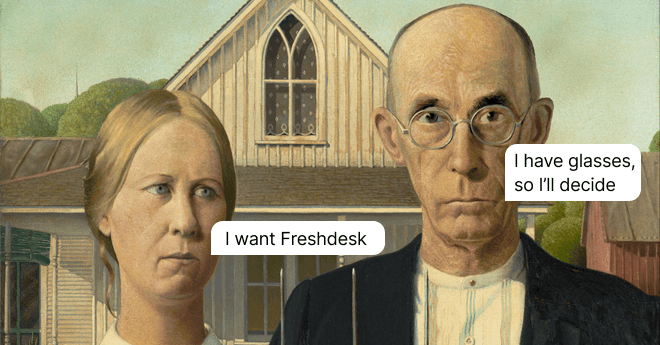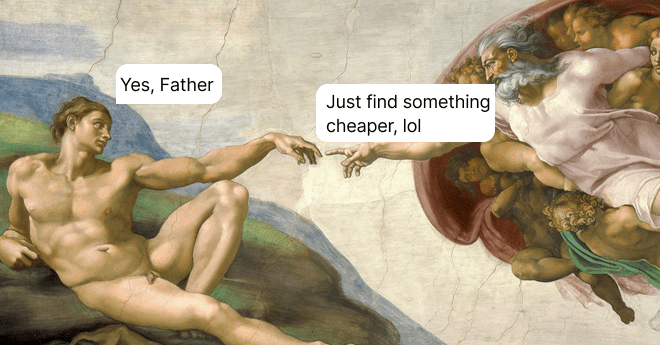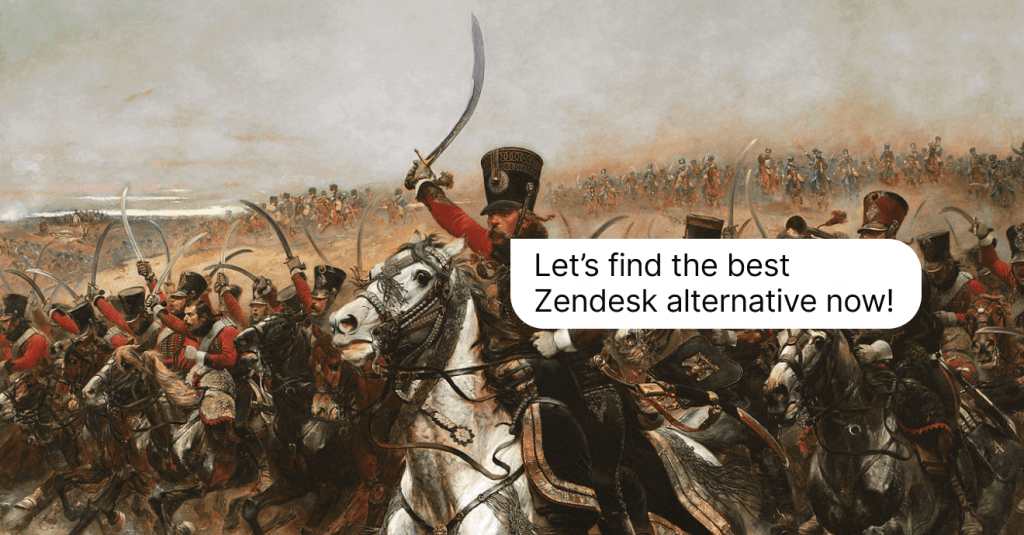Intercom vs Zendesk: Key Differences & Best Choice for 2024
Ditailed features and prices comperison of support platforms Intercom and Zendesk. Which will take the lead?
Written by Yaroslav Savchenko
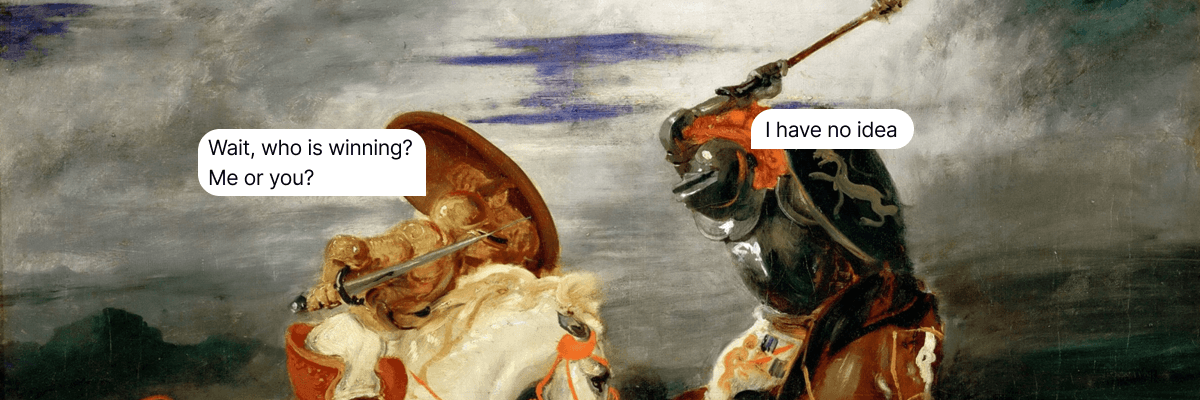
Whether you’ve just started searching for a customer support tool or have been using one for a while, chances are you know about Zendesk and Intercom. The former is one of the oldest and most reliable solutions on the market, while the latter sets the bar high regarding innovative and out-of-the-box features.
So, you see, it’s okay to feel dizzy when comparing Intercom vs Zendesk. Both of them are superb solutions. Given that we’re neither Intercom nor Zendesk, we ourselves were curious to see how these two titans of customer service differ.
That’s why we decided to take it into our own hands and compare Zendesk against Intercom based on four categories: functionality, pricing, customer support, and overall impression. To do this, we tested both platforms with free trials. We will share the results of this study with you. So, what are the differences between Intercom and Zendesk?
TL;DR
Basically, if you have a complicated support process, go with Zendesk for its help desk functionality. If you’re a sales-oriented corporation, use Intercom for its automation options. Both tools can be quite heavy on your budget since they mainly target big enterprises and don’t offer their full toolset at an affordable price.
Why don’t you try something equally powerful yet more affordable, like HelpCrunch? It combines live chat, a chatbot to assist you and collect qualified leads, a knowledge base, in-app messenger, and auto message functionality with help desk features like shared inbox, customer accounts, tags, etc. Sign up for a free trial and test it yourself.
Intercom vs Zendesk: general overview
Founded in 2007, Zendesk started as a ticketing tool for customer success teams. Later, they started adding all kinds of other features, like live chat for customer conversations.
Intercom is four years younger than Zendesk. It has been marketing itself as a messaging platform from the beginning. Moreover, it was born from the idea that Zendesk, which at the time dominated the market, did not have enough functionality for support teams.
Let’s look at this quick comparison table to see the basic differences.🧐
| Zendesk | Intercom | |
|---|---|---|
| Free trial | 14 days | 14 days |
| Free plan | available | not available |
| All-in-one subscription costs from | $69/month per agent | $99/month per agent |
| Basic subscription costs from | $19/agent per month | $39/agent per month |
| Pricing based on | number of agents | number of agents and features usage |
| Best suited for | mid-size and large businesses, enterprise customers | large businesses, enterprises |
| Ticketing system | shared inbox with overwhelming functionality features | single inbox with features like notes, automatic assignments, etc |
| Live chat | outdated user interface, but has all the necessary features | clean, modern chat customizable interface, has all the necessary features |
| Knowledge base | feature-rich, modern, integrated with a chat widget | feature-rich, modern, integrated with a chat widget |
| Capterra reviews | 4.5 / 5 ⭐⭐⭐⭐⭐ | 4.4 / 5 ⭐⭐⭐⭐ |
| G2 reviews | 4.3 / 5 ⭐⭐⭐⭐ | 4.5 / 5 ⭐⭐⭐⭐⭐ |
Zendesk vs Intercom: functionality
The Intercom versus Zendesk conundrum is probably the greatest problem in customer service software. Both are equally feature-rich, powerful, and well-established. They both offer some state-of-the-art core functionality and numerous unusual features.
However, they’re crafted for different use cases. Intercom is more for improving sales cycles and customer relationships, while Zendesk, an excellent Intercom alternative, has everything a customer support representative can dream about. So, which platform is best for your business? Let’s find out.
Help desk features
Many businesses need a capable and user-friendly help desk system. Often, it’s a centralized platform for managing inquiries and issues from different channels. Let’s look at how help desk features are represented in our examinees’ solutions.
Zendesk
Zendesk is a ticketing system before anything else, and its ticketing functionality is overwhelming in the best possible way.
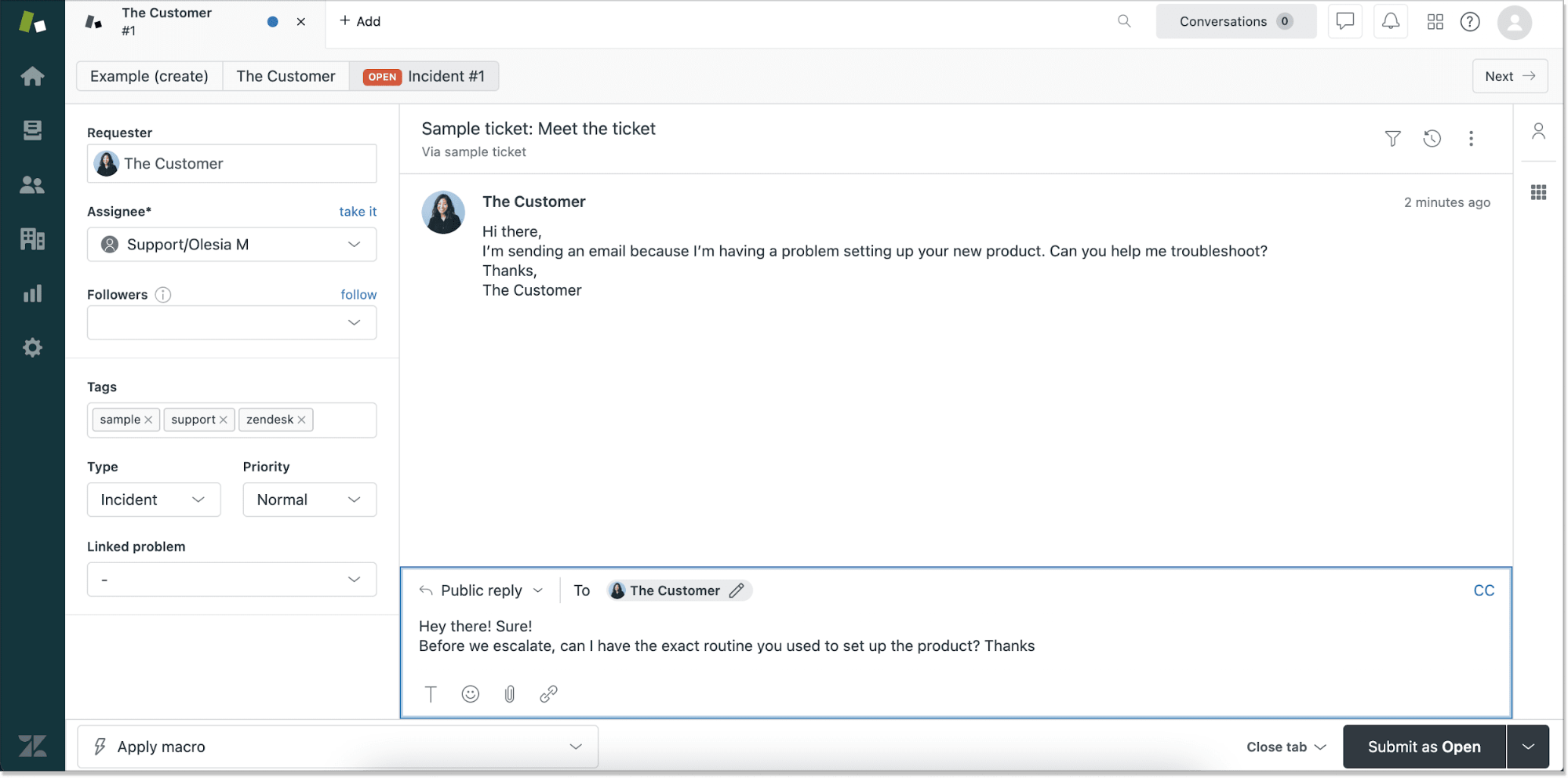
All customer questions, whether via phone, chat, email, social media, or any other channel, are landed in one dashboard, where your agents can solve them quickly and efficiently. This guarantees continuous omnichannel support that meets customer expectations.
There are many features to help bigger customer service teams collaborate more effectively, such as private notes or a real-time view of who’s handling a given ticket at the moment. At the same time, the vendor offers powerful reporting capabilities to help you grow and improve your business.
Intercom doesn’t come even remotely close to Zendesk in terms of the help desk features. So maybe choosing HelpCrunch as a Zendesk alternative would be a wiser move? Keep reading. We will open the gist later!
Intercom
If I had to describe Intercom’s helpdesk, I would say it’s rather a complementary tool to their chat tools. It’s nice and convenient but not nearly as advanced as Zendesk.
Their help desk software has a single inbox to handle customer inquiries. Your customer service agents can leave private notes for each other and enjoy automatic ticket assignments to the right specialists. It’s designed so well that you really enjoy staying in their inbox and communicating with clients.
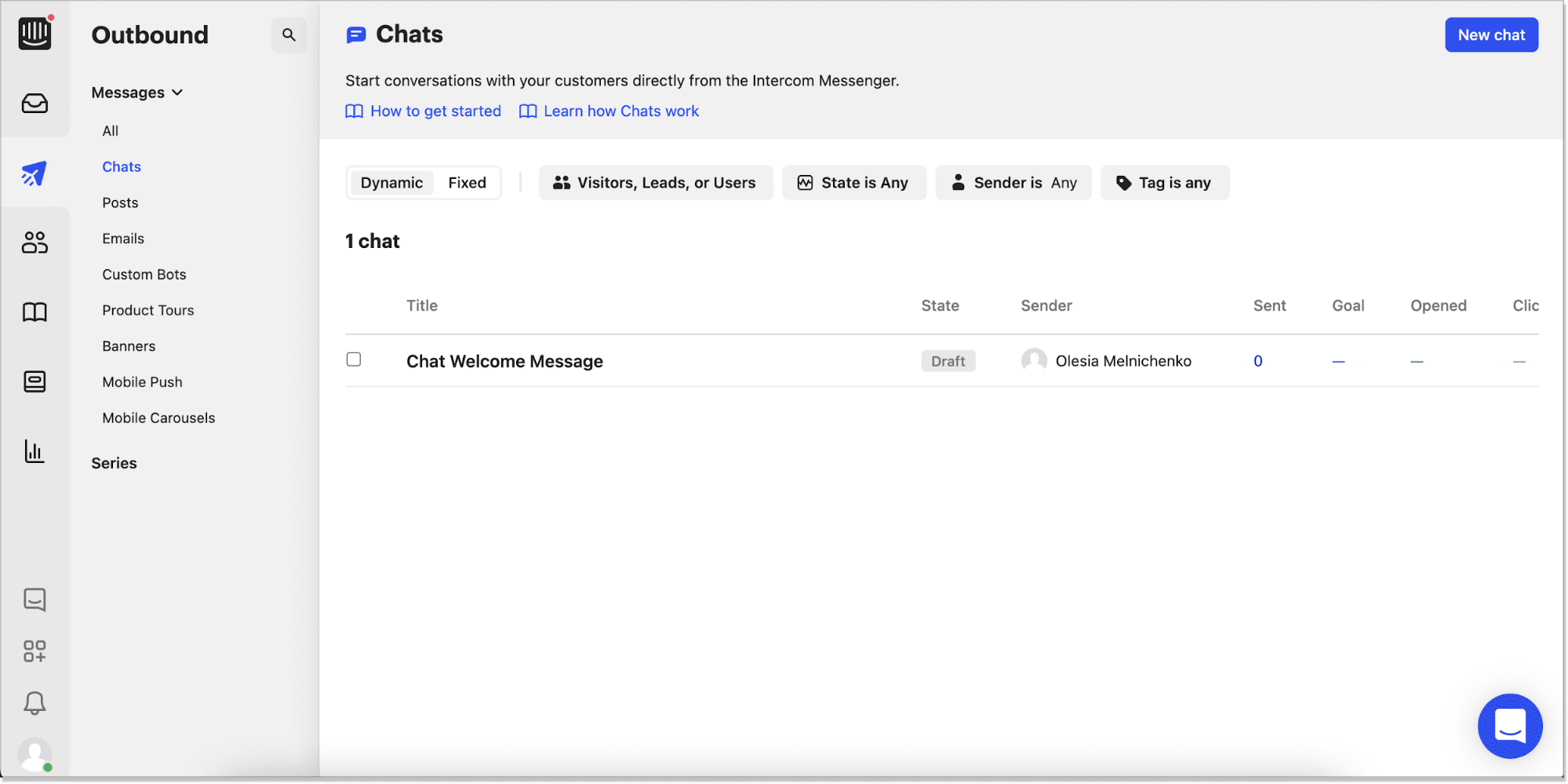
Chat features
Chat features are integral to modern business communication, enabling real-time customer interaction and team collaboration. Let’s compare these features in Zendesk and Intercom.
Zendesk
The Zendesk chat tool has most of the necessary features, like shortcuts (saved responses), automated triggers, and live chat analytics. You can also enable some forms for collecting user info on the go. It’s nothing fancy; it covers just basic customer communication needs.
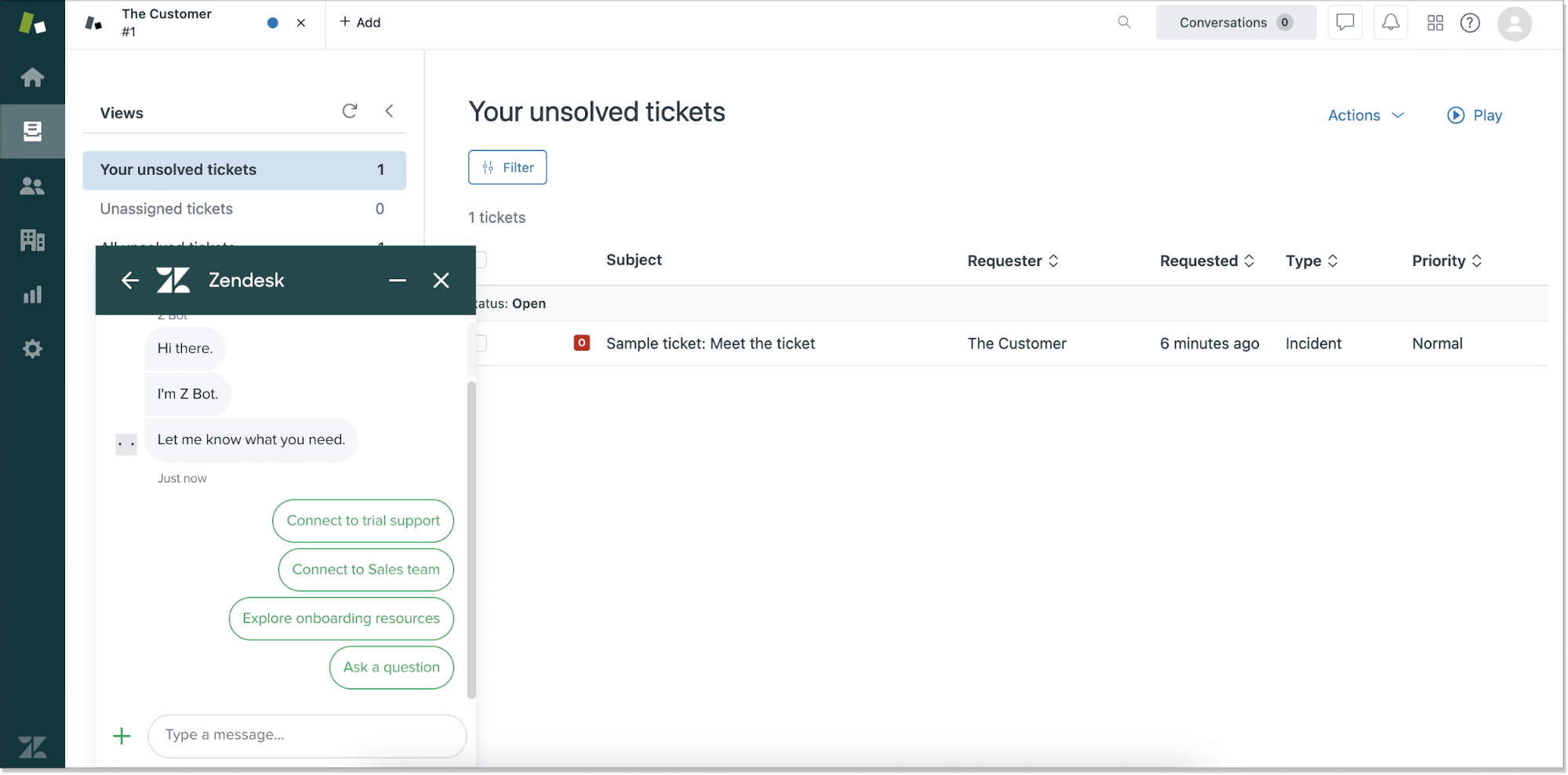
However, Zendesk support itself leaves much to be desired. If you create a new chat with the team, land on a page with no widget, and go back to the browser for some reason, your chat will puff. This is not a very nice user experience.
So when it comes to chatting features, the choice is not really Intercom vs Zendesk. The latter offers a chat widget that is simple, outdated, and limited in customization options, while the former puts all of its resources into its messenger.
Intercom
Intercom live chat is modern, smooth, and has many advanced features that other chat tools lack. It’s also highly customizable, so you can adjust it according to the style of your website or product.
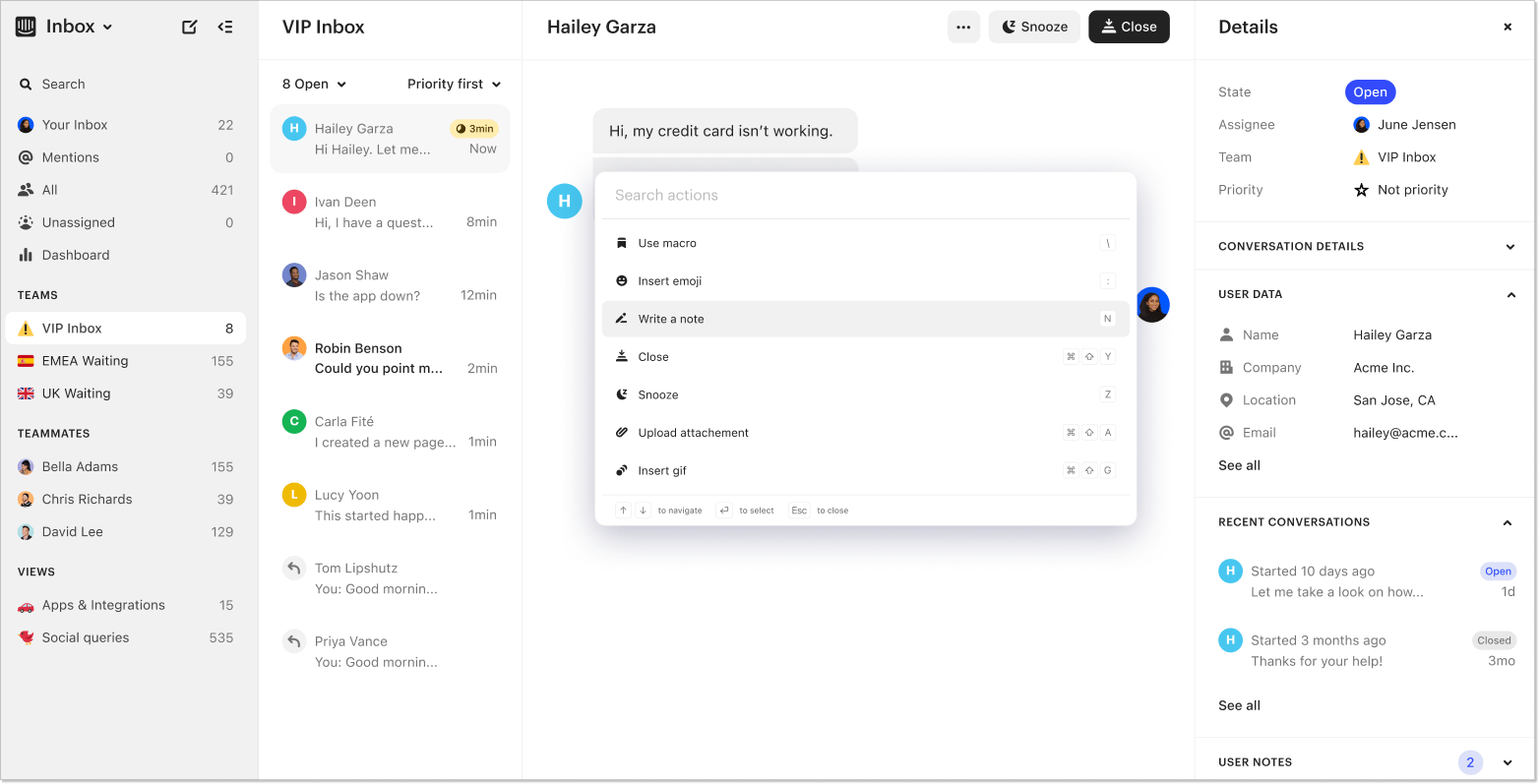
What makes Intercom stand out from Zendesk are its chatbots and product tours. ChatGPT technologies power the newly presented chatbot Fin and apparently can solve up to 50% of all queries, offering personalized customer support. It provides conversational messaging with users, but… You will have to pay for each issue resolved by the bot. More on this in a second 😉
Well, I must admit, the tool is gradually transforming from a platform for communicating with users to a tool that helps you automate every aspect of your routine.
Comparing the Zendesk chat vs Intercom messenger is a no-brainer — Intercom wins hands down.
Knowledge base features
A knowledge base is one of the basic customer support features. It allows businesses to organize and share helpful documentation or answer customers’ common questions. Self-service resources always relieve the burden on customer support teams, and both of our subjects have this tool in their packages.
Zendesk
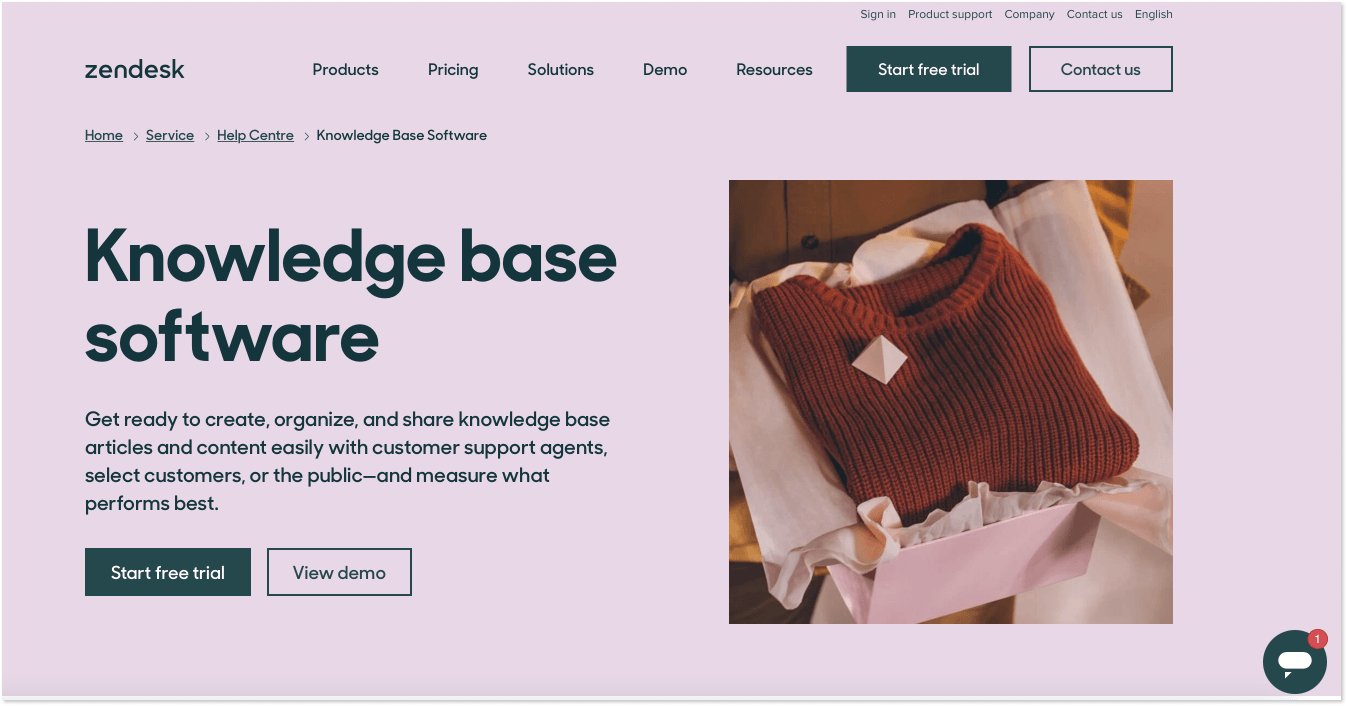
Their help center tool is very rich in features. You can create dozens of articles in a simple, intuitive WYSIWYG text editor, divide them by categories and sections, and customize them with your custom themes. And it’s multilingual, too.
Zendesk also has an Answer Bot, instantly taking your knowledge base game to the next level. It can automatically suggest relevant articles for agents to share during business hours with clients, reducing your support agents’ workload.
Intercom
Intercom’s Help Center software is also a very efficient tool. You can publish your self-service resources, divide them by categories, and integrate them with your messenger to accelerate the whole chat experience.
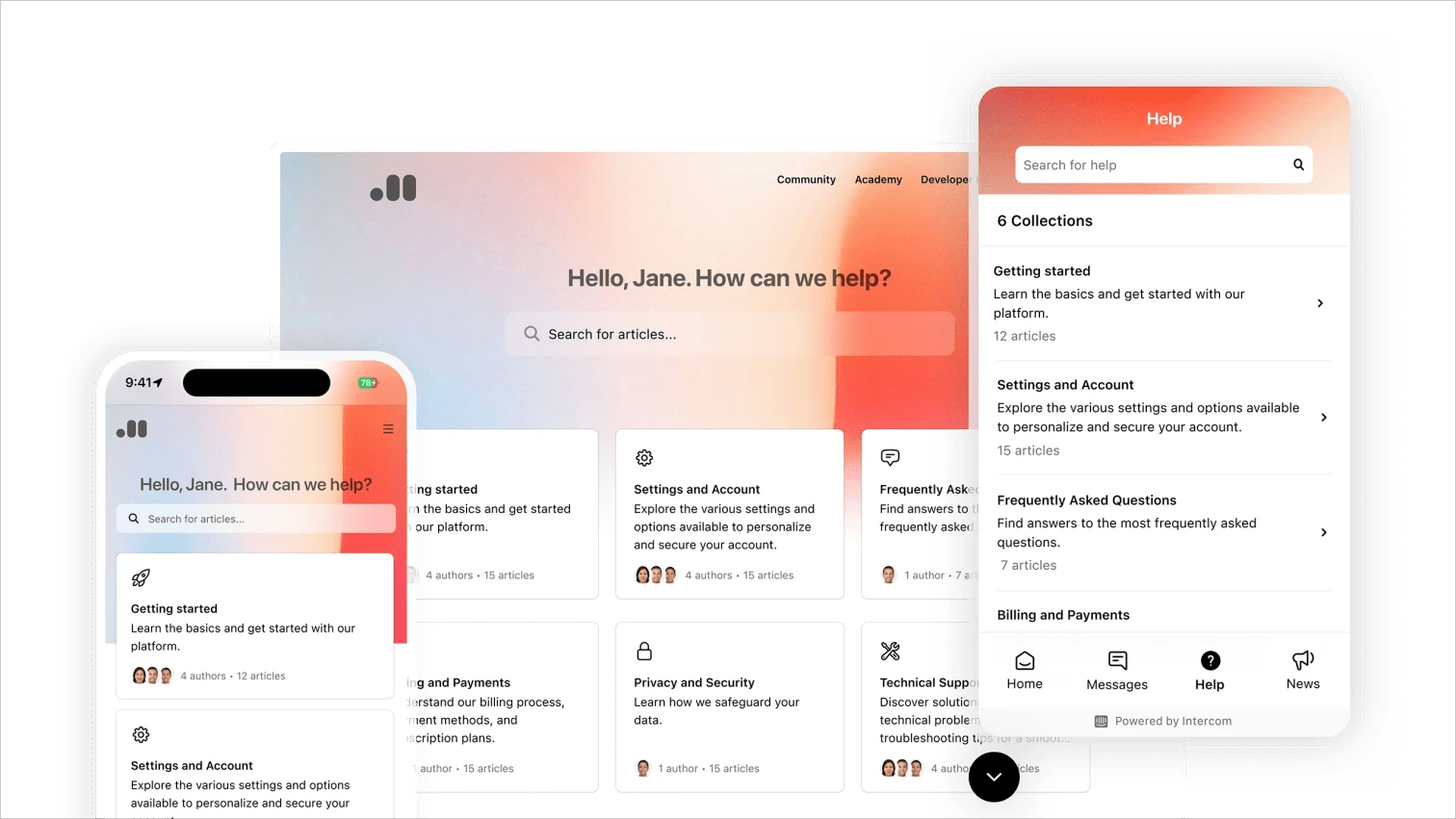
Like Zendesk, Intercom offers its Operator bot, which automatically suggests relevant articles to clients right in a chat widget.
So yeah, all the features talk actually brings us to the most sacred question — the question of pricing. You’d probably want to know how much it costs to get each platform for your business, so let’s talk money now.
Intercom vs Zendesk: pricing
If you want to test Intercom vs Zendesk before deciding on a tool for good, they both provide free 14-day trials. But sooner or later, you’ll have to decide on the subscription plan, and here’s what you’ll have to pay.
Zendesk pricing
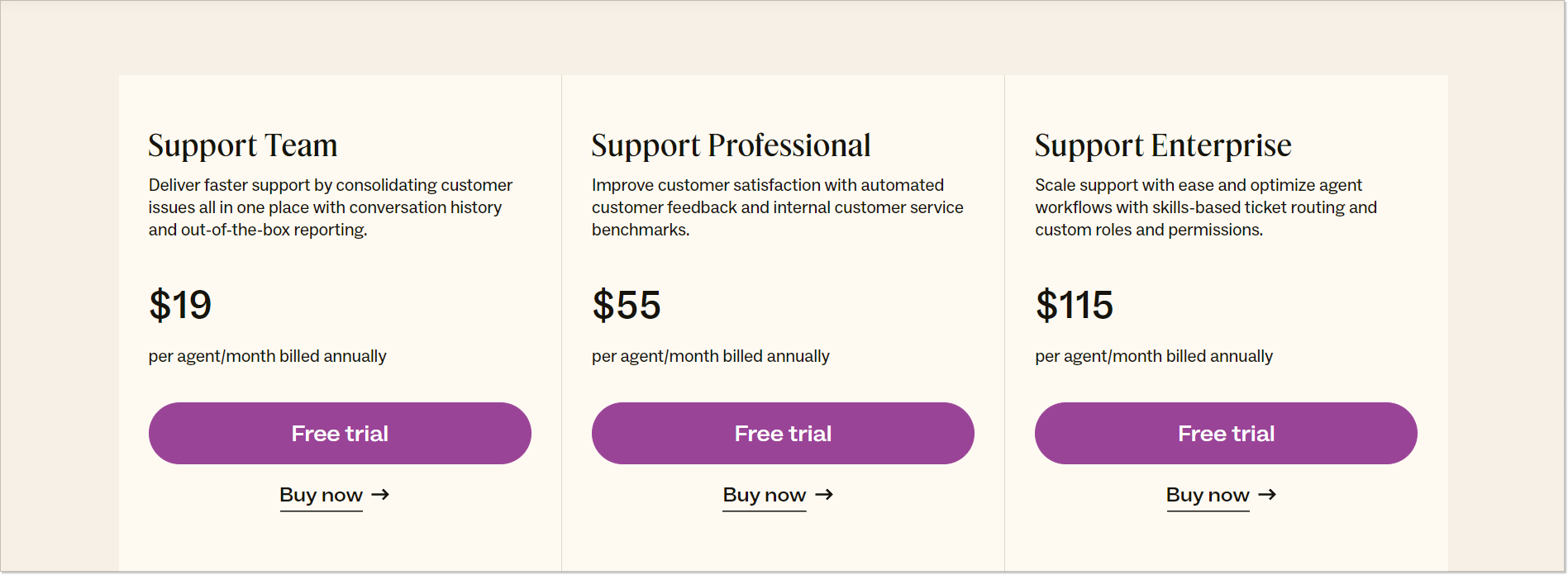
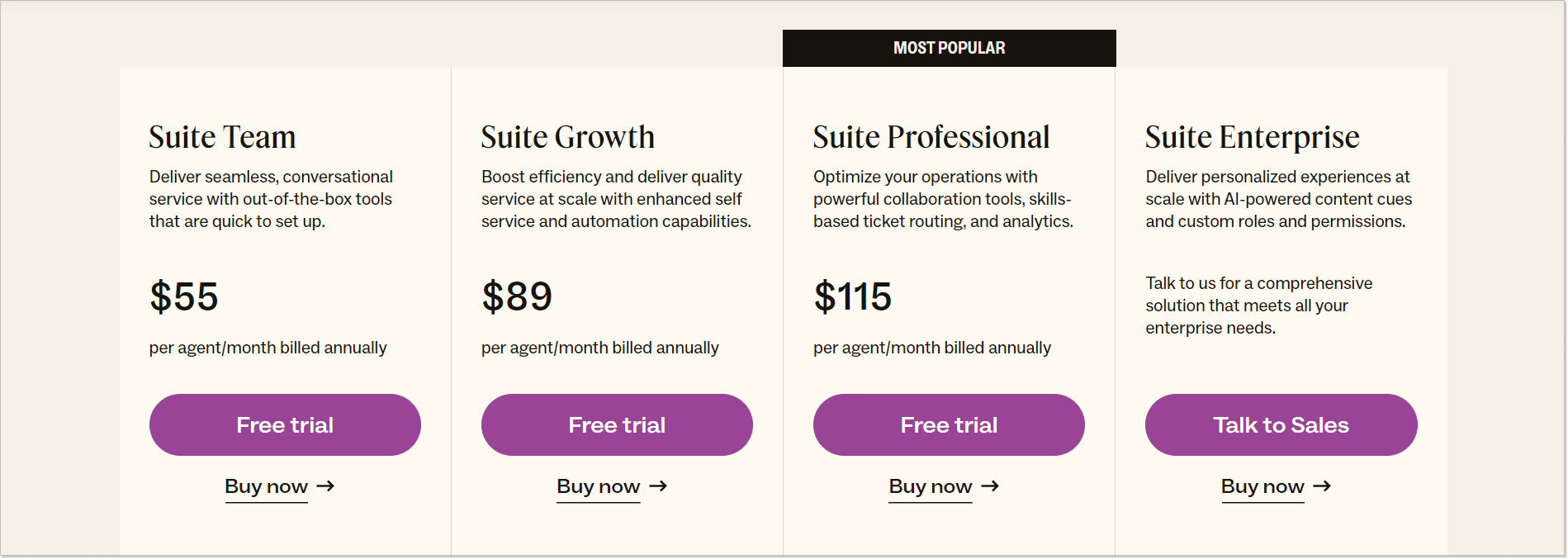
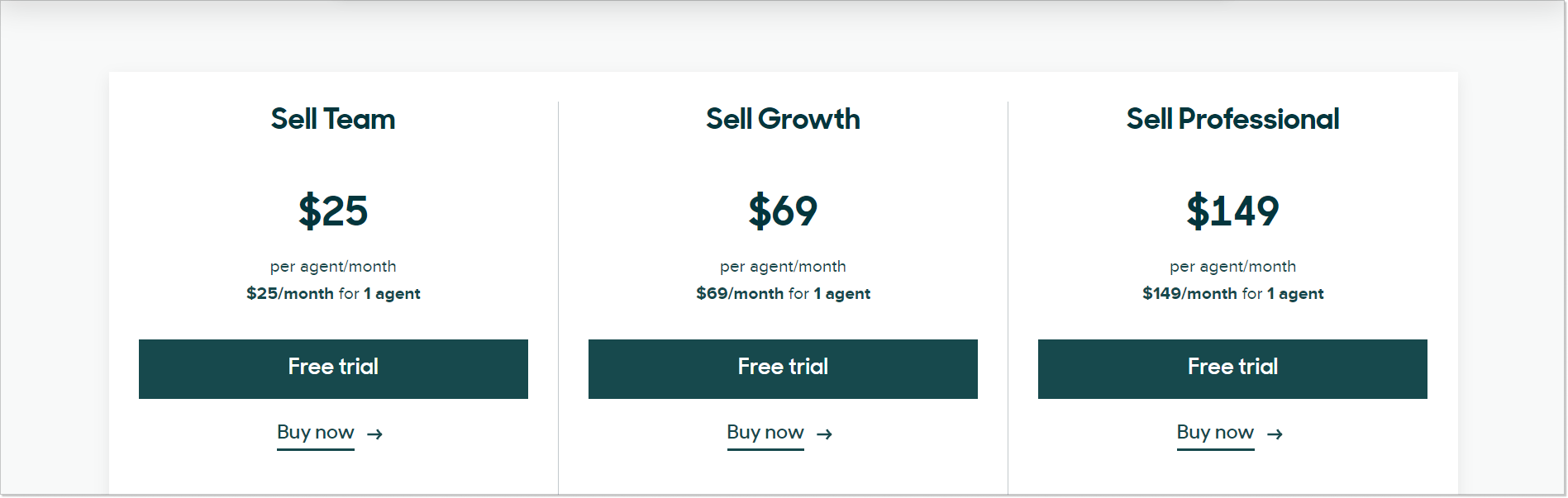
As you can see above, Zendesk offers different tool packages for different purposes:
- Zendesk Suite (an all-in-one customer service solution) costs $55 to $169/month/agent if billed annually and $69 to $219/month/agent if billed monthly.
- Zendesk Support (for smaller support teams) costs from $19 to $115/month/user if billed monthly.
- Zendesk Sales package costs $25 to $149/month/user if billed monthly.
To sum up, one can get really confused trying to understand the Zendesk pricing, let alone calculate costs. But this seems so only at first glance.
Once you look closer, you’ll see that all Suite packages include all communication channels, and their differences are rather about smaller features. For instance, operating hours will cost at least $125/mo/agent, while the widget unbranding is only available for the Enterprise subscribers for $199/mo/agent.
Intercom pricing
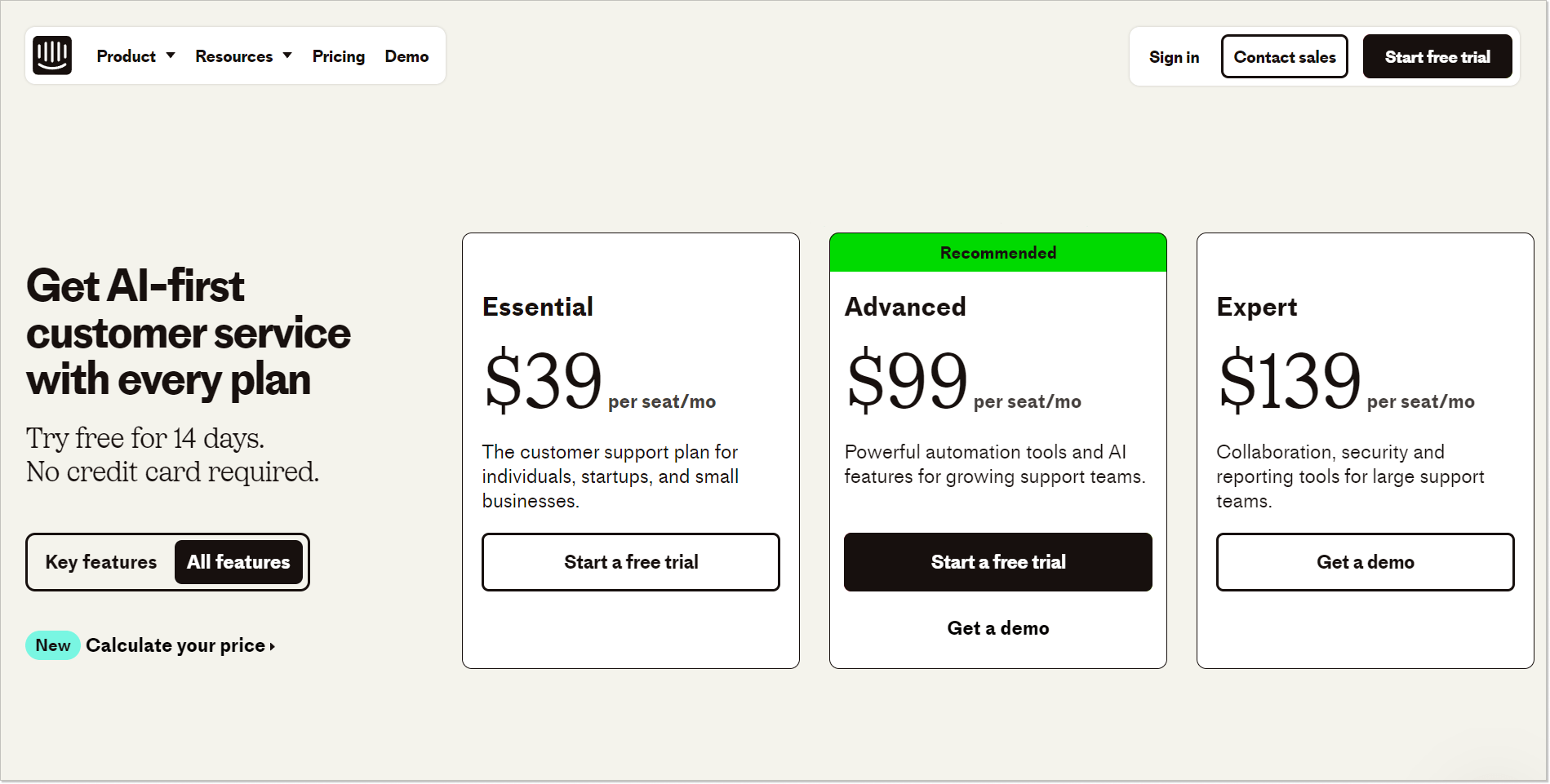
If you thought Zendesk prices were confusing, let me introduce you to Intercom prices. At first glance, they seem like simple three packages for small, medium, and big businesses. But it’s virtually impossible to predict what you’ll pay for Intercom at the end of the day. They charge not only for customer service representative seats but also for feature usage and offer tons of features as custom add-ons at additional cost.
This becomes clear only if you open their pricing calculator.
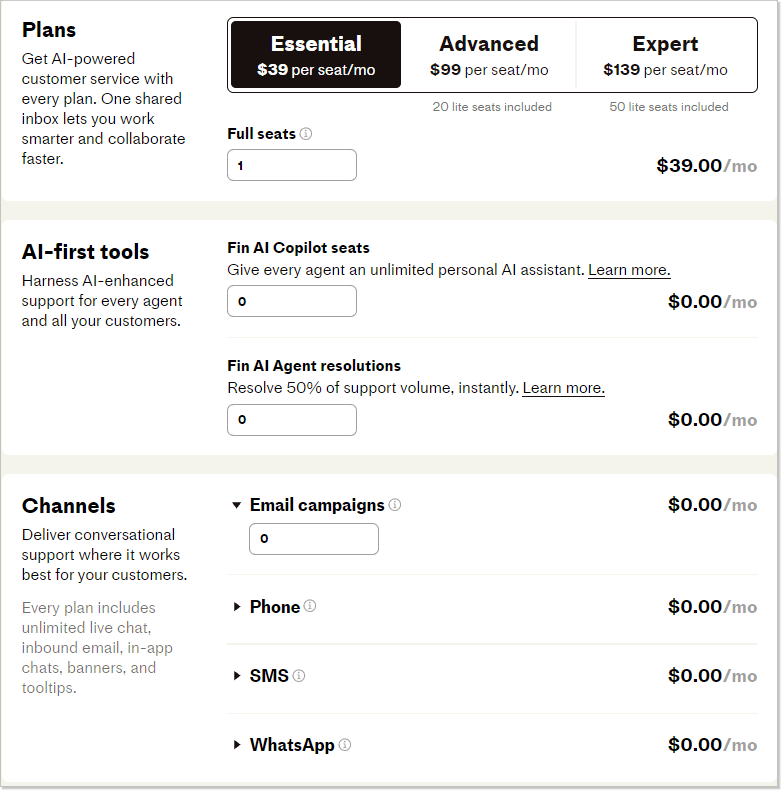
Besides, the prices differ depending on the company’s size and specific needs. We conducted a little study of our own and found that all Intercom users share different amounts of money they pay for the plans, which can reach over $1000/mo. The price levels can even be much higher if we talk of a larger company.
But that’s not all. To resolve common customer questions with the vendor’s new tool, Fin bot, you must pay $0.99 per resolution per month. That’s already quite a bummer.
Intercom vs Zendesk: overall impression
(Aka, very subjective take on both tools’ UX/UI.)
What can be really inconvenient about Zendesk is how its tools integrate with each other when you need to use them simultaneously. While using Zendesk for longer than a couple of hours (especially if you do so right after Intercom), you can feel nauseous that its design is a bit outdated and cluttered, especially regarding the chat widget and its customization.
Say what you will, but Intercom’s design and overall user experience leave all its competitors far behind. You can see their attention to detail — from tools to the website.
Zendesk vs Intercom for customer support: How they support their clients
In a nutshell, none of the customer support software companies provide decent user assistance.
Though the Intercom chat window says that their customer success team typically replies in a few hours, don’t expect to receive any real answer in chat for at least a couple of days.
Many users complain that Intercom support is not always available, so you must repeat your question to a bot. And when they do answer, they’re usually not helpful or will try to route tickets to the sales department immediately. (That’s what they did to me when I just asked for a quick insight into their approximate Pro plan pricing customization options.)
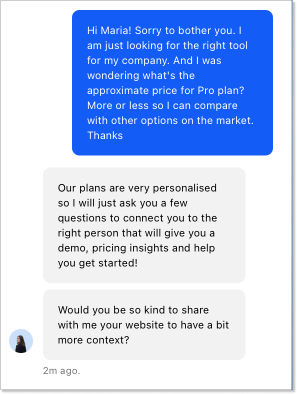
Zendesk’s support seems faster, though you can chat with their team only if you’re a current user. If browsing their website, you can contact them only by sending a message to their sales team and leaving your email address.
Intercom vs Zendesk: FAQ
In this paragraph, let’s explain some common issues users usually ask about when choosing between Zendesk and Intercom platforms.
What are the differences between Intercom and Zendesk?
Unlike Intercom, Zendesk is a more affordable and predictable pricing customer service platform. You can always count on it if you need a reliable ticketing solution to support users and get advanced reporting.
On the contrary, Intercom’s pricing is far less predictable and can cost hundreds/thousands of dollars per month. But this solution wins because it’s an all-in-one tool with a modern live chat widget, allowing you to improve your customer experiences easily. It has a more sophisticated user interface and a wide range of features, such as an in-app messenger, an email marketing tool, and an AI-powered chatbot. At the same time, Zendesk looks slightly outdated and can’t offer some features.
Is Intercom a replacement for Zendesk?
Yes, Intercom can be a perfect Zendesk alternative. However, the latter is more of a support and ticketing solution, while Intercom is CRM functionality-oriented. This means it’s a customer relationship management platform rather than anything else.
Does Zendesk have Intercom integration?
Yes, you can integrate the Intercom solution into your Zendesk account. Here is more information on the topic. It will allow you to leverage some Intercom capabilities while keeping your account at the time-tested platform.
It’s a way to increase productivity and collaboration. For example, you can automatically create tasks in Zendesk based on new emails received in Intercom or track the progress of a project in Intercom and view it in real time on the other platform.
Conclusion
Zendesk lacks in-app messages and email marketing tools, which are essential for big companies with heavy client support loads. Conversely, Intercom lacks ticketing functionality, which can also be essential for big companies.
To sum up this Intercom vs Zendesk battle, the latter is a great support-oriented tool that will be a good choice for big teams with various departments. Intercom feels modern and is more client-success-oriented, but it can be too costly for smaller companies.
If you’re looking for a middle ground, I’d also recommend you test some other alternatives — like HelpCrunch. It has all the necessary features from both worlds, and it’s more affordable than both Zendesk and Intercom:
- live chat – customizable, modern, convenient
- no-code chatbot that can enhance your level of automation (soon with AI)
- knowledge base with a WYSIWYG editor, SEO settings, and access control
- shared inbox with AI for live chat, email, and messenger communication
- help desk features like status, tags, user profiles, custom inboxes, etc.
- email marketing tools for both manual and automated email campaigns
- in-app messaging
You can test any of HelpCrunch’s pricing plans for free for 14 days and see our tools in action immediately.