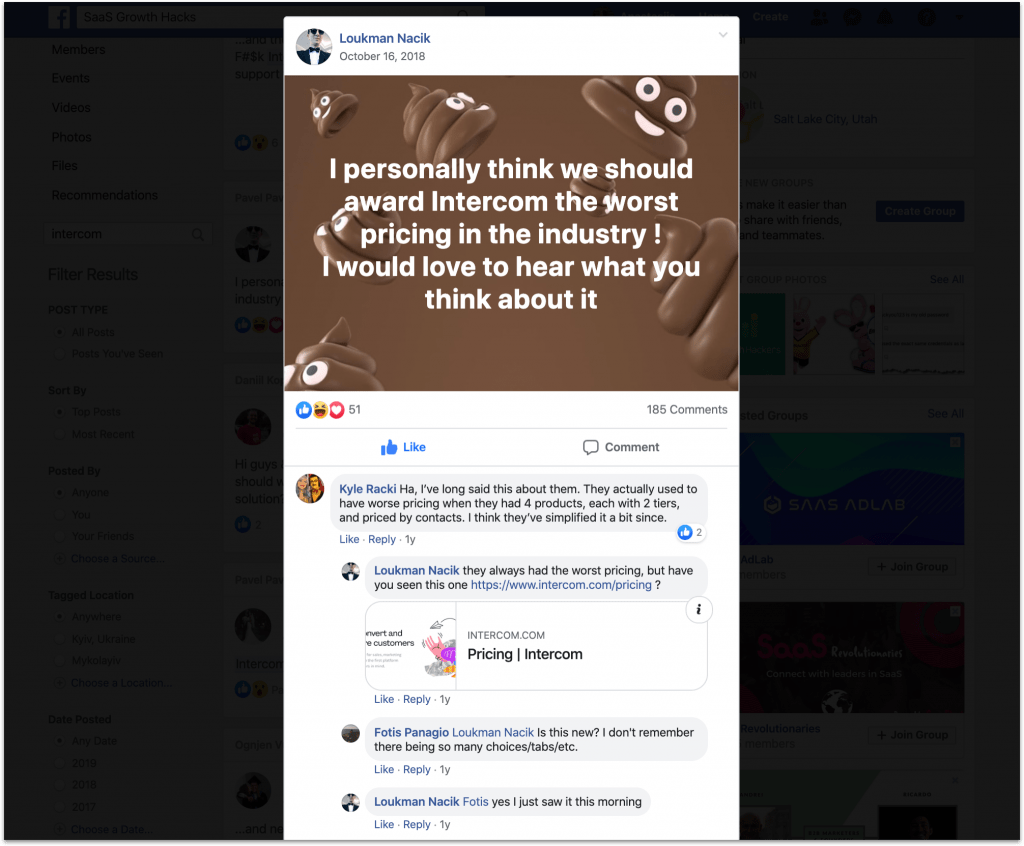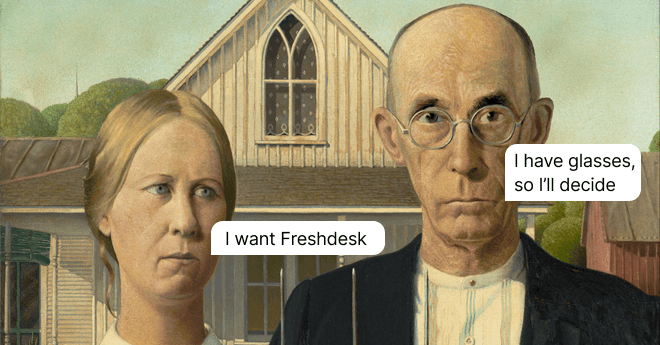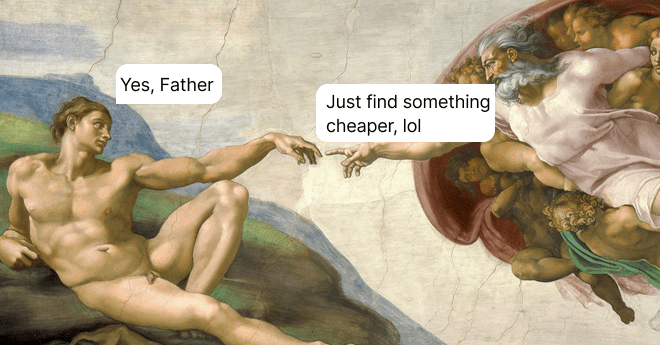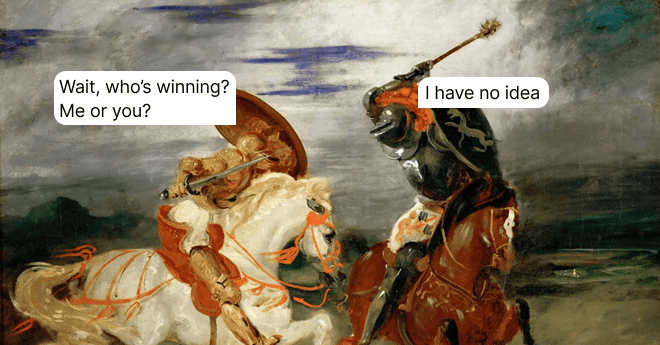Intercom Pricing: The Complete Guide You Need to See
Intercom pricing is super confusing, so we show it in all its glory 😏
Written by Yaroslav Savchenko

Intercom pricing doesn’t make sense.
I’m sorry, but this is true. Intercom prices are complicated, unpredictable, and too high for the average user.
Of course, no one will argue that Intercom is a robust tool that offers much value for its relatively high prices. So, enterprises with extensive customer support teams could benefit greatly from all those features. But at what cost? What are the main problems with Intercom pricing?
- Confusing pricing calculator to the point where it is unclear which plan will suit your needs.
- Unpredictable billing based on your monthly amount of almost every channel usage, company size, and demand.
- The prices for every seat are just too high.
At the same time, other similar tools don’t have such problems at all. For instance, HelpCrunch — easy yet robust customer service software — suggests pricing plans that start from only $15/mo per team member. Plus, you get a no-code chatbot for just $25/mo per team member.
Are you ready to crack that murky secret called Intercom pricing?
Understanding your support tool’s pricing shouldn’t be a hassle. HelpCrunch is a powerful customer service platform with a simple and transparent subscription system. All channels, such as live chat, messengers integrations, email campaigns, knowledge base, in-app messaging, and whatnot, are already available in any plan you choose. Get access to our codeless chatbot starting from the Pro package. And almost everything unlimited is in the Unlimited plan. Just sign up for a free 14-day trial to test these in full scale.
What is Intercom?
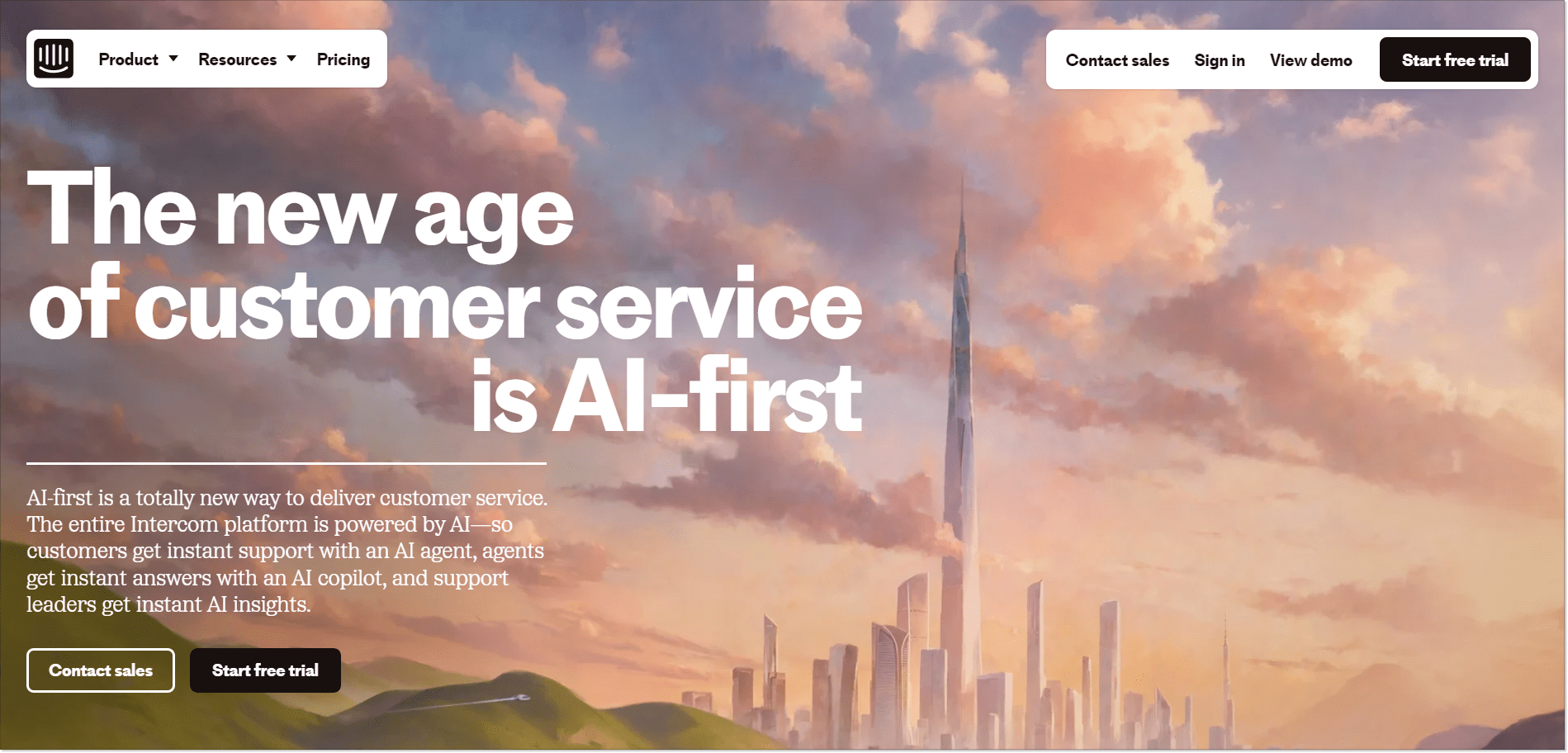
Gone are the days when, perhaps, the most famous and highly demanded Intercom feature was their Business Messenger, or as we mere mortals call it — live chat. Sure thing, the company still offers this feature, saying you can customize it how you see fit: enhance it with different chatbots, apps, knowledge base articles, etc.
Besides, you can integrate it with your SaaS product, send targeted messages there, and shoot automated chats to your clients and visitors.
Though in-product messaging is their core functionality, Intercom offers a great number of other features as well:
- Help desk software (Team Inbox)
- Basic CRM
- Email marketing (Outbound Messaging combined with multi-channel Campaigns)
- Knowledge base (Help Center Articles)
- Product tours
- Bots
- Banners
Also, some time ago, Intercom presented its AI chatbot, Fin. It’s supposed to help businesses automate customer service, sales, and marketing processes, reducing support volumes.
Among Fin’s “super powers,” there are:
- Natural human-like conversations;
- Easily scalable thanks to all-channels integration;
- Ability to clarify questions from the get-go;
- Highly customizable;
- It has its own stats and reports.
… and tons of advanced enhancements that can accelerate your support and sales tasks dramatically.
It seems like Intercom places its bet on Fin and believes it will greatly increase platform value. Well, let’s wait and see how much does Intercom cost in the meantime.
Intercom prices overview
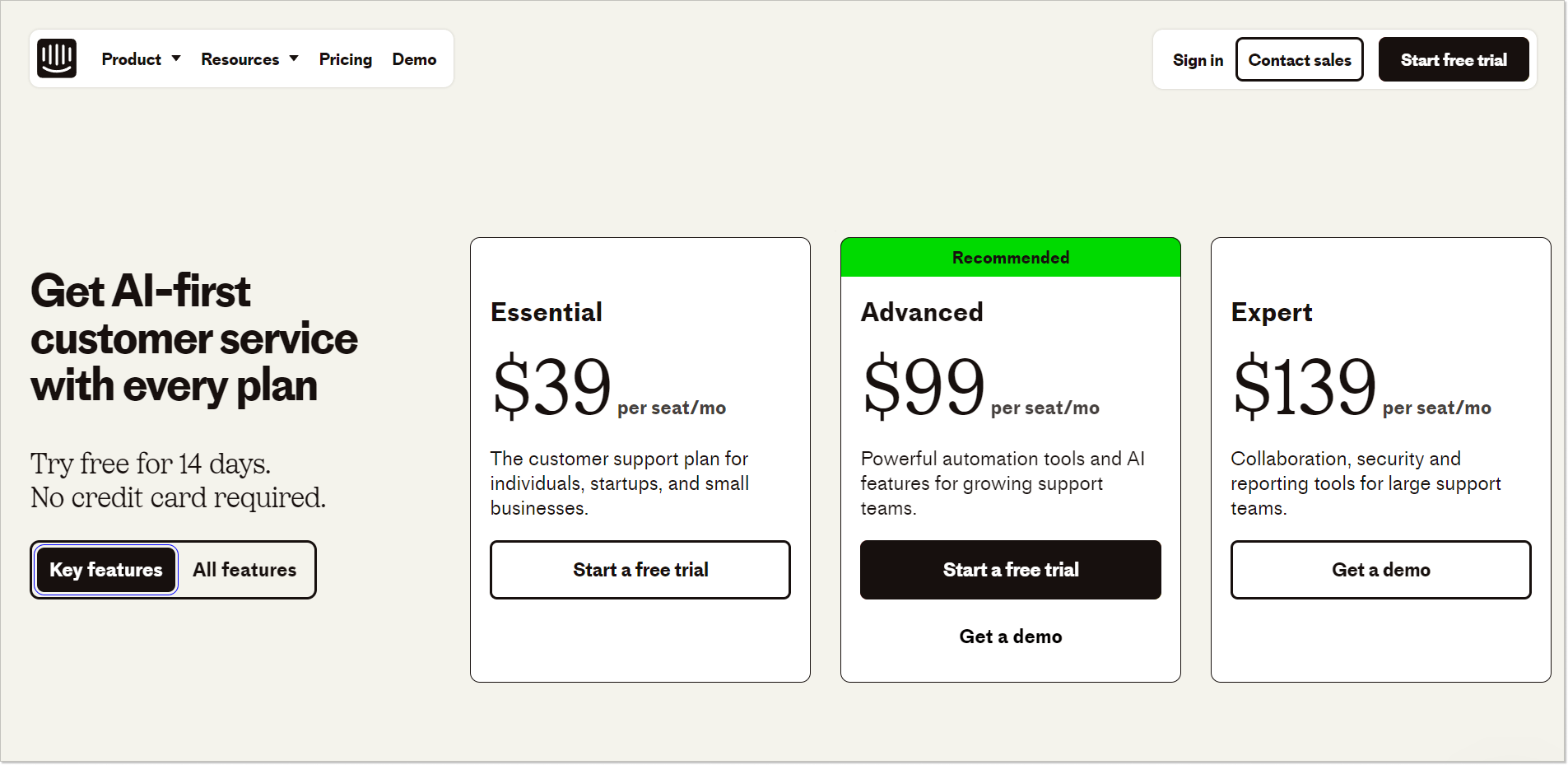
Let’s hear what the users say before we plunge deeper into the numbers. Lack of user-friendliness, a steep learning curve, and the overload with add-ons — here comes the dissatisfaction with the Intercom’s pricing model. It actually runs like a golden thread through every review:
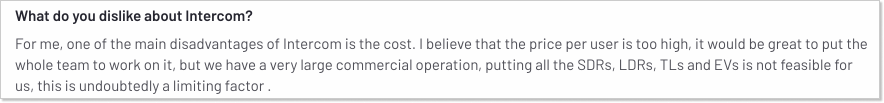
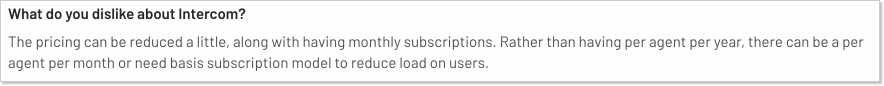
The last time we checked, Intercom had four plans (well, at the bare minimum…). Currently, Intercom offers three main pricing packages: Essential—$39/month per seat, Advanced—$99/mo per seat, and Expert—$139/mo per seat.
QUICK NOTE
Not so long ago, the Intercom pricing system was way more complicated. They offered subscription plans based on specific business needs—lead generation, engagement, or customer support. If you wanted it all at once, you could go with the fourth ‘all-in-one’ option. Each package was additionally divided into Essential, Pro, and Premium subscription plans, leaving us with as many as 12 options.
They did simplify their pricing policy significantly. However, it still needs clarification (or a Ph.D. in Nuclear science to puzzle that out).
Overall, Intercom prices vary. You must be cautious since these are not the final numbers you’ll see in your invoices.
So, why exactly is Intercom pricing so complicated and unpredictable? Well, you can’t just choose a subscription plan with all the features you need and pay for it. You must remember that you will pay additional charges for every agent seat, almost every channel usage, and the number of Fin’s Resolutions (the queries Fin resolves). This complicates their pricing — you can’t predict your business growth and shouldn’t be “punished” for it. And! If you compare Intercom and Drift, the situation won’t be any different.
This is how Intercom’s new pricing works
Once you decide to connect your work life to Intercom, you’d better see how they calculate the prices. There are four main principles:
- People reached — It’s a calculation that reflects the number of unique customers you have reached through all channels. This calculation also considers people who have received and engaged with an outbound message or Workflow sent to visitors. And it’s important to notice that “reached” means actually “sent.” If you sent 100 emails and 50 bounced, you’ll be charged for 100 people reached.
- Additional seats — You will have to pay for every additional agent seat. The price depends on your subscription plan and fluctuates way too much. On the Essential plan, each additional seat may be added for $39/month. If you supposedly have an Advanced plan, each additional seat will cost you $99/mo. The Expert plan offers every additional seat for $139/mo.
- Resolutions — Here, everything is much simpler. You pay $0.99/month for every resolution from Fin the chatbot (if you have it installed).
- Usage-based channels — Before November 15, 2023, the most irritating thing about Intercom billing was that you had to pay for the number of people you reached. But now it’s channel usage. Every plan gives you only three free channels: Chats, Banners, and Tooltips. But you have additional charges for every SMS, Email campaign, WhatsApp (in- and outbound) message, Phone call (varies from country), Post, Product Tour, Mobile Push, Mobile Carousel, and Survey.
Why is Intercom so expensive you will ask? Let’s dive a little deeper and see.
Intercom plans
You pay for a subscription plan you choose monthly or yearly. The Essential pricing plan — perfect for small teams and ideal for using Fin — costs $39/mo for every seat (billed monthly). But that’s just like a pizza base, and every usage of every channel is charged. Furthermore, you can’t leverage your account to the fullest unless you provide your credit card details and upgrade for more 🙄
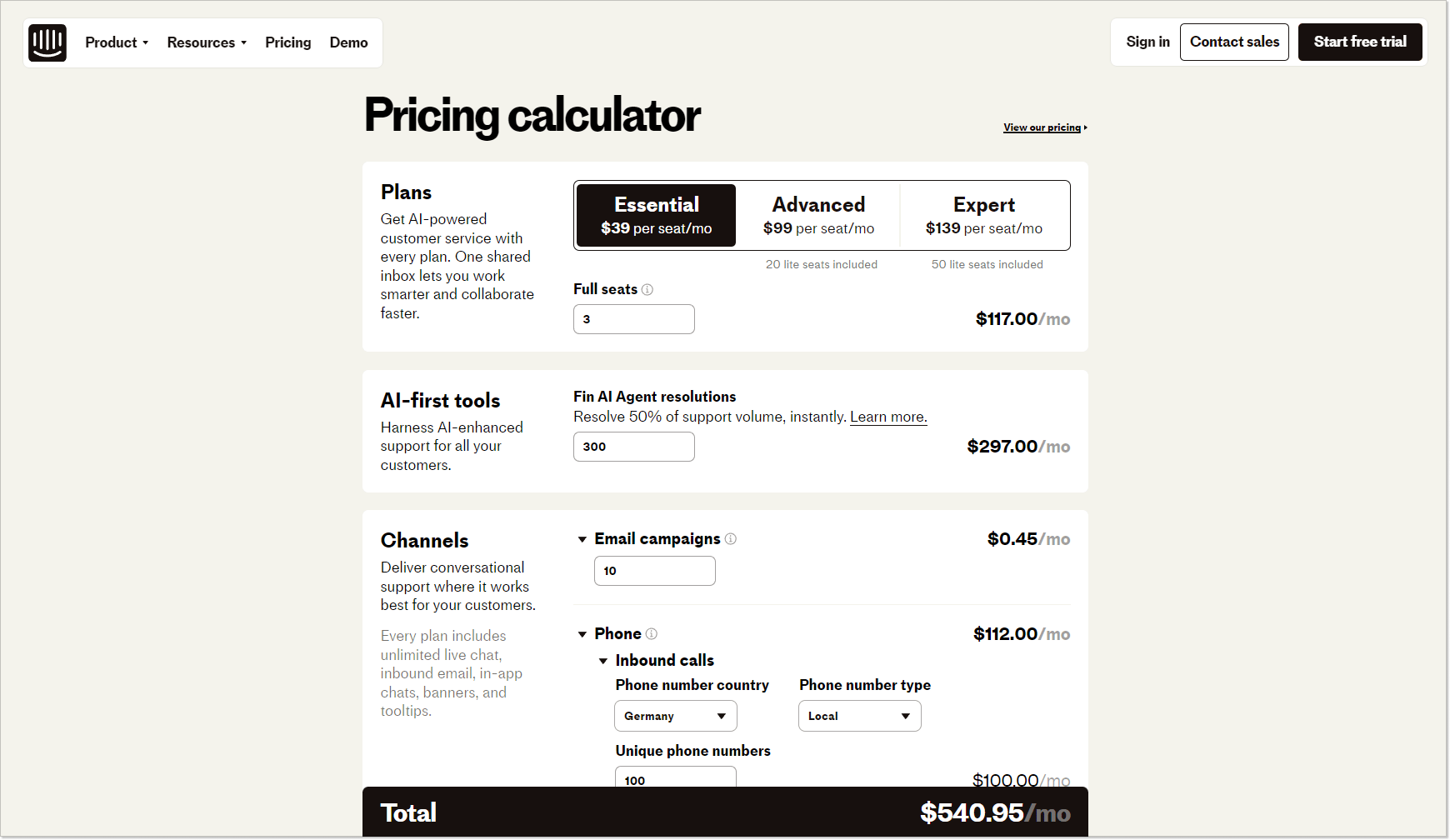
Intercom Fin pricing
After being free for the first 14 days, Fin will cost $0.99 for each Resolution. That is, you will be charged any time Fin resolves a customer’s query.
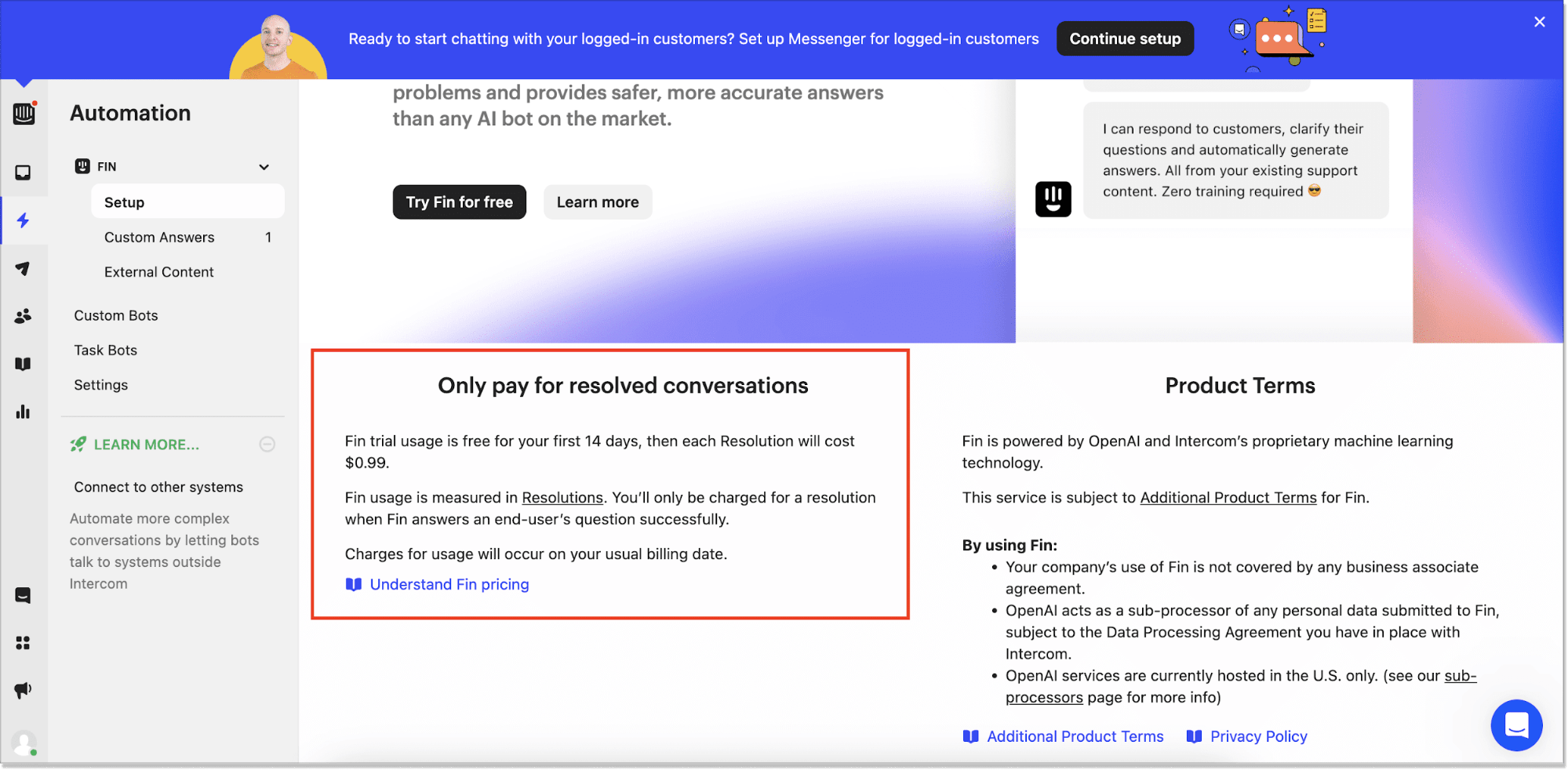
Intercom Product Tours pricing & other add-ons
If you want to use Intercom to the fullest, you must pay separately for add-ons such as Product Tours, Posts, Mobile carousels, Surveys, and others. This add-on package is called Proactive Support Plus and will cost you an additional $99/month for a minimum of 500 messages sent/mo.
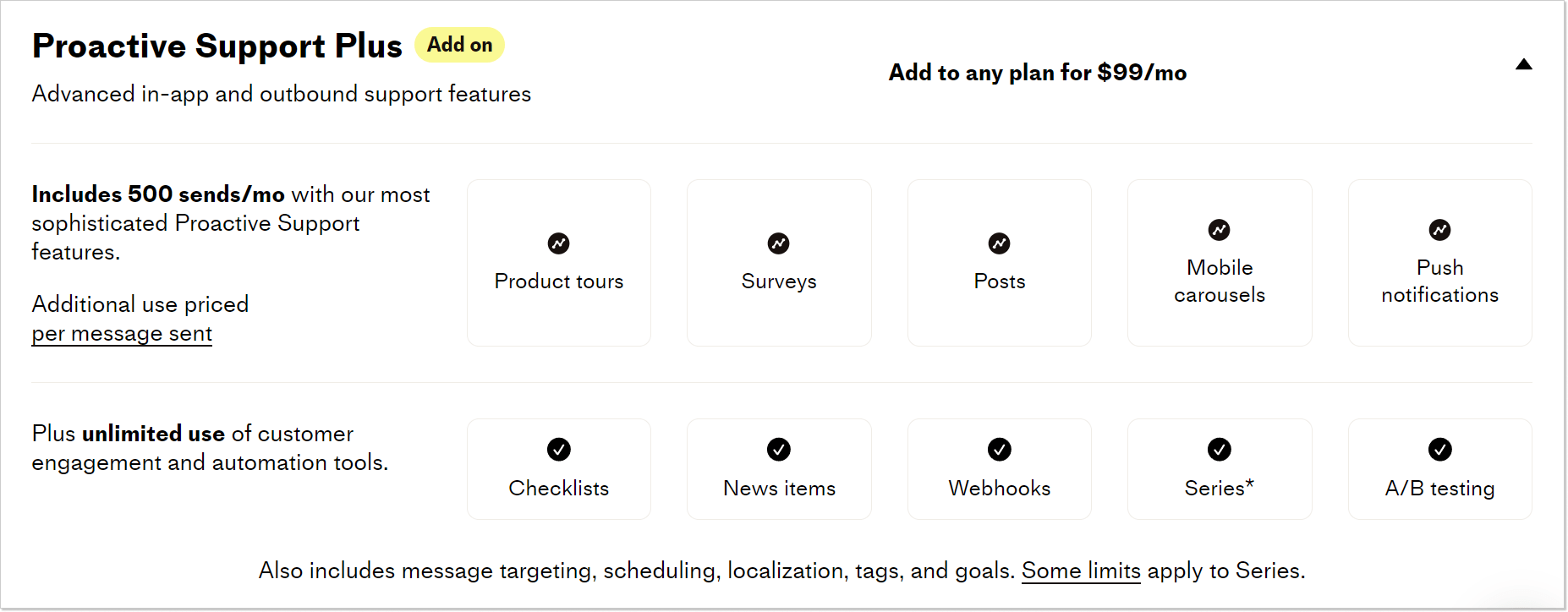
Intercom ‘Early Stage’ subscription
If you’re building an early-stage startup, there’s a fourth option tailored just for you. It comes with a 90% discount and includes a Help desk, Chatbot, and Proactive Support features. But it’s not as great as it seems at first glance. Intercom’s Early Stage subscription plan has stringent requirements that not every startup will be subject to. Moreover, even if you qualify, the happiness will last only one year, immediately transferring you to one of Intercom’s expensive plans.
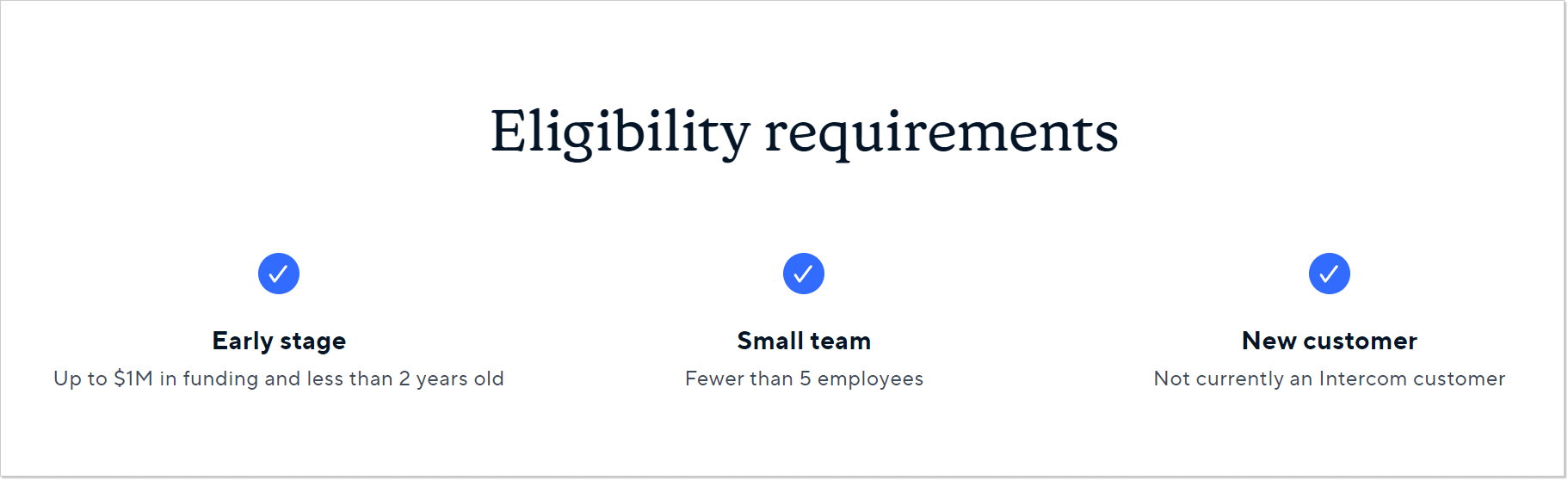
So, how do you feel after reading this? I dare you to calculate that monthly invoice for Intercom. It’s quite a task!
Intercom pricing examples
With Intercom, the price range can go over $1000. The Pro and Premium versions come with a set of prices for the subscription, agent seats, and add-ons. These prices can vary according to one’s requirements. It is common to find people paying anywhere between $500 to $1000 for Intercom’s incredible features. — Brian Hardesty with On Display Signs
So, how much is Intercom going to charge your business? One thing needs to be established for a kickoff before we plunge deeper into the maze-like pricing plans. Intercom shapes its prices based on four major factors so that they will be tailored to each company:
- The size of your company
- The number of employees (active people you have in your account)
- Desired features
- The scale of your business operations
It will be easier to understand Intercom prices for their Essential, Advanced, and Expert plans if we break them down into the following three simple examples.
NOTE! *The data gathered is based on our recent survey and involves experiences from various businesses/entrepreneurs*
Essential for small businesses & startups
Setup:
Here is a likely case. A small business has at least two support agents and 1,000 active contacts monthly. Looking for a simple customer support tool with Intercom Messenger, a basic single shared inbox, and a public help center.
Intercom chat pricing starts with the Essential subscription for outbound messages and all basic shared inbox features. This plan also includes Fin AI, canned responses, and chat ratings.
Since the package costs $39/mo/seat, the final bill will be at least $78/month with no extra charges for channels usage and Fin resolutions (if billed monthly). This is for simple live chat software that will allow your users to shoot you their questions and you to answer them; that’s it.
BUT! If you want a multilingual knowledge base portal on your website (which you absolutely should), the Advanced plan will be more suitable. It offers many practical features, such as multiple team inboxes, advanced automation, a multilingual help center, etc.
Advanced for mid-sized and large companies
Setup:
There are many differences from here because every company has its own demands and goals, so it’s next to impossible to predict one common price. However, let’s settle down for the following options just to have a clearer picture.
Suppose you have a middle-sized company with five seats (support agents) and 5,000 people reached per month. Looking for a solid solution with live chat where they can also proactively engage visitors, target your audience, leverage automated messaging features, and basic customer support functionalities.
Your go-to use cases would be Engage and Convert. With them on your Advanced plan, your rate may start at $495/month if billed monthly (5 seats included). But if you would like to choose Support add-ons while on the Advanced version, you’ll be charged $594/mo.
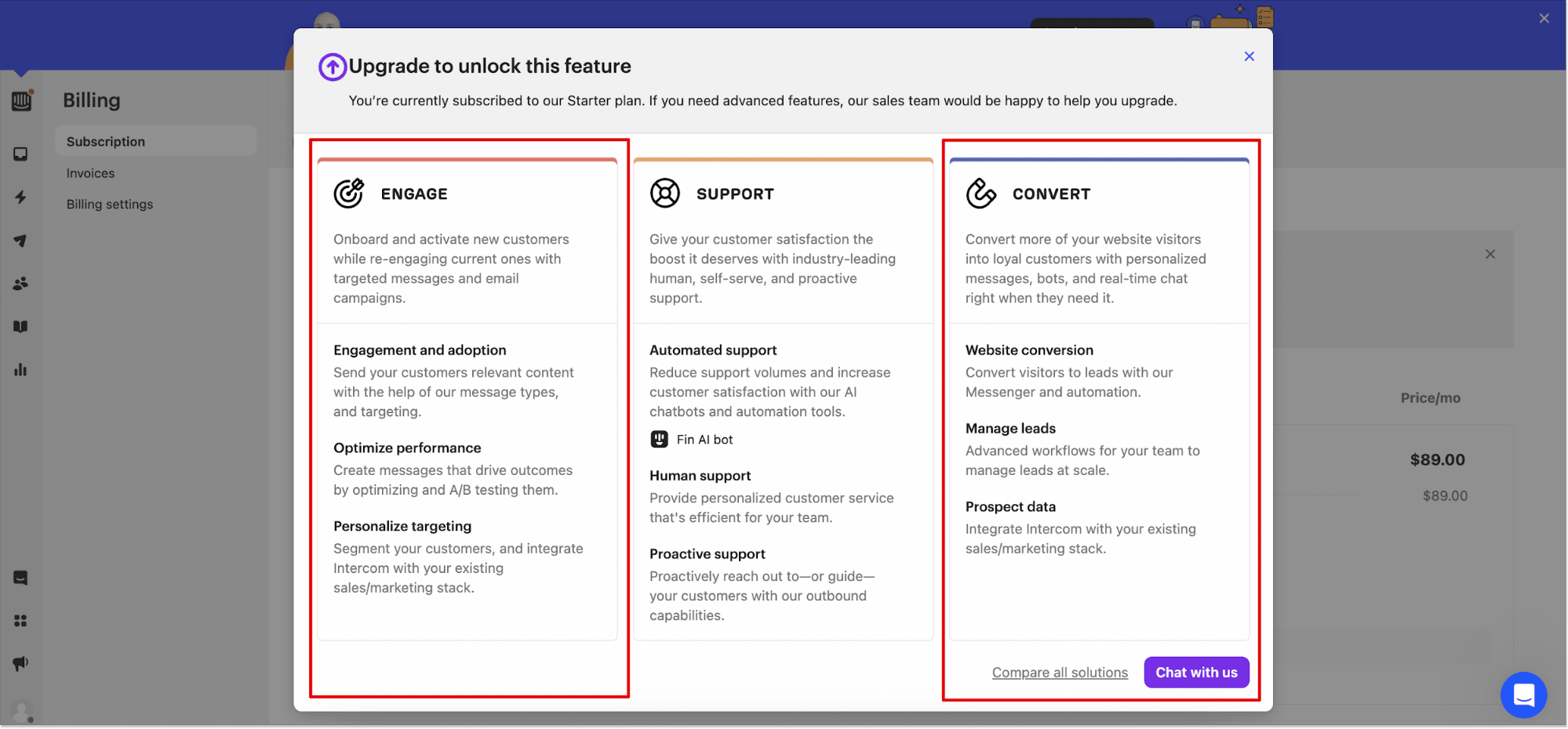
This is the minimum. But also, add each channel’s usage (the most expensive of which is phone calls) and Fin resolutions. I’m even scared to imagine the final amount.
Expert for organizations with advanced needs
Setup:
Frankly, the first two Intercom pricing examples could also apply to big companies. However, one should consider the following fact: sooner or later, all parts of customer conversations need to be consolidated and managed from a single dashboard. That is why profound functionalities may enter the picture.
Imagine a scenario. A big enterprise with ten team members (seats) and 10,000 people reached every month. Looking for a packed, all-in-one solution with chat features, shared inbox, multiple chatbots, and integration with other business tools. Something that will allow them to manage ALL customer communication in one place. For that, you may need to upgrade your Expert’s three use cases (Engage, Support, and Convert).
Intercom solution:
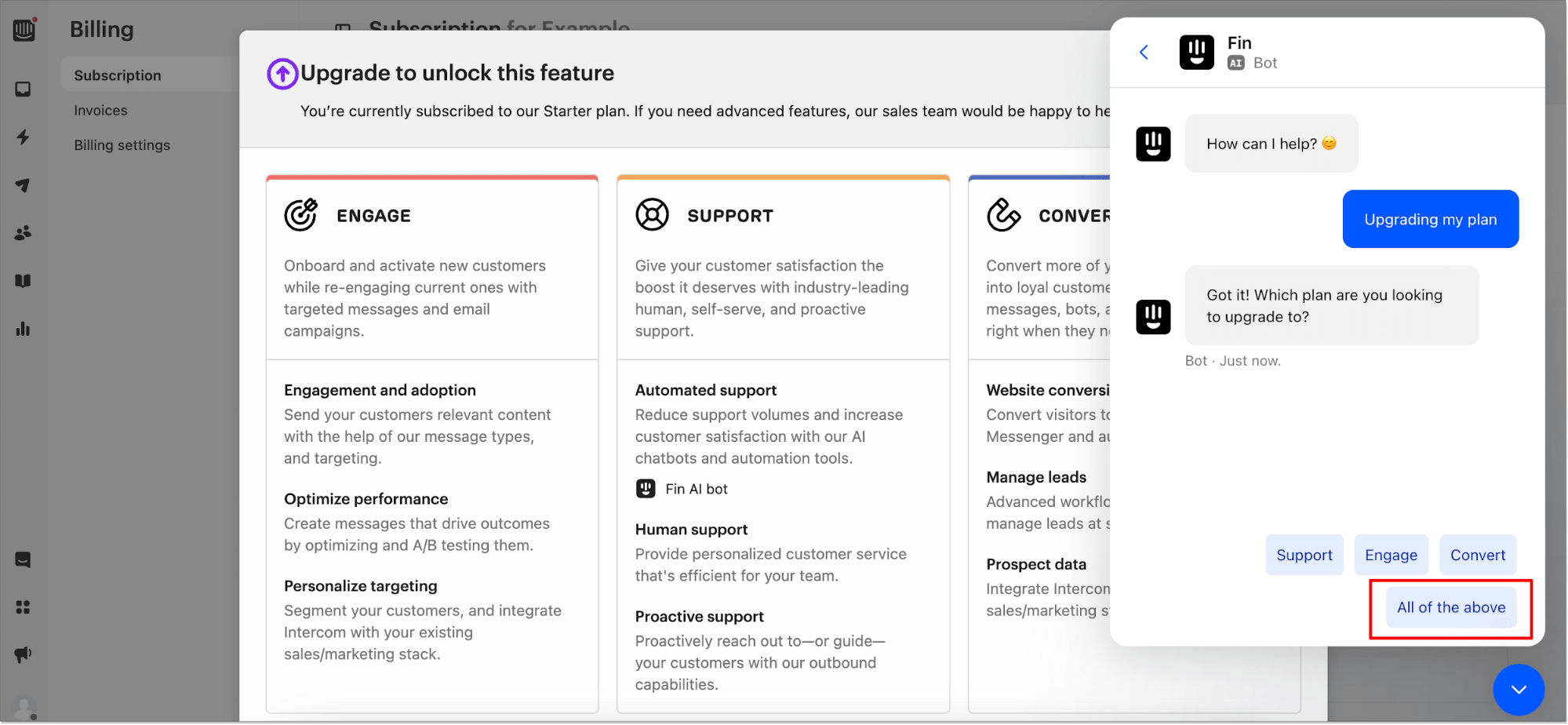
With ten seats and 10k people reached monthly on the Expert plan, you must pay $1390/mo only for all the seats (if billed monthly). However, you already understand this is not the limit at all. Some business owners claim that the Expert plan cost might fluctuate from $2000/mo to $5000/mo if billed monthly. Again, it all hinges on your business needs and the size of your organization.
Is Intercom breaking your budget? Explore affordable alternative
Just by looking at Intercom pricing, it’s pretty obvious that Intercom can be somewhat too expensive for many companies and startups.
Luckily, Intercom alternatives are not scarce, as hundreds of tools provide live chat, ticketing, knowledge base, and even chatbots — either separately or in one package.
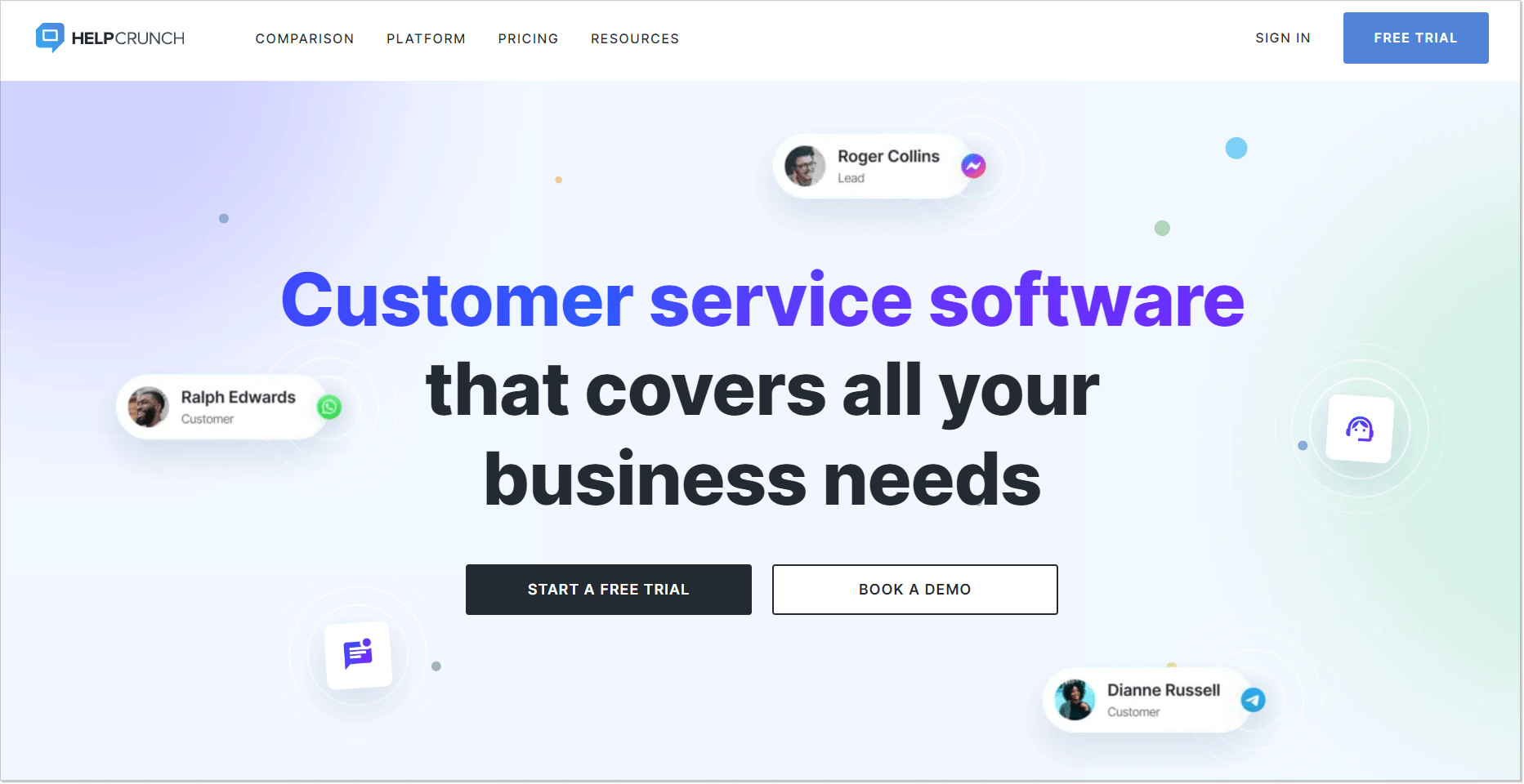
HelpCrunch is the closest when it comes to Intercom alternatives. It offers similar tools and features that Intercom does, including the codeless chatbot tool:
- Live chat with the ability to send automated and targeted chat messages.
- AI-powered shared inbox with custom inboxes, real-time customer data, team collaboration features, etc.
- Chatbot with a no-code visual editor and bot templates that you can launch immediately.
- Integrated knowledge base with built-in SEO features, which is included in ALL pricing plans.
- Email marketing tools for automated trigger-based and manual campaigns.
- Popups for capturing more leads on your website.
HelpCrunch offers three pricing plans, none including charges per new contact because why would they?
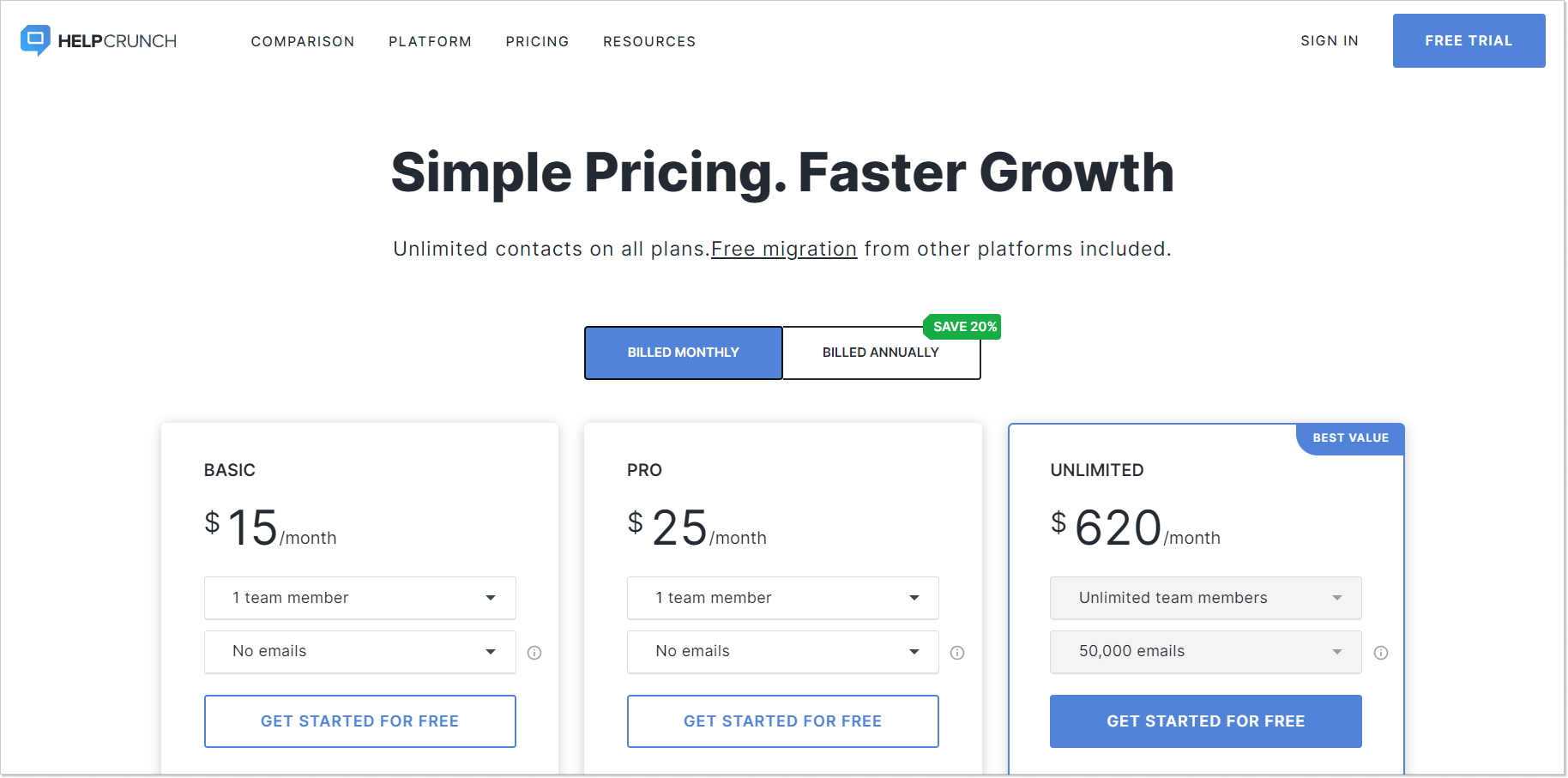
The Basic plan is just $15/mo/team member if billed monthly. You’ll get a live chat, a knowledge base, and an AI-powered shared inbox for this price.
If you’re looking for a premium all-in-one solution for your marketing, support, and sales team, it’s better to go with the Pro subscription, which costs $25/mo/team member if billed monthly. Ten team members will cost only $250/mo in total. Now, the HelpCrunch vs Intercom comparison gets even more vivid: compare the prices to those $999999/mo (to eternity) for the latter.
The Unlimited pricing plan costs $620/month (if billed monthly), and with it, you get the whole nine yards — unlimited auto messages, popups, and chatbot flows, to name a few. Contact us via chat to get your custom plan!
Bottom line
Despite its complicated, unpredictable, and often impracticable prices, Intercom can significantly help your business. But so can other similar tools like HelpCrunch. The only difference is that with HelpCrunch, you can be sure you will pay exactly what’s stated on their pricing, not a cent more. That is why, before rushing into anything with Intercom, just sign up for a free 14-day trial and try it.