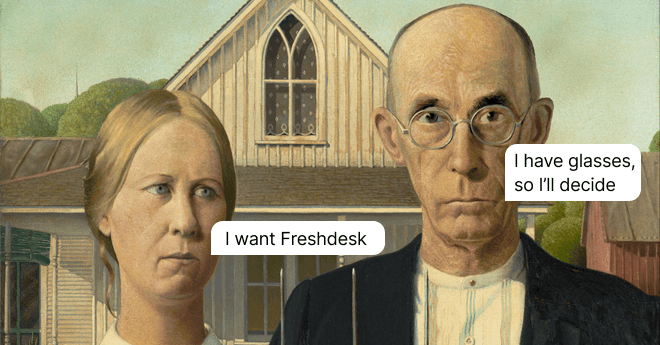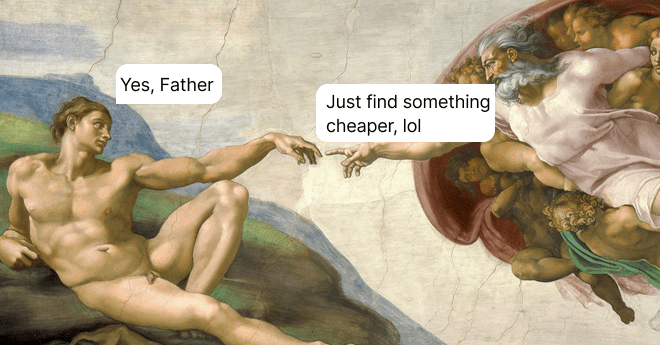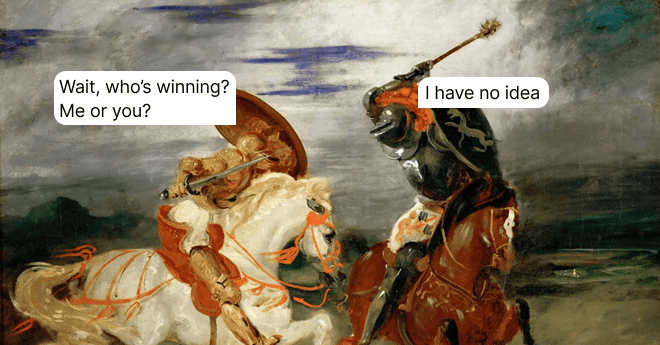21 Zendesk Alternatives and Competitors to Optimize Customer Support
Check these 7 Zendesk alternatives to improve your customer support.
Written by Anastasiia Khlystova

Zendesk is an old, solid tool that has been on the market for over a decade. The company holds more than 19% of the help desk market and almost 15% of the live chat market. Their solutions are used by companies such as Airbnb, Squarespace, and Vimeo to meet their customer service needs.
Long story short, Zendesk is huge. But what makes it such a popular customer service solution? And why are you here looking for a Zendesk alternative?
Firstly, it offers a comprehensive set of tools for every use case: live chat, ticketing, knowledge base, call center support, CRM, etc. Its extensive and detailed reports give Zendesk’s users many insights into their performance. The fact that the tool has been on the market for so long implies that it must be very secure and stable.
Those are great arguments in favor of Zendesk. However, no tool is perfect, and many businesses seek alternatives because of major flaws. Let’s explore them and a list of 21 options with a detailed look at features and prices.
What is Zendesk?
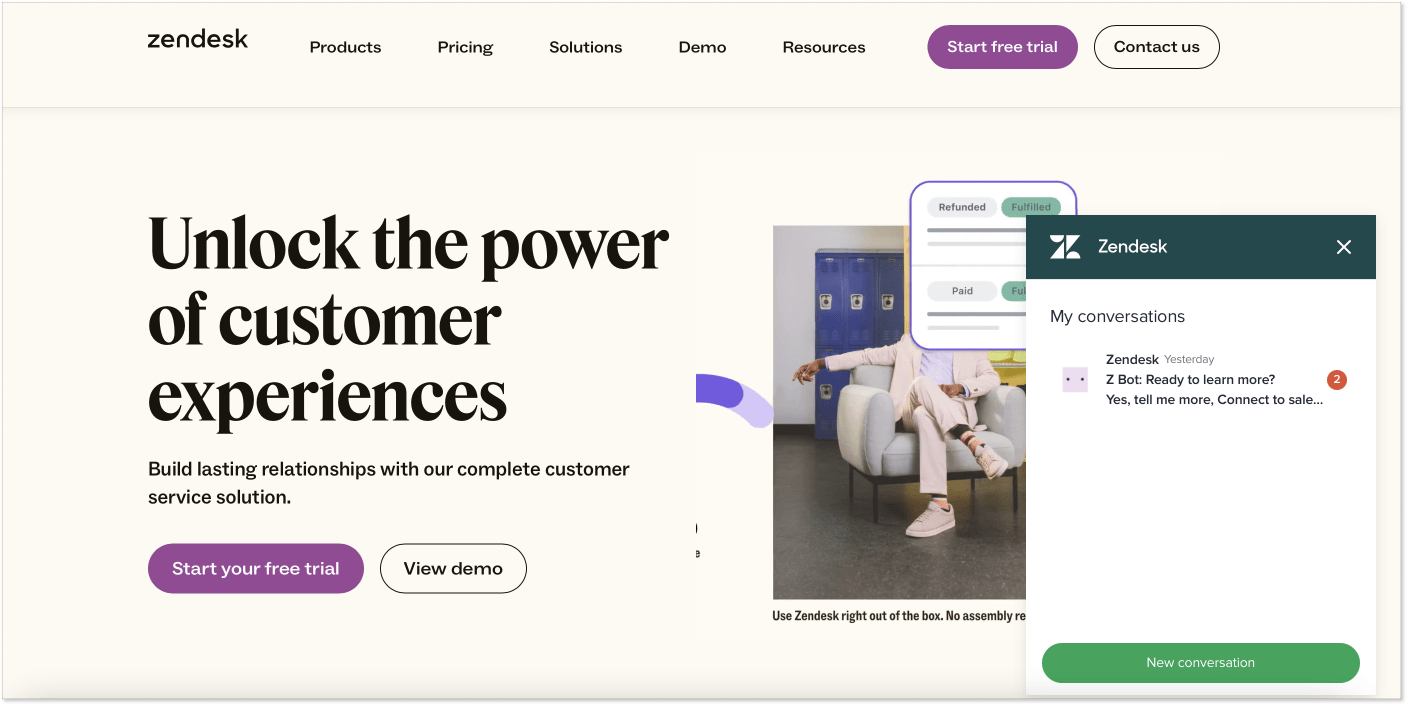
Zendesk is indeed one of the most famous help desk tools. It was founded in 2007 as an alternative to old-school semi-support tools that were overloaded and uncomfortable (just like everything else in 2007).
From the very beginning, the tool positioned itself as high-end, popular help desk software for gathering, prioritizing, and solving customers’ requests in one place—a unified tool for every customer relationship.
The help desk is great, but have you tried real-time communication? That’s what the company thought in 2014 and acquired Zopim, the third-party live chat software. These days, Zendesk offers various customer support tools on top of its help desk. You can use the following solutions together or separately:
- Zendesk Suite is a customer service solution with ticketing, multiple channels like emails, social media, live chat, calls, a chatbot, and a help center.
- Zendesk Sell is for sales management and tracking. It includes email marketing tools, SMS, call, email communication, CRM, and custom pipelines.
Zendesk also offers AI agents to handle common questions or identify when to call a live agent. They also released the Chat Conversation API, which allows integration with third-party chatbots.
Why look for an alternative to Zendesk?
As of today, Zendesk has over 5K reviews on G2 and 87 heated customer discussions about the brand. Its rating is 4.3 out of 5 stars, with many users praising the tool for its reliable and feature-rich ticketing system.
However, there’s some dissatisfaction, too. Before we dig into the best Zendesk alternatives, we combined all complaints and put it down to the following five issues:
- Chats, emails, and other channels are managed separately. The biggest downside is that Zendesk separates chats and email tickets, so there’s no way to answer customer requests in one queue.
- Outdated interface. Zendesk’s overall interface looks very outdated and overloaded compared to modern tools.
- Limited email automation functionality. You can launch automated email sequences and provide support only if you purchase two separate subscriptions. So, is it an all-in-one solution, after all?
- No out-of-the-box features. Many tools offer some advanced features like custom chatbots, product tours, or video support. But it seems like Zendesk wants to stay with a good old ticketing system and is not interested in customer service innovations.
- Gets pricey. Zendesk offers many great tools and features for customer service, but if you want to enjoy its full power, Zendesk prices bite.
With all its mightiness, Zendesk can be a little overwhelming. It does offer an awful lot of solutions, but in most cases, you wouldn’t need even half of them. At the same time, right Zendesk competitors can become a great substitute for the tool.
So, why don’t we look into them more closely?
21 Zendesk competitors with detailed product descriptions to guide your choice
Let’s explore some popular Zendesk alternatives and pick the best one for your business. While putting together this list, we focused on platforms offering advanced functionality and great customer reviews.
1. HelpCrunch
HelpCrunch has 4.7 out of 5 stars on G2.
Why do users say HelpCrunch is better than Zendesk:
- A good number of features for a very decent price
- Emails and chats land in one Shared Inbox with AI
- All features are well integrated with each other
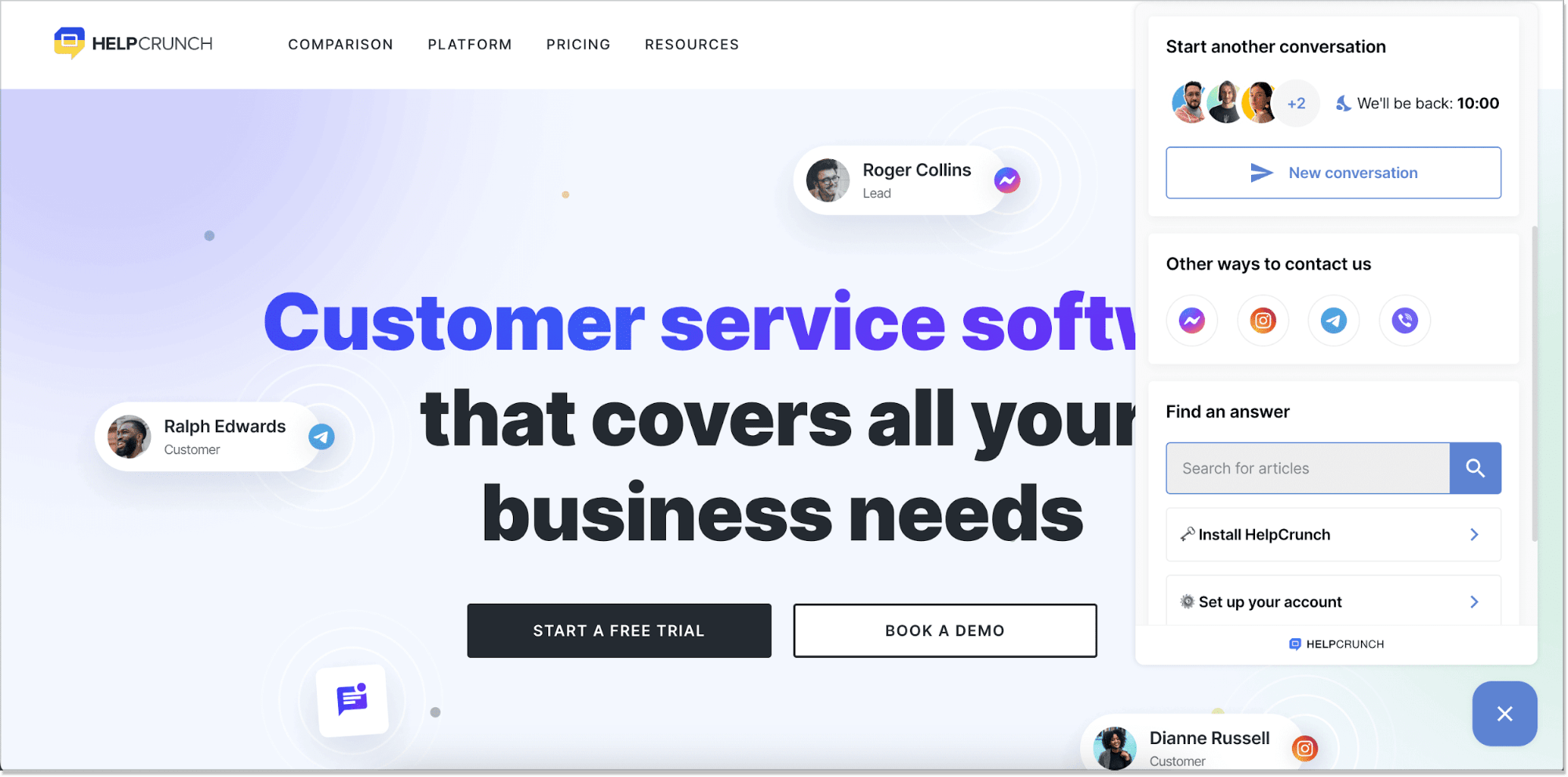
HelpCrunch is a one-stop tool with a robust toolset covering everything from live chat to email marketing to in-app messaging. It offers omnichannel communication for a unified customer experience. People come to your website, see the HelpCrunch widget right away, and use it to communicate with you in real-time via their most preferred channel.
The platform provides advanced chatbot capabilities for quick assistance at any time of the day. Thanks to a well-organized admin panel with an AI-powered Shared Inbox, support agents can easily manage conversations and help customers effectively.
100% customizable live chat
You can tweak HelpCrunch live chat’s start screen, choose what modules (aka blocks) you would like to see on it, change its position, and even transform it with custom CSS or remove the HelpCrunch branding. The chat will automatically change from online to offline modes and back based on the operation hours you set.
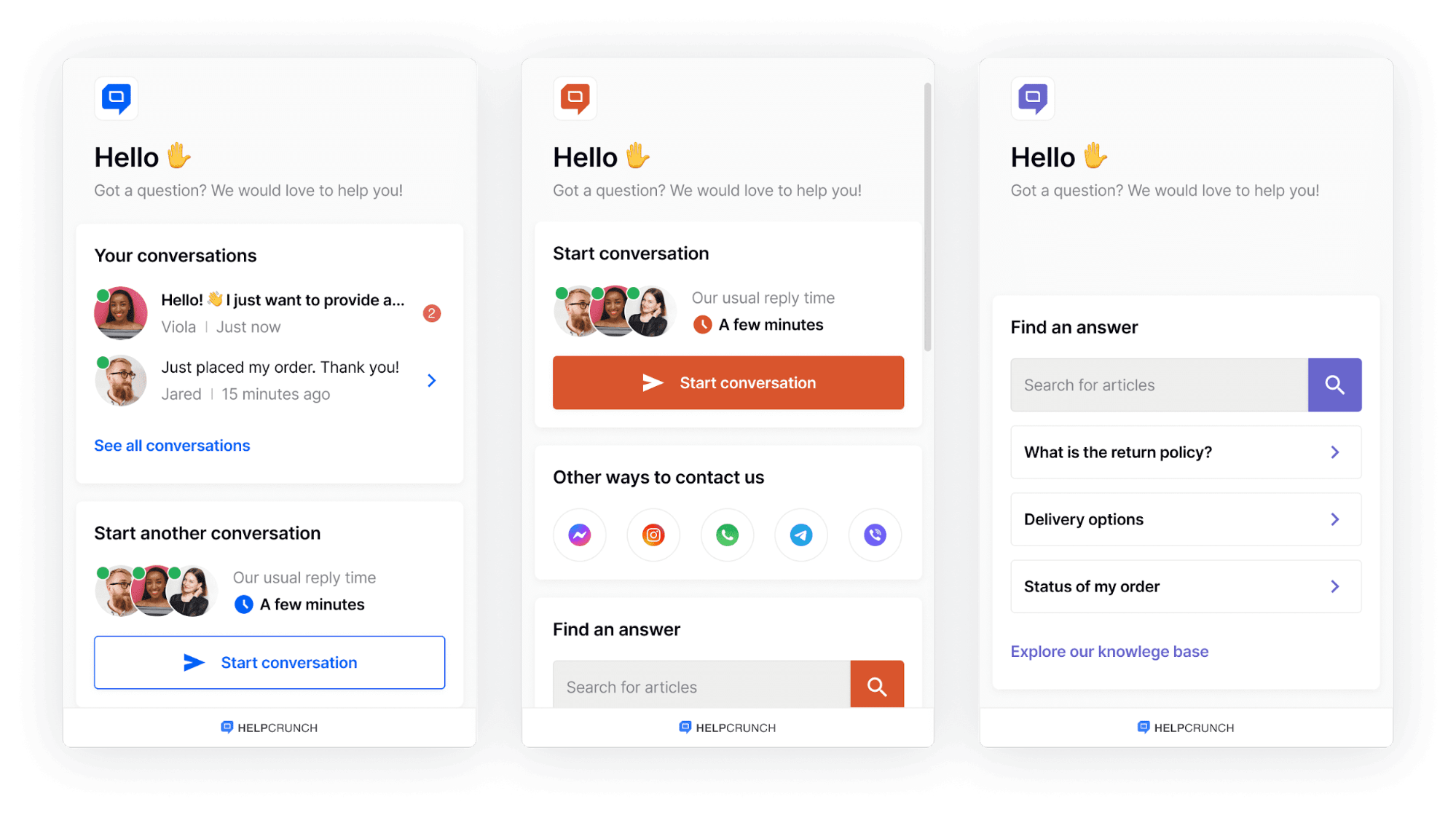
Support agents will find all the necessary features for managing customer inquiries as effectively as possible—private notes, saved responses, departments, and prioritizing based on a chat status. Besides, even after you’ve sent a message to a customer, you can edit or delete it. The AI editor helps agents quickly compose and translate messages, saving them time.
Each chat window has a sidebar with all the customer info, including collaborative notes and tags. It provides your team with a timely context, so there is no need to bombard clients with redundant questions. Support reps can assign any dialogue to themselves, another teammate, or a corresponding department.
As the work on a request continues, customer support agents will change its status from New to Open, Pending, On-hold, or Closed. Additionally, you can use your chat widget to engage your customers proactively by sending them auto and manual chat messages.
Give the one-stop solution a shot! Sign up for a two-week free trial with HelpCrunch now and test its features in all its glory.
Easy-to-use chatbots across channels
HelpCrunch has this awesome, user-friendly chatbot feature: HelpBot. It’s a customer support tool that streamlines customer service and puts repetitive tasks on autopilot. Let the bot be the first point of contact and resolve simple customer issues with no intervention from your side.
So, what can it really do? Well, a lot of things. HelpBot was designed to:
- Automate your customer support;
- Handle FAQs by sharing canned responses, links, and knowledge base articles;
- Qualify leads;
- Gather issue details.
Apart from fast 24/7 support, the bot from HelpCrunch offers you an intuitive interface of the visual editor to create chatbot flows. Build the bot steps with a few clicks, move them around, remove or change connections between them, and enjoy the process along the way. No coding skills are required.
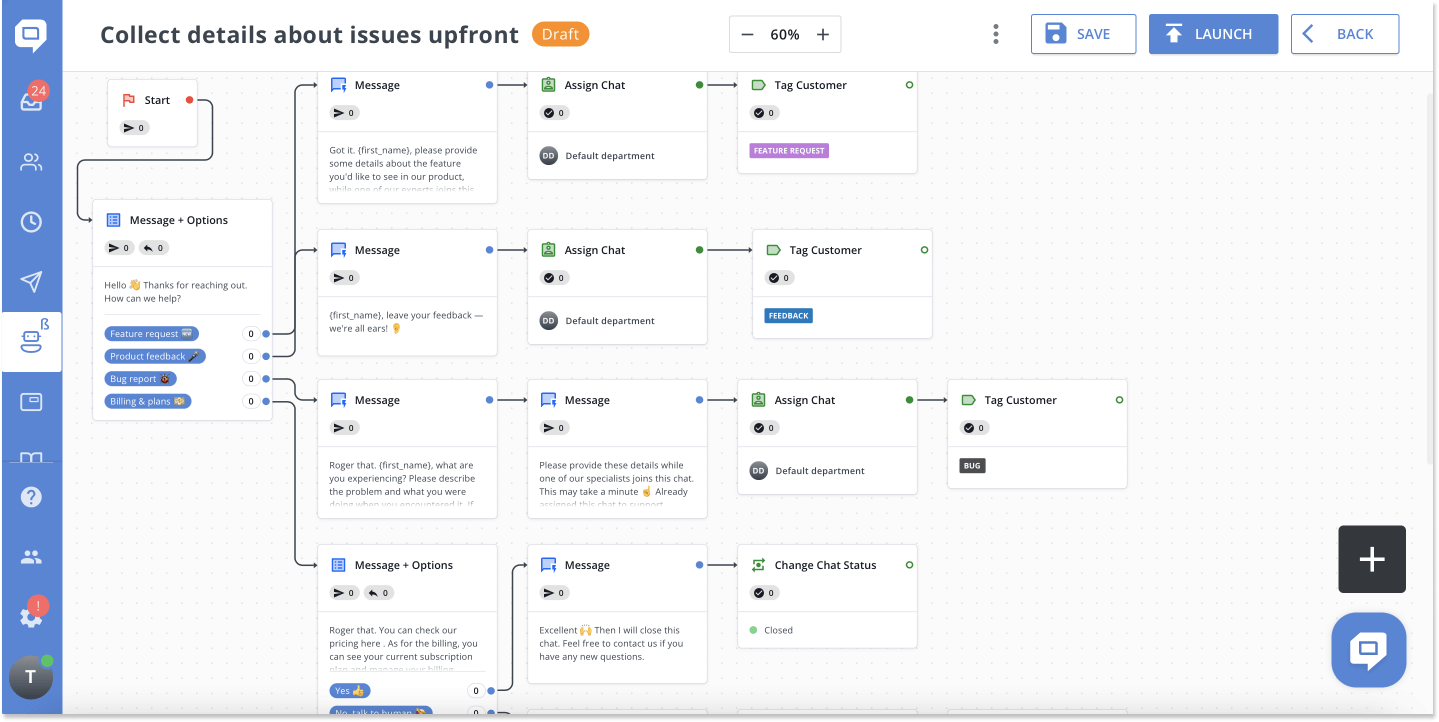
Auto emails and marketing campaigns
The email support feature is what especially differentiates HelpCrunch as a Zendesk alternative.
In addition to running email support with our platform, you can send an email follow-up after you’ve had a live chat conversation with your customers (if they’ve left their email addresses with you). Also, you can in a blink of an eye setup email-campaigns and manage categories.
It’s easy to do by simply switching between the corresponding tabs in the chat window. Every message customers haven’t read in a chat is automatically forwarded to their email address. How many of Zendesk’s competitors do that? I guess not many.
Collaborative shared inbox with AI-editor
The HelpCrunch shared inbox is everything you would want for clockwork-like customer communication, and your customer support team will absolutely love it. All correspondence lands in a single dashboard as conversations. Basically, you have a chronological queue of all conversations, no matter the channel (Facebook Messenger, WhatsApp, Instagram, Viber, Telegram, live chat, emails).
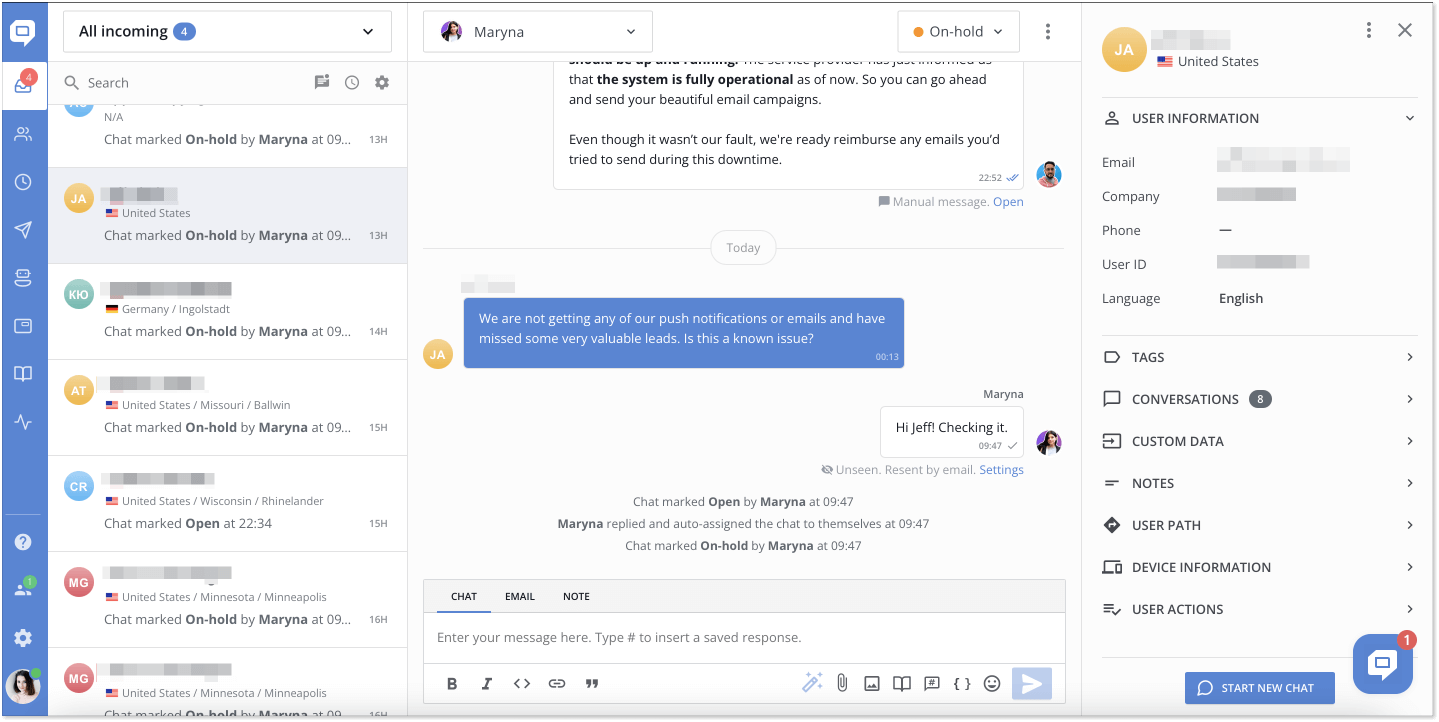
User-friendly customizable knowledge base
This is another way to improve customer experience by enriching your self-service options. Build a well-oiled help center that is integrated into the chat widget with articles, optimize content for search engines, and divide it by categories and sections. Thanks to the WYSIWYG text editor, your pieces will never be patchy as it lets you:
- Embed visual content such as videos and images
- Structure your texts with lists of all kinds
- Set up SEO settings for articles and categories
- Save articles as drafts and make them public or private
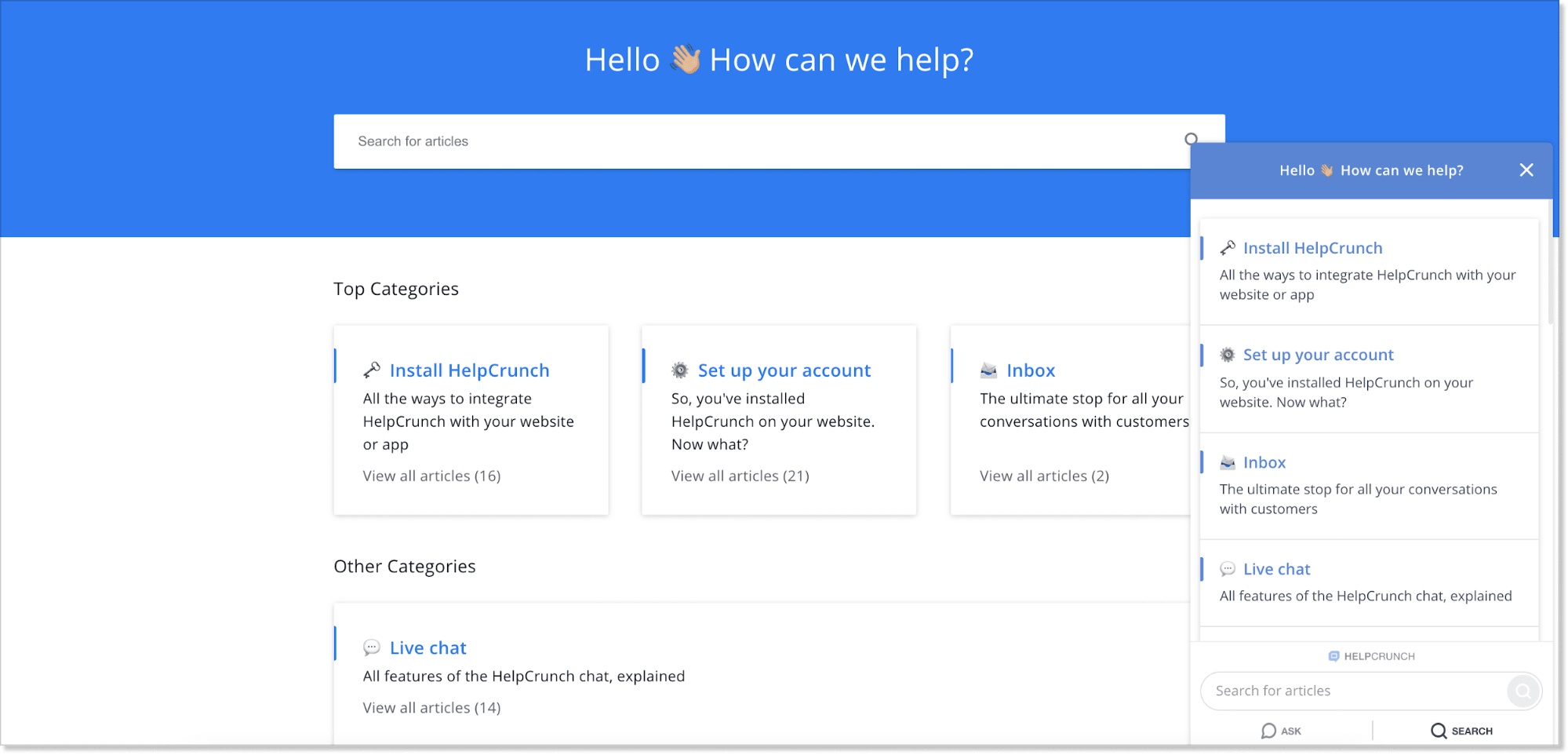
Popups with manageable conditions
The HelpCrunch customer support platform offers one more important and unique feature, which Zendesk doesn’t—popup functionalities. Many companies have already tried the HelpCrunch popup feature in full play and boosted customer engagement level.
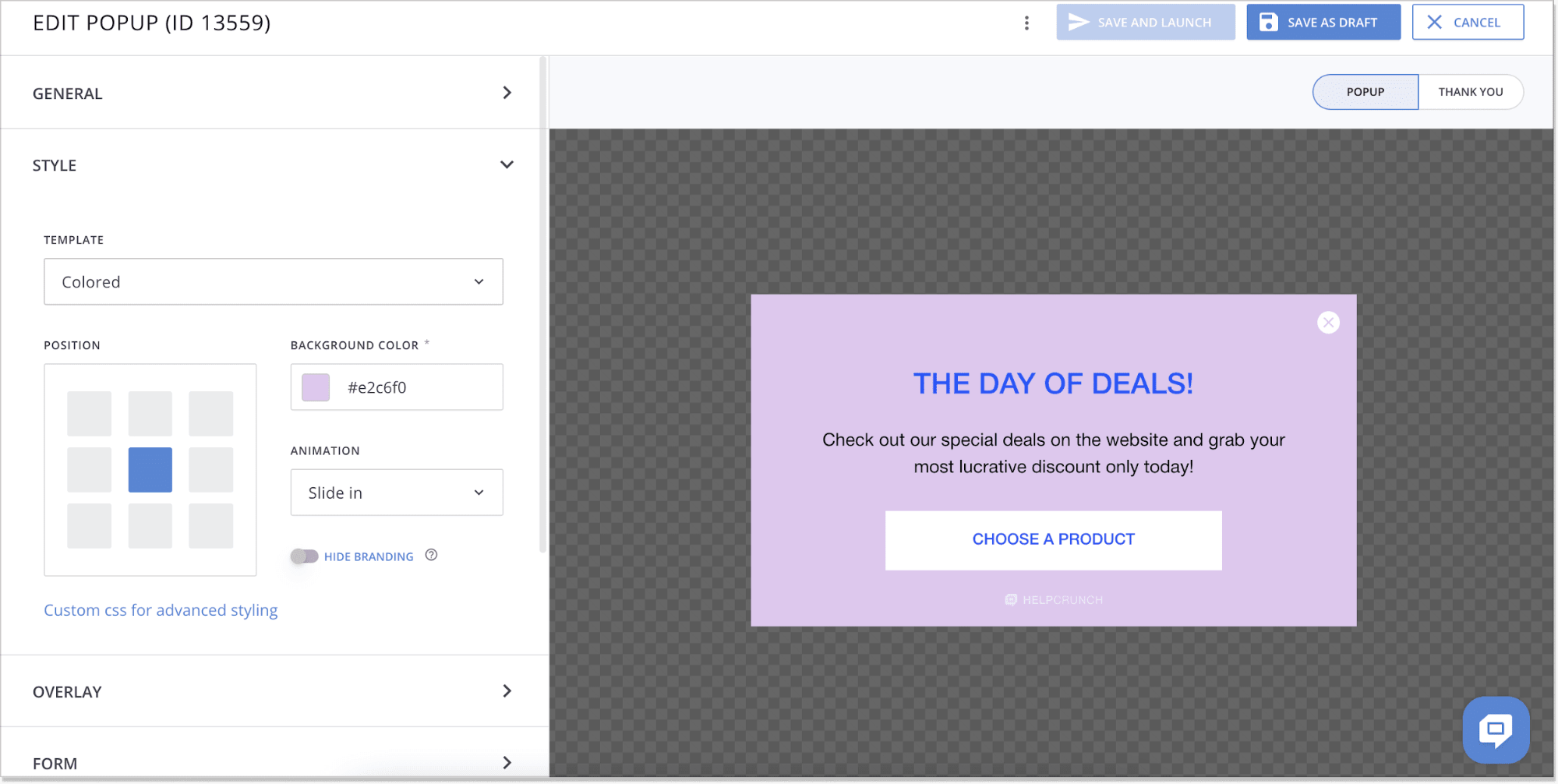
With a user-friendly interface, HelpCrunch allows you to set popups on your website based on visitors’ personal information and behavior. You can choose a popup template you like, change the button color, create an eye-catching CTA and heading, add animations, and set up popup display rules.
HelpCrunch pricing
- Basic: $15/mo per team member
- Pro: $25/mo per team member
- Unlimited: $620/month if billed monthly, or $495/mo if billed annually
2. Freshdesk
The tool has 4.4 out of 5 stars on G2. Why users switch from Zendesk to Freshdesk:
- More intuitive UI
- A decent set of key features
- Useful automation capabilities
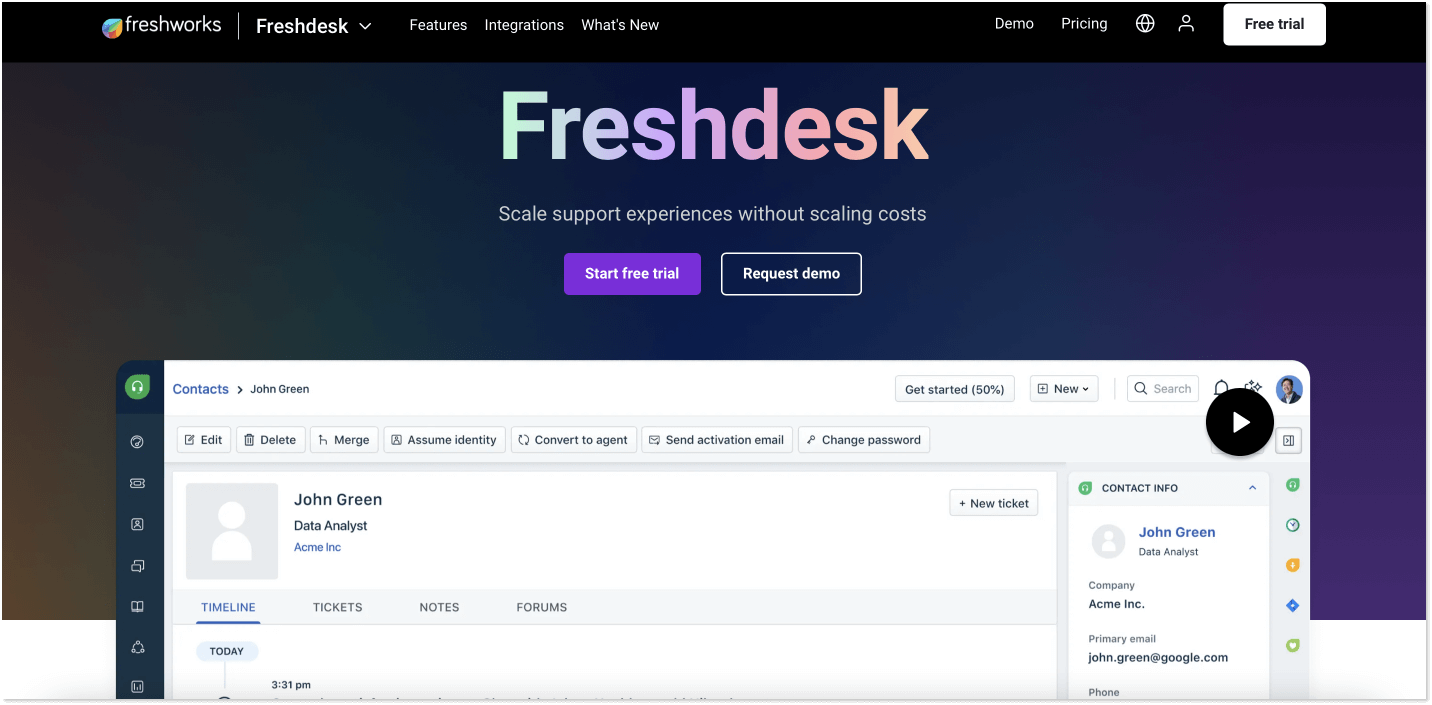
Freshdesk is probably the closest competitor to Zendesk in terms of an all-in-one help desk solution. It offers a ticketing tool that converts all your incoming support emails into tickets, allows you to merge, split, monitor them, and receive automatic notifications about any event you need right in the inbox.
It also provides a multilingual knowledge base tool for creating self-service articles and dividing them into categories. For additional money, you can enhance it with their native Answer Bot, which will automatically suggest relevant articles to your customers.
One of Freshdesk’s main selling points is its customer service automation features. You can automate virtually anything — from reminders to following up to prioritizing and assigning. For instance, there are three different ticket assignment techniques: skill-based, load-balancing, and round-robin. They ensure equal ticket distribution between available support agents.
Freshdesk pricing
You have a free plan for up to 10 agents. But premium features start at $18/user/month with the Growth sub plan. Pro costs $59/month/agent and Enterprise they sell for $95/month/agent.
Our verdict
Freshdesk is a powerful help desk solution that offers almost as many help desk features as Zendesk, making the two tools equal. Hence, there are basically just two factors that make Freshdesk a better choice for me personally: more intuitive design and a decent set of key features within the free plan.
3. Zoho Desk
Zoho Desk has 4.4 out of 5 stars on G2. Why customers preferred Zoho Desk over:
- Comprehensive support solution for all businesses
- Useful automation capabilities
- Reasonable prices
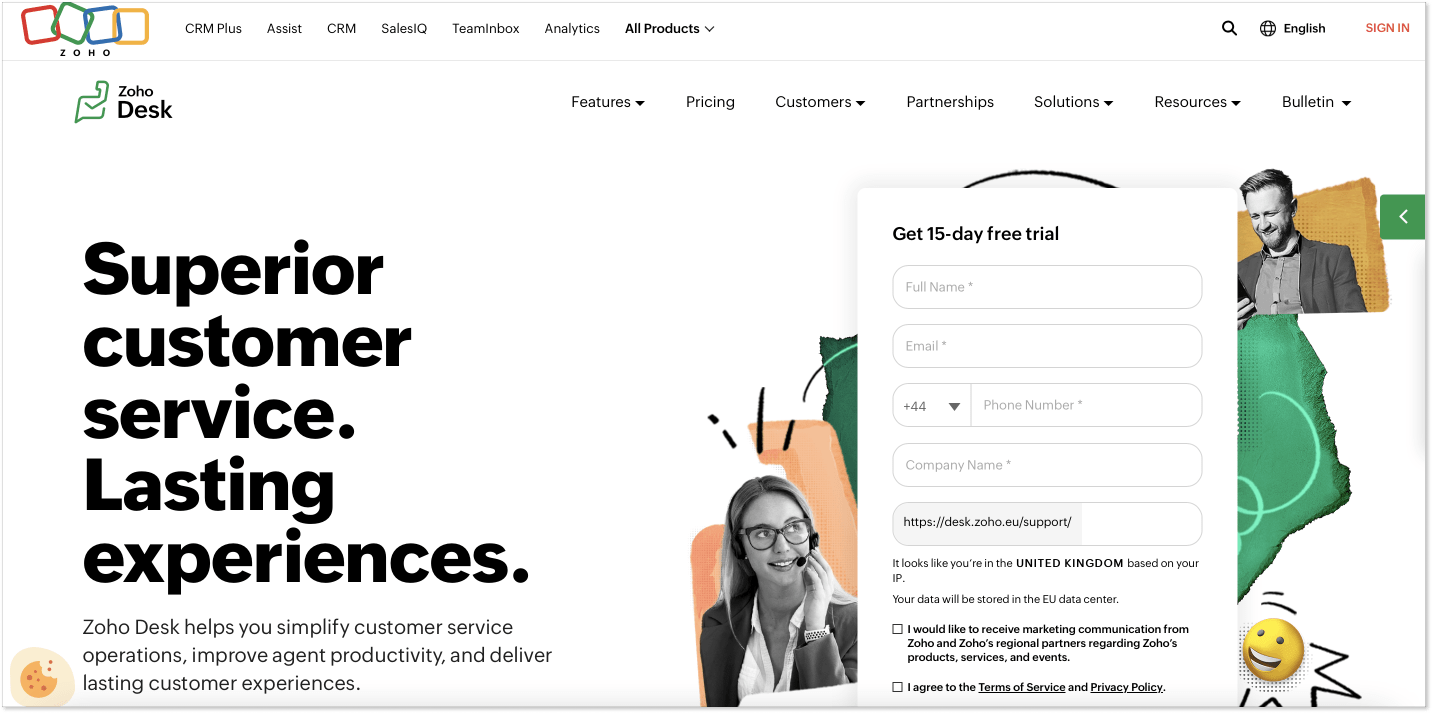
Thanks to an advanced ticketing system, Zoho Desk pulls all customer interactions from multiple channels into a single interface. Its solutions include live chat, email, and phone support.
It offers a wide range of integrations and customization options. For example, you can integrate Zoho Desk with other Zoho apps, such as CRM and Mail, or third-party apps, such as Salesforce and Slack. Zoho Desk also offers customization options, such as custom fields, functions, and branding.
Zoho Desk pricing
Subscription prices start at $7/month Express package for smallest businesses with basic ticketing, social media and analytics. Next tier starts at $20/agent/month.
Best for small businesses
This might be a tough choice since both tools are quite universal. Above all, let’s start with the fact that Zoho Desk offers free and other budget-friendly pricing plans, which is always nice. However, if you are a big company, you might need some more advanced functionality right away.
4. Intercom
Intercom has 4.5 out of 5 stars on G2, which is not bad at all. Why do users say Intercom is better than Zendesk:
- Easy-to-use platform with a friendly design
- Good for collaborations between departments
- Integrated multichannel solution
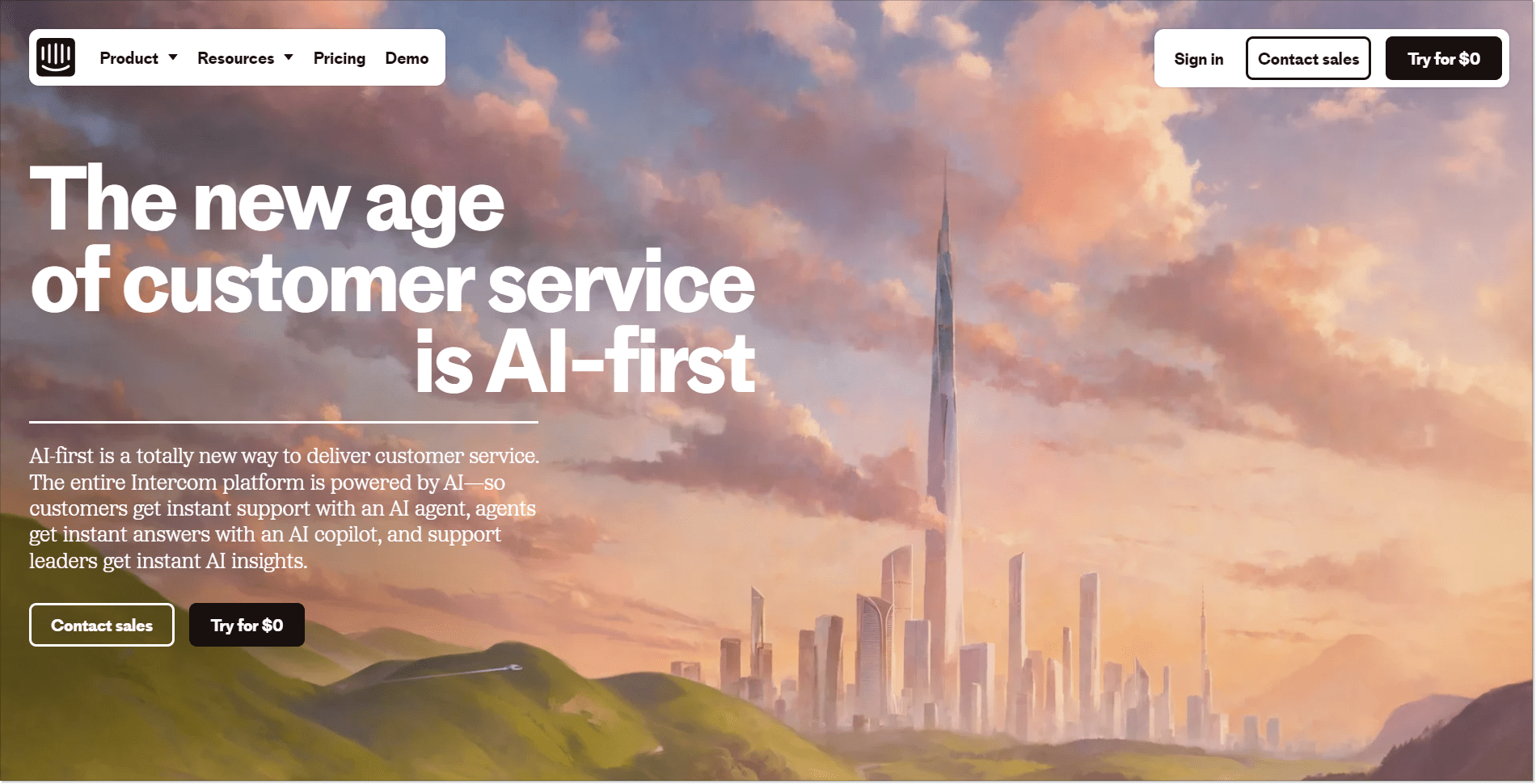
Intercom is also an all-in-one tool that offers live chat, in-app messenger, email marketing tools, and a knowledge base. The platform’s real-time live chat is a proactive customer interaction tool that allows companies to connect with their customers, regardless of where they are in the customer journey. It can be used to answer questions, provide support, and even close deals.
The software’s chatbot is powered by AI and can understand natural language questions, even complex ones, to assist customers. The chatbot can also access and process information from your help center articles to provide accurate and up-to-date answers.
Intercom pricing
A basic subscription will cost $39/month per seat. But it’s only a base because everything here costs, unlike many other Intercom alternatives. For example, if you want product tours (aka, interactive onboarding guides for customers), you’ll need to pay at least $139/month additionally. Intercom pricing also includes charges for every usage of some features.
Best suited for enterprise
If we compare Zendesk and Intercom side by side, Intercom seems to be way more universal in terms of customer service tasks. It has great tools for everything from support to marketing and sales, which can also be a downside for some customers. If you’re looking for a help desk and don’t need all the fancy apps, Intercom may easily overwhelm you.
5. Hubspot Service Hub
Hubspot Service Hub has 4.4 out of 5 stars on G2. Reasons Hubspot Service Hub is better than Zendesk:
- Aligning customer service with marketing
- Easy-to-use analytics and other features
- Workflows with the pipeline view of the workload
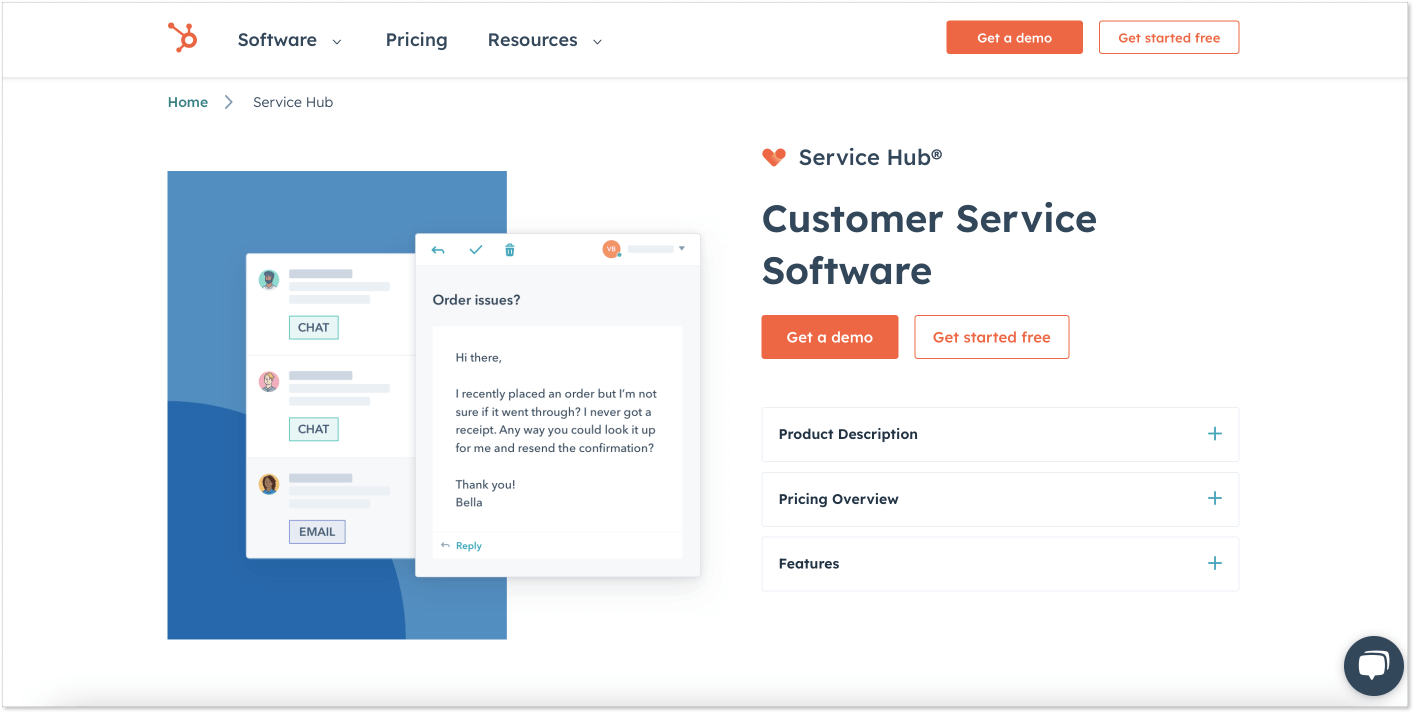
HubSpot Service Hub seamlessly integrates customer service and relationship management. It’s a unified platform for nurturing and supporting customers throughout their journey. A combination of CRM tools and ticketing, knowledge base management, and live chat enables effective customer engagement. It gives businesses valuable insights into users’ behavior and needs.
Such holistic user communication ensures a smoother transition of leads from marketing to sales. It helps the entire organization stay aligned in nurturing and converting prospects into loyal customers.
Hubspot Service Hub pricing
There are a lot of plans, but a basic starter plan costs $20/month/seat, and the ultimate enterprise plan costs you a minimum of $150/month per seat. A free plan with minimum functions is also available.
Our verdict
Zendesk and HubSpot Service Hub are both popular customer service platforms, but they have different strengths and weaknesses. Zendesk is more established and has a wider range of features, while HubSpot Service Hub is more affordable and integrates well with other HubSpot products. Ultimately, the best choice for your business will depend on your specific needs and requirements.
6. Salesforce Service Cloud
The tool has 4.3 out of 5 stars on G2. Why users switch from Zendesk to Salesforce Service Cloud:
- A lot of analytics and dashboards with vital user information
- Search capabilities across the Salesforce platform
- Scaleable and easier to customize
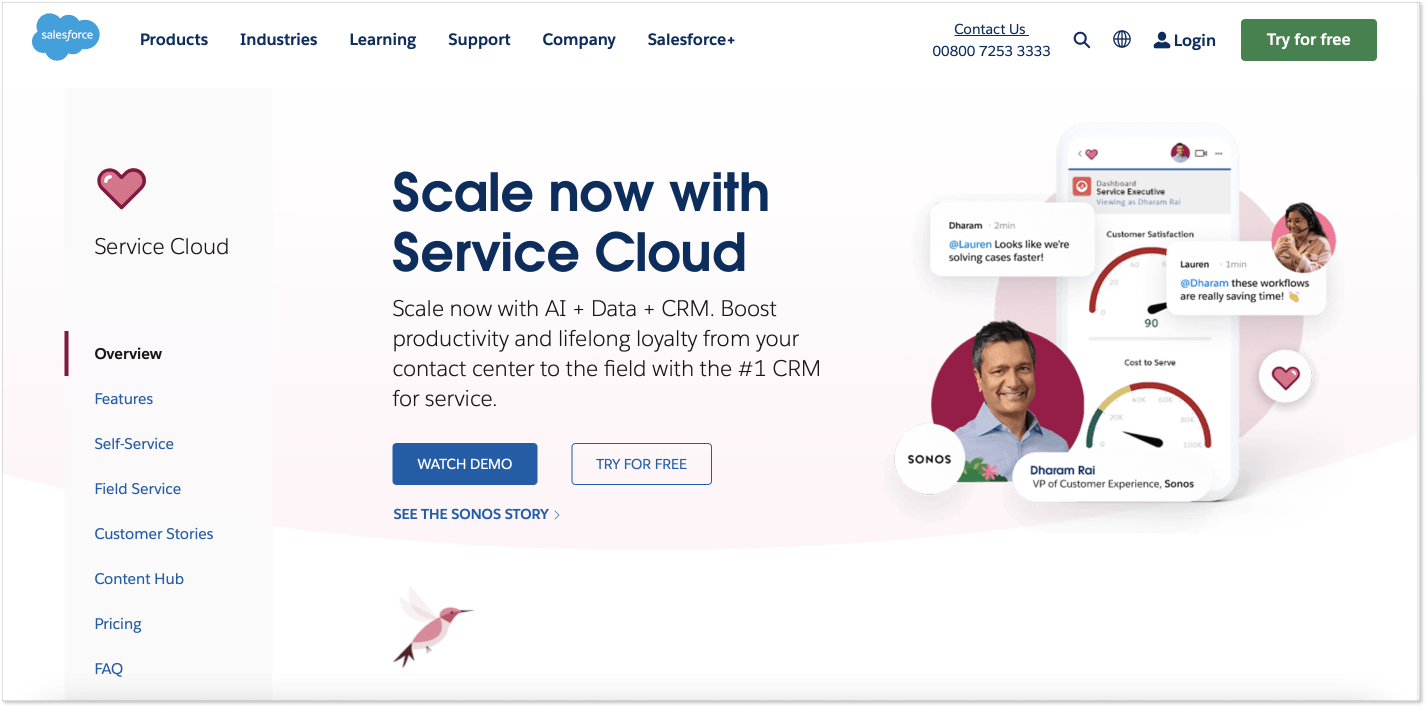
The main benefit is that Salesforce Cloud Service offers seamless integration with Salesforce CRM, enabling organizations to achieve a holistic and unified approach to customer relationship management. This integration streamlines data sharing and real-time updates between various Salesforce Clouds and the CRM platform, facilitating a 360-degree view of customer interactions and data.
The platform helps businesses manage customer requests and cases across all channels. A single view of all customer interactions allows companies to resolve issues much quicker. The software also includes solutions for self-service, knowledge management, and collaboration so businesses can encourage customers to help themselves and each other.
Salesforce Service Hub pricing
It has several subscription plans. Prices start at $20/agent/month for a very basic functionality. The next stop is $100/agent/month with Pro Suite. The Unlimited plan costs $330/agent/month.
Right choice for big organizations
Zendesk and Salesforce are both cloud-based customer relationship management (CRM) tools that offer a wide range of features to facilitate customer interactions. However, there are some key differences between the two platforms.
Zendesk is generally considered easier to use and set up than Salesforce and more affordable. However, Salesforce offers a wider range of tools and integrations and is better suited for larger organizations.
7. Kustomer
Kustomer has 4.4 out of 5 stars on G2. Why users preferred Kustomer over Zendesk:
- AI-powered customer service capabilities
- Customer support integrated with CRM
- Best UI and is very easy to learn
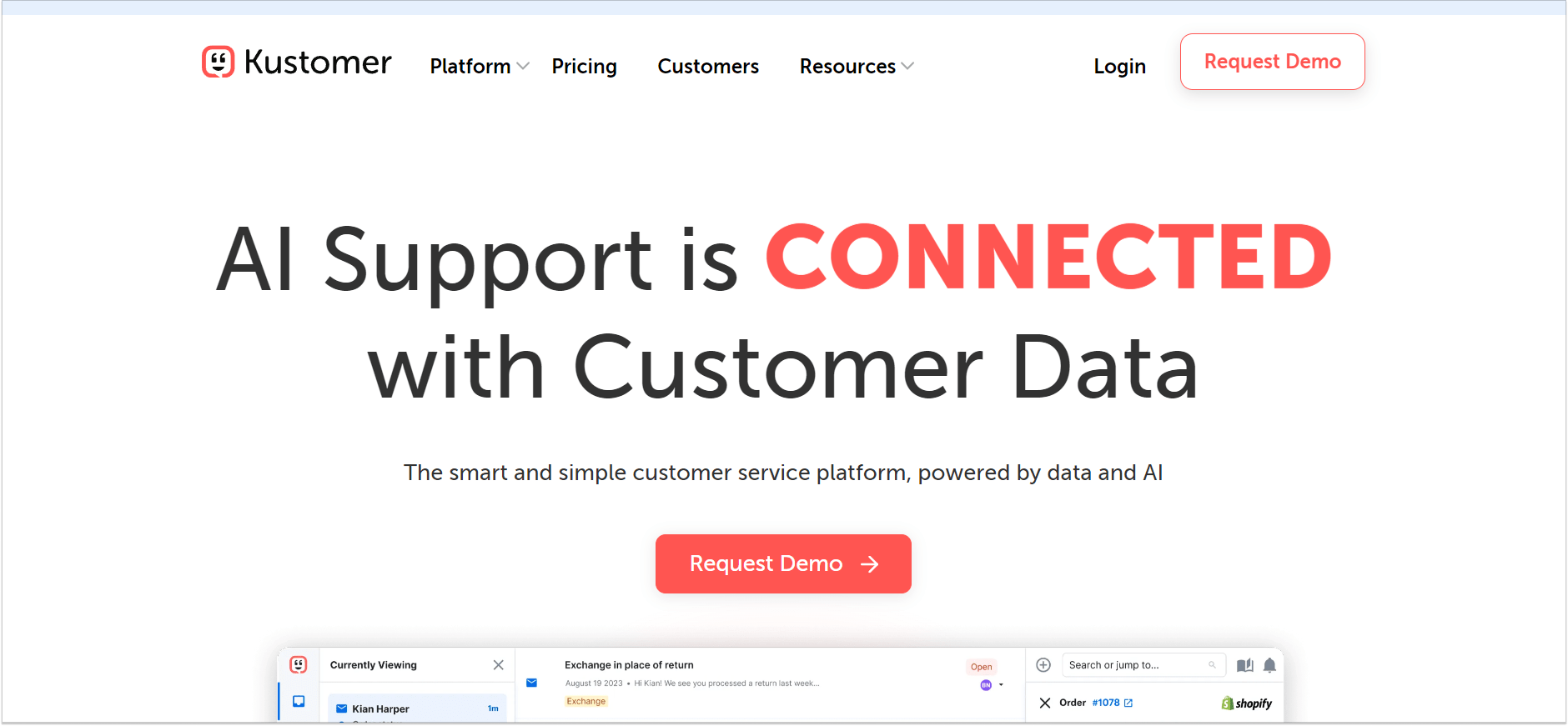
Kustomer is also a customer service tool with an integrated CRM, which can be relevant for many businesses. The company offers some AI features to handle live chat and messengers. In particular, such channels as live chat, email, SMS, and social media ensure a seamless experience for customers and agents.
Kustomer provides an AI customer bot that handles routine inquiries and tasks and an AI-powered copilot that assists support representatives with real-time suggestions and automates translations, editing, etc. Such AI features can eventually enhance team efficiency.
Kustomer pricing
Enterprise subscription plans cost $89/agent/month, and only one alternative plan costs $139/agent/month. So. yeah.
Choose it if you need premium solution
Kustomer stands out with its AI-powered functionalities and a comprehensive stack of channels. Its integration with its own CRM system makes it desirable for many big sales and service companies. But, its costly subscription excludes many small businesses that may be interested in the same functionality.
8. Help Scout
The tool has 4.4 out of 5 stars on G2. Why do users say Help Scout is better than Zendesk:
- Ease-to-use, user-friendly platform
- Responsive and helpful support team
- Integration capabilities for an affordable price
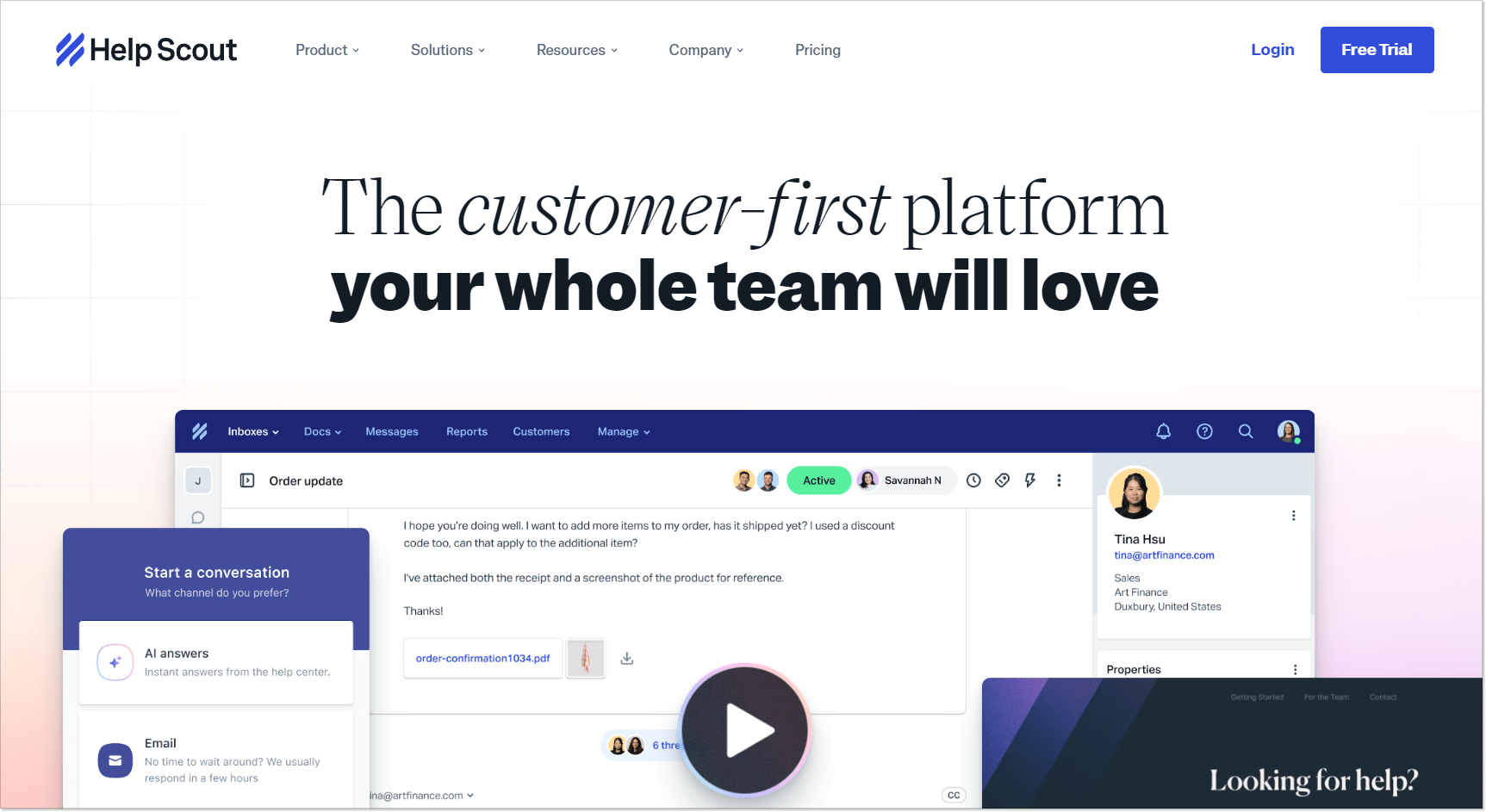
Among other Zendesk alternatives, Help Scout is a small customer service and help desk solution. It is accessible and widely used by freelancers and small businesses in various industries.
The Help Scout’s key feature is the help desk, also called Mailbox. It is a pretty standard help desk tool: from the messages that are marked as Unassigned, Mine, Assigned, Closed, and Spam to the reports section. What is similar to Zendesk here? Well, not much. Help Scout offers a customer satisfaction survey tool and names its report “Happiness.” Compare that to Zendesk’s colorless “Satisfaction rating.”
The most striking is the Help Scout’s Properties feature. It means you can monitor important customer relationship data in the dashboard’s sidebar. Zendesk, for one thing, had this long before that, which makes the tool more progressive.
Help Scout pricing
The platform offers a 15-day free trial, after which you will choose one of three pricing plans:
- Standard: $25/user/mo
- Plus: $50/user/mo
- Pro: only if billed annually, $65/user/mo
Right choice for small businesses
Reliable, simple software for small businesses and teams. It offers a decent list of channels, chatbots, and a knowledge base. It cannot compete with large all-in-one platforms, but unlike Zendesk, it provides more active customer communication instead of ticketing.
9. Groove
Groove has a 4.6 out of 5-star rating on G2. Why do users say Groove is a good alternative to Zendesk:
- An affordable yet feature-rich solution
- Much more user-friendly
- Better support
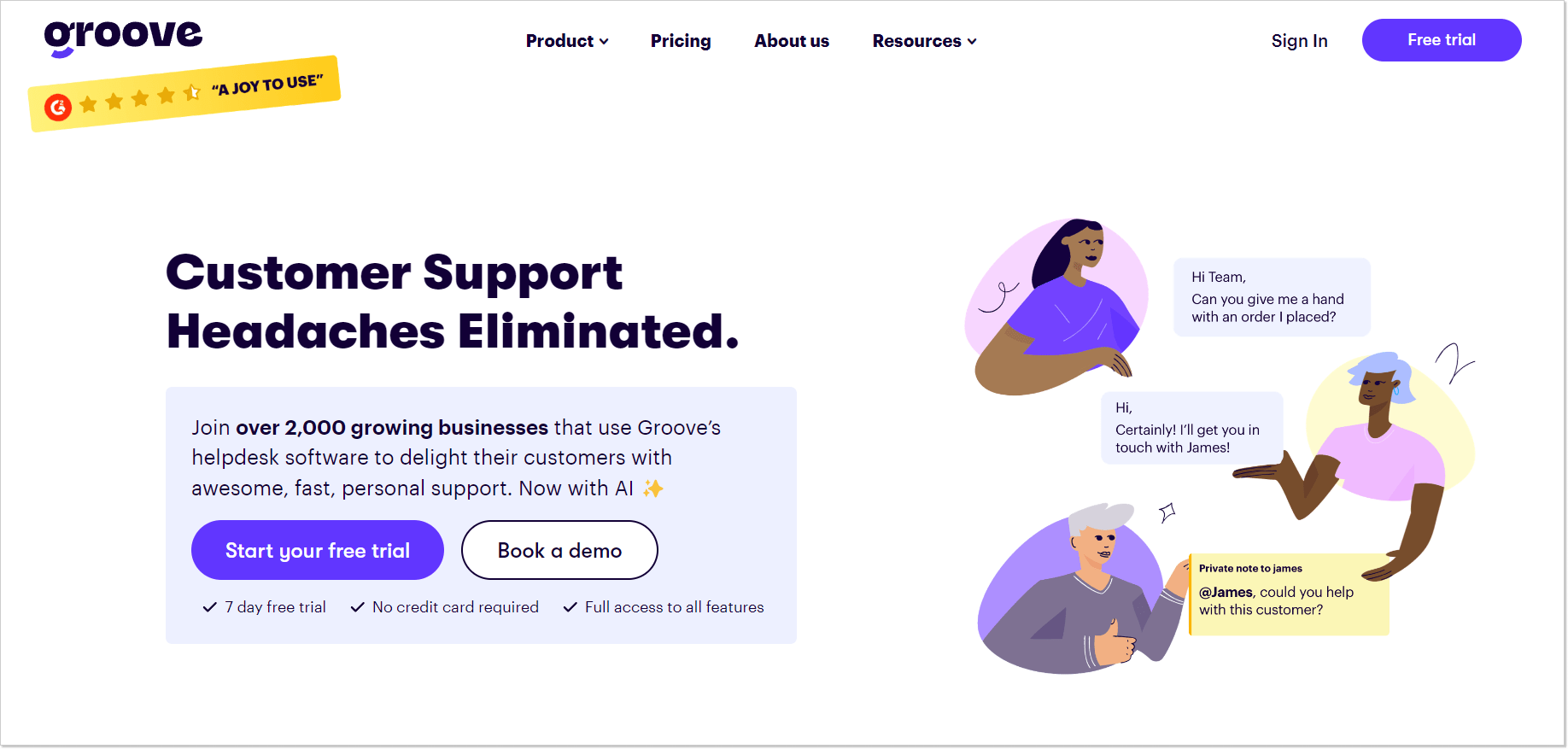
Groove is help desk software for multichannel customer communication. It supports email, live chat, and social media integrations. A single, easy-to-use interface ensures that the customer service team can handle queries timely.
Integrations are Groove’s strong side. The platform supports a wide range of third-party applications, thus enhancing the overall customer experience. You can connect your Groove with Salesforce, Slack, Hubspot, etc., and different project management tools like Trello.
Groove pricing
Subscription prices start at $20/agent/month for the Standard package, with a free plan available for small businesses. Plus and Pro packages with more advanced features cost $45 and $70/agent/month, respectively.
Choose if you need cost-effective platform
Groove is a versatile yet affordable customer service platform. It has all the needed features, like a shared inbox, extensive integrations, and an ease-of-use interface. If you are a small to medium-sized business looking for an efficient and cost-effective way to manage customer support, Groove is definitely worth considering.
10. Jira Service Management
Jira Service Management has 4.2 out of 5 stars on G2. Why do users say Jira Service Management is better than Zendesk:
- Clean, easy-to-use interface
- Much more affordable prices
- Vast automation and notification capabilities
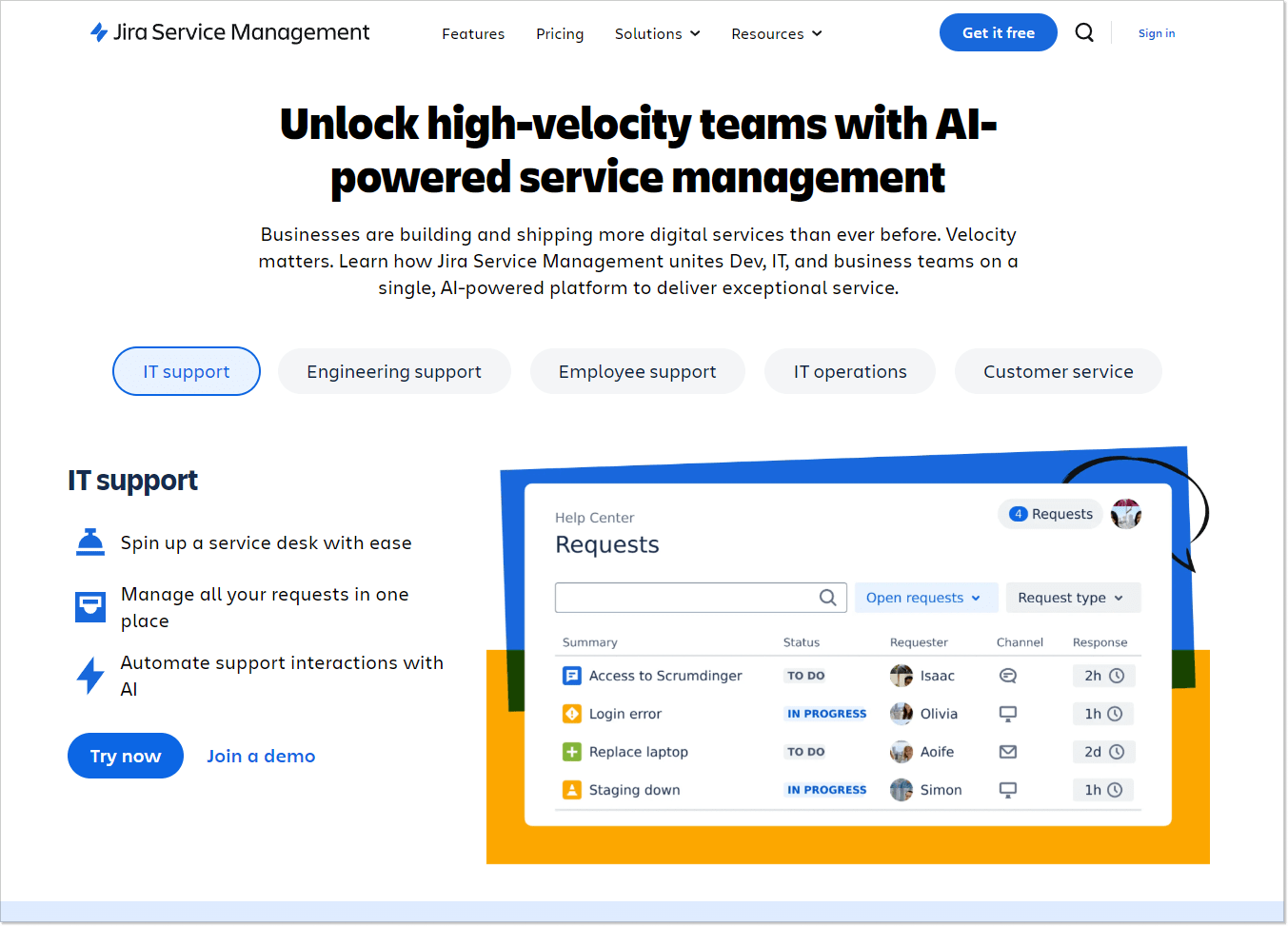
Jira Service Management is an IT service management tool that connects Dev and Ops teams on a single platform. It helps to enhance collaboration across updates, incidents, and requests. Agents will have a few channels, such as live chat, email, and phone calls.
Jira Service Management can be integrated with other Atlassian apps, such as Jira Software and Confluence, as well as third-party apps like Slack, Microsoft Teams, AWS, Google, etc. The platform also provides various customization options, custom fields, workflows, and automation rules.
Jira Service Management pricing
Subscription prices start at $22/user/month, with a free plan available for teams smaller than four people. Premium subscription is charged at $49/user/month.
Best for big teams
Jira Service Management is capable of being of use to small teams and large enterprises at the same time. It’s especially good for big teams thanks to the enterprise-level integration package and scalable solutions.
11. Hiver
Hiver has a 4.6 out of 5 stars on G2. Reasons why Hiver is better than Zendesk:
- Simple and easy to set up
- Responsive and helpful customer support team
- Integration with Gmail
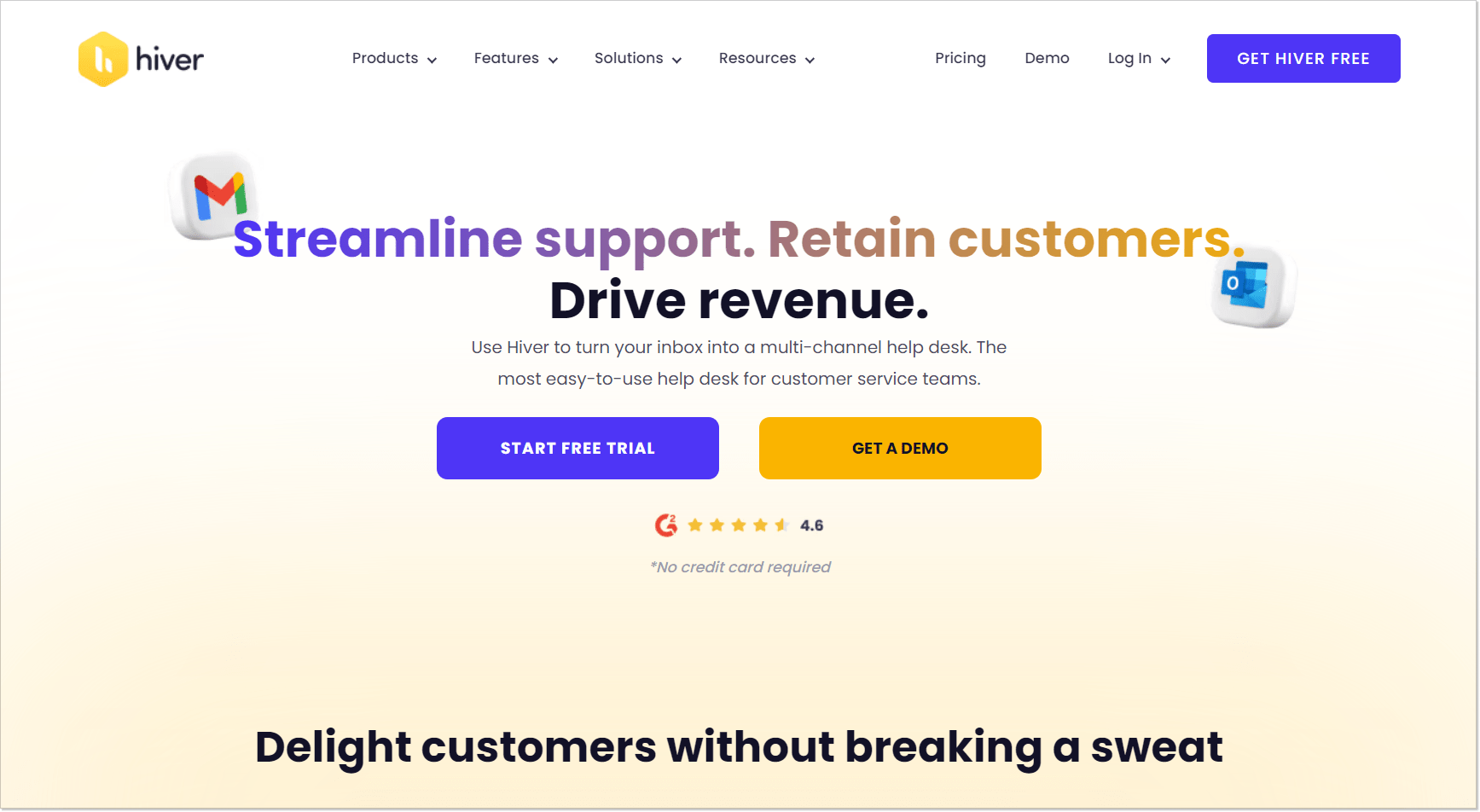
Hiver is a simple customer service tool that seamlessly integrates Gmail and multiple other channels into one tool. In particular, it supports chat, phone, and more, all managed from within Gmail. Hiver offers many integrations with popular tools like Jira, Slack, Notion, Zapier, Salesforce, and more. It also has some automation features and an AI assistant.
Hiver pricing
They have three subscription plans, starting at $24/user/month. The Pro tier costs $59/user/month, and the Elit subscription plan is discussed individually.
Choose if you need help desk on Gmail
It’s an interesting Zendesk competitor for businesses that built their customer support around Gmail from the start. Seamless integration with Gmail and multichannel support, including phone, make it relevant for many enterprises. Simple AI tools and automation help with workflows. However, large companies might find it a bit poor in functionality.
12. HappyFox
HappyFox has 4.5 out of 5 stars on G2. Why do users say HappyFox is better than Zendesk:
- Seamless support for various industries
- Easy to set up and get started
- Attractive UI
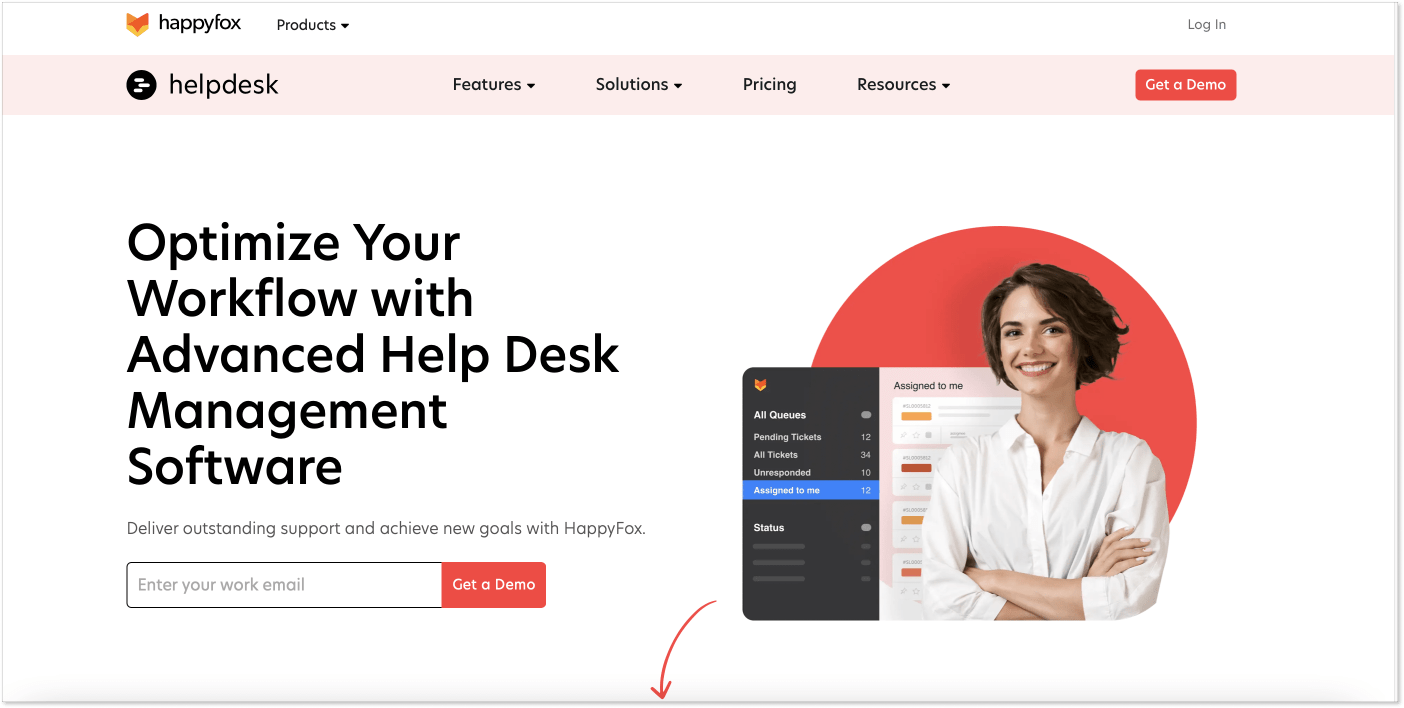
HappyFox is a simple multichannel help desk solution that offers various tools and integrations to meet the needs of different businesses. The admin panel integrates various channels, including live chat, email, social media, phone calls, and chatbots.
HappyFox’s ticketing system automates many simple actions, facilitating seamless communication and issue resolution. There are a handful of collaborative features for customer support agents, like categorization and assignments. Most users highlight the easy-to-use interface despite pretty complex functionality.
HappyFox pricing
Pricing starts at $14/agent/month for a Basic plan with ticketing, a knowledge base, and up to five agents. The Team subscription package has much more advanced functionality and costs $69/agent/month. And the Pro plan costs $119/agent/month.
Our verdict
I’ll tell you this: HappyFox is not my favorite tool on this list. I wasn’t even able to test their tool as per the standard free trial. Additionally, HappyFox’s pricing policy is not tailored for startups and SMBs – you can’t subscribe to their software unless you have five agents.
13. Re:amaze
Re:amaze has a rating of 4.6 out of 5 stars on G2. Why users switch from Zendesk to Re:amaze:
- Clear pricing
- Consolidates a lot of different channels
- Automated responses
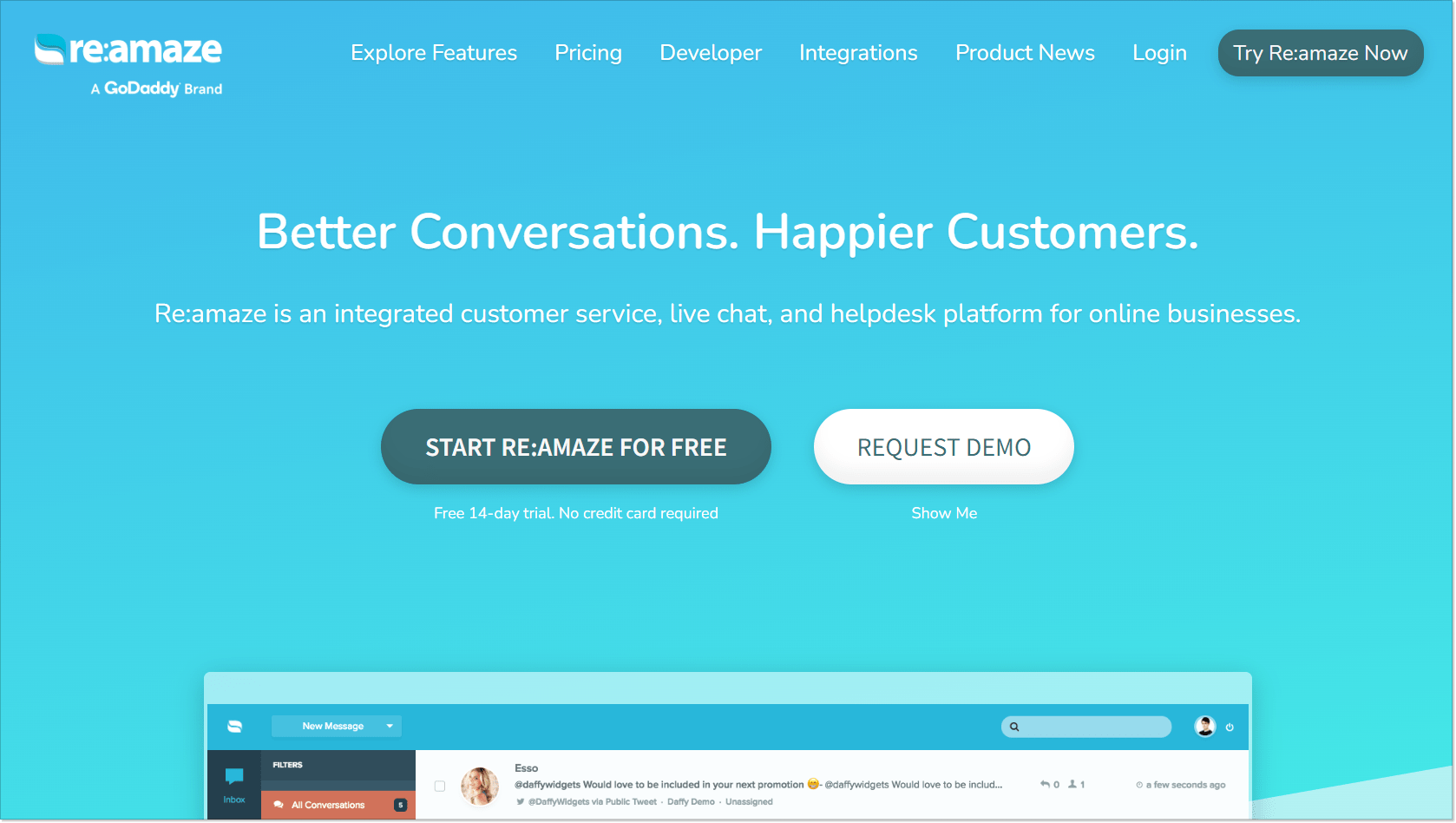
Re:amaze is a customer service platform that integrates a lot of different channels within one shared inbox. Users can manage email, live chat, video calls, social media, phone calls, SMS, and push notifications. Basically, the company positioned its platform as a centralized hub for all customer interactions.
Key features also include push campaigns, live customer activity monitoring, and personalized messages based on that data. The platform released a simple AI editor to help representatives compose responses (it’s still in a beta test).
Re:amaze pricing
The Basic plan is $29/user/month and includes email, live chat, chatbots, and social media channels with basic automation and reports. The Pro and Plus plans cost $49 and $69/user/month and have more advanced functionality.
Best to centralize customer communication
Re:amaze is a pretty versatile solution that will help businesses centralize customer communications and take a load of support representatives. Its wide range of integrated channels and automation capabilities make it a decent tool for improving operational workflows.
14. Gorgias
Gorgias has 4.6 stars out of 5 on G2. Why people say Gorgias can be a good alternative to Zendesk:
- Versatile integration capabilities
- Support of the smooth transition from Zendesk
- Сustomer information from different channels
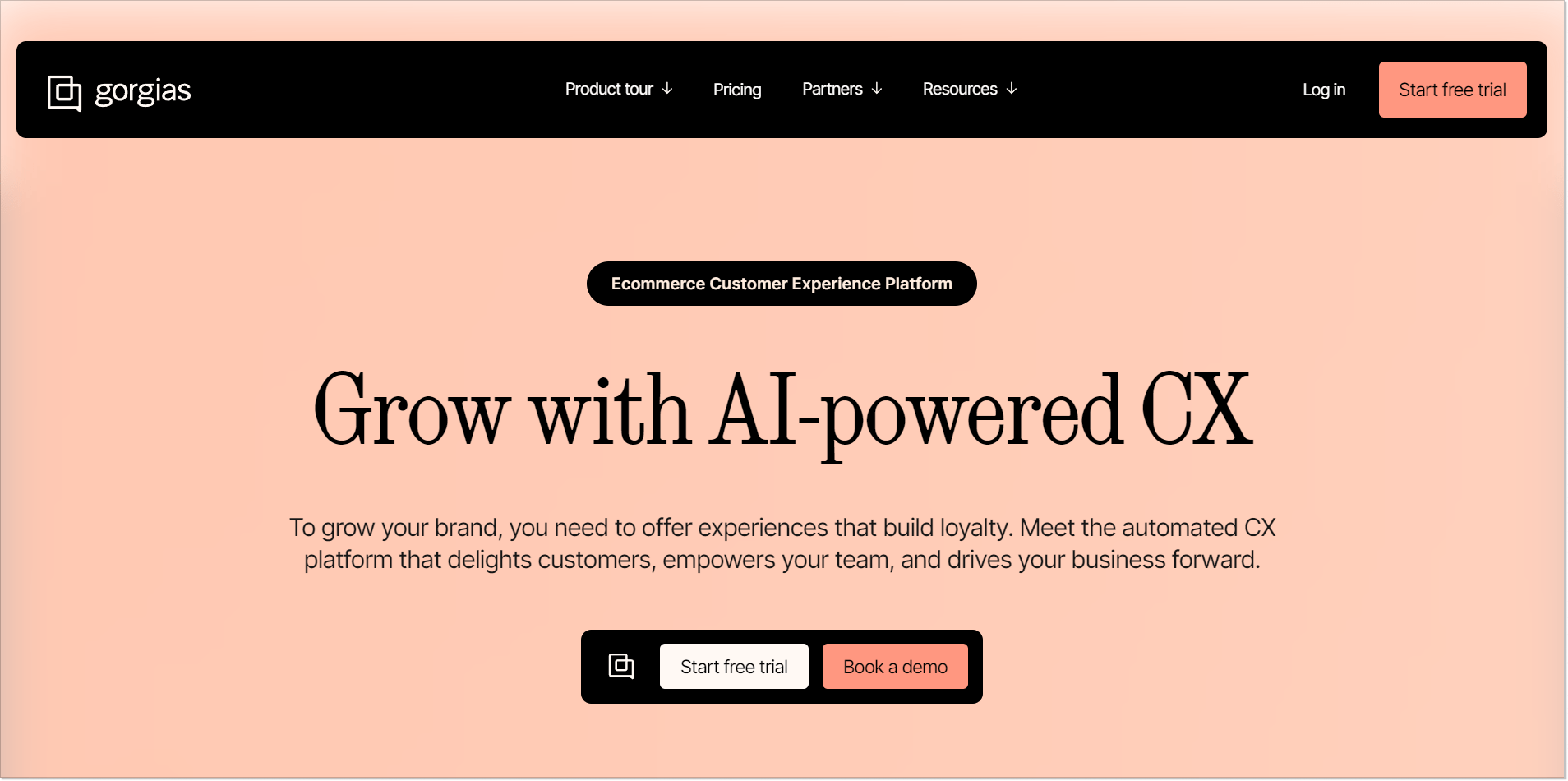
Gorgias positions itself as one of the best customer support solutions for e-commerce. Basically, it’s a one-stop solution with various channels unified in one inbox. In particular, Gorgias supports emails, social media messages, live chat, phone calls, and SMS. The platform provides helpful automation and self-service features.
Gorgias stresses its deep customer information capabilities, but in comparison, it’s all the common data you can get using other platforms from our list. What actually makes Gorgias stand out are the features designed specifically for e-commerce: different popups and on-page AI-powered recommendations, and the ability to utilize Shopify customer data.
Gorgias pricing
Gorgias doesn’t offer usual subscription plans. Instead, it gives you a calculator to see the approximate cost of a monthly check and book a demo.
Best suited for e-commerce
Gorgias could be an interesting customer support solution for e-commerce businesses. It offers advanced Shopify automation and good integration capabilities. Compared to Zendesk, it could be much more relevant for companies seeking to unify their customer communications to improve the shopping experience.
15. LiveAgent
The tool has 4.5 out of 5 stars on G2. Why do users say LiveAgent is better than Zendesk:
- Easy-to-use software for SMB
- Rich customization options for live chat
- Affordable price
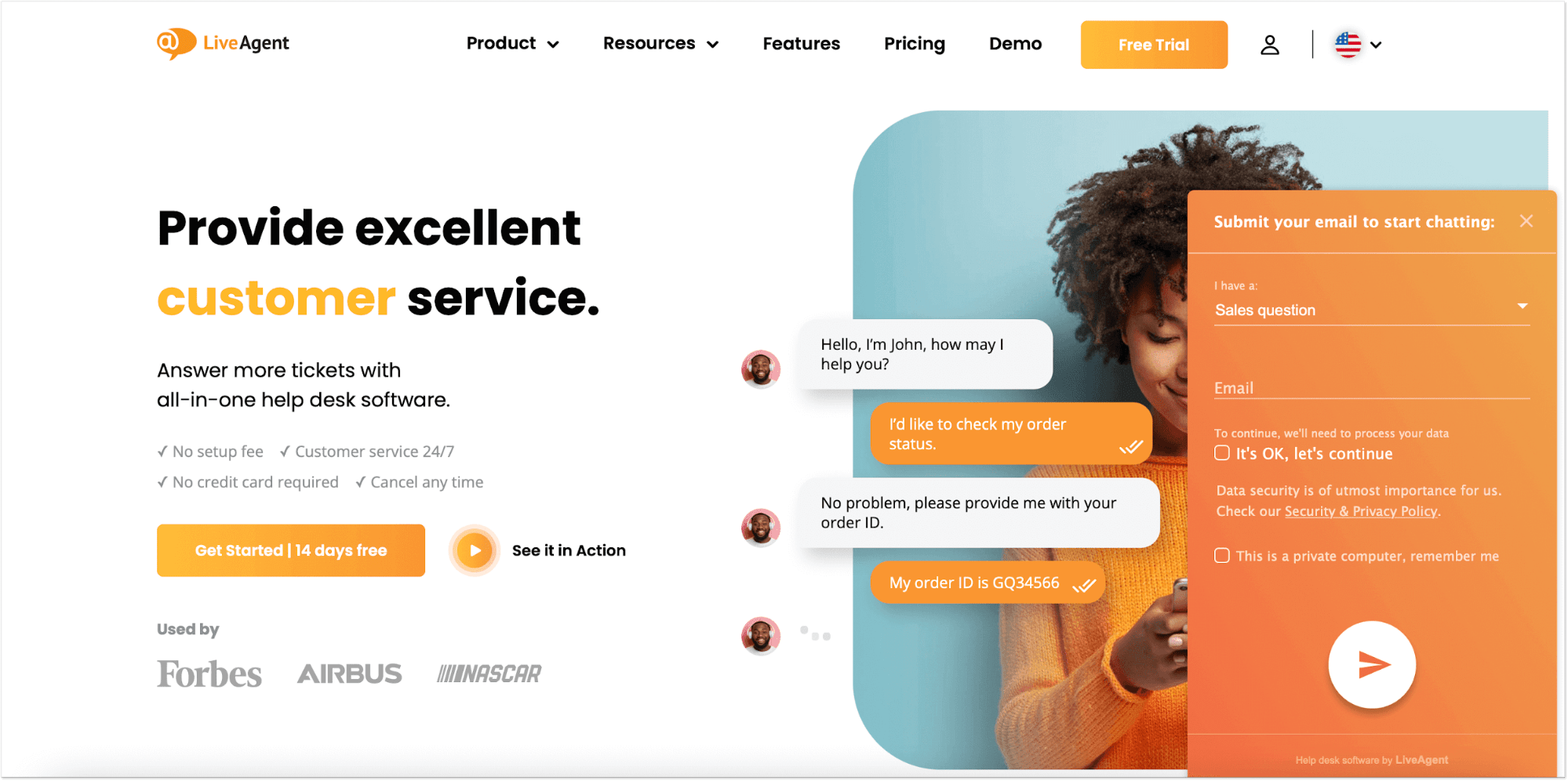
As a ticketing tool, LiveAgent looks neat and clear. All your communications with customers land in the LiveAgent dashboard, where they are converted into tickets and can be managed accordingly.
You can automate many common ticketing tasks with the help of LiveAgent’s rules. The tool offers action-triggered and time rules that can automatically be assigned to certain types of tickets and perform corresponding actions with them. All you need to do is set a specific ‘condition’ to evoke a certain ‘action.’
In terms of self-service functionality, LiveAgent offers a knowledge base and forum tools. The latter is for public discussions, while the knowledge base can be either public or internal (for your team’s use only).
LiveAgent pricing
Subscription for small businesses costs $15/agent/month, or you can start with a free plan. A Medium business plan costs $35/agent monthly. Large business and Enterprise plans cost $59 and $85 per user per month, respectively.
Best price per value
If you choose the ‘Large business’ annual subscription plan, you will pay $49 per month per agent. For this price, you’ll get live chat, ticketing, knowledge base functionality, satisfaction surveys to measure customer happiness, proactive messages, and more.
If you’d need all the same tools by Zendesk, you would have to go with the Suite Professional, which would cost you at least $89/month per agent if billed annually.
16. ServiceNow Customer Service Management (CSM)
ServiceNow CSM consistently receives 4.4 out of 5 stars on G2. Why do users say ServiceNow CSM is better than Zendesk:
- Smooth ticketing management
- Extensive automation and AI capabilities for department collaborations
- Omni-channel communication
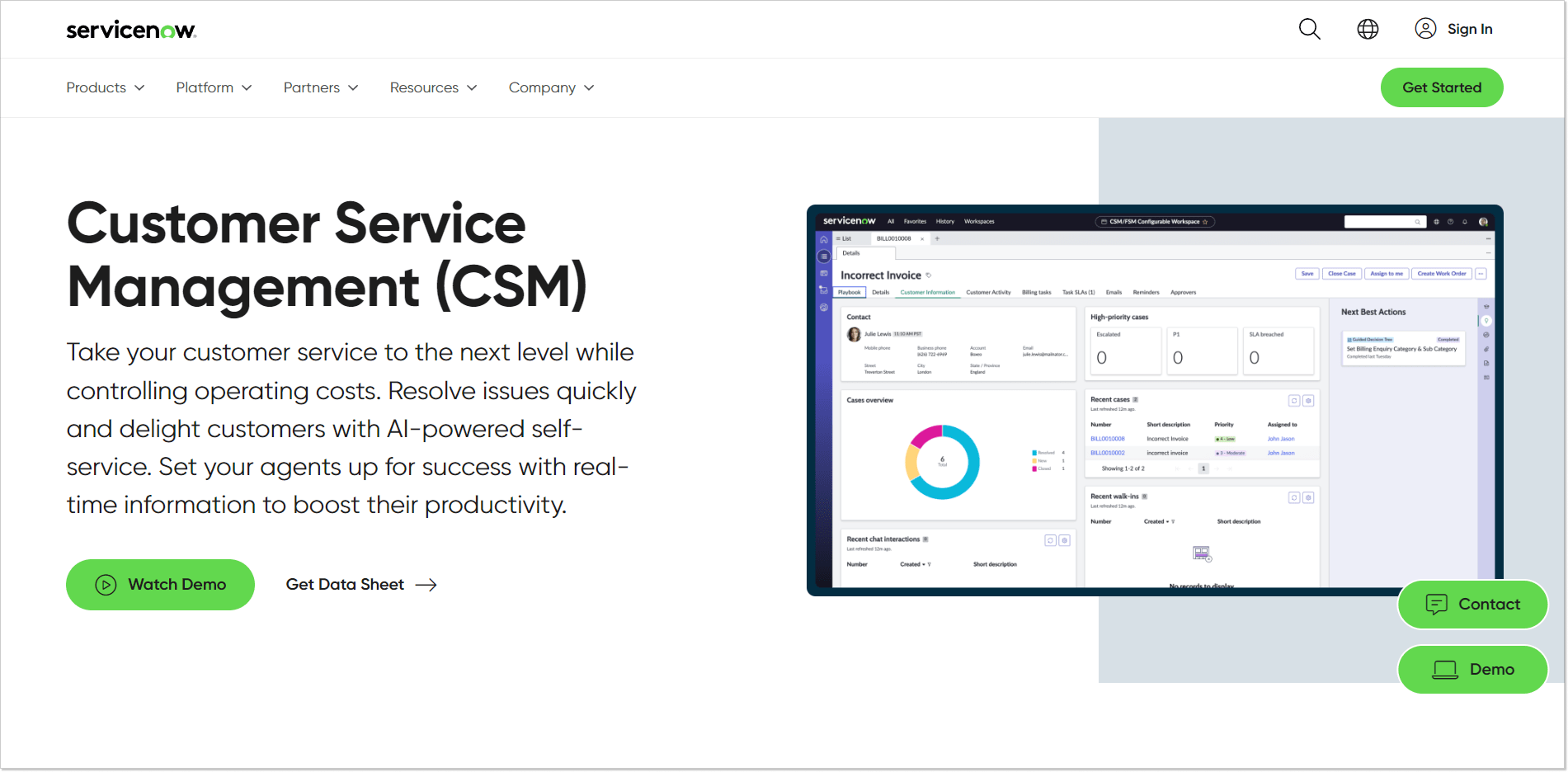
ServiceNow CSM is a set of tools to streamline customer service operations, mainly through ticketing and self-service with AI. Their ticketing system automates routing and prioritization based on predefined rules. Self-service options include a knowledge base that allows people to resolve issues independently. One of ServiceNow CSM’s key muscles is its ability to connect different departments.
ServiceNow CSM pricing
We know that they have three subscription plans: Standard, Professional, and Enterprise. The prices are discussed personally and depend on the company’s specific needs and scale.
Best for internal service management
ServiceNow can be a good internal customer service management tool due to its automation, integration features, and user-friendly design. However, it offers a powerful set of features that cater to large enterprises.
17. Olark
Olark has a rating of 4.3 out of 5 stars on G2. Why do users say Olark stands out:
- Intuitive user interface
- Good price point
- Integrations with other CS platforms
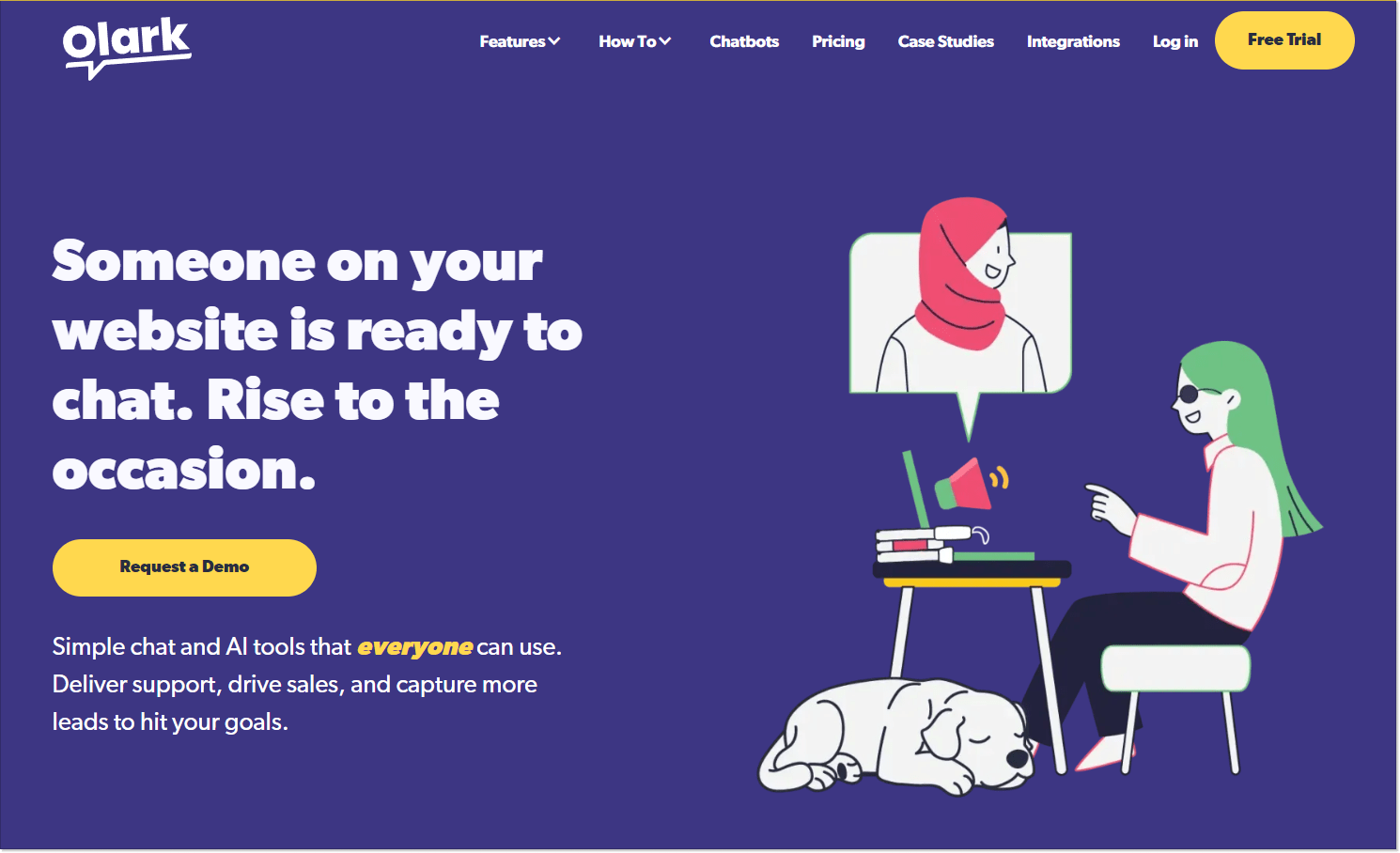
Olark is a versatile solution designed around a customizable live chat widget. It offers all the necessary features for customer service, like chat forms, auto-messages, insights, and customer data. One key feature is a handful of seamless integrations with popular project management tools and CRMs. Some additional live chat features, like chat translation with over 100 languages and detailed visitor data from social profiles and websites, are sold as add-ons.
Olark Pricing
A free plan is available. Premium features start at $29/month/seat with Olark Standart sub. The Pro plan offers advanced features, but the price is discussed in the demo.
Best if you need versatile live chat
Olark is a tidy and ripe customizable live chat solution that lacks other channels but compensates by many integrations, including Zendesk. The simple and intuitive design makes it good for businesses that aren’t ready for a full, mighty Zendesk.
18. Gladly
Gladly has 4.7 stars out of 5 on G2. Why customers like Gladly over Zendesk more:
- Strong sales features
- Capable AI
- All channels unified
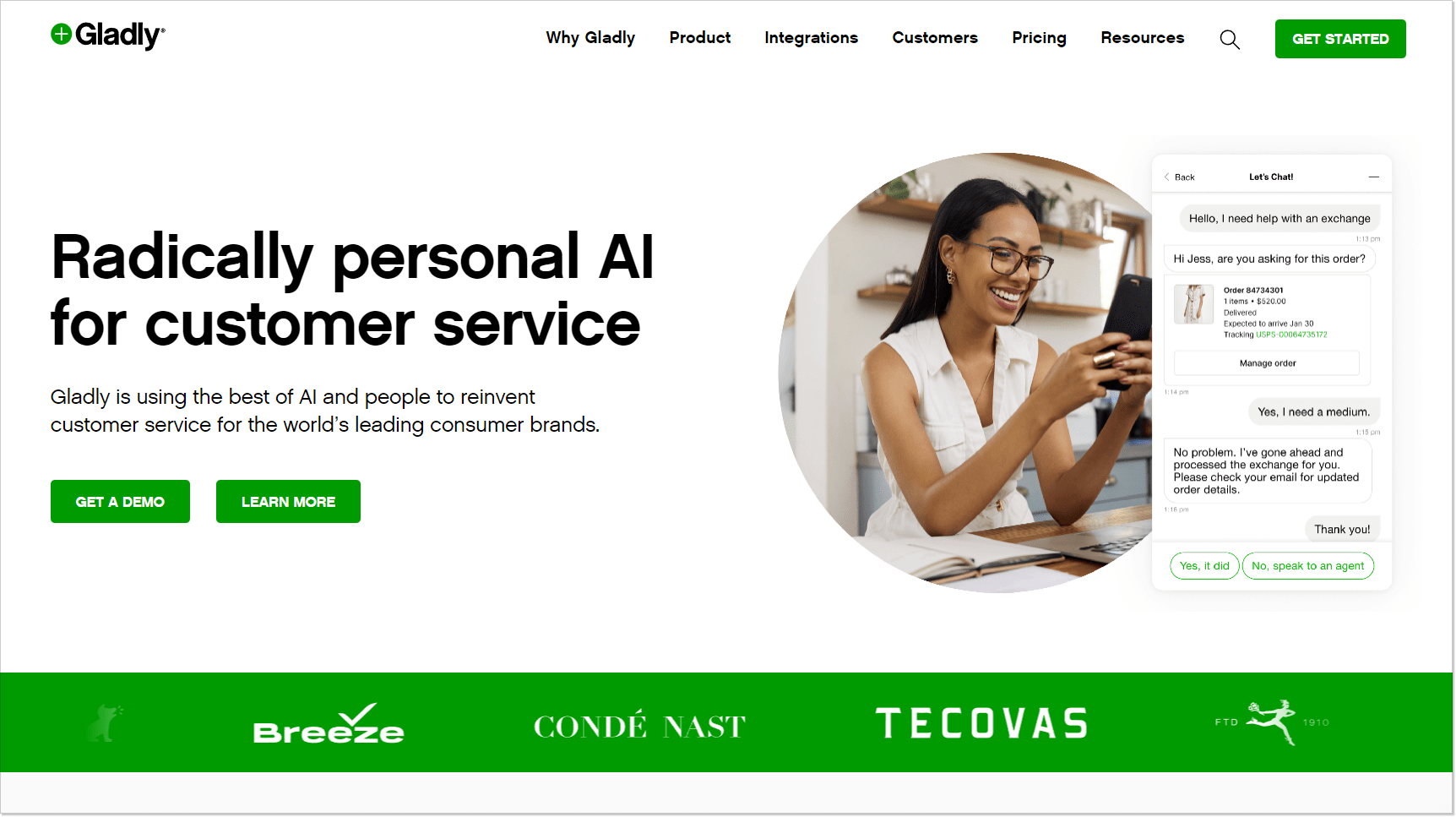
Gladly is a strong competitor to Zendesk. It provides a holistic customer service platform with a ticketing system that gathers all customer interactions into a single, continuous conversation. Gladly supports many channels, including voice, email, SMS, live chat, and social media.
One of the platform’s main selling points is its sales features, seamlessly integrated with AI features like People Match® and Sidekick. These features assist agents by automating routines and providing suggestions. A Sidekick tool is basically a chatbot that can help manage orders, deliveries, etc.
Gladly pricing
Another side of Gladly is its pricing. They offer only two sub plans, Hero and Superhero packages, for $180 and $210/user/month. A Sidekick chatbot will cost you an additional $0.6 per resolution.
Our verdict
Gladly is a decent, versatile customer service platform with capable AI tools and sales features. It could definitely be a good alternative to Zendesk. Considering its prices, it is especially relevant for mid/large businesses.
19. HelpJuice
Helpjuice has a 4.5 out of 5 on G2. A lot of users say Helpjuice is a good alternative to Zendesk and gere is why:
- User-friendly interface
- Capable knowledge base tool
- Seamless integrations
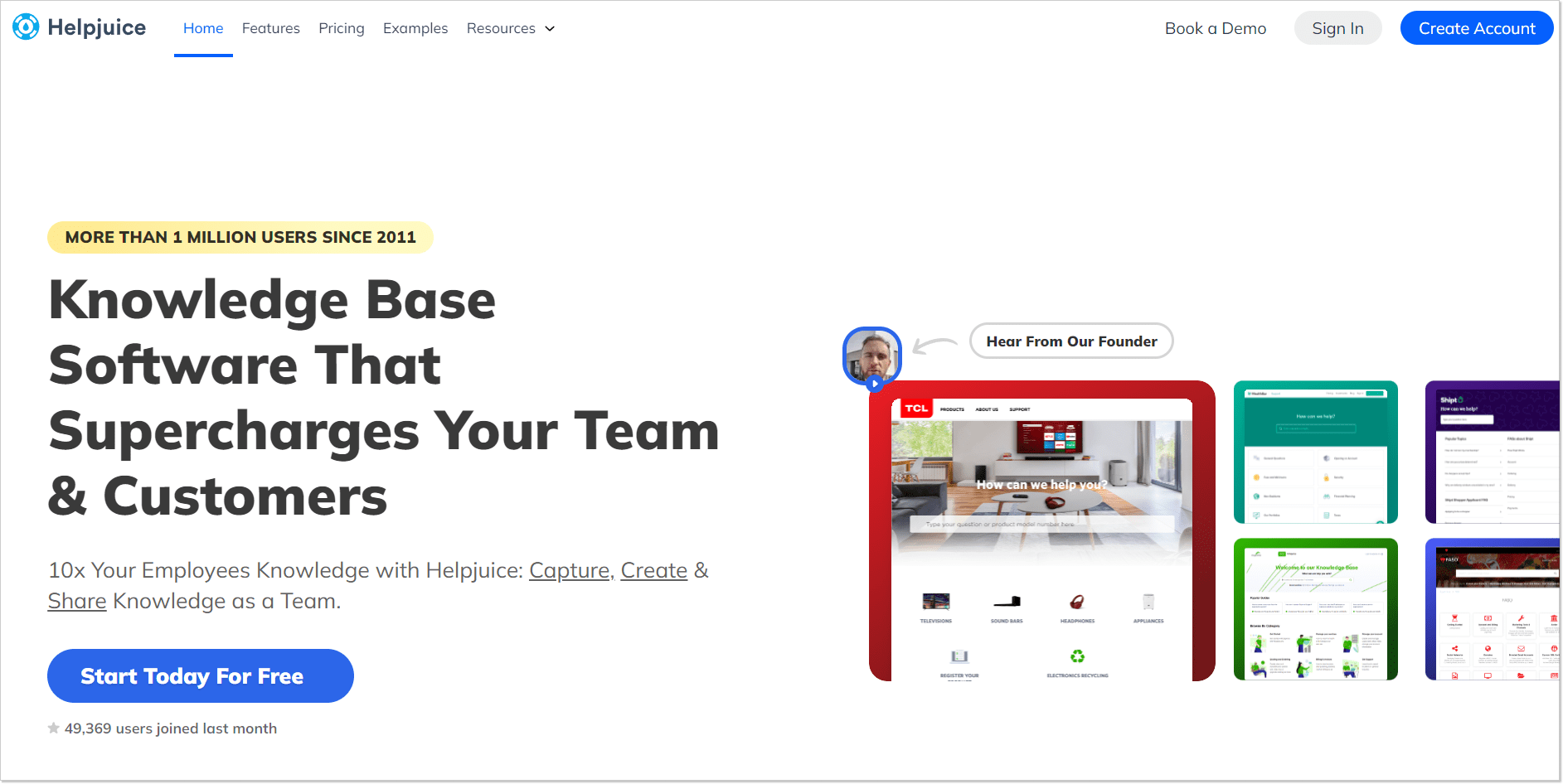
Helpjuice is a popular knowledge base tool. Its editor and collaboration features allow teams to efficiently manage documentation and knowledge. Key features include a search function with human language processing, deep customization, and user engagement analytics.
The software supports multilingual content and easily integrates with a handful of popular tools to streamline workflows. Helpjuice’s focus on a knowledge base and constant product improvements help it stay relevant and popular as a customer service tool.
Choose if you need knowledge base
In addition to a 14-day free trial, Helpjuice offers four sub plans starting at $120/month for up to four users and a Run-up package costing $200/month for up to 16 users. Premium limited to 60 users will cost you $289/month.
Our Verdict
Helpjuice is a good Zendesk alternative if your customer support priority is self-service and internal documentation. It’s a decent knowledge management software with deep customization and analytics features.
20. Tawk.to
Tawk.to has 4.5 out of 5 stars on G2. Why do people think Tawk.to can be a good alternative to Zendesk for them:
- Completely free customer service tool
- Feature-rich live chat
- User-friendly design
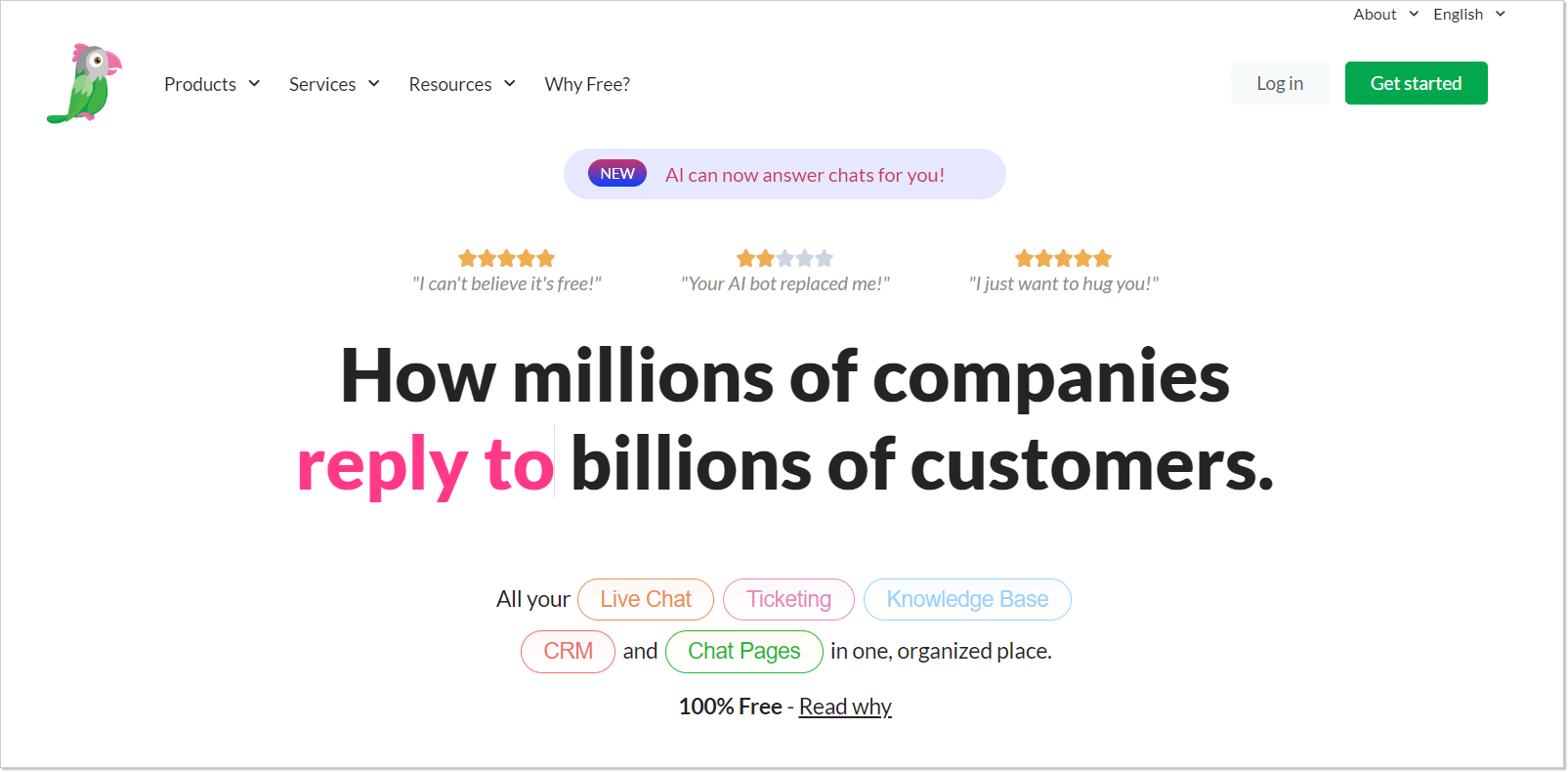
Tawk.to is a completely free and technically unlimited but very potent customer service software that includes live chat, knowledge base, contacts, and AI assistant Apollo. Some of the key features of these absolutely free tools are real-time monitoring, user insights, and a multilingual AI chatbot/assist. The solution also allows video and voice messages, geo-tracking, in-chat payments, and more.
I mean, yeah, that’s actually great software for free. It has everything your team will need: notes, tags, and the whisper function for team collaboration.
Tawk.to pricing
Free: $0 with unlimited agents and features.
Best free alternative to Zendesk
Tawk.to is a powerful live chat solution with an extensive list of absolutely free features. It is one of the best competitors to Zendesk, especially for businesses that rely more on live chat customer support. New AI Apollo and additional sales features like in-chat payments make Tawk.to relevant for e-commerce.
21. Front
Front has a 4.7 out of 5 stars on G2. Why do users say Front is a good alternative to Zendesk:
- No faceless ticketing platform experience
- Provides a far more collaborative way of working
- Much more client-facing
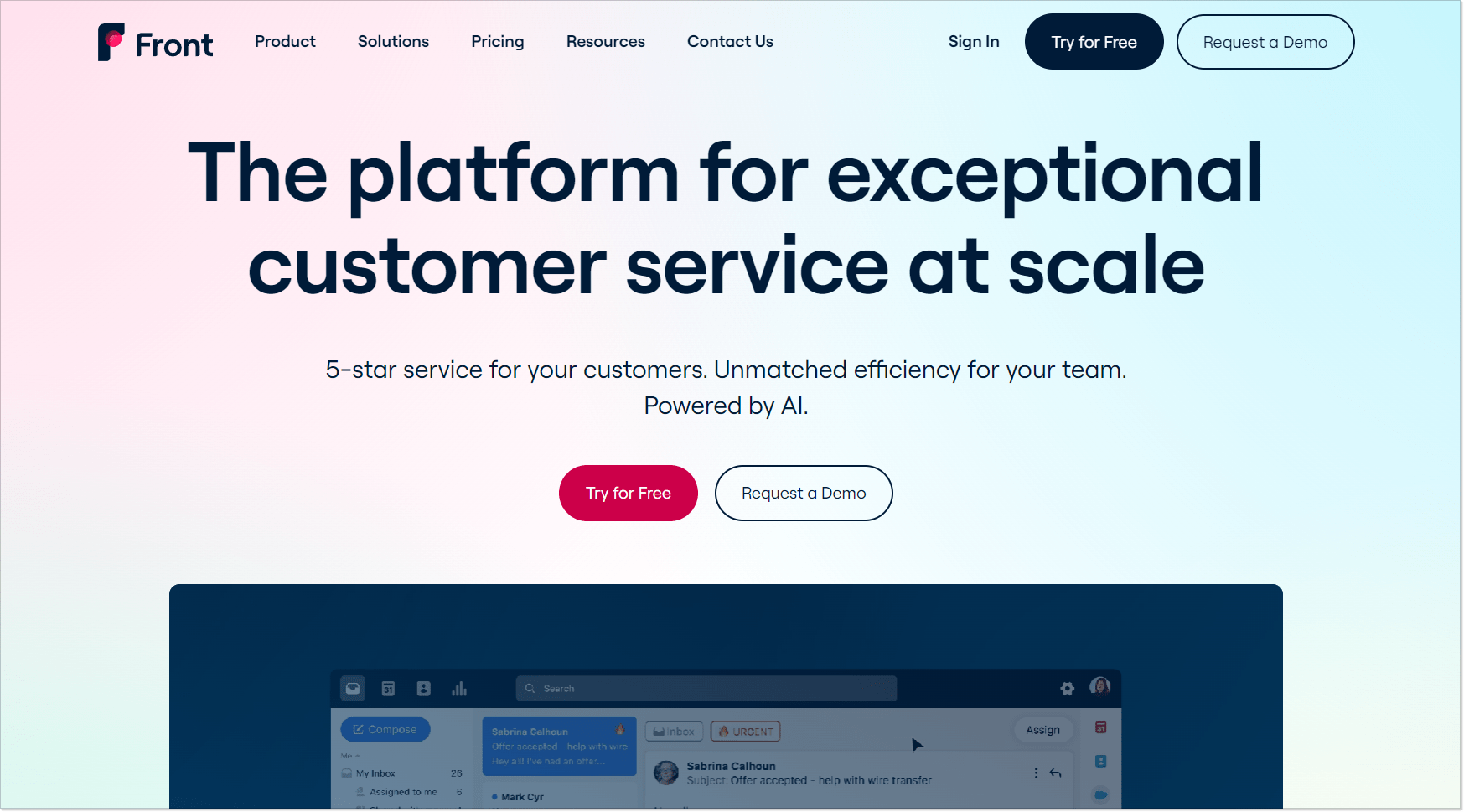
Front is a full, one-stop platform for multichannel customer service. It has one shared inbox, which unifies emails, live chat, messengers, and social media in one place. Front offers a knowledge base for self-service, AI chatbots, and AI assistance.
Front has a list of powerful collaborative capabilities. In particular, teams can draft responses together, assign chats, and give feedback through comments right in the chat in an incognito mode. The shared inbox also gives a full view of messages and helps distribute incoming messages evenly throughout the team.
Front Pricing
The Starter package costs $29/user/month. The next tier, the Growth plan tier, is $79/user/month. More advanced functionality is available only with an annual subscription, and prices can go up to more than $229/user/month with the Premier subscription.
Best to streamline customer communications
Front is a robust customer communication platform that excels in team collaboration and message management. Its intuitive design and comprehensive integration options make it an excellent choice for teams looking to streamline their communication processes.
How to choose a Zendesk alternative perfectly suited to your business
If you are exploring Zendesk alternatives, you are weighing various factors to ensure you select the best fit for your business. We put up a list of main things to consider based on our research:
- Cost: Budget is one of the most popular reasons why companies switch from one software to another. Look at the best value without compromising on essentials for your business features.
- Ease-to-use design. A user-friendly interface can significantly reduce the learning curve and streamline the customer service processes. Look for a solution that your agents can quickly adapt to and use efficiently.
- Feature set. Understand your needs and make a list of must-have and optional features like ticketing, live chat, and reporting. Ensure the Zendesk alternative you choose has all the functionalities critical for your customer service.
- Integration capabilities. Check if the tool or solution integrates well with your existing third-party software, such as a CRM or project management tool. It will streamline your workflow quickly.
- Scalability. If you plan to scale your enterprise, choose a solution that can help you do it with as little hustle as possible. Your customer service solution should be able to handle increasing demand without performance issues.
- Customer support. Look for reviews on the quality of the vendor’s customer support. Fast responses and overall helpfulness can be invaluable when you need assistance with the platform or issues.
Final words
If your goal is to have more help desk features, you’d probably be satisfied with Freshdesk, Zoho Desk, and Intercom.
HappyFox made an impression of a rather simple and not overly complicated tool. The choice is yours. If you’re a small business looking for a more condensed set of features, you should definitely consider software like LiveAgent.
At the same time, if you want a reliable modern tool and don’t overpay, HelpCrunch is more suitable for customer service tasks. One package offers a help desk, live chat, chatbot, knowledge base, and email marketing features.
FAQ
What are the disadvantages of Zendesk?
Zendesk is a customer support platform with extensive functionality, but it has its own set of drawbacks. Some users find it expensive, especially for small to medium-sized businesses. Its extensive features can also be overwhelming. Customization options can also be limited, making tailoring the platform to specific business needs challenging.
Is there a cheaper option for Zendesk?
Yes, several much more affordable alternatives to Zendesk offer similar features. Platforms like HelpCrunch, Freshdesk, and Zoho Desk provide comprehensive customer service solutions at a more affordable price. These alternatives include some must-have features like ticketing, live chat, messengers, chatbots, and a knowledge base, making them relevant for businesses looking to save on costs without compromising on functionality.
Who are Zendesk’s competitors?
Zendesk has several strong competitors in the customer support software market. Notable alternatives include:
- HelpCrunch
- Freshdesk
- Intercom
- Zoho Desk
- Salesforce Service Cloud
- Groove
These and many other competitors we discussed above offer a range of customer support features to provide businesses with options that might better suit their specific needs and budgets.