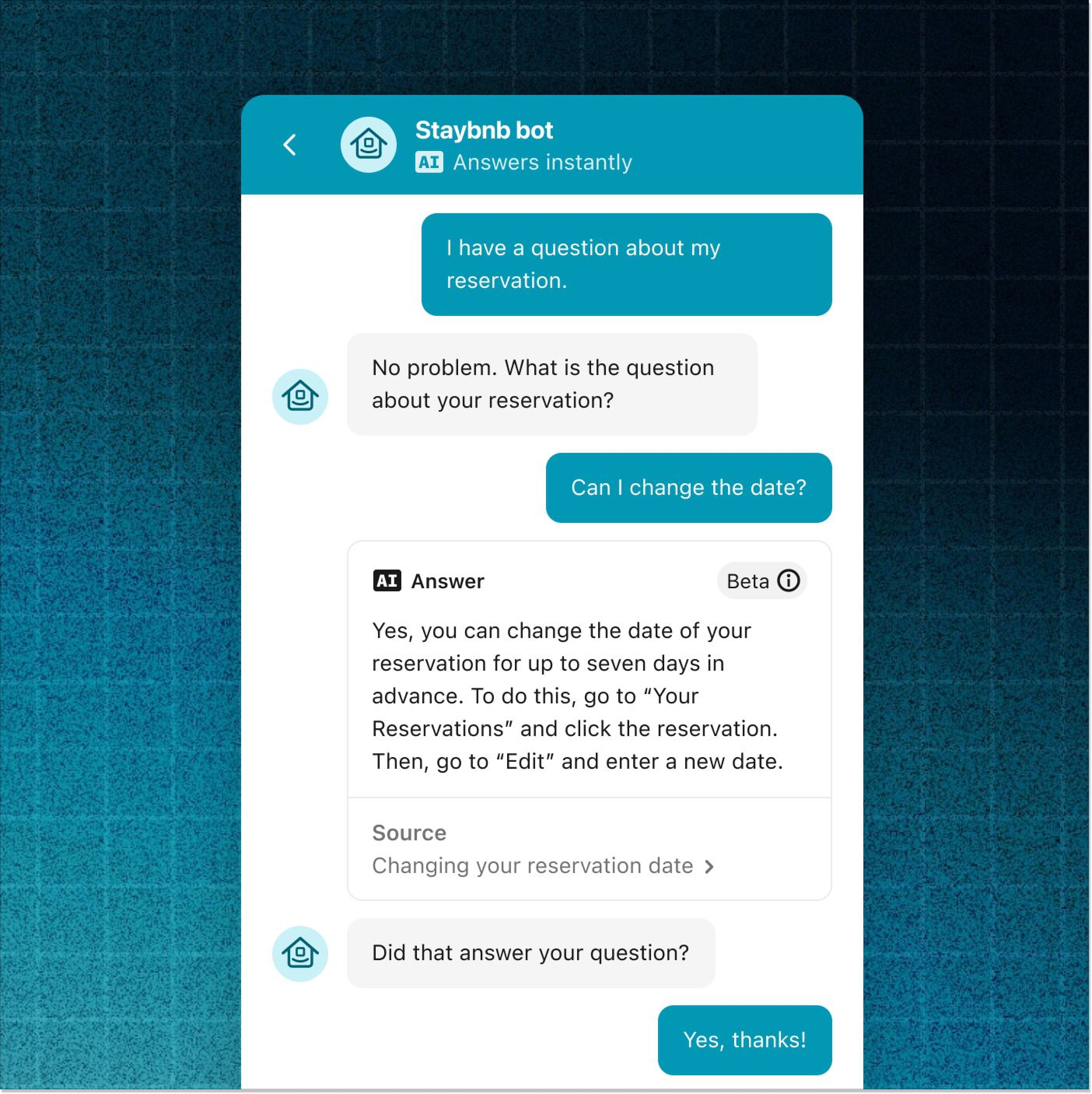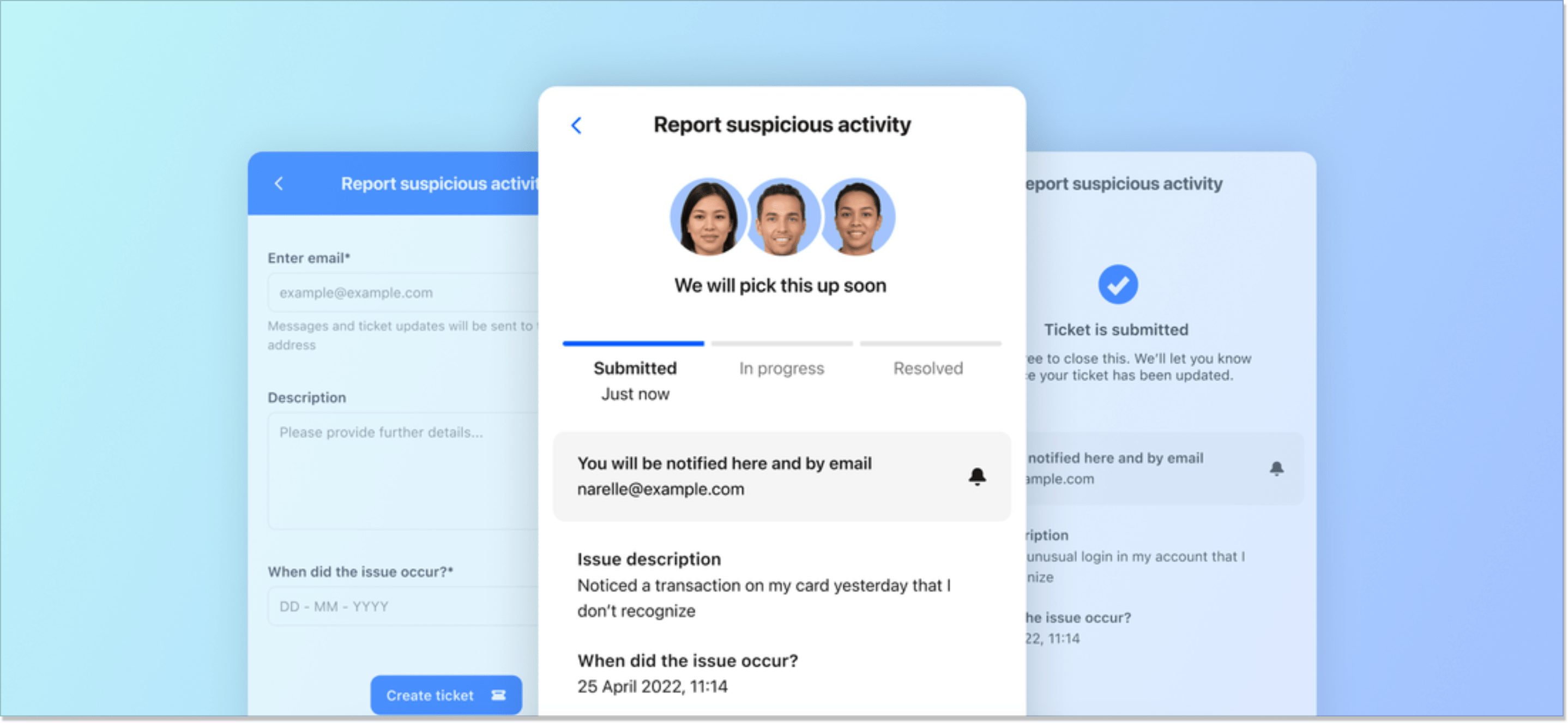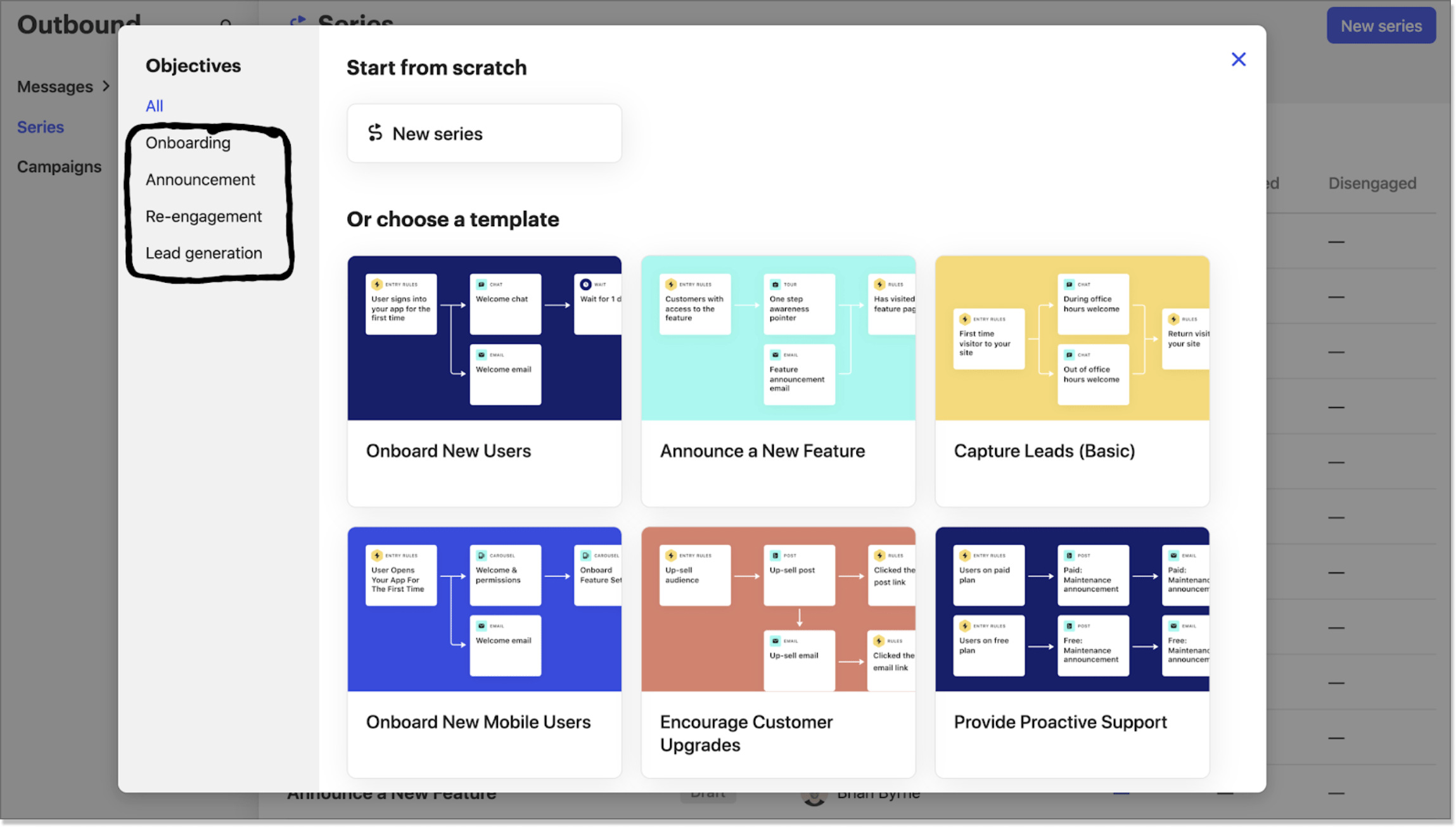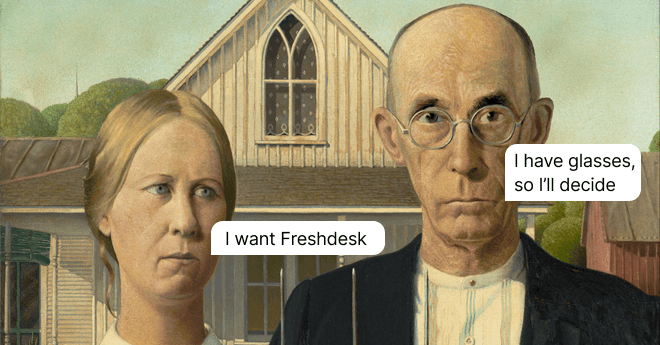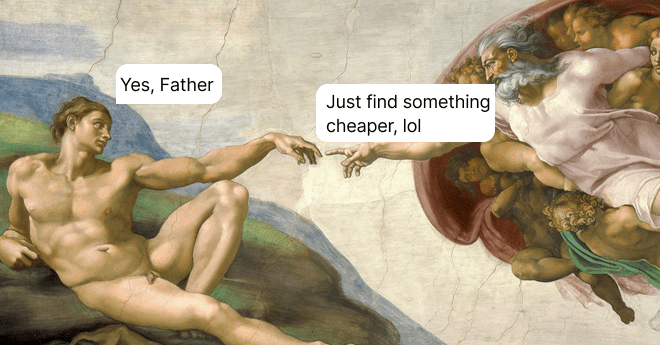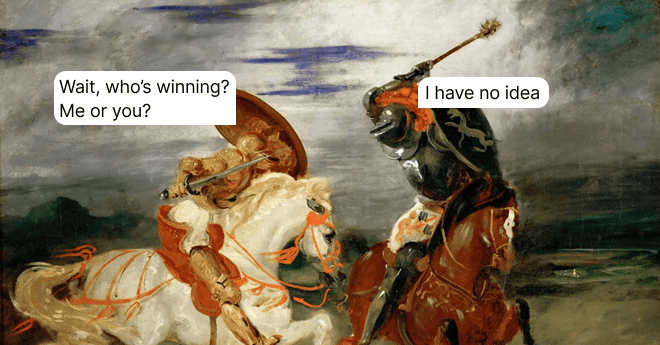Help Scout vs Intercom: Is It a Tie After All?
Unpack that Help Scout vs Intercom conundrum right now and choose your winner!
Written by Olesia Melnichenko

Who hasn’t heard of these two? Maybe the one living on Mars…(but I am not sure of that!). Both do exactly the same – make the customer’s communication seamless, convenient, and effective in any way possible.
However, it’s not that simple. Help Scout vs Intercom seems like a slight controversy: while the former has a rather intuitive interface and makes it easier for everyone, the latter suggests a bunch of tools that can be often overwhelming to cope with (and overpriced, too!).
I have a strong feeling that you landed on this article for a reason. That is, to wash the blurred lines between those two away and settle for the most affordable option. So IS it a tie? We are about to find that out.
Help Scout vs Intercom: a TLDR comparison chart
There is a quick Help Scout and Intercom comparison table for those who just scan the text. Spoiler: do not rely on the G2 rating – that won’t tip the scale for you 🤷♀️ Anyway, we included all the key points and criteria so that you can have a bird-eye-view and decide on either of the options. Take a look!
| Help Scout | Intercom | |
|---|---|---|
| Free trial | 15 days | 14 days |
| Prices start from | $20/per user/per month | $39/mo per seat |
| Main functionalities | Shared inbox, live chat, email marketing, knowledge base | Ticketing, AI-inbox, AI-chatbot, omnichannel messenger |
| AI features | Not yet | Yes |
| Best suited for | Small and mid-sized businesses | Enterprises and big companies |
| G2 rating | 4.4/5 ⭐⭐⭐⭐ | 4.4/5 ⭐⭐⭐⭐ |
In fact, if you are determined to find the perfect tool for you, I suggest you explore all the best Intercom alternatives on the market today.
Intercom vs Help Scout: how it all started
Ironically, Intercom and Help Scout were founded the same year – 2011. Come to think of it, Intercom’s first feature was a small error-tracking app. I mean compare this to what they have up their sleeve today 🫣
Intercom’s modern toolset is beyond revolution (yes, I am talking about AI features, but we’ll get to that later)! Sure thing, they ratcheted up not so fast. And yet, they successfully slayed the fundraising campaigns over the years which was a huge boost for them.
Help Scout has a similar approach back to their young days. They thought that other help desks often treated a customer like a number. So Help Scout decided to alter that distracting attitude and develop a tool that would put the customer in front. Indeed, Help Scout’s philosophy says “Doing support is a tough job, and we’re fiercely committed to helping our customers feel like they’ve got superpowers“.
How did both of them evolve through these years? How do their toolsets differ? We’ve explained it all here 👇
Help Scout vs Intercom: use cases and fitting features
I am sure you’ve seen comparisons alike. All of them have a common denominator in the structure: they enumerate the features by turns and say what a good competitors to Zendesk both platforms. I decided to keep a different tactic.
Below, you see the three most essential use cases in the niche – communication, support/self-service, and engagement. Without these, businesses can not run no matter how you slice it.
So the Intercom vs Help Scout key features in this article are described based on these very use cases. All you have to do is to decide which one is more applicable to your brand.
Customer communication
Help Scout
Beacon is the Help Scout live chat widget that is supposed to ease customer communication manifold. Such a companion may not be designed as intuitive as the Intercom’s Messenger (stay tuned for that 😉) but still offers this flexibility via modes:
- Ask first – the contact options are prioritized over other options in the chat widget;
- Neutral – contact and help options are shown side by side;
- Self-service – only help center articles are available in the widget.
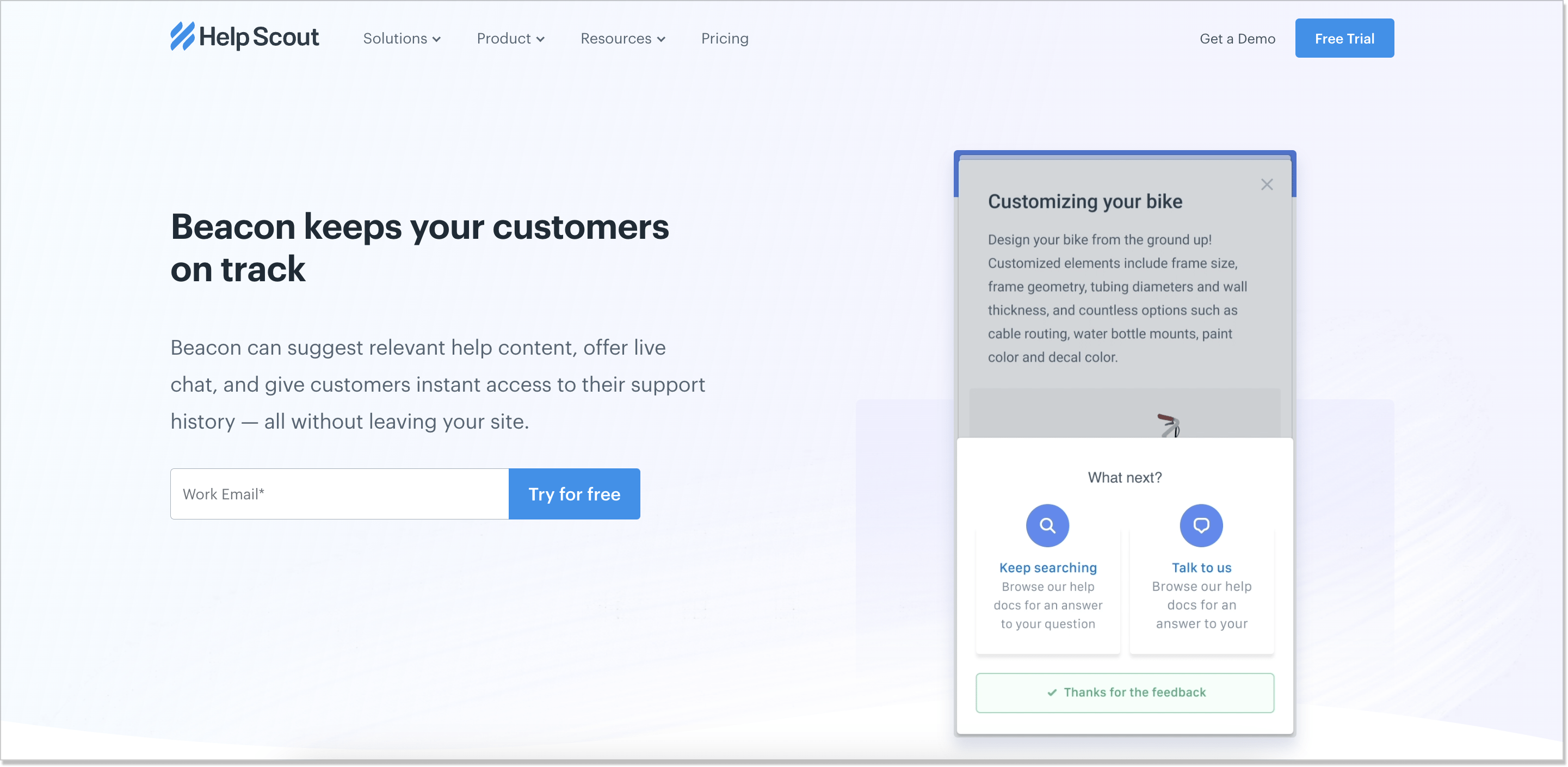
You kind of can go wild with Beacon customization by choosing its color, mode, button style, position, and the articles to display in it.
Another Help Scout hallmark feature that adds to the interaction between a client and a business is its shared inbox (aka Mailbox). On the first gaze, it has everything needed: multichannel dialogues (live chat, email, messengers) piling up in chronological order and in real time, folders, teams, and tags the customer service team creates for a curated workflow.
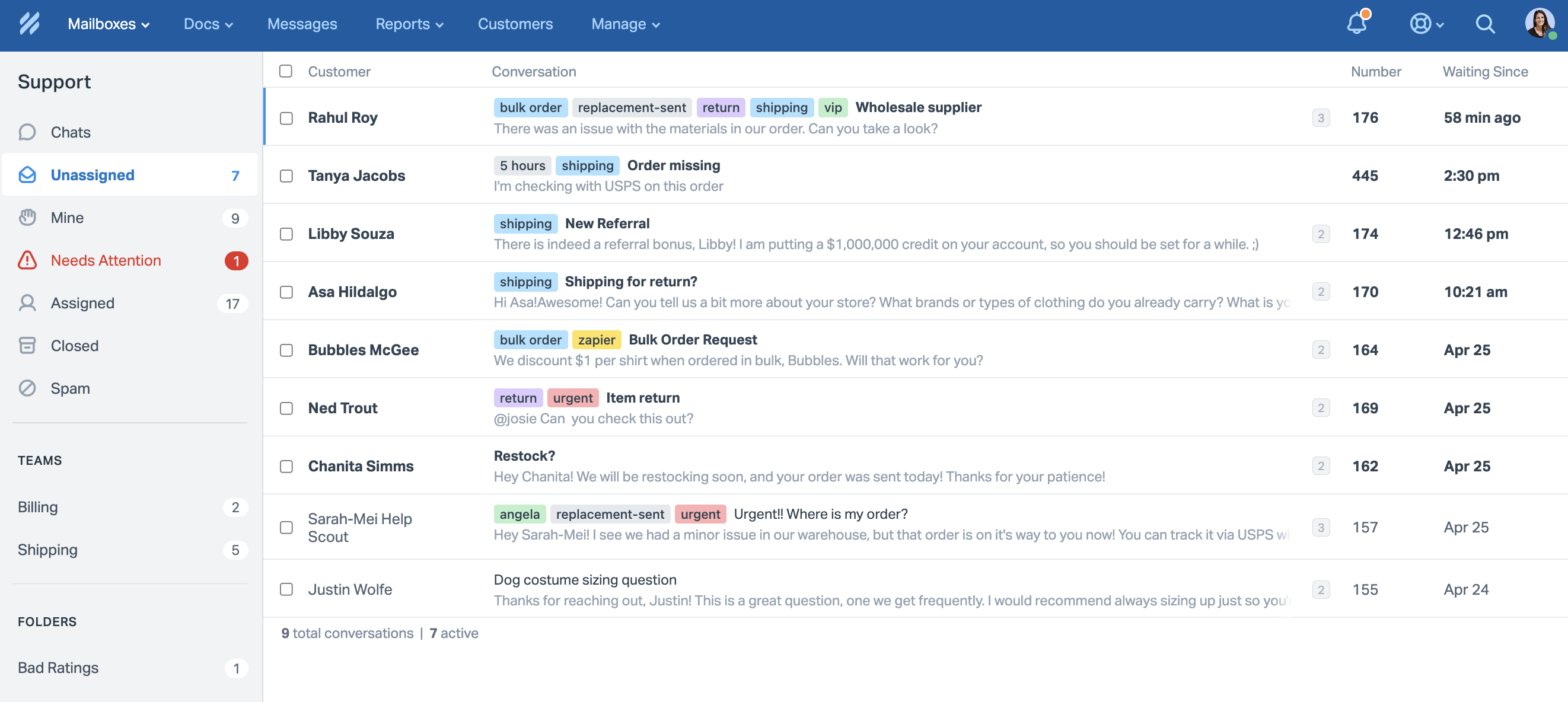
Like any other platform in the segment, Help Scout’s shared inbox offers the following:
- Assignments – you can assign a conversation to a solo teammate or departments so that it falls into the right hands;
- Private notes – trust me, sometimes you just have to leave a few words to your coworker during a heated discussion with a client (the notes will be visible only to the team member);
- Workflows – create automations to take care of repetitive tasks using a simple if/then logic;
- Saved replies – God bless the person who invented them! You can pre-write the answer to almost any customer inquiry and shoot it when in need. It saves time and nerves;
- Customer data – you can easily check all the info such as contact details, occupation, active devices, etc. Everything is gathered on one dashboard automatically so you don’t have to fill it in manually.
However, there’s always a fly in the ointment. As we’ve already made steps into the new, AI-fuelled era (hey there, ChatGPT!), many companies have already infused such technology into their toolset. Help Scout, on its part, takes it slow. Will it be for their benefit down the road? I’ll take popcorn and keep an eye out, are you in? 🍿
Intercom
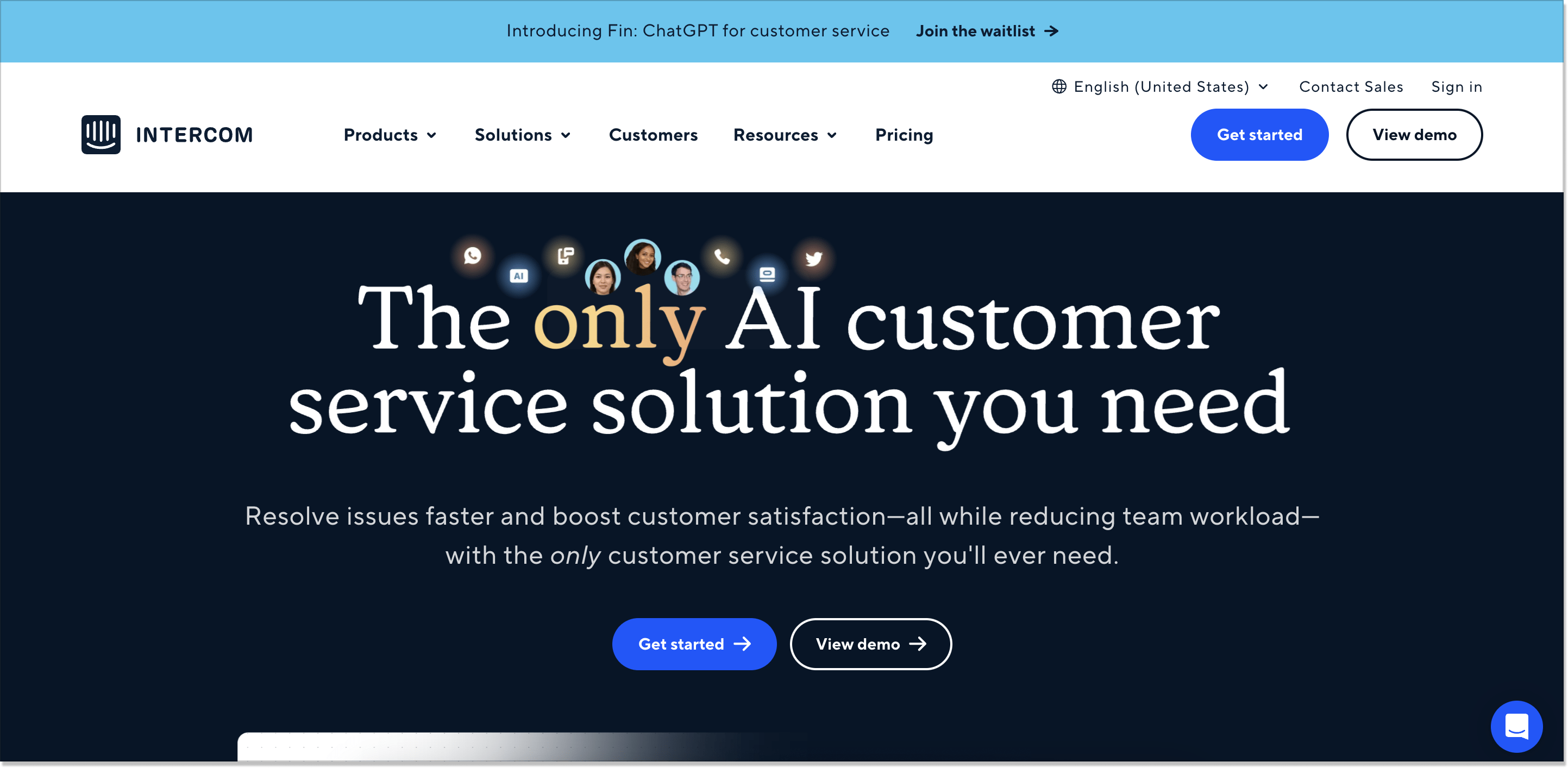
“The only AI customer service solution you need,” says the Intercom home page. Recently, they’ve launched their AI functionalities and are committed to lifting customer communication to a new level. And I would be paltering with the truth if I said otherwise 🤷♀️
Fin the AI chatbot* is the staple of the show. It’s a natural language feature that is built on the new GPT-4 technology. This bot can:
- Understand customer queries and fine-tune its replies so that they look relevant (and natural);
- Provide essential customer support;
- Offer answers that are aligned with the help center for better self-service;
- Detect the moment a query should be passed over to a human rep;
*Fin the chatbot will be available for an early beta soon so you can join the waitlist so far
Furthermore, Intercom did its best and equipped Inbox with AI, too. Thus, the team developed such features as:
- Conversation summarization tool – reformat and reprocess your dialogues to omit the sprinkled context;
- AI Composer – thanks to this, you can adjust the tone of a conversation depending on the industry a client works in, their type of query, etc. All of it at the click of a button.
- Rephrasing – if you as a customer service rep or your team find it a rather daunting experience to type the words day by day, Intercom can cushion the blow. Just write your message and hit Rephrase.
Customer support and self-service
Help Scout
On the customer support side, Help Scout also suggests In-app Messages – messages you can send via Beacon proactively to promote your products or services, invite customers to a chat, or make announcements (like an abrupt service breakdown, for that matter).
Not to miss a single customer, Help Scout allows you to target audiences with custom properties and events. Besides, it’s possible to enrich texts as you wish with CTAs, fonts, and images, to name just a few. And of course, support can’t be imaged without a proper reporting feature. With it, you can track and process every conversation on a dashboard and take action (if need be).
Moreover, Help Scout has a knowledge base thanks to which you can deliver instant answers to customers and encourage self-service. This functionality is called Docs and encompasses:
- Easy setup – which is already a pro point versus the Intercom’s steep learning curve;
- Chat widget integration – your help center can be available right from the chat widget and across any website pages;
- Customization options – tailor your knowledge base so that it fits your business temper;
- Reports – you can gauge the metrics and cipher out what articles should be refreshed.
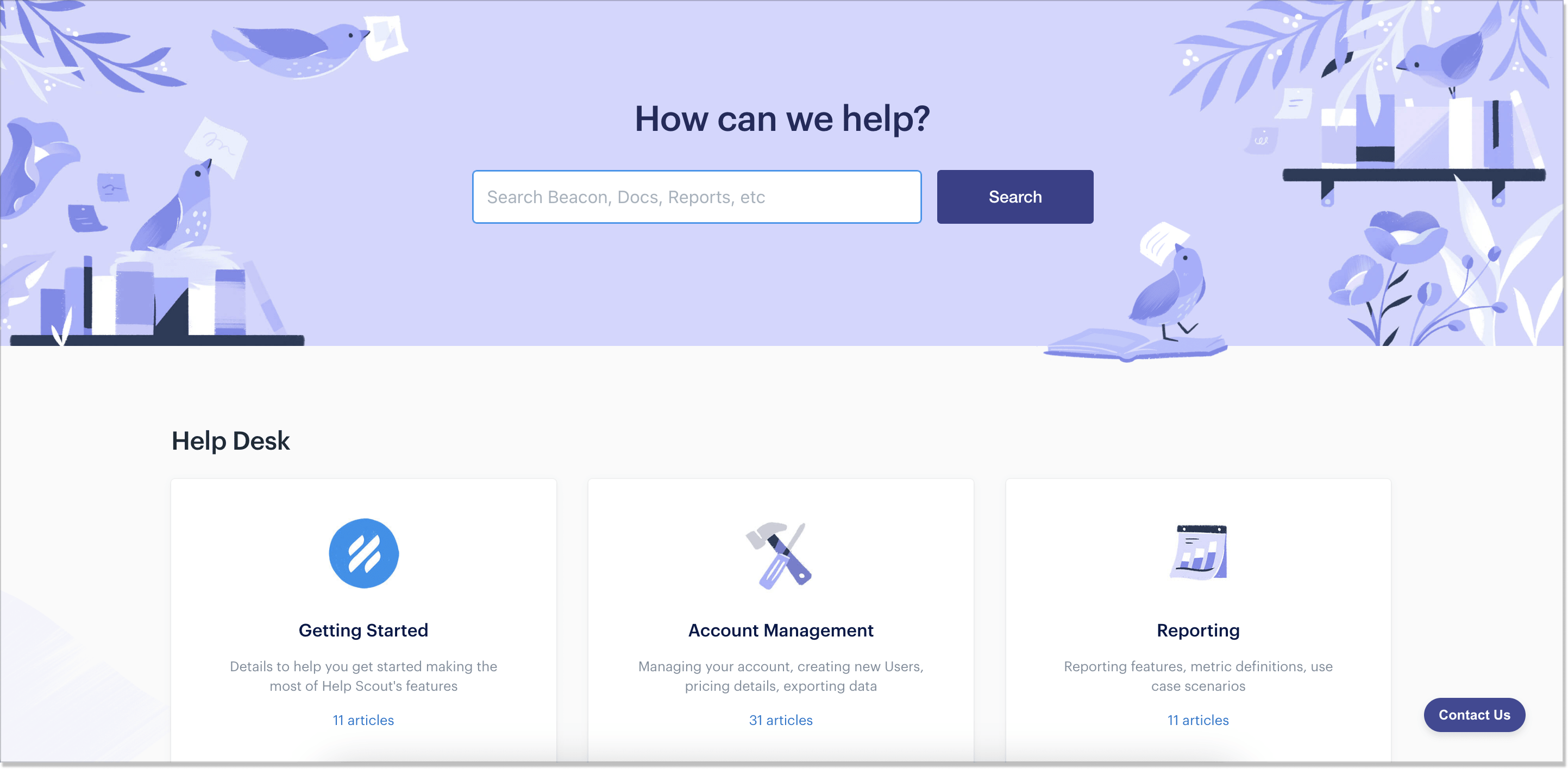
Intercom
Alongside such common customer support features as Inbox and supercharged live chat, Intercom has always been acknowledged for its Ticketing. As compared to Help Scout’s reporting (chats, phone calls, Docs, etc.), this mechanism transformed into something more complex (can be used only with the next-gen Inbox):
- Customers’ requests are taken more seriously, personally, and easier to track/resolve;
- Tickets can be shared between a support rep and a back-office team;
- Tickets can be created strictly from Messenger – customers receive a confirmation there and via email that their ticket is being taken care of;
- A complex live chat dialogue can be escalated simply by converting it to a ticket;
- Mobile SDKs allow you to send tickets in Messenger and Bots;
- Tickets can be used in Custom Bot flows for customers to complete and submit.
Besides, Intercom prides itself on omnichannel Messenger – the customer service functionality that you can tailor to your brand’s personality. Thanks to its 5 “spaces”, you can forget about out-of-context support and be flexible. These are:
- Home aka start screen
- Messages for conversation management
- Help where customers can get assistance by dropping you a line
- News to keep track of all company-wide announcements and events
- Tasks where you can create a checklist and walk your client through your product to success
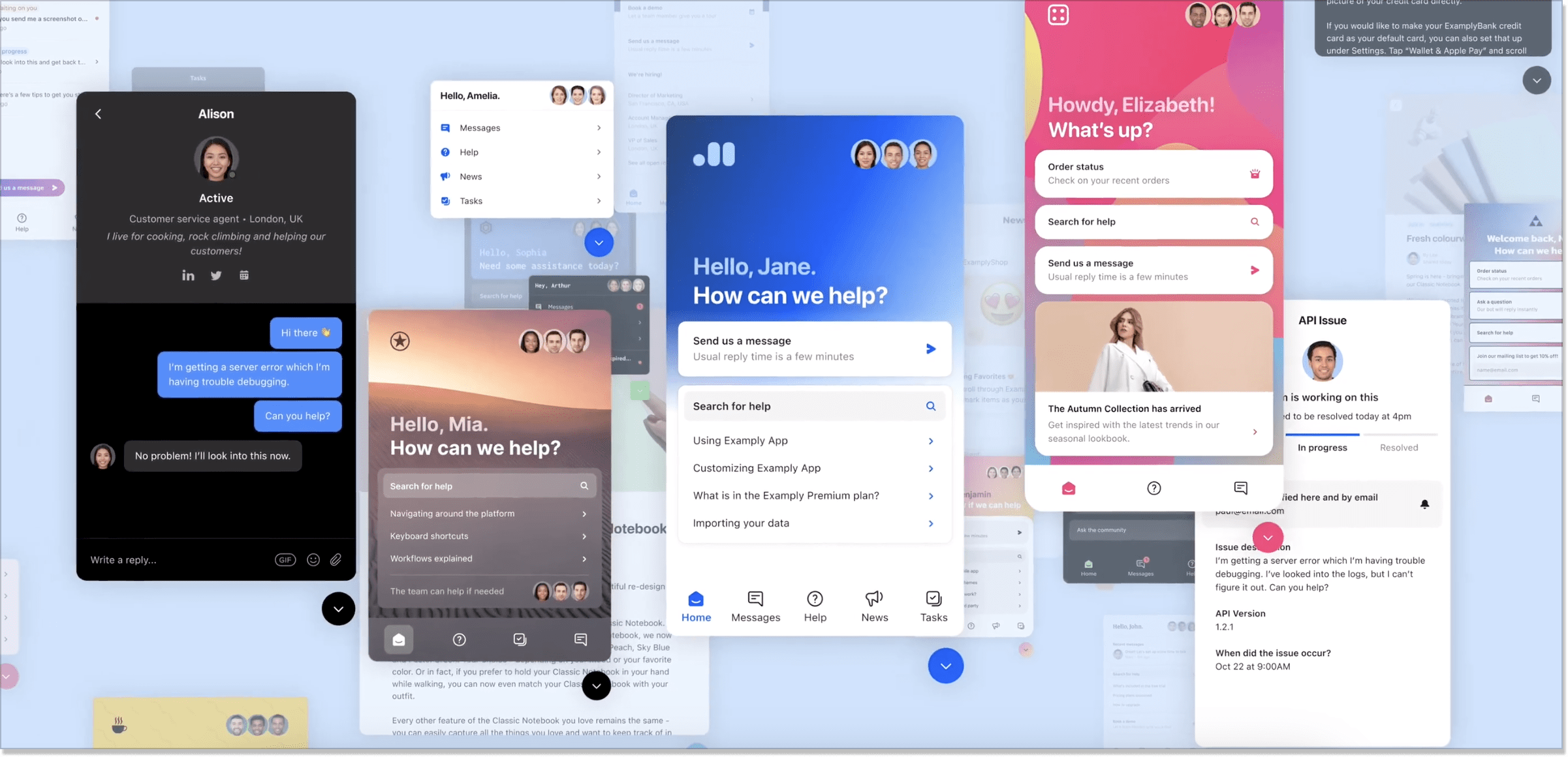
When looking for the best tool, try checking Zendesk vs Intercom for customer support. Both tools are well-known in the market but have some clear differences.
Customer engagement
Help Scout
If we talk about customer engagement, Help Scout is not a match for Intercom in this matter. Yes, it markets itself as such software as well but does provide engagement-ish features. Among them, there are proactive messages as part of Beacon, microsurveys, and Docs.
I take it that proactive messages and Docs are understandable but what about microsurveys? Help Scout leverages them to collect customer feedback and they come in different styles: NPS surveys, multiple choice, free from text box, and a simple thumbs up/down.
Intercom
It’s all more mature with Intercom. The team has developed Series – the so-called blocks – for multichannel customer engagement. It is a visual campaign builder that lets you shoot cohesive messages inside your app and out (in-product messages, email, mobile push, chatbots, product tours, etc) for:
- Onboarding
- Announcement
- Proactive support
- Re-engagement
Here, you become your own artist – orchestrate the whole customer journey specifying all the nuances, perform split testing, send automatic emails, and do so much more. Plus, you can target customers based on how they’ve engaged with your product or service.
Pricing
The trickiest part of the article: money matters. You don’t have to possess magical powers for telling that Intercom is expensive in comparison with Help Scout.
While the Help Scout prices start from just $20/mo/per agent and they make it perfectly clear on their website, Intercom pricing is based on the number of seats, not the number of contacts reached. The Essential plan price for small businesses is $39/mo per seat.
What do users have to say?
I could go on and on about the functionalities that Help Scout and Intercom offer. But all of it is hot air. The real value is the users’ opinions. So, let’s change the path and compare these two from this angle.
Remember I told the customer reviews won’t tip the scale for you? That is because Intercom (2597 reviews) and Help Scout (372 reviews) have a tie here – 4.4. out of 5 stars.
As custom has it, something new brings about positive emotions and unknown experiences (in a good sense). Well, this isn’t always the case.
For instance, Help Scout has recently introduced integration with Messenger which will be only available for Pro and Plus plans. Some found it frustrating, saying that such a “critical feature shouldn’t be hidden behind the paywall“. Totally agree!
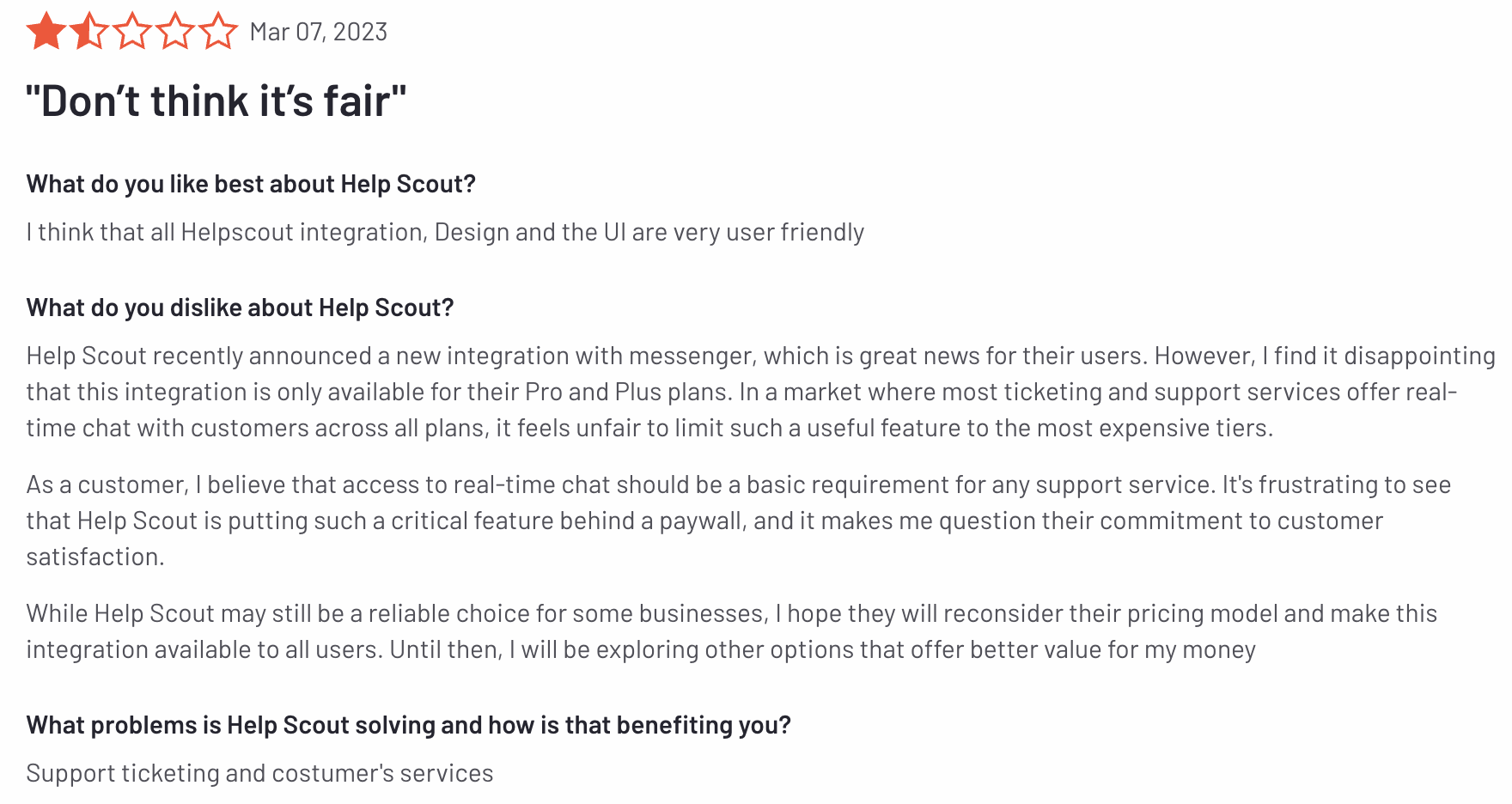
Among other customers who gave their review on Help Scout, there are also ones that claim the company’s customer support department leaves much to be desired:
The people themselves in support (on the front lines) are kind and really try. But their processes and policies … don’t expect a human answer because you are 99% of the time going to receive a can response. And if you dare to say you are frustrated, or angry, prepare for your email to go unanswered.
The support staff is very disappointing. Pre-sales is non-existent. So if you have questions good luck trying to get them actually answered. I sent several inquiries about trying to speak with someone about my very specific use case. And only got generic canned responses.
Is it possible that Intercom plays it differently? Let’s find out. When I was only at the back of my mind to check customer reviews, I already knew what the main indignation would be: Intercom’s pricing. And I guess this is the brand’s biggest pain.
Every little thing costs more – and it can get VERY pricey. Even the ability to create a dashboard in reporting will cost you more.
Add-ons are useful, but you will pay a lot, and I wonder if the value-added is in line with the price.
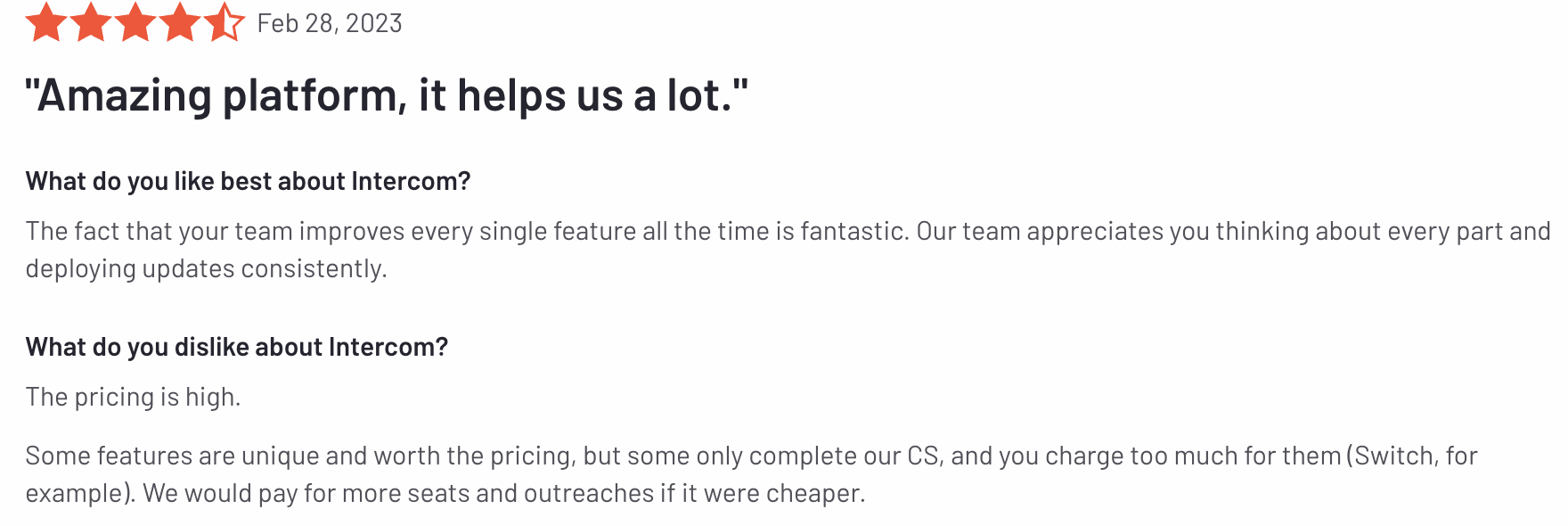
But that’s not the end. Some users also point out that Intercom is a VERY changing platform. This is expressed in so many details: from their unstable home page redesign to the constant updates inside the product users can’t quite keep pace with.
It’s not always about Help Scout vs Intercom
Aha! You didn’t expect this twist to come.
First, I will be honest with you. To operate on the market without a hitch, be a strong competition, and meet customers’ demands to the fullest, businesses today should:
- Provide a channel for the customers so that they can contact them without waiting for hours and scouring for email/phone/etc;
- Generate leads without re-inventing the wheel;
- Be available to international audiences;
- Not cost like a ticket to Mars.
So if the platforms we discussed here didn’t make your heart skip a beat for some reason, there is HelpCrunch – the full-out software with features for tiptop customer communication, lightning-fast support, and professional sales.
Oh, and not that I am showing off but HelpCrunch is awarded 4.7 out of 5 stars based on the customers’ honest reviews. Ok, maybe I am a little 😏
- Intuitive shared inbox – HelpCrunch assembled everything in a sleeker and more convenient way as compared to Help Scout or Intercom. Not only for users but also for customers. Forward emails to your team members and answer them from the comfort of your inbox, indulge your inner perfectionist with lined-up dialogues in real time, create custom inboxes, and snooze conversations for later – the opportunities are varied!
- Multichannel chat widget – all your favorite messages are in the live chat widget: Facebook Messenger, Telegram, Viber, WhatsApp (coming!), and Instagram. To set this up, you just have to click 2 buttons (you will which ones when you register for HelpCrunch and enjoy its 2-week trial period, totally no strings attached).
- No-code chatbot – if I was a business owner, I would like it to be available 24/7. Duh! I wouldn’t want my potential clients to slip away to my 8-hour healthy sleep. HelpCrunch has built HelpBot the chatbot – a smart technology that you can implement without a string of code. Thus, you can leverage existing chatbot flows our team has created for you or develop one from scratch. Depending on its use case, you can collect customer data, offer discounts, gather critical bugs, and be available 24/7.
- Multilingual knowledge base – As HelpCrunch clearly thinks of its customers and feels their pain, it crafted a multilingual knowledge base. It’s structured, available round the clock, has an easy setup, is SEO-friendly, and is integrated into the chat widget.
All of the above can be your reality for only $12/mo in Basic (the chatbot comes in Pro and Unlimited)! Do you want to get back to the part where we talk about Intercom and Help Scout pricing? 🙂
While both Help Scout and Intercom may have their rats in the attic, the one from HelpCrunch is as clean as a whistle. Communicate with your audience their languages and preferred channels, build a chatbot without thinking too much (we’ve already done it for you), and provide intuitive self-service for the sake of your clients.
I know what you think…
… No ultimate tie in the Help Scout vs Intercom showdown. It couldn’t be more on the nose – the AI has the weather of the all-too-familiar customer support features Help Scout present.
However, everything will boil down to your business ambitions sooner or later. Are you a small-sized or even a startup company wanting multiple shared inboxes? Your choice is Help Scout. Do not want to trail behind and go for the ground-breaking AI features? Intercom might hit the spot for you.
Do not forget, though, that you always have a third option and MUCH safer haven – HelpCrunch 😌 So go ahead and choose your winner!