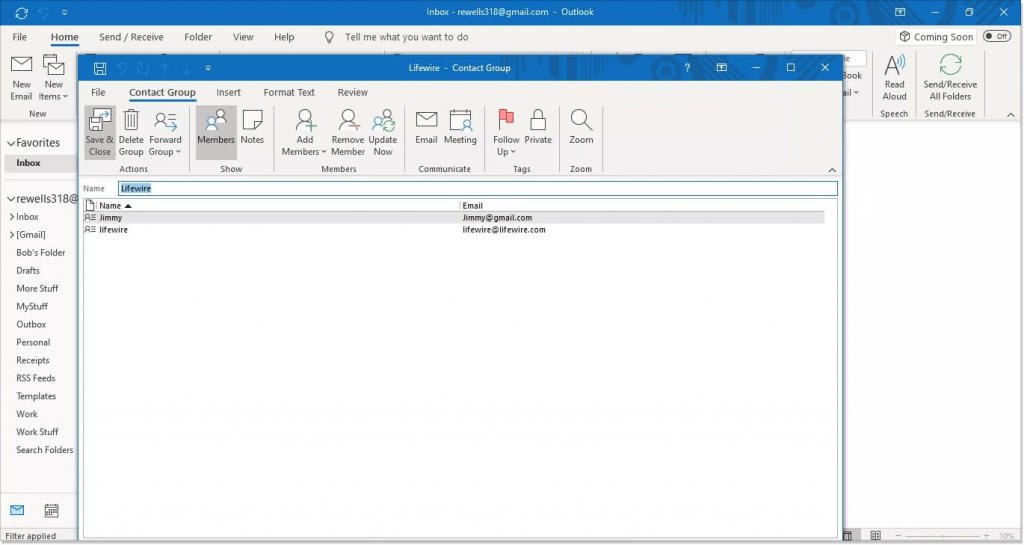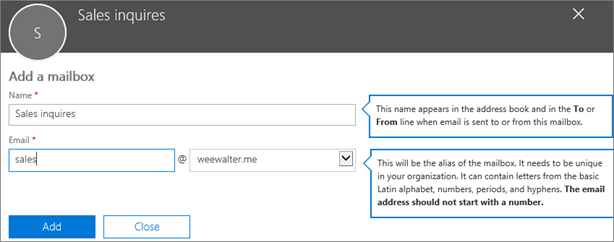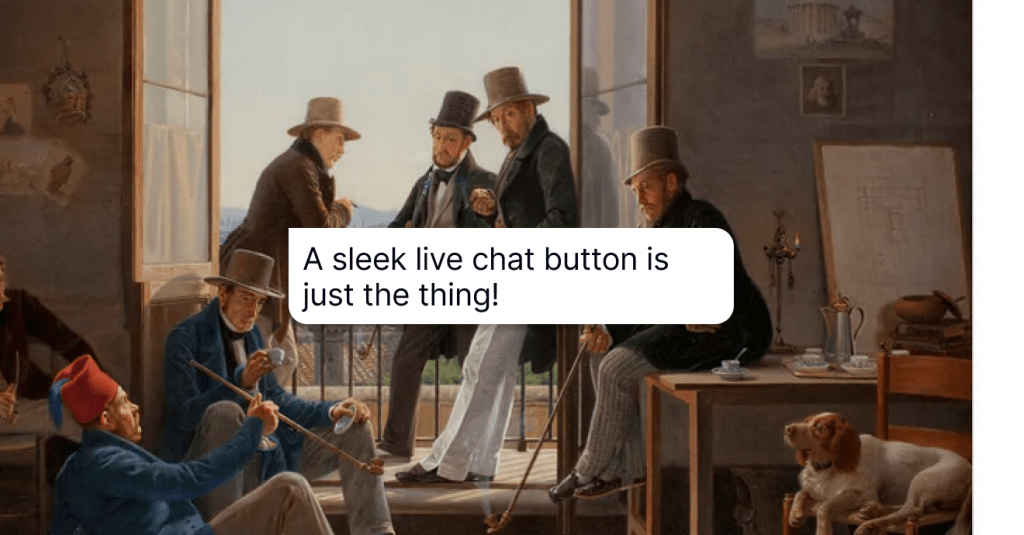Distribution List vs Shared Mailbox vs Shared Inbox: What’s Your Best Pick?
Distribution list vs shared mailbox vs shared inbox - this was always a professional dilemma. We present here their advantages, disadvantages, specifics of use, and practical use cases to guide your decision.
Written by Olesia Melnichenko

Shared mailbox vs distribution list – all businesses, especially customer-facing ones, have to deal with this question sooner or later. Oh, and don’t forget to add shared inboxes to that squad. The reason is obvious – you need to have a common point of contact for the whole team so that customers can reach you. Besides, such technologies allow broadcasting messages to all employees simultaneously, which simplifies processes within the company.
But what should you choose – a shared mailbox or a distribution list? Maybe you need to give priority to shared inbox? While many features seem similar, there are certain differences between a distribution list and a shared mailbox that can tip the scales either way.
Let’s see how these technologies work and which advantages they offer. Based on this analysis, it will be easier for you to choose between a shared mailbox and a distribution list and integrate it with other customer service software you use.
Now, before you ask: “Why bother?”, let us note that despite the emergence of new effective communication technologies, email still remains the primary communication channel for marketers – 89% of them use email for generating leads. The figures in the customer support area are no less convincing – 54% of customers use this channel to communicate with businesses.
All this is another form of saying that email is not going anywhere and that optimizing your communication flows may very well be a good idea. This is what I am going to talk about in this post.
Whenever you are choosing software for your business, you need to compare. If you search for SaaS tools, you will analyze everything the market has to offer, comparing the strengths and weaknesses of all the solutions you find. If you need a good customer support platform, you will spend hours comparing Help Scout to Zendesk or other competitors trying to find the best one for your business.
Similarly, if you are looking for a way to optimize email for your teams, you will compare distribution lists to shared mailboxes (and, sure thing, shared inboxes, but we’ll get to them later). Don’t worry, I am going to help you here.
Before we dive deeper into the specifics of each of these technologies, let’s pinpoint the main distinction between them: a shared mailbox is a simple mailbox that several people can use, a distribution list helps you spread the info but not discuss it, and a shared inbox is a like a great mix of those two. This is the core difference that defines the way they function.
Now, let’s look closer.
What is a distribution list?
In email tools, a distribution list is a feature that allows putting together a list of individual email addresses to send messages to all of them at the same time. If you have ever used Microsoft Outlook or Gmail, you, probably, know this feature as “distribution groups”.
A distribution list or group has no inbox of its own. It has a unique email address that distributes incoming messages to all the individual addresses on the list. When creating a group, you decide who should be a part of it and add member addresses manually.
For example, you have a group called “Support team”. It includes a dozen individual addresses for each of the support team members: “[email protected]”, “[email protected]”, “[email protected]”, and so on. When a message is sent to the “Support team” group, Alice, Bob, Charlie, and all other members of the group will find it in their mailboxes. It’s not possible, however, to respond to a message from the distribution list, only from the individual addresses of its members.
Most email clients support groups and distribution lists, allowing users to set them up quickly. See how easy it is with Microsoft Outlook.
Now, would you choose a shared mailbox or a distribution list? This is our next stop here.
A shared mailbox is an actual email inbox that multiple users can access. It has its own address and mail storage. Messages received in a shared inbox remain there and are not distributed elsewhere.
If we use the example from above, a customer support team can have a shared mailbox with the address “[email protected]”. However, whenever a message lands in there, Alice or Bob does not get a copy automatically. They need to check the shared mailbox to find the new message. To do that, they need to get permission to use it. Usually, such permissions are granted by company admins.
Look at how shared mailboxes are created in Microsoft 365. You can create a common email address for the whole team to use. When the mailbox is created, you can add members to it granting them corresponding permissions.
As a shared mailbox has all the functions of an individual one, it is possible to send messages from it and respond to incoming messages. In this case, the sender’s address will be the shared mailbox address, regardless of which team member used it to send the message.
Anyone having access to a shared mailbox can view all the messages in it, send, and forward them. The next person accessing the shared mailbox can see all the messages that were sent and received and continue the communication.
There are many shared mailbox solutions on the market. Many of them support not only email but also multi-channel communication, for example, Help Scout, or different Help Scout competitors. Such tools allow you to set up a shared inbox for emails, live chat messages, and instant messages, thus bringing customer support quality to a new level.
How is a shared mailbox different from a shared inbox?
These two technologies are very similar, however, a shared inbox offers much wider opportunities for the users. Compared to a shared mailbox, a shared inbox is more of a software complex than a separate email optimizing tool.
In addition to providing a common email management space for the team, a shared inbox joins all the customer communications – emails, chats, social media accounts, messengers – basically, everything that your team uses for external communication. In a shared inbox, teams get broad collaboration options with their customer relation activities synchronized and coordinated – internal notes, assigning and tagging, transferring emails to another dep or agent, etc.
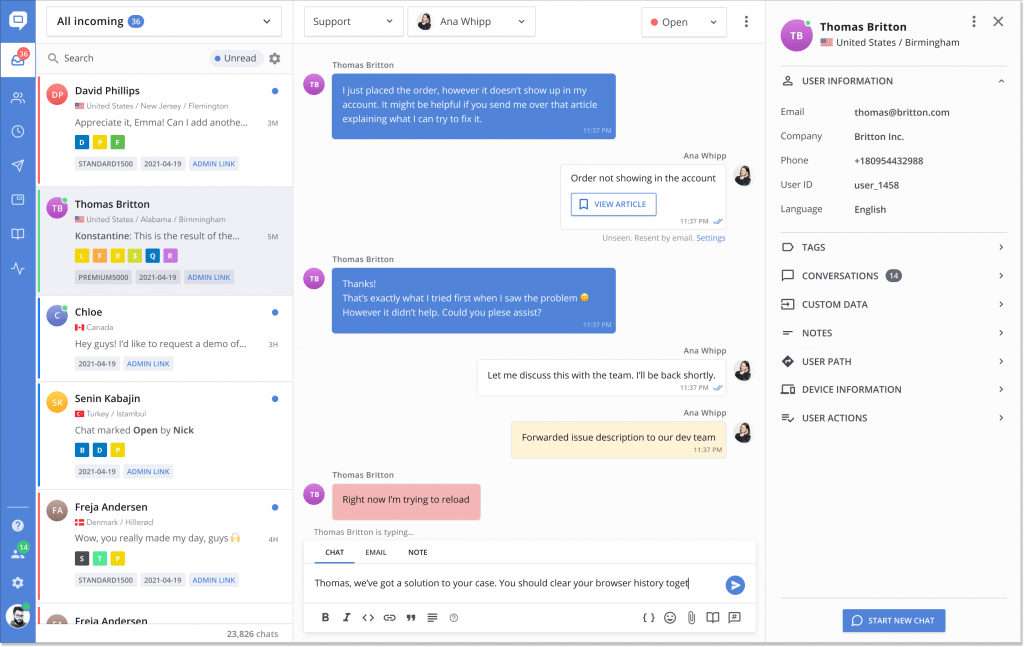
To implement a shared inbox for the team, you need special shared inbox software. Usual email client features are not enough in this case, as a shared inbox is much more than an email optimization tool.
Interested? There’s no time to waste! Sign up for a free 14-day trial and take the HelpCrunch shared inbox for a quick spin 😌
Pros and cons of distribution lists
Distribution lists have their advantages and disadvantages. Let’s look at them to make better-informed decisions when choosing your solution.
Pros:
- Great for one-way communication. If you need to have the easiest way to send messages to multiple recipients, don’t look any further. You can make distribution lists of any size – from a small team to the whole company – and use them to communicate information. For marketers, distribution lists are an effective solution to reach the entire customer base or a segment of it with minimum effort.
- Effective for broadcasting information to multiple recipients. With distribution lists, sending the same message to any number of users would be a snap. No need to add dozens of addresses – just use one common address for everyone you wish to inform, and off you go.
Cons:
- Not useful for outgoing communication. While distribution lists are perfect for broadcasting information to many people at once, they are equally useless for getting messages from them. You can receive a letter addressed to a distribution list you are a part of, but you can only answer from your personal mailbox. If you do not copy other members in your message, they won’t know about it.
- Inefficient as a collaboration tool. This disadvantage is coming from the very structure of distribution lists. As they have no own mailboxes, each member needs to use their personal mailboxes to reply to messages. There is no automatic way to inform everyone else about this correspondence unless everyone remembers that they need to cc others in their replies. As a result, several people can reply to the same message, possibly creating confusion in the recipient.
- Unsuitable in establishing accountability and responsibility. This pitfall is related to the previous one. When the same message gets too many people at once, it is not clear who should handle it. It may happen that nobody replies to such messages, thinking that their colleagues would do it. As a result, the professional image of the company may suffer.
Shared mailboxes have their pluses and minuses, too. Taking them into account will help you organize your team communication channels in the most optimal way. The same considerations can be applied to shared inboxes, as they are a wider variety of shared mailboxes with more options available to users.
Pros:
- Good for establishing ownership and responsibility. Unlike distribution lists, shared mailboxes keep the entire history of each message thread, allowing anyone accessing the mailbox to see its current status. You can always trace each reply and have a complete picture of a conversation.
- Easy centralized management. In addition to monitoring all messages in a shared mailbox, team leaders can appoint people responsible for certain contacts or assign incoming messages to specific members. This way, communications are streamlined with no duplicate replies sent to the same person or, worse, incoming inquiries left unanswered.
- Great as a team collaboration channel. In a shared mailbox, it is easy to organize the team’s work in a way that ensures the most professional handling of incoming messages. All user inquiries can be sorted by topics and assigned to the corresponding subject-matter experts, who can be also invited to a conversation when their opinion is required. Should any team member be on sick leave or vacation, their open conversations can be continued by their colleagues who can immediately see all the previous exchanges.
If you use a shared inbox, which, in addition to a shared mailbox offers omnichannel communication options, you are getting a complete collaboration platform where everything is under control and all customer communications are monitored from a single control center. You will need a special solution for that, though, such as HelpCrunch.
Cons:
- Loss of context. While most people check their inboxes at least once a day, their email routines may be very different. In a shared mailbox, a person may open it to find a thread of 27 messages they need to read from the very beginning to understand what is going on. If they do not check the inbox as often as their team members do, they might fall out of context easily.
- Special actions are needed to appoint members responsible for answering incoming messages. To ensure a quick and efficient response to incoming inquiries, the team leader needs to set aside some time to assign shared mailbox duties to the team members. Different teams can have different criteria for assigning such responsibilities – by working shifts or expertise areas – but some planning is definitely required.
When to use distribution lists
Distribution lists are useful when you need to send the same message to many recipients and do not expect a dialogue to be continued. The following cases for that are:
- Internal company broadcasts and announcements
- Meeting invitations
- Marketing emails to customers distributing similar content (a special offer, a store opening announcement, or a newsletter)
- Messages to customers about planned downtime or outages
- Notifications about a new software version release or patch with a reminder to update
Shared mailboxes are great in many team collaboration use cases where two-way communication is usually required:
- Sales and marketing teams communicating with customers
- Support and service teams receiving and handling messages from users
- Team inboxes for any communication that can be handled by any member
So, what would you choose?
In our “distribution list vs shared mailbox vs shared inbox” analysis, I have tried to highlight the most important features of all three methods. If you want my opinion, I’d suggest you have both – distributed lists for your internal broadcasts and shared mailboxes or inboxes for customer communications. A shared inbox may be your best shot, as it gives you the most options.