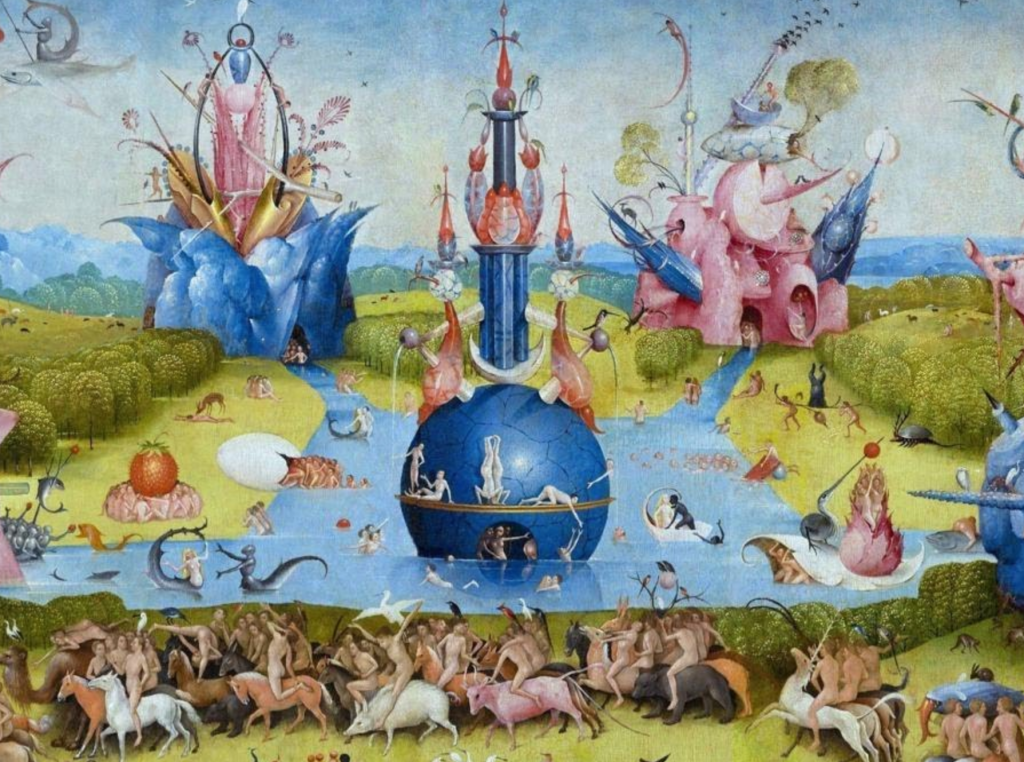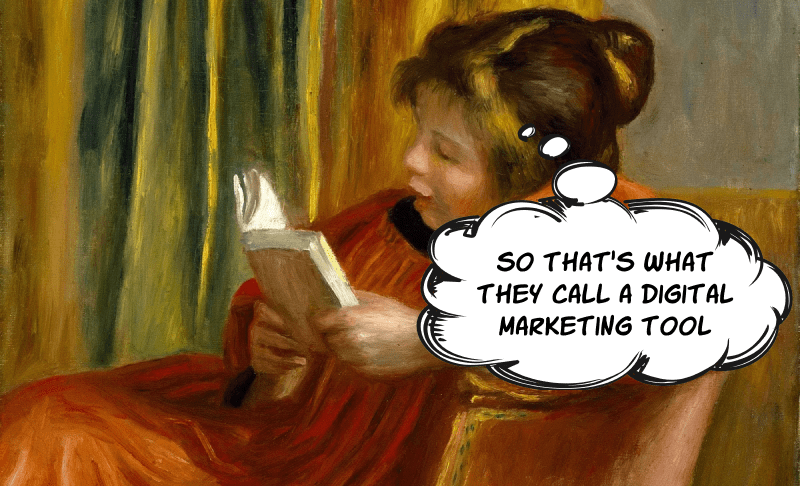Broadcast Email 101: Strategies for Standout Campaigns
Broadcast email shouldn't be a rough guess. It's a strategy. Look at our manual on how you can create powerful emails.
Written by Anastasiia Khlystova

There are broadcasts (aka manual emails, bulk emails, or newsletters) and autoresponders (aka automated emails, trigger-based emails, or drip campaigns). Every single letter that you as a business owner or a marketer send to your subscribers falls into either of the two — there’s no in-between.
However, it’s also true that a good email marketing funnel will include a mixture of both broadcast emails and autoresponders. That is why it’s impossible to talk about broadcast emailing without mentioning autoresponders — and vice versa.
What exactly are these two types of email campaigns? And what are the golden rules of broadcast campaigns in particular? All the answers are given below.
Email broadcast vs Email autoresponder
An email broadcast is a one-time email campaign that you send to a target audience (that is, a certain group of your customers or subscribers). This type of broadcast email includes things like newsletters, promo campaigns, special offers, and featured blog posts. Basically, you send an email broadcast manually once and that’s it.
Speaking of email broadcast peculiarities, it can be:
- Company-centric
- High-complaint
- Low-value
- Short-term
An email autoresponder is an automated email that is triggered by a specific action or behavior. Once you set up an autoresponder campaign based on a certain trigger, messages are being sent continuously without your participation. For instance, you can create rules for autoresponders that send letters to:
- Congratulate a user on their birthday
- Cross-sell when a customer buys a specific product
- Alert clients to membership renewals
- Reconnect with inactive customers
- Re-engage a client who has abandoned the cart
Marketers usually fall back on autoresponders to cut down the amount of work and streamline their email marketing processes. For instance, rather than walking each person through a purchased product, an autoresponder can send out a business welcome message and personalize it according to some other scripts.
Have a look at the table below to establish the difference between these types of broadcast emails:
| Email broadcast | Email autoresponder |
|---|---|
| Manual | Automated |
| One-time | Recurrent |
| Sent to a group of subscribers | Sent once per user |
| Based on personal data | Based on behavior triggers |
| Examples: – newsletters – promo campaigns – special offers – blog posts selection |
Examples: – welcome letter – help with onboarding – cart abandonment – trial end warning |
Email broadcast golden rules
Let’s dive deeper into the question. Before you launch your first email campaign, you should arm yourself with a set of good manners:
1. Personalize each email broadcast campaign
Don’t let the word ‘bulk’ fool you. Yes, email broadcasts are mass emails that are usually sent out to thousands of subscribers at once. And yes, we are all perfectly aware that every marketing or sales email we get is 100% automated. Still, there’s some room for personalization. And we still expect those letters to be a little bit humanized.
Foremost, you must use the recipient’s first name at least in the greeting. This is all easily done with the help of so-called ‘custom attributes’. Let’s say you have a database of your subscribers, with their first names and email addresses in it. In this case, all you need to do is to add the following custom attribute to your mail: {first_name}.
This way, your email broadcast software will automatically pull out each recipient’s first name from the database and insert it into the letter. You can add those custom attributes not only to the body of your letter, but also to its subject, to attract a person’s attention right away. And it works like this not only with names but with lots of attributes.
This is a vivid example of how the Insense team added my name to their email subject and boosted personalization:
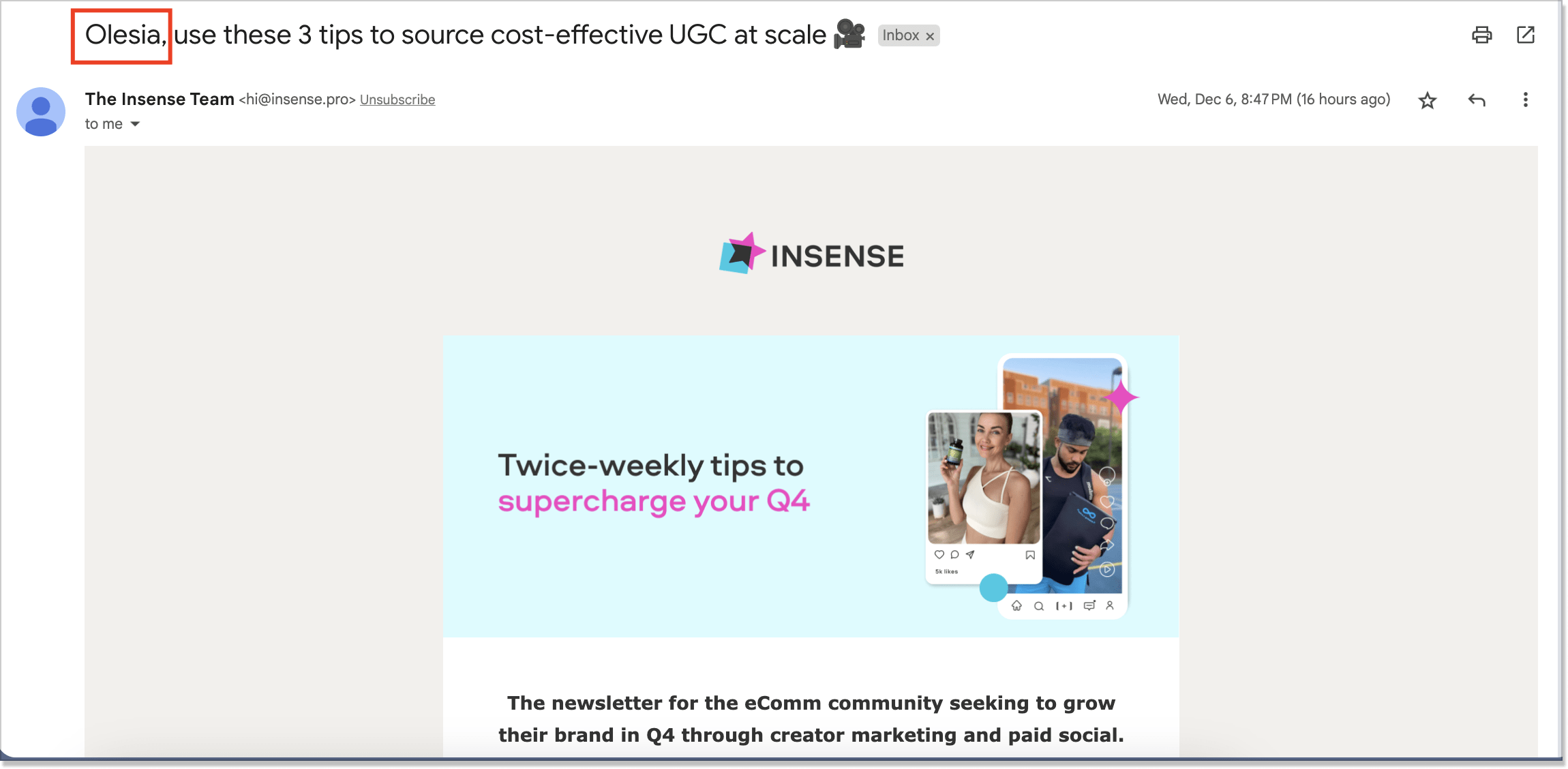
2. Segment the audience
Bulk email personalization can go way beyond those attributes, though. The golden rule of a broadcast emailer is to segment your recipients by whatever criteria you find relevant for your goals — from countries and languages to subscription types to registration dates.
Well, it sure takes more work to craft different messages for different types of subscribers. But at the end of the day, it allows you to take your targeting game to the next level. Instead of impersonal generic emails, your broadcast will bring some specific value to every segment of recipients.
For instance, if you’re sending an email broadcast about product updates, it will certainly make sense to segment your audience by the type of subscription. Some updates may concern only certain ones, so why bother everybody?
Or, let’s say you have a Christmas special offer. Now, you need to consider different celebration dates for Catholics and Orthodox Christians. Otherwise, it makes no sense.
Look at the brilliant real-life email announcement from SpanishDict. After I installed their app to master my Spanish (porque me gusta España! 🇪🇸), I automatically got to their leads email list, so they dropped me a themed Christmas newsletter – with a targeted subject line and a CTA to learn more about the language:
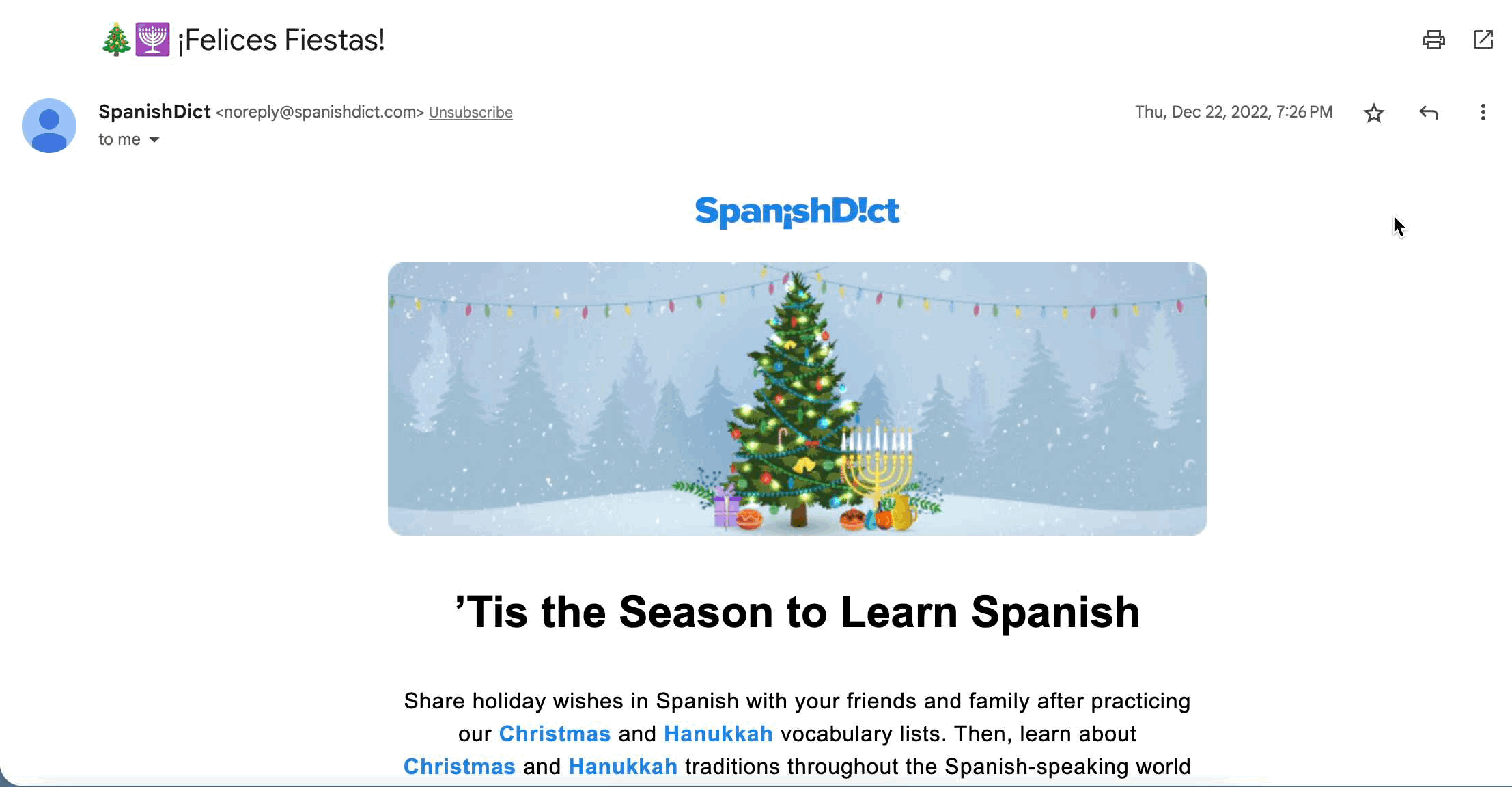
So yeah, segmenting your audience lets you make email broadcasts way more personalized and better targeted, which will immediately impact open and reply rates.
3. Keep your letters short
Every single marketer has fallen into the trap of long email broadcasts at least once in their lifetime. We have so much to share, and we’re convinced that everybody wants to hear about it. Well, usually, people don’t really care about long letters — nobody has got time for that.
Try to keep your email broadcast as short as possible. Your goal is to present all the value as soon as possible, no need for wordy introductions. Throw in a joke, tell everything there’s to tell in a few words, and call it a day – this email design will do the trick.
When was the last time you really read that long marketing letter from top to bottom? That’s what I’m talking about.
4. Send email broadcasts at the right time
If you’ve read a thing or two about email marketing, you probably know that Tuesdays and Thursdays are the best days for broadcast emailing — specifically between 8 and 10 am.
However, many marketers report that any working hours of any working day show more or less the same results. Weekends and evenings tend to perform poorly. According to Venngage, the best time to send an email blast is between 2-3 PM. This way, you’ll be able to fit in that past-lunchtime procrastination window, when people come back to their desks and are more likely to read your newsletter.
It’s also recommended to send email broadcasts based on recipients’ local time. If you send letters to people from different countries, it’s way more effective to schedule them depending on different time zones — many tools have this feature built-in and will do all the work for you.
5. Add a clear CTA
Every email broadcast has its end goal. Whether it’s a newsletter or a promo campaign, you want people to perform some action after they’ve received your message — to read that article or to buy that product.
Well, you have to establish that end goal — add a clear call-to-action at the end of the message. Don’t overdo it, though. Two or more CTA’s may be confusing for readers. Do you want me to click that ‘Read more’ button, or should I just go ahead and register for the trial? Just tell me what to do!
Still, you have to be sure that you choose the CTA that works better than all the rest. You may track its performance by using a URL shortener. Such software helps you collect, analyze, and optimize your future campaigns.
6. Stay consistent
Email broadcasts can’t be just an occasional ‘will-do-them-if-I-feel-so’ thing. If you start doing them, you better do them consistently and according to the schedule you set for yourself.
It’s also important to develop your own voice and style. Like, if you’re sending regular email broadcasts about company updates, they’ll be more noticeable if you give them a name, make them similar to each other, and send them according to some schedule.
You also need to decide on the tone you want to render. Do you want to start with an occasional joke? Or is it a more business-like kind of thing?
Email broadcast tools
Many email marketing tools offer broadcast emailing functionality and save your time and money: from popular giants like MailChimp, GetResponse, and Moosend to an all-in-one customer service software like HelpCrunch that also provides an email marketing solution worth your attention.
The first group of email broadcasting software offers a great range of features for segmentation, personalization, and precise targeting. Most of the modern email broadcast tools are feature-packed:
- Detailed campaign reports
- Different app integration
- Email scheduling
- Email builders
Strictly speaking, tools like HelpCrunch aren’t used exclusively for email marketing. They are rather all-in-one customer communication platforms, offering email broadcasts and autoresponders among other channels.
This approach has its pros and cons. On the one hand, they may lack something in terms of emailing functionality. On the other hand, they make up for it thanks to their versatility and flexibility.
For instance, an omnichannel customer communication platform HelpCrunch offers live chat and popup features in its toolset which are the most popular ways for collecting email addresses for campaigns. Having your list of contacts and all the tools for email marketing within one dashboard makes it easier to set everything up.
Email broadcast examples
To tell you the truth, there are not so many kinds of email broadcasts out there. You don’t want to annoy your subscribers too much, so you just send an occasional newsletter to keep everyone updated and that’s it.
If you’re looking for inspiration for your own email broadcast, we’ve gathered six most interesting examples you might want to check:
1. Flash company news
When something important is happening in your business — like a partnership with other companies or some U-turn of your official policies like changes in the terms of service — that is something your customers would probably like to know about. By the way, HelpCrunch has recently teamed up with UniSender. We’ve posted a captivating article about this event, so you’re welcome to check it out!
There’s a nice example of such an email broadcast from The Hustle, a daily newsletter about the world’s unusual events. They managed to build up a lot of anticipation about their announcement by dividing it into two parts. In the first one, they made a promise and in the second one — they delivered on it:
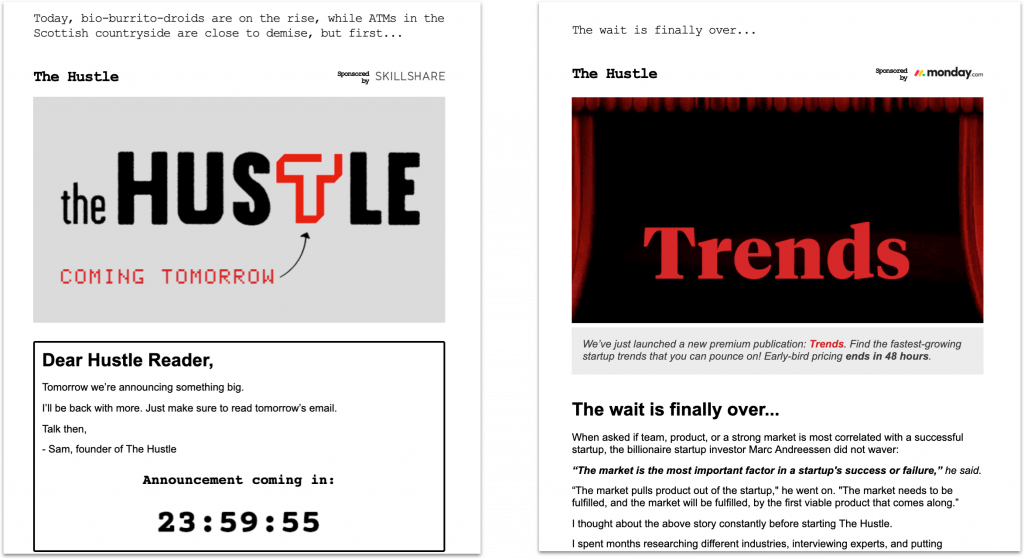
2. Inform about product updates
Running a SaaS business is actually very different from any other sector. Your product is constantly evolving, so keeping everybody on the same page and aligning it with an email marketing strategy is harder than it seems.
Nevertheless, your contact list involves people who want to know about everything that happens with your product in the first place. That is why it’s extremely important to send some regular email broadcasts about all the updates you’ve recently had. But not too often: once a month is more than enough.
We at HelpCrunch send such messages with all the best stuff regularly. Lately, we’ve released this big update — merging chatbot flows and setting up the waiting time for a chatbot.
Our email broadcasts are always personalized, exclusive, and well-targeted. So this one is no exception. An engaging text and visuals are the recipes for an email broadcast success.
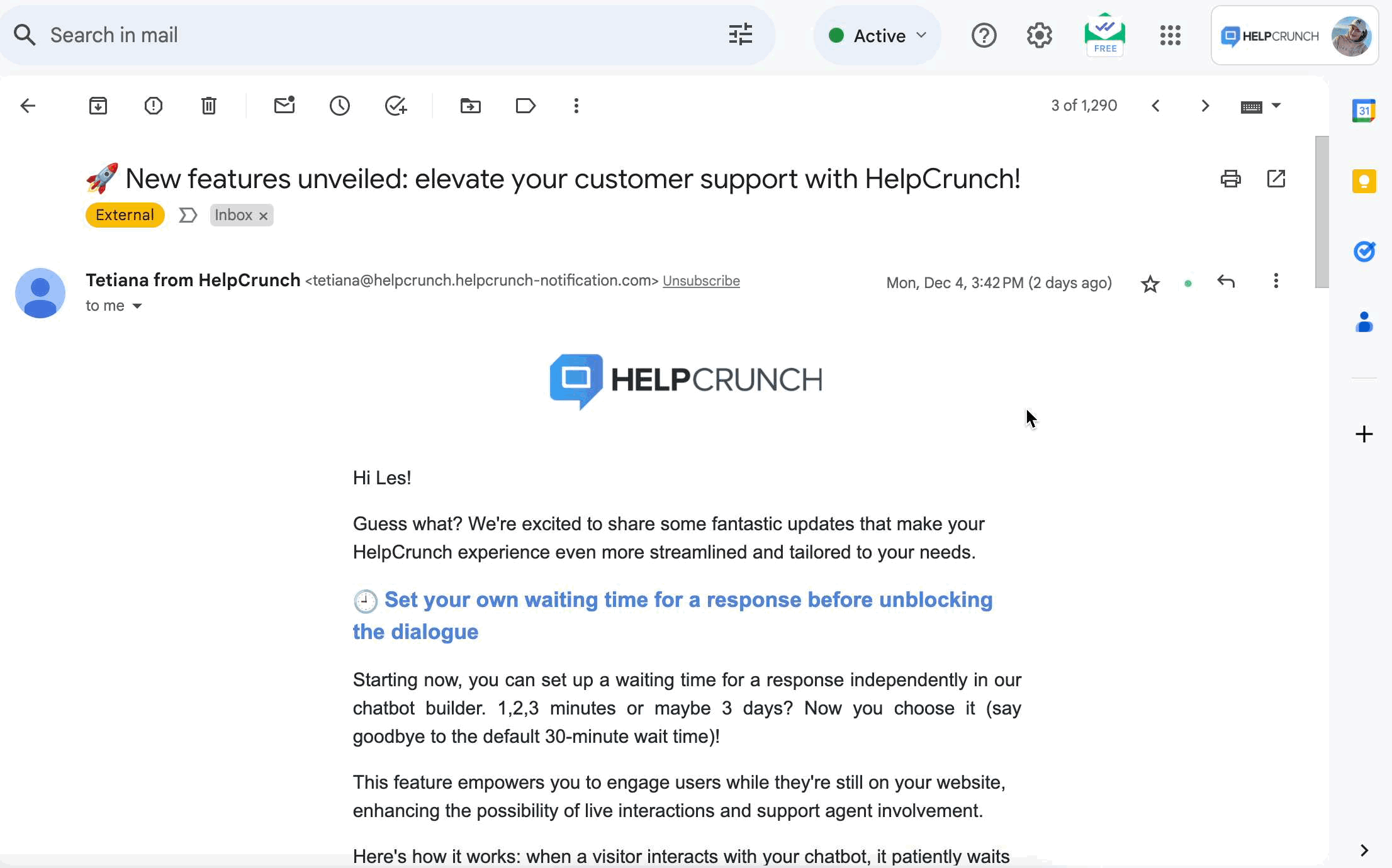
3. Send the best stuff from your blog
If you’re running a company blog (or just a blog for that matter), you can make an email broadcast out of your newsworthy articles. Send your best pieces to subscribers to keep readers updated, increase interaction, and attract additional audiences.
One of the nicest examples of such regular email newsletters from a blog is the one by Aeon. It arrests my sight for three reasons:
- Beautiful vivid visuals
- To-the-point content
- Minimalistic design
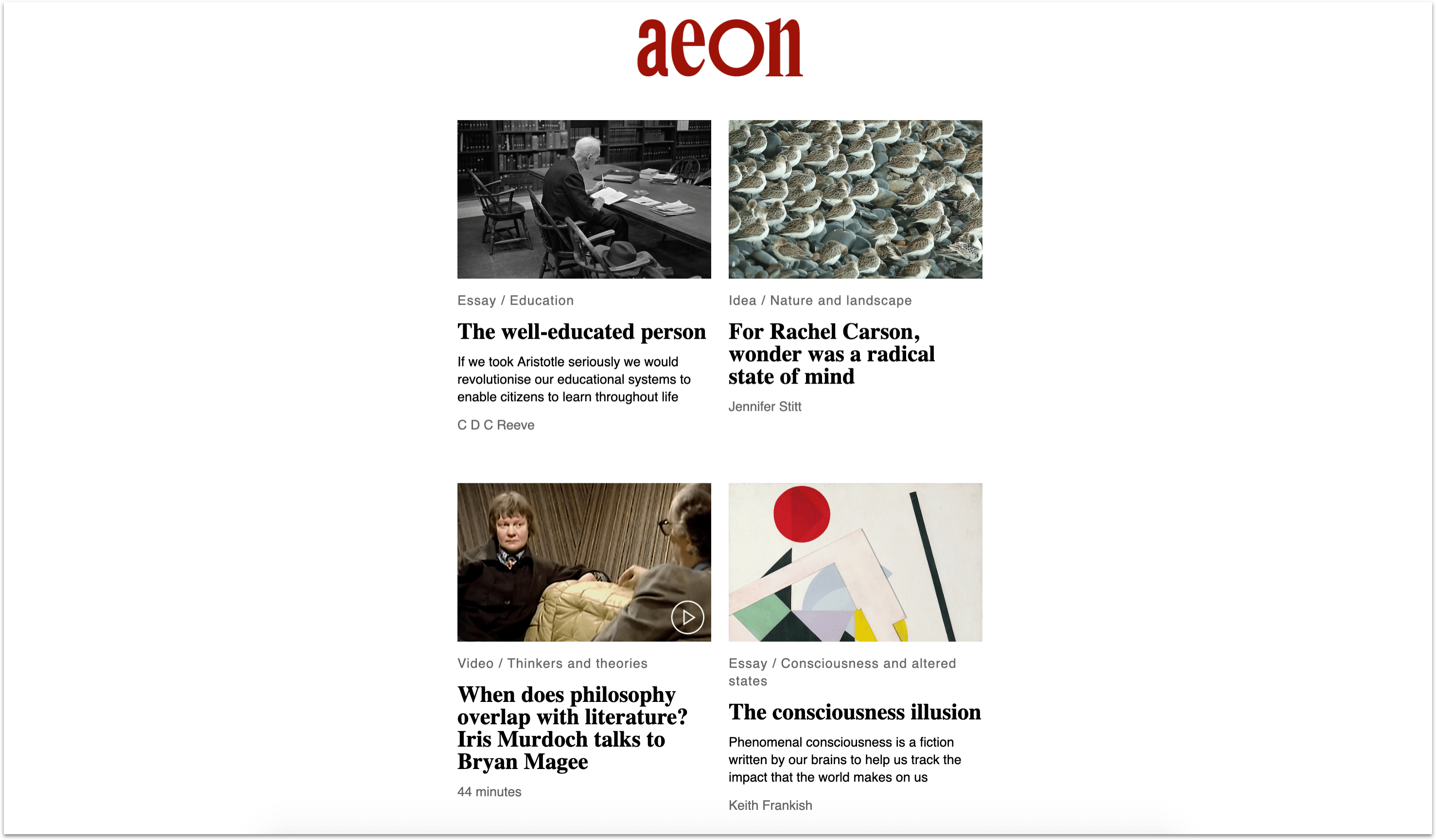
4. Come up with holiday special offers
Let’s use Black Friday deals as an example here.
My personal impression is that every single Black Friday email broadcast pretty much looks like the rest of them. They are all flashy with discounts written in big letters. Nothing stands out.
Just take a look at this awesome Black Friday email strategy by Everlane. They use this day not for flash sales or profit, but to raise awareness and money for workers in China. How’s that for making a difference?
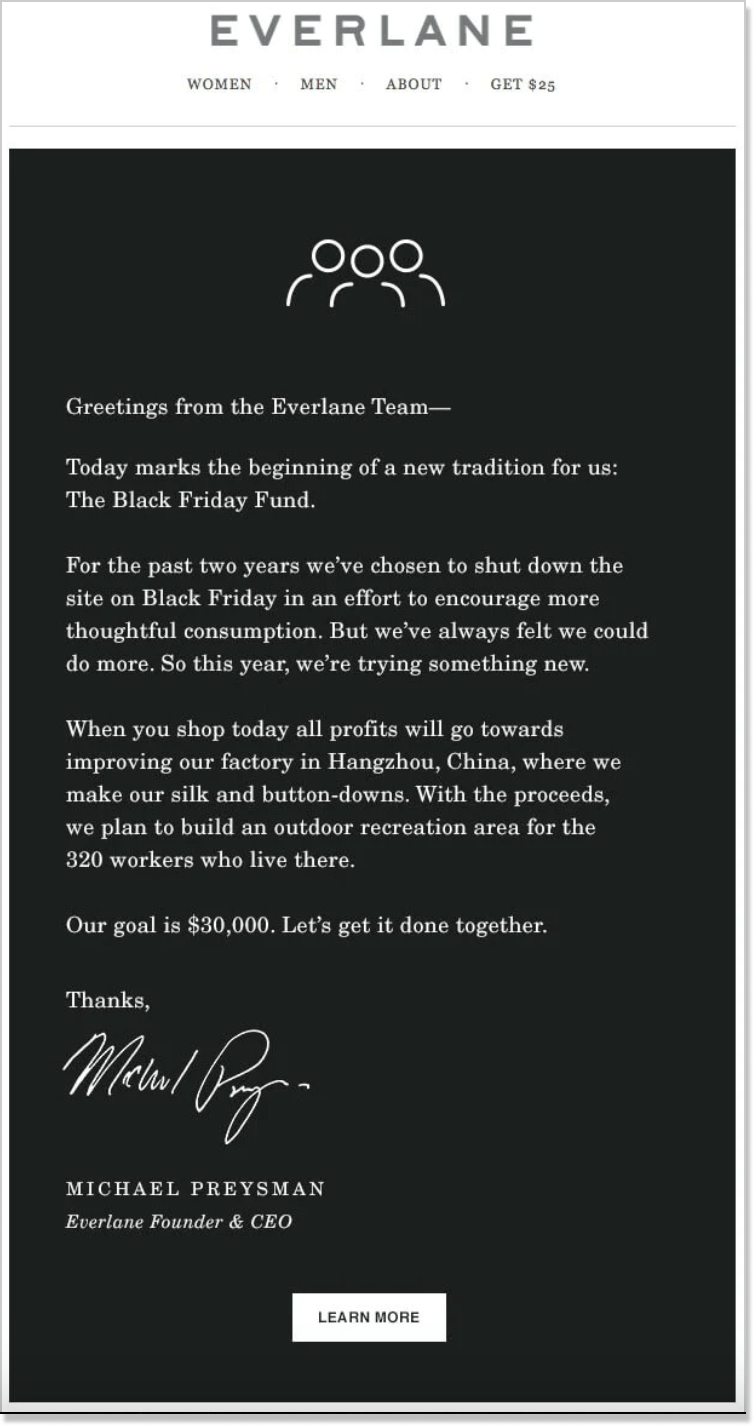
5. Design periodical digest broadcast email
Email digests can be both brand-centric and not really. It all depends on what type of information you are going to include there. Apart from the company-wide news, you can also add news articles in the niche, quotes from industry professionals, reviews, and other related materials.
What makes a winning digest? Cohesiveness and relevance. Just like the one from MacPaw – a Ukrainian software company. Recently, they sent me their regular MacPaw digest with company news and product updates, also occasioned with Cybersecurity Month. Plus, at the tail of the letter, they added an important link to donations for the Ukrainian Army.
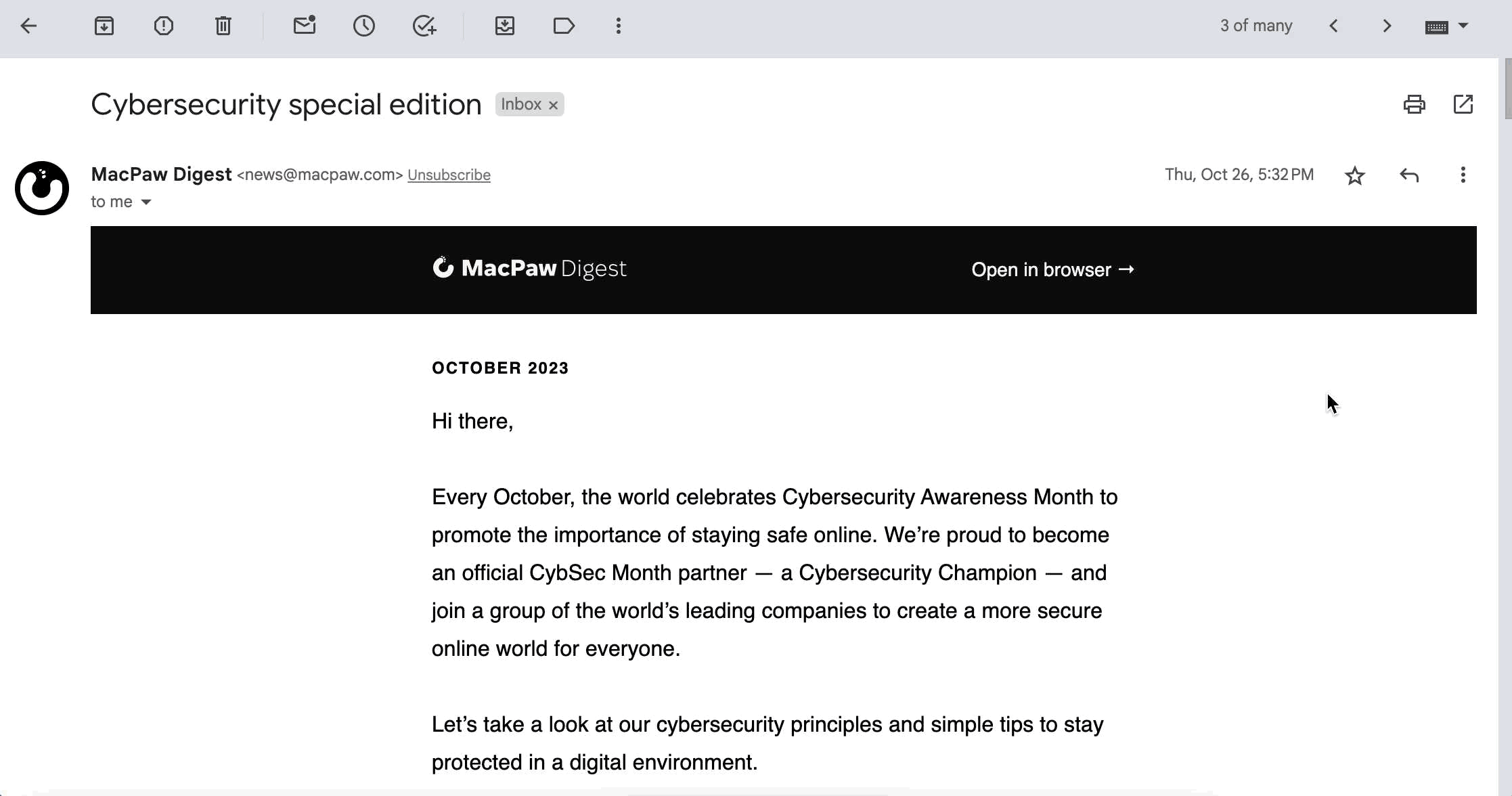
6. Promote an upcoming event
If your company is organizing or sponsoring some conference, webinar, or podcast, that’s a great subject for an email broadcast. These are the types of emails that should be sent to your whole user base. You need to put them in front of as many eyeballs as possible.
For customers to read through your promotional email, keep it short and to the point, include the speaker’s info, and describe its agenda briefly. Don’t forget to add a CTA to register for an event, too.
Here is how Reddit has recently invited its audience to the webinar on driving app installs and conversions. I would say this is one of the most effective email broadcasts out there:
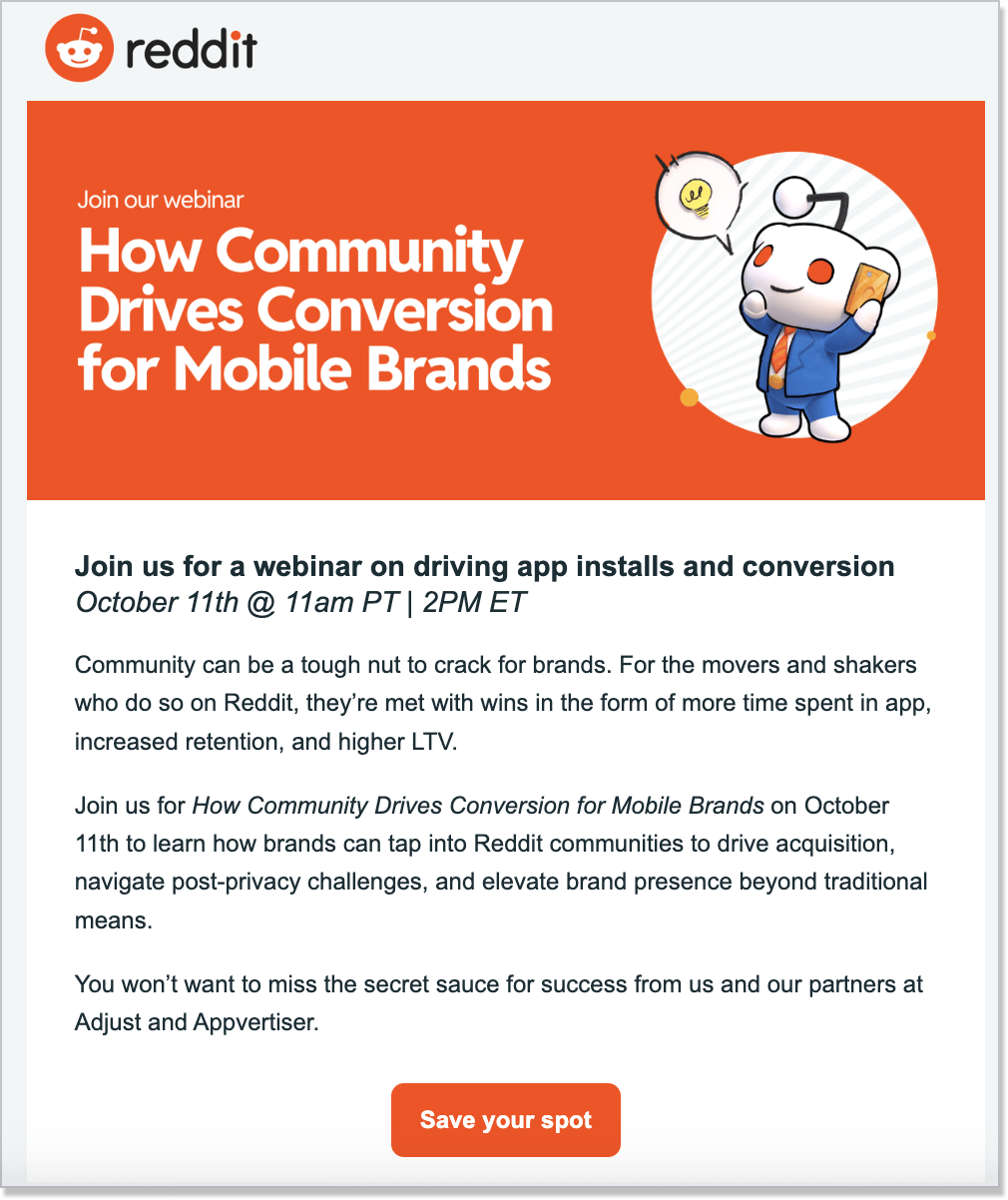
7. Send an emergency situation email
Running an online business is not all roses, though. Sometimes, you need to send some unpleasant email broadcasts — like if you faced some security breach or data loss. As difficult as such situations are, life happens and it’s better to notify your customers early on to show that your business is open and transparent. You can offer them a tool for securing your browsing to protect yourself from viruses and unwanted data leaks. People appreciate this.
The general rule for such messages is to be as sympathetic as possible. You need to put yourself in your users’ shoes and tell them exactly what happened and how you dealt with it. There’s no room for jokes here.
Let’s see how Microsoft informed customers about the security breach they had with Outlook. What I liked about their letter is that there’s no talking in circles or trying to hide the truth. They tell you exactly what happened, what data was leaked, and what privacy policy measures they took to protect their users.
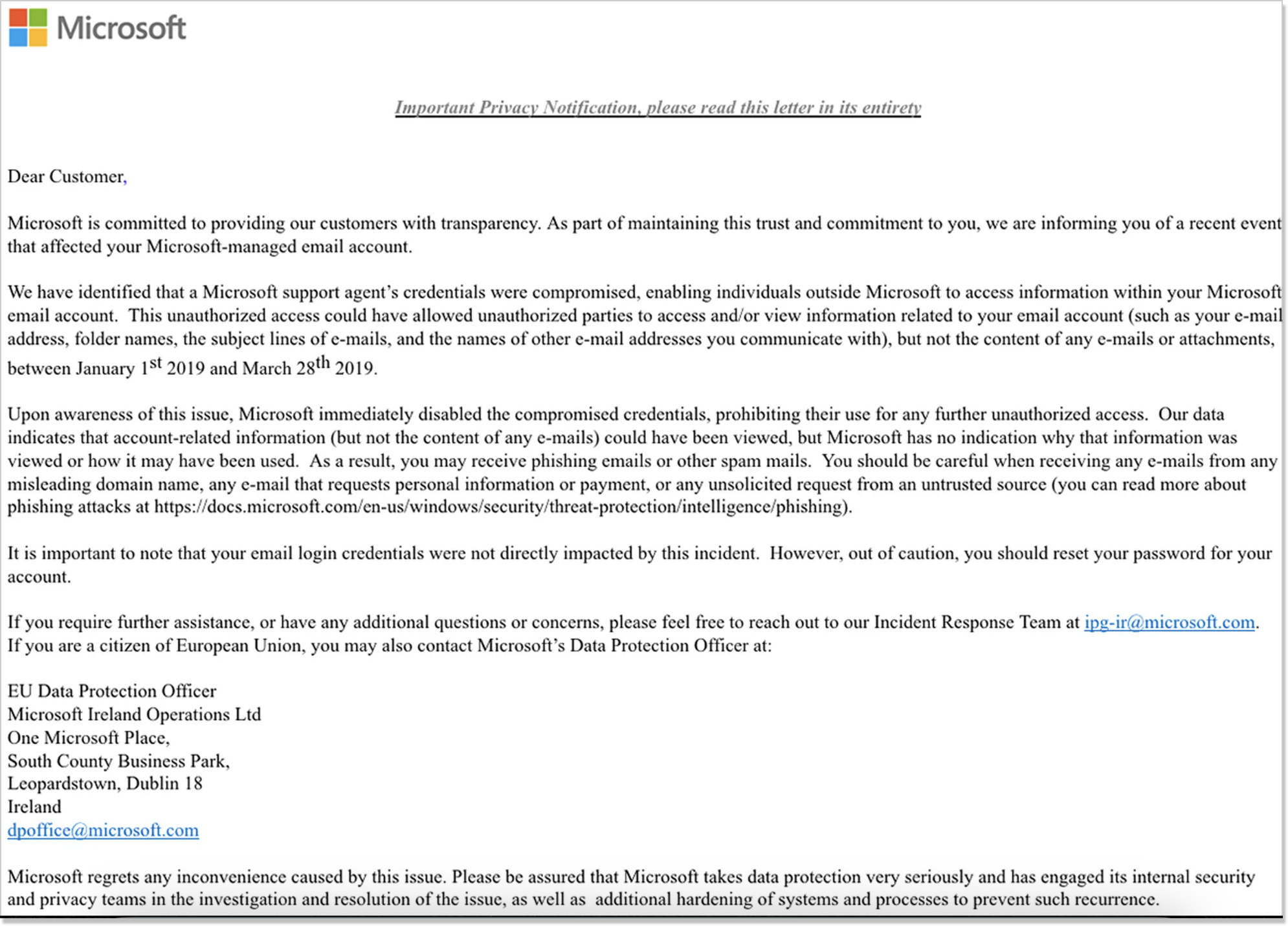
Final thoughts
The most important thing of all is to never stop testing every single detail about your email broadcasts — schedule, follow-up emails, subject lines, CTAs, and their placement.
You need to work out your unique formula of success because general rules are usually way too general to be applied to each situation. To streamline your email broadcasting processes, use software that fits this purpose best. Create an account with HelpCrunch and start broadcasting right away!