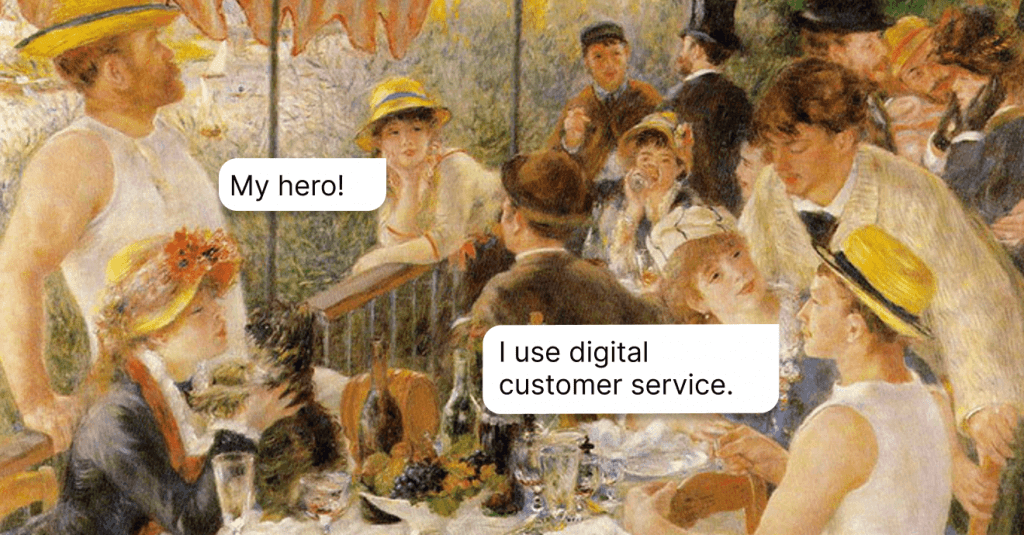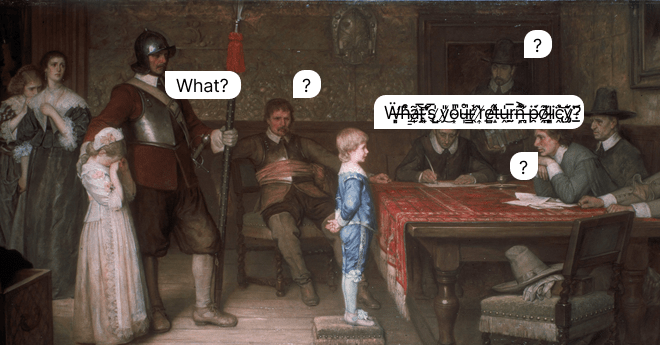20 Best Customer Service Software for Every Budget in 2024
Looking for a customer service tool? From all-in-one to field-specific, we've collected 20 solutions for you to choose from.
Written by Yaroslav Savchenko

No longer than ten years ago, customers had to call businesses and wait in line for a palpably long period to get some assistance. That was the only way. Fast-forward to today, people have messengers, social media, and self-service hubs. They can call, write, send letters, complain all over social media, and whatnot. Businesses are getting as reachable as possible.
But if you’re a business owner or executive, keeping your end of the bargain requires more and more resources and dedication. From assembling a professional team with the skills for customer service to measuring progress. On top of everything, you need a reliable customer service system to manage all communications with customers effectively.
You may feel lost and light-headed at the vast choice of customer service software right now. But believe me when I say it: by the end of this article, you’ll have a clear picture of a perfect customer service tool for your business.
What is customer service software?
Before defining a customer service software, let’s answer the question “what is customer service?“. Overall, it’s meeting your customers’ needs: through timely assistance on your website, a knowledge base about your product, accessible on your website, etc.
A customer service software is an online toolkit for businesses that ensures your customers get the help they need, precisely when they need it, and through the channel they need.
From your perspective, it’s a software solution with features designed to make your service integrated and fast. If a client has a question, a gripe, or needs guidance on your product or service, such software swoops in, organizing all those communications into a neat and manageable system.
Key features across different service software types:
- Multi-channel support: It handles customer inquiries from emails, chats, social media, carrier pigeons, etc.
- Ticketing system: Each inquiry gets its own ticket, making it easy for your support team to track, manage, and resolve.
- Automation: Let the software handle repetitive tasks. Automate responses, categorize issues and streamline lead generation.
- Self-service features: Customers can often find solutions without even talking to a human (which they sometimes prefer).
Importance of customer service software today
Customers who spend money on your product also expect a pleasant experience during and after. They want instant responses, around-the-clock availability, or solutions as personalized as their favorite coffee order.
How to provide good customer service and override competitors? This is where customer service software will come in handy. It greatly simplifies communication for both parties and gives businesses tools to improve customer relationships, which is suitable for acquisition and retention. Just look at some major benefits:
- Efficiency: With customer service software, you’re providing support at warp speed.
- Data-driven decision-making: It gives you the data to make informed decisions.
- Building customer loyalty: Good customer service about solving issues and building relationships.
Types of customer service software
There are eight customer service types through which customers can get assistance: live chat, chatbots, email, social media, phone, on-site support, self-service, and video support. For almost every one of these communication channels, there is a corresponding customer service tool. Actually, there are six of them.
All-in-one support tools
This type of customer support tool covers all of the channels mentioned above in one place. You won’t need a separate tool for live chat, emails, or phone calls. Every customer request will land in a unified dashboard where you can manage them in a single browser tab.
Live chat tools
Real-time messengers you can install on your website or app. It will appear as a small button so customers can click it, open a live chat window, and immediately connect with a support agent to help resolve their issues. The whole experience is much like using WhatsApp or Facebook Messenger.
Email support tools (aka help desks or shared inboxes)
Some customers prefer to contact a business via email. But instead of answering from Gmail, support agents can use help desk software to track, tag, and manage vast loads of conversations more efficiently. Also, the “thank you for your order” email template and similar significantly speed up the process.
Social media and messenger support tools
Many users prefer chatting with businesses via familiar social platforms like Facebook Messenger, Instagram, or Twitter. This allows them to resolve issues without interrupting their daily routine instead of being stuck on your website for hours. That’s why businesses should track their mentions and direct messages across all social media and respond to them as fast as possible.
Call centers
It provides you with all the necessary features to manage incoming calls from customers more effectively and keep them all in one database. Even though people like call centers for their immediacy, companies often fail to provide it on a decent level.
Self-service tools
They are made for creating portals with pre-made answers to customers’ common questions. To a certain degree, customer self-service software (they are also called knowledge base software) are similar to classic content management systems like WordPress. They usually give you a text editor where you can create and publish articles, plus a few useful enhancements.
20 most popular customer service software in 2024
Below is a list of top customer service solutions. Whether you’re looking for customer service software for a small business, or a solution for a medium-sized or enterprise organization, you’ll find something for you in this list.
Considering customer service importance and the availability of customer service software, we advise you to choose the most suitable option and start exploring its features. Your team will like it!
So, let’s begin with the best all-in-one software for customer service and proceed to stand-alone solutions for each channel.
1. HelpCrunch
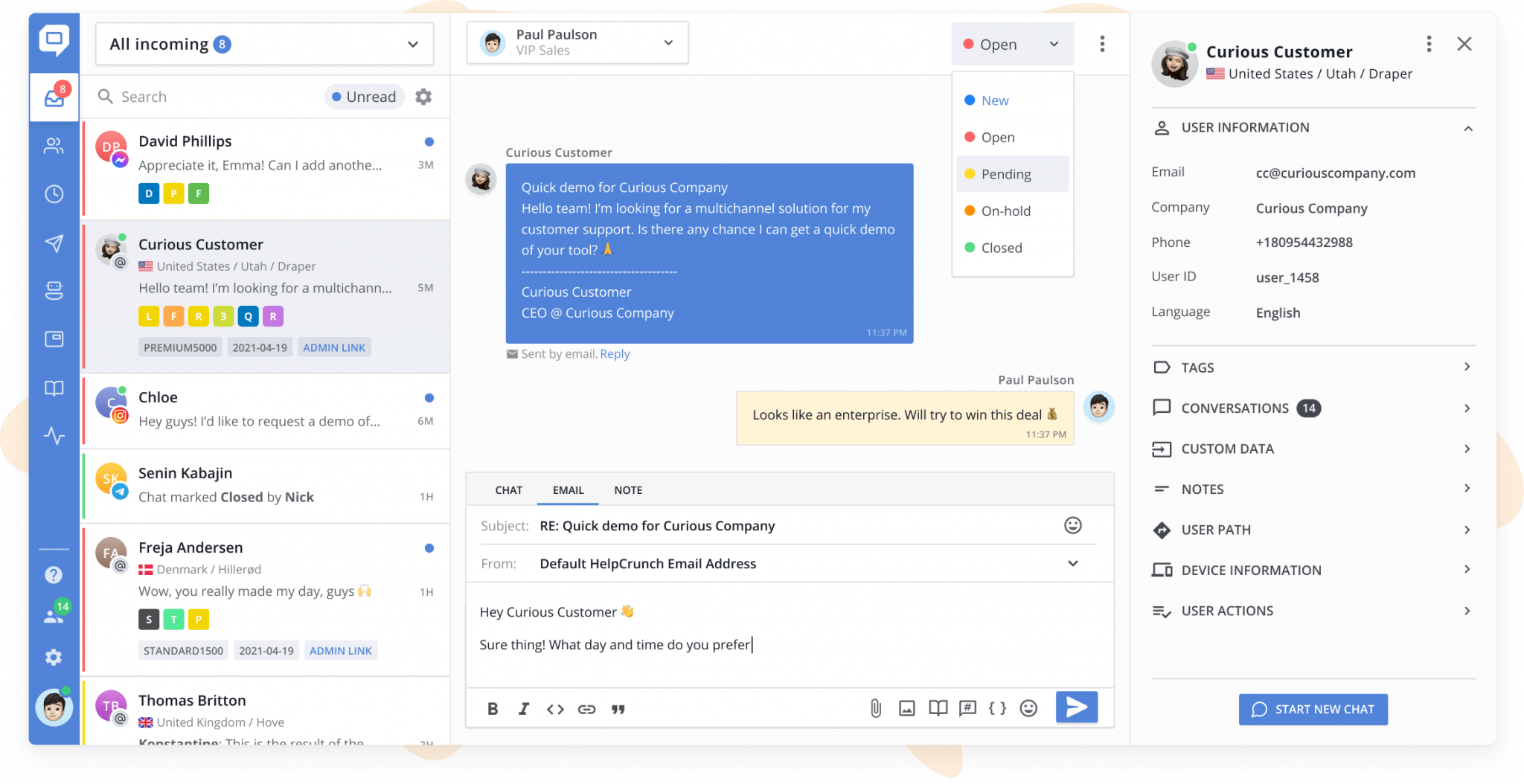
Customer support software from HelpCrunch is a complete solution to streamline your customer service. With HelpCrunch, each message, whether from email, chat, or social media accounts, lands in a unified shared inbox as a chat conversation. The platform empowers your reps with the tools to manage, assign, and annotate these conversations efficiently.
Overview
HelpCrunch incorporates top-notch AI generative assistant to craft content for a knowledge base and responses in your shared inbox, ensuring prompt and accurate replies. Moreover, HelpCrunch has a detailed view of user profiles in a window, enabling your team to engage with customers on a personalized level.
In addition to its centralized communication hub, HelpCrunch offers various features to enhance the customer service experience. Benefit from robust analytics to gain insights into customer interactions, allowing you to refine your strategies and continually elevate your support quality. Customizable automation features streamline routine tasks, enabling your team to focus on more complex customer needs.
Embrace HelpCrunch as the cornerstone of your customer service strategy, you can start with a free trial.
Key features
HelpCrunch offers five-star customer service features:
- Shared inbox with AI for managing chats, emails, social media, and messengers.
- Live chat with a built-in knowledge base for websites and apps.
- Knowledge base with a simple, intuitive editor, AI helper, and SEO settings.
- Chatbot for engaging with your audience proactively and automating routine tasks.
- Email marketing for one-off newsletters or automated trigger-based campaigns.
- Popups can engage with your website visitors and collect their contact info.
- Reports for valuable insights into key metrics to make data-driven decisions.
- Messenger integration connects you with your audience across various platforms.
Available channels
HelpCrunch is multichannel software that offers various ways to communicate with your customers.
- Live chat
- Facebook/Instagram
- Telegram
- Viber
Pricing
The pricing for our services starts at $15 per month per team member and fluctuates based on the number of agents and emails you wish to incorporate into your account. Opting for an annual billing cycle proves to be the most cost-effective. We offer an Unlimited plan at $495 per month. Moreover, you can explore our services risk-free with a 14-day free trial.
2. LiveAgent
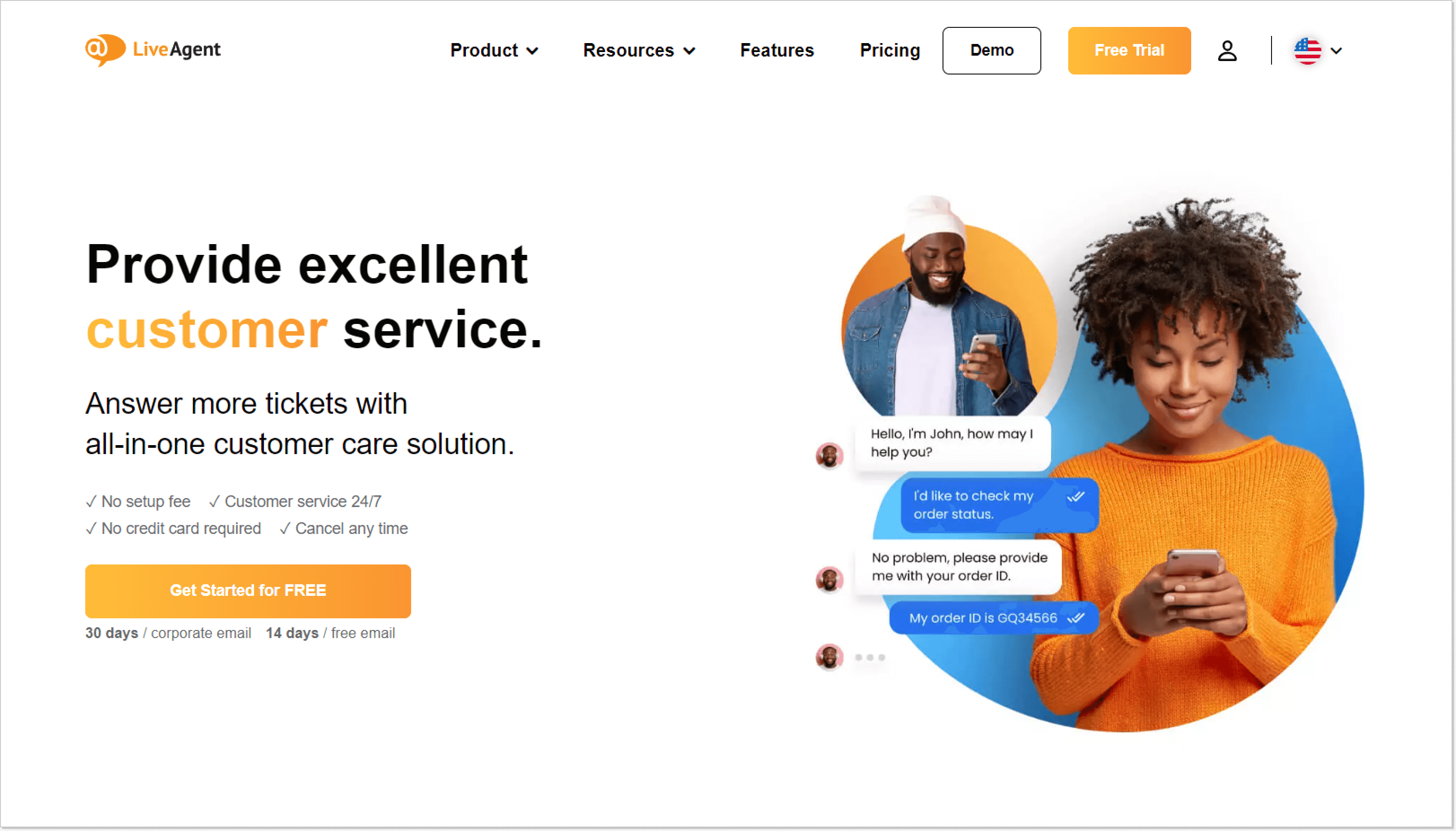
Consider LiveAgent if you want a powerful live chat and help desk combo. You can streamline your customer support process by automating responses, assigning chats to specific agents, and collecting valuable feedback. LiveAgent seamlessly integrates with Facebook, Twitter, and Instagram, allowing you to engage with your customers across multiple channels.
Smart alerts ensure that agents are notified promptly, ensuring a timely and efficient resolution for your customers. Whether you’re a small startup or a large enterprise, LiveAgent’s flexible pricing plans cater to businesses of all sizes and budgets.
Key features
- Live chat
- Shared inbox
- Ticketing
- Social media integration
- Call center
- Knowledge base
Pricing
The basic package with live chat and AI assistant costs $9/mo per agent. Next, a much more feature-rich subscription plan with phone support will cost you $29/mo per agent.
3. Zoho Desk
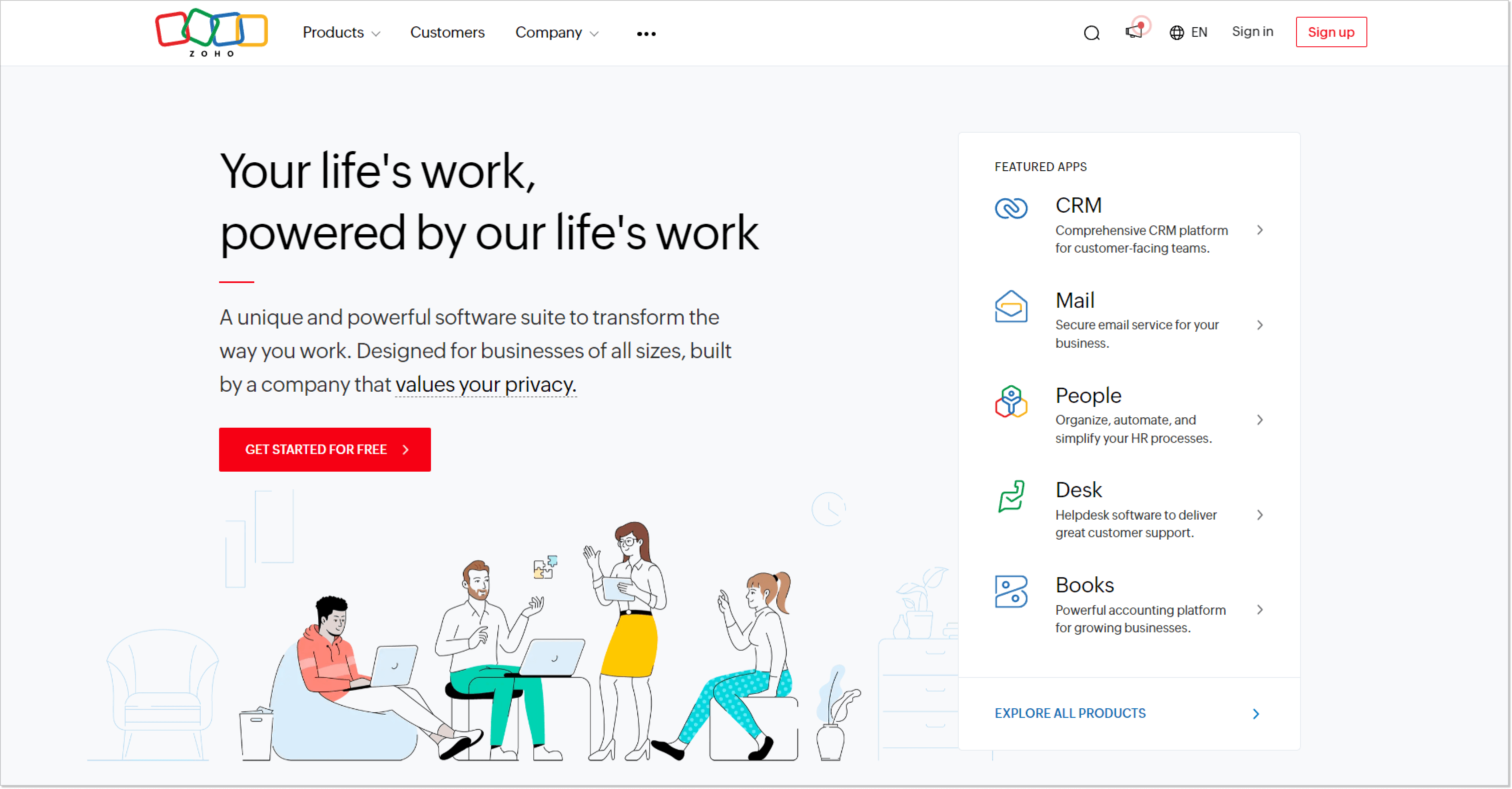
Zoho Desk is a comprehensive customer service package of tools! It’s got everything like the Swiss Army knife—tickets, a knowledge base, a self-service portal, and a live chat. Plus, it plays super lovely with Zoho CRM and other tools in the Zoho suite and external platforms.
Top-tier plans include advanced automation, customizable routing, and workflows to do the heavy lifting for you, making everything smoother than butter. Built-in analytics help you track response times, spot common customer issues, and even analyze sentiment.
Key features
- Ticketing
- Live chat
- Knowledge base
- Analytics
Pricing
Zoho Desk offers three very clear plans. The basic price is €20/mo per user, and you must pay €35 for the professional one. The cost of an enterprise solution is calculated individually.
4. Front
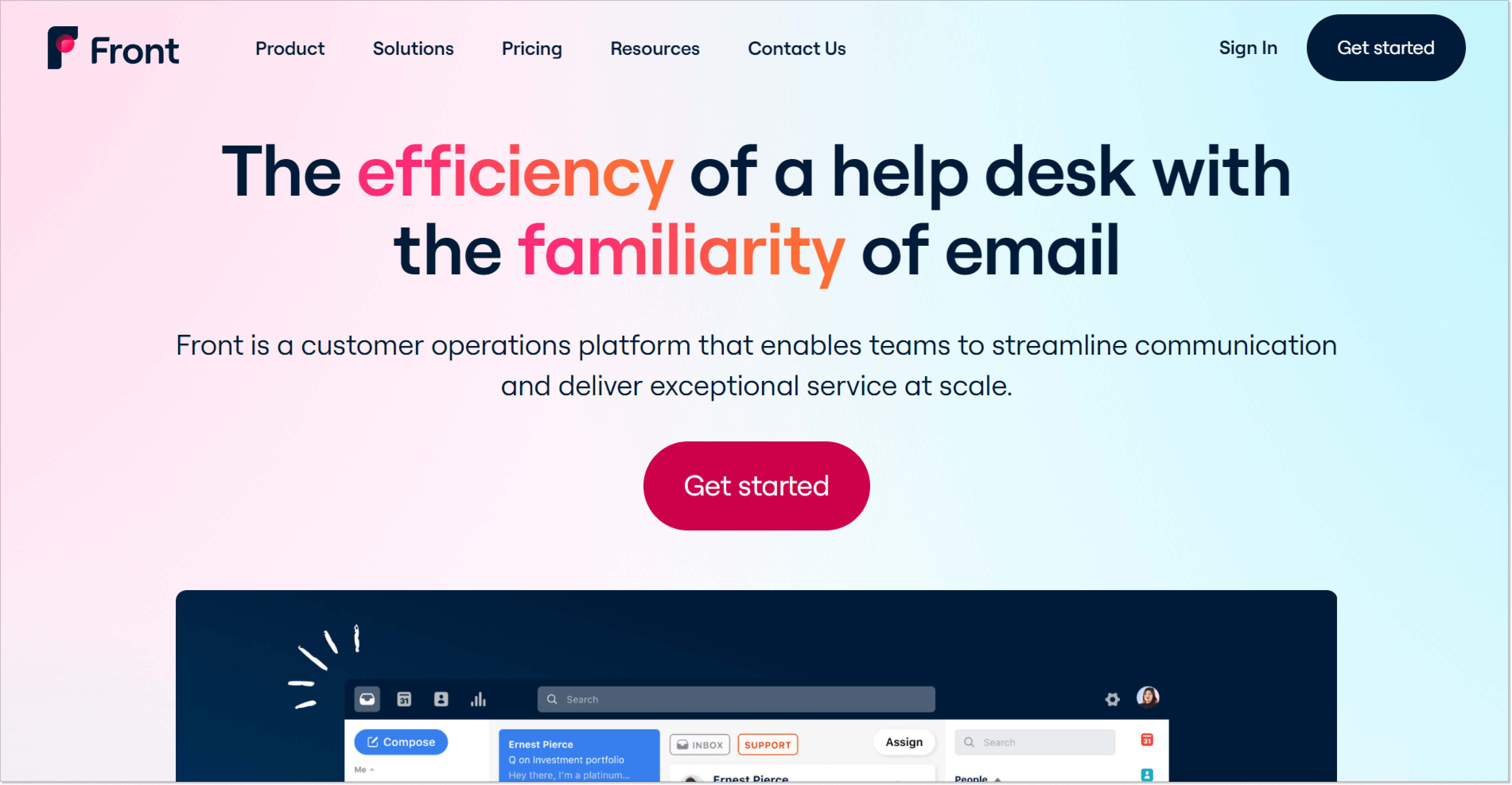
Front is a versatile customer communication platform designed specifically for businesses relying heavily on email support. It offers a comprehensive suite of features to streamline communication channels, including seamless SMS, live chat, and Facebook conversation integration into a centralized shared inbox. With Front, businesses can manage all customer interactions from one unified interface, boosting productivity and enhancing the overall customer experience.
One of the highlights of Front is its automation of ticket routing and distribution, directing incoming inquiries to the most appropriate team members. This ensures timely responses and promotes fair workload distribution among reps. The platform also provides robust analytics and reporting tools that offer valuable insights into customer communication trends and team performance metrics. With it, businesses can track key performance indicators, identify areas for improvement, and make data-driven decisions.
Key features
- Shared inbox
- Live chat
- SMS, email, Facebook
- Customer history profiles
- Knowledge base
- In-app note-taking
Pricing
The Starter package costs $19/mo per user. It’s for small teams and includes the most basic functions. The other three subscription plans cost between $59 and $229.
5. Freshdesk
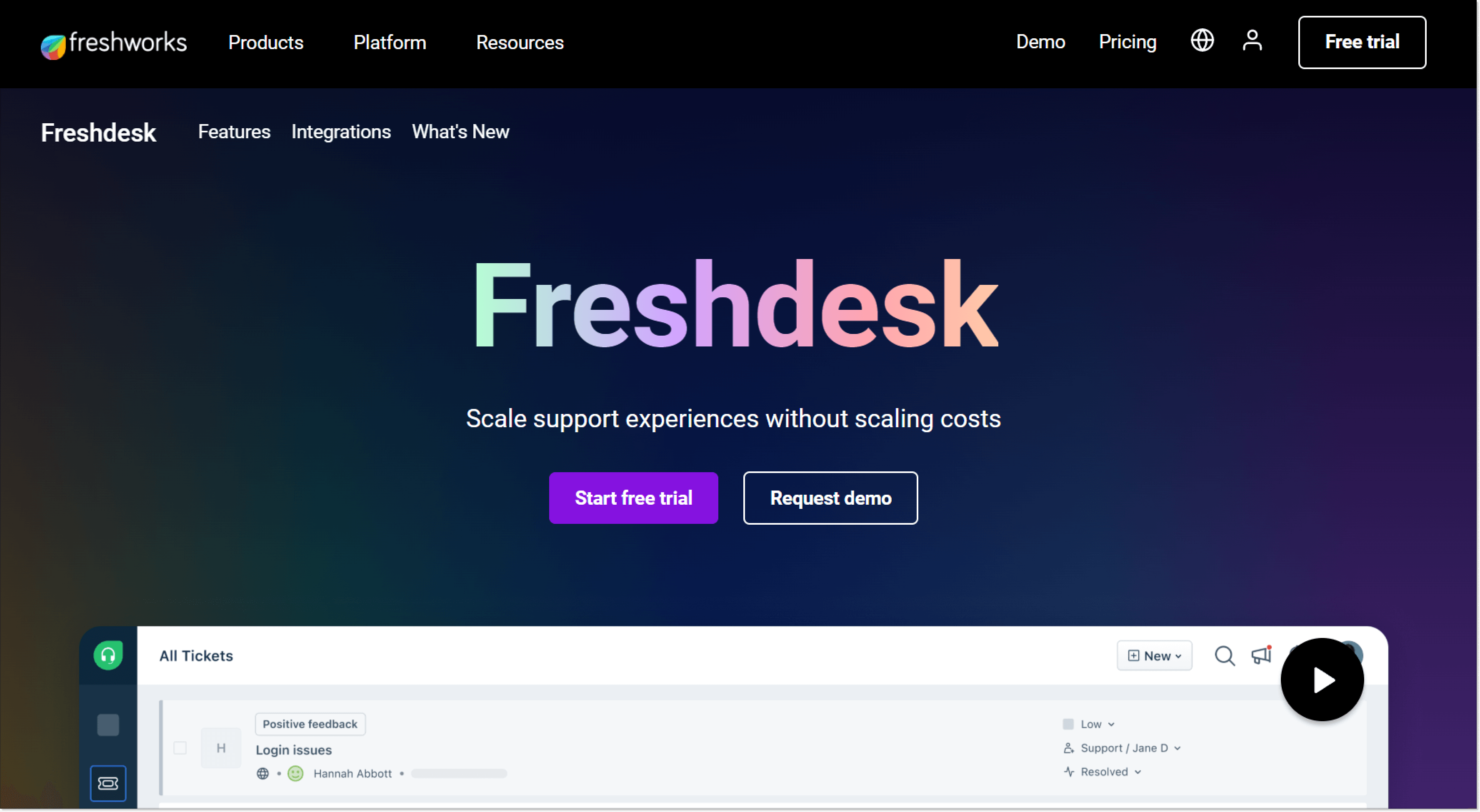
Freshdesk has established itself as a main Zendesk competitor in the help desk domain. The platform provides a potent toolset for efficient email and social media management. Among features are reporting functionalities, collision detection to streamline workflows, and an advanced routing system for optimal task distribution. Also, there is an impressive level of customization, allowing users to tailor virtually every aspect of their accounts to suit specific needs.
In addition to its feature-rich offerings, Freshdesl has a user-friendly interface, making it accessible for both novices and seasoned professionals. The platform’s intuitive design ensures users can navigate its functions effortlessly, promoting a seamless user experience. Platform consistently updates its features to align with the evolving demands.
Key features
- Ticketing
- Knowledge base
- Social media and messenger integrations
- Live chat
- Chatbot
- Call center
Pricing
Freshdesk offers ticketing and knowledge base features for $18/mo/agent. There’s also a free stripped-down subscription plan available. It must be noted that Freshdesk is also available as an all-in-one solution for at least $59/mo/agent. The package includes all possible communication channels.
6. Salesforce
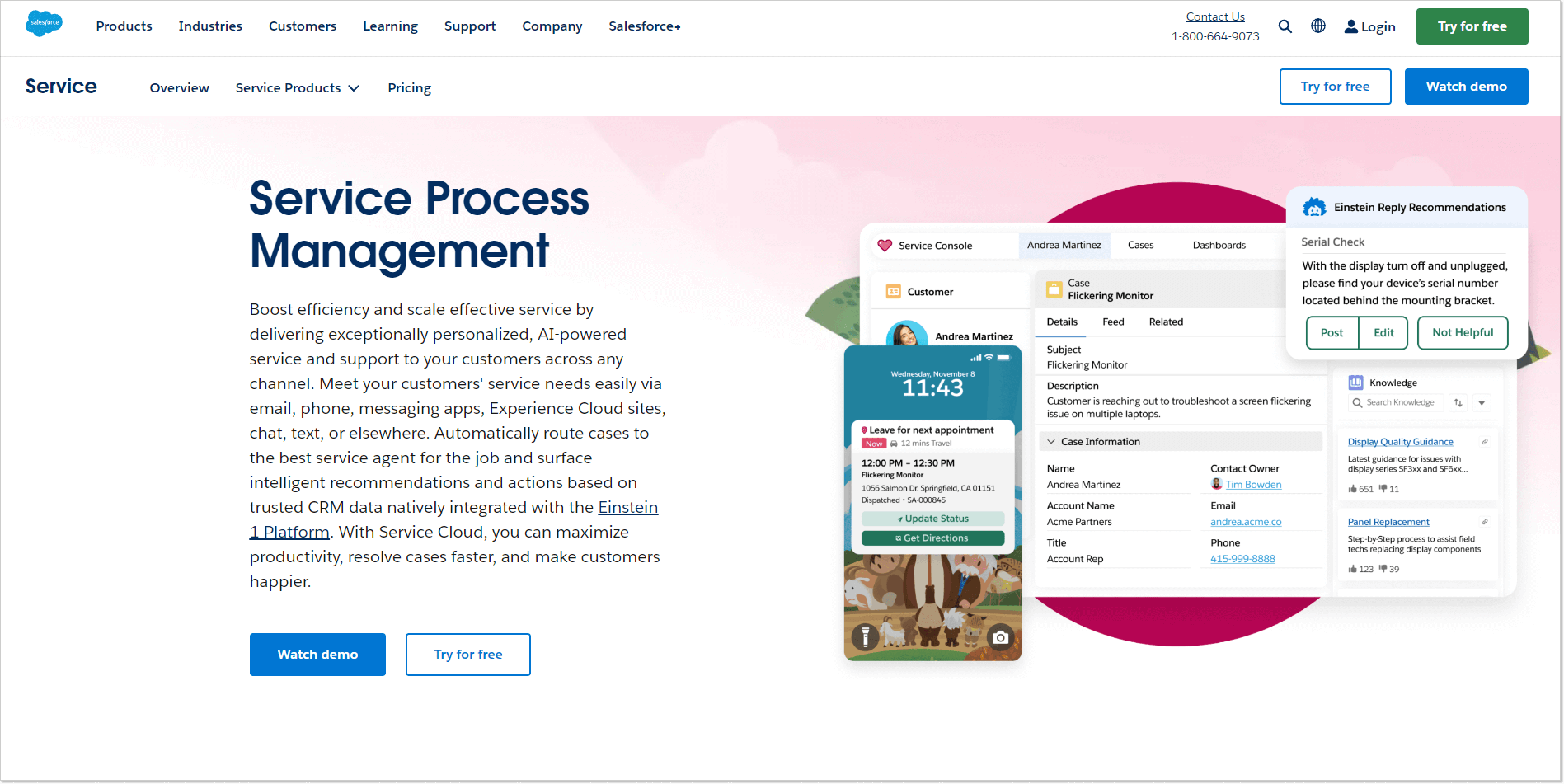
Salesforce Service Cloud is an omnichannel platform equipped with AI and designed for the seamless creation, tracking, and management of customer inquiries. The platform efficiently handles customer concerns with automated case routing and prioritization. The client portal, integrated with Salesforce CRM, empowers clients to monitor the progress of their cases actively.
This user-friendly software has customizable dashboards, providing a tailored view of critical metrics and insights. Moreover, you can use a self-service bot, enhancing the overall experience by enabling users to find solutions independently. This feature-rich platform is particularly well-suited for Salesforce CRM users, offering a seamless integration.
Key features
- Shared inbox
- Call center
- AI automation
- Analytics
Pricing
The cost of a monthly subscription starts at $25/mo per user for the basic package. The most expensive Unlimited+ costs $500/mo per user.
7. Five9
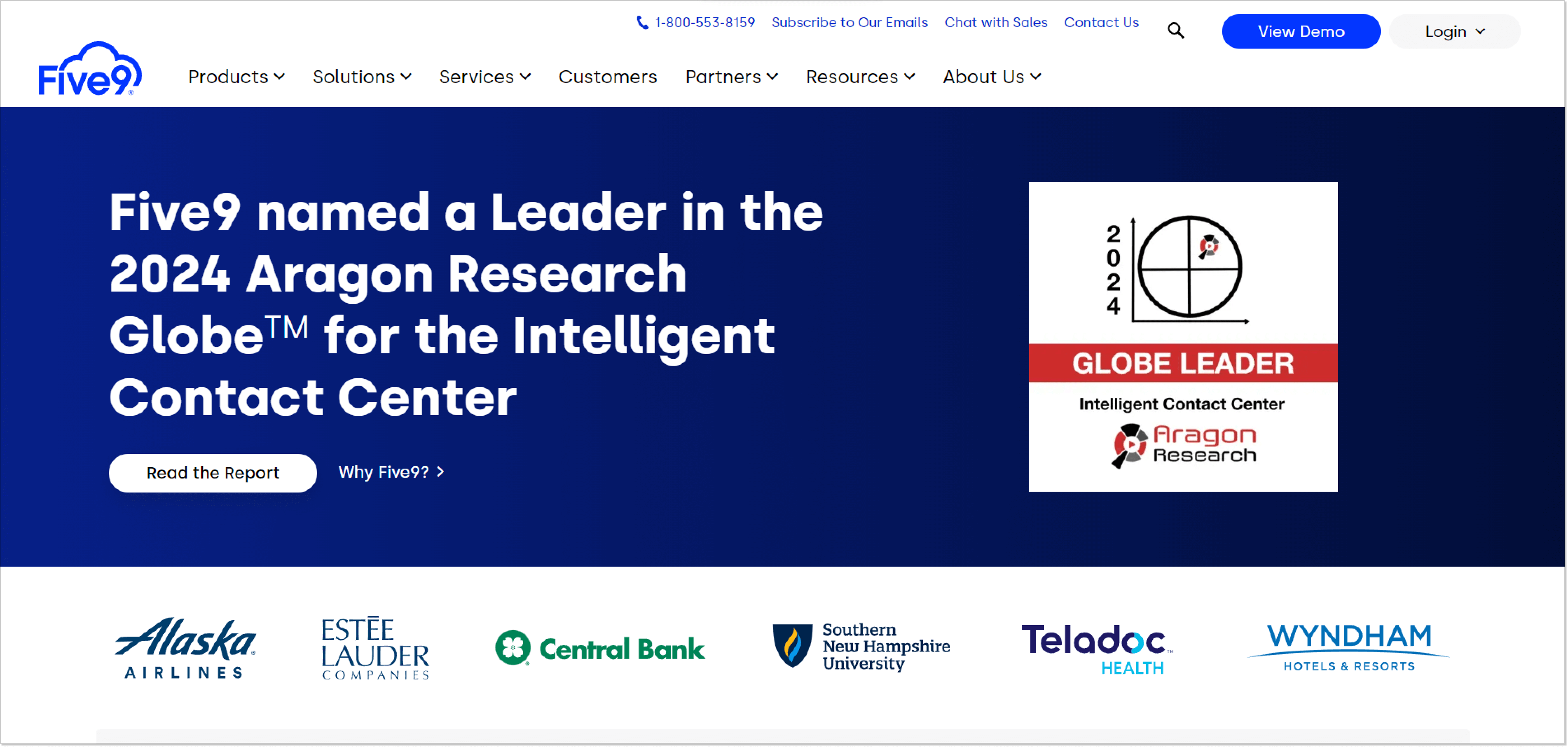
Five9 is another cloud contact center provider that helps your support team optimize its performance. Agents gain access to a range of predictive dialer modes. Users can configure the platform to retrieve customer information before calls, automate the dialing of the following contact when an agent is free, and leverage additional features designed for smoother interactions.
With automated customer routing and forecasting demand, the platform ensures optimal performance. Five9’s tools allow customer support teams to manage incoming calls proactively. With customizable settings, agents can prioritize tasks based on urgency or customer value. Five9 aims to transform the call center experience and the team’s overall efficiency.
Key features
- Social messaging
- Live chat
- Call center
- SMS/MMS
- Analytics
Pricing
Five9 solution subscription costs depend on the set of tools you need and start at $149/mo for digital-only or voice-only.
8. Zendesk
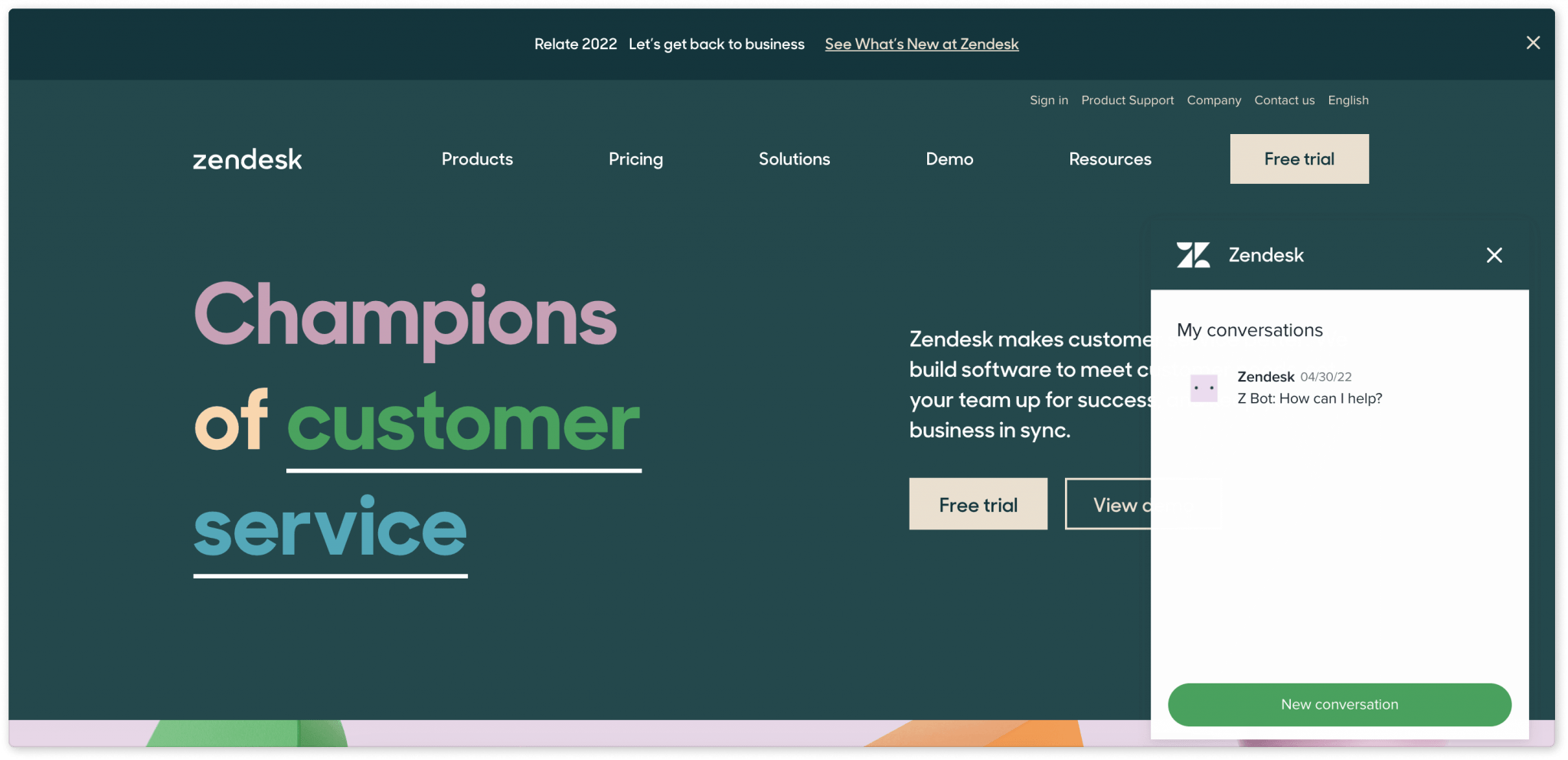
Zendesk is probably one of the most well-developed customer service software if we talk about the number of features it offers. But it’s worth noting that its longevity in the market, being one of the earliest tools, may occasionally reflect in its user interface (UI), user experience (UX), or overall performance.
Despite this, its wealth of features makes Zendesk a robust choice for businesses seeking a comprehensive customer service solution. Zendesk has garnered a wealth of insights and refined its offerings over time. This extensive experience contributes to the platform’s reliability and effectiveness. While its UI/UX may have some traces of its earlier iterations, the consistent updates and improvements ensure that users benefit from a stable and proven customer service solution.
Key features
- Ticketing system
- Email, chat, voice, social messaging
- Help Center
- Chatbots
- Analytics
Pricing
In terms of prices, the company offers seven all-in-one plans for customer support and three additional packages for sales. The basic solution for the help desk, live chat, social media, and knowledge base support costs $69/mo per agent. A simpler plan for communication with customers via email, Facebook, and Twitter is more affordable at $25/mo per agent.
9. LiveChat
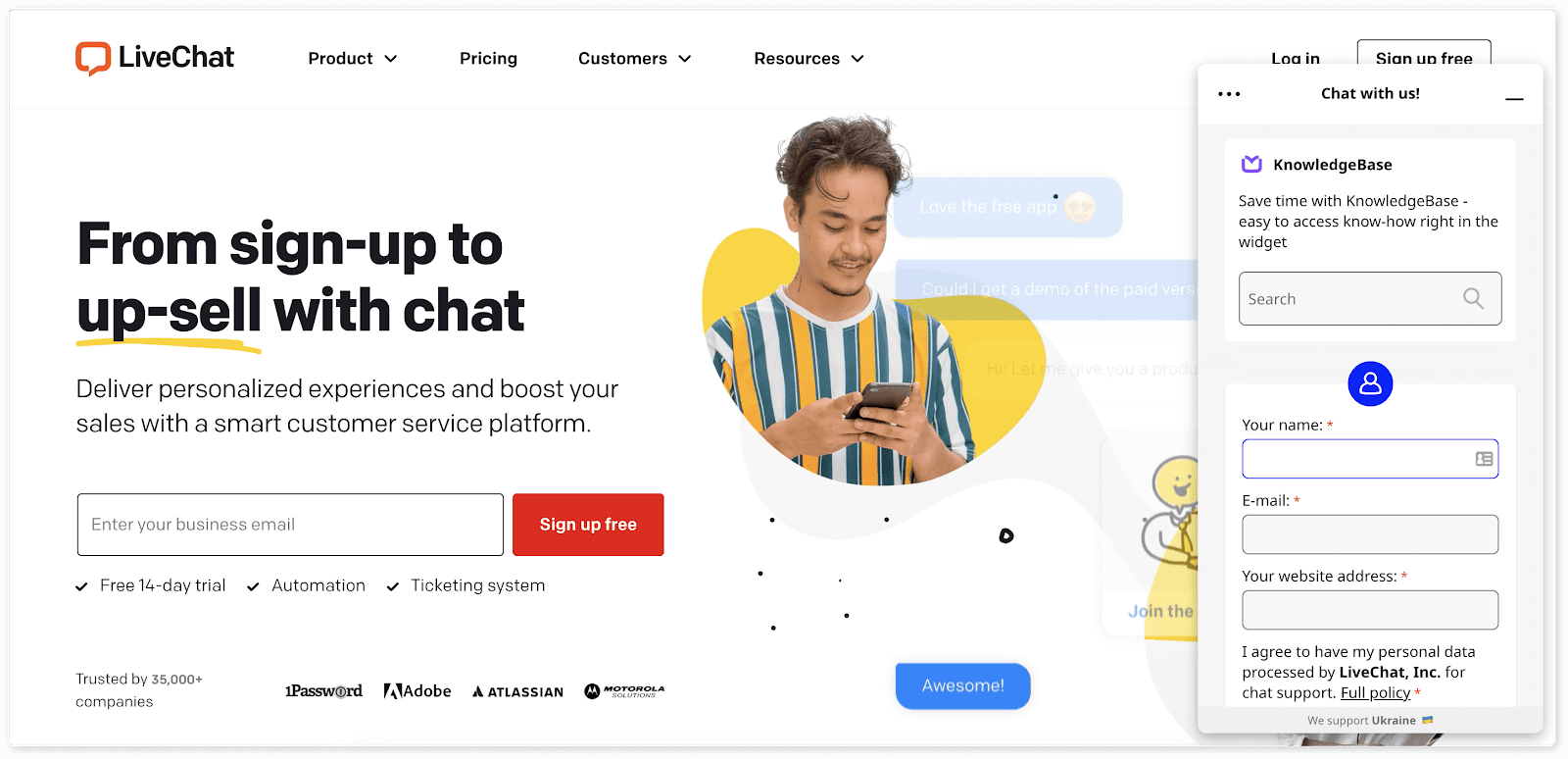
LiveChat is the most robust customer service software for a live chat powered by basic help desk features. You engage customers in real time through live chat and streamline your support system with ticket creation and email response capabilities. The software incorporates email, messengers, and SMS communication. And it has more advanced features like video, voice, and screen sharing.
LiveChat’s message sneak peek feature lets agents preview what customers are typing before sending the messages. This foresight helps your team to proactively prepare responses, leading to more efficient and personalized interactions. LiveChat is a comprehensive solution, combining live chat responsiveness with the convenience of help desk features.
Key features
- Live chat
- Email, messengers, SMS
- Video, voice, and screen sharing
- Message sneak-peek
Pricing
The basic subscription costs $20/mo per agent. More advanced features like unlimited chat history, detailed reports, and SMS integration are available on the $59/mo plan.
10. Chatfuel
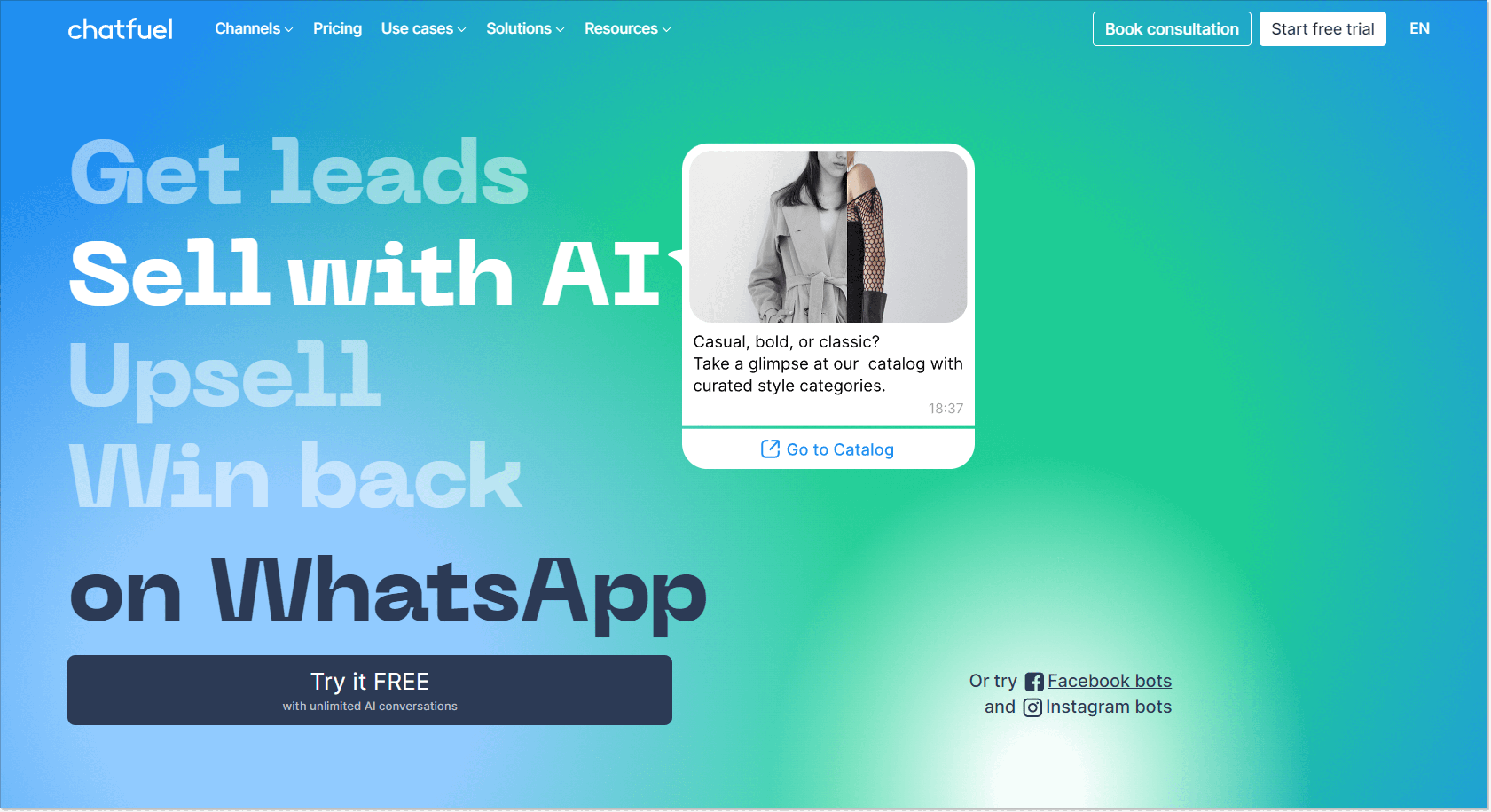
If you’re seeking to automate communication across multiple channels simultaneously, Chatfuel is the ideal solution. This chatbot-building software integrates cutting-edge AI technology to automate interactions across traditional channels like WhatsApp, live chat, and various messaging platforms. You can create chatbots tailored to your needs, ensuring a seamless customer experience.
Explore the key features, from the dedicated WhatsApp bot to advanced AI automation, and make your communications easier with Chatfuel.
Key features
- WhatsApp bot
- AI automation
- Chatbot building
Pricing
The monthly check expense fluctuates based on chosen communication channels and open conversation quantity. The starting package covers 500 conversations solely on Facebook and Instagram and costs $14.39. WhatsApp integration costs $41.29.
11. Sprout Social
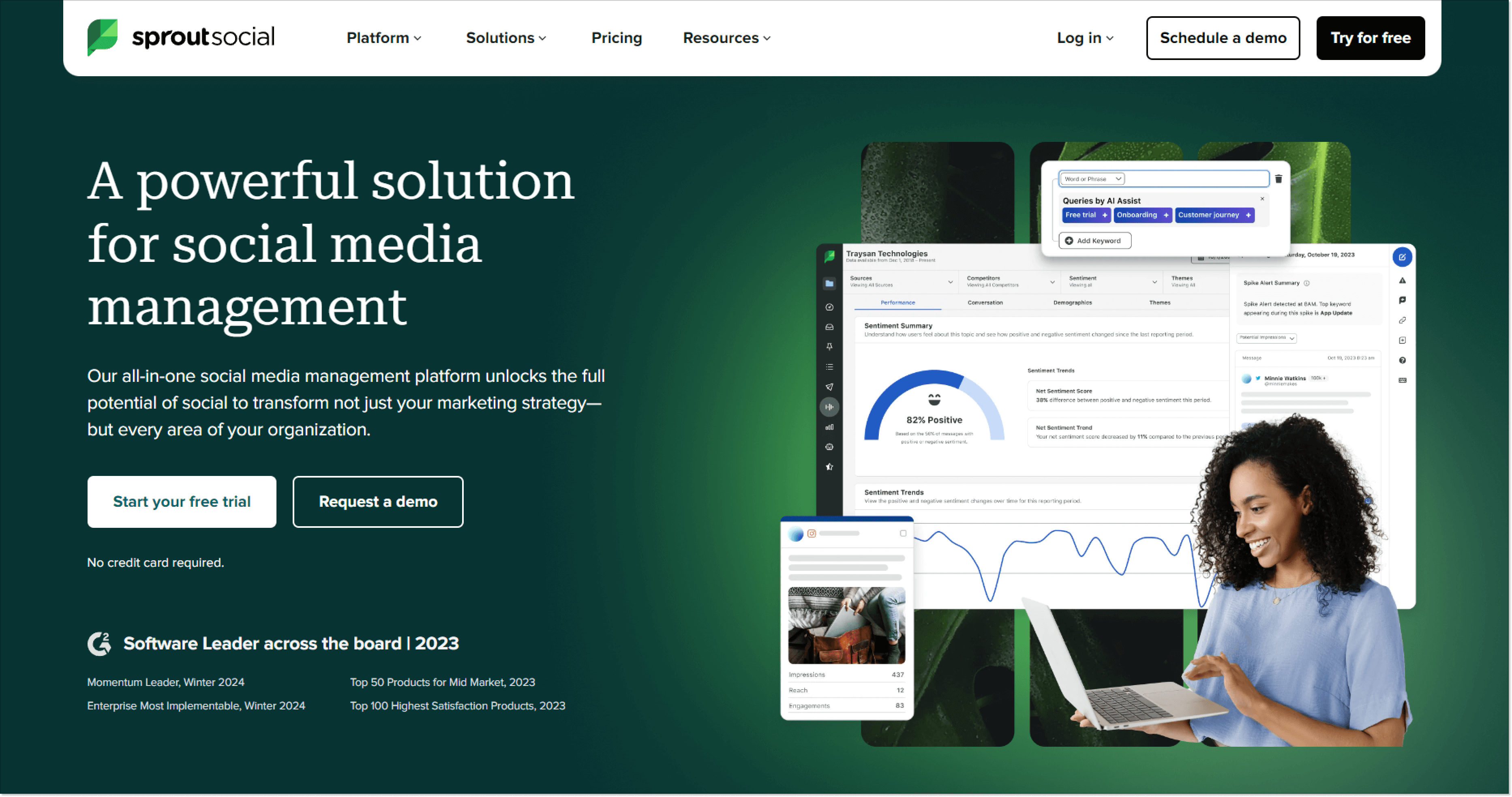
Sprout Social, an all-in-one social media management platform, empowers customer support teams through its notable feature: social media listening. This distinctive capability actively tracks brand mentions and specific keywords across social platforms. Through this, businesses can swiftly identify and engage in social media conversations about their brand.
The customer service team can promptly address concerns and foster positive interactions by staying attuned to online discussions. This functionality is advantageous for businesses prioritizing delivering customer service through social channels.
Key features
- Social media listening
- Keywords/hashtags tracking
- Instant alerts
- Unified dashboard
- Integrations
Pricing
The Standard subscription plan is available at a monthly cost of $249, and for each additional seat, it incurs a charge of $199. It’s important to highlight that the company provides a generous 30-day free trial, allowing potential users to explore and evaluate the features and benefits before committing to a subscription.
12. Usersnap
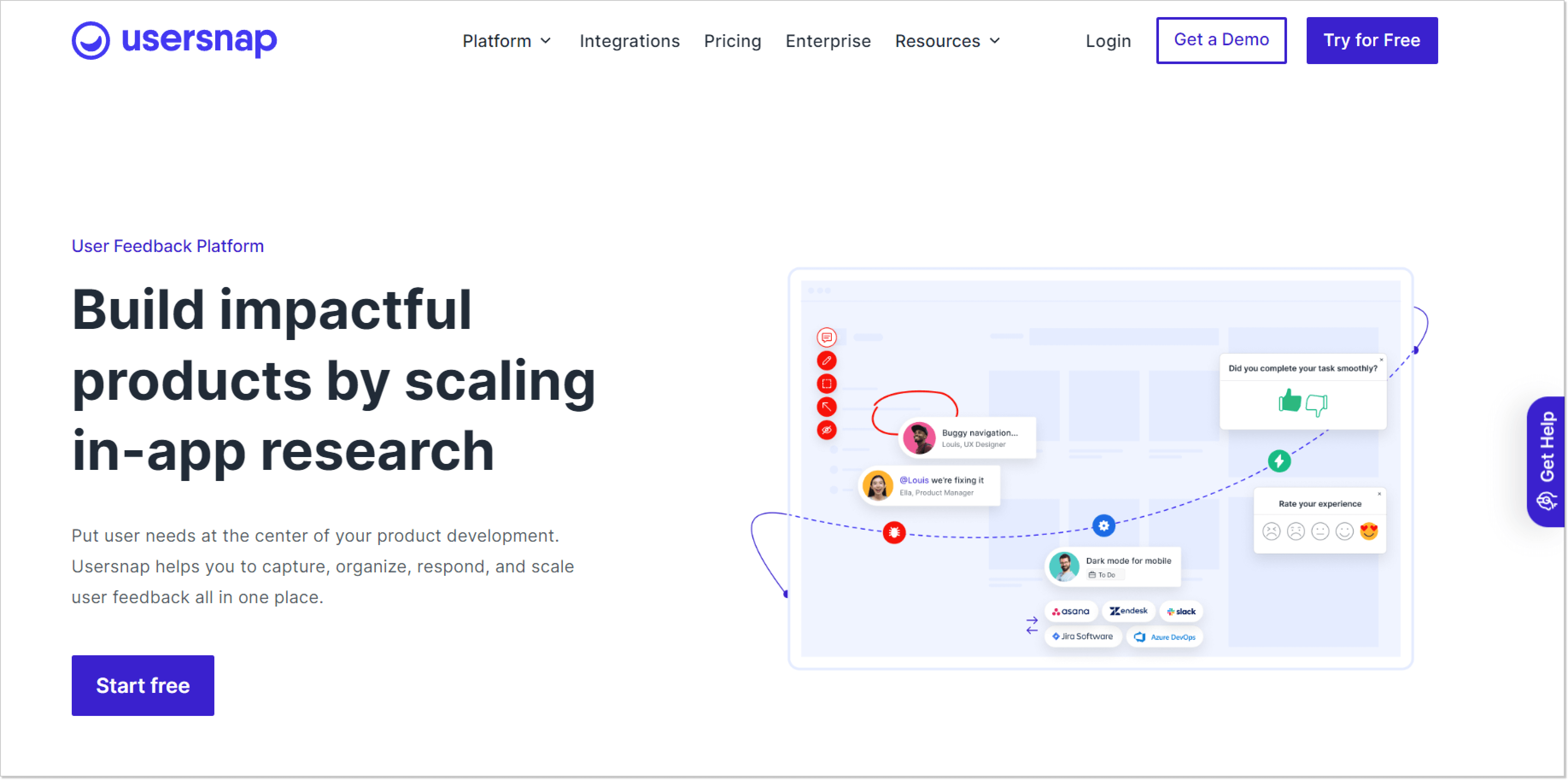
Usersnap provides an easy-to-use user feedback platform with a convenient survey widget and in-depth analytics, making it a robust tool for understanding your users. It enables active engagement by allowing you to track customer requests for feedback.
On the agent side, Usersnap offers collaborative features, including AI-assisted categorizing, tagging, and co-editing. These features enhance your team’s efficiency in managing and responding to user feedback. Suppose you’re searching for a straightforward yet powerful tool for handling feedback. In that case, Usersnap stands out as one of the best solutions, ensuring a seamless and practical feedback management experience for users and agents.
Key features
- Widget
- Collaborative dashboard
- Follow-up feature
- Analytics
- Screen capturing
Pricing
Usersnap offers four subscription plans ranging from $69 to $249. There is also an Enterprise plan, which is calculated individually.
13. Groove
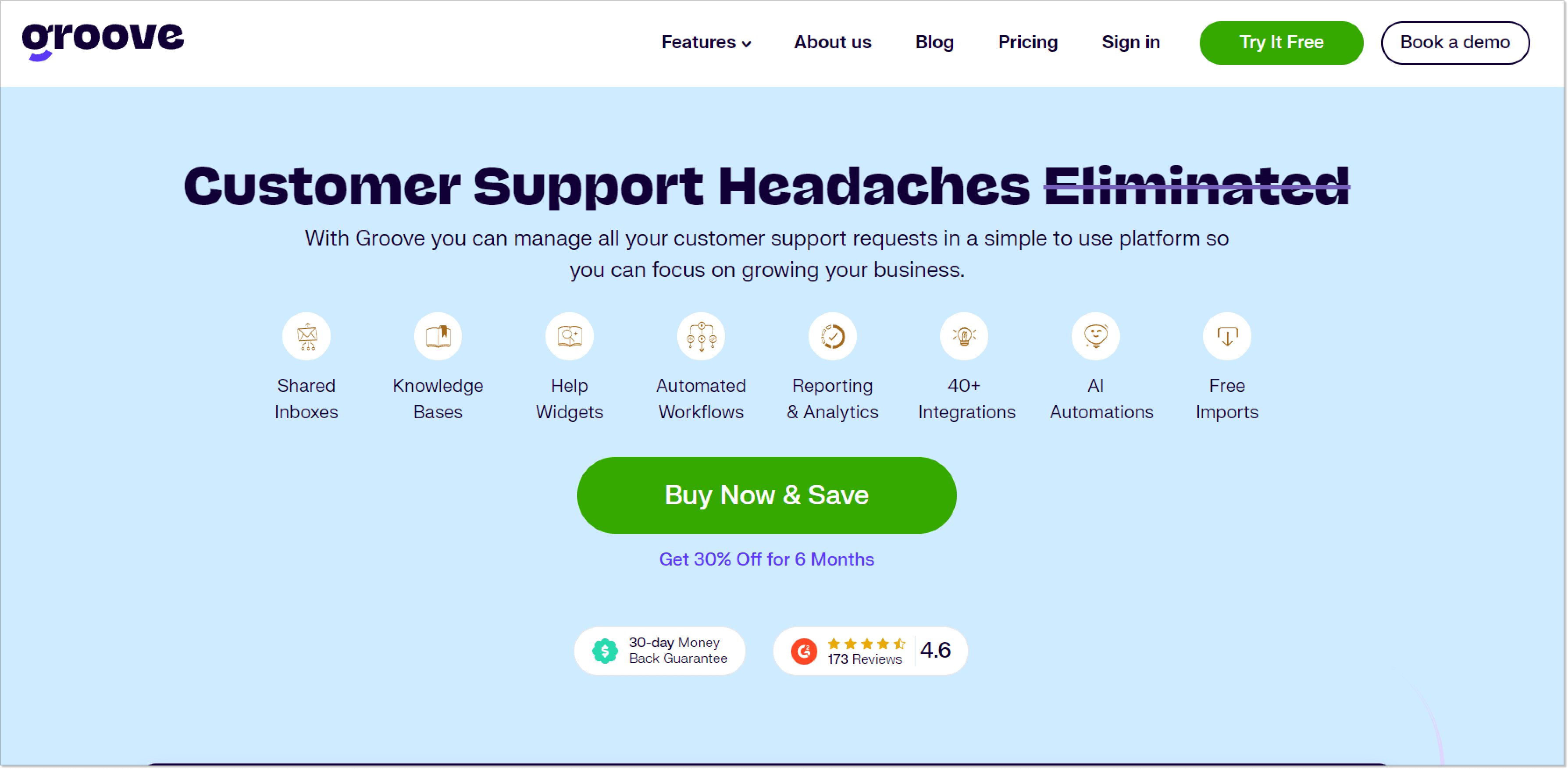
Groove is an elegant customer service tool crafted for email and live chat communication. It incorporates a knowledge base feature that seamlessly integrates with its modern and user-friendly chat widget. Once you’ve configured the essential integrations, Groove’s inbox efficiently gathers inquiries from emails, social media, and various messaging platforms.
This help desk tool gives you essential features like tags for easy organization, automation rules for streamlining processes, and custom inboxes tailored to your needs. Groove ensures you have a versatile and efficient platform for managing customer interactions across multiple channels with ease and sophistication.
Key features
- Live chat
- Social media and messenger integration
- Knowledge base
Pricing
Four subscription plans are available, but you must pay $34/mo/user to get the complete toolset.
14. Helpjuice
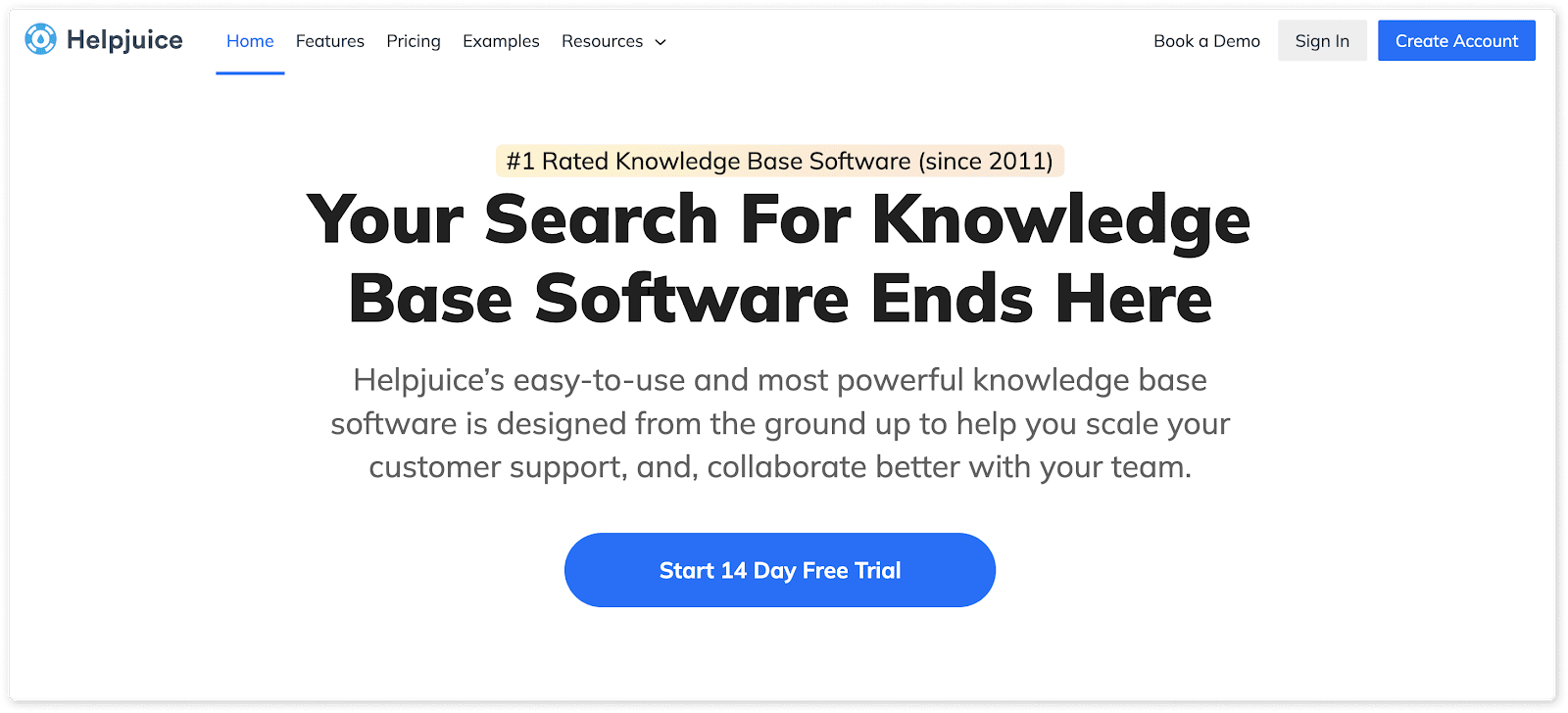
Helpjuice is probably the most known stand-alone knowledge base tool. It is renowned for its exceptional text editor, extensive customization, and collaboration features tailored to your support team’s diverse needs. Its versatile editor allows multiple team members to collaborate seamlessly on the same article, ensuring that all changes are consistently saved and tracked.
One of Helpjuice’s remarkable features is reports. They offer detailed and insightful analytics, providing your team with valuable information about the performance of your self-help center. Gain an overview of your content’s impact with the number of readers, the effectiveness of different articles, insights into your most prolific content creators, and a deeper understanding of what your visitors commonly search for.
Key features
- Collaborative authoring
- Customization
- Analytics
- Integrated with the most popular tools
Pricing
They have four subscription plans that range from $120/mo to $289/mo. Also, a free 14-day trial is available.
15. ServiceNow
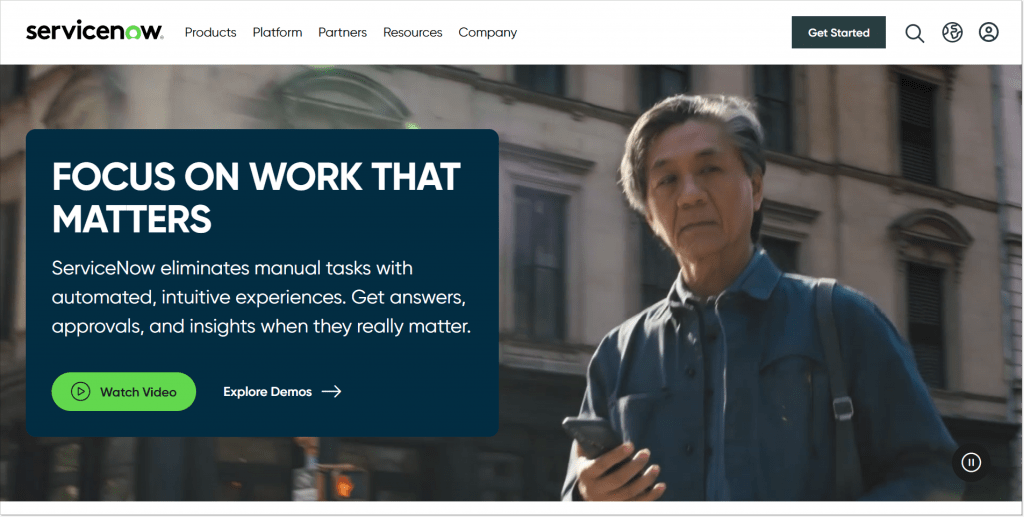
ServiceNow is an all-in-one platform designed for enterprise businesses. It excels in automating a myriad of processes, ranging from supplier lifecycle operations to efficient customer service management. This versatile tool offers an omnichannel experience, incorporating a user-friendly chatbot, an extensive knowledge base, and additional self-service features to enhance operational efficiency and user experience across various aspects of enterprise management.
Users can utilize social messenger integration, email communication, live chat support, and a dedicated call center. The platform also includes a cutting-edge chatbot for automated assistance and efficient case management for streamlined operations.
Key features
- Social messengers integration
- Live chat
- Call center
- Knowledge base, catalogs
- Chatbot
- Case management
Pricing
Pricing is available upon request only.
16. Help Scout
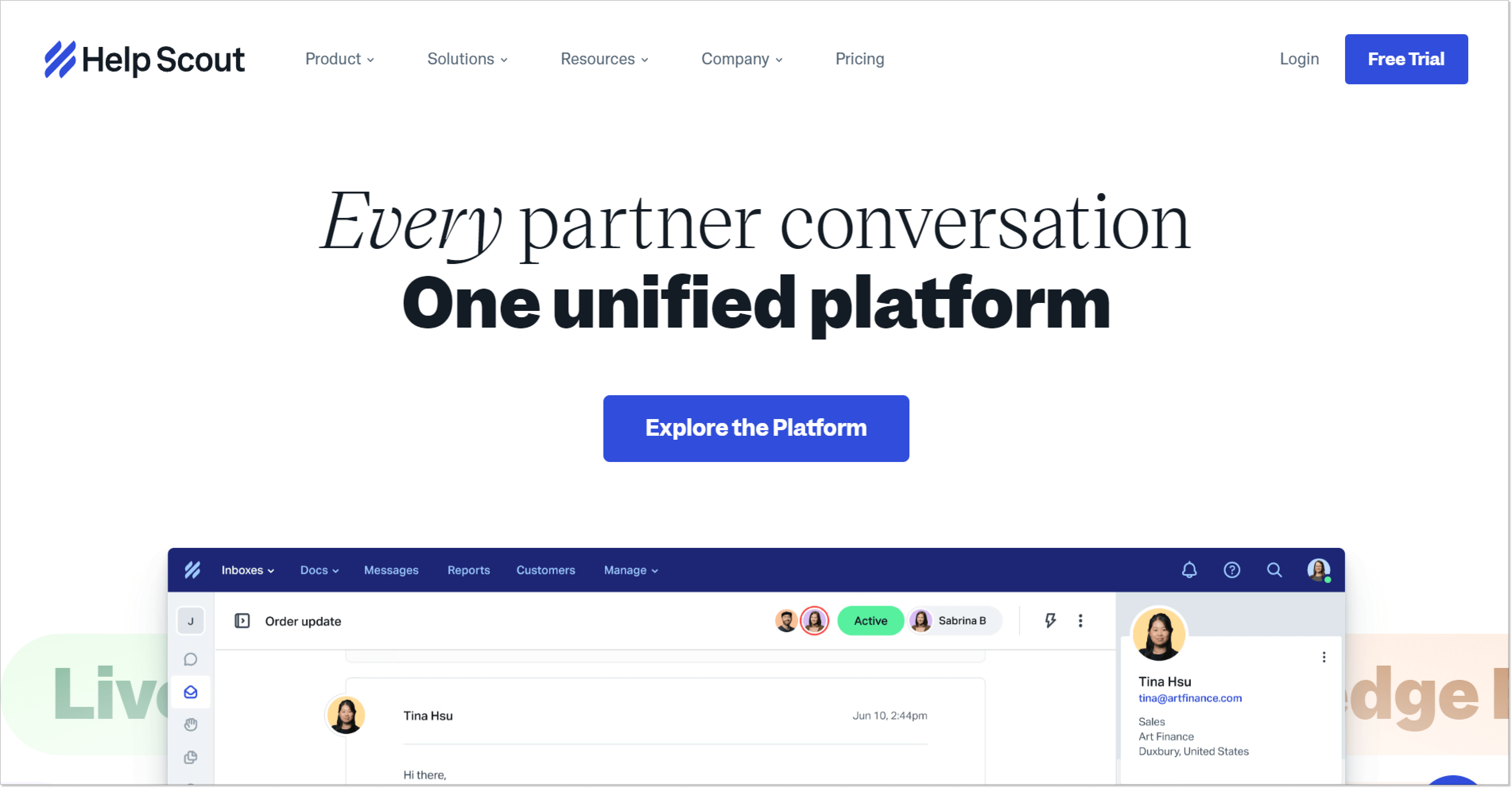
Help Scout is an excellent and straightforward customer support tool. With an array of features, it provides a seamless customer experience. The platform includes a live chat functionality integrated with a knowledge base, allowing users to transition between these tabs effortlessly. This ensures that clients can first explore the knowledge base for answers, reducing the need for direct contact with a team.
It has a shared inbox, live chat support, email management, and integration with social messengers, offering a versatile and comprehensive solution for your customer support needs. This multifaceted tool enhances communication and streamlines interactions.
Key features
- Shared inbox
- Live chat
- Social messengers
- Knowledge base
Pricing
The Standard $25/mo plan gives you 3 mailboxes on top of live chat and knowledge base features. It simply means that you can connect 3 email addresses to your Help Scout account and receive emails from all of them in one dashboard.
17. Buffer
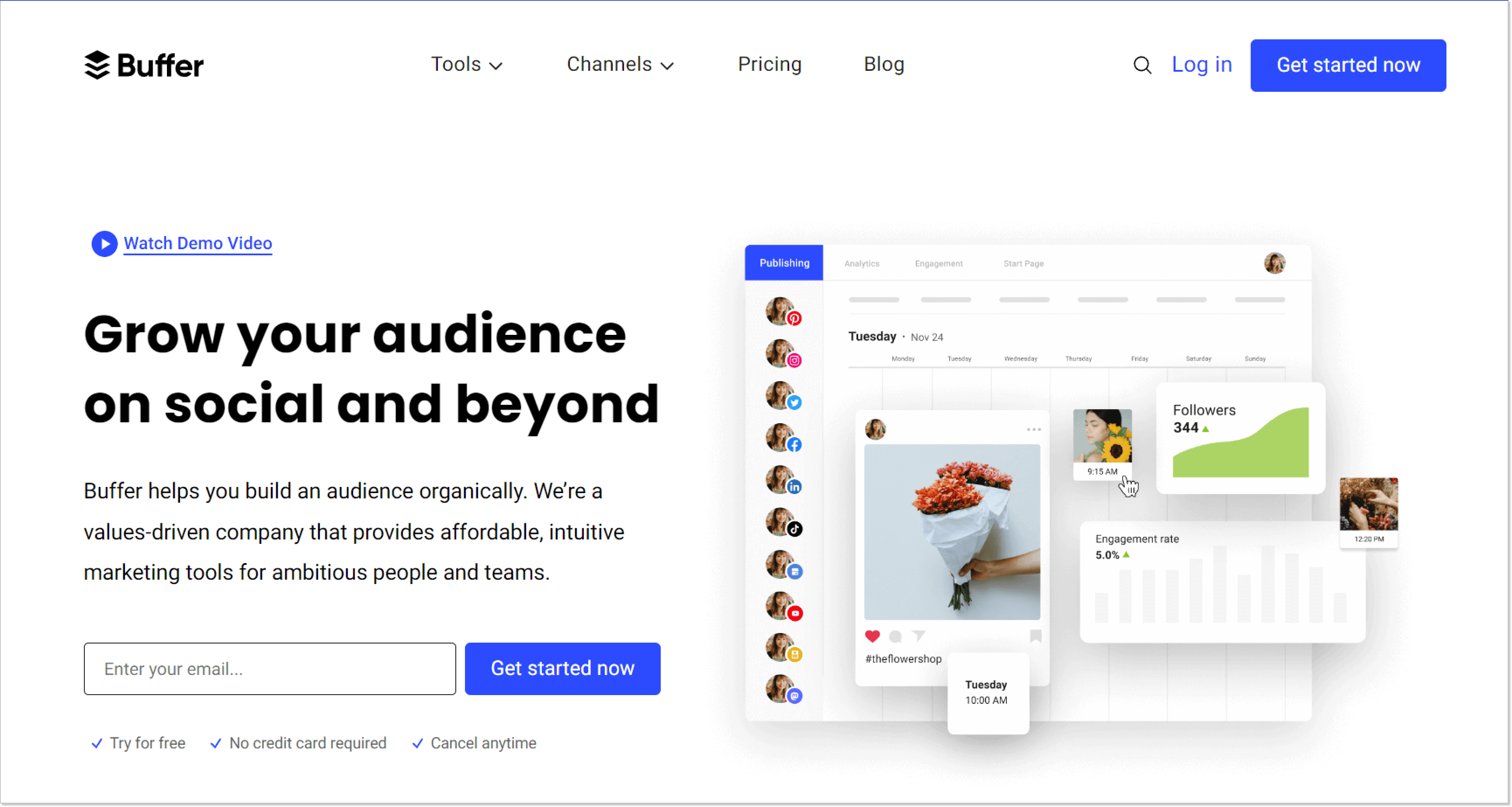
Buffer, a social media management platform, enhances social engagement for small businesses. This versatile software caters to both marketers and customer service professionals, offering seamless performance measurement, insightful reporting, and analytics for enhanced customer assistance and sales growth.
Through a unified dashboard, you can collaboratively plan and schedule content across major platforms like Instagram, Facebook, Twitter, Pinterest, and LinkedIn. In particular, Buffer can help you prepare and schedule posts and notifications, create content drafts for collaborative refinement, and employ smart analytics to measure the performance of stories, individual posts, and hashtags. Also, you can leverage audience demographics to target your content effectively and enhance customer interaction through the use of keyboard hotkeys and smart emojis.
Key features
- Automated post publishing
- Campaign analytics
- Hashtag planning
- Comment scheduling
- Custom reports
- Integration options
Pricing
The Essentials subscription plan will cost $6 monthly for each channel. If you want more, more enhanced subscriptions with unlimited users and collaborative tools will cost you $12 per month per channel.
A completely free version for a maximum of three channels is also available. It has a basic set of functions and an AI assistant.
18. Happyfox
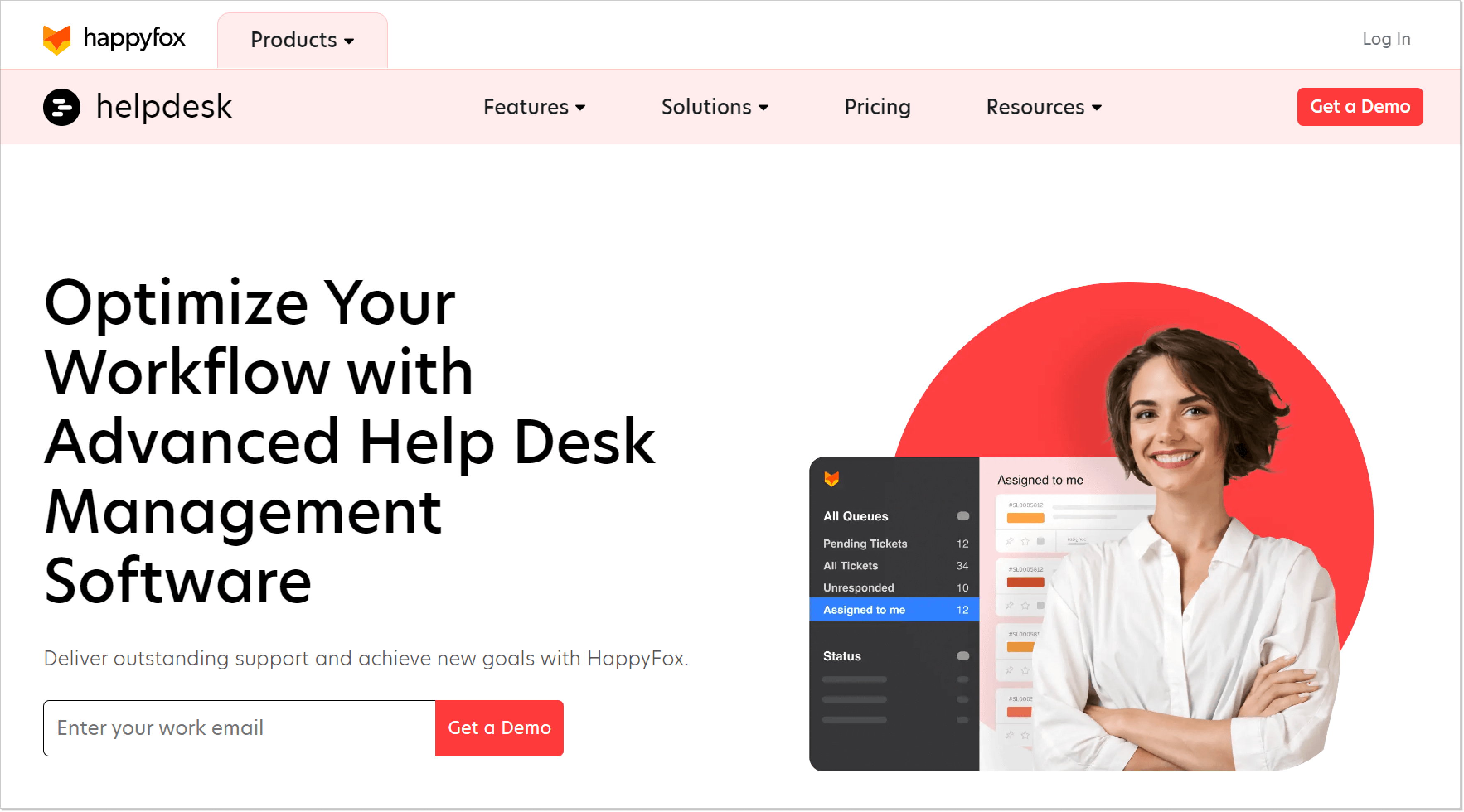
Happyfox is a powerful customer service software designed to seamlessly handle emails, chats, social media, and web requests by converting them into organized tickets. Not only does it centralize ticketing, but it also offers a user-friendly contact portal for customers to log in and track their ticket progress.
The private notes feature represents internal collaboration. The system provides pop-up warnings to prevent agent collision when multiple agents attempt to respond to the same ticket. Among other features are an internal knowledge base, automatic routing of tickets to relevant agents or teams, and canned responses.
Key features
- Help desk
- Service desk
- Chatbot
- Live chat
- AI
- Analytics
Pricing
HappyFox offers an entry-level subscription at $39 per agent monthly, featuring multi-channel ticketing and a knowledge base. The Enterprise level is priced at $79 per agent per month. Additionally, four unlimited subscription options are available, starting from $1499 per month.
19. Hiver
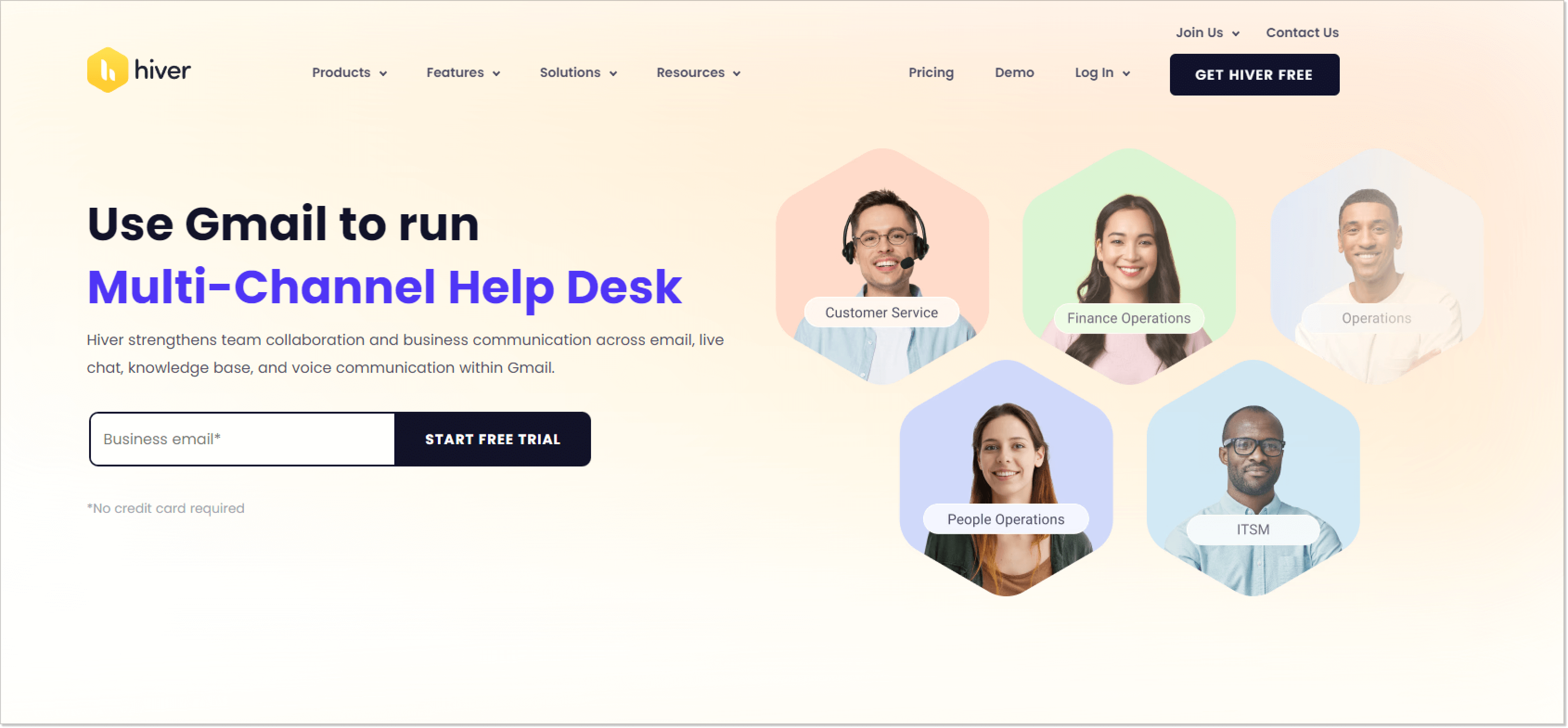
Hiver is an attractive customer service management solution for teams that prefer the familiarity of Gmail. Specifically designed for Google Workspace users, Hiver seamlessly integrates into Gmail so agents can efficiently manage support channels within the Gmail panel. This unique feature ensures a user-friendly experience for teams accustomed to Gmail’s interface.
The software can help customer service agents seamlessly send short customer satisfaction surveys for feedback collection. Collaborative functions represented by Notes and @mentions. Among key functionalities are automatic email assignment using Round Robin Assignment, in-depth workload, performance analysis, and integration with popular apps like Asana, JIRA, Slack, and Zapier.
Key features
- Email management
- Live chat
- WhatsApp integration
- Knowledge base
- Voice support
Pricing
The basic Hiver subscription is $19 per user monthly, covering only digital channels. For a monthly plan that includes a voice channel, along with analytics and automation, the cost is $49 per user.
20. Aircall
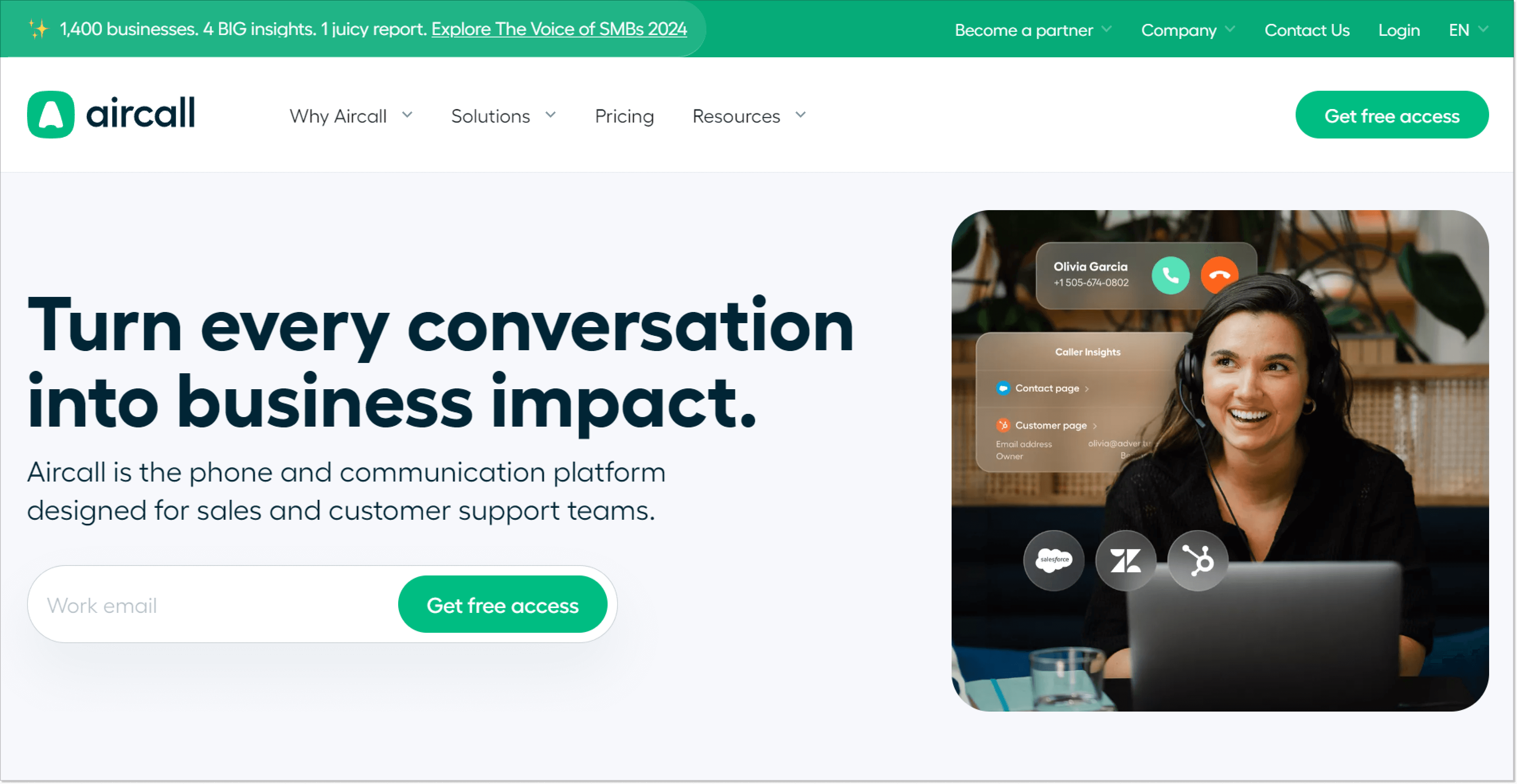
Aircall’s platform is a perfect fit for businesses engaging frequently with customers over the phone. This solution has advanced AI features like call summaries and phrase detection, enabling the identification of trends in customer queries. Analytics provide a detailed breakdown, offering valuable insights to teams. This data-driven approach can help teams pinpoint areas of improvement, ensuring a more effective and seamless customer experience.
This cloud-based customer service software seamlessly integrates with your CRM, help desk solutions and other crucial business applications. Offering features such as call center IVR menus, skill-based routing, and live call monitoring, Aircall transforms the customer experience into a competitive advantage.
Key features
- Collaboration
- Call center
- Productivity features
- Analytics
- Integration options
- AI
Pricing
Aircall provides a range of subscription plans tailored for groups starting from a minimum of three users. The entry-level package, priced at $40 per user each month, offers essential features.
But you have the option to enhance your Aircall by opting for additional services. For a separate monthly fee, you can choose to integrate the AI and the Analytics addons. This flexibility allows you to customize your plan based on your specific needs and preferences.
Key features to look for in customer service software
Now let’s talk shop. Finding a tool that suits your needs is important when looking for customer service software.
Basic features for efficient customer support management
Today’s software has to incorporate features that significantly streamline team tasks, forming the foundation for effective customer support operations.
- Automation: Think of automated responses, smart routing of tickets, and automated workflows. It’s like having a support team that never sleeps.
- Collaboration: Your support team is a squad. Ensure your software lets them collaborate seamlessly. Shared inboxes, internal notes, and easy ticket assignments are must-haves.
- Analytics: You can’t improve what you can’t measure. Look for software that serves up analytics on a silver platter—response times, ticket resolution rates, customer satisfaction scores—the works.
Advanced features that enhance the customer experience
Only after addressing the basic needs of the customer service department should you start exploring features tailored to your business needs.
- Ticketing system: A robust ticketing system is the heartbeat of any good customer service software. It should organize, prioritize, and track customer issues seamlessly.
- Live chat: Real-time support is the name of the game. Live chat features, co-browsing, and proactive chat invitations can turn a potential crisis into a high-five moment.
- Multi-channel: Customers come from all corners of the internet. Ensure your software can handle queries from email, social media, live chat, and carrier pigeon—okay, maybe not the last one, but you get the drift.
- AI and chatbots: Welcome to the future, where AI can handle routine queries, leaving your support team to tackle the real brain-benders. Chatbots that learn and adapt? Yes, please.
- Knowledge base: An extensive knowledge base can save you from repetitive questions. Look for software that lets you create, manage, and easily share a treasure trove of FAQs.
- Customer feedback tools: Want to know how you’re doing? Of course you do! Look for software that comes with customer feedback tools. Happy customers, happy business.
Finding the right customer service software is like building the perfect sandwich—everything has to be just right. Take your time, and weigh your options.
Choosing the right customer service software for your business
Alrighty, let’s dive deeper into the intricate world of customer service software. This isn’t just about picking a tool; it’s about finding the one that’ll be your support sidekick. Strap in; we’re breaking down each factor you should consider.
Factors to consider when selecting customer service software
- Your budget
Budgets are the unsung heroes of decision-making. Consider the initial cost and any hidden fees, add-ons, or potential future expenses. Look for a tool that aligns with your financial comfort zone without compromising functionality.
- Scalability
Think of your business as a constantly evolving organism. Your customer service software needs to grow with it. Ensure the software can handle increased data, users, and customer interactions without a hitch. Scalability ensures you won’t outgrow your support platform anytime soon.
- User-friendly interface
A user-friendly interface isn’t just a nice-to-have; it’s a necessity. Your team should be able to navigate through the software effortlessly. The less time spent deciphering complex features, the more time your team can dedicate to solving customer issues.
- Integrations
Your software shouldn’t live on an island. It needs to be best friends with your CRM, project management tool, and any other business applications. Check for easy integrations. A seamless connection with your existing tools ensures a smoother workflow and enhances overall efficiency.
- Automation awesomeness
In a world of 24/7 connectivity, automation is your secret weapon. Look for features like automated ticketing, predefined responses, and even chatbots. Automation accelerates response times and allows your team to focus on more intricate issues that require a human touch.
- Data security
Customer data is the crown jewel; you must guard it like a dragon guards its hoard. Ensure the software is GDPR compliant, uses robust encryption methods, and follows industry-standard security practices. A secure tool ensures trust with your customers and avoids legal headaches.
- Customer learning curve
Time is money, especially when it comes to training your team. Assess the learning curve of the software. A shorter curve means quicker adoption, reducing downtime and ensuring your team can hit the ground running.
- Customer service channels
Customers communicate through various channels – email, social media, and live chat. Identify where your customers hang out and choose software that supports those channels. Being present where your customers are ensures that you’re available for support whenever and wherever they need it.
Armed with these considerations, you can adopt a tool and enlist a reliable worker for your customer service.
What is the top customer service software?
Honestly, it’s not your choice which customer service channel you want to cover. Customers want them all. They will message you via chat, send emails, mention you on their social media profiles, and call you if nothing else works.
That’s why the best customer service platform is the one that covers all these channels and even more. Once you try an all-in-one solution like HelpCrunch, you will never want to turn to numerous disconnected customer care tools again. So, try it!
FAQ
1. What type of software is HelpCrunch?
HelpCrunch is an all-in-one customer service tool designed to streamline and enhance interactions between businesses and their customers. It falls under the category of customer service software, encompassing a range of features like AI assistants, live chat, email marketing, knowledge base creation, and analytics. HelpCrunch caters to the diverse needs of customer support, engagement, and management.
2. What are the functions of customer service software?
Customer service software wears many hats in the business arena. Its functions include:
- Ticketing systems: Efficiently managing customer queries and issues through organized ticketing systems.
- Live chat: Enabling real-time communication between businesses and customers for instant issue resolution.
- Knowledge base: Creating and managing a repository of FAQs and helpful information to empower customers to find answers independently.
- Automation: Implementing automated responses, workflows, and smart routing to streamline support processes.
- Analytics: Providing insights into support performance, response times, and customer satisfaction for continuous improvement.
3. What are examples of customer service software?
Several customer service software solutions cater to different needs and budgets. Examples include
- HelpCrunch,
- Zendesk,
- Freshdesk,
- Salesforce Service Cloud.
These platforms offer a variety of features to enhance customer interactions, ranging from basic ticketing systems to advanced AI-driven chatbots.
4. What are the benefits of using customer service software?
The advantages of employing customer service software are abundant:
- Efficiency: Streamlines support processes and improves response times.
- Customer satisfaction: Enhancing the overall customer experience through real-time communication and issue resolution.
- Cost-effectiveness: Reducing the need for extensive manual intervention and support staff.
- Knowledge management: Creating a centralized repository for FAQs and information.
- Analytics: Gaining insights into customer behavior and support performance for informed decision-making and continuous improvement.
5. What are the three functions of customer service?
The three fundamental functions of customer service are:
- Helping customers: When people have questions or issues, customer service representatives step in to assist. This could be anything from guiding someone through a website glitch to fixing a problem with a product. The goal is to make customers feel supported and valued.
- Providing information: Another key role is giving out information. People often want to know details about products, services, or company policies. Good customer service agents ensure they get accurate and timely information. Being a helpful guide is making sure people understand what they need to know.
- Building relationships: It’s about making customers feel good about their interactions with a company. This involves being friendly, understanding what people need, and showing that the company cares about them.