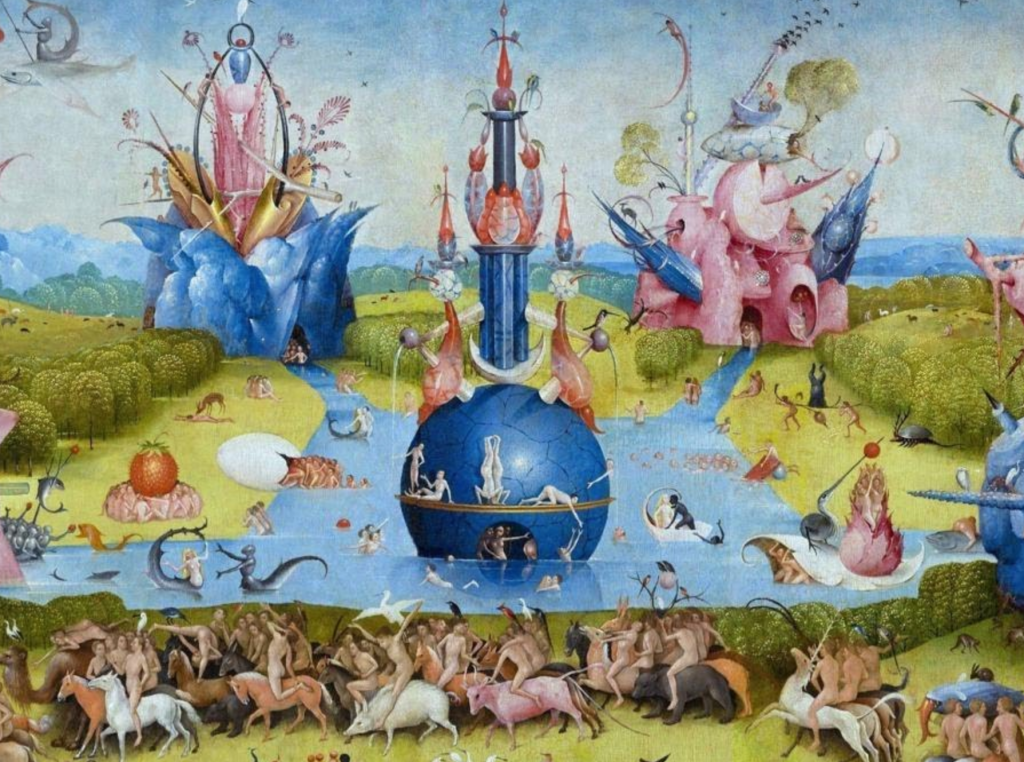What are Targeted Messages?
Wondering what exactly are Targeted Messages? Take a look at these 4 messages examples: from targeted ads and cold emails to live chat messages.
Written by Daniil Kopilevych

Each day, we encounter dozens of targeted messages. They find their way to our mailboxes, get into our Facebook feeds, pop up between YouTube videos.
Some attract our attention, while others blend organically with the rest of the content and register at the subconscious level. Some ads and messages go totally unnoticed and others leave us mildly astonished – “Why am I even seeing this?”
Still, there is a whole campaign behind each such message. Smart targeting is a true art, as it requires empathy and involvement but, most of all, understanding of the user.
Indeed, targeted marketing, no matter which format it takes and which delivery channels it uses, always places the user center-stage. It finds ways to appeal to this particular group of users – we call them the “target audience” – to attract, engage and return them.
Today, you have more than one channel to target your marketing messages at the audience. Naturally, you can use all or some of them, however, taking into account the specifics of each type of targeted message and the goals it can help you achieve.
Targeted message definition
In marketing, targeting means aiming the message at a particular group of users trying to find something that resonates with them. Instead of attempting to reach the whole audience out there, targeting allows breaking it into smaller segments to aim ads and messages more precisely.
Usually, in targeted campaigns, there are four main groups of users that may become the core of your target audience. The grouping criteria are as follows:
- Demographic – age, ethnicity, gender, religion, family status.
- Geographic – country region, telephone area code, GPS locations.
- Behavioral – browsing or shopping history, status in social networks.
- Psychographic – values, personal traits, lifestyle.
Now, the logical question is where the companies get all this information to target their messages specifically at you. Well, you provide it, and quite willingly. Facebook, for example, does not hesitate to target its ads based on the information you provided in your profile and on your general settings. Click on any ad you see in your feed and look under “Why am I seeing this ad?” The network is quite straightforward here – it tells you that it uses, for example, your age, your language preferences, and even the location from which you connect.
In a nutshell, targeting selects the users who fit a certain ad criteria and focuses on them. One of the most successful and long-lasting targeting campaigns is McDonald’s child menu. Year after year we see Happy Meals, toys, posters, crafts – all aimed at the little customers. For a kid, a sandwich alone is not enough to make them want to come again. No, it’s the toys that make the difference.
Let’s look at the most common examples of targeted messages and see how you can use them in your marketing campaigns.
4 Targeted message examples
We grouped the examples according to the channel they are delivered. Some arrive by email, some are placed strategically on social networks and websites, some pop up in a website chat. Let’s look closer.
Targeted ads
These are very common. You come across them virtually everywhere on the net – in social networks, on news websites, in web stores. They are never random – on the contrary, they are aimed specifically at you based on the data you provided about yourself.
Targeted ads pursue the goal of lead generation and brand awareness. In other words, they help to bring new customers and make your brand known. When you place a targeted ad, you specify which groups of users you are trying to reach, and the platforms will do the rest – they will search for users falling under your criteria and show your ad to them.
Another case of targeted advertising uses browsing or search history. You have probably noticed that once you search for something you start seeing it everywhere. Well, that’s targeting at its purest – you have clearly displayed your interest in something, and the ads immediately focus on showing what you were looking for.
This kind of targeting, however, has a flip side – it can ruin surprise gifts. Many users complain that the gifts they chose for their family kept showing in ads. Well, looks like we cannot do much about it.
How to use targeted ads:
- Study your target audience. Study it from the point of view of both the product and the advertising techniques. Who is your product for? Where does your target users live? How old are they? What is their occupation? Hobby? Lifestyle? On the other hand, think which user groups your advertising style appeals to.
- Use targeted advertising tools. Facebook Ads, Google Ads, Bing Ads – all of them offer quite flexible targeting options. Set your target at the user groups you defined – and your marketing campaigns will become more effective.
Targeted cold emails
Cold emails may be difficult. For many, they are equal to spam. Lots of cold emails end up in the “Deleted” folder with no chance of ever being read.
Unfortunately, such treatment is often deserved. When you get a non-personal email that is clearly composed from a template and offers something you do not need – the trash bin is where it belongs. That’s poor targeting for you.
However, you can win leads with cold emailing if you set up a smart targeting strategy. The most important principle is that you should try to reach the people who may need what you offer. There is little sense in offering advertising services to an advertising agency, is there?
Yet, how can you know who you should target? Cold emails are named like that for a reason – they are sent to people you have never contacted before. Where can you find your target audience?
Rule # 1 – do not buy email lists. They can do you a bad service and ruin your reputation. Instead, look for prospects in their natural habitat – for example, on LinkedIn. Start with outlining your target user – their industry, position, career, location – and set up the LinkedIn search accordingly. LinkedIn users often post their email addresses, and you can use them for your targeted emailing.
The screenshot below shows a good example of a cold email targeted at the right user – the company offers a product that can resolve a real problem of the user identified from their career activity.
How to use cold targeted emails:
- Study your target audience. Yes, we’ve been here before but this is what targeting is about – finding your perfect user and focusing on them.
- Be personal. If you are writing to an individual, make sure to call them by their name. To the recipient this would show that you have, at least, done your homework and researched them before sending your message.
- Find the right person. In your B2B lead generation strategy, aim at decision-makers. Sending your message to a secretary or a shared email address has less chance of generating an actual lead than sending it to a CEO or another person who can appreciate the value of your proposal.
Targeted website chat messages
Most businesses install the live chat button on their websites to provide a channel for customers to ask questions and request support. True, this is the main purpose of a live chat, however, don’t forget that chat is a two-way street. You can also use it as a channel to reach customers.
By setting up automated targeted messages in your live chat, you are getting a powerful means of engaging your customers and generating leads. However, to reach that purpose, you need to set up your messages carefully.
Here, targeting works differently. You do not need to attract customers to your website – they are already there. In this case, targeting is based on their behavior, the actions they perform, and the website content they browse.
For example, you can set up the chat to offer assistance on content-rich pages where customers might need help. Or, if your analytics shows a lot of abandoned carts and an unusually long time users spend on the checkout page – maybe, it will be a good idea to offer help there.
In addition, you can send special messages to users who have not visited your website for some time – just a simple “Long time, no see…”
Of course, consider a welcome message for website to first-time users, too.
How to use targeted chat messages:
- Study your target audience. Yeah, we know what you are going to say but bear with us please. In this case, target your messages to users doing certain actions and make them different. Address a browsing user and a user with some items in a cart with different messages offering help that they might need at that very moment.
- Try not to interrupt customers when they are shopping. The perfect time to offer help is when help is needed. Study your analytical data to see where customers spend the most time and where they tend to leave your website. Those may be the places where you can reach out to them via chat to offer advice and assistance and help them convert.
- Make sure there is someone on the other end. There is nothing more frustrating than asking for help when you need it and not getting it.
Targeted email marketing messages
This method is different from cold emailing in that you send targeted emails to your existing customers or subscribers. Here, you should use the targeting techniques to avoid sending general broadcasts to the entire customer base (however, sometimes you might need to do that, too).
Instead, you send personalized yet automated email marketing campaigns to certain customer groups based on the same segmentation principles that we discussed before.
Depending on the criteria you use in the segmentation of your user base, the content of messages may differ. You will send abandoned cart reminders to those who shopped with you but failed to checkout, special offers with similar or matching items to those who already purchased something from you, short “We are missing you” notes to those who have not been to your website lately, new store notifications to users living nearby.
This email from Coursera offers the courses that are related to those that the user has taken before. The learning portal targets its messages according to its users previous activities and interests.
How to use targeted email messages:
- You are not going to believe it, but… Study your target audience. Use the information in their profiles and their past behavior to send messages meaningful to them.
- Send relevant messages. You may have hundreds of products but select those that will resonate with the particular group of customers, otherwise, your message is very likely to be simply ignored.
Summing up
Targeting may seem like a lot of work with an unforeseen result. True, effective targeting takes certain time and effort, but, luckily, we have lots of analytical and communication tools that can save you tons of manual work. For example, use Google Analytics to study your website performance and user behavior and a communication tool to set up your live chat and emailing campaigns.
Try HelpCrunch offering multiple features in one package – live chat, automated and manual emailing, and, naturally, regular customer communication.