How to Write FAQs Effectively? 11 Tips with References
Use these tips to build an FAQ that helps and engages your customers.
Written by Olesia Melnichenko

You know what they say: haste makes waste. This goes for everything but is especially true when you do business. I need to move this point further.
Writing FAQs or explanatory content for customers isn’t that easy. Something you think is clear might be a thick forest for clients. Even something as obvious as “log in to your account and press this button in the right corner”. That is why you should think hard when shaping a help center for clients.
From here, we arrive at a logical question: how to write FAQs so that customers are pleased with finding what they are looking for? This is the kitchen table issue we explain today. Let’s get going!
What does FAQ stand for?
FAQ stands for frequently asked questions on the website’s self-service page. They aim to solve the most common and burning queries customers come up with. The key FAQ peculiarity is that it should start with a question and proceed with a straight answer 👇🏻
For instance, How to get into your cinema school? → To become a student, register on our website before the admissions campaign kicks off and take entrance exams. Oh, and have a Tom Cruise-like talent. Drop us a line if you have any questions.
The unspoken rule says that if you know how to write a good FAQ, you can successfully boost customer self-service and satisfy your users.
By the way, do you KNOW how to make the most of your FAQ? I thought so. Let me break that down for you.
How to write an FAQ page: questions to answer
When writing an FAQ page, how do you know what customer questions to answer? Depending on the industry, you are going to have a different number and types of queries from your users. At the same time, the sources to find those questions are usually common for all niches.
Let’s focus on content creation for your FAQ page in this part.
Talk to your customer support team
This might sound even a little too obvious, and still, that’s where your question hunt starts. Consider creating a spreadsheet or just a shared document in Notions, where your customer support representatives add the most repetitive questions from users.
Also, think about hosting special meetings or sessions where service agents can share real customer queries and pain points with the rest of the team. This way, you kill two birds with one stone: get the insights needed and fill the FAQ page with the content your audience will scour for.
Leverage the power of Google
You can do that by using Google’s Autosuggest feature. Start typing a question about your product or company into the search bar and see the list of suggestions. Usually, these are the most commonly asked questions.
For instance, on the screen below, you can see questions people usually google about Starbucks.
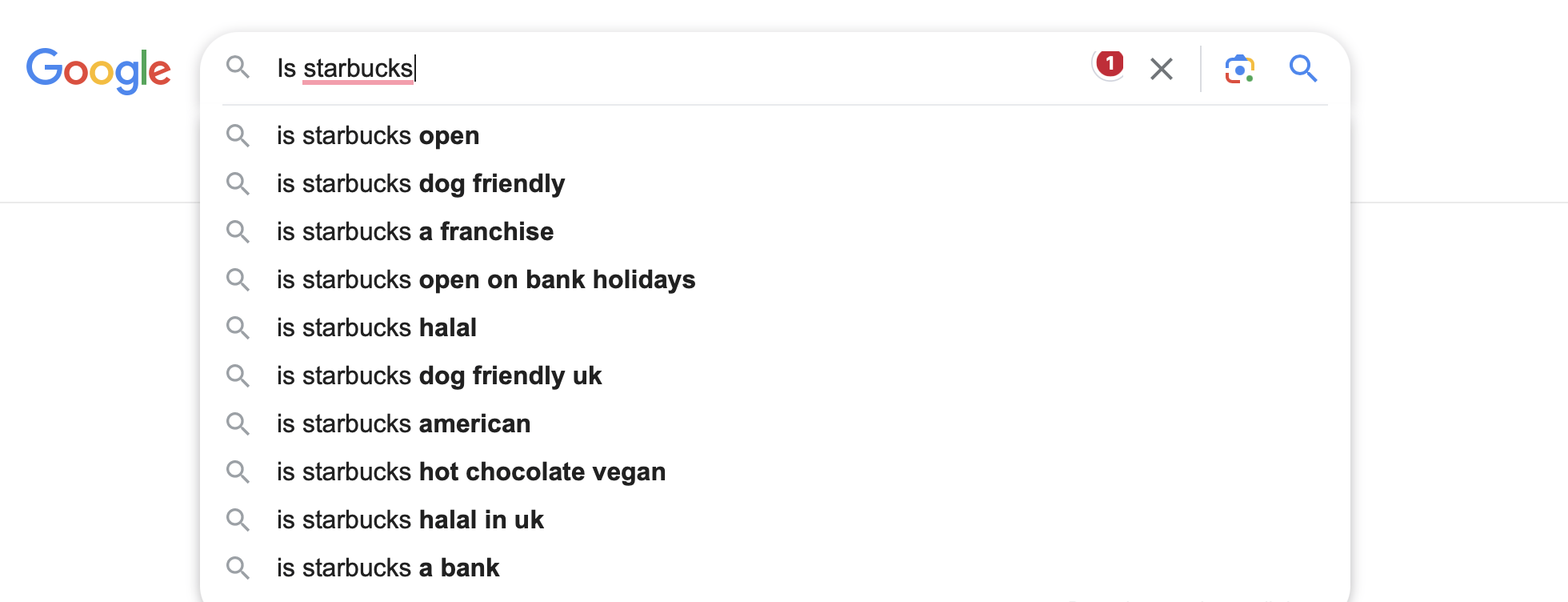
Furthermore, remember about the People Also Ask section that can come in handy when accumulating all repetitive questions in one database.
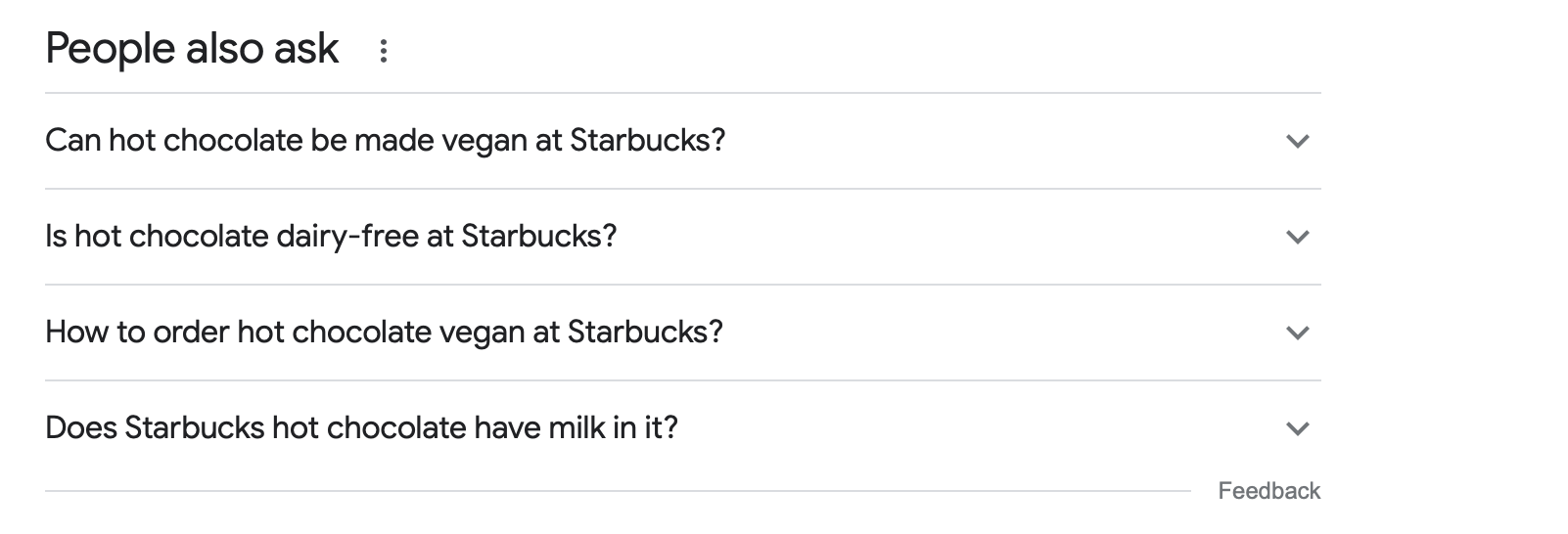
Another tool you can use for this research can be Ahrefs. Just type in the keywords (usually the name of your company or product you offer) and see the most frequently asked questions. Continuing with our Starbucks example, here is the list of questions:
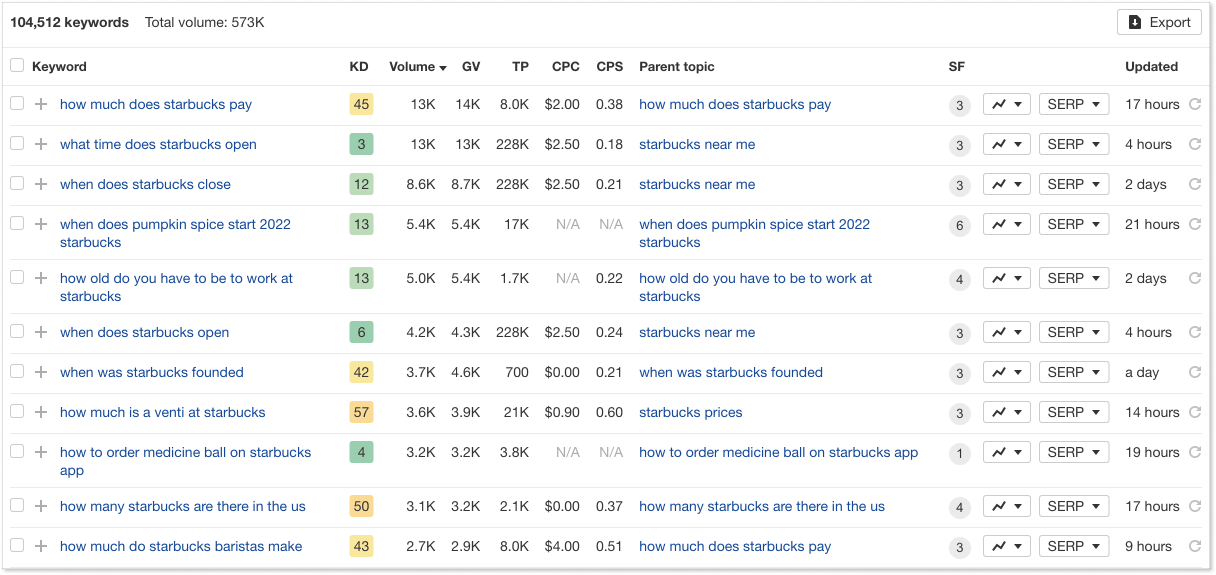
Thus, we can make a conclusion that users are interested in jobs at the chain, the open hours, foundation history, etc.
Keep close tabs on social media
This is where customers are the most communicable. Listen to their comments about your business, be responsive in direct messages, and track mentions. Speaking of, you can do that with such tools as Mention, Talkwalker, or Social Searcher. Once you gather enough questions, write your FAQ page!
Add common questions to your FAQ
Including general questions in your help center that go beyond your product might be a good idea. Say, you sell wooden maps; hence your potential customers might look for answers like, “What’s the best gift for your boyfriend”, “Best gifts for travelers”, or “What are the top eco-friendly gifts”.
If you cover these questions as well in your FAQ, the chance is high that prospective users land on your website and consider buying a wooden map as a gift. In short, this approach can help you attract customers who have never heard of your company. It also helps to build authority and improve the trustworthiness of your website.
General tips for writing an FAQ page
Dedicate time to the page’s design
As the old proverb goes, bread is the staff of life. True, but I offer its modern version: organization is the staff of life. Exactly! It’s an indispensable part of everything you do, from sorting things out on your desk to folding the clothes in the dresser. Once you decide to know how to write an amazing FAQ page, the first step in this adventure is its thorough organization.
This may be a slippery slope: not all FAQ pages look like two peas in a pod. Depending on a company and its customers’ needs, the layout and the whole informational hierarchy may vary. Some might include a single-page design with just a list of questions, others might enjoy multi-tier formatting.
From where I am standing, one of the must-have elements of an FAQ page that simplify the total layout is a drop-down menu. As a clear example, here is the page with frequently asked questions from Airtable. Once you land on its FAQ page, scroll down to see the section. Here, all the questions are piled into a drop-down menu and provide straightforward answers, with no lyrics.
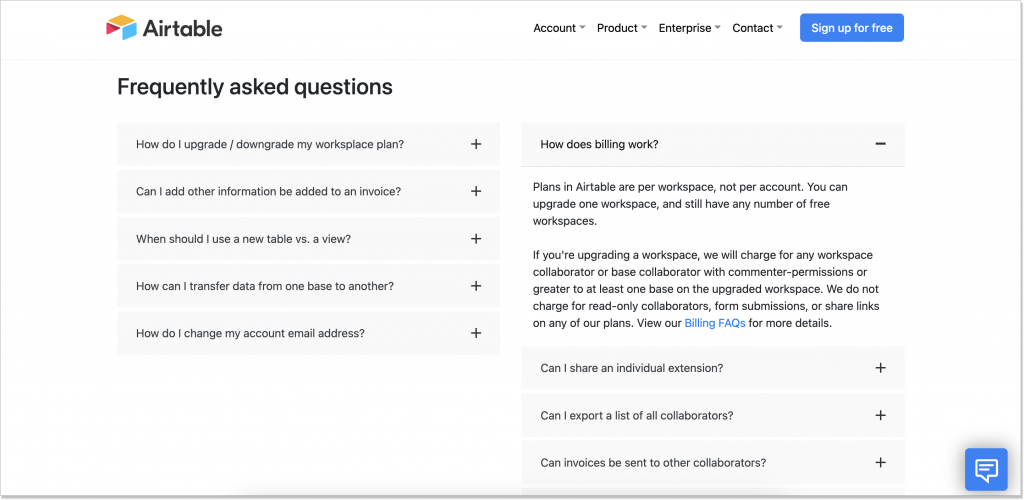
Organize your FAQs with simplicity in mind
Users don’t visit your FAQ section to read another Harry Potter volume. They strive for plain structures and readable texts. That’s why you should keep stuff to the point and as brief as possible.
It can lop off wordy sentences, break up long answers, and create small paragraphs. By the way, this hack is also good for the users’ eyes, as walls of text have never been beneficial.
Look at the FAQ page done by Shopify. The guys know the ropes in writing FAQs. They did their categorization homework coupled with internal linking, and it looks awesome! The paragraphs are logically (and visually) divided.
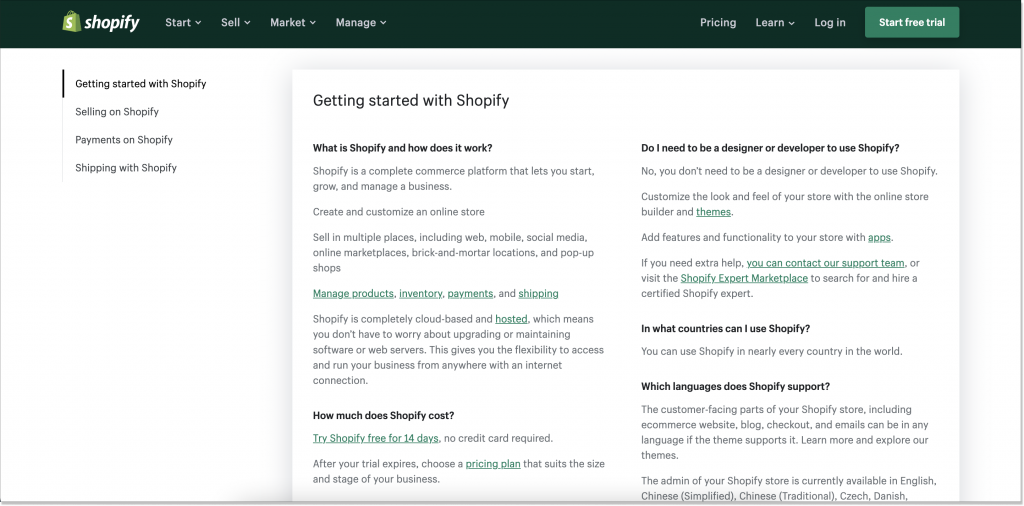
Even though the whole page seems packed with info, the sentences are easy to digest. What’s also cool about this example is that Shopify doesn’t prey on multiple fonts, excessive images, and other stuff that might distract the reader. This is the point worth thinking of.
Go for a unique tone of voice
Consumers would have had a hit of the blues if every brand had the same communication style. That’s why having a unique character is worth gold today. Think of how you could translate that unique character into written form and how you would like to sound.
Now that we bring up uniqueness, examples should correspond as well. When I first saw this FAQ page, I was like, ‘WOW! Nicely done!’. This is a 40/40 creative agency, and the naming matches up. Everything is done with creativity – the Q&As, the language, and the wording – no one could be left ignorant after reading this section.
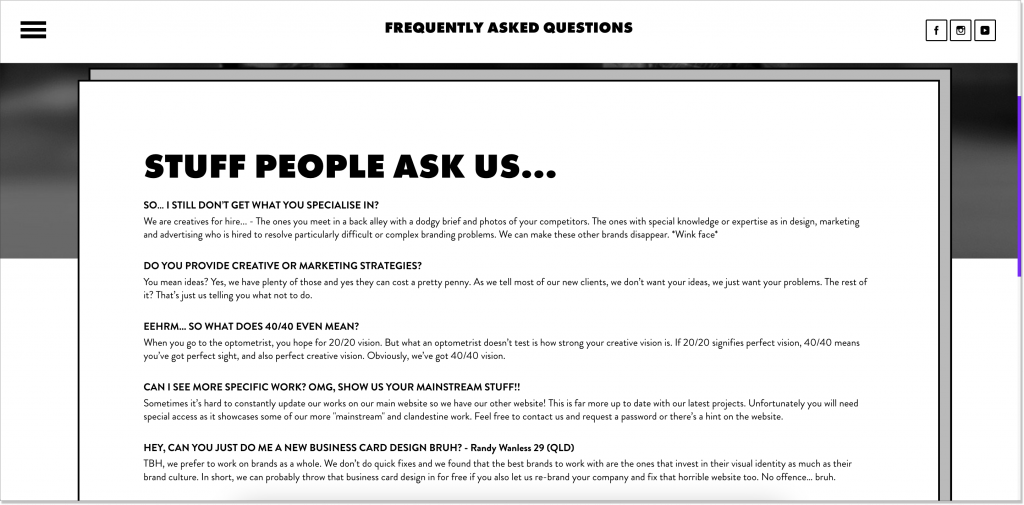
Mind language and grammar
It happened several months ago. I was looking for a return policy on a clothes store’s website. I did find their FAQ page…but it was as clear as mud! Full of unnecessary bank restriction details, extracts from the company charter, and God knows what else. Consequently, I let it all hang out.
The bottom line is to keep the content as understandable as possible for users.
The whole point is to be on the same page with clients and speak their language. For instance, if you operate in banking and write a Q&A on ATMs, formulate your thoughts simpler:
You are allowed to carry out funds withdrawal using the ATM that is located … → You can withdraw cash from the nearest X company ATM;
Now that we touched upon banking, let’s stick to it. Here is a proper example from Bank of America. Not only is its FAQ page structured, but they also chose transparent language in instructions so that you don’t tie your tongue in knots while reading it. What’s great about this is that before entering the page, you can choose the state of residence. Based on this info, you can get related answers.
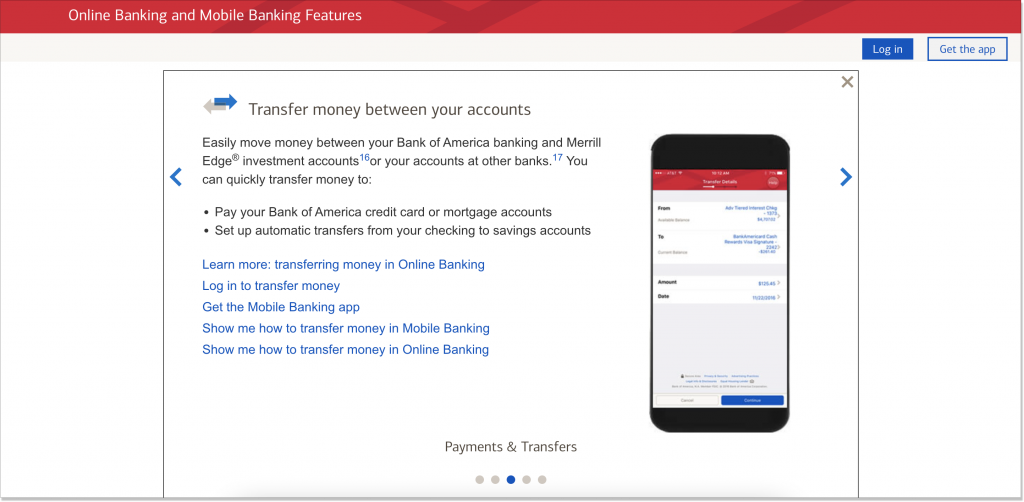
Optimize content for SEO
Go on the SEO path for writing FAQs that strike that WOW effect. The thing is that when you optimize your FAQ content for relevant keywords, the chances are it will rank high in search engines and attract valuable organic traffic.
We’ve already mentioned its usefulness for business, now let’s be more specific. Where do you start? Here is your likely action plan:
- Gather the most common questions users have: we’ve discussed this before. Interrogate your teammates to find out what clients usually ask for, conduct audience research (surveys/interviews), analyze chat logs or site search data, comb through Reddit/Quora, and consider the People Also Ask section in Google.
- Check popular keywords on your topic with SEO tools: some keywords can match users’ questions as that’s how they tend to google information. You can do that with tools like Semrush, Moz, and WordStream, to name a few.
- Provide clear answers: the clearer you will be in your formulations, the faster and better clients will get the sought-after answers. To succeed in it even more, make answers 2-3 sentences tops and leverage internal linking to nudge users to specific content.
- Optimize the meta title and description, and specify the keywords: this info lets search engines understand what the whole page is about, and customers see what content they will get there. You can easily set these criteria and optimize the on-page SEO with your software. For instance, if you’re a HelpCrunch user, go to Knowledge base → Settings → SEO Settings and fill in the meta title, description, and keywords when you write an FAQ page.
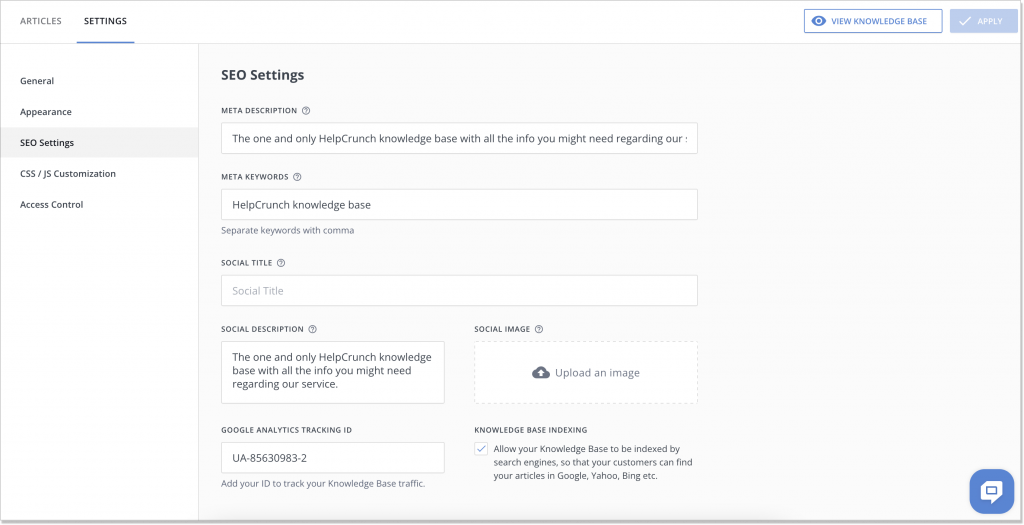
Note! Make sure to pick the right tool for the FAQ page that embraces SEO settings. For instance, HelpCrunch, a platform for customer service, allows search engine optimization of your helpful materials. If you want to try it, start a free two-week trial right now.
Add live support options
A well-built informational hierarchy is great. However, how to write a good FAQ page and remain close to the audience? Provide them with additional sources of communication. Let me elaborate on this.
Even though 92% of clients claim they would choose a knowledge base for self-service support if possible, not all find the answers. To back them up, offer alternative ways of contacting you, such as:
- Live chat;
- Email;
- Phone number;
- Another contact form.
For instance, we at HelpCrunch thought up front and integrated our knowledge base into the chat widget. Now, if a customer can’t find what they are looking for, they drop a line to a support team and talk to a live person.
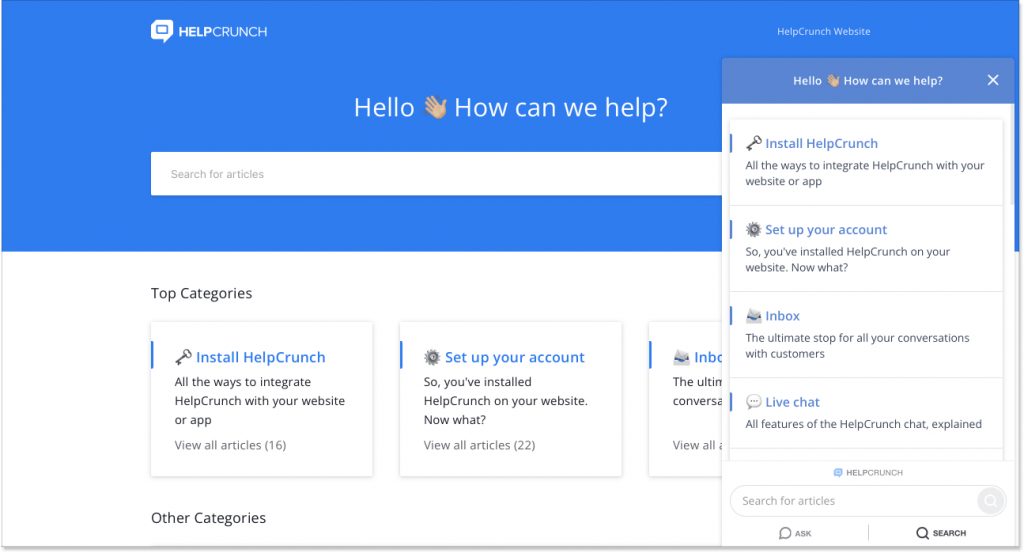
Update the FAQ page regularly
The job is done. You’re ready to hit that ‘Publish‘ button. However, don’t celebrate just yet. Find your to-do list and write in bold: keep my FAQ always updated and refreshed. That’s it.
You should constantly revisit your resource center to see if the content needs to be reviewed or deleted. Don’t forget to add new customers’ questions as they pile up.
To do everything right, schedule monthly or quarterly check-ups for content updates. If it helps, you can even set up a reminder on your phone to be on the safe side.
What goals can you achieve with an FAQ?
Now as we’ve covered the basics, you know perfectly well that FAQ is good for your business. But you might still wonder how to use it to draw all the perks out of it.
Let’s look at what you can achieve with a good FAQ page and how to do that:
- Boost self-service customer experience by creating a concise, well-structured page with repetitive questions. A recent study shows that 81% of consumers want more self-service options, yet only 15% express high satisfaction with the tools provided to them today. I see a window of opportunity…
- Deflect often low-impact tickets by covering all prime topics users usually reach out with. It’ll free up time for the customer support team and allow them to focus on more complex issues. On top of that, conversions about shipping rates or return policies are not relationship-builders and don’t contribute to increased sales or enhanced loyalty.
- Increase sales and customer engagement by launching a proactive live chat message or a popup on your FAQ page. While this section is created to help users find answers, it doesn’t mean you can’t use it as an opportunity to connect, chat, or encourage a purchase. Of course, you can!
- Drive more organic traffic to your website by optimizing helpful articles for search engines. FAQ pages are a great place to include keywords relevant to your business. If done right, it can be another traffic source for your website from a search engine results page.
Make the most out of your FAQ page
Obviously, you decide how to write FAQs for your customers. You can make them short or long, constantly updated or evergreen, leave them as it is, or add extra contacts for more effective communication.
However, there should be one name for the game: use this tool to the fullest and gradually get all the benefits it can give you.
By addressing clients’ pain points and creating a well-structured FAQ page, you build trust, reduce support tickets, and drive sales. Follow our tips above and create a helpful resource center your customers will love.




