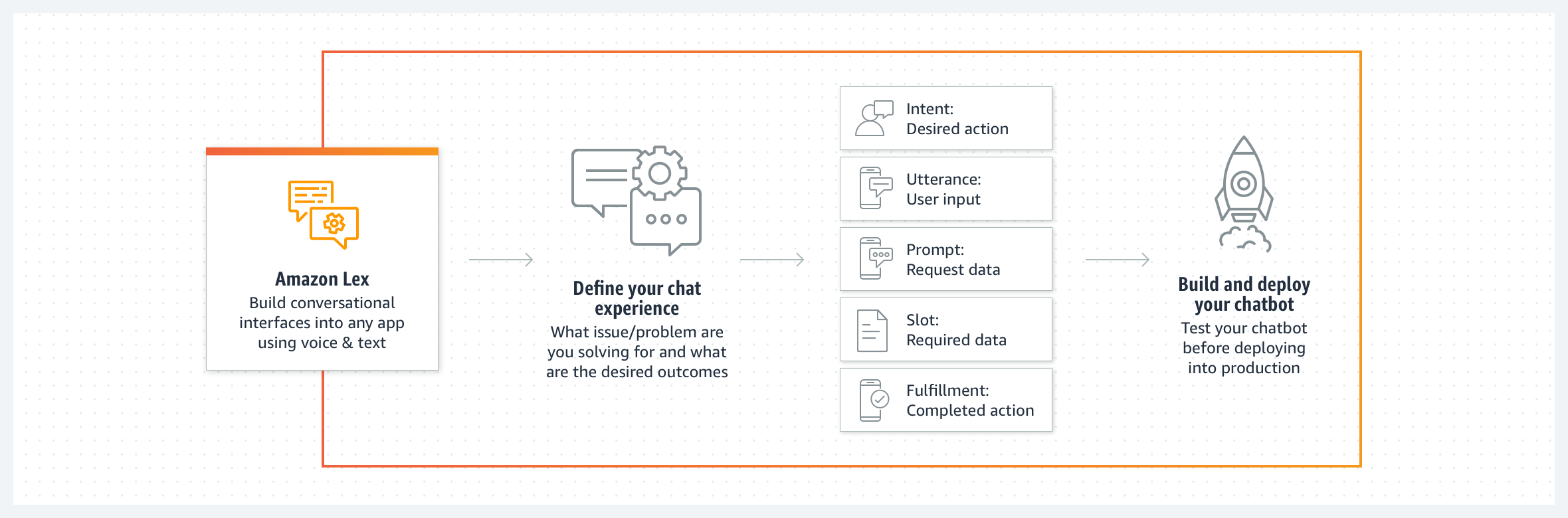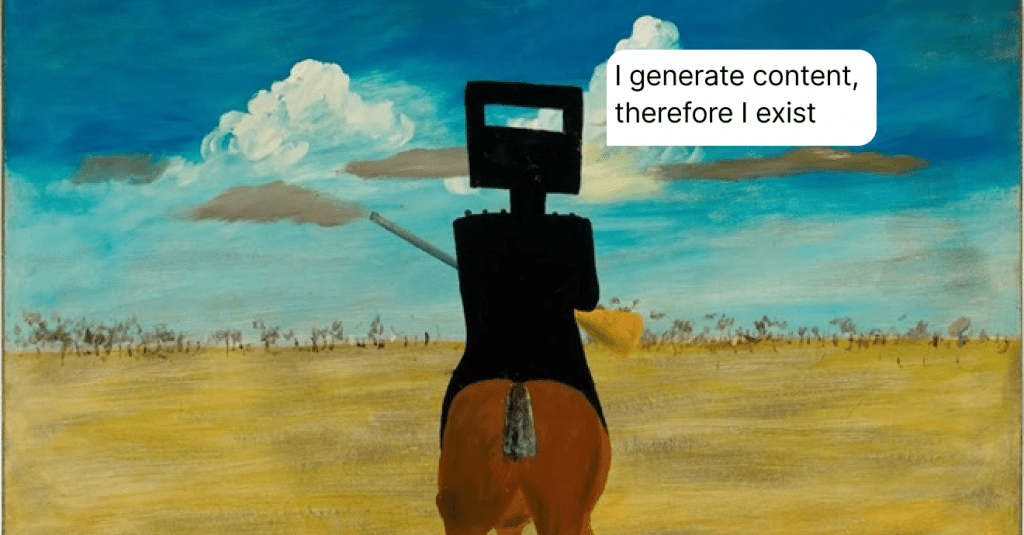10 Best Chatbot APIs Your Business Should Incorporate in 2024
Stop looking for chatbot API this instant! See the 10 options we've hand-picked for you.
Written by Pavlo Pavlenko

As the HelpCrunch’s CEO and someone who spent years working in the customer service industry, I bet I know the initial intent you had by searching for the “chatbot API“. First, you are looking for a way to infuse automation into your business routine. Second, you might already have a bot but want to spruce it up with amended functionality. Third, you need something that, preferably, requires minimum effort.
Been there, done that. So if I stumbled on this very article at the beginning of my journey, I would take it as a blessing.
Our agenda for today is discussing every inch of the API and its logic, how it could benefit (or suppress) a business, and, the cherry on top, the 10 endorsed solutions worth your attention. Buckle up! 😌
What is a chatbot API?
A chatbot API (Application Programming Interface) stands for documentation that allows a company to link its communication channels to a chatbot and its features. Putting it differently, these docs can be presented by a string of code you can copy and paste into your website backend (more on that later). Should the bot be set up right, it can interact with the company’s visitors on any platform – no need for specific coding skills.
If you’re still sitting on the fence on this one, I am going to provide you with some pro points that will turn the scale:
- Round-the-clock availability – imagine your chatbot can operate without weekends and sick leaves, giving customers what they require. This could become a reality with APIs! A chatbot can tame a huge share of messages without having to go to bed. You can get back to bottleneck issues when you’re ready.
- Better sales options – a bot can be your sales companion and help you promote your products or services in an unintrusive way. Just give it a little nudge and show the ropes. Besides, a good chatbot will be a blessing during holidays because this is the time when clients are at their highest activity.
- Better insights into customer data – thanks to the chatbot API and its ability to fish for information, more strategic decisions can be made based on the data your bot will provide you with. Plus, with this intel, you can enhance customer experience a hundredfold.
However, I won’t embellish things. Chatbots aren’t really a cure-all. In fact, there are at least three points that need to be considered before setting for this escapade:
- Chatbots are not human – if an issue faces a dead end, these machines tend to be confused or give a limited number of answers. Sure thing, when we talk about AI, this might not be the case.
- Chatbot won’t work wonders if you don’t teach it first – just clicking here and there or inserting a string of the API key won’t be enough. You should delve into the chatbot’s specifics, outline your wishes and business goals, and tailor the robot respectively.
- Chatbot requires fixtures and updates – no matter how badly you want it but if you fail to keep maintenance regularly, the chances are your bot won’t be relevant enough when it speaks with customers.
Now that we aced the basics, you might be wondering how an API does the trick, connecting a chatbot to your website. Well, I am explaining the process below.
How chatbot API works: explained in 6 steps
At first glance, chatbot API is an unassailable fortress. However, its specifics are easier than you might imagine. Think of it as a bridge between your brand and customers so that the data can be pulled out and processed successfully.
Words can only go as far. For a better visualization, let me introduce you to the API operating logic in these 6 simple steps:
- User input – a user sends a message to a chatbot through a messaging platform or an application;
- Input processing – the API for a chatbot receives this message and processes it. Special algorithms are trying to uncover the user’s intent and the context;
- Conversation management – based on the analyzed user input, the API decides how to respond to the message. This response can be a pre-defined text or a dynamic message generated by the chatbot;
- External integration – in case the chatbot needs to access external resources, the APIs communicate with these resources, retrieve any data required, and integrate it into the bot’s response;
- Output response – the chatbot API generates a response to the user’s input, which is then sent back to the messaging platform or application where the initial dialogue is happening;
- Continuous learning – you can enhance the chatbot’s responses over time by analyzing the interactions with users and adjusting their behavior based on the data retrieved. Plus, the chatbot API usually leverages NLP (Natural Language Processing) to improve the understanding of the user’s inputs.
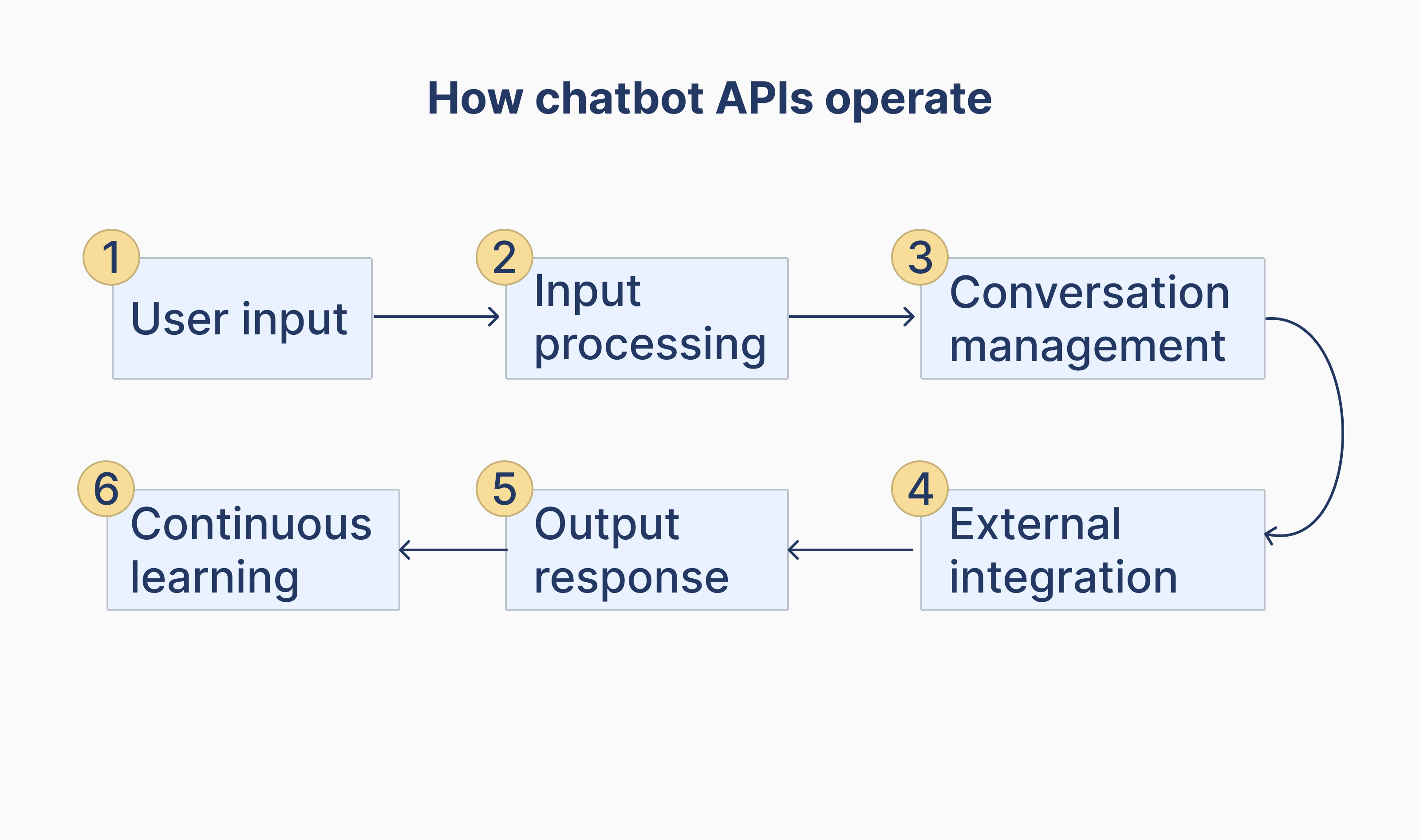
10 solid chatbot APIs to infuse into your customer communication
| Chatbot API | Specifics | Free trial | Prices start from |
|---|---|---|---|
| HelpCrunch | Intelligent bot with the Public API and Webhooks integration for such events as creating new customers, chats, collecting customer data, etc. | ✅ 14 days | $25/mo |
| Tidio | Perfect for small and medium-sized brands with a need for basic automation | ✅ 7 days | $19/mo |
| Freshchat | Three use cases to set up and trigger a chatbot API’s response (Messages, Actions, Conditions) | ✅ 21 days | $39/mo |
| Drift | Conversational chatbot API backed by webhooks for interacting with users in marketing, support, and sales | 🚫 | $2.500/mo |
| ChatBot | Advanced analytics to find gaps in the chatbot performance and react properly, AI bots | ✅ 14 days | $52/mo |
| Juji | AI-powered chatbot software that provides context-aware answers, empathizes, and humanizes dialogues | ✅ n/a | Custom pricing |
| Landbot | Lead generation chatbots that increase conversion rates and stimulate sales | ✅ 14 days | €80/mo |
| Crisp | “Conversational scenarios” and pre-defined chatbot templates | ✅ 14 days | €25/mo |
| Botnation | APIs that help you design personalized virtual assistants | ✅ n/a | $29/mo |
| Amazon Lex | Smart conversational chatbots for ecommerce and big enterprises with the ability to transform speech into text | 1-year free plan | $0.004 per speech |
1. HelpCrunch
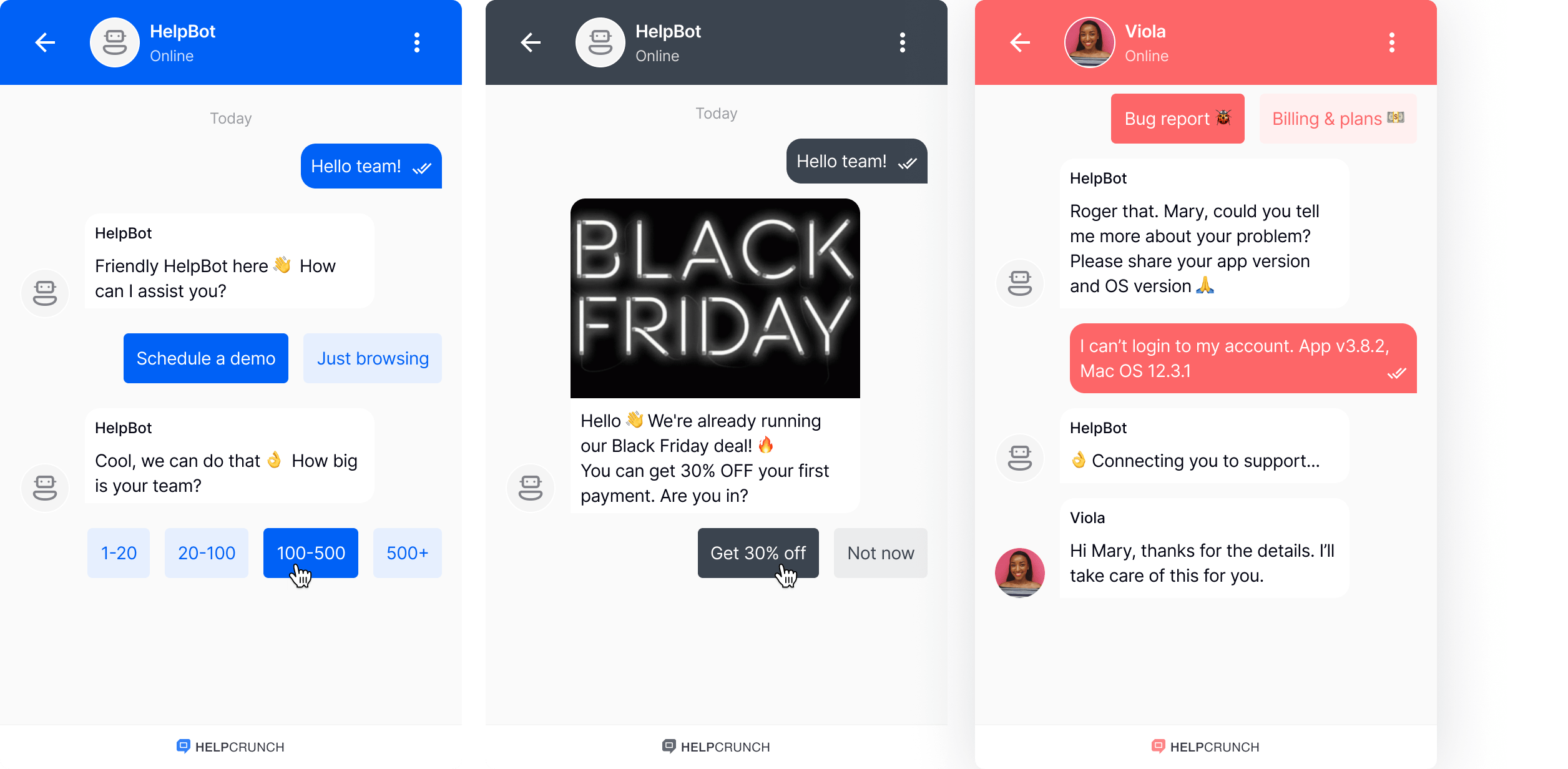
If you are looking for the perfect chatbot, HelpCrunch will definitely be THE tool of your choice. Need to catch leads the second they land on your website? We got it. Automate promo campaigns? You know whom to delegate this task to. Generate more sales? The best chatbot API – ours – will help you do just that.
But that’s not it. HelpCrunch is a customer service platform with feature-packed tools that will only accelerate your business evolution. Not only do we offer a fully customizable live chat and integrated knowledge base but also provide email marketing functionalities. The choice is yours!
Now, let’s move on to the star turn. The chatbot by HelpCrunch represents a visual code-free editor where you can create bot flows from scratch or use pre-created templates our team has specially designed. You just drag and drop the blocks, nothing is super hard.
Our chatbot API technology allows you to work on miscellaneous use cases:
- Collecting customer contact data;
- Promoting special offers;
- Qualifying leads when the team is offline/online;
- Routing chats to the right department;
- Gathering details about bugs.
What makes the HelpCrunch API for a chatbot stand out?
If you integrate the HelpCrunch online chatbot API with your website or any other channel, you will be able to make requests for creating a new customer, tagging/untagging a client, snoozing/unsnoozing chats, pulling out all messages available, to name a few. Feel free to dig into our REST API documentation where every request (or method) is presented in bite-sized pieces.
The whole logic is backed up by Webhooks. They help you sync all the data between the HelpCrunch account and your own app in real time.
For instance, if you are a CRM owner and would like new customers to be added to the database anytime they start a chat with the HelpCrunch chatbot and the webhook will trigger an event in this case. Then, you can check out the backend and extract all the necessary info to your CRM. Everything comes down to the fact the system teamed up with the chatbot API will take the routine out of your workflow.
HelpCrunch pricing
To be completely honest with you, HelpCrunch has the most affordable pricing packages compared to other solutions on the list (take my CEO’s word for it: we decided to make the price one of our competitive advantages, that is why it rocks!). It will cost you $15/month – Basic, $25/month – Pro (this is where the chatbot comes in), and Unlimited – annual only.
Plus, HelpCrunch offers a 14-day trial with no strings attached at all. I’d recommend you register for our free trial to see what I am talking about or interrogate our customer success team in the chat – they will answer all your questions!
2. Tidio
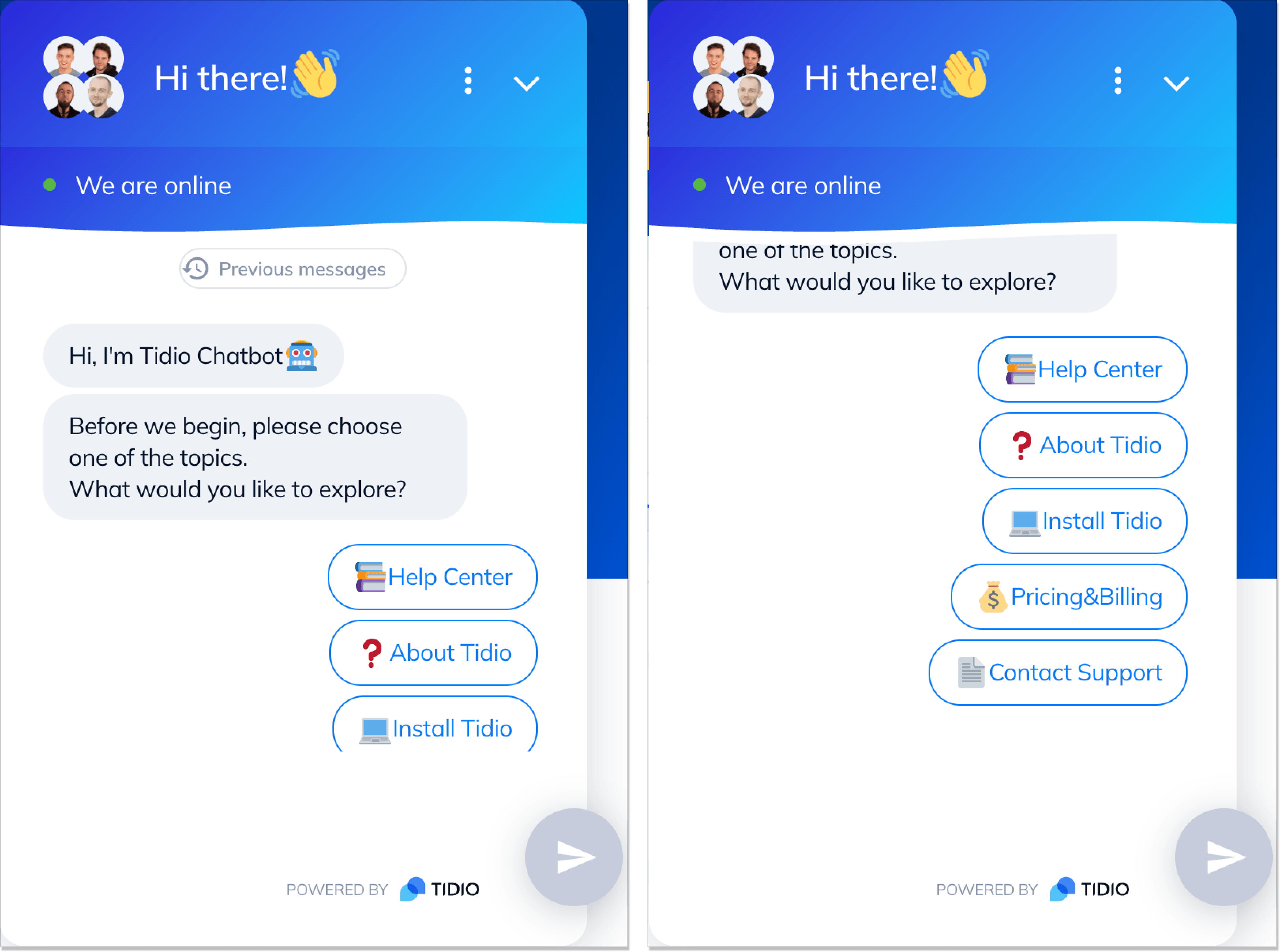
Many brands in the niche are arming up with AI, NLP, and whatnot to be in step with the times. Tidio – customer service software for small and middle businesses – is no exception to this rule. The company provides the conversational AI chatbot API for a website that creates a plow work for your developers. With this ultimate technology, they can:
- Integrate the data from your application to the Tidio chat;
- Play around with an NLP bot;
- Track an abandoned cart (eCommerce);
- Set and tweak automations;
- Gauge and process chatbot analytics.
Tidio pricing
There is a free version and three plans: Starter – $29/mo, Communicator – $19/mo, and Chatbots – 19/mo. Besides, there is a bundled solution – Chatbots & Communicator for $38/mo. To upgrade, you have to pay at least $329/mo.
3. Freshchat
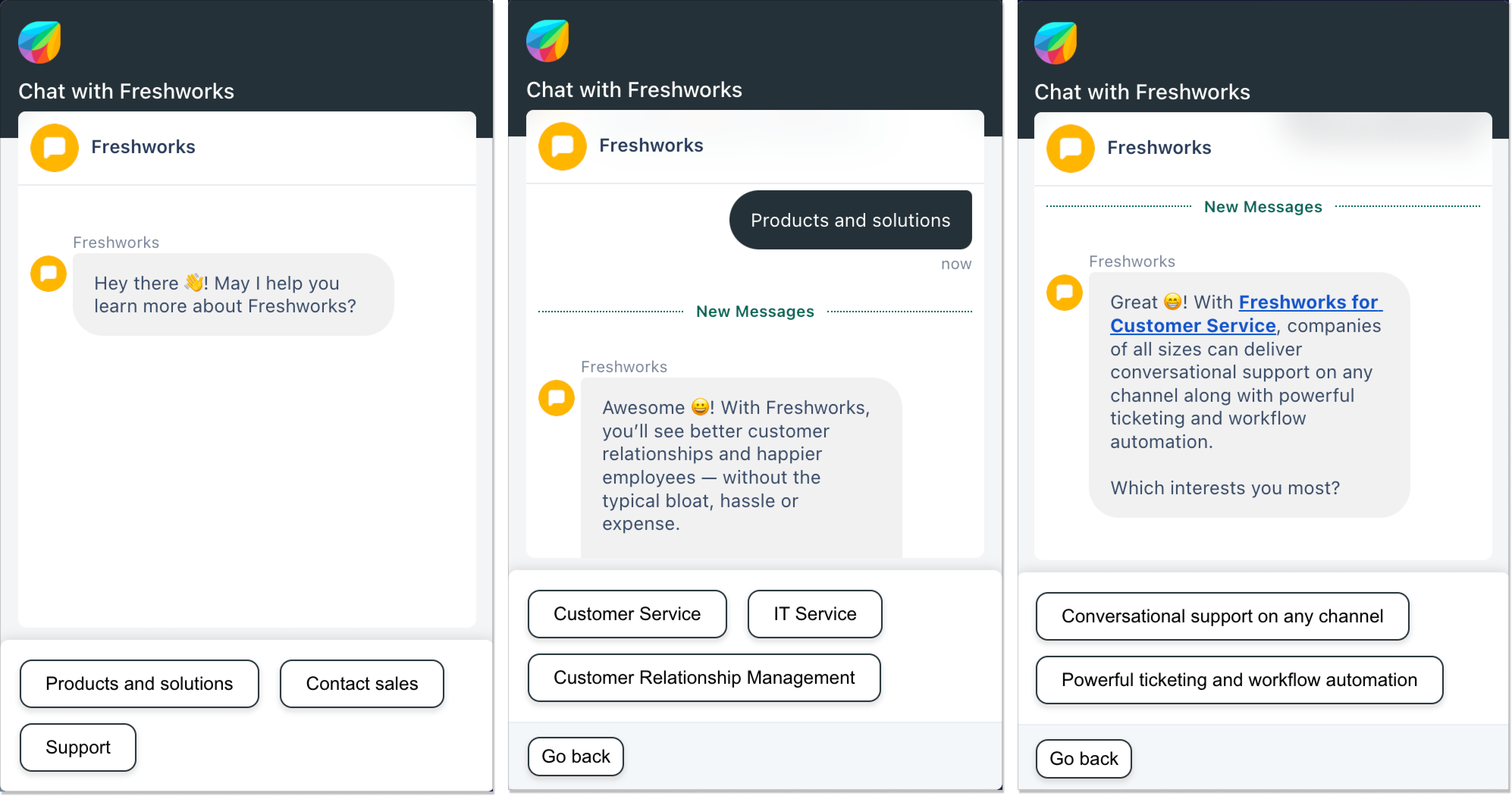
Being a cloud-based messaging platform, Freshchat has won its place in the sun. With an array of tools for lead generation, support, and customer engagement, you can easily manage your team, form omnichannel experiences, communicate with customers via their preferred channels, etc.
With the chatbot API presented by Freshchat, you can tailor existing messaging to specific business needs, integrate chatbot flows into your conversation routine, and sync/transfer customer data from external platforms.
Among the likely events you can create with the Freshchat API, there are:
- Create a new user;
- Delete a user;
- Retrieve a conversation;
- Update a conversation;
- Get the chat transcript…
What stands Freshchat out is the three use cases for setting up and triggering API events. You can do that via Messages (e.g. when you create a ticket for the bot conversation), Actions (e.g. while creating your chatbot flow), and Conditions (e.g. when you get the status of the payment through API in the subscription flow).
Freshchat pricing
The best chat API is available in Pro ($39/mo) and Enterprise ($69/mo) packages only. However, there are also Free and Growth plans if you want to start small.
4. Drift
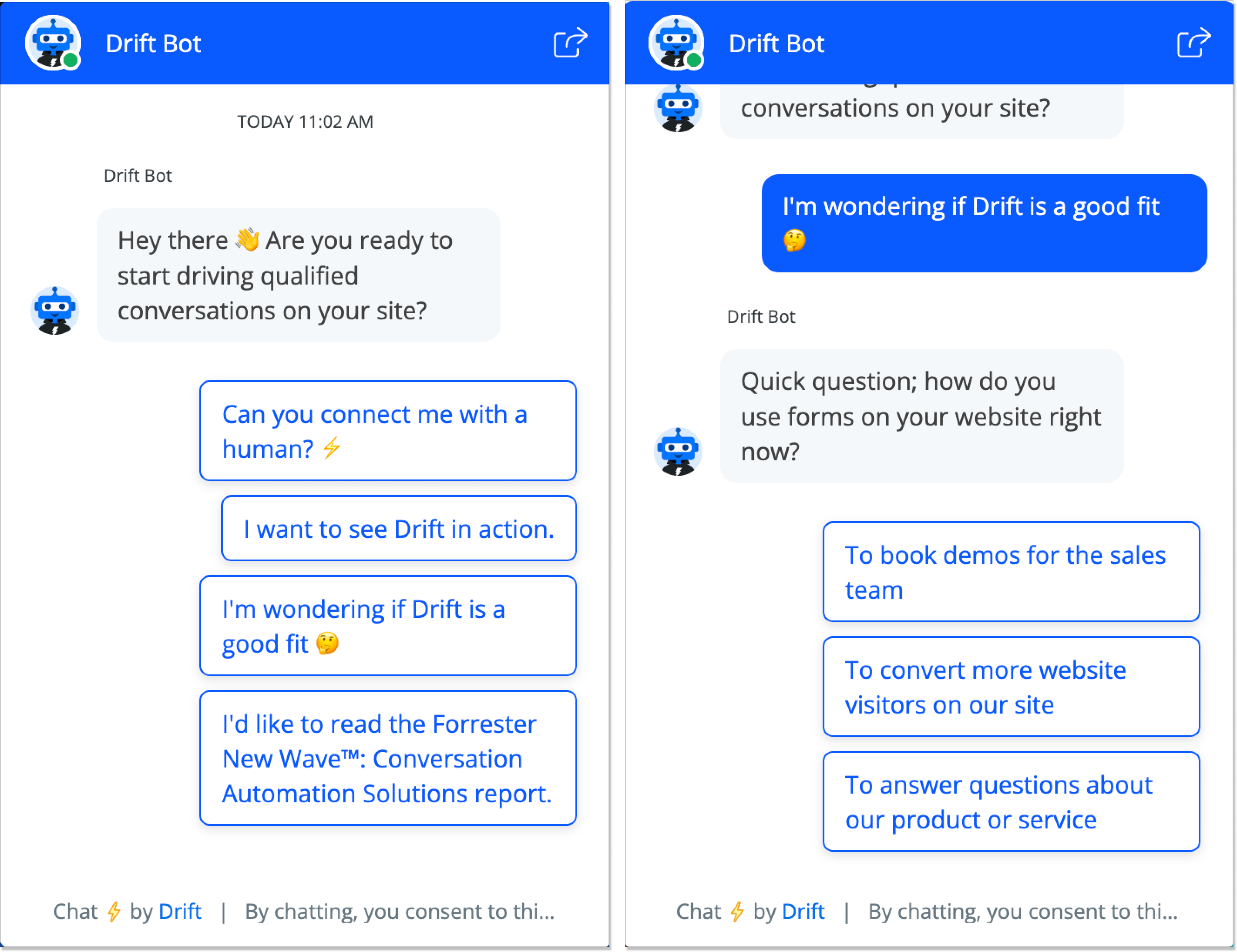
Drift is a software company that practically uses a soapbox saying “We are conversational AI, we are pros at conversations“. Well, are they?
Just like many others on this playground, Drift provides tools for marketing, sales, and support. The company has the so-called “Drift conversation cloud” where chatbots, live chat, video, and emails meet. So if you want to level up your customer’s buying experience, elevate sales, and support users properly, Drift might be the way to do just that.
The company has one of the best chat API libraries. You can leverage their Contacts, Users, Playbooks (automated message workflows), App Admin, and Drift SDKs. Programming languages – Python and NodeJS. Plus, you can:
- Build your own integrations with other platforms or bots;
- Customize the chat widget on your website;
- Calculate an auto quote for a user in real time;
- Enroll prospects into your product immediately;
- Automate campaigns with dedicated triggers.
Drift bolsters its conversational chatbot API with webhooks that involve events for new messages, new contacts, inactive chats, unsubscriptions, and user phone capturing, to name a few.
Drift pricing
The only price visible is Premium – $2.500/mo for small businesses. To upgrade to Advanced and Enterprise, you should contact the sales team.
5. ChatBot
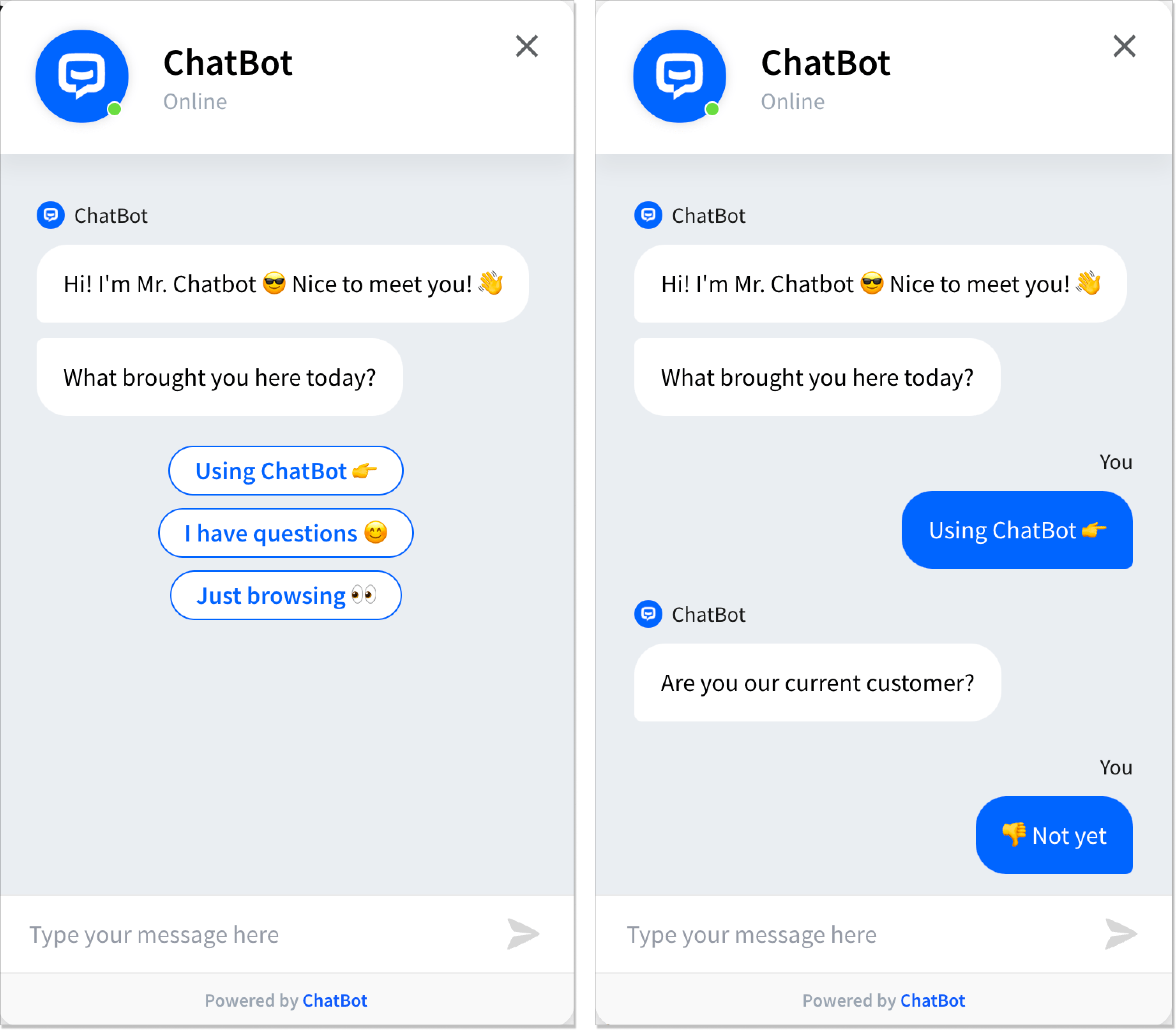
As many options here, ChatBot offers a drag-and-drop chatbot builder and a rich chatbot API. However, this isn’t the only hallmark feature. If you want your newly set-up bot to pull out a variety of analytics or assemble conversation archives, ChatBot will fit the bill perfectly.
The company’s APIs use NLP to enhance user experience and automate such routine tasks as greeting website visitors, gathering customer data, and informing clients about sales/promos/other announcements. Plus, ChatBot integrates with Facebook Messenger, Slack, and CMS. So if you’re on the lookout for the best WordPress chatbot, you’d better evaluate your chances.
ChatBot pricing
Along with a free 14-day trial, the brand has four pricing plans available: Starter – $52/mo, Team – $142/mo, Business – $424/mo, and Enterprise – need to schedule a call with the sales team.
6. Juji
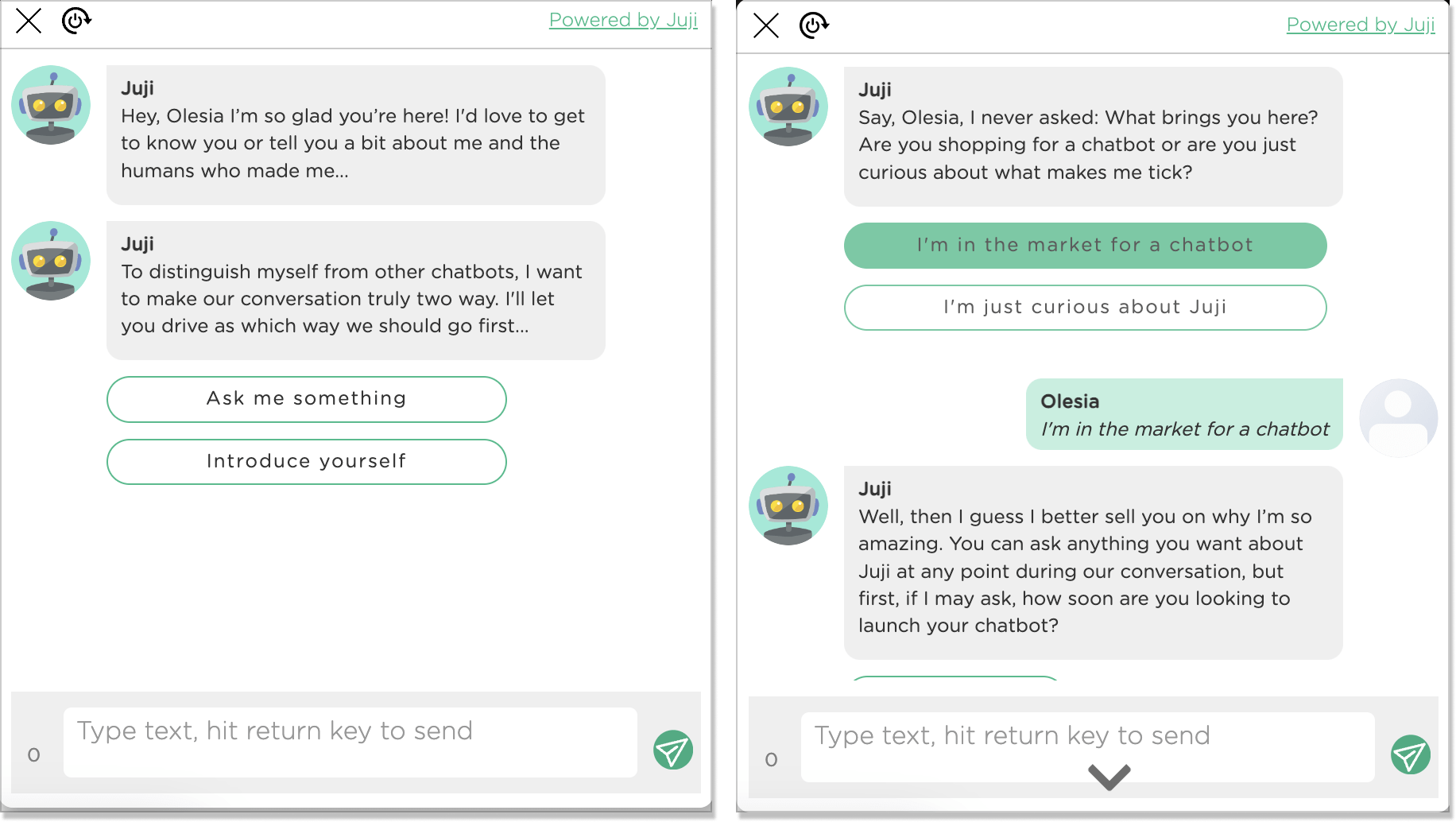
Juji – a cognitive intelligence AI chatbot platform – allows you to build a bot that will humanize customer conversations. As the company states, Juji’s chatbot is taught to read between the lines and solve complex issues. Plus, this chatbot API operates in two main use cases, such as 1) enabling the bot in an already existing application and 2) empowering it with hearing and speaking abilities thanks to AI.
Now, let’s get back to that “cognitive” side in the company’s name. Juji is a powerful chatbot AI API that understands many languages – all thanks to the abundant AI technology hidden behind the curtains. Besides, it can anticipate a customer’s mood based on what they say, provide friendly pieces of advice, and perform administrative tasks your team would usually do.
Juji pricing
Juji chatbot API has custom pricing, so you need to write them down in order to tailor it according to your business demands.
7. Landbot
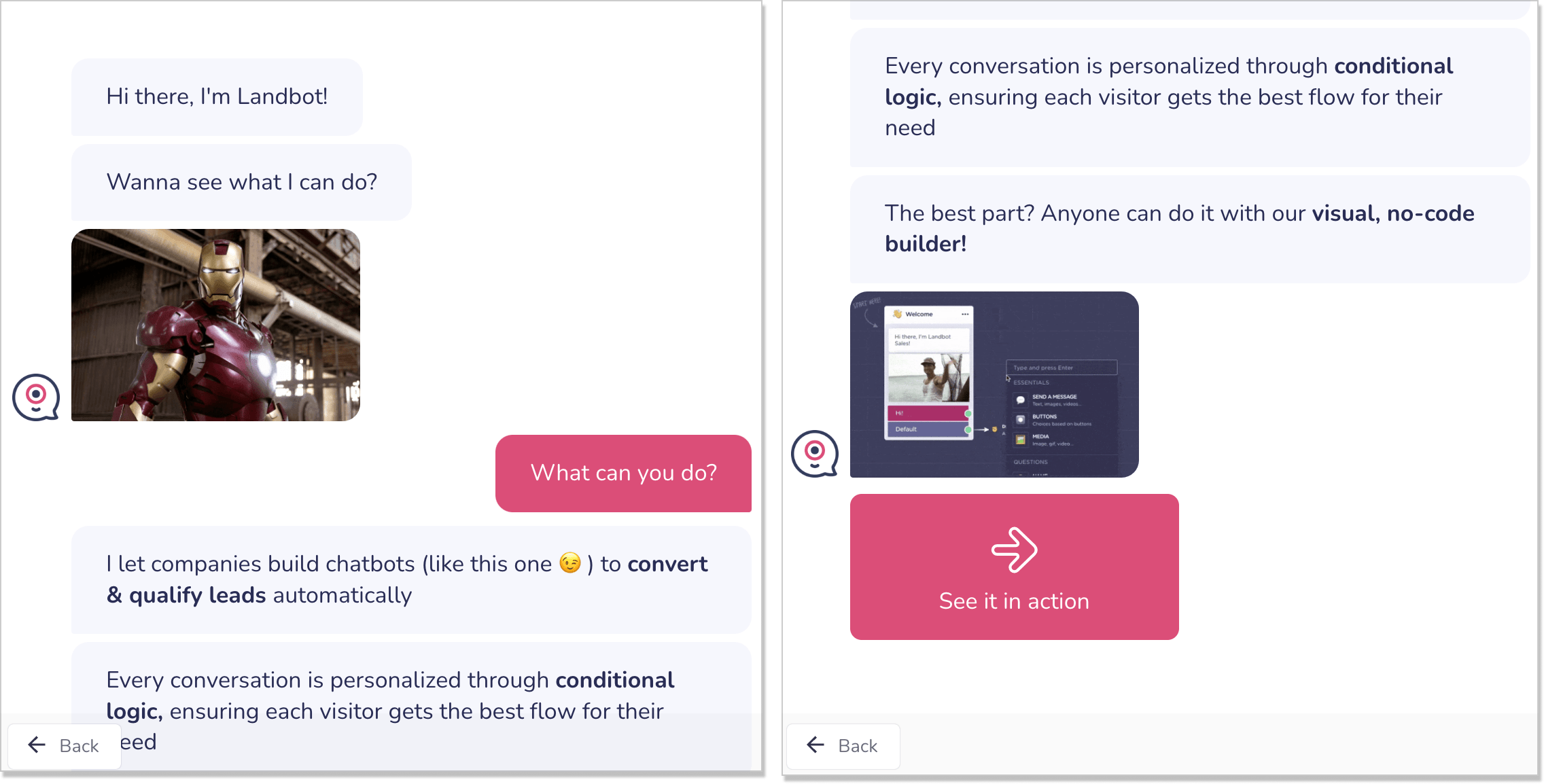
Landbot is a codeless chatbot builder that is mainly used for lead generation, customer engagement, and support automation. Practically, everything a decent business would want for living a successful life.
Looking for a free chatbot API? Landbot isn’t the case for that. However, the brand provides integrations with several channels, such as the web, WhatsApp, and Facebook Messenger. Unlike HelpCrunch, for that matter, that wins over with a much wider range (Viber, Telegram, and Instagram to top it off).
To get the ball rolling, you just choose a channel, play around with a drag-and-drop builder (which is a common case among Landbot’s competitors), and grab your Auth token. Not sure what your chatbot looks like? Preview it after the groundwork is done and fine-tune it if necessary.
Landbot pricing
Despite that Landbot offers a free forever plan (Sandbox), its chatbot API is only in action starting with the Pro plan – €80/mo. To upgrade for Business, you will need to fork out €300/mo.
8. Сrisp
Crisp was first introduced in 2015 as a live chat software company. Later, it grew into an all-in-one platform with a shared inbox, ticketing, CRM, and chatbots. Speaking of, their API is thought to be one of the most profound as it involves miscellaneous programming languages – PHP, NodeJS, Python, GO, and Ruby.
Crisp has a codeless chatbot builder that allows you to orchestrate the flows to suit every business endeavor. The whole logic is built on the so-called “customizable scenarios” and a “fuzzy matching” technique.
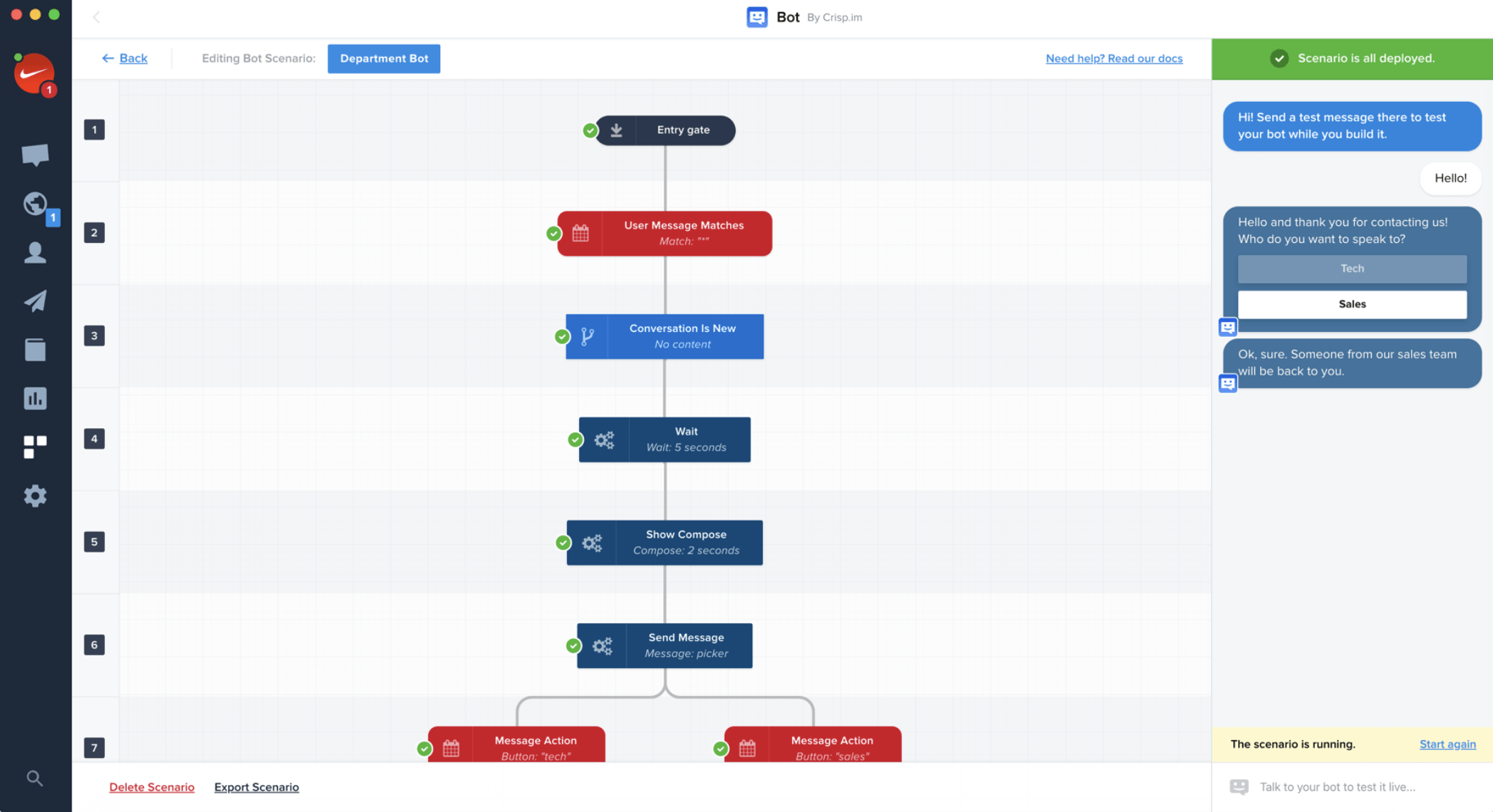
For instance, if a user asks about their missing order and writes something like “Where is my order?” or “My order is missing”, where the keywords are “order” and “missing”. The bot then finds the matching scenario and interacts with the user handling the issue appropriately. All thanks to the chatbot API.
Notwithstanding, Crisp’s chatbot comes with pre-designed templates: Weekend Responder, Ask User Details, and Department Bot (for routing chats). By the way, HelpCrunch offers much more of these — 7, to be exact.
The rule of thumb is that APIs and integrations can’t go separately. Thus, Crisp has an in-depth collection of applications you can scour through and connect your app to Slack, WordPress, Shopify, Zapier, and Viber, to name a few.
Crisp pricing
With a free 14-day trial available, Crisp suggests three pricing packages: Basic – free, Pro – €25/mo, and Unlimited – €95/mo.
9. Botnation
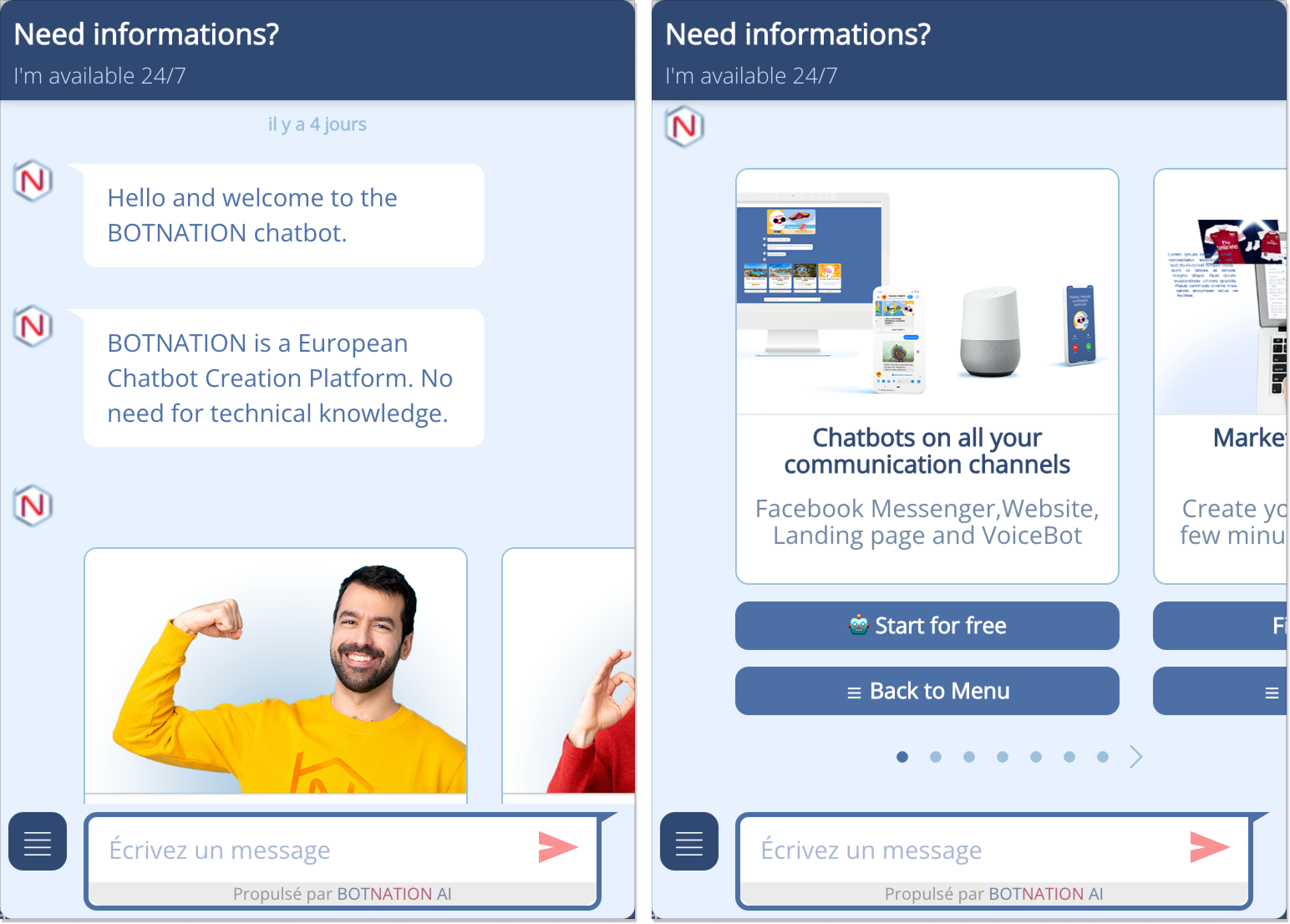
Botnation is a cloud-based AI conversational platform with a French charm. It helps businesses create chatbots on the web, Facebook, Instagram, and WhatsApp. Sure thing, Botnation has an ergonomic interface, a no-code AI chatbot builder, and drag-and-drop logic.
However, the reality is that customers might find these channels not enough. You’d better consider a solution that offers a much broader selection, like HelpCrunch or ChatBot, for instance.
The Botnation chatbot API allows you to import and export data to your own tool easily, without additional fuss. For that, you leverage webhooks. The cases are infinite, from automatically updating a product page and detecting a customer’s GPS location to finding a delivery status to retrieving a customer’s email.
Botnation pricing
Except for a free trial, Botnation has also 4 pricing plans available: Starter+ – $29/mo, Business – $49/mo, Team – $89/mo, and Enterprise – custom pricing.
10. Amazon Lex
Amazon Lex is an AWS service for creating and managing conversational interfaces for applications. No doubt it is built with the same engine as Alexa which makes it even easier to design a natural language chatbot.
You might get the feeling that everything from Amazon seems unmanageable. However, this is not the case. If you take advantage of their chatbot API, the whole process will be no sweat:
- Create a bot and configure it with as many intents as you wish (so that it understands the user’s goals and engages in a conversation);
- Test the chatbot and change its specifics if need be;
- Make your chatbot see the light of day.
Besides, one crucial moment to remember is that the chatbot is powered by Automatic Speech Recognition (ASR) and Natural Language Understanding (NLU). This is what makes it so integration-worthy and formidable.
What actions can an Amazon Lex chatbot API perform? Any automated tasks you can think of, such as ordering pizza, booking a hotel room, or scheduling a doctor’s appointment. To top it off, Amazon Lex provides a collection of templates, so you can get right to it in a matter of seconds: auto insurance, financial services, airline services, etc.
Amazon Lex pricing
You are charged based on the number of speech or text API requests processed by your bot at $0.004 per speech request and $0.00075 per text request.
How to integrate your system with the HelpCrunch chatbot API?
As you might guess, the technical side of the question involves a string of code – a Public API key.
If you are a HelpCrunch user, follow these effortless instructions to get down to business:
- Log into your HelpCrunch account;
- Go to Settings → Developers → Public API section
- Copy the code string and paste it into your web or any other application so that you can communicate with users via the HelpCrunch chat.
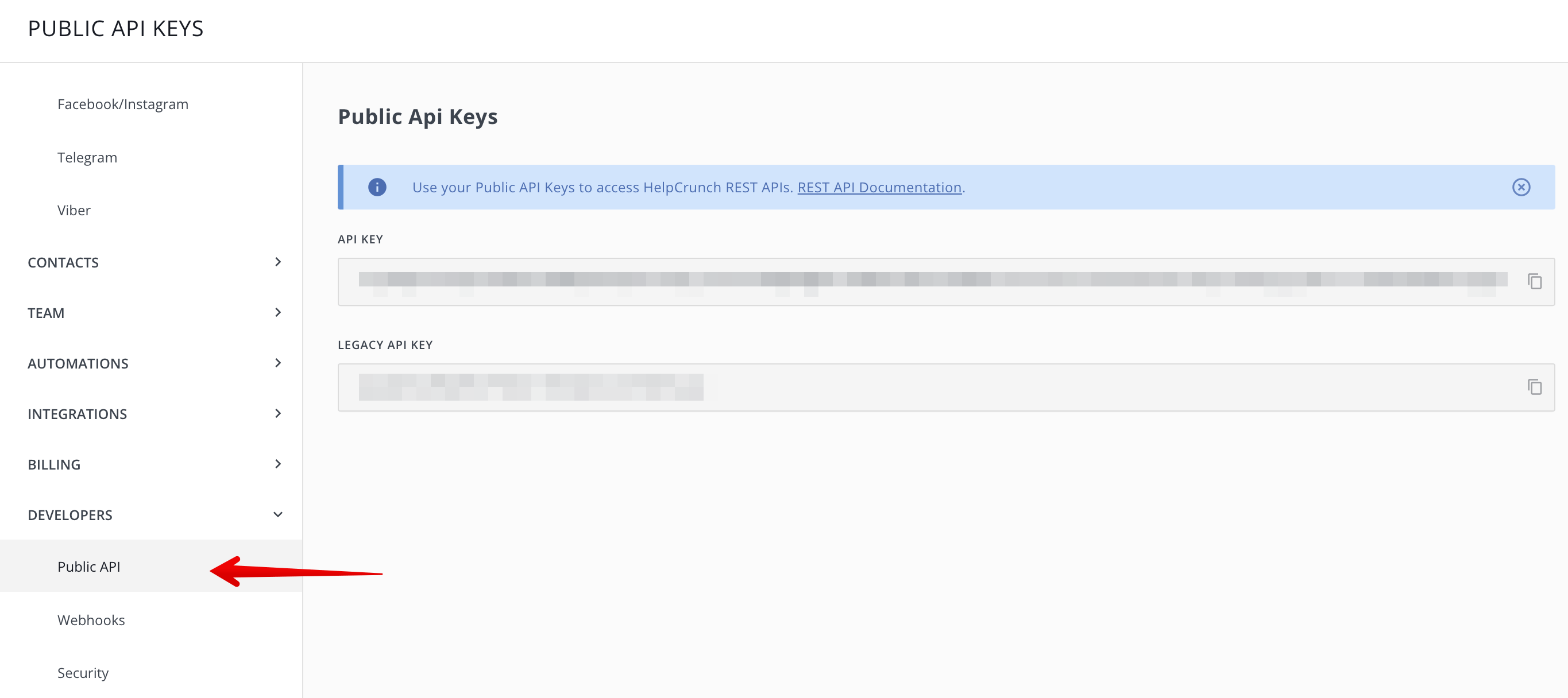
The ball is in your court: pick the best chatbot API
Chatbots are no longer an article of luxury – they are a booming tool for marketing, support, and sales. Every solution we’ve discussed today has its own specialties and, what’s more important, pricing. So let me give you a couple of friendly pointers:
1) Before installing the chatbot API, check if it meets all the requirements your developers need. Otherwise, the chances are you will have an unstable and irrelevant by-product.
2) A high price doesn’t necessarily mean the option is ideal. As you can see, there are solutions with modest pricing policies yet outmaneuvering all the “big deal” ones.
3) Check if the programming language used in the API documentation is compatible with your platform.