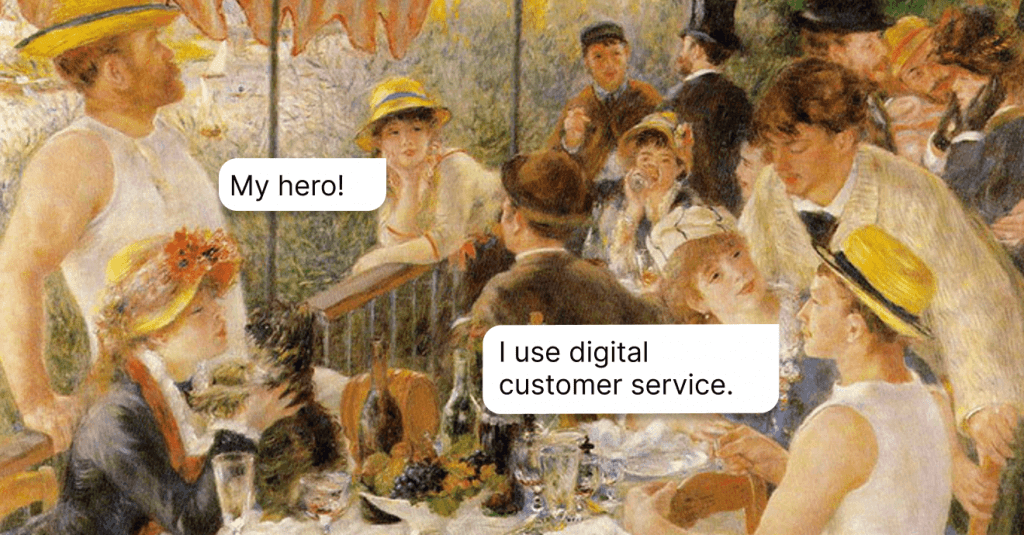17 Best Canned Responses for Customer Service
Use these 17 omni-purpose examples of customer service canned responses and see how much time you'll save yourself.
Written by Yaroslav Savchenko
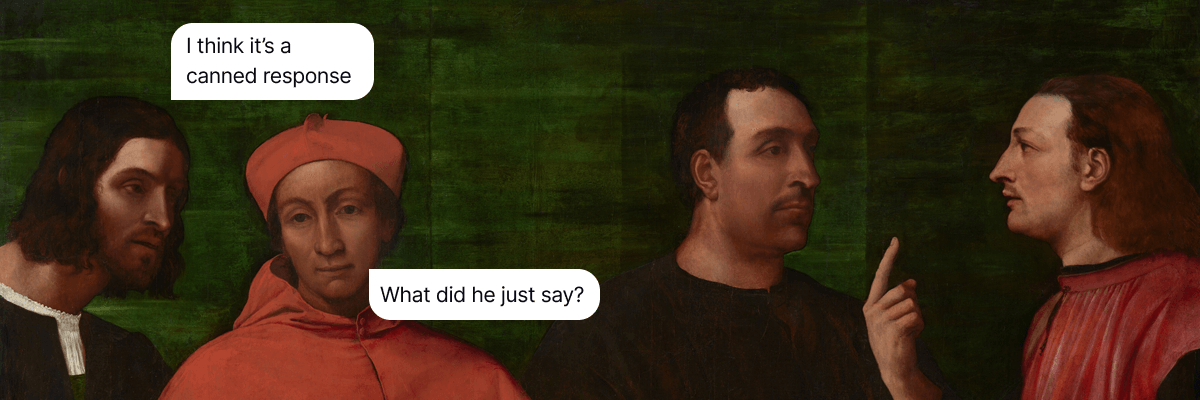
Just to be clear. When we say canned response, we don’t mean those automatic generic phrases like “We received your request and will get back to you as soon as possible. Your ticket number is 345678.”
This is not a canned response. This is an auto-response (and one of the worst, for that matter). People are prejudiced against canned replies because they imagine them as robotic and impersonal, as in the example above. But nothing can be further from the truth if you spend the time perfecting a quality draft. Canned responses shouldn’t be impersonal, non-descriptive, or irritating. They should be witty and helpful and always personalized.
Of course, not everyone has that time. So, you have an opportunity to be better than the competition. We’ve created 17 customer service canned responses suitable for chat and email conversations.
What are canned responses?
Canned responses are quick replies to common questions you can save in your customer service tool and refer to whenever needed.
Let’s say you work as a support operator. You receive tons of requests daily, manage four to five conversations simultaneously (a typical day in customer support), and constantly answer hundreds of questions. Customer expectations are that you will handle it all simultaneously.
Let’s be honest: many of those requests are common customer questions. How do I add a credit card to my account? We subscribed by mistake. Please give me a refund. How long is the shipping?
Questions like that don’t require much personalization. So, you just write some canned replies and paste them with minor adjustments into a chat thread. This way, you’re saving yourself tons of time and effort, customers are getting quick answers, and your customer service team’s performance is improving drastically.
All in all, customer support agents answer routine questions instantly while staying funny, personal, and helpful. Everybody wins.
What are the benefits of using canned messages?
If you feel philosophical, ask yourself: “What is live chat?” or “What is email?” And the right answer is — a powerful tool, especially with canned messages. When utilized effectively, they can significantly benefit your business:
- Enhanced productivity: Canned messages speed up response time so that support agents can focus on more complex customer queries or provide personalized assistance to customers who require it.
- Consistency: Using pre-approved customer service responses ensures that people receive accurate and uniform information, maintaining brand integrity and reducing the risk of misinformation.
- Quality assurance: Canned messages can be carefully crafted and reviewed to ensure they convey the desired tone, messaging, and branding guidelines.
- Positive customer experience: Customers appreciate timely assistance, even through a pre-written response, and are more likely to perceive your brand positively.
- Scalability: As your business grows and the volume of customer inquiries increases, best-canned messages can help maintain efficiency and consistency across all customer interactions.
- Training and onboarding: With a library of pre-written responses, new hires can quickly familiarize themselves with routine customer questions and learn how to respond effectively, reducing the learning curve and accelerating their onboarding process.
Canned response examples for chats and emails
Canned response examples for chats and emails
Nowadays, the line between different customer service tools is so blurred that it’s challenging to differentiate canned replies for email, live chat solutions, or even call centers — all chats and emails land in the same queue of conversations. You can switch between them in a single click, forward any chat message via email, or get it forwarded automatically; it’s no big deal.
That’s why the following canned messages can be suitable for chat and email communication.
So, let’s look closer at the top 17 customer service canned responses for every situation:
1. Greeting customers
Initial greeting is the first step in establishing a positive interaction and setting the tone. Whether a chat or an email, a warm and friendly greeting can make customers feel valued and respected. So, how to greet someone in chat?
Hi {first_name},
Thank you for reaching out. I’m [YOUR NAME], and I’ll assist you today. How can I help?
2. We’re fixing the issue right now
Customers are the only force that can help you grow and improve. They use your product or website, see its pros and cons, report bugs, and request essential features. So make sure that they know you respect them.
Something as small as acknowledging the problem and giving an average time for fixing it will make a huge difference — and maybe even stop some customers from churning.
We’ve investigated your request, and the [ISSUE] seems to exist. The problem is on our end. No worries; our team is already working on it.
According to a rough estimate, it should be fixed in [ETA], but we will keep you updated on the progress anyway.
In the meantime, can I offer you an alternative solution or a small discount?
3. The issue is fixed
…and it’s an even better idea to inform customers when the issue is fixed. If a customer has left a chat by then, just send it as an email follow-up.
Hi {first_name}
You’ve reported the [ISSUE] some time ago. We’re glad to tell you that it is now fixed. Thank you for notifying us about the problem. We appreciate it.
And if you have any other questions or suggestions, I’m here to help.
4. The feature you’re asking about is on our roadmap
Feature requests from customers are probably the most important part of any product development strategy (especially if your company is customer-oriented).
It’s important to be careful with even common customer requests. Mark every request in your customer service software and collect all of them into a designated board.
But it’s even more important to keep your users informed about where your company is moving. A simple canned response like the one below can help make your users feel appreciated:
It just so happened that the feature you requested is already on our roadmap and should be added to our toolset no later than [ETA].
optional You can take a look at the roadmap here: [LINK] or leave any other suggestions about what we should add next here: [LINK TO SOME FEATURE REQUEST BOARD]
If you want us to let you know when it’s delivered, we can totally do that. Just leave us your email address. In the meantime, is there anything else I can do for you?
5. Unfortunately, the feature you’re asking about is not on our roadmap
Sometimes, what customers think is an issue is actually a feature. Sometimes, customers ask for something, but you can’t do it. Sometimes, you just have minimal time. And the art of refusal can be super tricky.
You can just say ‘no,’ but that won’t make happy customers. They’d appreciate details, apologies, and, better yet, an effective solution for what they need.
To discuss a canned response with your team that would hit the mark:
I’ve communicated your [FEATURE] to our managers and added it to our board of feature requests. Unfortunately, it won’t be taken into work soon due to [REASON].
But we’d like to offer you something in return. Can you please tell us more about why you’d need this [FEATURE], and maybe we will work something out?
6. The feature you’ve been asking about is here
There are always big features that lots of people ask about. Like, your most requested stuff. Naturally, when you roll out something that big, you announce it to your whole user base, probably via a newsletter or a blog post.
But don’t rush right into it. How about those who specifically asked about it? It would be great to send them a heads-up before the official statement.
Hey {first_name},
We have some great news for you! We’re very excited to present our [GREAT FEATURE], which was rolled out 10 minutes ago. We haven’t sent any official announcement yet, but since you’ve asked about it, we decided to give you a quick heads-up.
Go ahead and try it yourself. Remember to share your thoughts with us — we want to know what you think and appreciate any feedback!
7. We received your message while we were offline
Some people come to your website with a clear question or problem and get to the point immediately. Then, some people simply say ‘Hi!’ and wait for your reply to proceed. It’s much easier to deal with them if you’re online and can quickly answer with a simple ‘Hi! How can I help you?’
But what if you’re offline, missed the chat, and don’t have pre-written offline messages? In HelpCrunch, you can follow up on them via customer support emails — and use a canned response for this purpose:
Hi {first_name},
You left us a chat message today while we were offline.
Feel free to email me all your questions by answering this message, or you can return to our website and proceed via the chat.
I’ll be glad to assist you, and I look forward to hearing from you.
8. You’ve mistaken us for someone else
As a customer service tool, we often receive messages meant for someone else because we provide live chat for universities, casinos, taxi operators and many more other businesses. People click the ‘Powered by HelpCrunch’ link at the bottom of a chat window and get redirected to our website far too often.
This can happen with your support team, too. These aren’t your customers, so there is no need to waste time — just use a canned response explaining what your company does and move to the next request. Moreover, in HelpCrunch, you can see their user path and where they came from, which can help redirect people to where they need to be.
It looks like you wrote us by mistake. We are [YOUR COMPANY’S NAME] and do [WHAT YOU DO]. If you have any questions regarding our services, we’d be happy to help.
I guess you’re looking for [WEBSITE YOU THINK THEY’RE LOOKING FOR]. I’m sure they can assist you if you go to their website and drop them a message.
Have a nice day!
9. Here’s why we’re better than our competitors
How are you different from [COMPETITOR X] or [COMPETITOR Y]?
Come to think of it, it’s a natural question. These days, many very similar products do the same — or so it would seem to someone who doesn’t have the time for comprehensive research. As similar as they can be, each product offers something unique that competitors don’t.
Your goal as a customer service representative is to resolve this difference in one or two sentences. Create prepared answers to provide all the essential details in a few sentences.
Actually, we get asked this question quite often. To tell you the truth, our product differs from [COMPETITOR] in many ways, but here’s the most important part — [THE MOST DISTINGUISHING DIFFERENCE].
You can look at the full comparison here: [INSERT LINK]. Or just sign up for a trial and see everything yourself. It’s free anyway.
It’s also a popular practice to create a few separate pages comparing your product to some popular alternatives so that you can quickly refer people to those pages when they ask about the difference. Maybe you’ll find some inspiration in these landing pages:
10. We don’t offer discounts, but…
Customer inquiries about discounts are probably the most common for any support team. Just be honest and direct. If you’re not providing discounts, there’s no need to apologize.
Thanks for contacting us. Unfortunately, we don’t provide any discount except for what you see on our website.
If you’re afraid you won’t get a good deal on your investment, we can jump on a quick demo call.
I’ll explain in detail what you get for your money, and you can make an informed decision. What do you think?
11. You will get a refund in [Х] business days
Sometimes, there’s no point in arguing. If someone decides they want to leave, you can do nothing to make them stay. So just be friendly and polite — and give them a refund.
At least people will leave your product with a positive impression (and without negative reviews of your service all over the internet). An excellent canned response will help you spend less time on customers who are not willing to pay:
No problem, I’ve got that refund headed your way. You should get it within 5-10 business days.
Please let me know if you have any other questions; I’ll gladly help. Have a great day!
12. We’re experiencing technical issues
What’s the worst that can happen with a service or website? Something so dreadful and stressful that the whole team (and even more so the customer service agents) will be left paralyzed.
I’m talking about the most terrifying three digits in the world — 404. When the service is down, and things are going to pieces, people will immediately notice and start bombarding your customer service with questions. How to handle customer complaints in such situations?
It happens to the best of us. And when it does, being quick with explanations is especially important. That’s why it’s better to have a canned response saved in-store. Hope that you’ll never have to use it (but you will):
Unfortunately, we do experience technical issues at the moment (and you can be sure it’s painful for us as much as it is for you). Our team is already on it, and the service should be up and running by [ETA].
We’ll let you know as soon as we’re back. Sorry for the inconvenience.
13. How did you like the service?
Common customer issues are sometimes reported and fixed, and questions are answered. What is left to do but evaluate the whole thing? Let’s measure your customer satisfaction scores!
Tools like HelpCrunch do this automatically. Just turn on the ‘chat rating’ feature, and customers will be asked to rate their chat experience using three emojis: poor, average, or great.
You can also take the whole evaluation game a bit further if you see that things are going great and a client is happy as a lark with your excellent customer service. Why not ask for more feedback or a couple of reviews?
Happy I could help!
Btw do you mind leaving a quick review of your experience? This will take no more than 5 minutes of your time, promise: [LINK TO A REVIEW WEBSITE]
Your feedback would mean the world to us!
14. Can we do anything else?
It became a common practice to always ask a wrap-up question at the end of every conversation with a customer. Can I do anything else for you? Do you have any other questions? Is there anything else you would like to know?
Those questions keep the conversation going by showing your willingness to go on talking. And they help you determine whether the issue is resolved, and you can close the ticket.
So, it makes sense to pre-save the following canned message right away.
Glad I could help! Do you have any other questions regarding our product?
15. Sorry we missed your chat
Even though chat support implies real-time communication, it can be challenging to provide it 24/7. Moreover, if your team experiences a heavy workload, many chats can stay unanswered for extended periods or be missed completely.
It’s not an ideal situation, but a good customer service email explaining the reason for a delay and providing an instant answer to the problem can help.
Hey {first_name},
Our team has been receiving an unusual number of chats, and it seems we missed each other by a few minutes in one chat. I’m sorry for keeping you waiting, but I hope I can still assist you.
So, regarding your question…
16. Collecting customer feedback
Customer feedback provides valuable insights into customer satisfaction, pain points, and areas for improvement. You can ask for feedback for various reasons — after purchase or during a general survey. In each case, of course, you must be polite:
Hi there {first_name},
Your feedback helps us gauge our performance and make necessary improvements. We’d greatly appreciate your sharing any comments, suggestions, or concerns.
17. Product demo request
Business owners and customer support teams understand that a product demo can be a powerful tool. It lets prospects see firsthand how your offering can address their needs and solve their pain points. Here’s a canned response example for handling a demo booking scenario:
Hi {first_name},
Thank you for expressing interest in [YOUR PRODUCT/SERVICE]. We’re excited about the possible partnering with you.
To schedule a product demo, please click [LINK TO SCHEDULING TOOL] and select a convenient date and time. Alternatively, reply to this email with your availability, and we’ll coordinate accordingly.
Best regards,
[YOUR NAME]
[YOUR POSITION] @ [YOUR COMPANY]
How to use canned messages
In the HelpCrunch customer communication tool, there are two ways to preserve your message as a canned response.
- You can save any direct message you’ve sent to a customer from the agent chat without interrupting the conversation.
- You can also pre-save any number of responses in the HelpCrunch live chat tool Settings. Go to Settings -> Team -> Saved Responses and click the ‘Add new’ button.
Each canned response in HelpCrunch can be made more personal by adding user attributes like {First_name}. Don’t forget to assign corresponding tags to each canned response so that it’d be easier to find them when talking to a customer.
Now, when you talk to a customer, just type # and choose the canned response you need from the menu that will appear.
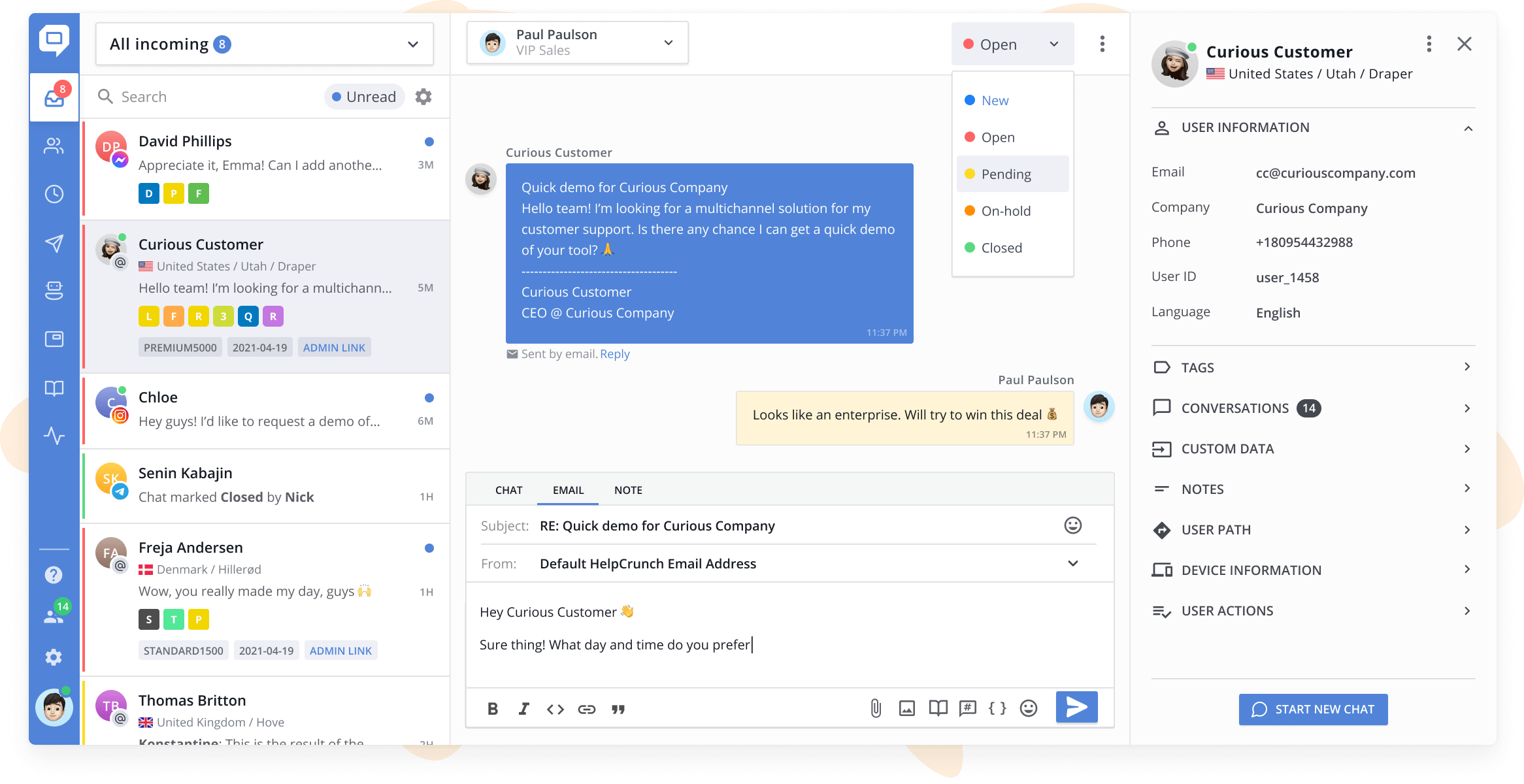
Final thoughts on canned responses
Predefined responses can save you a lot of trouble — if you learn to use them right. Just don’t make them sound generic or robotic. A bad canned response will instantly kill your rapport with your customers. Pre-saved answers can and should be as cute and thoughtful as replies you write by hand.
But that’s not all.
The whole reason for using canned responses is to save time. It can be super annoying to discover that your tool of choice sucks at helping you access your stored replies. So, here’s a solution — sign up for a free HelpCrunch trial right now, save those canned responses to your dashboard, and start doing your job faster.