We’ve recently updated the text editor in an agent’s chat so that your customer communications are more comfortable and structured.
Our inline message editor helps you write and fine-tune chat or email messages that you send to customers so that every link, image, or attachment looks more natural.
The key changes involve:
- Adding images right to the chat or email body by drag-and-drop
- Adding files and images as attachments in the email or chat body
- Sending knowledge base articles with the article title shown as a link in the chat or email body
- Using the abovementioned functionalities for notes.
Not only do these features look more structured in an agent’s chat window, but they also look the same in the chat widget (which is even more important for a smooth customer experience).
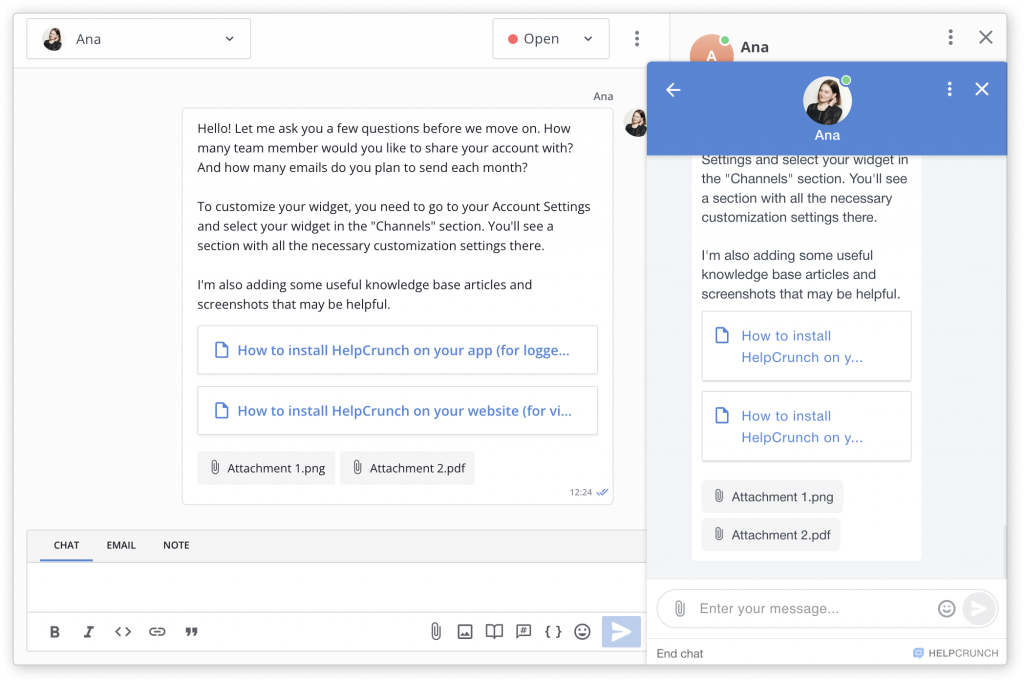
Read Also
🏆 Updated chat rating and automatic localization for different channels
Updated chat rating! Configure it for each channel separately and provide more flexibility in customer interaction. Don't miss new opportunities!
👥 Custom Roles: Introducing RBAC for enhanced account access management
Lern about RBAC, our new feature in Team settings that allows you to add new custome roles for you team.

