We’ve recently updated the text editor in an agent’s chat so that your customer communications are more comfortable and structured.
Our inline message editor helps you write and fine-tune chat or email messages that you send to customers so that every link, image, or attachment looks more natural.
The key changes involve:
- Adding images right to the chat or email body by drag-and-drop
- Adding files and images as attachments in the email or chat body
- Sending knowledge base articles with the article title shown as a link in the chat or email body
- Using the abovementioned functionalities for notes.
Not only do these features look more structured in an agent’s chat window, but they also look the same in the chat widget (which is even more important for a smooth customer experience).
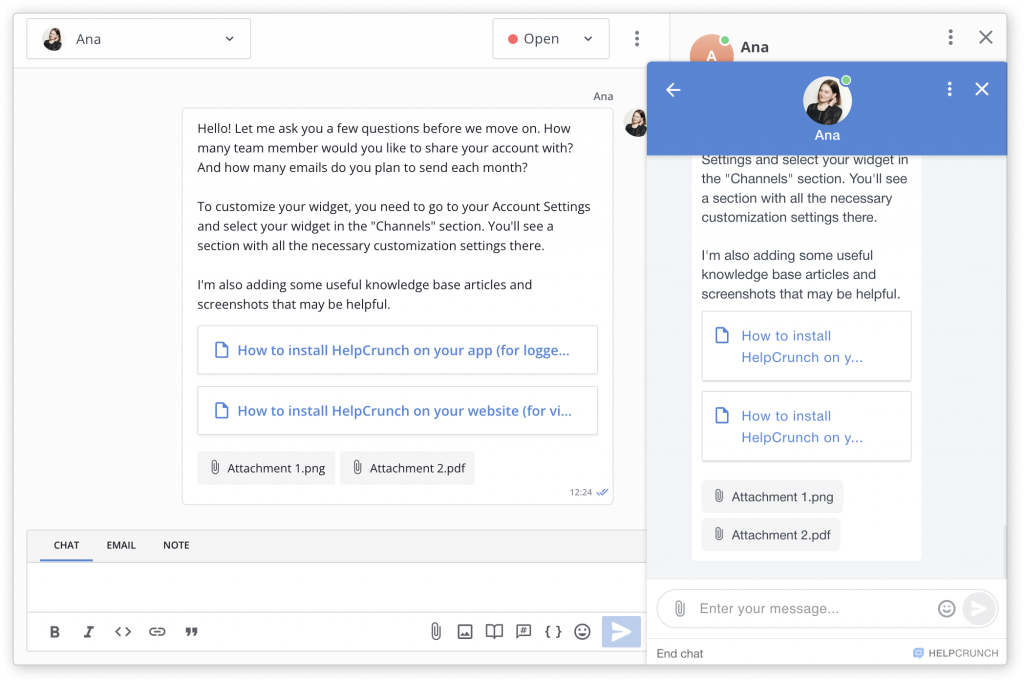
Read Also
🤖 Introducing HelpCrunch AI Agents: multichannel and fully under your control
Meet HelpCrunch AI Agents! Handle up to 80% of customer requests automatically and scale your support while reducing costs.
🖖 December 2024 Updates: Viber Welcome Message, UX Improvements & More
Check all the technical upgrades and performance enhancements we’ve made to improve your HelpCrunch experience.
📈 New in Reports: Assigned First Response Time metric & channel insights
Check out updated Reports with Assigned First Response Time metric, channel insights, and more!

