We’re happy to release automated chat distribution that will help you among agent in a certain department. Just follow to Settings → Team → Departments and choose the department for which you want to set up automated chat distribution. You’ll see the following setting at the bottom of the page:
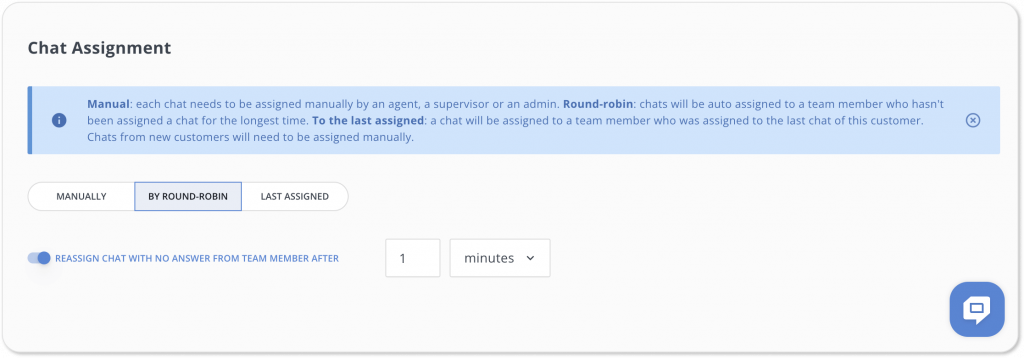
3 types of chat distribution, explained:
- Manually – each chat needs to be assigned to a team member manually by an admin or a supervisor. Otherwise, agents can just answer chats so that they will get assigned to them automatically after the first message.
- By round-robin – chats are assigned to team members one by one started from a team member who hasn’t been assigned for the longest period of time.
- Last assigned – chats are assigned to a team member who was assigned to the previous chat with this customer. If there was no last assigned team member, the chat needs to be assigned manually.
Read Also
🍁 Launch popups via JavaScript API, clickable phone number and more
Launch popups via JavaScript API, use hotkeys to mark chats read/unread, click to call users from their profiles, and smarter Assignment Rules.
🤖 Introducing HelpCrunch AI Agents: Multichannel and fully under your control
Meet HelpCrunch AI Agents! Handle up to 80% of customer requests automatically and scale your support while reducing costs.
📩 Custom domain for resending unseen chats: More control and branding
Resending emails with unseen chats now supports custom domains and unified settings. Check out more details!

