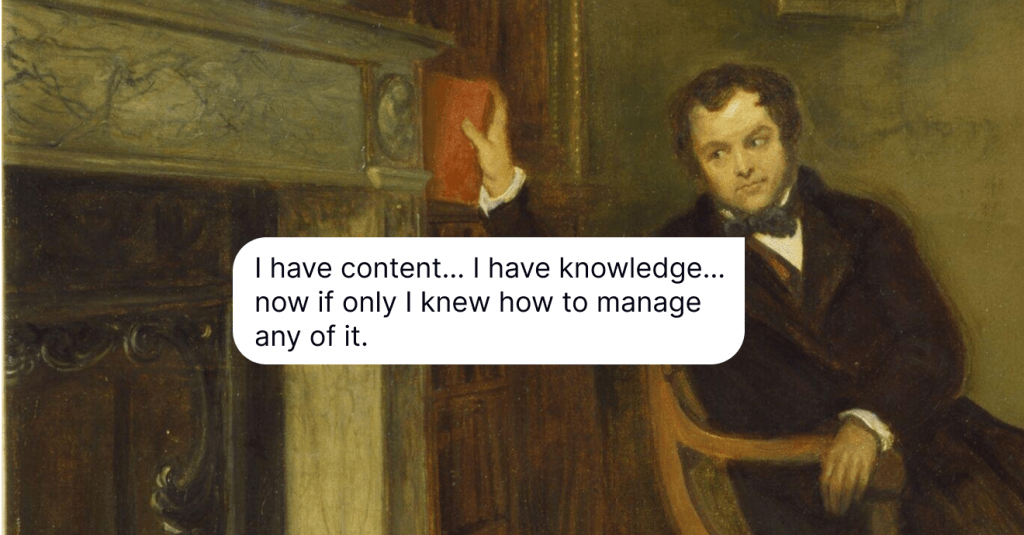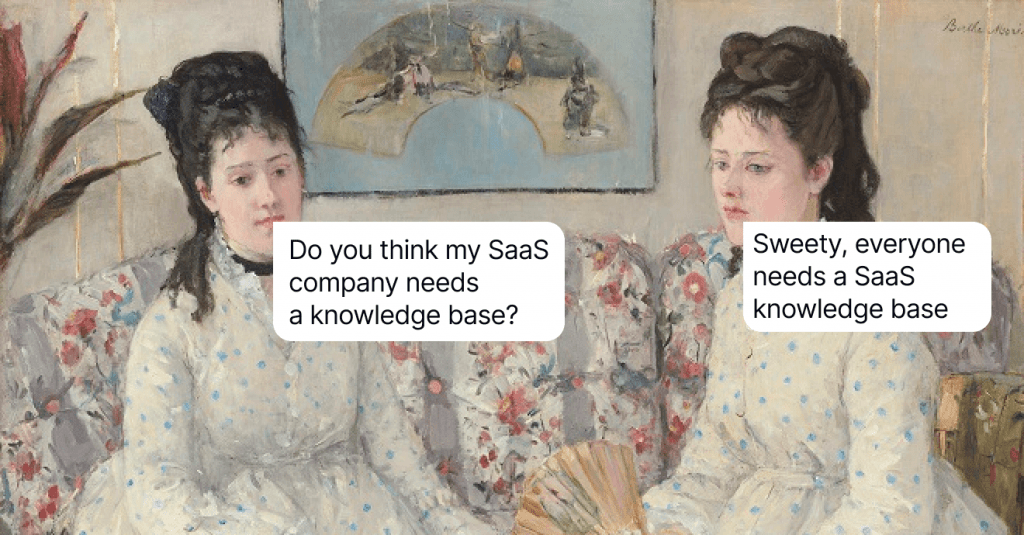Web Self Service is Here to Make Your Support a Cakewalk
In this article, we talk about web self-service definition, types, and benefits. If you want to save money and time on customer support, then dive right in!
Written by Tetiana Shataieva
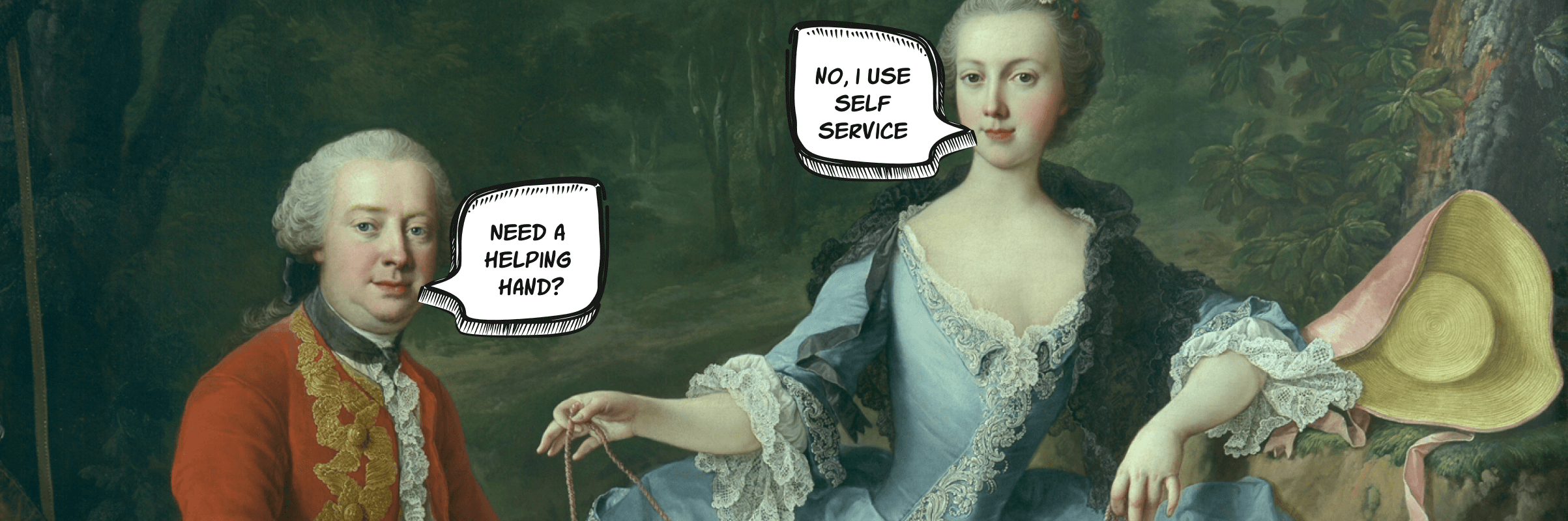
Initially, personal customer service used to be pervasive at every step of the buyer’s journey. It was perceived as the norm that outside business hours, clients were deprived of any way to ask a question. The personal touch with a consultant was inevitable. It entailed high costs, inefficiency, and difficulty in scaling.
Over the years, this approach has been largely replaced by a single formula for successful and effective business – customer self-service.
For a while now, consumers have been choosing self-service kiosks at airports, train stations, hotels, banking centers, and grocery stores. In other words, they demand convenience and support available 7 days a week, 24 hours a day. It might seem like a new notion, but would you believe that in 2008 already 86% of U.S. and Canadian consumers were more likely to do business with companies that offered self-service – whether via the Internet, kiosk, or ATM?
Ten years later, the exact same belief proved to be true for the B2B sector as well. In 2018, the McKinsey survey indicated that 86% of B2B customers would prefer using web self-service tools, rather than talking to a sales representative.
Thus, not having a self-service option for your customers can be a productivity-killer and a major turnoff. Companies should invest time and money in learning how to create a web self-service solution to meet customer expectations and improve sales.
What is web self-service?
Web self-service is any tool, system, platform, or process designed to help customers solve their own problems by themselves. It’s all about giving your users a variety of options to get immediate solutions – any time, on any device, and in any format. Examples of web self-service include knowledge base, chatbot, video and audio tutorials, etc.
The main purpose of customer self-service is to make users as autonomous as possible at every step of their journey with your brand.
Types of web self-services
Leveraging a self-service is one of the best approaches to help your customers and decrease the number of repetitive questions flooding your support agents every day. But before you start scrolling down to the “How-to” paragraph of this article, let’s stop for a while and figure out what types of web self-service are and what each of the bottoms means.
Knowledge base
A knowledge base is a tool that helps you organize and share useful content about your product, service, or company with your employees, customers, and third-party users. It can be written, audible, visual, or all in one. This single repository of knowledge serves 3 main purposes:
- It helps your clients find solutions to their questions at the drop of a hat. A knowledge base is the first place users turn to when having questions about your product. When I share the information about our new feature with a client, the first thing they ask is “Do you have a knowledge base article about it?”
- Prospective customers can learn more about your offer. Imagine, you consider switching to a new task manager. What would be your first move once you found a few good options? I bet you go to their websites, explore the opportunities and how they function. And that’s when you will come across helpful articles on the software that help you make the right choice.
- Support agents can also turn to your knowledge base. If your help center is a virtual library of everything that matters about your product, it can be equally useful for your customer service representatives. Next time a newbie joins your CSM team, just lead them to the knowledge base, a vade mecum they can totally rely on in their first months at a new place.
Here is an example of the knowledge base we offer to our clients and use ourselves at HelpCrunch, a one-stop customer communication platform with live chat, knowledge base, popup editor, and email marketing features. We believe that the help doc should be clean, simple to use, and well-organized to serve the purposes listed above. You can easily build your own knowledge base by using our platform.
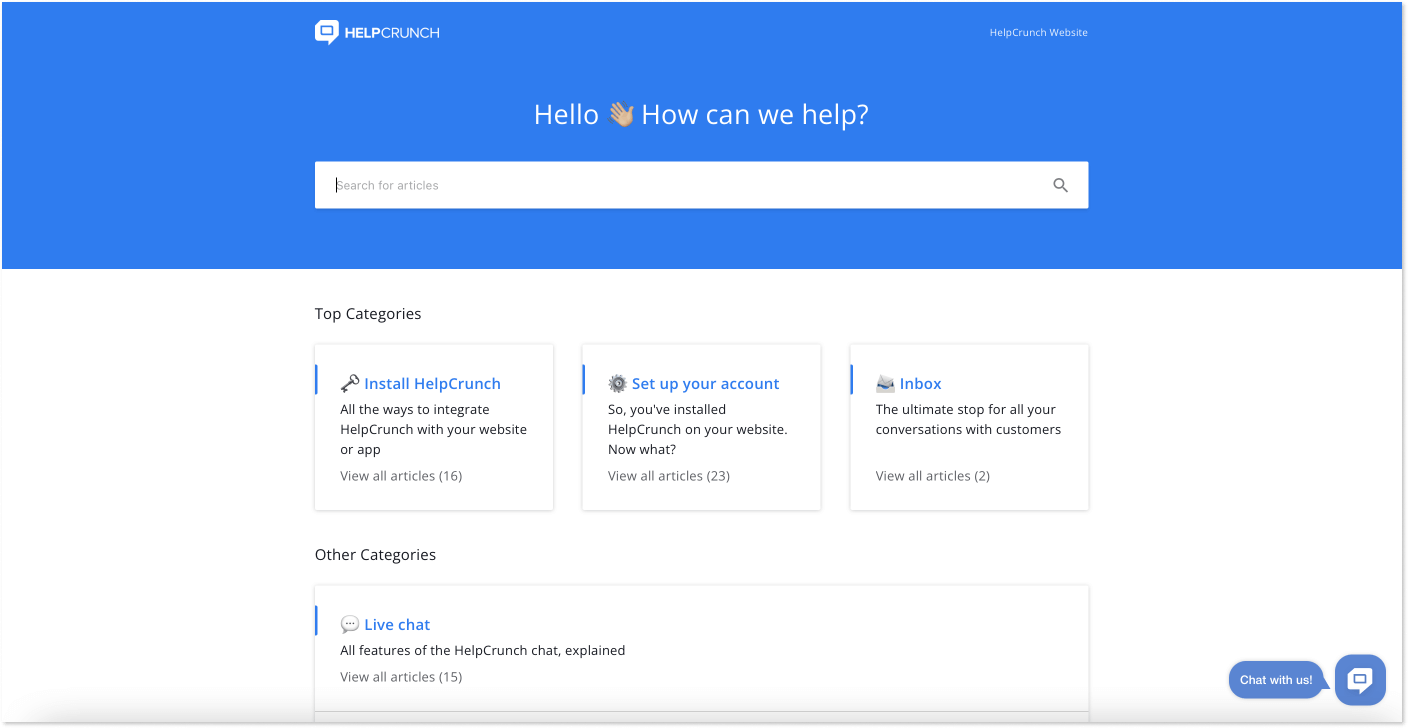
Community forum
A community forum is an online space where customers can talk to each other, make social connections, receive support, discuss any topics, share their experience and knowledge. And this support channel has been on a rise recently. As stated in a survey by GlobalWebIndex, participation in online community forums has been growing from 72% in 2017 to 76% in 2019.
Create a safe space for users to share their ideas, feedback on the product, and their own tips and tricks. It can truly become an effective self-service platform where customers find answers by talking to their peers, not consultants. And if some complex issues arise, the support agents can always get involved and lend a helping hand.
On the whole, community forums fulfill a few goals:
- Help users learn how to use your product from each other
- Establish brand affinity
- Make sure your customers’ voices are heard
- Build your own army of loyal fans and customers
Usually, the forum is placed within a company website or on a customer self-service portal.
Customer self-service portal
A customer self-service portal is a portal on which users have accounts, can log in, look for helpful content, track their tickets status update, and basically do anything depending on the niche and the company.
The portal combines a ticketing system, knowledge base, and community forums all into one place. But compared to a knowledge base or FAQ page, which are available to everyone, a customer self-service portal is private and provides exclusive information that may not apply to other users.
So, what can a user do in the customer portal?
- Track a status update of their query whenever and wherever they want
- Get personalized product or service offers available just for them
- Access a knowledge base with customer-exclusive content
- Talk to a community of the brand users to share experiences and whatnot
For instance, here is my dashboard at the Terkel (a content creation platform) customer self-service portal. It displays new questions waiting to be answered, the number of published comments, my account information, tutorials, plans, etc.
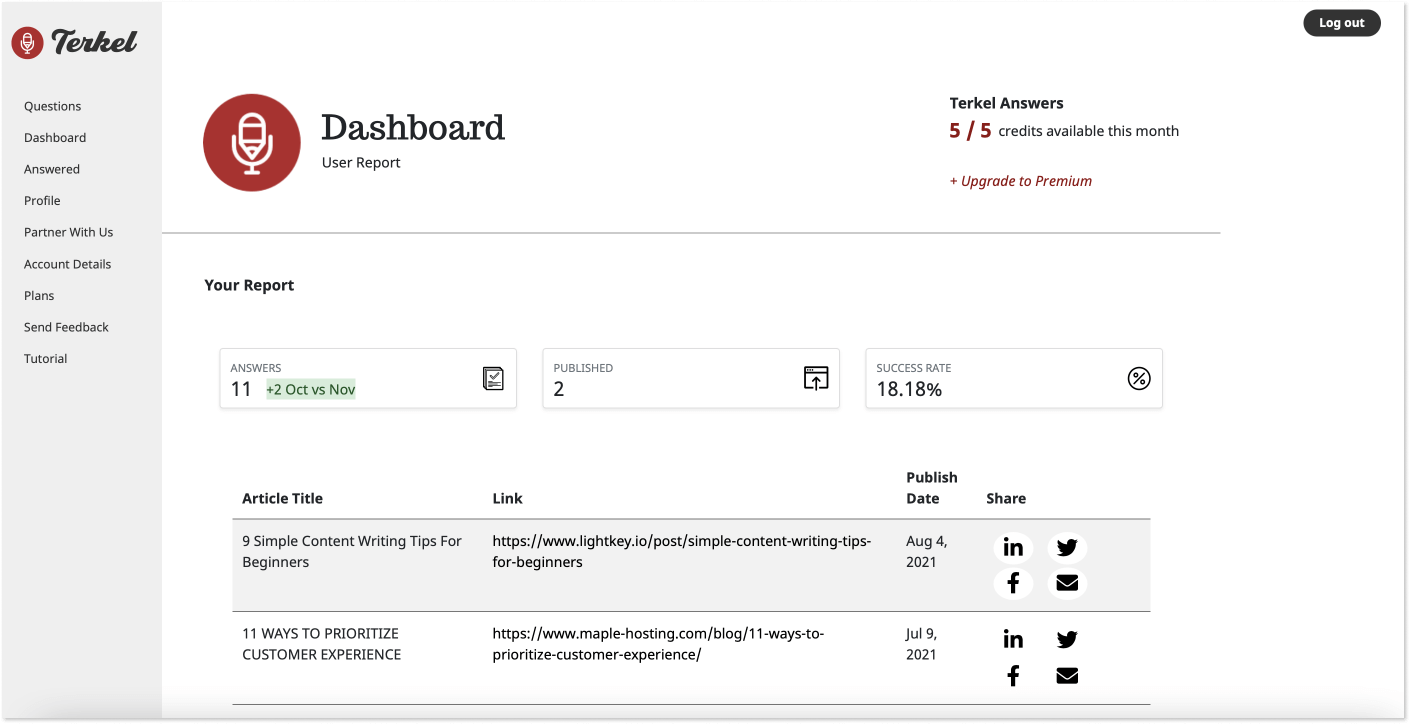
Another example from Booking. That’s how my account currently looks like. A user can see special offers that are relevant just for them, scroll through previous reservations, plan their trip, edit profile information, leave reviews, and so on.
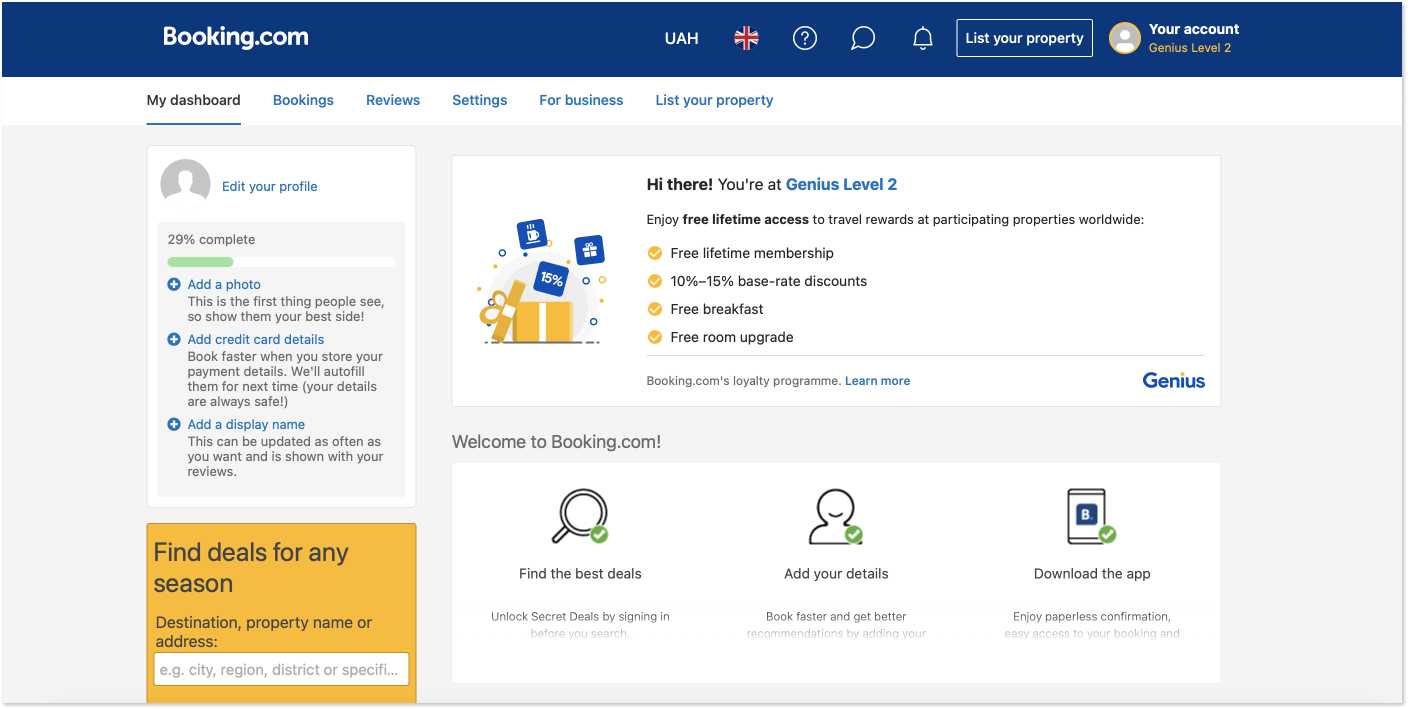
Chatbot
A chatbot is a computer program that can automatically answer customers’ questions. Some bots are capable of suggesting relevant knowledge base articles to users’ questions, scheduling meetings, connecting to a support agent, and others can do all of that plus messaging in a live chat. Those chatbots are usually enhanced with AI that allows them to have a true dialog with a user.
Using chatbots has monetary benefits as it allows support teams to focus on other supreme issues. According to Juniper Research, $165 million were saved by chatbots in 2019, with the banking sector responsible for 77% of the total. This self-service tool is a fast and effective way to provide assistance, lower wait times, and improve customer happiness.
Main benefits of web self-service
Among ten of your clients, nine expect you to have a self-service option offered on your website. As for me, this reason is big enough to set up at least a knowledge base immediately if you want to meet customers’ standards.
Decrease of the total ticket volume
I’d say that it’s the first change companies mark immediately after deploying a self-service tool. “The knowledge base was the most responsive in terms of customer reactions. Installing it caused an indirect decrease in emails to me and my support team. Just because it’s a lot easier for someone to go to the knowledge base and look for the topic they want”, Mony Gueorguiev, the CEO of Maidily, shared his experience after signing up for the HelpCrunch platform.
The more you work on your self-service tool, cover the whole set of topics and write actionable articles, the less likely customers are to submit a ticket. As a result, you notice a reduction in queries volume and the number of requests you receive every day.
24-hour support any place any time
Apart from avoiding voice support, this is one of the biggest advantages of self-service for users. No matter where and when your customers want to learn more about your offer, they are always just one click away from the info they need about your product or service.
Especially for smaller companies actively building their customer base, it’s important to provide self-service support so users get the answers on their own time. Imagine hiring day and night-shift customer support teams. It could cost you a pretty penny.
Lower support costs
I like saving money! If you do too, then a web self-service tool is your way to go.
One of the greatest benefits of having a customer self-service page is that you can save plenty of money on support costs. When users have the tool to solve their issues on their own, the number of tickets decreases and you can afford to have fewer support agents.
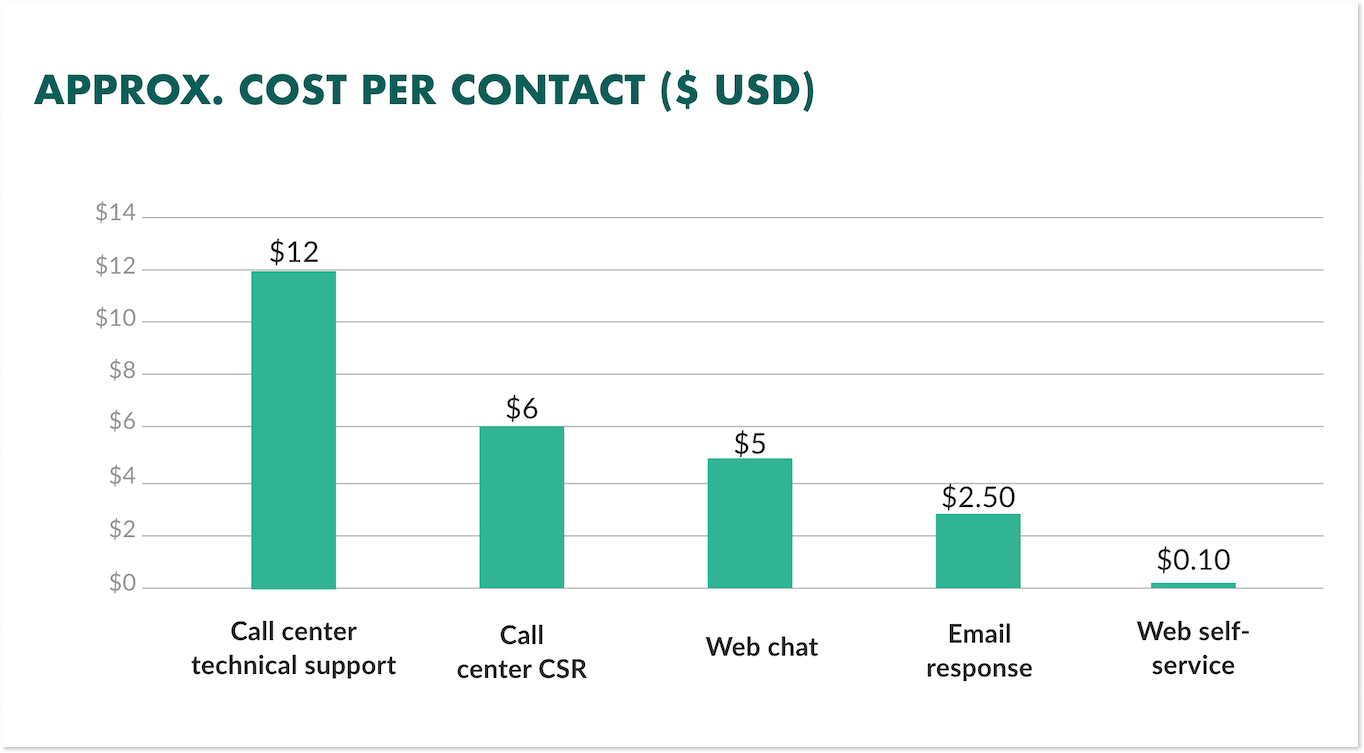
At the same time, let’s make it clear, customer self-service is not a substitute for a real customer support team. You still need agents to manage live chat requests or answer the phone when something is “burning” and clients need a real person to talk to.
SEO boost
Some knowledge base tools allow you to optimize helpful articles for search engines by providing metadata. Thanks to this feature you can build authority online and position better on Google search.
If your customer self-service content is good and people are reading and engaging with it, you will see how your traffic is growing. As a result, you will also notice a positive change in sales metrics. Of course, there is no magic pill to improve your SEO with a couple of knowledge base articles but if you work on the content consistently, adding more helpful and actionable information for users, slowly but surely you will get there!
How to set up a web self-service?
If you don’t know what kind of self-service options to choose, here is a tip. Analyze your competitors and businesses in related fields. What kind of customer self-service do they deploy? Take into account your financial opportunities and other resources, size, customers, and then make a decision. There is nothing wrong with copying your rivals. BUT, this rule does not apply to content itself 🙂
1. Make your self-service channel easy to locate and navigate
The whole point of self-service is to make the support process as simple as possible. So when a user enters your website, it should be easy to find your knowledge base, community forum, or self-service portal. You might decide to add it to your main menu and/or footer menu.
With the right self-service tool, you can also integrate your knowledge base into the live chat widget. For example, at HelpCrunch you can do it with one click.
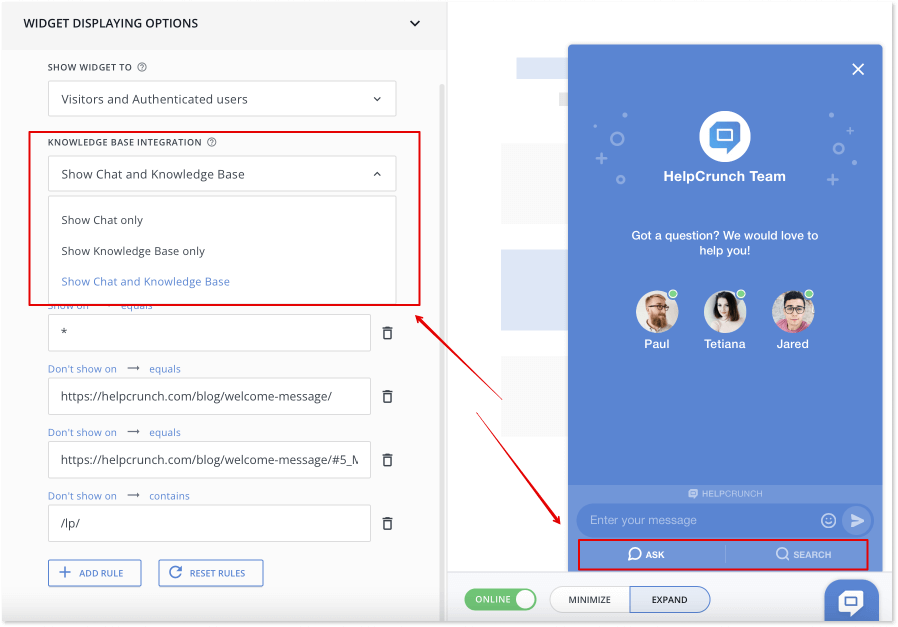
Inside the tool, keep the navigation as easy as it gets by splitting all articles by categories and sections. Add a search bar in the middle so users can type in their questions and get immediate answers.
2. Choose a design that matches your brand
A web self-service tool may sound like a separate resource detached from your site. Even though it’s partially true, the platform should look like a full-fledged part of your brand, designed in the same or similar style as your site.
You can achieve this with a customizable knowledge base or a self-service portal. Matching the tool to your brand colors adds a professional feel to the assistance you provide. And when a customer enters your service, they would know they are at the right place.
Get inspired by these examples.
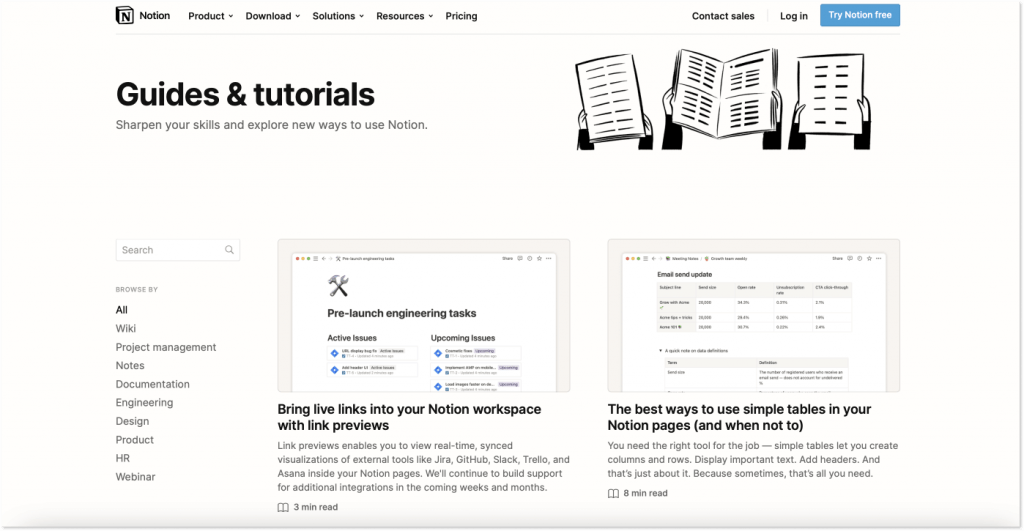
The knowledge base of Notion 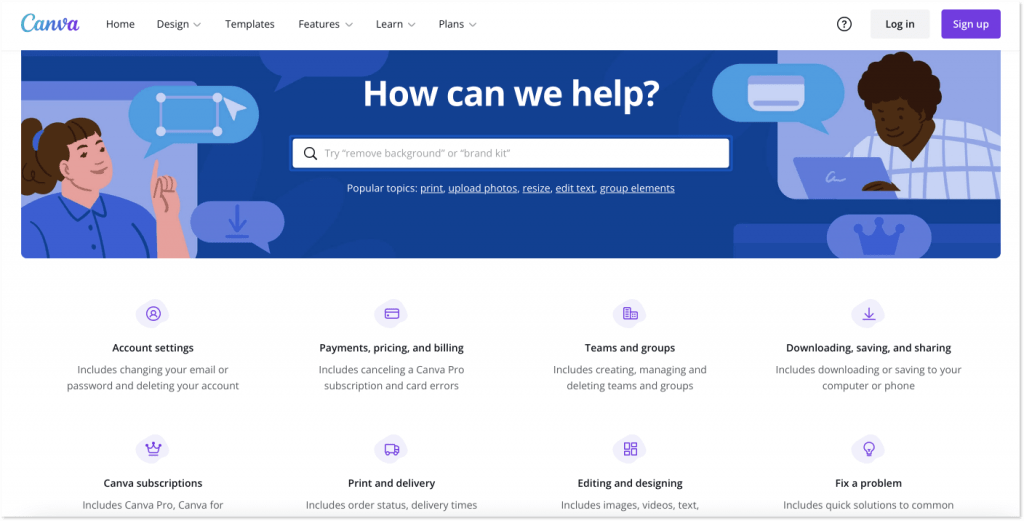
The knowledge base of Canva 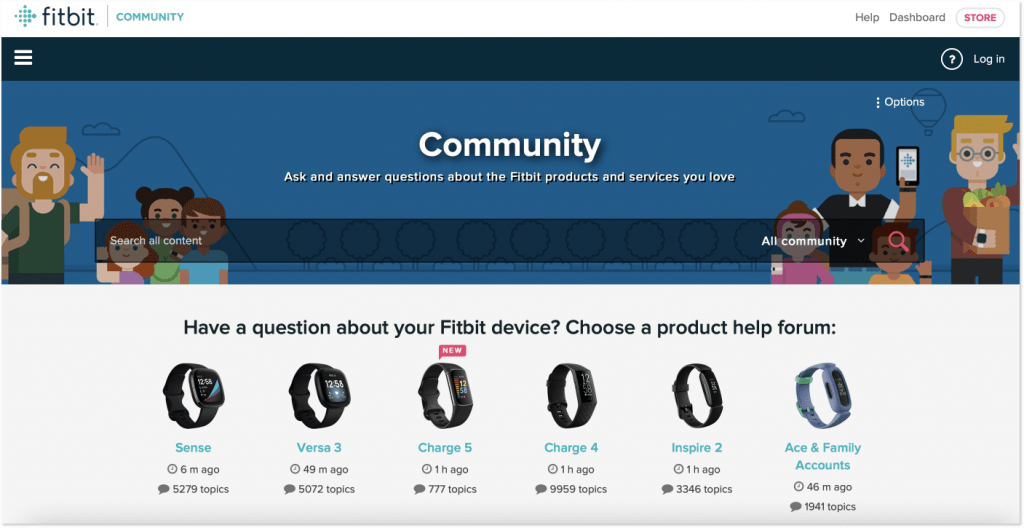
The customer community of Fitbit
3. Optimize your content for mobile devices
Building a knowledge base, self-service platform, or community forum, think mobile first. What does it mean?
- Make sure it loads quickly. Around 50% of users will leave a mobile website if it doesn’t load within 3 seconds! Minimize loading time by compressing and optimizing your images.
- Make it easy to navigate on a small screen. On a smaller screen, it can be hard for users to find what they search for. So it’s the part where I tell you to keep your helpful content less wordy and more visual. Reading tech text on a 5.5” screen is not always convenient.
- Make it simple to perform actions like searching, scrolling, leaving comments, sharing content, or chatting on social community forums, etc. Try to minimize the number of steps it takes to complete a particular action.
After the web self-service content is ready, test it on different mobile devices to spot the gaps and make the UX better.
4. Keep your content up to date
The task of web self-service is to reduce the number of customer requests. This is only possible if your helpful content covers all important topics and provides relevant information.
Let’s go the other way around and assume that the articles in your knowledge base are out of date. The client will read them, try to perform an action, and won’t succeed. Then they will definitely call or text the support team. And then you will get not just a client with a question but an unsatisfied customer with fair indignation: “Why are the instructions in the knowledge base outdated and not true?”
Fresh and updated content is a nice way to help your users learn about new features. As soon as you have a new release or product coming up, write an article about it. Customers will appreciate you providing guides on a newly presented feature.
5. Distribute your helpful content
Once the customer self-service articles and other content are ready, spread the word! Okay, I know I have to be more precise, so…
Share it with customers in a live chat. Motivate your support agents to share knowledge base articles with clients when they turn to them with common questions covered in your help center, like “How to install…”, “How to change password”, “How to set up…” and more.
Add it to your product newsletter campaigns. Say, you’ve launched an integration with another tool. How can customers set it up and benefit from that? Go and write an article about the update, add screenshots or maybe a video tutorial, and then share it in your newsletter. There is no need to explain all steps in the email, just guide your users in the right direction.
Post it on social media. Imagine, you’ve just had a grandiose release of the feature or product that many of your current/former/potential customers were looking for. Write an article about it, and then post it on your Facebook, Twitter, or Instagram page!
The final word
Customer self-service is not a choice anymore but a necessity. And a pleasant one! It brings many benefits to companies and customers. By creating a simple self-service platform, like a knowledge base, you will already be able to see a positive change in customer satisfaction.
If you are interested in building your own library, consider giving a test run to HelpCrunch, an all-in-one customer communication platform. Sign up for a free 14-day trial and create an effective web self-service.