How to Use Recent Sales Notification Popups to Boost Your Customer Interaction and Conversion
Sales notifications are a great tool to drive more conversions by evoking the fear of missing out among your customers. Learn how to incorporate them on your website.
Written by Mohd Wasim Choudhury
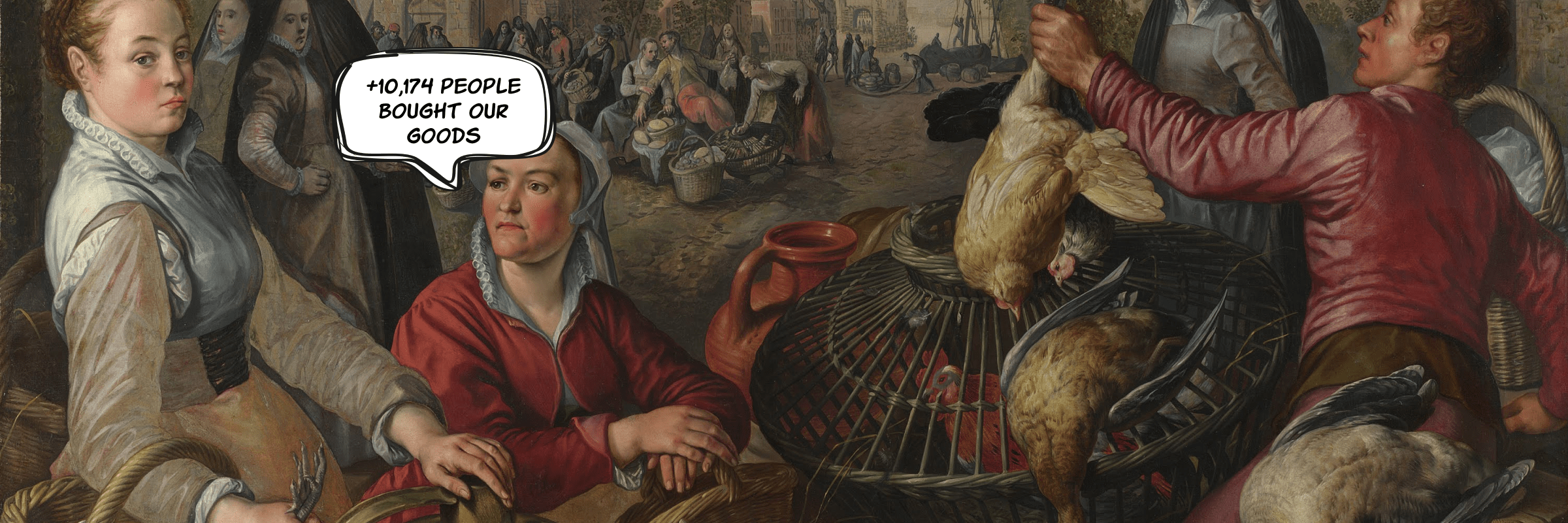
Do you know that feeling you get when you shop online and suddenly become hesitant to click that Add to Сart button? That feeling of unease and uncertainty? What you need is a little push, a gentle boost to restore your confidence and finish the purchase.
This is what recent sales popups are about. They help you to make your decision faster and be happy with it by showing you who made similar purchases recently.
Let’s talk about how to create a recent sales notification for your online store to convert more customers and how they actually work.
What is a recent sales notification popup?
A recent sales popup tells your visitors that your product is popular. There are many ways to do that, but the core message is that you need to move fast before it’s gone.
This marketing technique is based on FOMO which stands for Fear Of Missing Out. We experience FOMO not only while shopping. It’s the feeling that we get when something interesting or important is happening, but we are not part of it.
FOMO is a great sales driver, though. It is behind the shopping decisions of 60% of customers. They decide to buy now because the thing they set their sights on may be gone if they take time to think. And how is this feeling inspired? Through a recent sales notification popup.
Types of recent sales notifications
The main goal of sales notifications is to induce a sense of urgency and scarcity in the visitor. There is more than one way to do it:
- Limited stock. Display a message saying that there are only a few items left. This is what Expedia does – when you request availability, it immediately shows that, for some flights, only a few seats are left.
- Out of stock. Let your visitors know that something is not available anymore, therefore, they need to choose from what is left, and quickly. You can find this technique on Booking.com, which uses FOMO to the max. It not only shows that there are only a couple of rooms left in the hotel you are browsing, but also that other similar hotels have been sold out. And, to top it up, Booking.com hints that the prices may rise, so hurry up.
- Item is popular. Show that many customers buy the thing that your visitor is looking at. This recent sales notification popup, on the one hand, inspires urgency and fear that it can get out of stock and, on the other hand, increases confidence. If so many people bought it already, it cannot be a wrong choice. Such messages are used on Get Your Guide, which shows how many times a certain tour was booked recently.
Of course, you don’t need to stick to only one of such techniques. You can mix and match inspiring exactly the right level of FOMO in your customers.
See how Etsy does it. It marks the item as “Low in stock” and supports it by saying “Only 4 left”.
At the same time, Etsy shows how many people have added the same item to their carts hinting that it is selling fast.
And, finally, for discounted items, there is also a message that the sale is going to end soon. Bingo, the sense of urgency is at its highest.
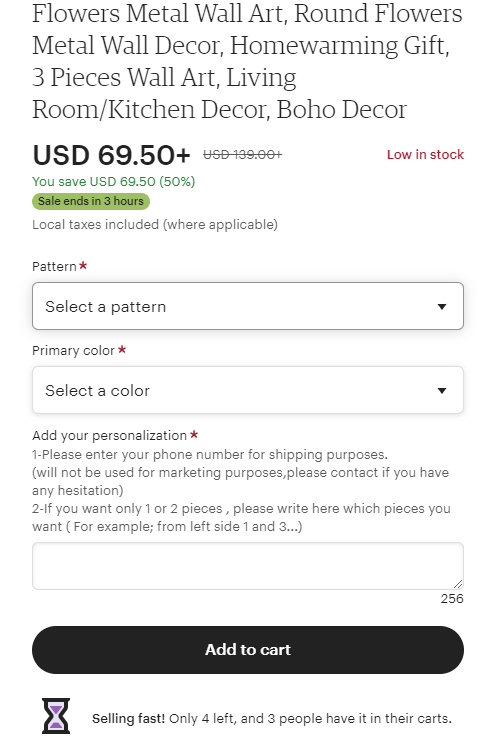
How to create a recent sales notification for your eCommerce store
If you are a WooCommerce, Shopify, or Magento user, you need to use a recent sales popup plugin or extension specially designed for a particular platform. However, keep in mind that it’s better when all ecommerce platfroms support the selected sales notification popup plugin. Why? As the leading ecommerce platform with a huge user base of 4.65 billion users, it’s no wonder that some e-store owners think about migrating from WooCommerce to Shopify, so you need to think about this possibility in advance. Read on to see how sales notifications are created on WooCommerce, Shopify, and Magento.
WooCommerce – ShopEngine:
If you are a WooCommerce user, ShopEngine is a great recent sales notification popup plugin that comes with 12 additional stellar modules.
Features of ShopEngine recent sales notifications:
- Display of all the key information related to sales notification
- Responsive sales notification popup regardless of device
- Customization of popup texts including product name, price, location, etc.
Shopify – Sales Pop:
Sales Pop is a recent sales notification popup plugin meant for Shopify users. Leveraging the plugin, you can display instant sales and cart popups to your site visitors.
Features of Sales Pop:
- Display of recent sales notification popups and cart notification popup simultaneously
- Hiding specific products from displaying in sales notifications
- Customizable messages, display time, and delay time.
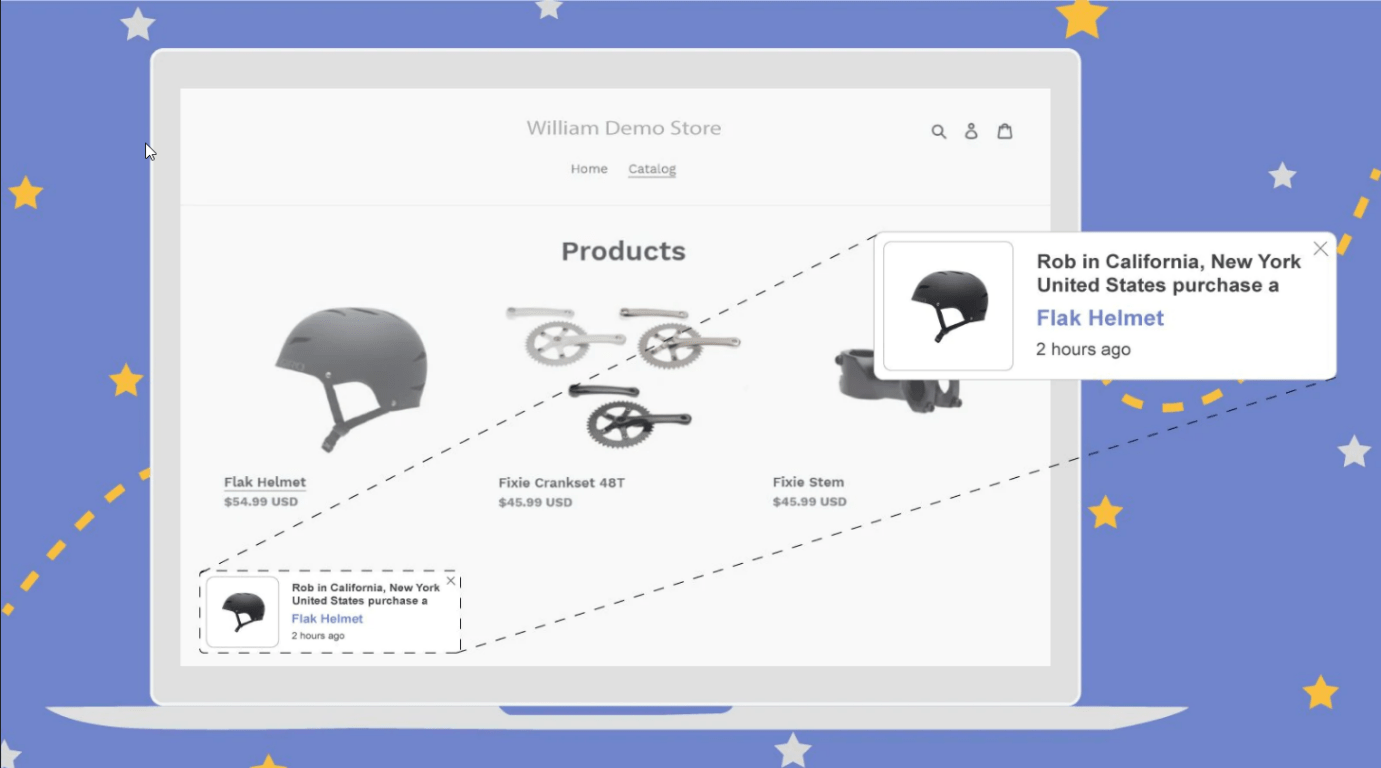
Magento 2 Recent Sales Notification:
As a Magento user, you can take advantage of Magento 2 Recent Sales Notification plugin. It shows real-time recent sales notification popups to your online visitors and offers plenty of customization options.
Features of Magento 2 Recent Sales Notifications:
- Option to set the popup display time
- Selection of the popup position
- Option to close the popup
Other business communication tools for sales notifications
Even if your website visitor overcame the FOMO and left your online store without a purchase, not all is lost. You can still remind them about the items they were browsing and push them gently to return and finalize the transaction.
By monitoring the user journey across your website, you see what they looked at, what they searched for, if they placed anything in the shopping cart, and at which point they left. Use this information in notifications that you send over other communication channels.
If the visitor browsed something but did not add it to the cart, send a reminder that the item is still available and that you are “holding” it for them. If the item is in the cart, follow with a message urging the customer to return and finish the checkout.
Live chat
While recent sales notification popups work great for catching customers’ attention at the most critical moment, you can use the live chat to draw their attention to the items they were browsing before. Send a message with an image and a simple reminder: “You looked at these items but never made an order. They are still available. Would you like to take another look?”
The customer was already considering the product, and if you emphasize that it is still available, they may want to return and make the purchase while they can. An image in the chat reminds the customer why they ever noticed this product in the first place.
You can use live chat to remind customers of items in their shopping carts, too. For example, if your online store is running on Shopify, there are extensions that you can use to create effective cart reminders in a chat, such as Facebook Messenger:
Similar to live chat, you can use email to follow up on an abandoned cart or an item that the customer browsed. Configure your online store to send reminder emails prompting customers to come back to complete their shopping.
For example, there are WordPress plugins for WooCommerce that allow setting up custom abandoned cart reminder emails to bring customers back.
Over to you
Recent sales notification popups work. They work almost on everyone. They even work on marketing managers who set them up in their daily work and use tones of mobile popup examples etc. Their roots are in the very human nature – trust in our peers and fear to be left out.
Try to integrate recent sales popups in your online store and you might see an increase in customer conversions. At the end of the day, all they needed was that gentle push.




