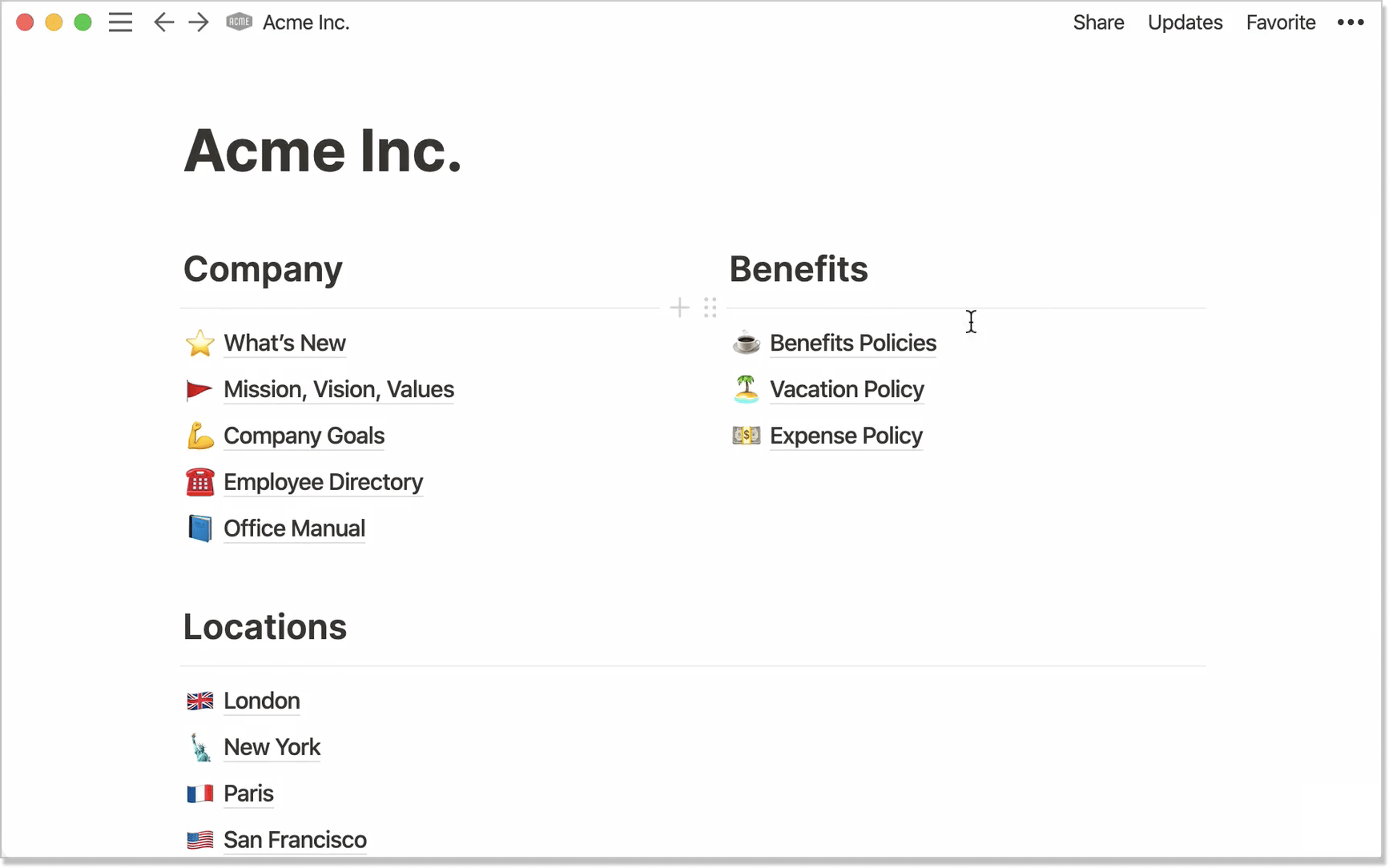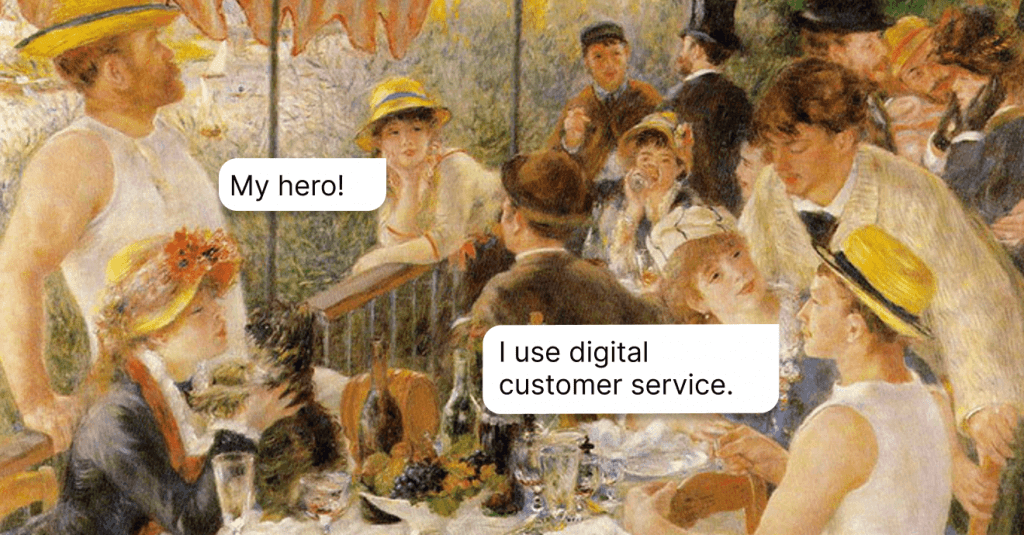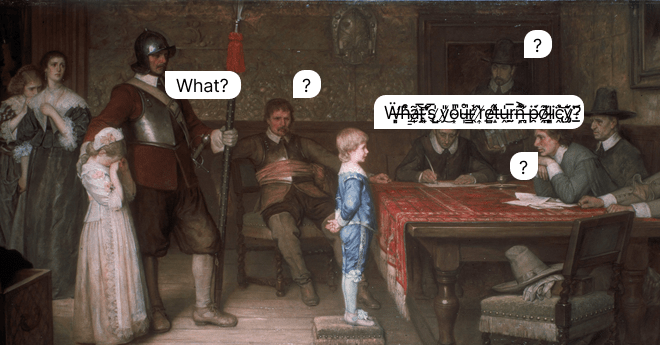What is Knowledge-Centered Service aka Knowledge-Centered Support?
Are you wondering what knowledge-centered service is? Don't take wild guesses!
Written by Olesia Melnichenko
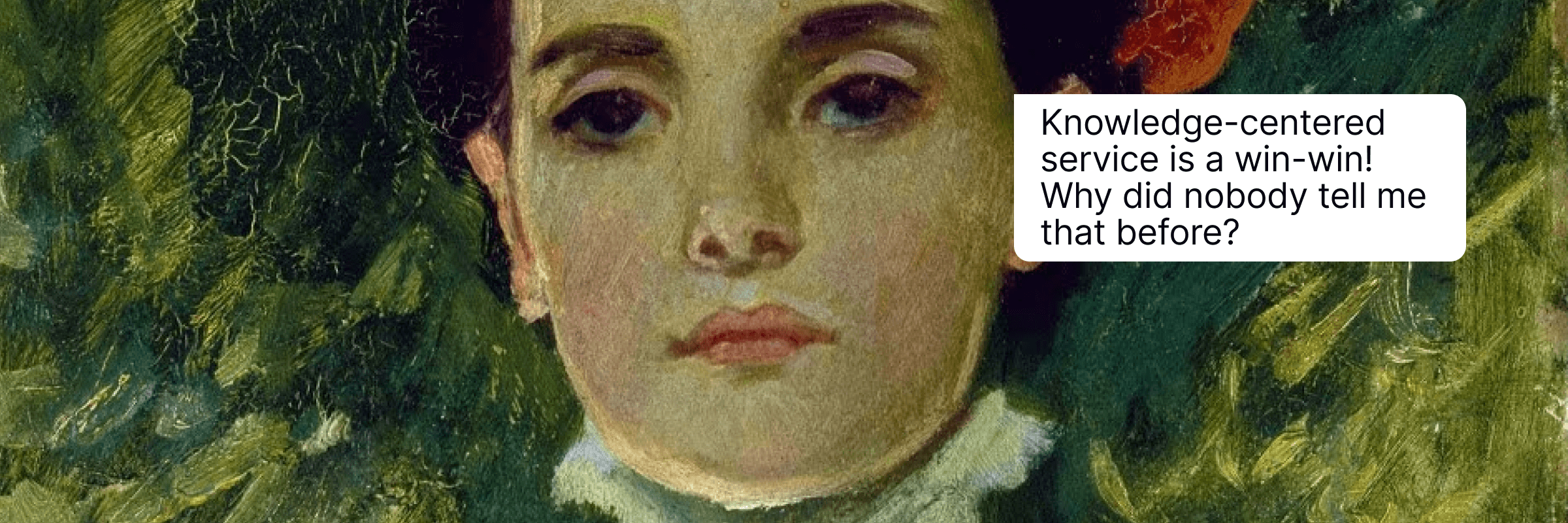
Customer service is steadily turning from a subordinate division into one of the key forces in client-facing businesses. The availability and quality of service have become one of the decisive factors in customer engagement and loyalty. A staggering 94% of buyers will continue to make purchases from companies offering “very good” service.
In such conditions, the demand for strong customer service and the requirements for its quality becomes higher, calling for more effective solutions. One of the methodologies designed to improve satisfaction and balance the load on support teams is knowledge-centered service, KCS for short.
The definition of knowledge-centered service
Knowledge-centered service (KCS) is a methodology of providing real-time customer support while at the same time creating and updating documentation. It involves creating a continuous loop of learning and improvement, where user insights and experiences are constantly integrated to enhance the quality and relevance of support provided.
In knowledge-centered support, for any client request, an agent first looks up the knowledge base to see if the case has already been documented. If so, the agent provides the solution according to the documentation.
It may happen that the documentation has become a bit out of date and needs amendments. In this case, the agent updates the document to sync it with the real state of things. If no documentation is found, they try to resolve the user’s issue using common practices and create documentation in the process. Continuous organizational learning by harnessing collective insights is pivotal in KCS.
Fun fact! This strategy of connecting people and all the necessary documentation in one place can be called a business process integration. It means that companies make sure that all their resources like employees and software work together in tandem for the best possible result.
How customer support teams benefit from using KCS
The knowledge-centered service methodology can change the support teams’ ways of working fundamentally. Its main benefit is that it makes collective knowledge much more available and accessible to anyone who needs it. Information is no longer locked in the memory of more experienced employees, instead, it becomes a public asset. The practical benefits of the KCS approach are multiple.
Faster issue resolution
When there is a knowledge base article on the client’s case, it can be resolved 40% faster than when there is no help center entry to refer to. The reason for quicker responses is simple – in common cases, it only takes the agent to look up the article in the documentation repository to present a solution to the user.
Moreover, the same logic works for complex, uncommon cases, too – when the team can deal with simple cases quickly, they have more time and attention to devote to complex requests. As a result, you can quickly find a solution.
You may argue that writing a good knowledge base article takes time, too. True, however, it is not a waste of time but an investment. When you structure knowledge, and build a detailed, searchable, and actionable helpful article using advanced software, such as HelpCrunch’s knowledge base tool, you ease the work of many of your colleagues.
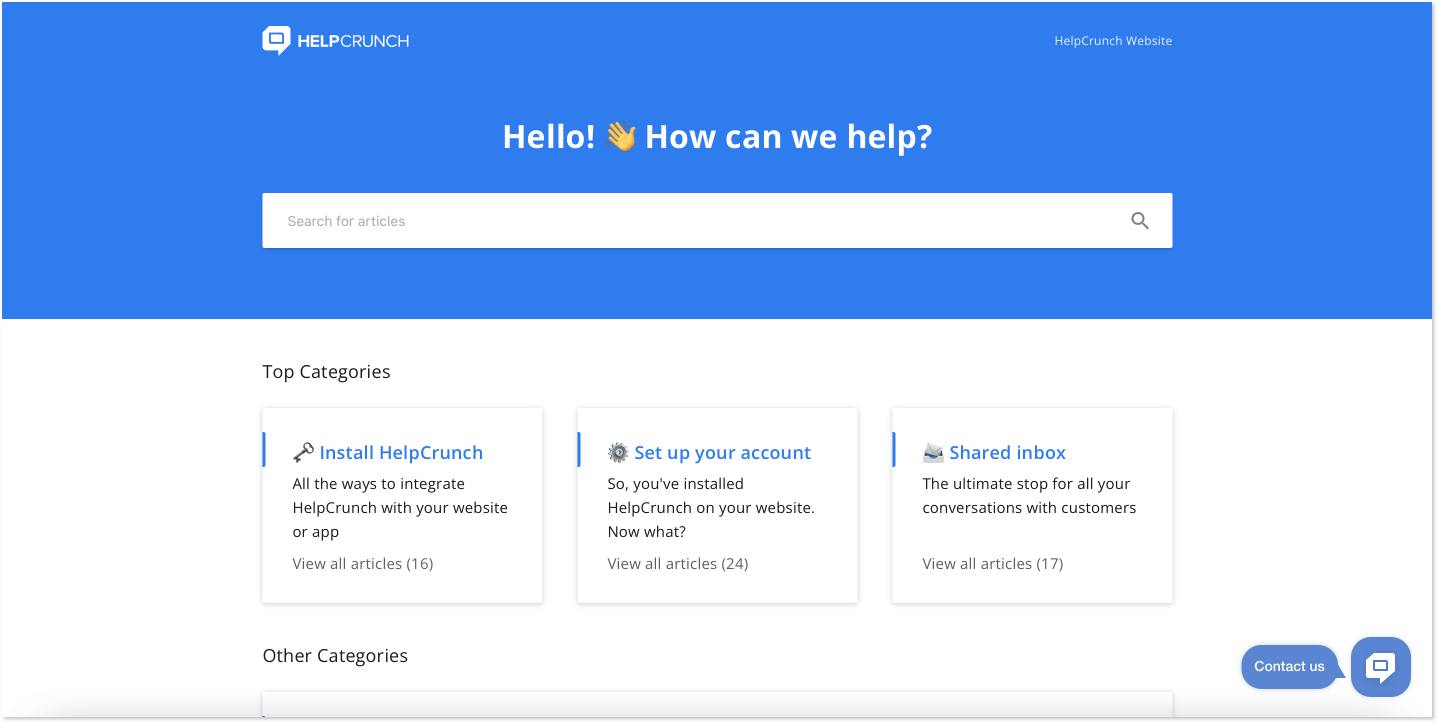
Before we continue, I’d recommend you sign up for a 14-day free trial with HelpCrunch (no strings attached). Take its knowledge base, live chat, or chatbot for a quick test drive. And who knows, maybe other features will come in handy, too. Consider this a good omen!
More efficient resource usage
A well-maintained knowledge base means a true quantum leap in the way support teams’ resources are used. When the information is up-to-date and easily searchable, the time required to find a solution is reduced to the absolute minimum.
Even if the user’s case does not have a ready-made solution in the company’s documentation library, it would surely have enough information for the agent to troubleshoot the issue and suggest a way to solve it.
With a user-friendly keyword search, agents have convenient access to all the “wisdom” of the company stored in the organized helpful articles. This way, in a support system based on KCS principles, you use the agents’ time and resources in the most optimal way possible.
Moreover, you can use the platform’s built-in monitoring tools to track the knowledge base metrics and see which articles get the most and the fewest views. This information may suggest ways of improvement, so that you don’t lose useful content, for example, because of an incorrect keyword.
For instance, HelpCrunch presents a vivid example of the knowledge base performance assessment section. Here, you can see how your content makes progress, check the articles to review, and take steps if need be.
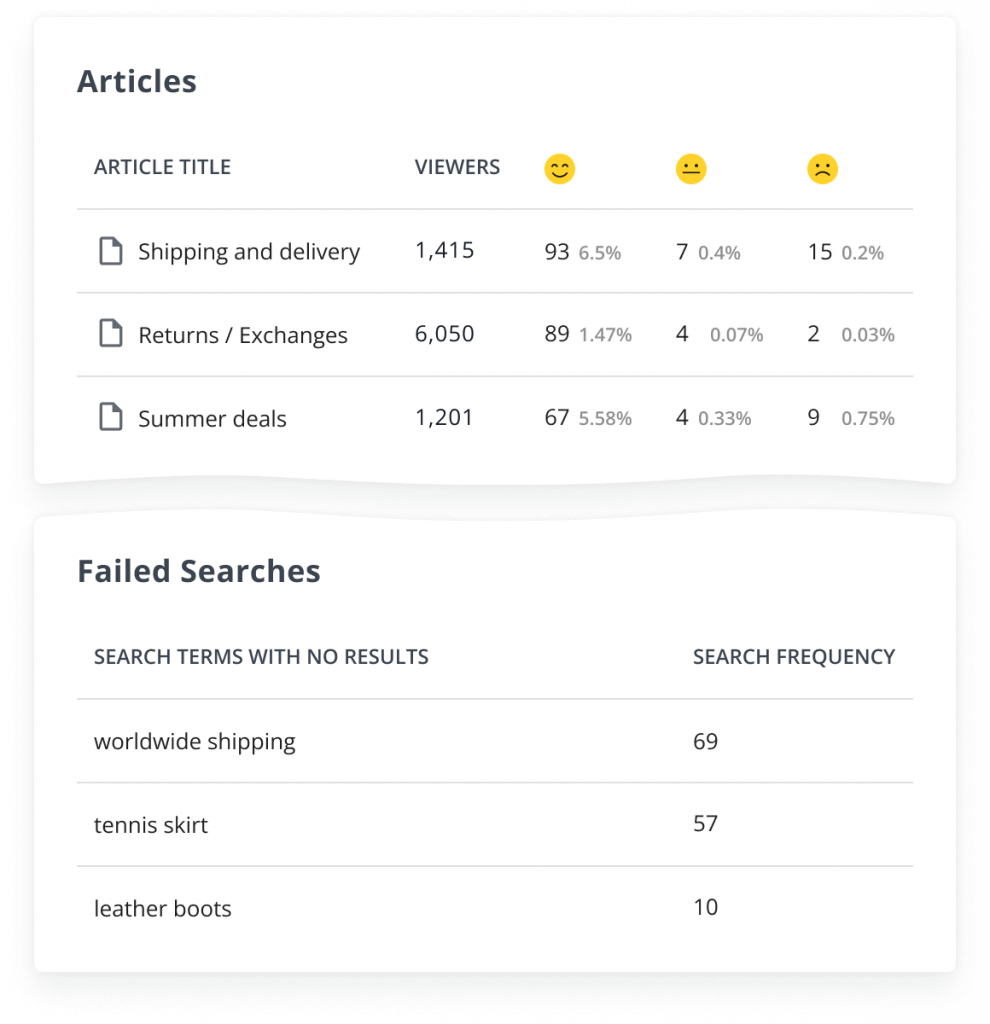
Consistency across support teams
If you have ever worked in support, you have surely heard clients say: “But your colleague told me differently.” These cases form a rather unprofessional impression and make users doubt if the support agents really know what they are doing.
In the majority of cases, the reason is not a lack of professionalism but simple miscommunication. For example, a company announces a special offer, but not sharing conditions with the support team in time. Or a workaround for a bug is introduced but not presented to the team at the front line.
On top of that, some companies face cultural challenges because of the diverse client groups and support teams. Having a unified place with standard documentation addressing users’ problems helps the team stay on the same page and provide a great level of service on a daily basis.
This way, the KCS methodology has all such cases covered. Whenever your team discovers and resolves a new bug, you should also document it for whoever needs to deal with it in the future. Companies should add immediately any special conditions and terms to the common resource base and share them with everyone concerned.
This way, the company gets one unified voice and image, no matter which department or person the user contacts. Team responses are always consistent and relevant, contributing to the creation of positive customer experiences.
Better employee onboarding
An efficient knowledge base is extremely useful in the onboarding process of future agents, too. It contains all the information newcomers need to start their job. With a full-featured platform belonging to one of the knowledge management system types, new employees get all the information they need from a single source.
There is no need to use different accounts and logins for separate information resources, get used to different controls and interfaces. New employees only need to learn a single system of navigation and control, which they will also use in their real-life work with clients. As a result, training time is shorter, allowing newcomers to prepare better for handling user issues.
One of my favorite examples here would be the one from Notion. This is how you can present tribe knowledge to a new hire, taking all the guesswork out:
Higher customer and employee satisfaction
Knowledge-centered service places a strong emphasis on continuously evolving expertise and customer satisfaction, which makes it a valuable service mark of excellence. The KCS methodology allows organizing knowledge in a way that creates top experiences both for clients and support agents at service desks.
A well-maintained help center is perfect for self-paced browsing. As a result, users can leverage it to troubleshoot their common issues independently, which is a powerful satisfaction boost. In fact, 67% of customers prefer self-service over contacting a support agent, which is another proof of the value of good knowledge management.
Increase in website traffic
By offering clients to use your self-service resources, you are guiding them to your website. In many cases, helpful articles contain links to other pages on your website, thus encouraging users to browse even more.
As a result, thanks to a collective effort, your website traffic increases. You not only get more visitors but have a chance to improve the conversion rate, as some of your users redirected from your help page might decide to subscribe to your newsletter or browse your product catalog.
How to build a knowledge-centered service in 7 steps
To set up a knowledge-centered service, you need to make this methodology the core of your knowledge base management best practices. According to the definition of knowledge management, it is the process of defining, creating, sharing, and structuring the information of an organization. When you integrate it with customer service, you will get a knowledge-centered service system. Read on for practical tips and recommendations.
- Choose the right tools
Nowadays, the configuration and deployment of any software system start with choosing the tools. When you are embarking on a KCS journey, your primary tool will be a knowledge base platform.
A self-service center is the core of any KCS system; it is going to become both the source of information for your agents and clients and the repository of new knowledge obtained in the support process.
Thus, it is imperative to build your knowledge base on a reliable, scalable, and high-performance platform that can store all the information you need and grow together with your business. There are many lucrative options for that on the market. But why search till the crack of doom? I have a pretty nice solution.
HelpCrunch is an example of such a platform that can help you build an effective, easily searchable, and customizable knowledge base.
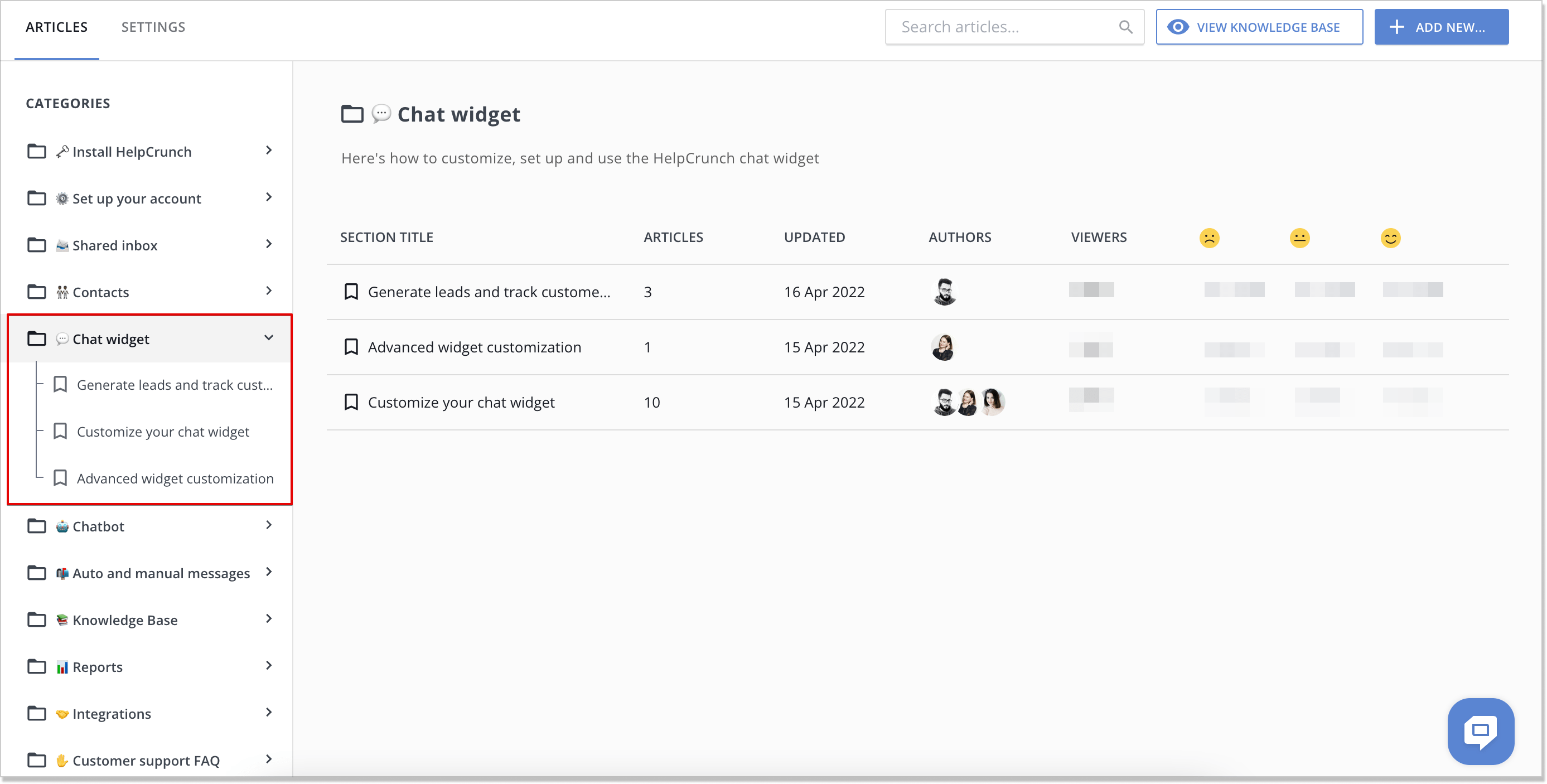
- Capture knowledge in the process
This is the very essence of knowledge-centered support – documenting any new solutions or information that the agents come across while working with users.
If you have a person with a non-standard issue, and you manage to resolve it – write down what you did. Chances are that more clients come with the same issue, and your entry to the documentation will make your colleagues’ lives easier – and yours, too.
Besides, you can find valuable knowledge in conversations with clientele, in their feedback on your product or service – and turn it into helpful content. For example, if users complain that they can’t find a certain procedure in the documentation, fill the gap, and the level of satisfaction will increase.
Moreover, you can gain insights from the feedback on your content health. For example, power your information resources with ServiceNow, so that you can obtain reader comments on your KB articles suggesting how to improve the content.
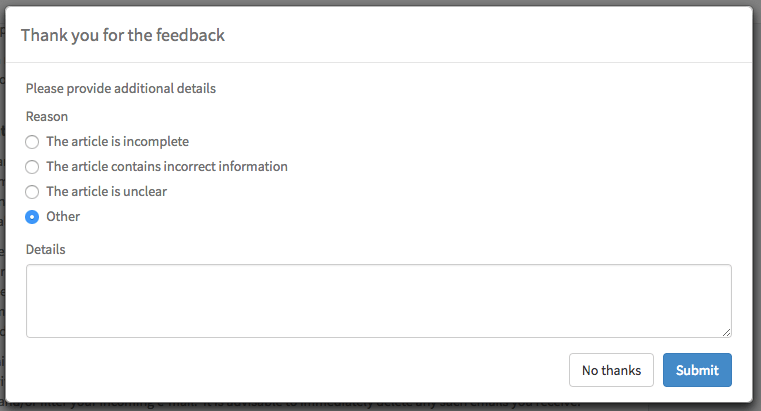
- Use templates
In a knowledge base, templates are true silver bullets. It allows you to unify structure streamlining the process of article creation, and ensure consistency creating a better user experience.
If you look up the most popular examples of knowledge management systems, you will find that many of them support both default and custom templates making content creation more straightforward.
For instance, check the article template you can create with the template builder tool from the Microsoft knowledge management system:
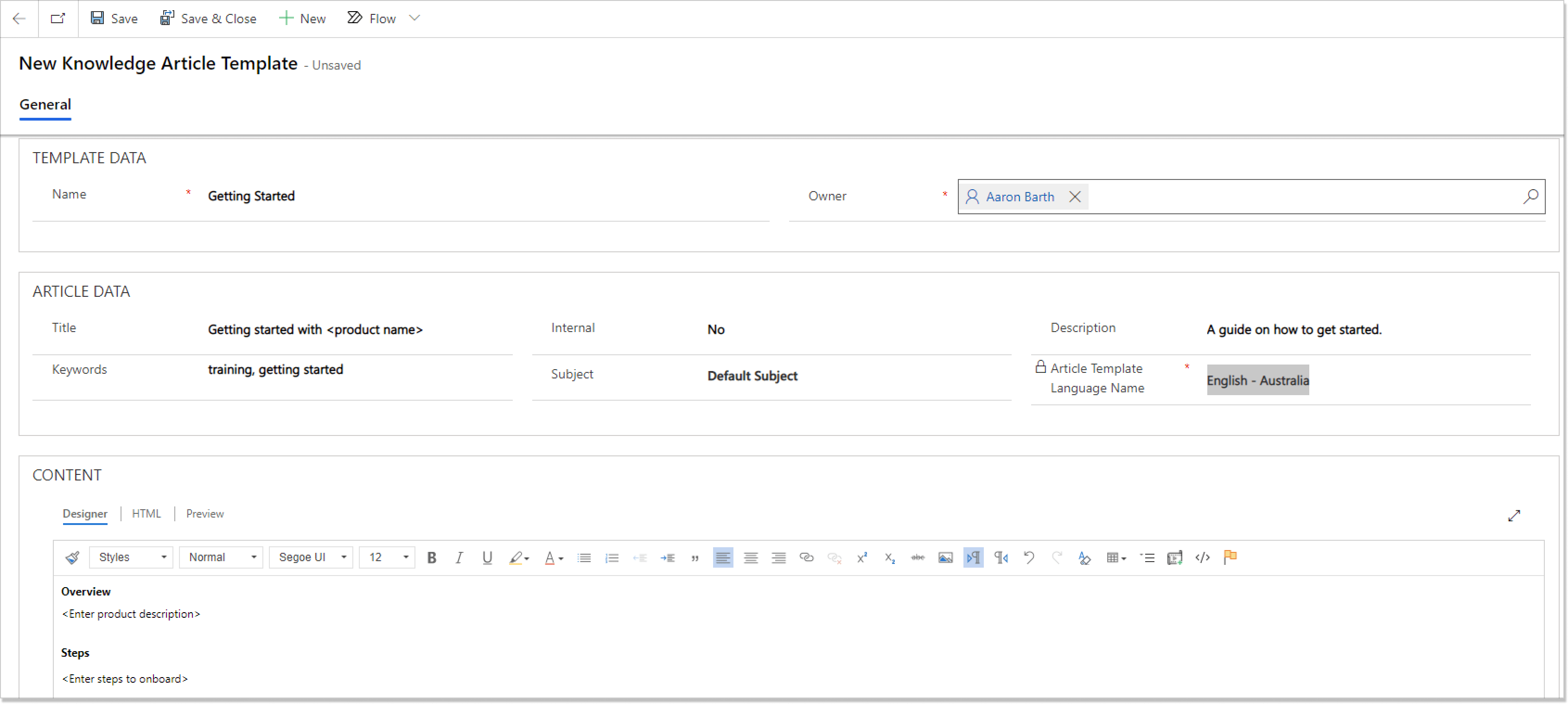
- Involve technical writers and editors
While the information captured by the support agents is valuable and useful, it may be sometimes too raw to be included in the help center as is. Engage a technical writer or an editor to review the content submitted by the agents for any errors, typos, or inconsistencies.
Besides, it is always wise to look at any piece of text with a fresh set of eyes. The author knows what they are talking about, therefore, for them, some things may be self-evident or redundant.
For another person, though, more detailed explanations may be necessary. So, run all helpful articles by your technical writing team to achieve maximum clarity and user-friendliness.
- Practice knowledge reuse
If we wanted to define knowledge base, we would call it a centralized self-service collection where you can store, organize, and share information about a product, service, specific topics, or the company as a whole. Yes, sharing and reusing the company’s knowledge to address users’ pain points more effectively is the main purpose of any business.
For your agents, make sure the help page is always available and accessible. They should be able to look up solutions and instructions whenever necessary.
For clients, include links to your external knowledge base where appropriate – in newsletters, chatbot scripts, email communications, or instant messages. This way, users will get carefully prepared and verified information, which improves their trust.
See, for example, how Amazon Alexa announces its new features in an email newsletter. A brief description is accompanied by a Learn More link to the corresponding helpful article.
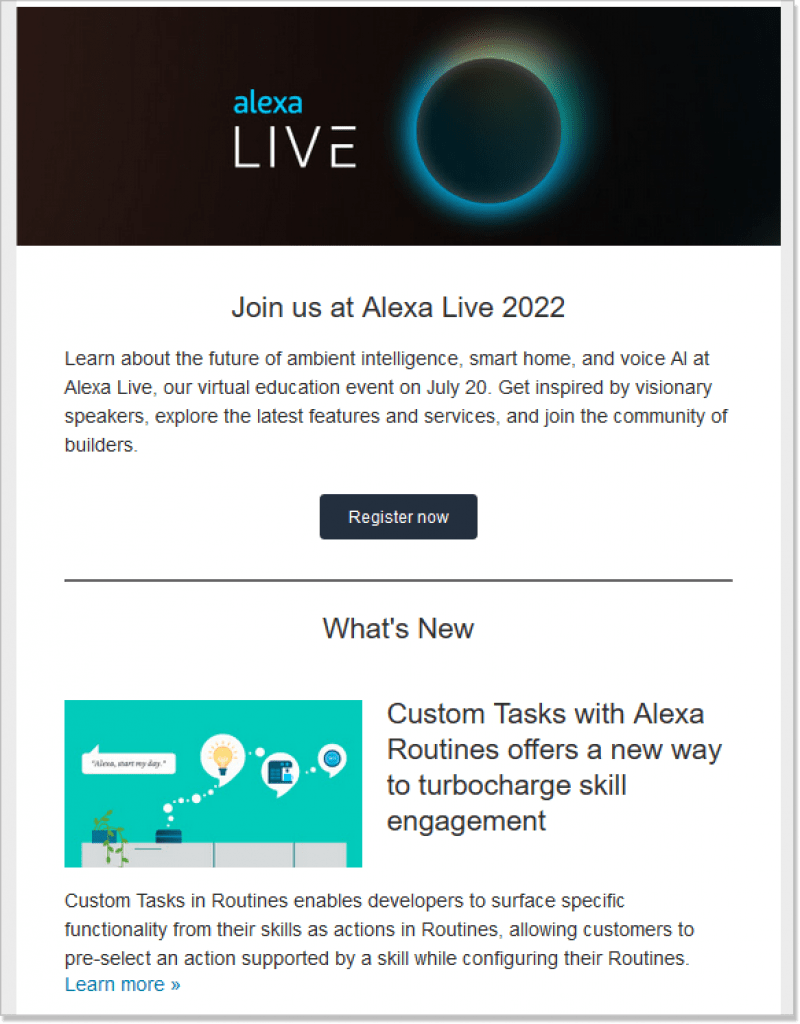
- Update and improve your knowledge base
Everything changes, and your product or service is no exception. As your business grows and evolves, the information that you collected becomes obsolete. A workaround becomes unnecessary with a product update when you release a new feature, and introduce a new UI with a different flow.
Set up a continuous improvement process to make sure that agents add all product changes to the help center, which makes it a useful service tool. A resource containing outdated information will be of no help to both clients and agents, thus, make sure the content is as accurate as possible.
For example, Figma marks its helpful articles on features in beta releases accordingly, thus informing its users that some of the functionality is new and still in the testing phase.
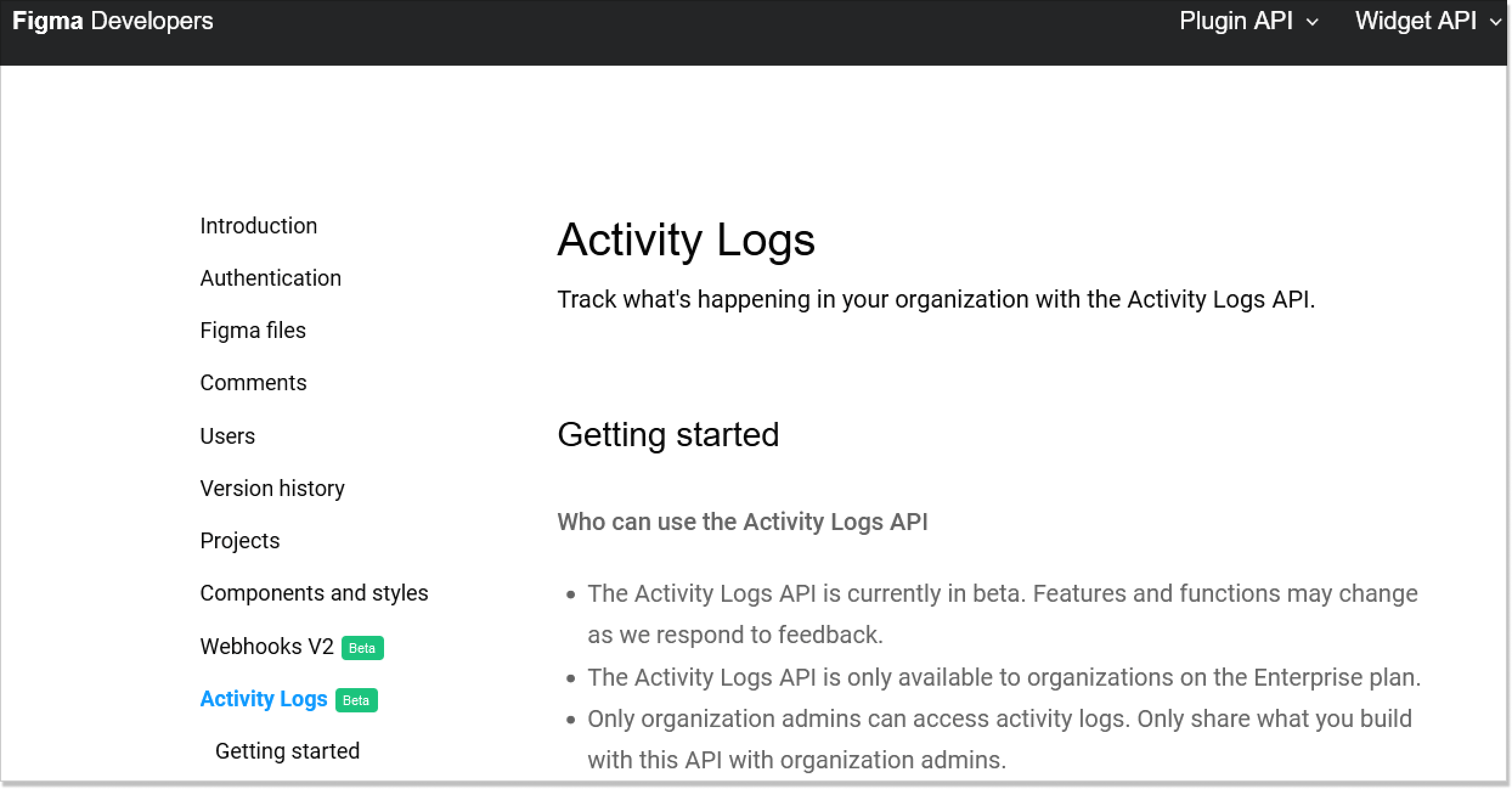
- Train your agents to use the knowledge base
Even the perfect help center is useless if people don’t know how to use it. Make agent training a part of your knowledge-centered service methodology to educate your support teams to look up articles as the first step toward resolving a customer issue.
Similarly, train your agents to log non-standard solutions they find and turn them into helpful articles. Simultaneously, they can help to keep them up to date by marking outdated content and suggesting improvements. This way, the information resources remain a valuable tool for the support teams and help them reach their performance goals.
Make knowledge your power
Knowledge shared is knowledge squared – this saying will never lose its significance. When so much depends on information, it is critical that you share it as quickly as possible. This is why the knowledge-centered service approach has proven to be so effective.
Hope our little guide helps you build a knowledge management system that is perfect for your business.