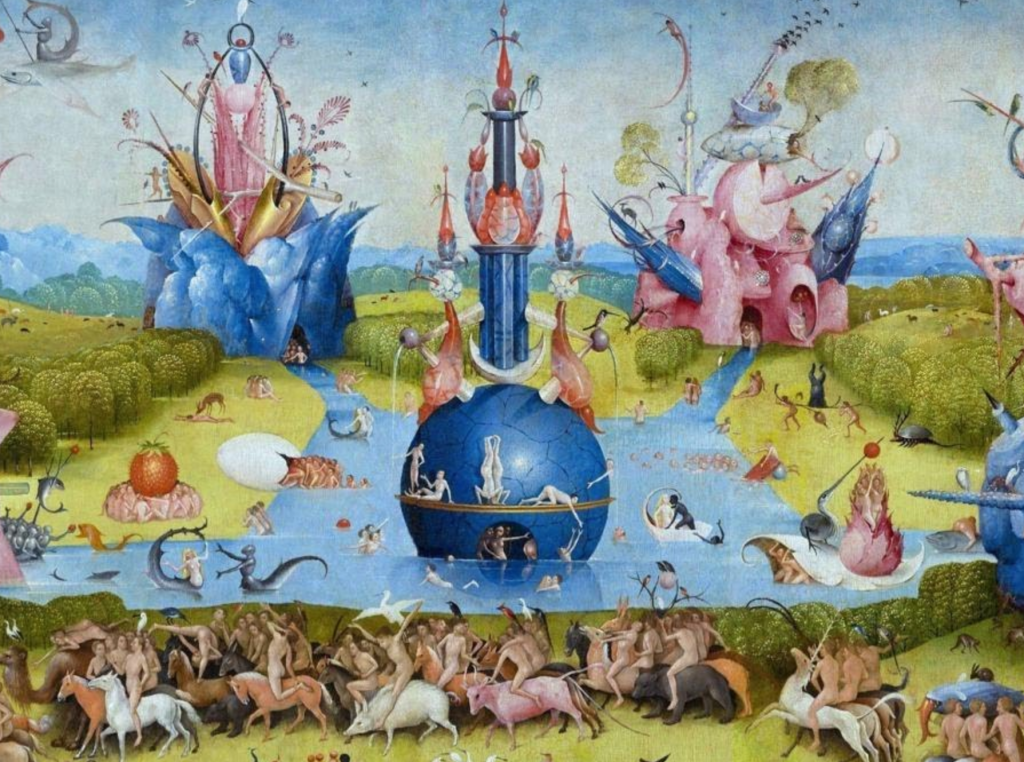Top 3 Effective Tips on How to Avoid the Spam Folder
Learn why your emails may end up in the spam folder and how to avoid such a disappointing turn of events.
Written by Andriy Zapisotskyi

Each email campaign has its own goal – sell a product, promote a feature, introduce an offer, and so on. Marketers invest much effort to make sure the emails hit the inbox rather than the spam folder.
In 2018, the average spam placement rate of US marketing emails was 9%. This means, that 9 of 100 emails ended up in the spam folder.
You likely want to do better and have all your emails reach the inbox. For this, you need to master some best practices and employ a dedicated toolset. We’ll explain everything later but first, you have to learn the basics – why emails may get to the spam folder.
How emails end up in the spam folder
Marked as spam
Emails may get to the spam folder if they have been marked as spam by the recipient. In this case, your email was initially placed into the inbox and then went to the spam folder. So, this does not actually refer to the spam placement rate. There is a separate metric called spam complaint rate, and it deals with the engagement of your subscribers.
Bumped up against spam filters
What we are seeking most is the way the emails end up in the spam folder avoiding the inbox at all. In this case, emails knock against spam filters – a set of protocols that decide whether your email is spam or not. The filters can also sort your emails by purpose. Just remember your Gmail inbox with Primary, Social, Promotions, and other folders.
If your email ended up in the spam folder, this means it failed to meet some of the spam criteria, such as excessive email size or lack of authentication. As a result, the emails got a poor spam score and were junked.
What is an email spam score and why is it important?
The email spam score is a scoring metric that determines the spam possibility of your emails. The score is based on the assessment of the email. Spam filters assess such aspects as the sending domain/IP address reputation, subject line, HTML and body text, and so on. Any flag for spam lifts the spam score. The more checks the email failed, the higher the email spam score, and the more likely it will end up in the spam folder.
You can learn the spam score of your email without sending it. There are many dedicated tools for that, such as Mail Tester. You can also encounter a spam score check as a built-in feature in the more advanced testing solutions. For example, Mailtrap.io provides a dummy SMTP server that allows you to send test emails, check them for spam, and perform many other actionable tests.
How to avoid the spam folder: three major tips
If you ask Google about how to avoid the spam folder, you’ll find selections of 9, 10, or even 28 tips to do this. In fact, you need to take care of three aspects of your emails so they end up in the inbox:
- Sender reputation
- Email content
- GDPR-compliance
Let’s check out each of them in detail.
Tip #1 – Take care of your reputation as a sender
A sender’s reputation includes the reputation of the domain and IP address you use for sending emails. The domain reputation is based on the history of previous email campaigns, which includes:
- soft and hard bounced emails (the less, the better)
- spam-trapped and marked as spam emails (the less, the better)
- inboxed emails (the more, the better)
Also, the domain must have the authentication mechanisms, such as SPF, DKIM, and DMARC, to protect against phishing and spoofing.
The reputation of the IP address mostly relies on blacklisting. The IP address you send emails from must not be listed in the crucial blacklists, such as Barracuda or SenderScore. If you’re on the list, you need to either run a blacklist-removal process or use a new IP address for sending. The best advice here is to opt for a dedicated address.
Tip #2 – Make sure to provide your subscribers with quality content
Spam filters assess different elements of an email including:
SUBJECT LINE
The subject line is an essential part of the email in terms of dealing with spam filters. Besides, it is your bait for the recipient, and the bait must be reasonably catchy. Check out the subject line dos and don’ts:
Dos:
- Use 6 to 10 words
- Avoid spam trigger words such as Million, Free, Discount, etc.
- End with a question mark
Don’ts:
- Make false promises
- Type with Caps Lock jammed
- Use exclamation points
HTML + PLAIN TEXT
Spam filters are very attentive to formatting errors in the HTML section of emails. A few broken tags may significantly increase the spam score. Using the HTML only in your emails is also a reason for getting to the spam folder. You should always combine HTML with plain text – the MIME format.
Spam filters also scan the body text for misspellings and typos. If there are too many of them, your email will be junked. Besides, subscribers have more desire to mark poorly-formed emails as spam. So, respect your subscribers and watch your grammar.
MEDIA CONTENT
If you want to stuff your email with images and videos, be careful. Too much media is a red flag for spam filters. Dynamic scripts are a no-go. An embedded image should not cover the best part of your email. An optimum ratio is 40% for the image, 60% for HTML + plain text.
Besides, keep in mind that the email body size should not exceed 150 KB. Otherwise, it has a big chance to end up in the spam folder. In this case, it’s recommended to compress images and link to them.
ATTACHMENTS
Do not add attachments to your marketing emails! This is a rule of thumb unless you want to see your email campaign in the junk folder. If you have a reasonable need for an attachment, insert a link to a particular document into the email. That’s the best bypass solution.
BRANDING
Branding is another trick to disguise your email from famished spam filters. This includes using your brand’s name in the From header, as well as other email elements. You can also set up a BIMI record – a new approach to email authentication. BIMI refers to the Brand Indicator for Message Identification.
Tip #3 – Meet the GDPR requirements for email marketing
The General Data Protection Regulation (GDPR) focuses on the protection of personal data, which includes email addresses, names, contacts, and so on. Hence, each email must conform to the rules and principles of personal data protection. A formula for a GDPR-compliant email campaign consists of three variables: email security, explicit opt-in, and opt-out options. The latter is what spam filters attend to most.
If your email has no Unsubscribe link or button, chances to avoid the spam folder are little. Besides, an opt-out option in emails is a sort of protection against Mark as spam. Subscribers that are no longer willing to get your emails will look for the Unsubscribe button. If they fail to find one, they are likely to click Mark as spam. This will increase your spam complaint rate and affect your sender’s reputation. Never forget about the Unsubscribe option!
What to do if the spam complaint rate goes up?
These three major anti-spam tips are useful to deal with spam filters. But, as we mentioned before, emails may get to the spam folder if they have been marked as spam. A recipient would click on this fearsome button in the following cases:
- the email lacks an opt-out option
- the email is irrelevant to this particular subscriber
We hope that you send GDPR-compliant emails only, so the lack of the Unsubscribe button is not an option. The issue lies in the content irrelevance. Check out the following best practices to never have this happen again:
- Monitor engagement and clean your email lists thereupon
Not all of your subscribers are brave or decisive enough to unsubscribe from your email list. They opt for ignorance tactics, which is harmful to your email marketing. What you need to do is to filter those passive subscribers yourself and remove them from your list. Not to say that bounced and role-based email addresses must not be on your list as well. This will let you focus on the recipients that really need your content.
- Segment your email list
On the other hand, a subscriber who once provided his or her consent for your emails is a valuable asset. Therefore, you can exclude unengaged subscribers from your major email list and add them to a separate list. Why? Let them ripen and send a re-engagement email later. Who knows, maybe some of those inactive subscribers will get back to your major list soon. Segmenting can be used not only for unengaged users but also for different product lines, regional offers, and so on.
To wrap up
A spam-trapped email is not a stalemate. The spam folder is a barrier that you need to learn how to overcome. Once you master this craft, the spam placement rate of your email campaigns will be noteless. And we hope that our tips will let you achieve this. Good luck with your emails!