It’s the very beginning of integration with Zapier and its huge marketplace of different apps. The integration is in BETA now, so there is the only one action available – Create customer. But we have some important instant triggers at you disposal:
- New chat created
- Chat status updated
- Chat assignee updated
- Chat closed
- New customer created
- Customer email updated
- Customer tags updated
- Customer unsubscribed
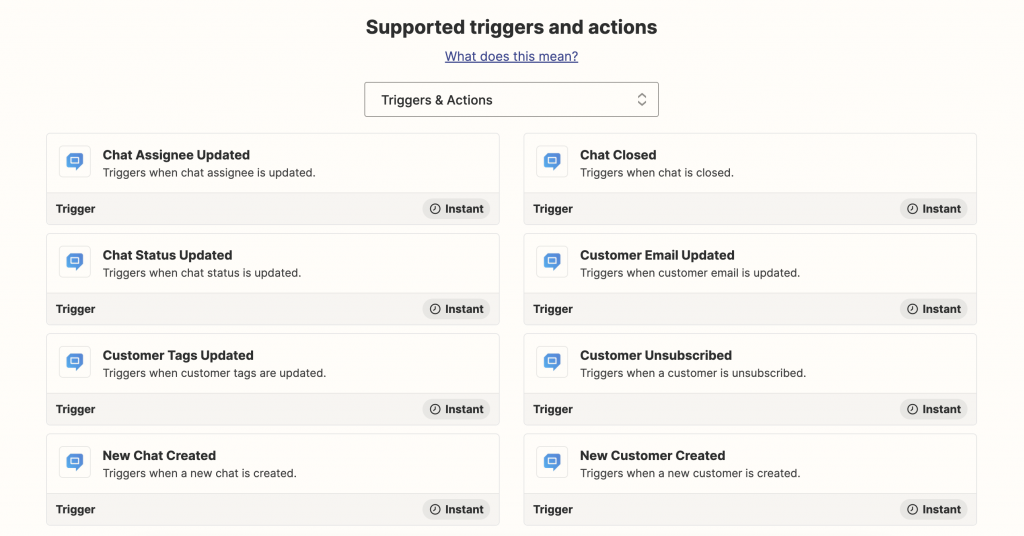
To connect HelpCrunch with your Zapier account you need to go to Settings → Channels → Integrations and copy your unique Zapier API key from there:
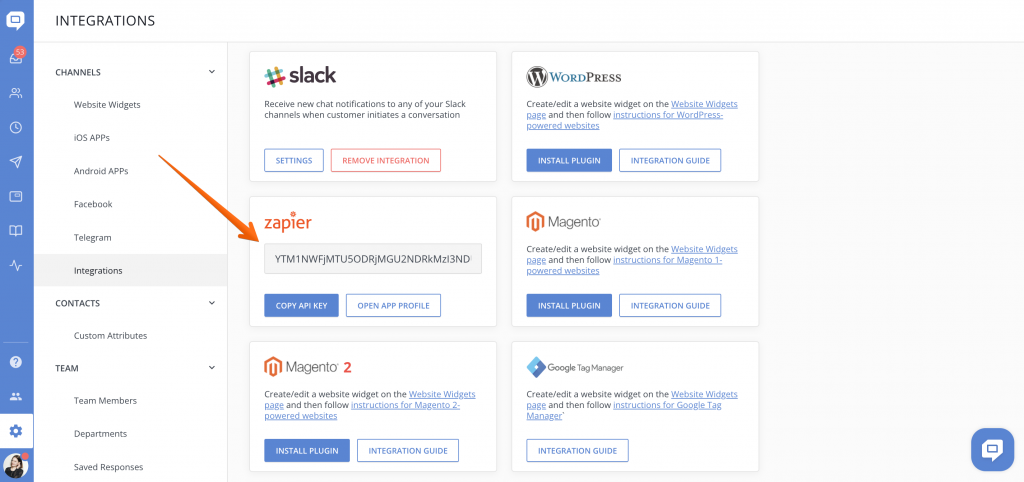
While creating your Zap paste it here:
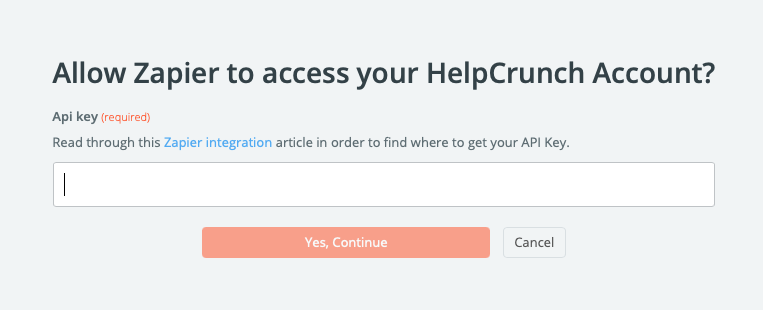
Read Also
🏆 Updated chat rating and automatic localization for different channels
Updated chat rating! Configure it for each channel separately and provide more flexibility in customer interaction. Don't miss new opportunities!
👥 Custom Roles: Introducing RBAC for enhanced account access management
Lern about RBAC, our new feature in Team settings that allows you to add new custome roles for you team.

