HelpCrunch is finally launching the much-anticipated Telegram integration. Your clients’ Telegram requests are now landing in your HelpCrunch Inbox.
Why is it so huge? Telegram x HelpCrunch integration opens up many ultimate perks for you and your team. Thanks to it, you can:
- Experience feature-packed messaging. Customers can now share images, GIFs, locations, and other file formats with you, just like in Telegram.
- Give customers freedom of choice. Now they can contact you via Telegram if it’s more convenient for them.
- Keep clients up-to-date. Send essential information about sales, subscriptions, and other data to customers directly via Telegram, lightning-fast.
- Skyrocket your team’s productivity. No more switching between multiple tabs as Telegram correspondence will always be at your team’s fingertips. They can deal with it from one dashboard saving their precious time.
To connect your company’s Telegram account to HelpCrunch, log into your HelpCrunch account. Find Settings -> Channels -> Telegram. Click Add Telegram Bot. After that, follow simple instructions and click Connect Check detailed setup instructions here.
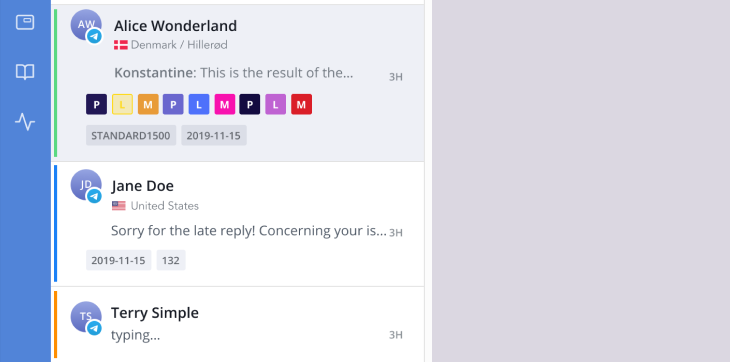
Read Also
🍁 Launch popups via JavaScript API, clickable phone number and more
Launch popups via JavaScript API, use hotkeys to mark chats read/unread, click to call users from their profiles, and smarter Assignment Rules.
🤖 Introducing HelpCrunch AI Agents: Multichannel and fully under your control
Meet HelpCrunch AI Agents! Handle up to 80% of customer requests automatically and scale your support while reducing costs.
📩 Custom domain for resending unseen chats: More control and branding
Resending emails with unseen chats now supports custom domains and unified settings. Check out more details!

