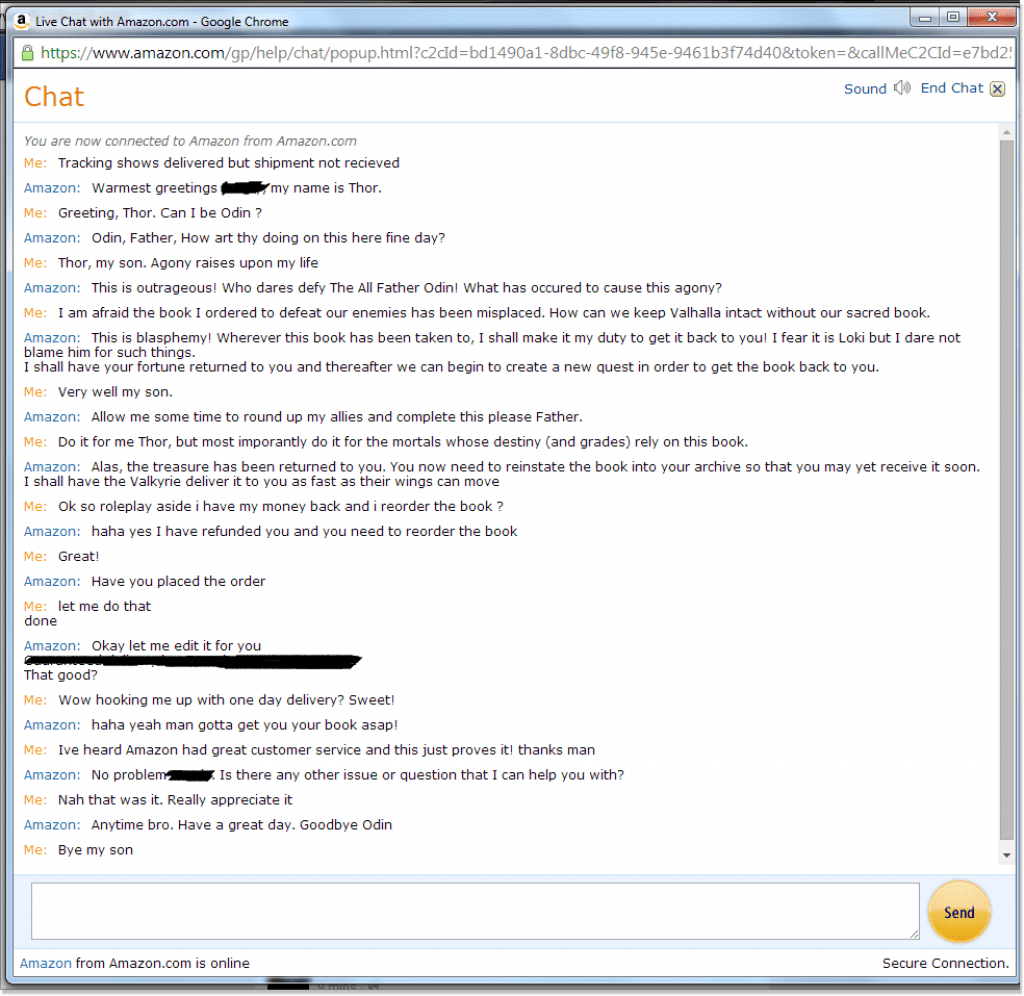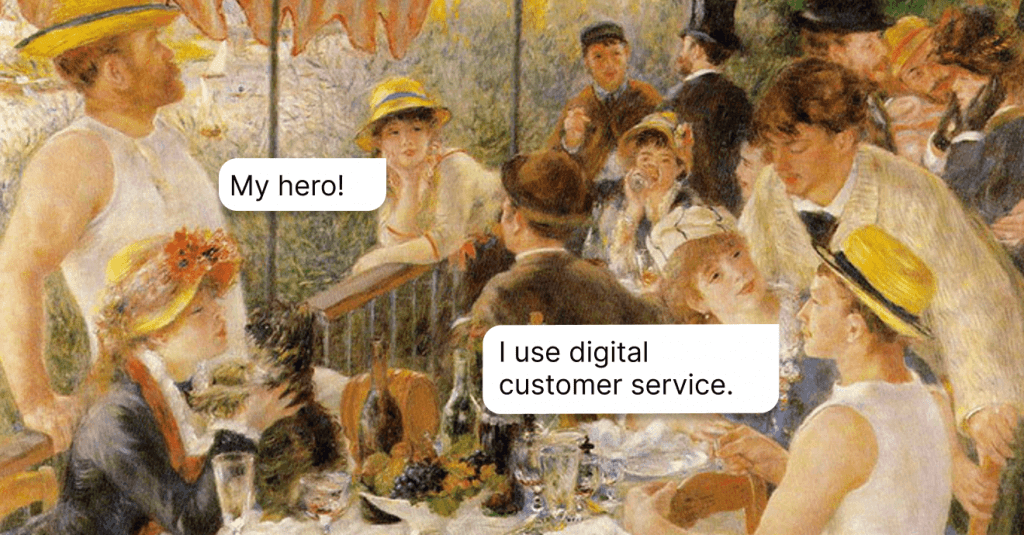Live Chat Etiquette: Top Tips For Unmatched Customer Service
Do you want to learn more about chat etiquette? Today is the day! This fresh article with TOP 12 spot-on rules inside is what you need for improving your customer communications.
Written by Olesia Melnichenko

One might think that talking to a client online is a piece of cake and doesn’t require special behavior or adhering to chat etiquette. Like it’s OK to answer with a simple ‘No’ even if a question doesn’t imply a more detailed answer, or showing your irritation is not a biggie (a customer can’t see you anyway). Well, what if I say that it’s NOT OK to do such things when you communicate with a total stranger? Let me explain.
Just as in real life, there are some rules you have to follow when you speak to someone online. These are called chat rules (the term chatiquette I like better). When you work in customer service, they get even stricter. This article provides a breakdown of essential chat etiquette rules that you can adopt to elevate communication with customers.
What is chat etiquette?
Live chat etiquette is a set of rules that can help make interactions with customers more pleasant, productive, and smooth. Why do people usually fall in love with a brand? Mostly because of the friendliness of customer service reps. 77% of happy clients will spread the word of a company if they receive consistent and satisfying help.
Adopting chat etiquette rules and best practices will help level up your customer support, ensuring customer satisfaction and loyalty.
12 live chat etiquette tips to stick to
If all you do is guesswork about how to behave online, read the following chat etiquette tips to show respect in your conversations with customers.
1. Start with a friendly greeting
Best-in-class customer service starts with a nice greeting to a user. Introducing the agent’s name and offering assistance provide a solid foundation on which the future conversation will be built.
Your greeting is basically built on what a user said or asked. In most cases, customers say “hello” and proceed to the issue they need help with. Here’s an example:
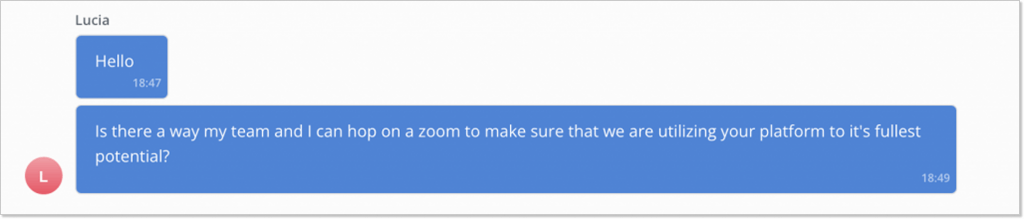
In these cases, surely, it’s better to greet the user, address them by name, and proceed with assistance. However, in some cases, users may drop “Hi” in the online chat and wait for the agent to respond. In this case, you can start by introducing yourself and adding a simple greeting. Here are examples:
- Hi! My name is {first_name}. How can I assist you?
- Hi! How can I assist you today?
- Hello! How can I help you?
If your name and avatar are displayed in the live chat, you can skip the introduction and start with a greeting instead.
Live chat is the most powerful tool for delivering A-rated and personalized support. That’s why it’s vital to put live chat etiquette for support agents into the picture and benefit from it later. This is one of the options we greet website visitors at HelpCrunch using a proactive chat:
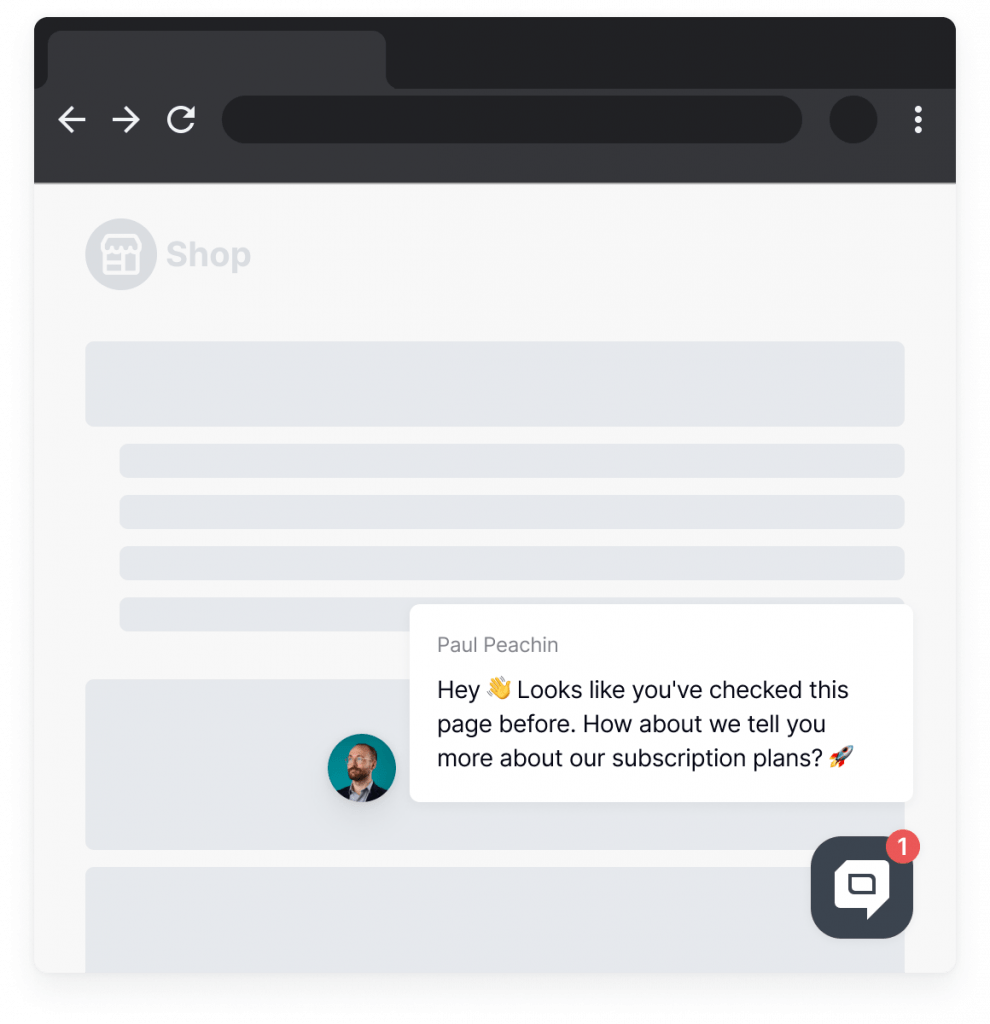
Needless to say, your customer service automation platform should work smoothly, ensuring unmatched customer experience. Live chat software by HelpCrunch offers an array of powerful features to elevate your customer service and let you seamlessly convert website visitors into customers.
By the way, if you’re exploring customer service automation software and would like to learn more about live chat and its benefits for your business — this chat definition guide can be a good starting point, check it out!
2. Offer proactive live chat support
Live chat customer support is not about just responding to customers’ queries. Try adopting proactive customer assistance in your customer service. Proactive customer assistance means messaging customers first, instead of waiting for them to start a conversation.
Proactive live chat might be an option for you at this point. Such a feature can help you take the initiative, show the level of your concern, and the readiness to solve customers’ problems as soon as possible. These aspects are crucial if you want to go with the right chatting etiquette.
Proactive live chat offers some absolute perks along the way:
- Real-time communication
- Target the right customer at the right moment
- Easy custom data collection
- Reduced churn rate
- Minimized customer support costs
Besides, a customer service agent can always check the chat history and be aware of possible tricky cases a client has dealt with before. This way, customers won’t be bounced from one support rep to another looking for an appropriate solution.
3. Let a chatbot do its business
When we talk about business chat etiquette, we shouldn’t shrug off a customer service chatbot. But how this soulless machine can be friendly to users? – one might ask. And I will answer: with YOUR help, of course! 🤖
The first and crucial rule to remember in such a context is that a chatbot should never make a user hang and wait for a reply. Sure thing, this robot isn’t to replace human support. However, if you teach it right, it can become your ally in customer communications. Take a sheet of paper and start making notes:
- A chatbot should always introduce itself. Even a simple Hi! I am your HelpBot. Nice to meet you! will remind a client of a real human being;
- Don’t burden a user with excessive info all at once. Build your chatbot with specific keywords such as help, start, start over, and settings that let the machine and a person stay on the same page;
- Make sure professional chat etiquette is active in your chatbot system. All conversations should flow naturally, and a chatbot should keep a user updated on the process by providing different options to choose from;
- Your chatbot shouldn’t play hard to get: if a customer says Bye, then the machine should do just that. If a user asks for further details, give them! It’s that simple!
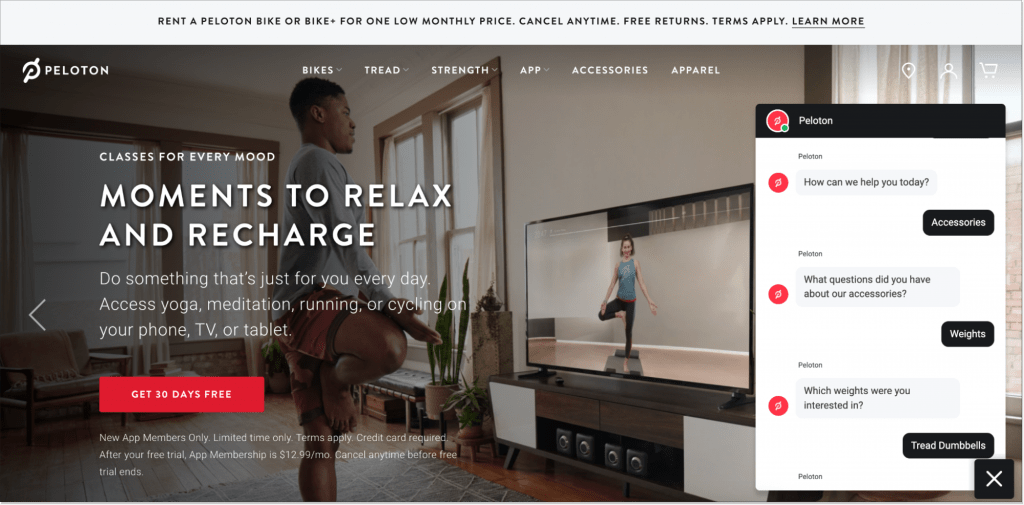
4. Respond quickly
Do you often have busy hours and handle several chats at a time? How can I add a credit card? I’ve subscribed by mistake, what should I do to get a refund? How long does the shipping take?
Let’s face it, these questions don’t require a lot of personalization.
There’s a solution that streamlines live chat agents’ workflow – canned response (also called saved response). These are quick replies to common customer questions that you can create in advance and save for later.
Speaking of which, HelpCrunch comes packed with this feature, so you can take it easy when your inbox is flooded with clients’ messages.
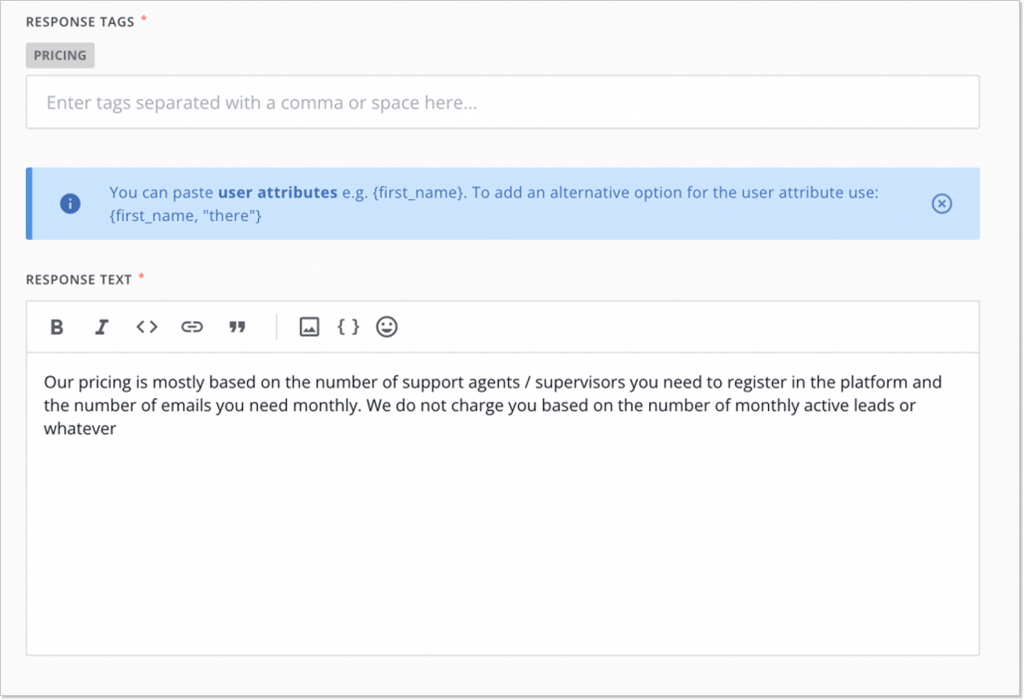
You can just write canned responses, add minor improvements, and send them whenever you need them. This way, you save much time and effort to provide quick support. Everybody wins.
5. Maintain a positive tone
Positive is neutral and neutral is positive. These words are a perfect chat etiquette rule of thumb. Imagine that you chat with a customer. Compare these two phrases:
- ‘We don’t have this feature available and I don’t know when it will be released.’
- ‘This feature will be rolled out within the next 2 weeks. I’ll let you know so that you can test it right away.’
Which one seems positive? Which one would you go with? You’re right if you choose the second option. As you can see, one of the key components of live chat etiquette is the right tone of voice (in our case, it goes for text-based conversations). Choosing it for your live chat agents isn’t a one-off task. It should constantly evolve to meet the needs of demanding clients.
The foremost thing you should do here is to train staff to be empathetic. If a person is already annoyed about something and just wants the problem to be solved, saying how ‘annoying it might be’ isn’t the best idea. Anyway, check out some negative phrases you should avoid when chatting with customers to be on the safe side.
6. Mind your grammar, spelling, and use of language
Can you imagine live chat etiquette rules without perfect grammar, spelling, and punctuation? I can not. They act as trust signals and demonstrate your high level of expertise. Conversely, bad grammar can cost you almost everything. It usually scares customers away and makes them think twice about dealing with your business.
Take these useful tips and tricks into account not to sink into your clients’ eyes:
- Always re-read what you write. It’s a great way to spot spelling mistakes
- Have a co-worker who can proofread the message for you
- Read everything out loud so that you can hear all the possible errors
- Ensure that your staff is trained to have flawless grammar and spelling skills
Pro tip: In HelpCrunch, you can use the built-in AI Editor to correct grammar, rewrite text, shorten or lengthen text, and translate texts into your audience’s languages. Customer service teams use the AI Editor to streamline their workflow: there’s no need to switch between tools, as all editing and translation can be done within one platform for customer service automation—HelpCrunch.
Customers don’t need to know your business glossary. They want their issues to be resolved ASAP. Don’t throw technical terms at them: they won’t understand the meaning anyway. Otherwise, you risk losing clients. What should you do to prevent customers from waving you goodbye? Just these easy things:
- Use simple and non-technical vocabulary
- Omit jargon
- Explain complicated tech terminology in brackets
7. Keep messages clear
The formal writing style is against the way we read online. To a client getting a highly formal message, it may seem a little robotic. However, you can change the situation for the better. Write as you speak to convey the message in a conversational tone that customers find more common. Here are a few things to do:
- Keep sentences short as they sound more natural
- Add interjections like ‘Duh’ or ‘Phew’ but be mindful about them: depending on the client’s situation (and the client’s temper), they might not be always to the point
- Feel free to use contractions like ‘you’re’, ‘we’re’, etc. if need be
If you follow these tips, there’s a chance that clients will feel a more offbeat atmosphere. At the end of the day, it’s your goal to help them in a laid-back and friendly manner.
8. Apologize with your head high
A customer service job isn’t a bed of roses. Sometimes (or always) you will encounter bad-tempered, angry, or irritated clients. And it’s completely natural. Your first moves might be huddling yourself in a corner and crying to sleep. There is a way out, though – say “Sorry for the inconvenience” wisely. Yes, that is simple.
However, this isn’t the only ingredient in this recipe. To apologize like you mean it, you should pick the right words. I am going to give you small chat etiquette tips on that matter if you wish:
- “Sorry” is both a generic and powerful word to say. It costs you nothing and can smooth the edges at the very least. When you drop “we are sorry for that”, accompany it with a solution so that a customer doesn’t leave empty-handed;
- Acknowledge you’re in the wrong and provide reasons. Make sure a user has every right to think the way they think and move on;
- If a customer couldn’t find a solution after your numerous mea culpa, maybe your instructions and apologies weren’t enough? So before you close that laptop, make sure all your conversations are completely taken care of.
Saying you’re sorry can take many forms. Even with a little humor. This is what a business apology from KFC looks like. Instead of covering the whole situation, the guys use a play on words and a great copy to express their genuine feelings about the out-of-stock chicken.
The ad says: “A chicken restaurant without any chicken. It’s not ideal. Huge apologies to our customers, especially those who traveled out of their way to find we were closed. An endless thanks to our KFC team members and our franchise partners for working tirelessly to improve the situation. It’s been a hell of a week, but we’re making progress, and every day more and more fresh chicken is being delivered to our restaurants. Thank you for bearing with us.”
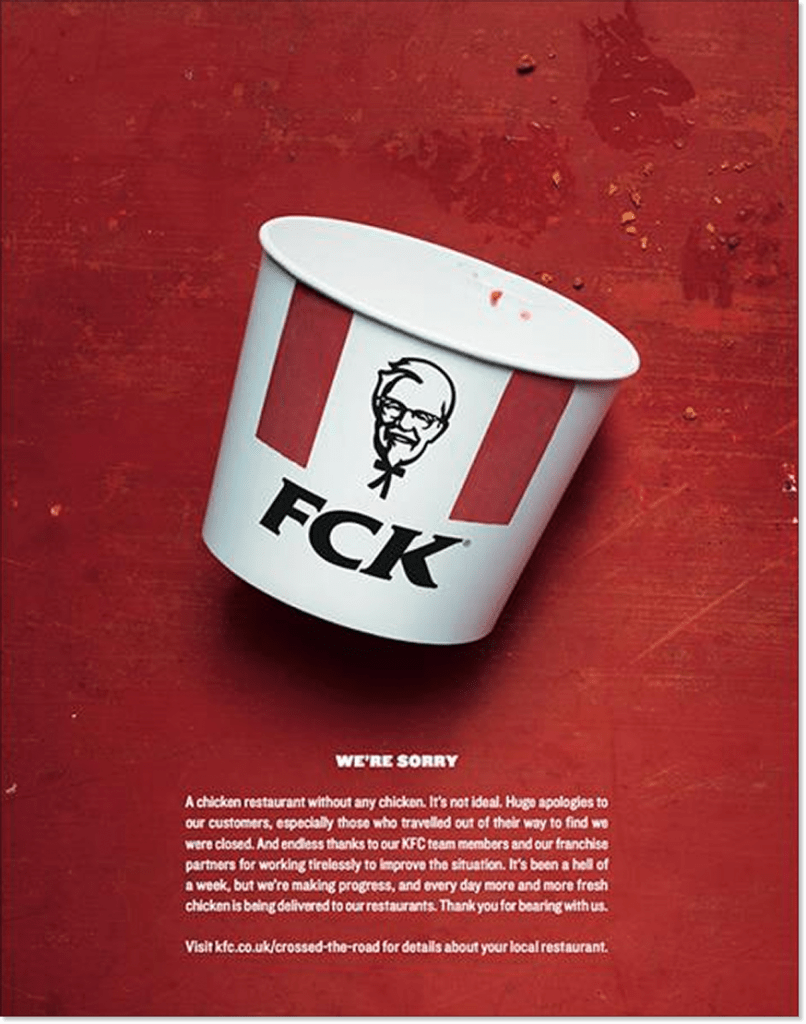
9. Chat with humor and exude empathy
Adding a dash of humor to your chat etiquette manifesto won’t hurt. You have to use it cautiously, though. Jokes or puns can be misinterpreted, but if you’ve known the customer for a long time and you know that they don’t mind a harmless joke, go ahead.
Humor makes for good customer experience. It helps you build bridges with customers, iron out misunderstandings, and be memorable. And the stats prove it: 49% of users will rather share a funny post than an important one.
On the flip side, if you communicate with a client who is already frustrated with your product or service, it’s better to keep those puns down and start with problem-solving right away. Or you can behave with a little fantasy (but be careful).
A classic example here is the chat between Amazon’s customer service rep and its client whose book didn’t arrive on time. The first introduces himself as Thor and the client supported this game. The issue was successfully resolved.
10. Add emojis into a conversation
Emoji is now literally in every chat thread. They have the power to ease the conflict, make the conversation more personalized, and shape its atmosphere. These tiny smileys have a greater influence on the whole interaction than words.
Take a simple ‘OK’. It’s neutral but can be interpreted in so many ways. Write ‘OK :)’ and the whole meaning changes. However, it doesn’t mean you can put emojis everywhere in your conversations. Use them only when you feel like clarifying your message.
According to the live chat etiquette, it’s also unnecessary to double emojis and exclamation marks. And keep in mind that not everyone understands emojis the same way.
11. Ask for feedback
Live chat etiquette revolves around not only being courteous but also getting that valuable customer feedback. Why is it important? First, it gives you a broader picture of your product. Second, feedback helps gauge customer satisfaction and take action if need be. Last but not least, it shows you value the client’s opinion.
How to actually translate it into action? Once you finish speaking to a client, send them a chat survey so that they evaluate their customer experience:
This is an ideal chance to see if you are making progress or if there is something to clear up. Except for a live chat session, there are other scenarios when you can ask a customer for feedback:
- Once a client request has been fully met;
- After a demo call is finished (review on a product, first impressions);
- After a customer had a successful transaction at the checkout.
Customer satisfaction metric is very important — by addressing issues that your customers highlight, you can improve your customer support, eliminating drawbacks quickly.
12. End chats properly
Being customer service oriented is only half the battle. Ending a chat and having a satisfied customer is more important. So, don’t leave a client without solving the issue completely. And don’t do that right after you’ve finished with your work. The chances are a client may have questions left.
The chat etiquette says that in order to leave a person feeling good about the whole conversation, there are a few best practices for you to follow:
- Thank the visitor for the time
- Make sure the question was answered properly and if any other assistance is needed
- Wish a good day
Conclusion: the role of chat etiquette in your customer service
Mastering the art of chat etiquette may be daunting. But if you’re armed with these nice tips and tricks and a pinch of practice, you can become a pro in no time.
Always bear in mind that your end goal is to wow customers with your impeccable professional skills, flawless grammar and spelling, and positive language.
First-class customer service cannot be achieved without proper live chat software. With rising customer expectations, businesses are striving to employ robust customer service automation to boost customer loyalty and seamlessly convert website visitors into customers.
HelpCrunch is a go-to platform for automating customer service routine and boosting conversions. From live chat to chatbots and email marketing — it offers important features to empower customer service and let you overcome competitors, drive sales, and boost retention. Ready to try it out? Create an account and explore its automation features.