In every HelpCrunch blog post, we highlight the importance of customer service and its metrics. One of the key indicators is First Response Time. Grab another update from us to make your job even more efficient!
From now on, you can include or exclude chatbot interaction time from the FRT in Team members, Departments, and Workload reports.
It will enable you to determine the response time of the agent more accurately during the initial interaction with the client, without considering the automated responses of the chatbot.
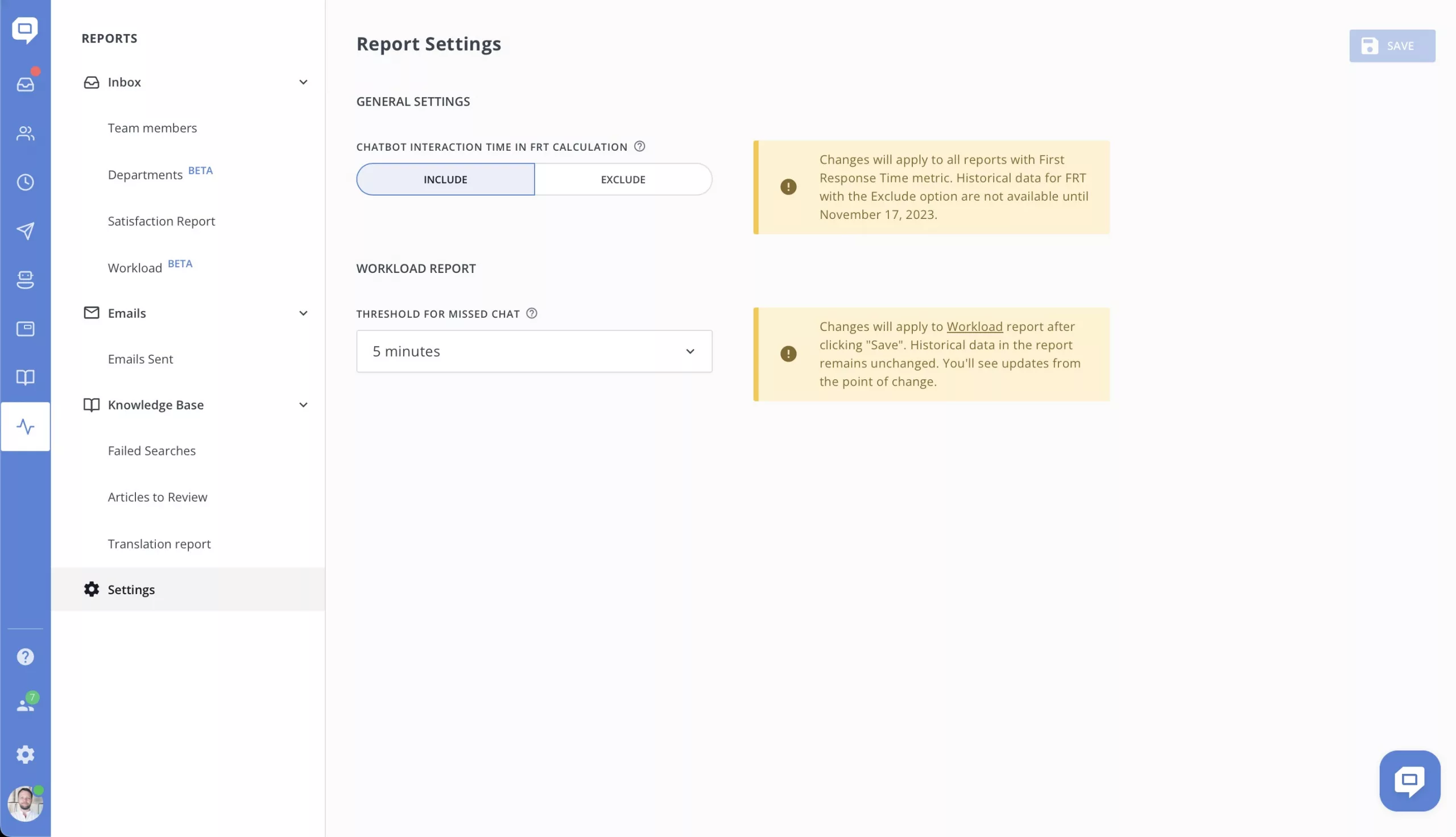
How does it work?
In case the admin chooses the “Include” option, the FRT for the selected period is calculated from the first message of the client to the first response of the agent in this chat, including the initial automated chatbot messages.
If the admin chooses the “Exclude” option, the FRT for the selected period is calculated from the first message of the client to the first response of the agent in this chat, excluding the time when the bot was operating.
Changes will apply to all reports with First Response Time metric. Historical data until Nov 2023 remains unchanged.
Why is it useful?
Unfortunately till recently at HelpCrunch, we didn’t have this opportunity to track just agents’ replies, excluding chatbot messages, in FRT reports. New chats triggered our chatbot, requesting information or offering users to select an option, but customers sometimes weren’t reacting to it. This wait time was still factored into the FRT indicators in our reports.
Therefore, these metrics were not so much about the team member’s reaction to the chat, but the sum of the waiting time for a response (to the initial chatbot automated message) and the team member’s reaction to the chat after being unlocked by the chatbot.
To solve this problem, we added a setting in reports where you can exclude chatbot idle time for calculating FRT metrics. As a result, you will get only the reaction time of team members to a new chat after being unlocked by the chatbot.
It’s very important to maintain the set level of the First Response Time indicator – the time of the first response to a new chat. It can help you improve customer satisfaction and motivate support agents to achieve your business goals.
In case of any questions, please do drop us a message in a live chat 😉
Enjoy!
Read Also
🏆 Updated chat rating and automatic localization for different channels
Updated chat rating! Configure it for each channel separately and provide more flexibility in customer interaction. Don't miss new opportunities!
👥 Custom Roles: Introducing RBAC for enhanced account access management
Lern about RBAC, our new feature in Team settings that allows you to add new custome roles for you team.

