You can now set up up to 50 assignment rules for better chat routing and automating routine tasks. The new feature is available in Settings → Automation → Assignment rules.
Here’s what you can put on autopilot right now:
- Automatically assign new chats to specific team members or departments based on any criteria you set
- Automatically assign new replies that you get after manual and auto messages to specific team members or departments based on any criteria you set
- Assign certain tags to contacts based on any criteria you set.
⚠️ The new assignment rules feature is only available in the Pro and Enterprise subscription plans.
If you have several assignment rules, only one rule will be triggered, and that rule will be the one that stands first on your list of rules. Just drag and drop the rules and place them in any order you need to change the priority.
How to set up an assignment rule
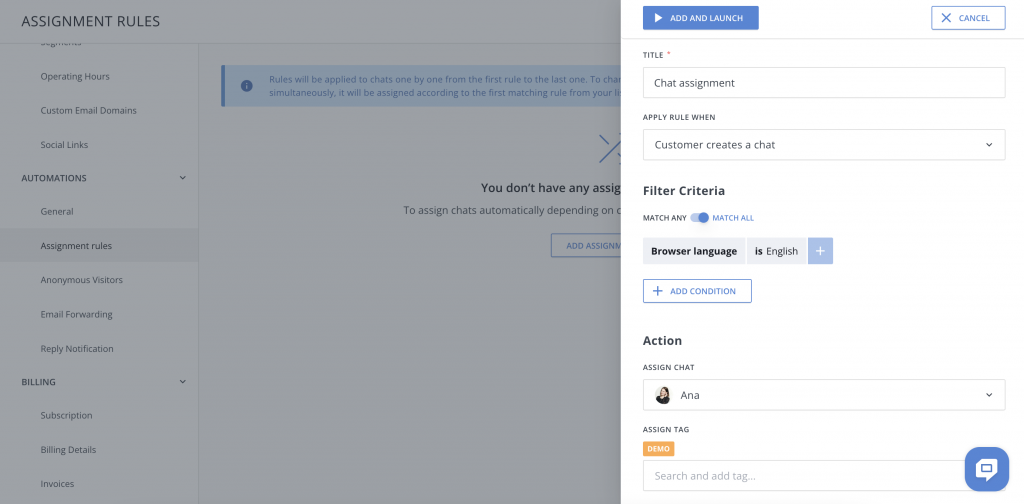
1. First, you need to choose a trigger that will activate your assignment rule. There are two options here:
- A customer creates a chat: the rule will be triggered for every new chat.
- A customer replies to chat Auto/Manual Message: the rule will be triggered when a customer answers any of your chat or manual messages.
2. Then, you need to specify any criteria to narrow down which chats will meet the conditions of your assignment rule. The list of available criteria includes both standard (email address, browser language, country, etc.) and custom (subscription plan, usage of certain features, account balance, etc.) data.
ℹ️ If you don’t specify any criteria for your assignment rule, the rule in question will be triggered for all of your chats.
3. At last, you need to tell the system what exactly is it that you want it to do with a new chat:
- Assign it to any team member or department
- Assign specified tags to a customer who has created the chat.
Read Also
🍁 Launch popups via JavaScript API, clickable phone number and more
Launch popups via JavaScript API, use hotkeys to mark chats read/unread, click to call users from their profiles, and smarter Assignment Rules.
🤖 Introducing HelpCrunch AI Agents: Multichannel and fully under your control
Meet HelpCrunch AI Agents! Handle up to 80% of customer requests automatically and scale your support while reducing costs.
📩 Custom domain for resending unseen chats: More control and branding
Resending emails with unseen chats now supports custom domains and unified settings. Check out more details!

