We can’t stop delivering more features for you, so here is the Workload tab in Reports.
📊 Learn more about the workload on your support team
With this new tab, you can observe which days and hours your support team handles the most chats and when they handle the least. This will help you balance the workload to improve your service.
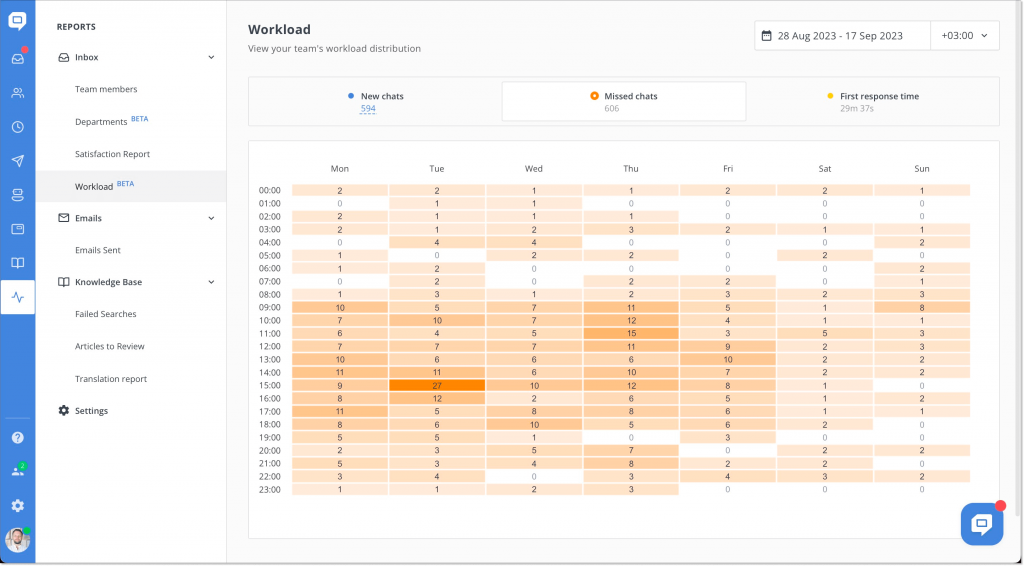
Go to your HelpCrunch Account → Reports → Inbox → Workload (BETA). Here, you’ll be able to see:
- Total chats – the number of chats that received a response from the team
- Missed chats – the number of new chats that didn’t receive a response from the team within the configured period
- FRT (First response time) – the time it takes for the team to respond to a new chat
Important! A chat will be considered “Missed” after a certain period of time, which you can set up yourself in the report settings.
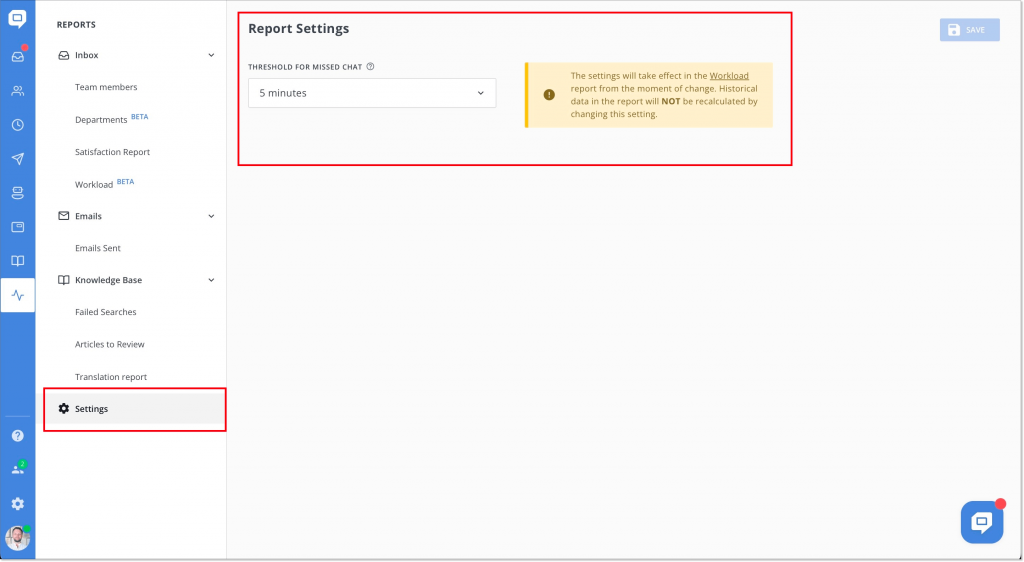
These metrics will help you understand whether you need to increase the size of your support team and how best to schedule agents to increase productivity, balance the workload, and enhance the customer experience.
Your feedback is important to us! Since this is a BETA version of the support team’s workload report, we would appreciate your honest feedback. 🤗 This will help us understand how to improve this feature and make it even better for you.
😱 More updates from HelpCrunch
⚙️ We’ve improved a real-time REST API for developers! We know that previously when a message was created via the RESP API, it did not appear immediately in the shared inbox or in the widget. Our team improved this mishap. Now changes to messages and chats happen in real time without the need to refresh the page.📚 To learn more, visit the relevant section of our knowledge base, where we’ve provided detailed information on everything.
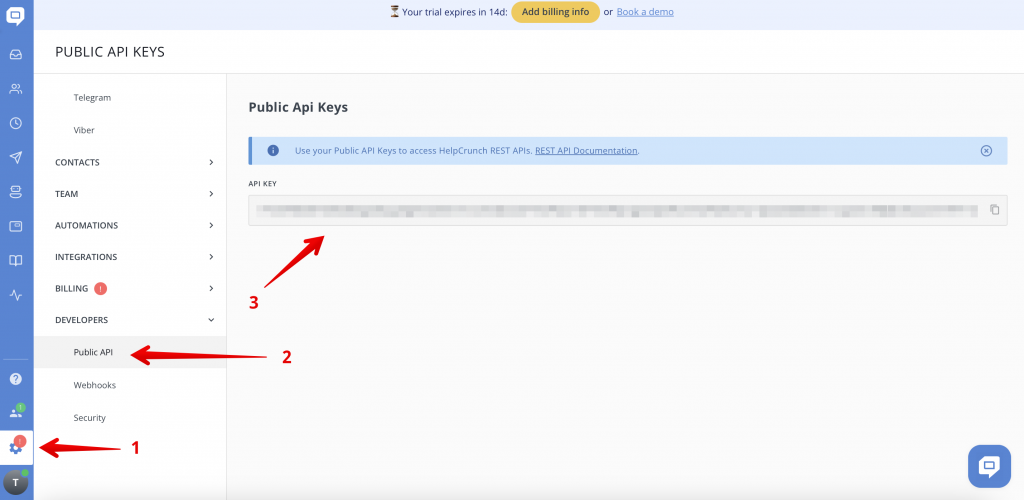
📌 Tagging users who fill out pop-ups. This is a very pleasant update for everyone using our pop-ups for lead generation and more. Now, you can tag users who fill out the pop-up form with specific labels!
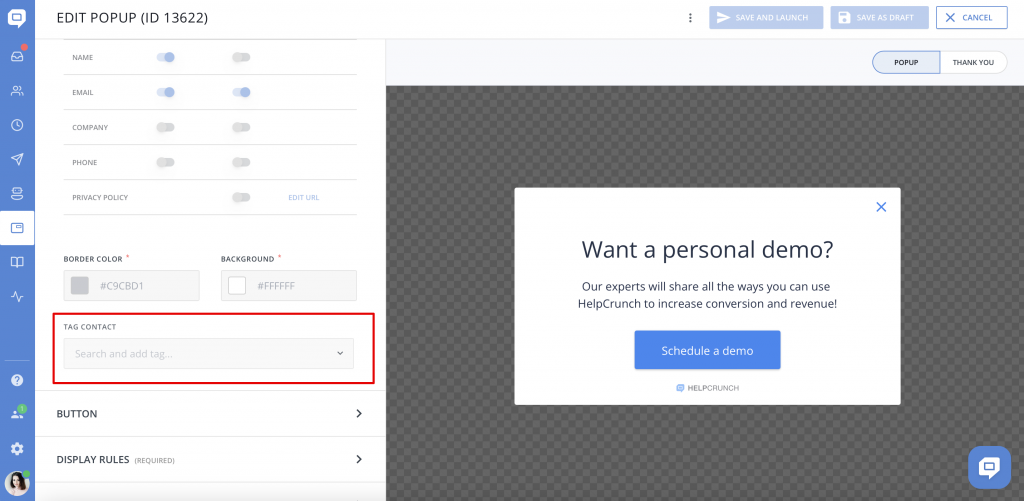
How does it work?
- When configuring each individual pop-up, you can specify a label that will be assigned to each user who fills out the pop-up form.
- If you’re using multiple pop-ups simultaneously, you can assign a separate label to each one.
- Now, filter users in your contacts who filled out a form in a pop-up and track who came from which specific pop-up using these tags.
- You can also create an automatic chat or email newsletter for those who are assigned a tag from the popup. In this way, you can say thank you for filling out the form or send some materials.
🍏🤖 Also, we’d like to remind you about new versions of mobile SDKs for iOS and Android. Among the updates, you can now limit the creation of new chats within a certain period. Additionally, you can now assign 5-star ratings. We’ve also worked on restricting access to the Knowledge Base and many other improvements. We look forward to hearing your feedback and continue to enhance our platform!
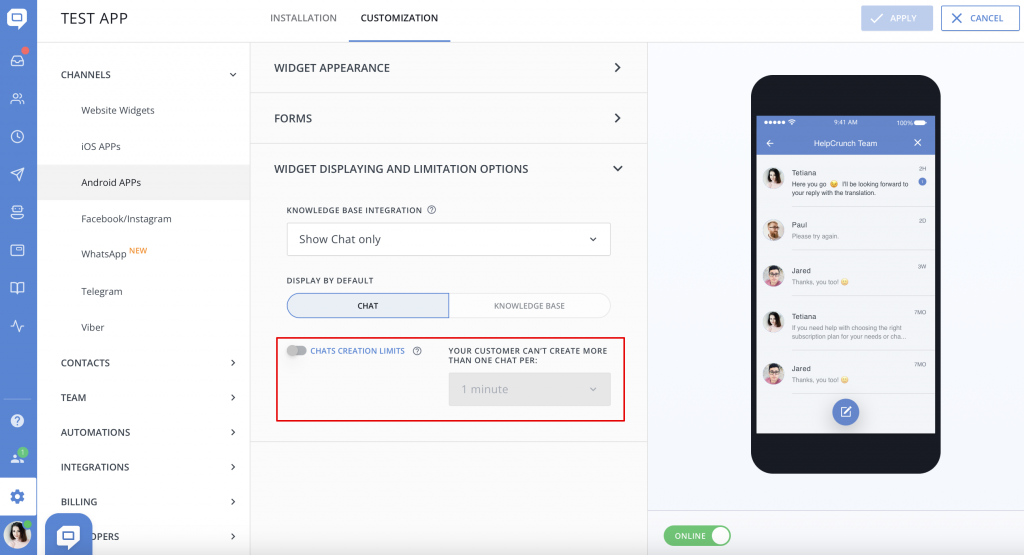
Read Also
🏆 Updated chat rating and automatic localization for different channels
Updated chat rating! Configure it for each channel separately and provide more flexibility in customer interaction. Don't miss new opportunities!
👥 Custom Roles: Introducing RBAC for enhanced account access management
Lern about RBAC, our new feature in Team settings that allows you to add new custome roles for you team.
