Knowledge base
for 24/7 customer self-service
Offer self-service customer support and reduce load for your team.
Customers get instant answers in help articles, you receive fewer support requests.
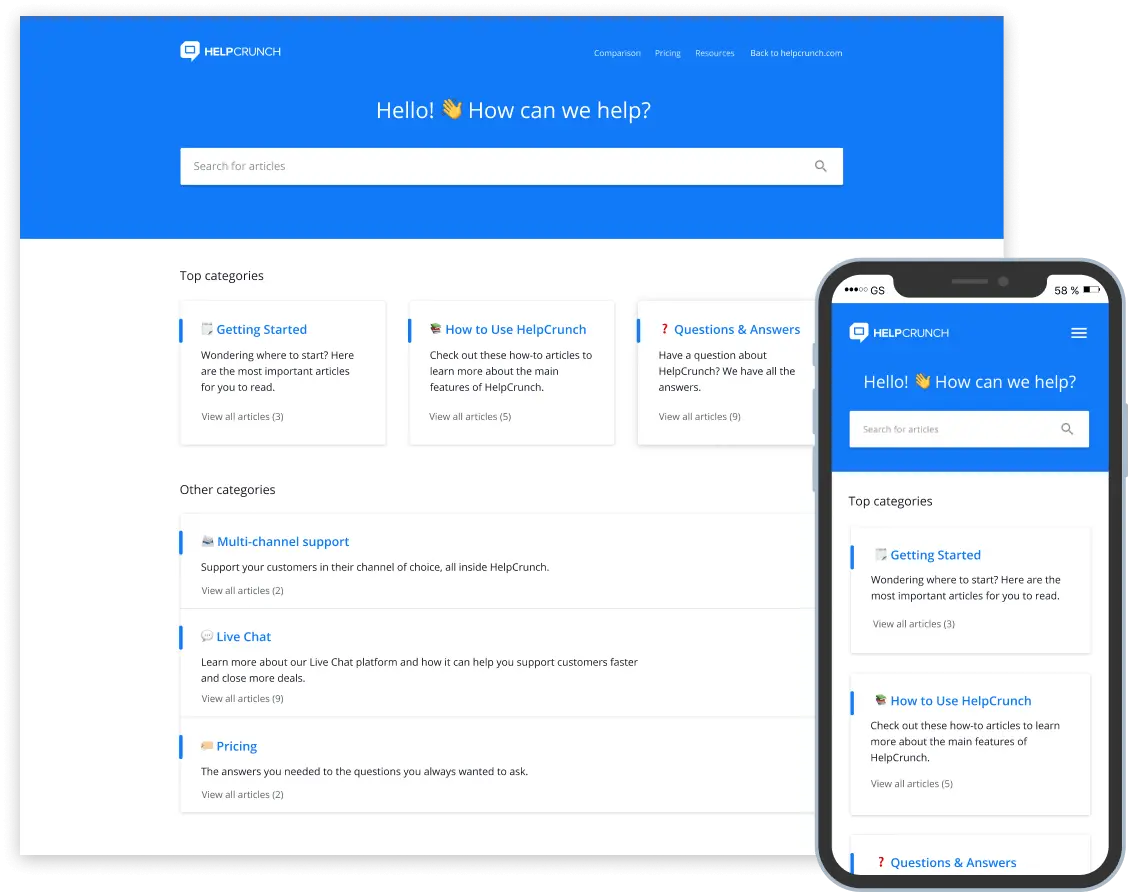






Easily create
help articles
with WYSIWYG editor
Creating and editing help articles is now easier than ever with a simple yet powerful visual editor. Start with drafts, add images, videos, tables, and publish new articles for your customers to see.
pro-manage all
your knowledge
with categories and sections
Build up a well-structured hierarchy of all your knowledge base content to get a clear overview of how it performs and to help customers find answers to their questions faster.
Power search the knowledge base
with smart suggestions
Enable users and your team to quickly find the content they look for with powerful search that automatically suggests relevant articles based on the typed in keywords.
understand customer needs better
with reports and GA integration
Collecting failed search queries and customer reactions to your articles helps you optimize your knowledge base content and turn 😔 reactions into more 😊 customers.
keep your content seo-optimized
with metadata editing
Easily optimize your help content for search engines and social media to help it rank high and shine bright, so that customers can find you and your content faster.
make knowledge base a part of your brand
with appearance customization
Customize knowledge base with your brand colors, logo, header images, links, domain, and dozens of other options, including custom CSS and JavaScript.
find and send
articles in chat
with chat integration
Your knowledge base seamlessly integrates with chat allowing your support team to send relevant articles to customers right inside the chat.
offer Multi-language help content
coming soon...
Create content in multiple languages for different audiences and automatically present your knowledge base and all articles in the language of your customers.
More knowledge base features
for customer success heroes like you 😉
Optimize your content for search engines: specify metadata, H1-H3, URL, and auto-generate sitemap.
Easily integrate the HelpCrunch chat widget into your knowledge base to provide all-around user support.
Specify custom domain for your knowledge base with the help of CNAME.
Place custom and social media links in the header and footer of your knowledge base.
View exactly how your articles will look like for your customers prior to publishing them.
Customize your knowledge base with custom images, add CTA buttons to articles, and more.


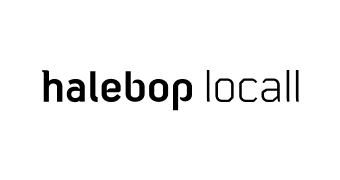
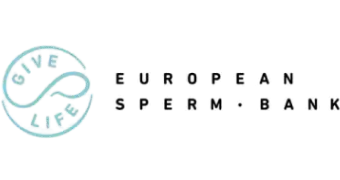


Start using HelpCrunch now
Free trial. Set up in minutes. No credit card required.

